You can add notes to the Timeline.
Right click at on the "Project" line in the Timeline at the point where you need the notes and select "Add Flag"
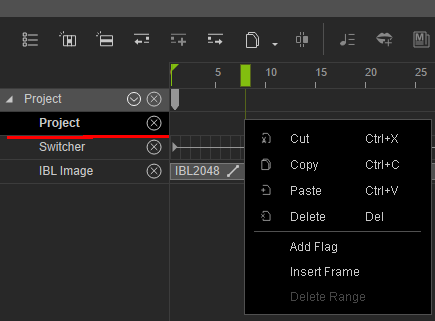
You can now give the Flag a title and add notes:
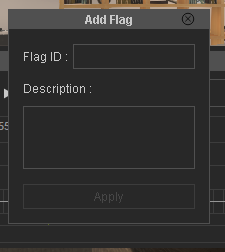
After you click on "Apply" the Flag shows up on the Timeline:
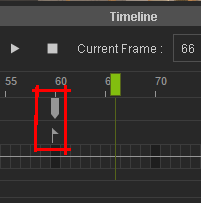
When you hover the mouse cursor over the Flag symbol the title will be show, double clicking on the Flag symbol opens the panel and you can read the notes.
This does not work on object related tracks, only on the Project track.
Edit:
I see that 4u2ges was quicker.
:)
Gerry
System: Win 10 Pro (21H2), Asus X99-E WS, CPU i7-5930K -3,5 GHz, 32 GB DDR4 2666-16 RAM, NVidia GTX 1080 Ti GPU - 11 GB VRAM(Driver Studio-536.99), Samsung 850 Pro 512 GB SSD, 6 TB HD storage.