|
JH5308
|
JH5308
Posted 8 Years Ago
|
|
Group: Forum Members
Last Active: 2 Years Ago
Posts: 13,
Visits: 147
|
Hi everyone, apologies for the n00b question, but I'm attempting to get a character to connect to the FaceWare plug-in, however no characters are showing up in the dimmed "pick character" box. Undoubtedly I am doing something wrong at a basic level. Any thoughts? Thank you!
|
|
Peter (RL)
|
Peter (RL)
Posted 8 Years Ago
|
|
Group: Administrators
Last Active: Last Year
Posts: 23.1K,
Visits: 36.6K
|
You need to first click the Character Picker button and then select the character from the viewport by clicking on it. See Section B HERE for the location of the Character Picker.
Peter
Forum Administrator www.reallusion.com
|
|
tsmall55
|
tsmall55
Posted 8 Years Ago
|
|
Group: Forum Members
Last Active: 4 Years Ago
Posts: 1,
Visits: 25
|
Hello! I'm having a similar problem, when I click on "Pick a Character", nothing happens. I have a character waiting in the main window, and Faceware realtime is running (trial version). I'd love to be able to test it out and see if it's the right purchase for me.
|
|
Can(RL)
|
Can(RL)
Posted 8 Years Ago
|
|
Group: Forum Members
Last Active: 6 Years Ago
Posts: 140,
Visits: 1.6K
|
tsmall55 (12/22/2017)
Hello! I'm having a similar problem, when I click on "Pick a Character", nothing happens. I have a character waiting in the main window, and Faceware realtime is running (trial version). I'd love to be able to test it out and see if it's the right purchase for me.Hi Lunarny, Please see the detail in the gif below. 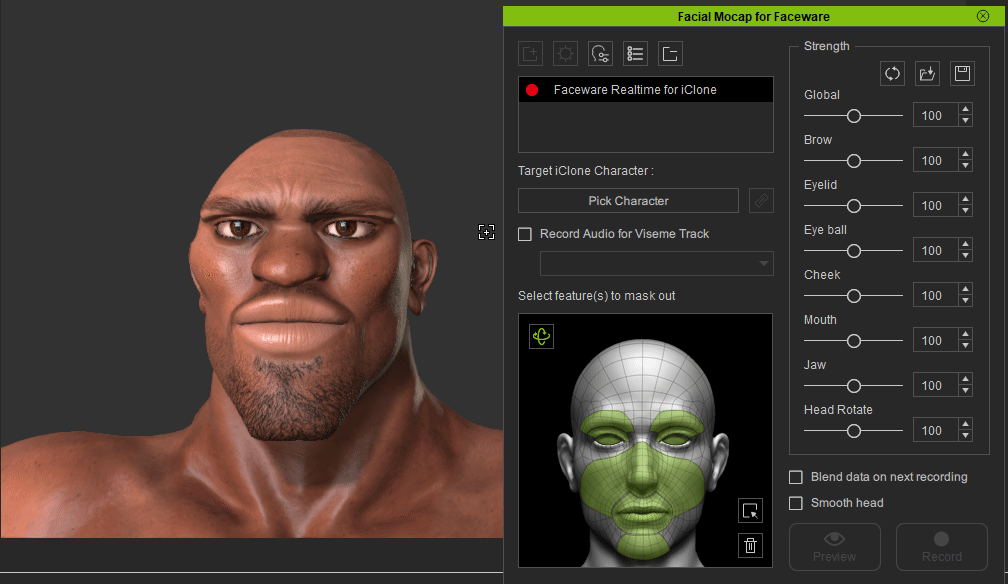 Thanks, Can(RL)
|