@c.claus,
"If I'm confusing you.... please say so and I'll STOP!"Looping Animation:
You have animation that WILL loop perfectly.
Split it up.... something like this.... until you decide what works best for you.
~ Idle
~ Walk Start
~ Walk
~ Walk End
Yes, include the (Idle) section to give you room to "Re-Fine It."
You do not have to use the (idle)... but it will allow you to fine that perfect point "Of the Feet" to split the clip.
Feet positions.... mean everything.
Remember.... Your first (Split - Pose)... "Both Feet"... must be exactly the same as your last (Split - Pose).
Example:
Idle:~ Split the idle where both feet are "Flat" on the ground.
Walk Start:~ Split the "Walk Start".... When the feet are at "THEIR FARTHEST STRIDE"
DO NOT START (WALK) WITH THE FEET IN THE IDLE POSITON!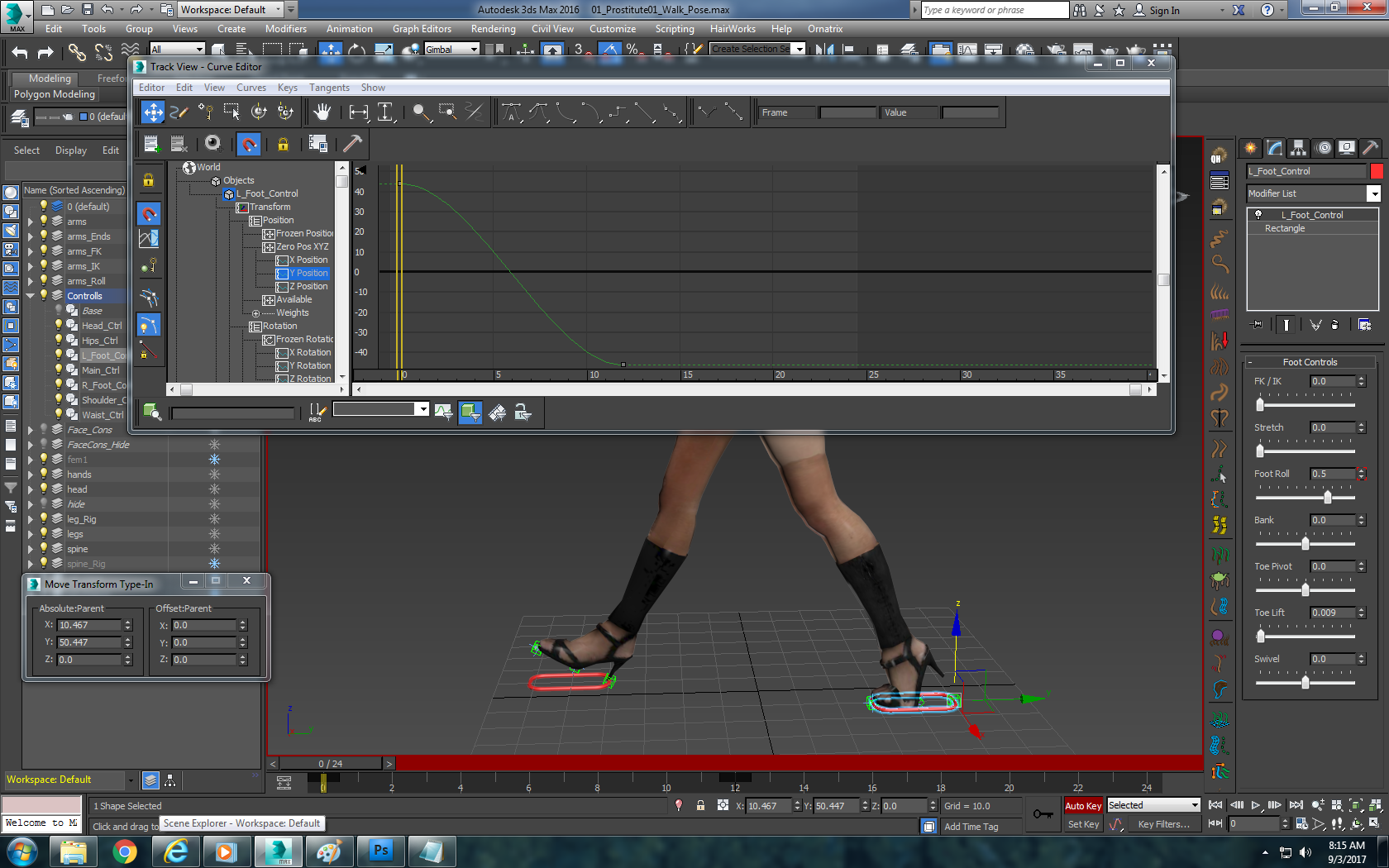
From Here:
Your (Walk Motion) ... Pay attention to WHICH foot is the "Lead Foot"
....is it the Right or Left Foot?
In the image.... the Right foot is the "Lead Foot"
Blend your "Walk-End" motion using the Same Foot you used earlier.
The Feet WILL Match Perfectly.... because you properly split the clip.
Now... When placed on a "Path"... it will smoothly perform as expected.
:Wow:You can do it.
"If I'm confusing you.... please say so and I'll STOP!"