Have you ever thought about creating a scene where an actor is seen through the glass of a building, spaceship, boat, etc.. and you want to pull the camera away to reveal the spaceship moving in space or to show the context of the actors setting in a much larger context. ?
Imagine creating a Star Wars shot where the Millenium Flacon is flying past the camera but if you looked carefully you can see the actors in the cockpit. Depending on the nature of the shot you could need a very large scene since the actors have a fixed size.
On Iclone 7 (Pipeline) since we can record the camera motion and re-import with a scale factor it is possible to create two sets:
1) a miniature set having the spaceship maneuvering in outer space.
2) a set having the actors sitting a a cockpit mockup
So, how to combine both shots??
Here is a movie of what the final shot is going to look like...
Even though it is a fast flyby, look at the first frame of the shot...
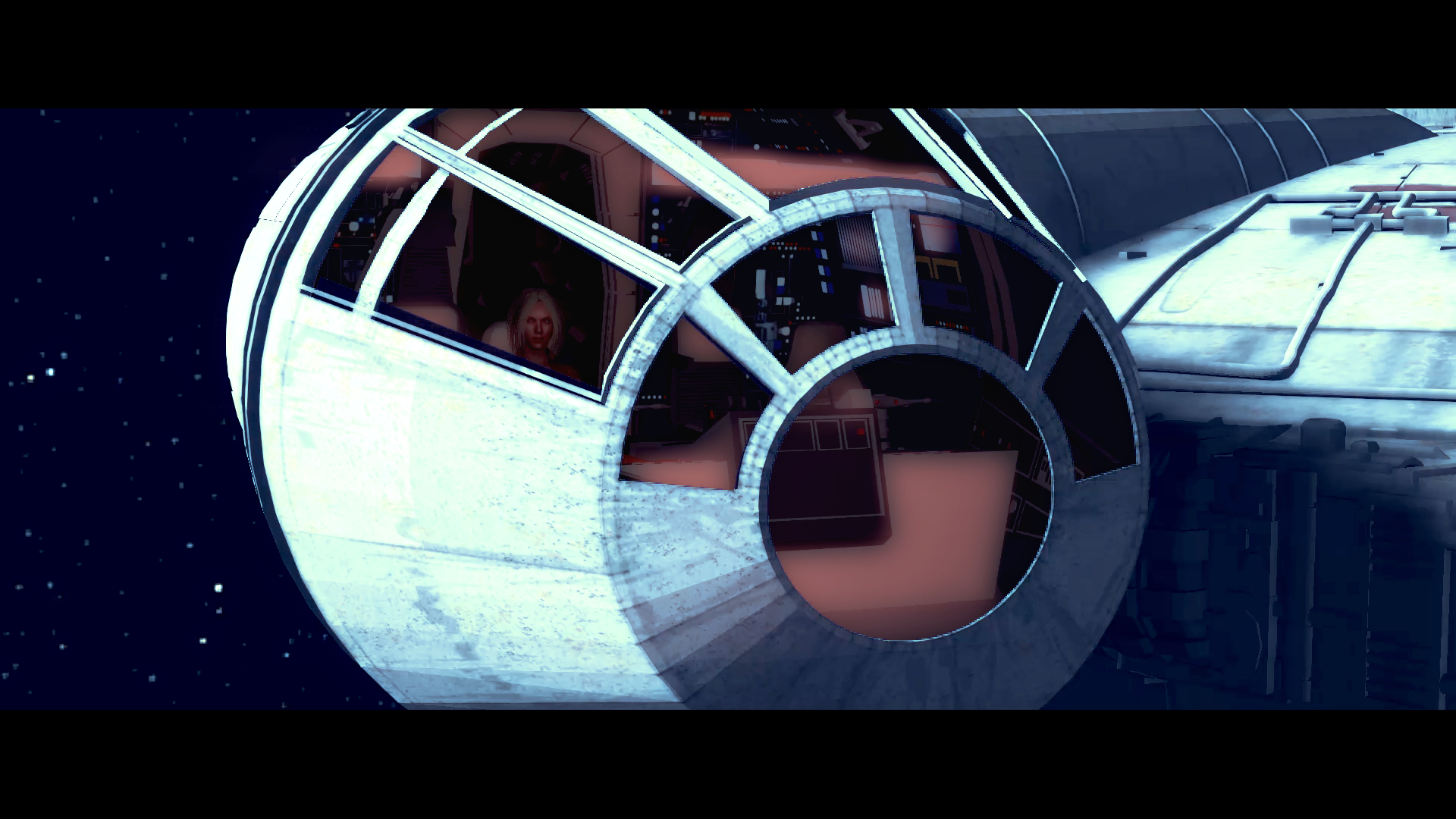
The process is as follows.
1)Shoot the scene with the miniature Millenium Falcon. My miniature model has green windows to apply chroma keyer.
Here is the first frame of my miniature Millenium Falcon movie...

The first frame of the movie with the miniature should have a view of the actors. This frame will be used for calibration. After completing the scene, Export the Camera in FBX.
Here is the first frame of the "real size" shot of the cockpit with the actors.
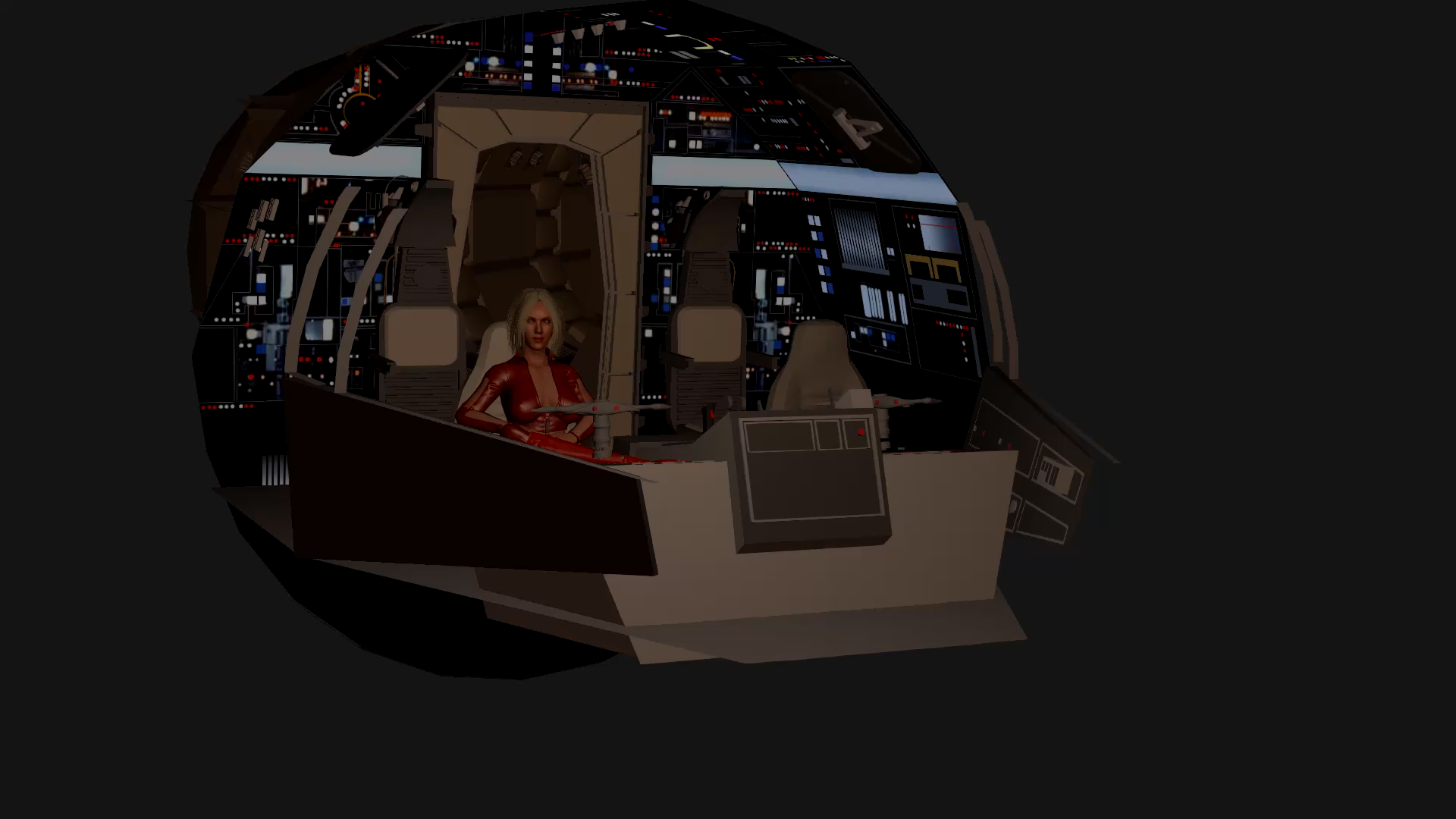
Here is my miniature shot of the miniature Millenium Falcon with green windows. These green windows will become transparent when I apply chroma key in my video editor.
Here is an example of the miniature Millenium Flacon video
2)Shoot the actors in the mockup cockpit. Make sure the sun is in the same location as it would be coming if sitting the the miniature model. Load the miniature model and increase the size until you get a size that matches the size the Millenium Falcon would have to be to house the cockpit. Take a ratio of the scale of the Large Millenium Flacon / the scale of the miniature Millenium Falcon. In my case this ratio was 34.5. The scale of the model prop is in the transform section of the prop.
Load the camera you saved in step one and use the ratio (34.5 in my case) when importing the camera. When you look at the first frame of the camera you will see nothing. You will have to move the whole set actors and props to match the correct position of the first frame. This is what I called "calibration". Once you set this first position, you are done. Hit play and the camera will move in the Large World the same way it moves in the miniature World adjusted for scale.
Here is what the shot look like with the regular size cockpit.
You can save both movies, import into the video editor, use chroma keys and composite the shots.
Here is another composite shot using the same technique, similar to the ending of Empire Strikes Back
That is it. You shoot a miniature scene. Start the shot with a shot where the actors will be so that you can calibrate. Then you setup the scene with regular actors. Setup the scene so the it can be moved as a single unit. Figure the scale factor of the actors scene to the miniature scene. Save the camera in the miniature scene and import this camera in the actor's scene using the scale factor you figured out. Move the whole set so that it appears in your first frame. Hit play and it should all work like magic.
This may sound confusing but this will make sense to someone who has tried to accomplish a shot like this.
Let me know if you have questions.
pedrosura