|
Author
|
Message
|
|
Daemonspike
|
Daemonspike
Posted 8 Years Ago
|
|
Group: Forum Members
Last Active: Last Year
Posts: 177,
Visits: 998
|
I am trying to make a nucleus electron animation. But I am new to animation it seems.
I can't even get one sphere to revolve around another.
Must I manually place the sphere in it's positions or can I use paths?
About paths, can I use transfrom tools to move the sphere along the path or do I have to adjust the "green" value
that dictates the postition on the curve?
I just want one ball to circle around another one. Like a solar system, well in this case a atom.
Any tips would be helpful!
|
|
|
|
|
Kelleytoons
|
Kelleytoons
Posted 8 Years Ago
|
|
Group: Forum Members
Last Active: Last Year
Posts: 9.2K,
Visits: 22.1K
|
You can use paths, but you should read up (or watch a tutorial) on them to fully understand how to use. My own gut would be to just attach the spheres together and rotate the first (making sure the pivot is in the center). That's certainly the easiest and you can do it in seconds.
Alienware Aurora R16, Win 11, i9-149000KF, 3.20GHz CPU, 64GB RAM, RTX 4090 (24GB), Samsung 870 Pro 8TB, Gen3 MVNe M-2 SSD, 4TBx2, 39" Alienware Widescreen Monitor
Mike "ex-genius" Kelley
|
|
|
|
|
animagic
|
animagic
Posted 8 Years Ago
|
|
Group: Forum Members
Last Active: 10 hours ago
Posts: 15.8K,
Visits: 31.3K
|
Like Kelley suggested. But, if you want the center sphere to be stationary because you have more than one secondary sphere rotating around it, you would move the pivot of those spheres so that they coincide with that of the center sphere. From then on it's a simple key frame animation.
|
|
|
|
|
Daemonspike
|
Daemonspike
Posted 8 Years Ago
|
|
Group: Forum Members
Last Active: Last Year
Posts: 177,
Visits: 998
|
Great idea that worked with one sphere.
Hmm, maybe copy the both of them and just rotate the other two with the second also being at world zero.
Thanks
|
|
|
|
|
Daemonspike
|
Daemonspike
Posted 8 Years Ago
|
|
Group: Forum Members
Last Active: Last Year
Posts: 177,
Visits: 998
|
Will start experimenting with pivot points as it seems.
Thank you for the idea and your time Ani : )
|
|
|
|
|
Daemonspike
|
Daemonspike
Posted 8 Years Ago
|
|
Group: Forum Members
Last Active: Last Year
Posts: 177,
Visits: 998
|
I ended up doing this instead :) https://youtu.be/yRu-npnd7vc
|
|
|
|
|
colour
|
colour
Posted 8 Years Ago
|
|
Group: Forum Members
Last Active: 2 Years Ago
Posts: 5.2K,
Visits: 8.1K
|
Daemonspike (8/26/2017)
I am trying to make a nucleus electron animation. But I am new to animation it seems.
I can't even get one sphere to revolve around another.
Must I manually place the sphere in it's positions or can I use paths?
About paths, can I use transfrom tools to move the sphere along the path or do I have to adjust the "green" value
that dictates the postition on the curve?
I just want one ball to circle around another one. Like a solar system, well in this case a atom.
Any tips would be helpful!
See Screenshot. 1) Props/3D Blocks/ Sphere 2) Add 2 Spheres. 3) Re-size 2nd Sphere 4) Centre 1st Sphere in middle of Path, by Moving it. 5) Put 2nd Sphere on Path (Select Path / 1st Way-Point. Position 0. Drag Timescale Scrubber for desired speed. Select last Way Point Position 100) Play-back 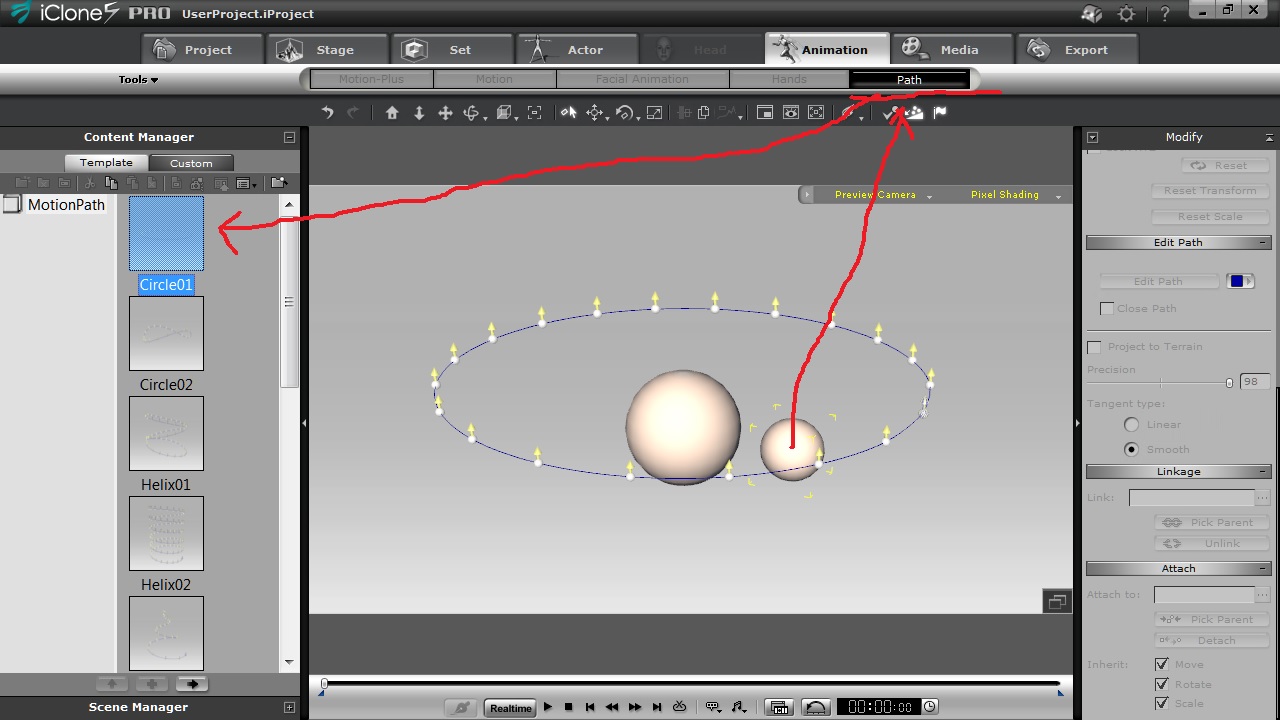 BTW, Attaching Spheres as prev advised, wouldn't have the desired result.
----------------------------------------------------------------------------------------- REALLUSION FORUM ANNUAL PINHEAD COMMUNITY PROJECTS. New Pinhead Website & Project to be announced in September 2015 -----------------------------------------------------------------------------------------
|
|
|
|
|
justaviking
|
justaviking
Posted 8 Years Ago
|
|
Group: Forum Members
Last Active: Last Year
Posts: 8.2K,
Visits: 26.5K
|
One way to get a FULL CAPABILITY model of both rotation and orbiting... Example: Planet and Moon...
It requires two dummy props and two spheres.
a) Start with a central primary "planet" dummy prop
b) Attach the planet to the primary dummy
c) You can now rotate the planet relative to the primary dummy prop to make the planet rotate
d) Attach a secondary "moon" dummy to the planetary dummy
e) Rotate the moon dummy around the planetary dummy... its orbital speed is independent of the planet's rotation
f) Rotate the moon relative to the moon dummy for it's revolution speed (or leave as-is if it is Earth's moon)
Repeat steps "d/e/f" for any additional orbiting bodies.
If your spheres are a uniform color and perfectly smooth, there is no need to rotate them (just orbit), in which case you can skip half of these steps.
There you are. Total control.
iClone 7... Character Creator... Substance Designer/Painter... Blender... Audacity...
Desktop (homebuilt) - Windows 10, Ryzen 9 3900x CPU, GTX 1080 GPU (8GB), 32GB RAM, Asus X570 Pro motherboard, 2TB SSD, terabytes of disk space, dual monitors.
Laptop - Windows 10, MSI GS63VR STEALTH-252, 16GB RAM, GTX 1060 (6GB), 256GB SSD and 1TB HDD
|
|
|
|
|
animator_16
|
animator_16
Posted 8 Years Ago
|
|
Group: Forum Members
Last Active: 8 Years Ago
Posts: 1,
Visits: 1
|
:alien:justaviking (8/27/2017)
One way to get a FULL CAPABILITY model of both rotation and orbiting... Example: Planet and Moon...
It requires two dummy props and two spheres.
a) Start with a central primary "planet" dummy prop
b) Attach the planet to the primary dummy
c) You can now rotate the planet relative to the primary dummy prop to make the planet rotate
d) Attach a secondary "moon" dummy to the planetary dummy
e) Rotate the moon dummy around the planetary dummy... its orbital speed is independent of the planet's rotation
f) Rotate the moon relative to the moon dummy for it's revolution speed (or leave as-is if it is Earth's moon)
Repeat steps "d/e/f" for any additional orbiting bodies.
If your spheres are a uniform color and perfectly smooth, there is no need to rotate them (just orbit), in which case you can skip half of these steps.
There you are. Total control.BRAVO!!!!! Holy badgers whiskers.... SOMEONE has their head s c r e w e d on the right way. :P KEY INFORMATION... "I AM NEW TO ANIMATION." Therefore:- Simplicity to start the ball rolling. Nice one Viking. YOUR way you can spin the planets at one speed, then spin the moons at another and spin the orbits as you wish. Quick! Clean! Concise! Armstrong.
And, Yes, before you ask.... I AM an Animator. xx
|
|
|
|
|
Kelleytoons
|
Kelleytoons
Posted 8 Years Ago
|
|
Group: Forum Members
Last Active: Last Year
Posts: 9.2K,
Visits: 22.1K
|
Yeah, as soon as Dennis wrote the word "dummy objects" I hit my head with the back of my hand. He definitely has it scoped out -- I forget how powerful using dummies are (mostly because in other programs you can adjust things a bit easier without needing them).
Alienware Aurora R16, Win 11, i9-149000KF, 3.20GHz CPU, 64GB RAM, RTX 4090 (24GB), Samsung 870 Pro 8TB, Gen3 MVNe M-2 SSD, 4TBx2, 39" Alienware Widescreen Monitor
Mike "ex-genius" Kelley
|
|
|
|