|
Author
|
Message
|
|
Rampa
|
|
|
Group: Forum Members
Last Active: 2 Weeks Ago
Posts: 8.2K,
Visits: 62.5K
|
This may be a work-in-progress, or just screen-space effects. It may not be bug at all. :) But it does give a way to render out any resolution with the desired DOF.
I used "final render" and 3 by 3 super sampling. No 4K needed with this trick!
One thing to note, is that if you are after shallow DOF, you need to increase the range as you decrease the preview window size. The range seems to get compressed as well. If it's to small, it clips things in ugly ways and creates jaggies.
|
|
|
|
|
mtakerkart
|
mtakerkart
Posted 7 Years Ago
|
|
Group: Forum Members
Last Active: Last Week
Posts: 3.2K,
Visits: 29.2K
|
Hahaha!! You rock Wildstar!!! 2x2 sampling / 5sec render 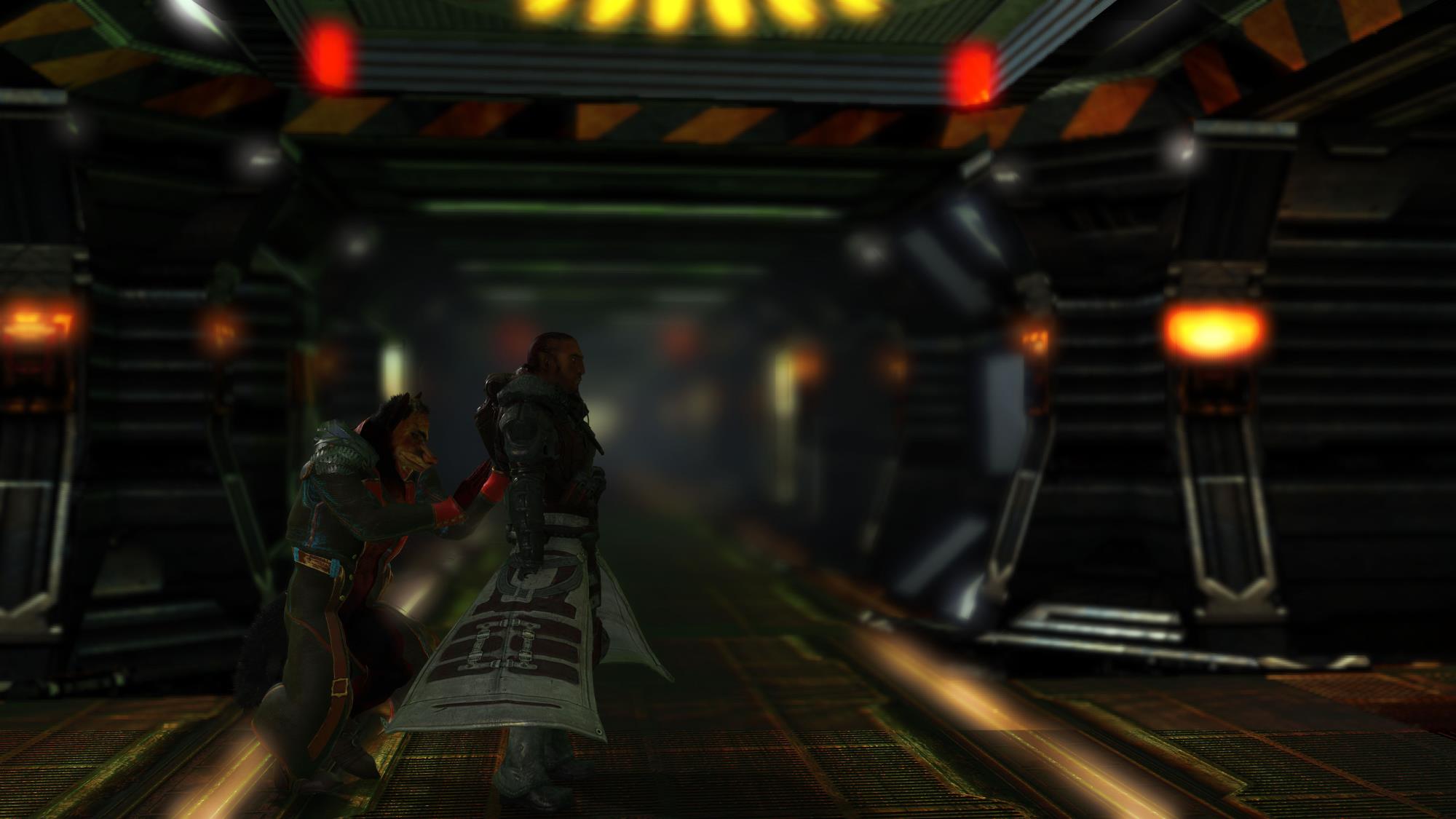 preview mode with the DSR on / less than 1 sec render: 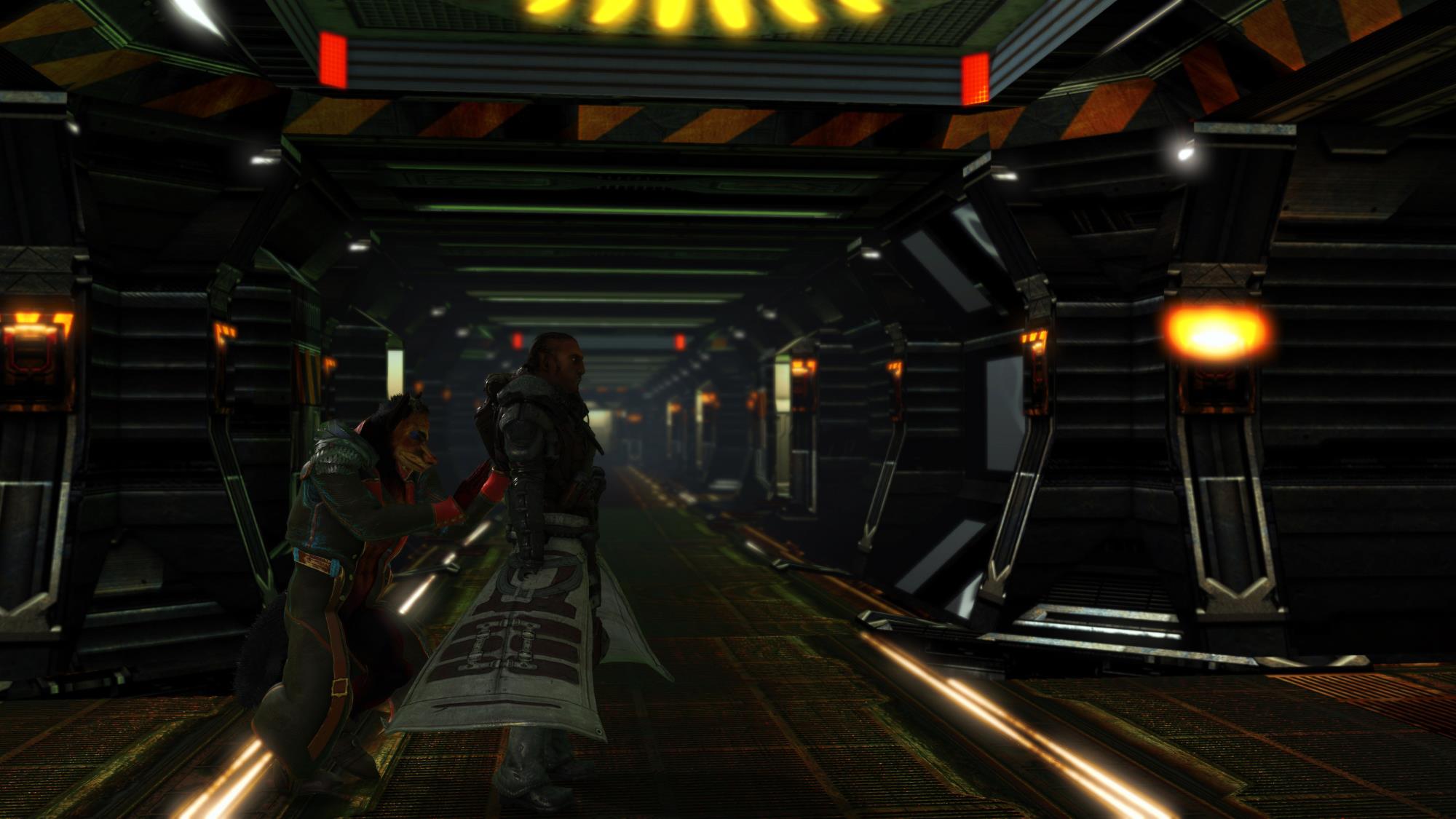 Clearly prefer the preview render.
|
|
|
|
|
thedirector1974
|
thedirector1974
Posted 7 Years Ago
|
|
Group: Forum Members
Last Active: Last Month
Posts: 783,
Visits: 5.2K
|
@ wildstar
I know, you like it to tease Reallusion, but your renders showing only one thing. You don't have a clue how real camera lenses work. The DOF you created there, wouldn't be possible in real life. All I can see is a blurry mess with a lot of postprocessing effects on it. Don't blame Reallusion ... just look at yourself ...
Direx
|
|
|
|
|
wildstar
|
wildstar
Posted 7 Years Ago
|
|
Group: Forum Members
Last Active: Last Month
Posts: 1.2K,
Visits: 5.1K
|
thedirector1974 (7/25/2017)
@ wildstar
I know, you like it to tease Reallusion, but your renders showing only one thing. You don't have a clue how real camera lenses work. The DOF you created there, wouldn't be possible in real life. All I can see is a blurry mess with a lot of postprocessing effects on it. Don't blame Reallusion ... just look at yourself ...
Direx
i blaming reallusion ? my friend i know the lenses and dof used are unreal , this is not the point i trying showing .i am a photographer, and my lens kits starts in 20mm and ends in 128mm and i use a cannon 5d mark iii for that lenses so i believe i know how each lense should behave. about look at my self , look at yourself, when you show some descent animation on youtube channel, ( all are terriible ) come to talk about my posts .
|
|
|
|
|
animagic
|
animagic
Posted 7 Years Ago
|
|
Group: Forum Members
Last Active: Last Week
Posts: 15.8K,
Visits: 31.3K
|
@mtakerkart: One thing I noticed and that also see in your image is that the DOF with DSR on is much less effective (less deepshallow). You can not really have your background blurry so that the focus is on the characters in the foreground.
|
|
|
|
|
Kelleytoons
|
Kelleytoons
Posted 7 Years Ago
|
|
Group: Forum Members
Last Active: Last Week
Posts: 9.2K,
Visits: 22.1K
|
Ani -- the first image actually (to me at least) doesn't look as realistic -- you wouldn't have that much background blur because of the "length" of the characters and the separation between them and the background. In that regard the second (DSR) image looks much better. I suspect if he brings the camera right on up to those characters (in a close up of them at waist level) the blur WILL be deeper and they will separate from the background. I need to try this myself with DSR.
Alienware Aurora R16, Win 11, i9-149000KF, 3.20GHz CPU, 64GB RAM, RTX 4090 (24GB), Samsung 870 Pro 8TB, Gen3 MVNe M-2 SSD, 4TBx2, 39" Alienware Widescreen Monitor
Mike "ex-genius" Kelley
|
|
|
|
|
animagic
|
animagic
Posted 7 Years Ago
|
|
Group: Forum Members
Last Active: Last Week
Posts: 15.8K,
Visits: 31.3K
|
I see. I'm not a photographer, so I don't really have a good sense for what is "believable" or how a regular lens would behave.
|
|
|
|
|
wildstar
|
wildstar
Posted 7 Years Ago
|
|
Group: Forum Members
Last Active: Last Month
Posts: 1.2K,
Visits: 5.1K
|
guys use the hack with 1080p resolution output , and using final quality to render
with the viewport in fullscreen just it.
|
|
|
|
|
mtakerkart
|
mtakerkart
Posted 7 Years Ago
|
|
Group: Forum Members
Last Active: Last Week
Posts: 3.2K,
Visits: 29.2K
|
Ok guys I made an another test. Same scene but a 200mm lens camera. 2 cases First when I display the UI at my 4K display resolution, you notice that the blur is not really strong:  I get this 4k render picture:  Now when I resize the UI in my desktop, you can see that the blur is stronger: 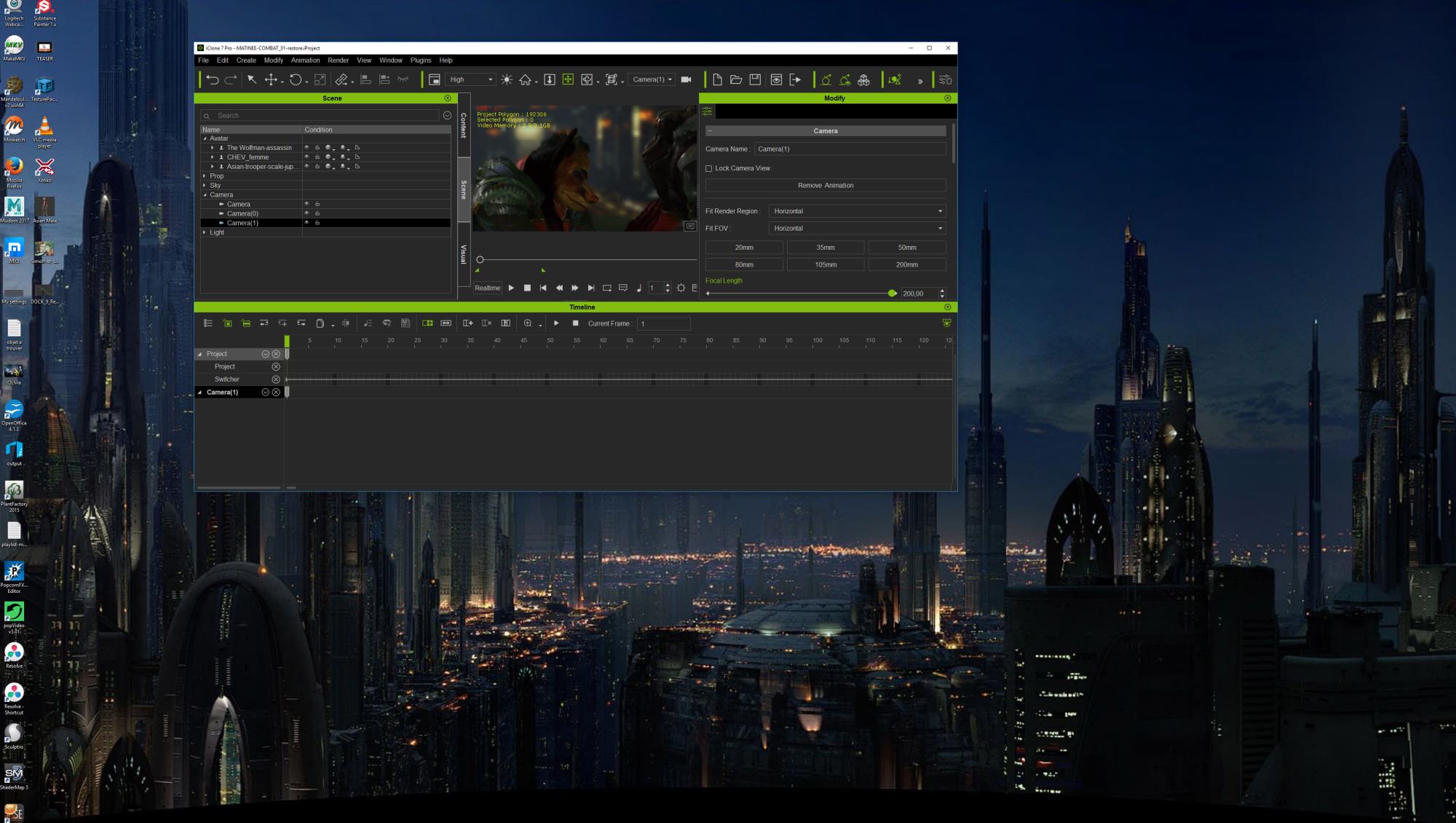 The render picture give the same blur amount. Funny is it?? ;)

|
|
|
|
|
thedirector1974
|
thedirector1974
Posted 7 Years Ago
|
|
Group: Forum Members
Last Active: Last Month
Posts: 783,
Visits: 5.2K
|
wildstar (7/25/2017)
thedirector1974 (7/25/2017)
@ wildstar
I know, you like it to tease Reallusion, but your renders showing only one thing. You don't have a clue how real camera lenses work. The DOF you created there, wouldn't be possible in real life. All I can see is a blurry mess with a lot of postprocessing effects on it. Don't blame Reallusion ... just look at yourself ...
Direx
i blaming reallusion ? my friend i know the lenses and dof used are unreal , this is not the point i trying showing .i am a photographer, and my lens kits starts in 20mm and ends in 128mm and i use a cannon 5d mark iii for that lenses so i believe i know how each lense should behave. about look at my self , look at yourself, when you show some descent animation on youtube channel, ( all are terriible ) come to talk about my posts .
First, I am not your friend. Second, you shoudn't shout so loud about the render quality of iClone, cause what you do is basically to destroy any aof your animations by using to much DOF. There is almost nothing in focus there and you camplain about juggering lines? Seriously? My animations are terrible? May be. But I know at least, how DOF works. May be you should go back to the photography and look for yourself.
|
|
|
|