|
mjmunro
|
mjmunro
Posted 7 Years Ago
|
|
Group: Forum Members
Last Active: 6 Years Ago
Posts: 1,
Visits: 10
|
Hi!
I've used Crazytalk8 on my mac before, but because of constant crashes I was given the windows version instead. When I worked on my mac version, I was able to see the waveforms of my audio in the timeline, and was able to move it around. (I want a few seconds of silence before the audio plays, whereas is now starts right away) With my windows version, however, I can only hear the audio but don't see it anywhere; it only shows the suggested lip syncs that the program came up with, but no visible audio slot to drag around. What am I doing wrong? I'm using .wav files. Thank you!
|
|
Peter (RL)
|
Peter (RL)
Posted 7 Years Ago
|
|
Group: Administrators
Last Active: Yesterday
Posts: 22.7K,
Visits: 35.7K
|
You can open the Timeline in the Windows version of CT8 by pressing F3. You should then see the Voice track straight away and can also display the Lip tracks by pressing the small right facing triangle (see screenshot below). You might need to scroll down to find the Voice track especially if you have the Motion Clip track expanded to show sub tracks. 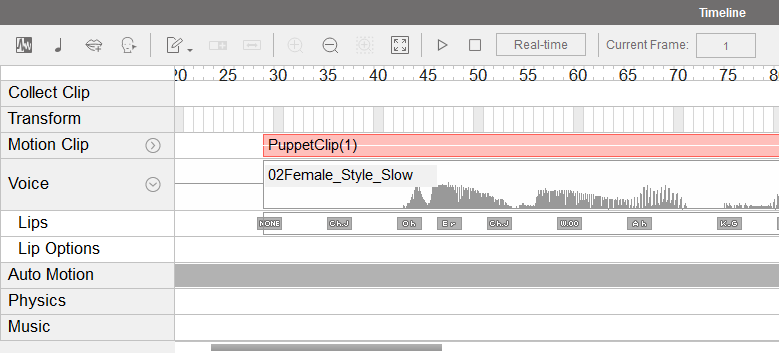
Peter
Forum Administrator www.reallusion.com
|