UN Task Force - Humvee Armored Vehicle, Physics-Powered Drivable Vehicles
Updated: The DRM issue was fixed around June 28 03:00 AM (PST), please re-download the pack to correct the problem. Thank you! Product: U. N. Task Force - Humvee : Armored Vehicle
Product: U. N. Task Force - Humvee : Armored VehicleThis pack delivers three extremely detailed vehicle models of an armoured HMMWV (High Mobility Multipurpose Wheeled Vehicle) commonly known as “Humvee”.
The model is ready to accommodate soldiers and their cargo. The interior of the vehicles have been carefully reproduced, so in addition to the external takes, you can also create sequences filmed from the inside of the vehicles. All the doors, trunks, and hatches can be opened and closed, offering a lot of possibilities for your animations.
The vehicles include an M153 CROWS2 (Common Remotely Operated Weapon Station) mounting a Browning M2 50mm machine gun. This system allows one to operate the machine gun from the inside of the vehicle using a computerized aiming system situated behind the driver. In any case, the machine gun can also be operated manually through the hatch in the roof of the vehicle, using an extensible platform that lifts the gunner to reach the weapon system that is also included in the model.
The Browning machine gun has fumes and shoots sounds with the gun. The turret can rotate horizontally and it can even be detached from the vehicle. Another script allows you to activate the windshield wipers. The steering wheel can rotate to simulate that the character driver is actually driving the vehicle.
All the monitors, pilots, and gauges inside the vehicle can become light emissive when activating the Global Illumination of iClone7, glowing in the dark and creating a very realistic atmosphere during night sequences. The lights and external pilots have also emissive materials that can be activated independently of the internal lights.
- Pack includes: iProps (Sound x 1) x 3
- File Size: 144 MB
- Compatible with: iClone 7
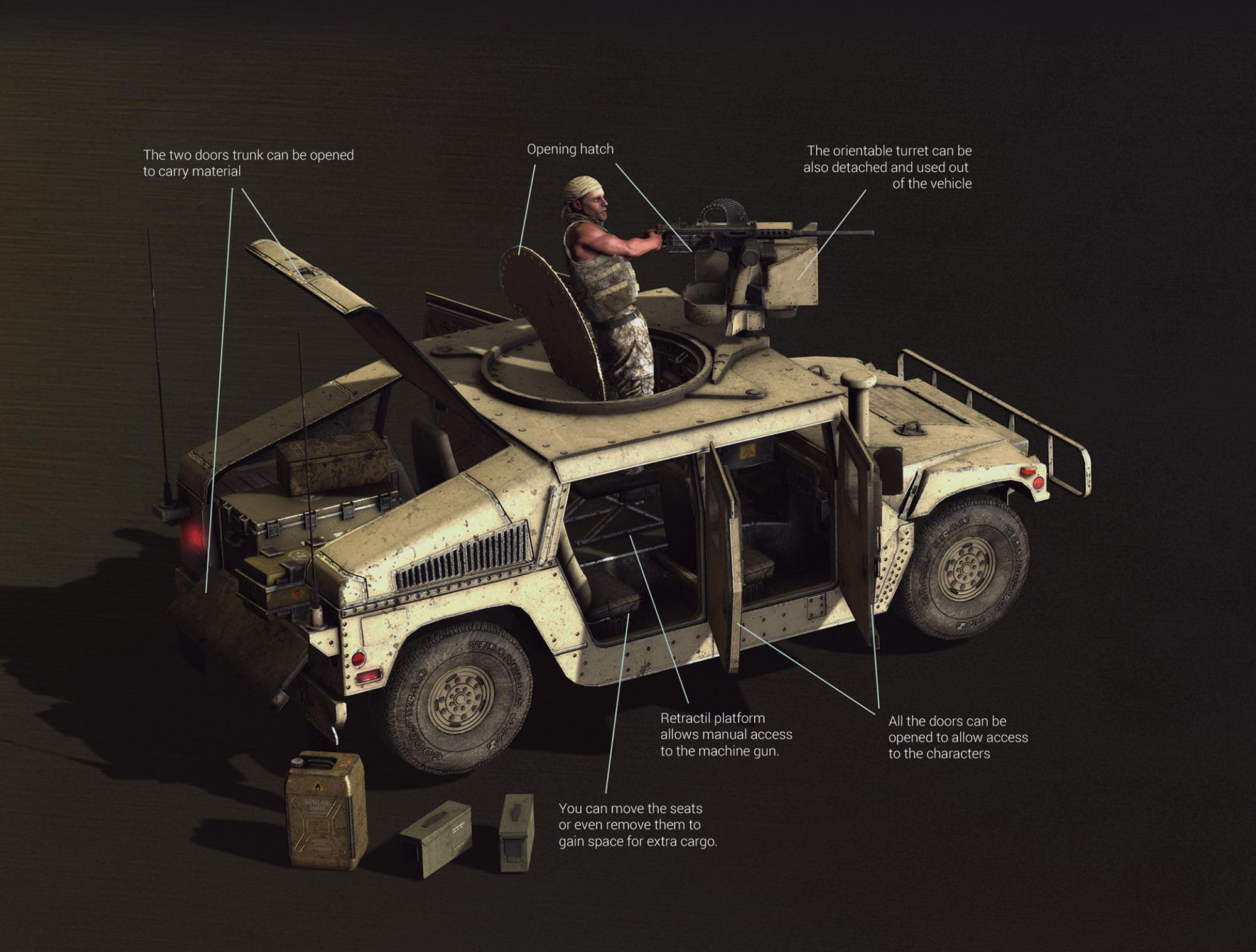

Please click
HERE to visit the product page for full information.
Related content packs: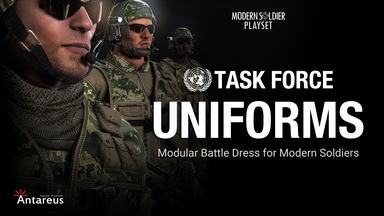


Edited
7 Years Ago by
Miranda (RL)