|
Author
|
Message
|
|
Kelleytoons
|
Kelleytoons
Posted 7 Years Ago
|
|
Group: Forum Members
Last Active: 4 hours ago
Posts: 9.2K,
Visits: 21.8K
|
Dear folks, Can someone here point me in a direction (video tutorial would be great, but even better docs than I've been able to find so far) on how I could create animations in Max for use with an iProp? Here's the dealio -- I have a robot prop that can't really use a normal biped model with -- while it will have two arms and two legs, the rest of the structure won't be the same as, for example, each limb will only be one bone. It also has wheels and gizmos that need to rotate and such. I would love to embed these animations as performs, and my (limited) understanding is I could create the animations in Max and save as an FBX file. That part I get. What I don't get is do I save each animation as a separate FBX file? And can I "mix and match" so that some animations are just rotations of the various components and others are bone based (because I *do* want to move the legs of this robot). I just don't want to get too far down the road here by going the wrong way (I could experiment, but any time I can save by knowing which way to go would be great).
Alienware Aurora R16, Win 11, i9-149000KF, 3.20GHz CPU, 64GB RAM, RTX 4090 (24GB), Samsung 870 Pro 8TB, Gen3 MVNe M-2 SSD, 4TBx2, 39" Alienware Widescreen Monitor
Mike "ex-genius" Kelley
|
|
|
|
|
will2power71
|
will2power71
Posted 7 Years Ago
|
|
Group: Forum Members
Last Active: Last Week
Posts: 385,
Visits: 2.7K
|
KT,
Have you given any thought to the iClone Physics Toolbox? From what you posted, It sounds to me like the ideal solution for what you're after. It seems to me like you could compile a complex animation by combining simple animations in iClone to get the desired result. I actually purchased it myself for that purpose --I am not interested in doing a bunch of mechanical rigging in another application and then trying to do everything here.
|
|
|
|
|
Kelleytoons
|
Kelleytoons
Posted 7 Years Ago
|
|
Group: Forum Members
Last Active: 4 hours ago
Posts: 9.2K,
Visits: 21.8K
|
Thanks for the thought, Will, but I do want to combine the animations into Performs. Even if the Physics toolbox does that, though, I doubt whether it would handle externally rigged characters (which this one will be) -- it's more designed for cobbling things together inside of iClone. I think I'll just go ahead and do this and learn as I go. I watched an RL tutorial about turning an externally rigged prop into an iAvatar and it looked like what I want to do will work and be exactly how I want to proceed. I just never want to reinvent the wheel <g>.
Alienware Aurora R16, Win 11, i9-149000KF, 3.20GHz CPU, 64GB RAM, RTX 4090 (24GB), Samsung 870 Pro 8TB, Gen3 MVNe M-2 SSD, 4TBx2, 39" Alienware Widescreen Monitor
Mike "ex-genius" Kelley
|
|
|
|
but0fc0ursee
|
but0fc0ursee
Posted 7 Years Ago
|
|
Group: Banned Members
Last Active: 7 Years Ago
Posts: 595,
Visits: 1.7K
|
I do want to combine the animations into Performs. Even if the Physics toolbox does that, though, I doubt whether it would handle externally rigged characters (which this one will be) -- it's more designed for cobbling things together inside of iClone. Decide on how you would perfer to see all of the animations simpliied into a few perform commands. Then use "Reaction Manager" to combine those animations (sets) into one motion to complete the perfom operation.
|
|
|
|
|
Kelleytoons
|
Kelleytoons
Posted 7 Years Ago
|
|
Group: Forum Members
Last Active: 4 hours ago
Posts: 9.2K,
Visits: 21.8K
|
I assume you're still talking about the Physics thingee, but since I'm going to have to go ahead and rig it in Max I might as well do the animations there and import as performs in XChange. Buying something else doesn't make a lot of sense (if I could RIG it inside of iClone it would be a different story).
Alienware Aurora R16, Win 11, i9-149000KF, 3.20GHz CPU, 64GB RAM, RTX 4090 (24GB), Samsung 870 Pro 8TB, Gen3 MVNe M-2 SSD, 4TBx2, 39" Alienware Widescreen Monitor
Mike "ex-genius" Kelley
|
|
|
|
but0fc0ursee
|
but0fc0ursee
Posted 7 Years Ago
|
|
Group: Banned Members
Last Active: 7 Years Ago
Posts: 595,
Visits: 1.7K
|
I'm speaking about 3ds max exporting any combination of motions controlled by moving one object. You can use any object to controll multiple motions, i.e. "Ring a door bell. The door opens, a water bucket falls, etc.," You could move, rotate or scale any part of an object to trigger certain animations to add to 3dxchange perform. You end up with mutliple animations becoming one perfrom command. If you visualize your 3dxchange perform commands, ahead of time, i.e. "I want each of these animations triggered like this. You end up with a few perfrom commands, with multiple animations combined. Max's "Reaction Manager" does this. (Right-Click any viewport, select Reaction Manager)
Edited
7 Years Ago by
but0fc0ursee
|
|
|
|
|
Kelleytoons
|
Kelleytoons
Posted 7 Years Ago
|
|
Group: Forum Members
Last Active: 4 hours ago
Posts: 9.2K,
Visits: 21.8K
|
Ah, haven't used Reaction Manager, may want to take a look at it. Thanks. But not for this -- this is more of a character (it's a robot) so all the performs are part of the same rig. As it turns out, I made all the stuff with bones anyway, so I think it will work fine. I just didn't want to have to do all the work (but that's me -- I'm just naturally lazy). In the end it just requires a lot of rigging work and I'm about half (or more) done. But what you've mentioned sounds good for more complicated things I might want to do down the road.
Alienware Aurora R16, Win 11, i9-149000KF, 3.20GHz CPU, 64GB RAM, RTX 4090 (24GB), Samsung 870 Pro 8TB, Gen3 MVNe M-2 SSD, 4TBx2, 39" Alienware Widescreen Monitor
Mike "ex-genius" Kelley
Edited
7 Years Ago by
Kelleytoons
|
|
|
|
but0fc0ursee
|
but0fc0ursee
Posted 7 Years Ago
|
|
Group: Banned Members
Last Active: 7 Years Ago
Posts: 595,
Visits: 1.7K
|
-- this is more of a character (it's a robot) so all the performs are part of the same rig. As it turns out, I made all the stuff with bones anyway, I don't understand what you mean. Animating bones for a character or prop are the same. Position, Rotation and Scale animation keys. Animating a Human or Robot, the difference is a robot requires additional bones, helpers and controllers to perform the varous motions. Then, you can combine the motions for 3dxchange using reaction manager.
|
|
|
|
|
Space 3D
|
Space 3D
Posted 7 Years Ago
|
|
Group: Forum Members
Last Active: Last Year
Posts: 228,
Visits: 1.6K
|
Hai Freinds Discuss about morphologi use as prop. Maybe the meaning is like morphology prop in iClone 7.
iClone 7 progress using Autodesk Softimage. ( example use 3D software )
Please tutorial for this --------------> morphologi for use as prop ( iClone 7 )
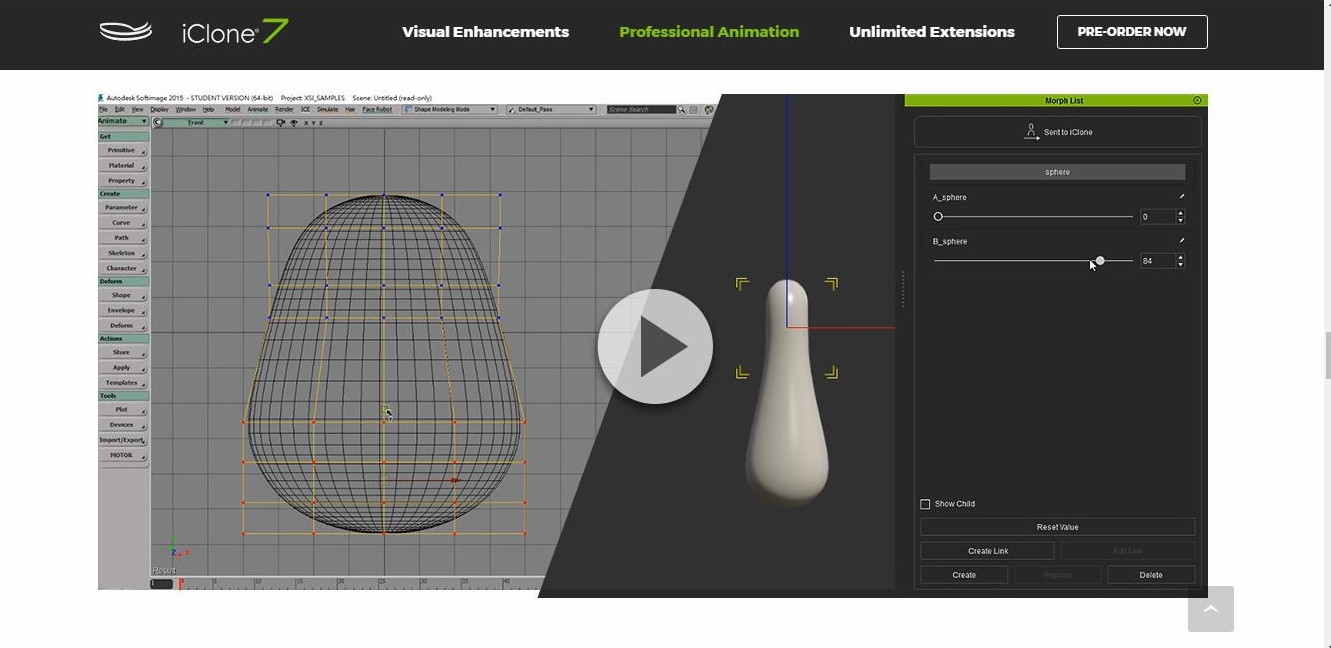
Visit Space 3D Gallery - https://city.reallusion.com/store/space3D
Edited
7 Years Ago by
Space 3D
|
|
|
|
|
Kelleytoons
|
Kelleytoons
Posted 7 Years Ago
|
|
Group: Forum Members
Last Active: 4 hours ago
Posts: 9.2K,
Visits: 21.8K
|
No, not morphing. Just bone movement animation. But I guess I'm confused about the Reaction Manager. Here's the dealio -- I will need separate performs in iClone. One to "die", one to have the dials move, one to have the dials move WHILE the character dies, etc. As I understand it, I need to create each of these separately and save out as separate fbx files for import into XChange. According to research it has to be done this way in Max, there is no way to have multiple animations stored in Max that result in multiple performs in iClone. But is Butofcourse saying that Reaction Manager CAN save all of these separate animations that will load in as separate ones in XChange? That's what I don't get. Because I DO need these all separated (I can't the dials spinning all the time because sometimes they are, and sometimes they aren't, so I need separate Performs for each state). It seems to me, from the description, that Reaction Manager COMBINES animations rather than keeps them separate.
Alienware Aurora R16, Win 11, i9-149000KF, 3.20GHz CPU, 64GB RAM, RTX 4090 (24GB), Samsung 870 Pro 8TB, Gen3 MVNe M-2 SSD, 4TBx2, 39" Alienware Widescreen Monitor
Mike "ex-genius" Kelley
|
|
|
|