|
kenmatthews
|
kenmatthews
Posted 8 Years Ago
|
|
Group: Forum Members
Last Active: Last Year
Posts: 399,
Visits: 1.7K
|
Hello, I have been very busy writing recently, so have not been very active with iClone... Trying to access the software today to create a story from my writing, and cannot seem to get anywhere, receiving this (attached) error message. Can anyone help please? Best regards. Ken. 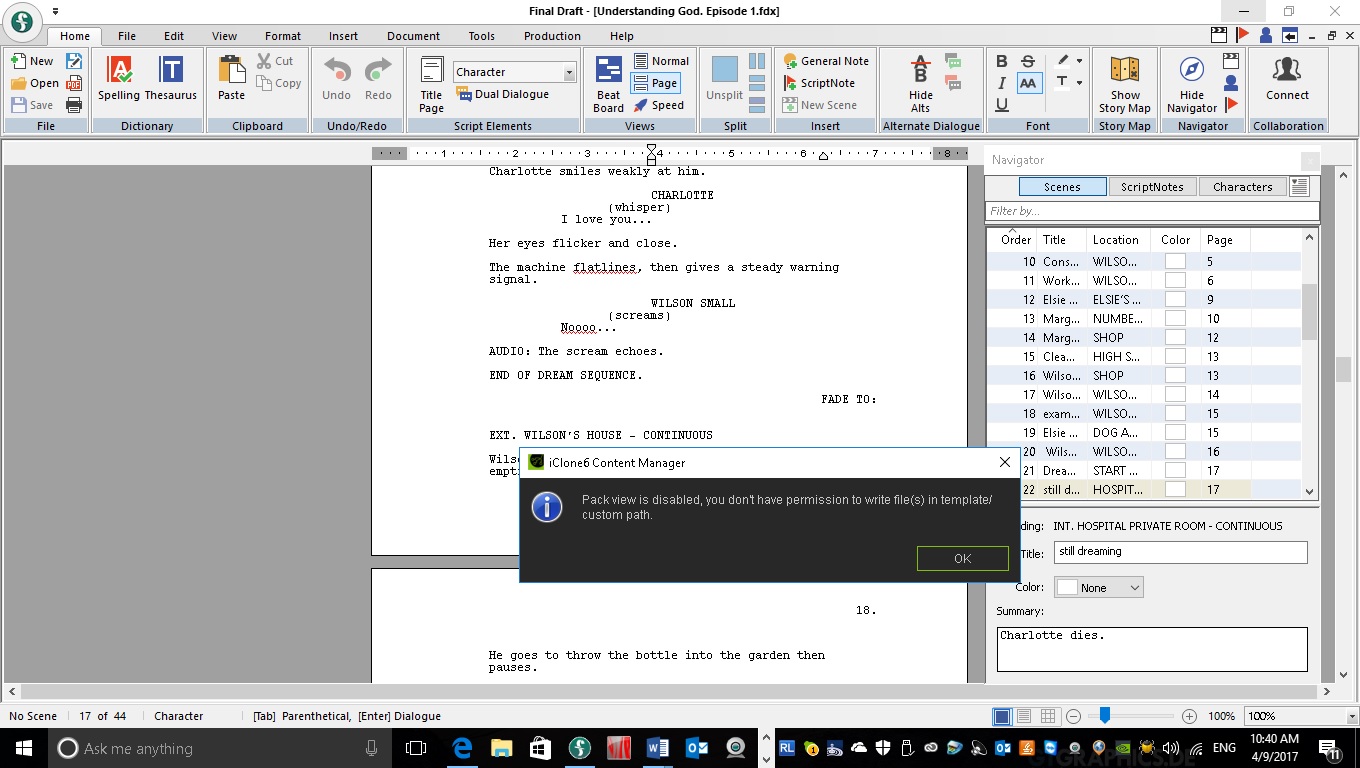 The more I learn, the more I realise, I know nothing!
The more I learn, the more I realise, I know nothing!
|