doro13 (4/7/2017)
I have same problem with FBX but from Daz . And I try to export in 2012 , 2013 , 2014 formats and I have error in all time .First I try to import Dae in Daz , then to export in FBX and I get this error and I think is somthing wrong with Dae . Then I just made one box in Daz and export as FBX and error is same . Some solution ?
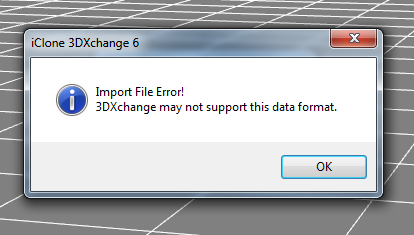
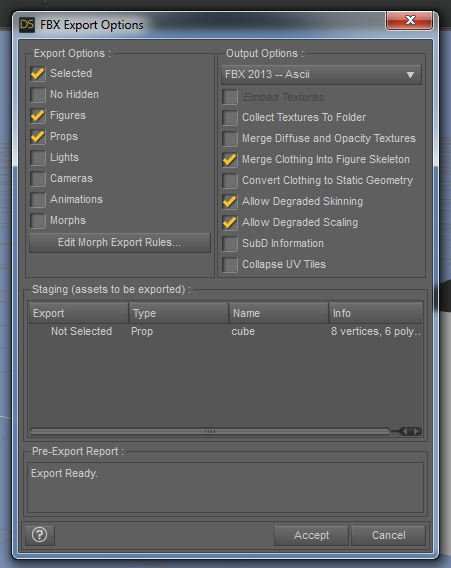
See where it says export not selected? Take off the selected checkmark at the top. The prop should then get a checkmark at the bottom and it should work. Thought I would also post this below. I had major problems weeks ago and finally the issue was resolved.
I spent weeks last month trying to get a problem with not being able to import any fbx file from Daz. The issue came down to reinstalling Daz and even though I did that several times it still wasn't working. This is the condensed version of our conversation. Hope this helps it did me.
Me: Hi. I'm also an iclone user and last week I was in Daz and merged an iclone genesis 2 face key to my genesis 2 character so I could bring it into iclones 3dxchange program. It always worked before, as it should, but now whenever I do it ( exported as fbx files ) and try to open it in 3DXchange it crashes immediately. I talked with iclone staff and they said downloading the newest version of Daz would fix it. I did that and the same problem persists. So I uninstalled everything with Daz and reinstalled and now when I start it it wont login at the startup screen. I've provided a jpeg showing what the menu is saying. Please help, desperate to finish a project.
The order # put in is irrelevant.
Daz:
I apologize that you are receiving this error. First, please close Daz Studio. Then, launch Daz Install Manager. Go to your Installed pane. If PostgreSQL CMS is already installed, please uninstall. If you have the PostgreSQL CMS from Valentina Conversion installed, you will not need this, please uninstall. Then, go to your Ready to Download pane, and reinstall only PostgreSQL CMS, (or if you did not have to uninstall, install it for the first time). Then, close Install Manager. Open Daz Studio.
Then, you will need to reimport Metadata:
To do this, right click on the Smart Content Library pane, choose Content DB Maintenance, tick Re-Import Metadata, click Accept.
Then, close down Daz Studio. Then, reopen Daz Studio.
Let me know your results.
Thanks,
Emmalee
Me:
Daz:
Will you please completely uninstall and then reinstall Daz Studio and try again? The other install may have been corrupted.
I have heard that IClone says that the latest version of Daz fixes this issue. Unfortunately, we aren't able to test this because we don't of IClone. I apologize for the inconvenience.
Emmalee
Me: Did that a few times. Same problem.
Daz:
I see that you wiped Daz, but did you also wipe the content that you purchased from our site and reinstall that?
This may be an issue with the old DAZ Content Management Service (DCMS).
In Windows, open the Task Manager by pressing 'CTRL + ALT + DEL.' Choose the Task Manager and click on the 'Services' Tab. You can click the top of the column name to put all the services in alphabetical order to make it easier to search through the column. Look for the DAZ Content Management Service. If it is listed there, please uninstall it via the Windows Control Panel. Once you have done this, re-install Daz Studio and the PostgreSQL CMS one more time.
Emmalee
Daz:
I wanted to verify that this is resetting your database so if there is a bigger underlying problem, this should fix it.
Emmalee
me: