|
Miranda (RL)
|
Miranda (RL)
Posted 7 Years Ago
|
|
Group: Administrators
Last Active: 2 Years Ago
Posts: 1.8K,
Visits: 11.2K
|
How to Transfer CC1 Contents When Migrating to CC2Traditional (non-PBR) contents you've previously created, purchased and installed in CC 1.5x can also be used in CC 2. When installing CC 2, the system will automatically copy the morph sliders from CC 1.5x content folders to CC 2 folders, and ask you if you would like to copy other larger files. 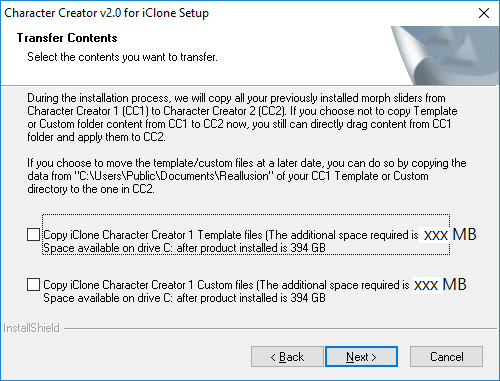 You can choose to copy all during installation, or find the files and apply them to CC 2 when needed at a later time. - Installed CC 1.5x Content: C:\Users\Public\Documents\Reallusion\Template\iClone Character Creator 1 Template
- Custom CC 1.5x Content: C:\Users\Public\Documents\Reallusion\Custom\iClone Character Creator 1 Custom
Please note: - Either Traditional or PBR, the contents created in CC 2 can not be loaded in CC 1.5x.
- New releases of Reallusion CC PBR contents will be installed to the CC 2 folder, and can be loaded by CC 2 only (they will not be backwards compatible).
- Reallusion will cease to maintain CC1.5x
Edited
7 Years Ago by
Miranda (RL)
|
|
Group: Forum Members
Last Active: 13 hours ago
Posts: 626,
Visits: 4.1K
|
The hard part was FINDING this post. The EASY part was moving my files. Works good like a migration should.  "Less clicks good, more clicks bad."
"Less clicks good, more clicks bad."
Edited
6 Years Ago by
Rottenham
|