|
brookelustig
|
brookelustig
Posted 8 Years Ago
|
|
Group: Forum Members
Last Active: 5 Years Ago
Posts: 10,
Visits: 57
|
Hi everyone, I am trying to have props appear and exit at a specific time in the scene rather than being visible through the whole scene. How do I edit the timeline to make a prop appear only during a few seconds within the scene? I assume there is an easy way to do this but I can't seem to find any documentation or video that explains this. Hope somebody here can help! Thanks, Brooke
|
|
justaviking
|
justaviking
Posted 8 Years Ago
|
|
Group: Forum Members
Last Active: Last Year
Posts: 8.2K,
Visits: 26.5K
|
Found it. :) Go to the time(s) you want, click the "Eye" to turn the prop on/off. As you scrub the timeline, you'll see the eye icon switch between eye open (visible) and eye closed (invisible). 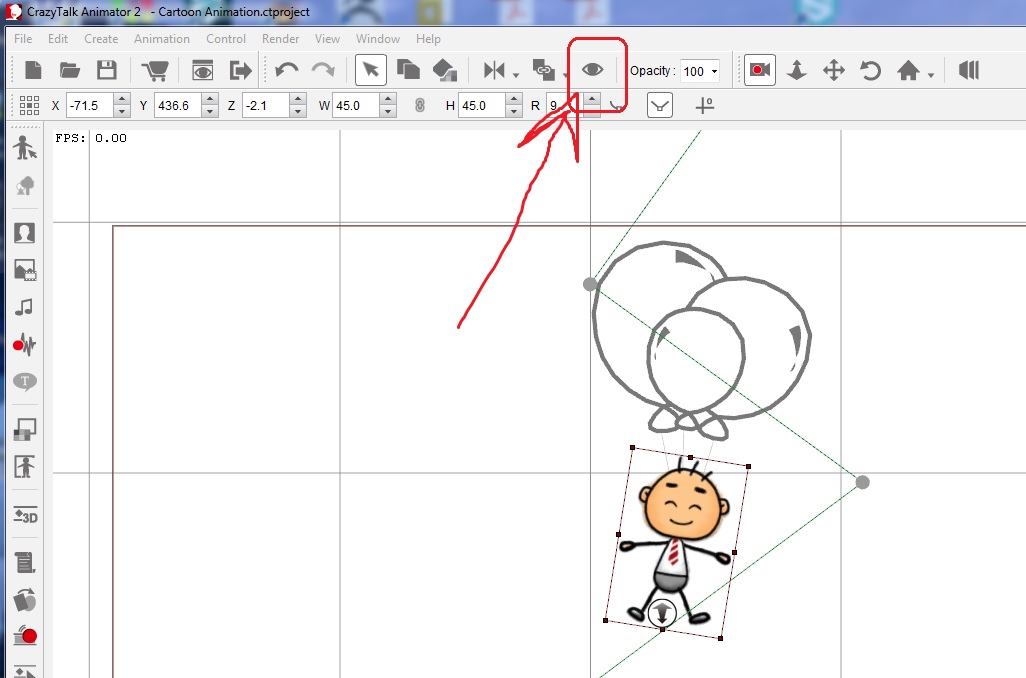
iClone 7... Character Creator... Substance Designer/Painter... Blender... Audacity...
Desktop (homebuilt) - Windows 10, Ryzen 9 3900x CPU, GTX 1080 GPU (8GB), 32GB RAM, Asus X570 Pro motherboard, 2TB SSD, terabytes of disk space, dual monitors.
Laptop - Windows 10, MSI GS63VR STEALTH-252, 16GB RAM, GTX 1060 (6GB), 256GB SSD and 1TB HDD
|
|
brookelustig
|
brookelustig
Posted 8 Years Ago
|
|
Group: Forum Members
Last Active: 5 Years Ago
Posts: 10,
Visits: 57
|
Thank you! Exactly what I was looking for:)
|