|
Group: Forum Members
Last Active: 2 Years Ago
Posts: 14,
Visits: 43
|
Hi all,
Does anyone know how I can replace the eye texture with my own custom anime eyes?
I mean something like replace the iris, pupil and the whites of the eyes with my own bitmap eye texture.
I can't seem to find any video tutorials on this.
Thanks!
Nik
|
|
justaviking
|
justaviking
Posted 8 Years Ago
|
|
Group: Forum Members
Last Active: 2 Months Ago
Posts: 8.2K,
Visits: 26.5K
|
This should point you in the right direction. First you'll want to connect to a "Texture editor" in your iClone Preferences. I use GIMP. Then take a look at these pictures... a) Select you avatar's eye material b) Select the texture you want to edit, in this case, Diffuse c) Launch the image (texture) editor d) Have fun coloring e) "Overwrite" the existing texture - Don't be afraid, it's only for the currently open project, it will not mess up your default avatar Let me know if you need more details. 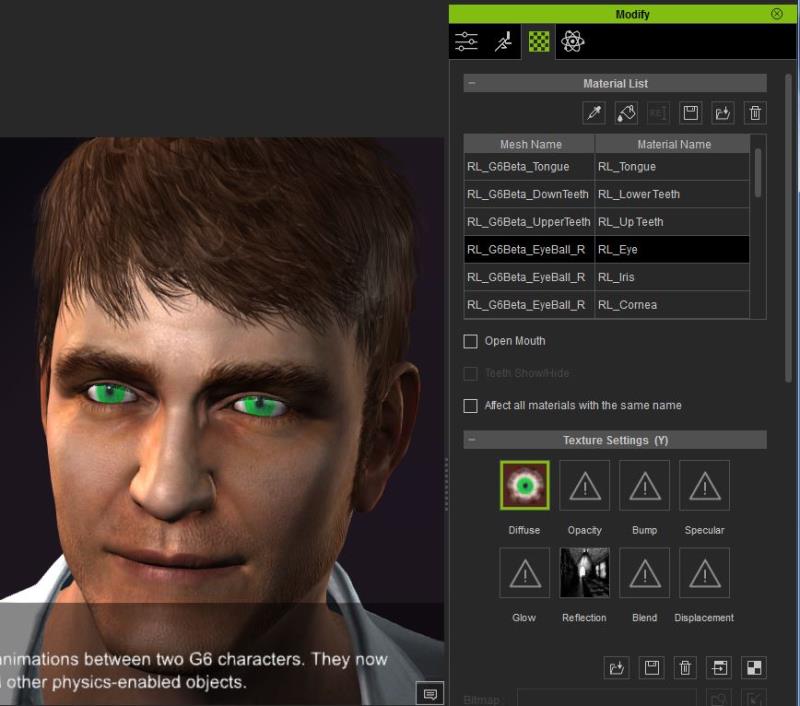
iClone 7... Character Creator... Substance Designer/Painter... Blender... Audacity...
Desktop (homebuilt) - Windows 10, Ryzen 9 3900x CPU, GTX 1080 GPU (8GB), 32GB RAM, Asus X570 Pro motherboard, 2TB SSD, terabytes of disk space, dual monitors.
Laptop - Windows 10, MSI GS63VR STEALTH-252, 16GB RAM, GTX 1060 (6GB), 256GB SSD and 1TB HDD
|
|
justaviking
|
justaviking
Posted 8 Years Ago
|
|
Group: Forum Members
Last Active: 2 Months Ago
Posts: 8.2K,
Visits: 26.5K
|
Oops... I didn't notice I was in the Character Creator section of the forum.
iClone 7... Character Creator... Substance Designer/Painter... Blender... Audacity...
Desktop (homebuilt) - Windows 10, Ryzen 9 3900x CPU, GTX 1080 GPU (8GB), 32GB RAM, Asus X570 Pro motherboard, 2TB SSD, terabytes of disk space, dual monitors.
Laptop - Windows 10, MSI GS63VR STEALTH-252, 16GB RAM, GTX 1060 (6GB), 256GB SSD and 1TB HDD
|
|
Lord Ashes
|
Lord Ashes
Posted 8 Years Ago
|
|
Group: Forum Members
Last Active: 2 Months Ago
Posts: 1.3K,
Visits: 1.6K
|
justaviking (12/19/2016)
Oops... I didn't notice I was in the Character Creator section of the forum.Shouldn't matter...the process described works equally in iClone or in CC.
"We often compare ourselves to the U.S. and often they come out the best, but they only have the right to bear arms while we have the right to bare breasts"
Bowser and Blue, Busting The Breast
|
|
justaviking
|
justaviking
Posted 8 Years Ago
|
|
Group: Forum Members
Last Active: 2 Months Ago
Posts: 8.2K,
Visits: 26.5K
|
The Photoshop tutorial shows you how to make a very beautiful iris. However, the tutorial seems targeted at 2D images, not 3D modeling. In iClone, the reflections should come from the lights in your environment. You don't want to paint them on the iris. See this video at T=6:32 and T=6:50, and notice how the reflections of the lights move across the eye. A "detail" tip, I was expecting is to use a "height map" (or "bump map" depending on terminology of the day) to make the center lens portion of the eye protrude out from the eyeball some. That will increase the realism of the reflections of the lights, since an eyeball is not actually spherical where the lens is. Here's a cross-section picture: https://upload.wikimedia.org/wikipedia/commons/thumb/0/04/Human_eye_cross_section_detached_retina.svg/500px-Human_eye_cross_section_detached_retina.svg.png
iClone 7... Character Creator... Substance Designer/Painter... Blender... Audacity...
Desktop (homebuilt) - Windows 10, Ryzen 9 3900x CPU, GTX 1080 GPU (8GB), 32GB RAM, Asus X570 Pro motherboard, 2TB SSD, terabytes of disk space, dual monitors.
Laptop - Windows 10, MSI GS63VR STEALTH-252, 16GB RAM, GTX 1060 (6GB), 256GB SSD and 1TB HDD
Edited
8 Years Ago by
justaviking
|