Hi guys,
I am using a special version of iClone & Character Creator for the current event going on, and I am having some issues with the pipeline as my first time using these programs.
Ideally, what I'm looking to do is:
1.) Make a quick ready to sculpt on base mesh inside of Character Creator
2.) Export OBJ from Character Creator
3.) Import OBJ into Maya, fix UVs, export for ZBrush
4.) Import OBJ into ZBrush, fix proportions, sculpt in details, etc.
5.) Export OBJ from ZBrush and bring it back into Character Creator to reapply the model's rig and get it ready for iClone.
My problem is between step 4 and 5. When I try to bring my newly fixed model back into Character Creator via the "Create Morph Slider" option I keep reading about, the program either crashes, or gives me a "Base and Target are incompatible" error.
Here's my model in Character Creator:
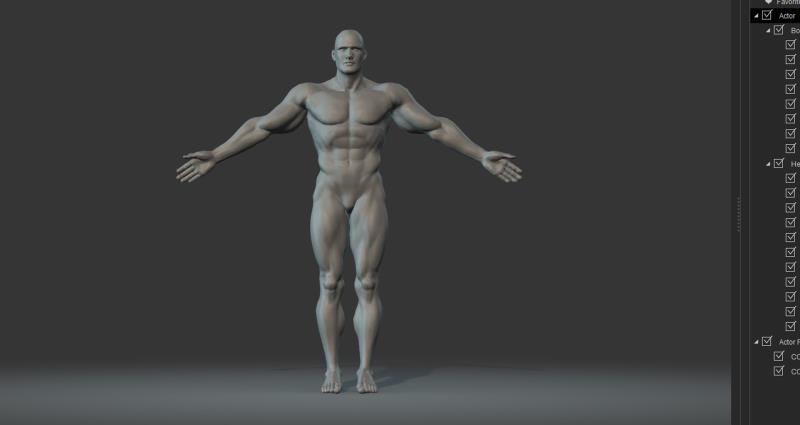
Here's what I did to it in ZBrush:
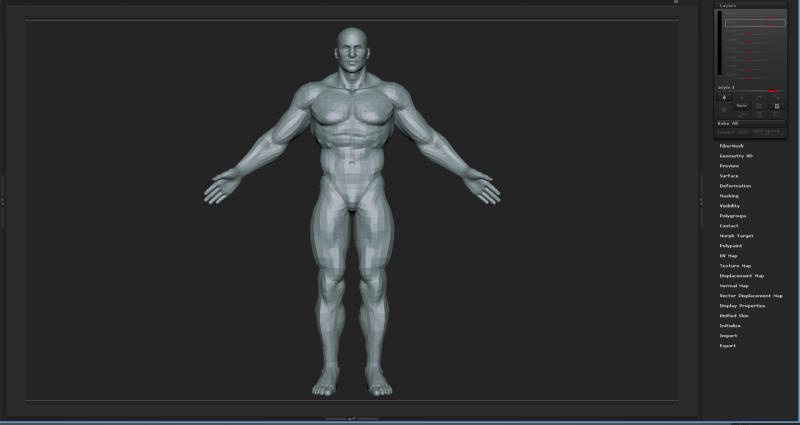
Here's the error I get when I try to bring it back into Character Creator:
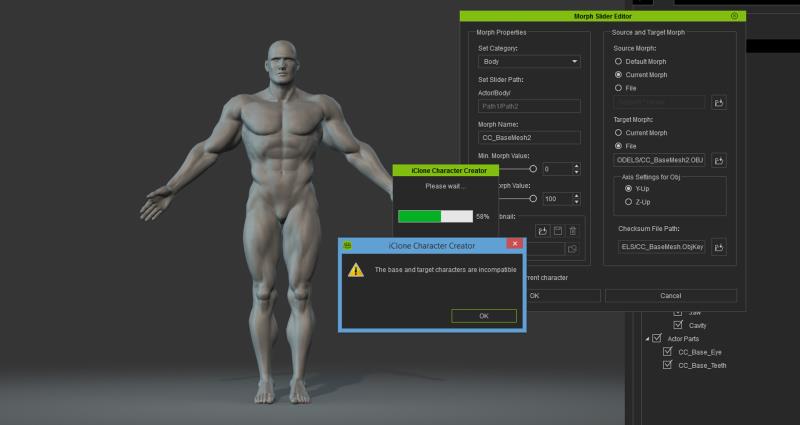
Any ideas on A.) What the problem is and how to fix it or B.) what a better method to do this is?
The programs seem like they have a lot of potential, but this pipeline is quite frustrating so far.
Thank you for any help!
Best,