|
Group: Forum Members
Last Active: 4 Months Ago
Posts: 5.7K,
Visits: 26.5K
|
There is no way in iClone to know the dimensions of any asset. Character Creator displays the height of a character, but nothing else. The default grid size inside iClone is 100cm x 100cm, and this can be adjusted through the settings in the Preferences panel, which can be used as a reference for some asset sizes.
Gerry
System: Win 10 Pro (21H2), Asus X99-E WS, CPU i7-5930K -3,5 GHz, 32 GB DDR4 2666-16 RAM, NVidia GTX 1080 Ti GPU - 11 GB VRAM(Driver Studio-536.99), Samsung 850 Pro 512 GB SSD, 6 TB HD storage.
|
|
Peter (RL)
|
Peter (RL)
Posted 9 Years Ago
|
|
Group: Administrators
Last Active: Last Year
Posts: 23.1K,
Visits: 36.6K
|
bogdanB (7/8/2016)
From what I see in iClone 6 I can only get the pivot point x,y and z of an avatar. Is there a way to get more dimensions like width and height of a avatar? I want to know the avatar width and height at every frame. Is this possible?You can check the overall height of your CC characters in Character Creator. By turning on Info (CTRL+F) this will display the height in Inches or Centimetres. Displaying width dimensions isn't possible unfortunately.
Peter
Forum Administrator www.reallusion.com
|
|
bogdanB
|
bogdanB
Posted 9 Years Ago
|
|
Group: Forum Members
Last Active: 8 Years Ago
Posts: 4,
Visits: 28
|
Those numbers aren't just some proportions? Because by default width is 100 and height is 100. An avatar width differs from it's height.
|
|
Postfrosch
|
Postfrosch
Posted 9 Years Ago
|
|
Group: Forum Members
Last Active: 2 Years Ago
Posts: 6.9K,
Visits: 18.4K
|
Here, the the picture 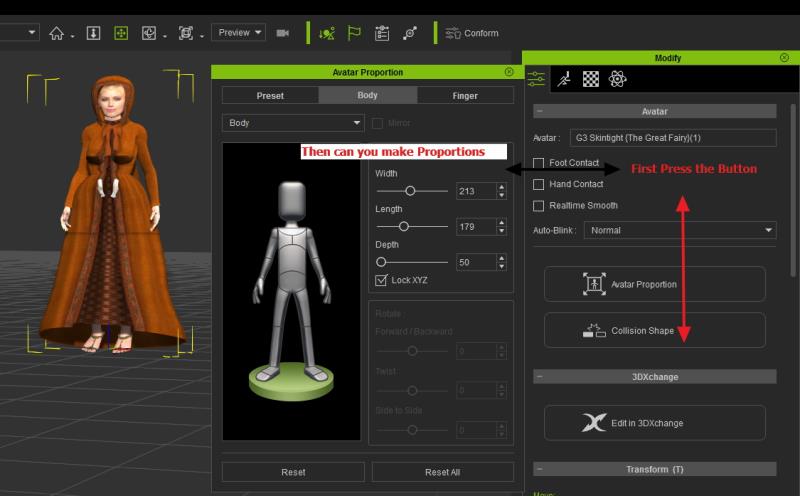 Not for CC - Avatars CC. Avatars can only be increased in the CC and Decrease
Greats from Germany
Postfrosch
--------------------------------------------------------------

|
|
bogdanB
|
 bogdanB
Posted 9 Years Ago
bogdanB
Posted 9 Years Ago
|
|
Group: Forum Members
Last Active: 8 Years Ago
Posts: 4,
Visits: 28
|
From what I see in iClone 6 I can only get the pivot point x,y and z of an avatar. Is there a way to get more dimensions like width and height of a avatar? I want to know the avatar width and height at every frame. Is this possible?
|