|
Author
|
Message
|
|
pmaina
|
pmaina
Posted 9 Years Ago
|
|
Group: Forum Members
Last Active: 6 Years Ago
Posts: 503,
Visits: 2.2K
|
This thread is a goldmine. Many thanks to all contributors.
@sw00000p humble request please... can you post an example of what your approach can achieve (as in the final results)? You being an under-the-hood expert, I am guessing you can whip up something in no time. Would love to have a point of reference to compare all the different techniques discussed here. Thanks in advance.
|
|
|
|
|
TheOldBuffer
|
TheOldBuffer
Posted 9 Years Ago
|
|
Group: Forum Members
Last Active: Last Year
Posts: 429,
Visits: 6.4K
|
@dogged2003
Thanks for the vids, very informative and very useful.
Homebuilt computer - Windoze 10, INTEL i9 9900 k @ 5.1 GHz, EVGA RTX 2080 TI XC ULTRA, 16GB 3100 MHz RAM, Asus Maximus Hero XI motherboard, Sound blaster Z series. iClone6 & 7 Pipeline, Crazytalk 8, Crazytalk Animator 2, Facefilter, Pop video 3, Hitfilm 4Pro, Cubase 8.5 Pro,
|
|
|
|
|
dogged2003
|
dogged2003
Posted 9 Years Ago
|
|
Group: Forum Members
Last Active: 2 Years Ago
Posts: 418,
Visits: 4.5K
|
another great tut's:
My YouTube channel.
|
|
|
|
|
justaviking
|
justaviking
Posted 9 Years Ago
|
|
Group: Forum Members
Last Active: Last Year
Posts: 8.2K,
Visits: 26.5K
|
<Ignore>
(Accidentally hit "Reply" in the wrong thread.)
iClone 7... Character Creator... Substance Designer/Painter... Blender... Audacity...
Desktop (homebuilt) - Windows 10, Ryzen 9 3900x CPU, GTX 1080 GPU (8GB), 32GB RAM, Asus X570 Pro motherboard, 2TB SSD, terabytes of disk space, dual monitors.
Laptop - Windows 10, MSI GS63VR STEALTH-252, 16GB RAM, GTX 1060 (6GB), 256GB SSD and 1TB HDD
|
|
|
|
|
justaviking
|
justaviking
Posted 9 Years Ago
|
|
Group: Forum Members
Last Active: Last Year
Posts: 8.2K,
Visits: 26.5K
|
@Animagic,
Wow, that's very interesting. I didn't think of going through 3DXchange to "reveal" something that's already 98% there. I wonder why we have to do it rather than Reallusion having it already there for us. Isn't that why we buy things from Reallusion? (Even if it's a default character, it's not one I modeled from scratch outside of the iClone suite.)
Anyway, I now have something else to explore. I find myself in the delicate situation of do I finish what I'm currently working on first, or follow that bunny trail and interrupt the progress I'm currently making? I think I'll tuck this away for a few days, since it might lead to a domino effect of one thing after another and I don't want to risk too big of an interruption right now. But soon I'll be in a good position to dig into it.
Great info, and thanks, again.
iClone 7... Character Creator... Substance Designer/Painter... Blender... Audacity...
Desktop (homebuilt) - Windows 10, Ryzen 9 3900x CPU, GTX 1080 GPU (8GB), 32GB RAM, Asus X570 Pro motherboard, 2TB SSD, terabytes of disk space, dual monitors.
Laptop - Windows 10, MSI GS63VR STEALTH-252, 16GB RAM, GTX 1060 (6GB), 256GB SSD and 1TB HDD
|
|
|
|
|
animagic
|
animagic
Posted 9 Years Ago
|
|
Group: Forum Members
Last Active: 2 Weeks Ago
Posts: 15.8K,
Visits: 31.3K
|
@Viking: your question prompted me to explore some more and there is another approach you could try. It turns out the CC avatars come with a bunch of facial morphs that can be controlled with the Expression Editor. (I don't know if this is standard or requires the Essentials pack, which I have.) Load the character in 3DXchange and open the Expression Editor: 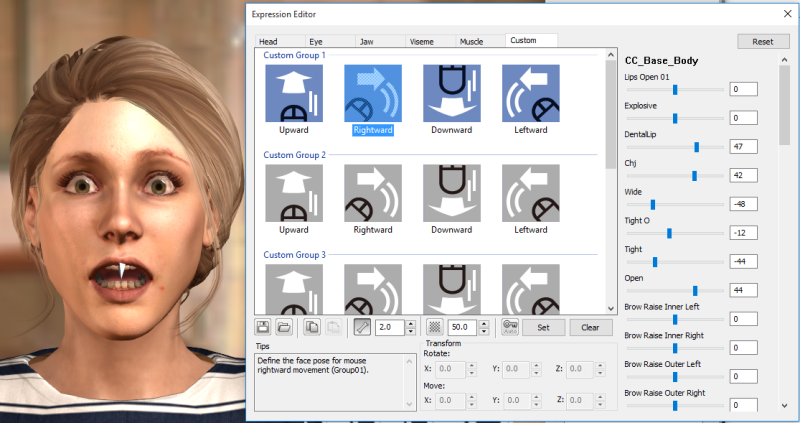 On the left are the familiar presets that can be used in the Facial Puppet in 6 groups of 4 (Up, Right, Down, and Left with the mouse). On the right are sliders that let you adjust the contribution of each morph. In addition, you can select the RL_G6_JawRoot in the Scene Tree (the silvery triangle is the jaw bone) and adjust the jaw. Once you like a set of morph settings, you need to click Set to keep the expression. I think you will find that you have more control this way. There are 24 expressions you can set. You then need to export the character back to iClone, where the expressions will be available. You can also save the expressions as a profile file, which you can then apply to other CC avatars. This also allows you to change profiles to have a larger repertoire. There is one other adjustment you need to make. Under your Reallusion folder, navigate to Template\iClone 6 Template\iClone Template\Profile\3DX_Custom. In the 3DX_Custom folder, there are 6 .ini files, which determine the initial settings if you select a custom profile in the Facial Puppet. You also need to adjust these because they give you big head movements, etc. There need to be some values, but they can be small. What I did was edit the .ini file, such that the beginning looks like this: [TIPS]
Tips=001 (Q)
[HEAD_]
Ori_0=0
Ori_1=0
Ori_2=0
[EXPRESSION_]
GROUP_0=0
GROUP_1=0
GROUP_2=0
GROUP_3=0
GROUP_4=0
GROUP_5=0
GROUP_6=0
GROUP_7=1,1
GROUP_8=1,1
The bolded values have been changed. Group 7 and 8 are the eyes, so you will have only minute eye movements when you apply your custom morphs. However, any parameter will do as long as there is at least one non-zero value. (You could keep a copy of the original .ini file as a precaution.)
|
|
|
|
|
justaviking
|
justaviking
Posted 9 Years Ago
|
|
Group: Forum Members
Last Active: Last Year
Posts: 8.2K,
Visits: 26.5K
|
sw00000p (4/26/2016)
Please Think.
[snip]
BTW:
Whenever you move the lips.... that's a phoneme procedurePer Webster, " phoneme" is related to speech. http://www.merriam-webster.com/dictionary/phonemeWhat sound does a smile make?
iClone 7... Character Creator... Substance Designer/Painter... Blender... Audacity...
Desktop (homebuilt) - Windows 10, Ryzen 9 3900x CPU, GTX 1080 GPU (8GB), 32GB RAM, Asus X570 Pro motherboard, 2TB SSD, terabytes of disk space, dual monitors.
Laptop - Windows 10, MSI GS63VR STEALTH-252, 16GB RAM, GTX 1060 (6GB), 256GB SSD and 1TB HDD
|
|
|
|
|
VirtualMedia
|
VirtualMedia
Posted 9 Years Ago
|
|
Group: Forum Members
Last Active: Last Year
Posts: 557,
Visits: 19.0K
|
All I wanted was a simple smile, which I thought would take me all of 20 seconds to accomplish using the tools available to me in iClone.
One of the often repeated limitations of facial animation in IC is cheek expansion and contraction and more lip, lid and brow control. :crazy: :angry: It actually takes 26 muscles in the face to smile, simply bending the lips upwards will never produce a convincing smile, In fact it will create a fake, contrived smile. Try this yourself by looking in a mirror or just touching your cheeks and make a big smile, notice how your cheeks expand. Another very limiting issue with IC is the lack of control on the lips on the face key editor, simply squishing or bending the entire mouth will never create a convincing smile, and often distorts the mouth into an ugly mess. Here's a link to an article by - Science: How stuff works - that will explain very clearly why CC characters in IC will never create a convincing smile, frown or any other realistic emotion in it's current build. As several skilled animators in this forum have repeated time and again, Reallusion seriously needs to address this.
Virtual Media® / VTV® / The Virtual Entertainment Network...
http://VTVLive.com
|
|
|
|
|
justaviking
|
justaviking
Posted 9 Years Ago
|
|
Group: Forum Members
Last Active: Last Year
Posts: 8.2K,
Visits: 26.5K
|
sw00000p (4/26/2016)
I stated, long before ic6 was released....
• Blending phoneme to phoneme.... piece of cake.
• Blending viseme to phoneme... Many Problems, here.... as you now see for yourself.
I wish I could teach you how to create facial animation (WITHOUT) settling for less!A) I wasn't talking about phonemes, and I was not talking about blending phonemes. That's a different topic for another day. All I wanted was a simple smile, which I thought would take me all of 20 seconds to accomplish using the tools available to me in iClone. B) I'm sure you could teach me other tools. I learn lots of tools. I was simply expressing a bit of frustration that trying to key or puppeteer a simple smile resulted in a ruined face before getting a nice broad grin. If I decide it's worth my time to learn other tools, I'll know who to ask, but I'd probably spend more time with Substance Designer/Painter to absorb my non-iClone computer time. After all, I only have 30 hours in a day. ;)
iClone 7... Character Creator... Substance Designer/Painter... Blender... Audacity...
Desktop (homebuilt) - Windows 10, Ryzen 9 3900x CPU, GTX 1080 GPU (8GB), 32GB RAM, Asus X570 Pro motherboard, 2TB SSD, terabytes of disk space, dual monitors.
Laptop - Windows 10, MSI GS63VR STEALTH-252, 16GB RAM, GTX 1060 (6GB), 256GB SSD and 1TB HDD
|
|
|
|
|
TheOldBuffer
|
TheOldBuffer
Posted 9 Years Ago
|
|
Group: Forum Members
Last Active: Last Year
Posts: 429,
Visits: 6.4K
|
This is a very handy page for getting to grips with the facial animation pipeline. http://www.reallusion.com/iclone/pipeline/demo_face.aspxEDIT. Wolfzones tutorial seems like a good place to start........
Homebuilt computer - Windoze 10, INTEL i9 9900 k @ 5.1 GHz, EVGA RTX 2080 TI XC ULTRA, 16GB 3100 MHz RAM, Asus Maximus Hero XI motherboard, Sound blaster Z series. iClone6 & 7 Pipeline, Crazytalk 8, Crazytalk Animator 2, Facefilter, Pop video 3, Hitfilm 4Pro, Cubase 8.5 Pro,
|
|
|
|