|
Alon Dan
|
Alon Dan
Posted 9 Years Ago
|
|
Group: Forum Members
Last Active: 4 Years Ago
Posts: 136,
Visits: 350
|
Hello All,I'm tyring to learn, understand and accomplish the use of Displacement using: Blender > 3DXchange > Iclone.So the baking part in Blender wasn't complicated, actually pretty easy once I have a UV map.What I did in order to test Displacement map, I've started with a simple Cube, UV unwrap it and baked: Normal Map (.png), Displacement Map (.png for simple grayscale height map), and Vextor Displacement Map (.exr 32bit float for vector displacement).I believe that... so far so good, because I didn't get any problems with baking the files.I've exported the simple Cube as .OBJ imported it to 3DXchange > apply to iClone and start import the maps.This is where I got the problems and would love to get your help to solve it:1 - Importing the Normal Map = 100% success looks perfect as it should. By Clicking on Bump > Load as Normal Map.2 - Importing the Displacement Map = ??? I chose the grayscale .PNG displacement map, as you can see in the screenshots it looks like it did load the "face" successfully BUT it also ripped the edges of the cube like it's exploding the 6 polygon-faces of the cube.If I mess with the default "Strength" less than 100 it won't solve the problem, because if I get to 0, it's not what I look for.It looks like 100 is the original strength I'm looking for but I have no idea how to make the faces of the cube to stick together without exploding all over the place.3 - Trying to import Vector Displacement.........I chose the .exr and it looks like SUPER MESS explosive polygons all over, again... messing with the strength is not solving the problem I got.My goal is to make both Displacement and Vector Displacement works PERFECT from Blender to iClone, once I will understand what I do wrong or how to fix my workflow to make it work I'll be able to make more complicated models.The cube is only to test as fast and simple as I can for somebody like myself who never baked in Blender and new to iClone.Maybe it's the cube or something in the geometry that is "Too Simple" I'm not sure that's why I'm asking for your help guys.Can anybody tell me what I'm doing wrong, how can I fix it? what TEST should I do to see if it works.Vector Displacement is most impressive for what I would love to use, but Displacement is also better than nothing of course.Any help or step-by-step tutorial will be very appreciated since I'm new to this workflow.Thanks ahead and sorry about my bad English.
|
|
Alon Dan
|
Alon Dan
Posted 9 Years Ago
|
|
Group: Forum Members
Last Active: 4 Years Ago
Posts: 136,
Visits: 350
|
sw00000p (1/14/2016)
Edit your Displacement map in your image editor.
1. Give the Borders.... NO effect! (DARK)
Poof! :)
Thanks sw00000p! I see now... because the UV is on one "T" unwraped shape every face connected with the grayscale.I've put everything on 128 out of 256 black (so it's 50% black) beside the face, so now it's almost perfect.Are there any baking tips you can give me so I won't need to do this manually? Since it's easy on a cube I can blend the colors on the UV map... but on a real model with more complicated UV and more geometry I think I won't even know how to start :D
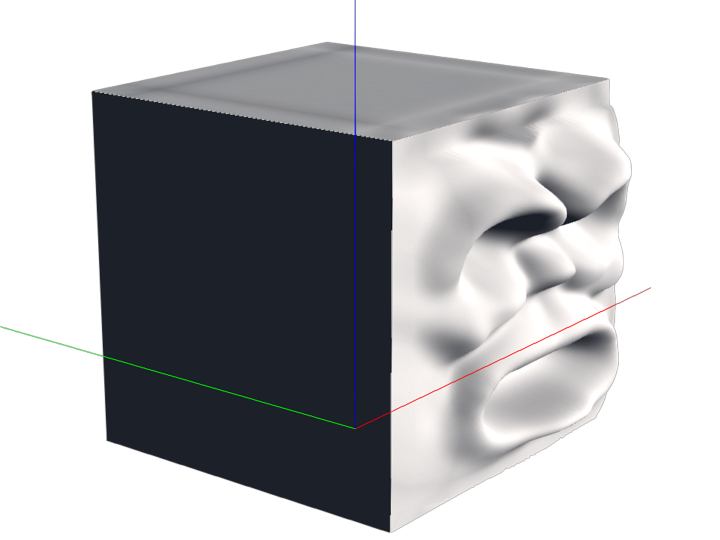
There must be an easier way to bake everything better... I think it's related to the UV Islands split, but I'm sure.
|
|
Alon Dan
|
Alon Dan
Posted 9 Years Ago
|
|
Group: Forum Members
Last Active: 4 Years Ago
Posts: 136,
Visits: 350
|
Thanks for sharing this sw00000p!Flat-Iron looks really cool, I think I saw many similar solutions for such thing also for Blender, something like TextureAtlas or BakeTool and few others but never think I'll need it.I'm not sure if this is the solution to the unwrap + bake right so my final object won't "explode" because it is automatically unwrap it and may do the same thing if the islands won't unwrap in the right way with the right amount of dark (grey) to blend from each UV islands but again, I'm not sure I should test and see if this is the solution or it's nothing to do with it and always need to carefully done manually anyway.Even when I used the auto-bake tools in Z-Brush I got the same weird "explosion" because of the colors between the specific parts... I wonder if it will be somehow easier or simple with 3D-Coat, because I will probably do my work much better and faster anyway in a sculpt workflow, but I just love using Blender even for sculpting that's why it was my first try related to this subject. I have much more tests to do in order to find the best "smooth" workflow for me of course. :)
|
|
Alon Dan
|
Alon Dan
Posted 9 Years Ago
|
|
Group: Forum Members
Last Active: 4 Years Ago
Posts: 136,
Visits: 350
|
Thanks for the tips sw00000p!
Actually I never liked messing with UVs (and I have the feeling I'm not the only one hehe). That's why I'm a big fan of Ptex technology but still it's not made for "game engines" or realtime, more to cinematic heavy stuff... but I think that UE4 is the first game engine who actually start experimenting Ptex! (freedom of UV).
I don't find the UV unwrapping too hard with Blender's amazing seams tools and island pack but I only used simple models and characters long time ago, I remember it was easy to plan using seams and with few clicks make a beautiful unwraped model ready to use but I still think it's hell compare to Ptex :)
Anyways...... I will have to continue simple as you suggest in order to build my understanding via experimenting which is always helpful for my brain. ;)
|