|
Author
|
Message
|
|
gcshep
|
gcshep
Posted 11 Years Ago
|
|
Group: Forum Members
Last Active: 8 Years Ago
Posts: 355,
Visits: 3.0K
|
Hi to one and all. Would any member have any info on creating your own persona’sand saving them I understand the perform section but the motions I create inthere I will need to use again on other characters within the same scene and aswe all know it’s a bit time consuming to create all over again. Your help would be much appreciated. Best Regards George
|
|
|
|
|
Peter (RL)
|
Peter (RL)
Posted 11 Years Ago
|
|
Group: Administrators
Last Active: 2 Years Ago
Posts: 23.1K,
Visits: 36.6K
|
Hi George, You can create custom Persona using 3DXchange 6 Pro or Pipeline. The process is quite simple. First load your character into 3DXchange 6, then import the motions you want using the "Animation" section of the 3DX Modify Panel (see below). Then you add the motions to the Perform section and export your character to iClone with the Persona attached. Finally if you want the Persona to be used by other characters, just switch to Animation > Persona in iClone and click the + ADD button at the bottom of Content Manager. 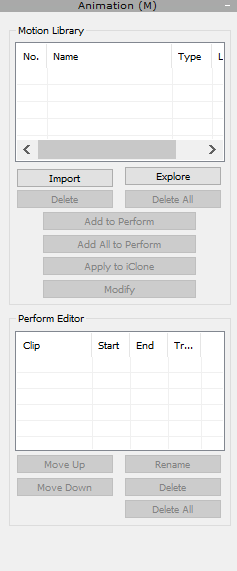
Peter
Forum Administrator www.reallusion.com
|
|
|
|
|
AverageJoe
|
AverageJoe
Posted 11 Years Ago
|
|
Group: Forum Members
Last Active: Last Year
Posts: 2.4K,
Visits: 10.1K
|
Peter, what if I use the MixMoves panel to come up with a new walk for a given character? How do I add that to a Persona so that when I click Walk Here, it uses the new walk I created as opposed to the default walk?
|
|
|
|
|
Kelleytoons
|
Kelleytoons
Posted 11 Years Ago
|
|
Group: Forum Members
Last Active: 2 Years Ago
Posts: 9.2K,
Visits: 22.1K
|
As Peter says, you can use XChange for that. Save your new walk first as a motion clip (use the Collect clip track) and then in XChange just load it into your Persona as Peter noted above. Ooops, sorry, didn't see what you (and who you were) asking. You meant having that particular walk be the default instead of just adding it to perform, right? I'd like to know that as well -- off to experiment!
Alienware Aurora R16, Win 11, i9-149000KF, 3.20GHz CPU, 64GB RAM, RTX 4090 (24GB), Samsung 870 Pro 8TB, Gen3 MVNe M-2 SSD, 4TBx2, 39" Alienware Widescreen Monitor
Mike "ex-genius" Kelley
|
|
|
|
|
Rampa
|
Rampa
Posted 11 Years Ago
|
|
Group: Forum Members
Last Active: Yesterday
Posts: 8.2K,
Visits: 62.6K
|
The method of creating Personas with 3D exchange is limited to perform commands only. The performs are one-shots. That is, they play and are done. The Move commands are quite different in that they are actually built from three motions. There is a start motion, and end motion, and a looping middle motion. These are "in place" motions. That means they are "walk-in-place". The move command actually uses root translation to move the character at a specified speed. This is how game character animation works, and is, or potentially is, one of the more desirable aspects of a virtual movie-making program. The move can translate between the character's current location and a user-selected point on the screen, or it can translate along a path. Open up an AML in your favorite editor, and the move stuff is reasonably straight forward. You can also download the old AML editor here: http://developer.reallusion.com/amleditor.aspxIt still works with a caveat. You must open the resulting AML in an editor and make sure the paths for the motion files are correct. They end up starting out with extra "$" signs. This is a wild card that tells iClone to start looking from the Template folder, but is irrelevant if you've set the paths to somewhere else (like your custom folder). Edit these paths to start with "C:" rather than "$", or whatever drive letter your motions are on.
|
|
|
|
|
Kelleytoons
|
Kelleytoons
Posted 11 Years Ago
|
|
Group: Forum Members
Last Active: 2 Years Ago
Posts: 9.2K,
Visits: 22.1K
|
Yeah, I already discovered most of this stuff but it's nice to hear from someone else. However, even though I could get a successful "Move" section in my Persona, I can't get it to work properly. I'm not worried about the sliding of the feet (that can be adjusted for the particular walk with trial and error) but the figure itself keeps resetting the root position no matter what I try. There is something I still don't quite *get* about the way it's formulated (and I tried copying Heidi's walk almost exactly, except with my own custom one). It would be nice if there were some documentation somewhere about how the Lua script is constructed.
Alienware Aurora R16, Win 11, i9-149000KF, 3.20GHz CPU, 64GB RAM, RTX 4090 (24GB), Samsung 870 Pro 8TB, Gen3 MVNe M-2 SSD, 4TBx2, 39" Alienware Widescreen Monitor
Mike "ex-genius" Kelley
|
|
|
|
|
AverageJoe
|
AverageJoe
Posted 11 Years Ago
|
|
Group: Forum Members
Last Active: Last Year
Posts: 2.4K,
Visits: 10.1K
|
Using the MixMoves walk cycle editor doesn't create the appropriate start, end, and ongoing cycle for edited walks. Instead it records directly to the timeline. Even doing a Collect Clip on it doesn't help in that scenario either. So how does one do this?
It's never made any sense how we can make dramatic changes to a walk cycle using the MIxMoves panel, but couldn't save it to a character in order to use it again. Sure you can save it in the MixMoves panel itself, but it really doesn't lend itself for re-usability. If someone would create a video tutorial on how to customize the walk, and say it as a persona setting, I'd greatly appreciat eit.
|
|
|
|
|
Rampa
|
Rampa
Posted 11 Years Ago
|
|
Group: Forum Members
Last Active: Yesterday
Posts: 8.2K,
Visits: 62.6K
|
The AML editor is slightly different than LUA, but actually uses the same info. Hitting "F1" will send you to some help pages, but they are not super thorough. Can be helpful though. Load up the "Heidi.AML" in it, it might help you understand it better. I'll upload my personal movement Persona and the motions I use. My approach is a bit different than RL's. I use a static "idle" pose for the start motion, a looping motion that begins and ends with the feet together, and no ending motion. I basically have the character transition from standing still to the loop. Because of the feet starting together in the loop, it works pretty well. I gave up on ending motions because they always resulted in a few paces of "pace-in-place" at the end of a path. Easier to just have it stop where I want it to. You can choose between translation or motion priority in the AML. In motion priority, the motion always plays all the way through, and will try and be close to the end point. In translate priority the motion will freeze when the end point is reached. I prefer the latter, and then just add my "Idle" pose manually, or continue with another motion. The blending help everything work nicely. You would need to edit the motion paths to reflect where you put the motions on your system. Mine are in my custom/motion folder, but the first part is like "C:/ramparoom.....etc. There's a folder called "locomotion" and an AML file.
|
|
|
|
|
gcshep
|
gcshep
Posted 11 Years Ago
|
|
Group: Forum Members
Last Active: 8 Years Ago
Posts: 355,
Visits: 3.0K
|
Just a quick thank you for the positive input this shallkeep me busy for a while. Best Regards George
|
|
|
|
|
Rampa
|
Rampa
Posted 11 Years Ago
|
|
Group: Forum Members
Last Active: Yesterday
Posts: 8.2K,
Visits: 62.6K
|
gcshep (10/21/2015)
Just a quick thank you for the positive input this shallkeep me busy for a while. Best Regards George There are quite a few interesting things that can be done with the AML, and the LUA can do even more. Hopefully there will be similar tool to the AML Editor for Lua one day. Creating new walks is nice, because then you don't need to worry about setting the translation speed vs distance covered by attaching your character to a path. They just always walk at the proper rate set in the AML, on a path or in a straight line. Then you can just drag the resultant clip-length longer or shorter to adjust the speed at which they walk.
|
|
|
|