|
Group: Forum Members
Last Active: 3 Years Ago
Posts: 69,
Visits: 1.0K
|
someone briefly explain me how upload content, and how to get space in market place, i downloaded content up loader, and followed all the steps, when i came to mange accounts before publishing it asked me to create URL and i can not create it error for loot of time for a month help me ................ 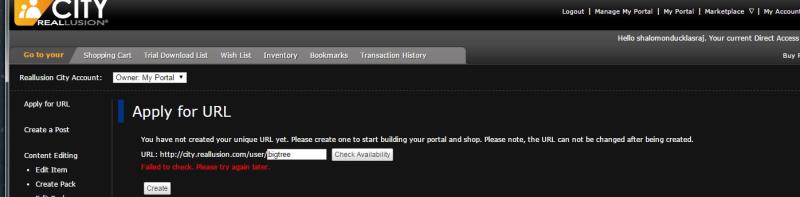
|
|
Group: Forum Members
Last Active: 3 Years Ago
Posts: 69,
Visits: 1.0K
|
Wow....... anybody there help me pls  
|
|
animagic
|
animagic
Posted 9 Years Ago
|
|
Group: Forum Members
Last Active: 1 hour ago
Posts: 15.7K,
Visits: 30.6K
|
I hope you get an answer from Peter (RL) or somebody. For me it's been years ago since I set it up and I don't remember exactly how I did it... 
|
|
Group: Forum Members
Last Active: Last Week
Posts: 3.7K,
Visits: 12.8K
|
I already have a url and I can't seem to find how to get to that page....but I do know there are instructions on what the combination of letters/numbers that are allowed - I presume you are going by that.
Alley
|
|
Group: Forum Members
Last Active: 3 Years Ago
Posts: 69,
Visits: 1.0K
|
Thank u animagic and alley for your reply  
|
|
Lord Ashes
|
Lord Ashes
Posted 9 Years Ago
|
|
Group: Forum Members
Last Active: 3 Weeks Ago
Posts: 1.3K,
Visits: 1.6K
|
Did you get it to work? From the error it seems that the software may be having problems reaching the account server because it seems to indicate "failed to verify" (I am guessing if the combination was taken, for example, the error would say something else). Are you sure you are connected to the internet during this step? I know it is a stupid question, since you are trying to upload but sometimes it could be something as silly as the firewall being on.
Once you create the URL, it links it to your account so that when you use the Content Upload you don't have to worry about the URL at all.
Once you have uploaded content to your store, it will be in the Draft portion of your store. The draft space is limited (and your used draft space shows up in the Content Uploader) and if you run out you will be unable to upload more content until you move content out of Draft. Draft items are items that are in your store "back room" and not on display for others to buy. They are items that you, for example, will be updating descriptions, thumbnails, headers, video links, etc to.
Usually the next step is to Publish the item. When you select Edit Item in the Manage Store section of the Reallusion website, there will be a list button for Publish. Normally the list will have only one entry (My Store) unless you have joined any Theme Stores (like Prop Master or Fashion Alley).
Normally when you upload content each item is a individual item. So if you make a knight character with a sword and shield and the sword and shield are provided as props instead of being part of the iAvatar character then you will be uploading 3 items. When entering the description in the Content Uploader you can select multiple items to fill in the same information for all select items and then you can select each item individually to fill in the others and/or modify the common parts. Even if you want to only sell the individual items as a Pack (i.e. not allow them to be sold individually) you will need to publish them.
Once an item is published, it will be removed from the Draft section (releasing the draft space for other items) and it will appear in your store automatically (assuming your store has a section that shows all your contents). If you do not want this (e.g. because the item is only sold in a Pack) then you can use the "Hide From My Store" button. This causes the item to exist in your store "in the back room" but it not shown to customers visiting your store. Now the item can be put into a Pack, for example, allow it to be bought with other stuff but not independently.
The Create Pack option in the Manage Store section of the Reallusion website can be used to create a pack of items which are all sold together. You can use it either to sell a combination of items which you don't want sold individually (in which case the individual items are hidden in your store), to provide a convenient way for customers to by related content (e.g. the Mounted Knight pack may contain a knight item and a horse item) or to provide discounts on multiple item purchases (e.g. a Mounted Knight pack could cost a little less than buying the knight and horse items individually).
If you are asked by a Theme Store to join the Theme Store then you first publish to your own store. Then you hide it from your own store and publish it to the Theme Store. It is important to hide it from your own store, otherwise when someone purchases it from your store you will not get the Theme Store rate (which is typically better). Hiding the item from your own store, will not cause it to disappear from your store while the item is published to at least one Theme Store.
As far as I understand there are 3 level of the RL marketplace. I don't recall the names or acronyms right now. But here is a quick description and some of the benefits of each level:
When you open a store you automatically become the lowest level. You can create any content that does not violate the RL marketplace conditions and basically there is no enforced quality requirement. If you manage to sell any of your content, you will earn DA points. At this level you can use the DA points to buy content from others but you cannot turn your DA points into real world cash (i.e. no Cash Out option). The next level (Certified Content Developer) is achieved by submitting a few (I think you need a minimum of 6 items or so) for RL review. If your items meet their minimum requirements (don't know what those are exactly) you become a CCD (2nd level) for one year. I have not surpassed a year yet so I don't know what happens after a year but I am guessing you need to re-submit after a year to ensure that your content is still up to par. At this level you get access to some developer white papers and some templates/plugins but the biggest benefit is that you can Cash Out. This means you can turn DA points into real cash. Each 10,000 DA points can be turned into $100. I think I saw an option for 5,000 DA points to $50 but I am not sure. At this level, however, you need to have a reserve of 5,000 DA points in your account. Thus at 15,000 DA points you can turn 10,000 DA into $100 leaving the 5,000 DA point buffer in your account. After another 10,000 points (so that the account is again at 15,000 DA points) you can repeat. So you are still changing 10,000 DA points to $100, you just need an extra 5,000 DA points in the account. I am not sure what you need to do to achieve the last level of the Market Place but the last level removes the 5,000 DA reserve for Cash Out and I think it allows you to open a Theme Store.
As far as I know, Cash Out is processed on the 15th of each month (with slight adjustments for holidays). There is a Cash Out option where you can select how much to Cash Out. You can either get paid with a Cheque or by PayPal. The first time you use Cash Out you will be asked to provide a filled out W8 or W9 form before you can cash out. As far as I know this is for tax purposes and basically acknowledges that any income is taxable income. If you wish to get paid by PayPal you need to also provide a PayPal email address which takes a few days to verify. I am a Canadian and tried using both a Canadian and US account but in both cases I was hot for a transaction fee (around $3). Not sure if that occurs if you are a US citizen using a US account.
When items are sold, the total points for the item is split between you are RL. I don't recall the split right now but, as an example, if the split is 40/60 then a 100 DA point item would give RL 40 points and you 60 points. This happens automatically when the item is purchased. If you are invited to join a Theme Store then the split usually increases in your favor so joining Theme Stores is typically beneficial. I am not sure if you can proposition Theme Stores to let you join...in my case both the Theme Stores that I have joined invited me to join.
"We often compare ourselves to the U.S. and often they come out the best, but they only have the right to bear arms while we have the right to bare breasts"
Bowser and Blue, Busting The Breast
|
|
urbanlamb
|
urbanlamb
Posted 9 Years Ago
|
|
Group: Forum Members
Last Active: 2 Years Ago
Posts: 1.2K,
Visits: 3.5K
|
I found you dont have to be a CCD to cash out. All you need to do is fill out a w8 or w9 form and submit it to them and then they will automatically pay you at a certain time of the month if its over 100 bucks. The only upgrade i saw was in a few plugins which being wierd i never use much in the way of short cuts probably because i am not in a rush. I guess if your not in a country covered by a treaty under the W8 you might have to use this other route.  Anyhow the minute you try to login to the system using the content uploader for the first time you get all the info you need to set up its just their website has become a bit complicated over the years with all the changes and rearrangments.
~~~~~~~~~~~~~~~~~~~~~~~~~~~~~~~~~~~~~~~~~~~~~~~~~~~~~~~~
"You have brains in your head. You have feet in your shoes. You can steer yourself in any direction you choose. You're on your own, and you know what you know. And you are the guy who'll decide where to go."
Dr. Seuss
Edited
9 Years Ago by
urbanlamb
|
|
Lord Ashes
|
Lord Ashes
Posted 8 Years Ago
|
|
Group: Forum Members
Last Active: 3 Weeks Ago
Posts: 1.3K,
Visits: 1.6K
|
Interesting...When I was reading the rules it claimed that you need to be a CCD to cash out. If you were not you can only collect points to buy other content...I guess they changed the rules...
"We often compare ourselves to the U.S. and often they come out the best, but they only have the right to bear arms while we have the right to bare breasts"
Bowser and Blue, Busting The Breast
|