|
Author
|
Message
|
|
CaseClosed
|
CaseClosed
Posted 9 Years Ago
|
|
Group: Forum Members
Last Active: 3 Years Ago
Posts: 344,
Visits: 781
|
CaseClosed (9/21/2015)
POINT LIGHT -- WILL NOT cast shadows onto a PLANE - even if that plane is made into a TERRAIN
DIRECTIONAL LIGHT -- WILL cast shadows onto a PLANE
They both cast shadows onto a TERRAIN brought in from templates.Okay, I'm creating interior scenes now, and I put a point light in the scene. Why does the furniture in the scene NOT cast shadows from the Point Light? Has this been discussed? Resolved? Work around created? Thanks!!!
|
|
|
|
|
mark
|
|
|
Group: Forum Members
Last Active: 8 hours ago
Posts: 4.8K,
Visits: 16.4K
|
As far as I know Point Lights have never cast shadows in iClone. Only Directional and Spotlights cast shadows in iClone.

Click here to go to my YouTube Channel filled with iClone Tutes and Silly Stuff
Visit ANIMATED PROJECTIONS Powered by iCLONE
Intel Core i7 3960X @ 3300MHz Overclocked to 4999.7 MHz Sandy Bridge 24.0GB DDR3 @ 833MHz Graphic Display HP ZR30w
GeForce GTX 980Ti 6GB Microsoft Windows 7 Professional 64-bit SP1 ASUSTeK COMPUTER INC. P9X79 WS (LGA2011)
|
|
|
|
|
justaviking
|
justaviking
Posted 9 Years Ago
|
|
Group: Forum Members
Last Active: 2 Weeks Ago
Posts: 8.2K,
Visits: 26.5K
|
CaseClosed (10/10/2015)
CaseClosed (9/21/2015)
POINT LIGHT -- WILL NOT cast shadows onto a PLANE - even if that plane is made into a TERRAIN
DIRECTIONAL LIGHT -- WILL cast shadows onto a PLANE
They both cast shadows onto a TERRAIN brought in from templates.Okay, I'm creating interior scenes now, and I put a point light in the scene. Why does the furniture in the scene NOT cast shadows from the Point Light? Has this been discussed? Resolved? Work around created? Thanks!!! Not a bug. It's by design. Personally, I tend to view it as a flawed design, but it's documented that way in the manual. (Maybe they changed the documentation to match the bug?  ) 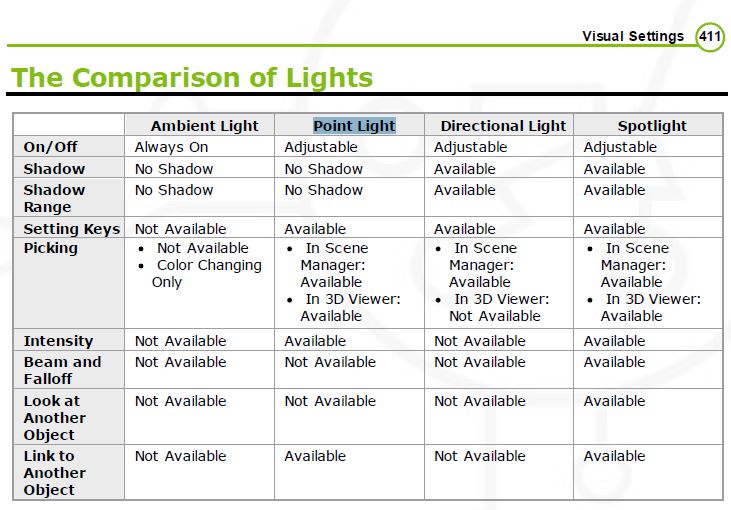 P.S. Hi Mark. I was pretty sure the lack of shadows from Point Lights was as-planned. Looks like you posted (correctly) while I was looking for documentation to back me (us) up.
iClone 7... Character Creator... Substance Designer/Painter... Blender... Audacity...
Desktop (homebuilt) - Windows 10, Ryzen 9 3900x CPU, GTX 1080 GPU (8GB), 32GB RAM, Asus X570 Pro motherboard, 2TB SSD, terabytes of disk space, dual monitors.
Laptop - Windows 10, MSI GS63VR STEALTH-252, 16GB RAM, GTX 1060 (6GB), 256GB SSD and 1TB HDD
Edited
9 Years Ago by
justaviking
|
|
|
|
|
Rampa
|
|
|
Group: Forum Members
Last Active: 24 minutes ago
Posts: 8.1K,
Visits: 60.5K
|
It's actually almost always better to use spotlights if you can. Because point lights do not cast shadows, they show right through surfaces, like a character's cheek. Surfaces do not stop light in iClone, shadows do. So run your shadows at 100% as well, otherwise they "leak". 
|
|
|
|
|
CaseClosed
|
CaseClosed
Posted 9 Years Ago
|
|
Group: Forum Members
Last Active: 3 Years Ago
Posts: 344,
Visits: 781
|
rampa (10/10/2015)
It's actually almost always better to use spotlights if you can. Because point lights do not cast shadows, they show right through surfaces, like a character's cheek. Surfaces do not stop light in iClone, shadows do. So run your shadows at 100% as well, otherwise they "leak".  Thank you everyone! Spotlight it is. rampa, what's that about leaking shadows? if the opacity on the project visual shadow setting is less than 100%, the shadows leak? I think 100% will work for us, but I'm curious about the leaking. Thanks.
|
|
|
|
|
Rampa
|
|
|
Group: Forum Members
Last Active: 24 minutes ago
Posts: 8.1K,
Visits: 60.5K
|
Because it's the shadow stopping the light, rather than the surface, a shadow setting of less than 100% is letting some light through. If the shadows seem to dark at 100%, then adjust the ambient light to something brighter. I run my ambient at 128 gray, or even white. You then need to turn down the brightness of your scene lights. You usually end up with a much better lit scene by doing this though. It gets rid of that awful dark fringing and looks a lot more like real lighting. Set your shadow bias to -1 or -2 to make sure that there is shadow under character clothing and other things really close to the surface they should be casting shadows on. alternately, you can set the ambient to black and enable IBL, and set it to full strength. This has a slightly different effect, and you might find it pleasing. An added benefit to doing it this way is that you can use all the slider controls for the IBL to see brightness and color changes as you change them, rather than when you hit OK on the light panel. It's super cool! 
|
|
|
|
|
CaseClosed
|
CaseClosed
Posted 9 Years Ago
|
|
Group: Forum Members
Last Active: 3 Years Ago
Posts: 344,
Visits: 781
|
Thank you my friend 
|
|
|
|
|
Agonos
|
Agonos
Posted 9 Years Ago
|
|
Group: Forum Members
Last Active: 5 Years Ago
Posts: 1.1K,
Visits: 3.1K
|
Another patch this day. It would be good I think, at the end of the installation of a patch, a message indicating the changes appear.
|
|
|
|
|
CaseClosed
|
CaseClosed
Posted 9 Years Ago
|
|
Group: Forum Members
Last Active: 3 Years Ago
Posts: 344,
Visits: 781
|
Agonos (10/12/2015)
Another patch this day. It would be good I think, at the end of the installation of a patch, a message indicating the changes appear. Agreed
|
|
|
|
|
Peter (RL)
|
Peter (RL)
Posted 9 Years Ago
|
|
Group: Administrators
Last Active: 1 hour ago
Posts: 22.7K,
Visits: 35.7K
|
iClone 6.21 has now been released so we will be closing this thread. Many thanks for all your feedback. Please post any remaining bugs, glitches or other strange behaviour in the new iClone 6.21 issues thread below. https://forum.reallusion.com/257571/OFFICIAL-iClone-621-Issues-Thread
Thanks. 
Peter
Forum Administrator www.reallusion.com
|
|
|
|