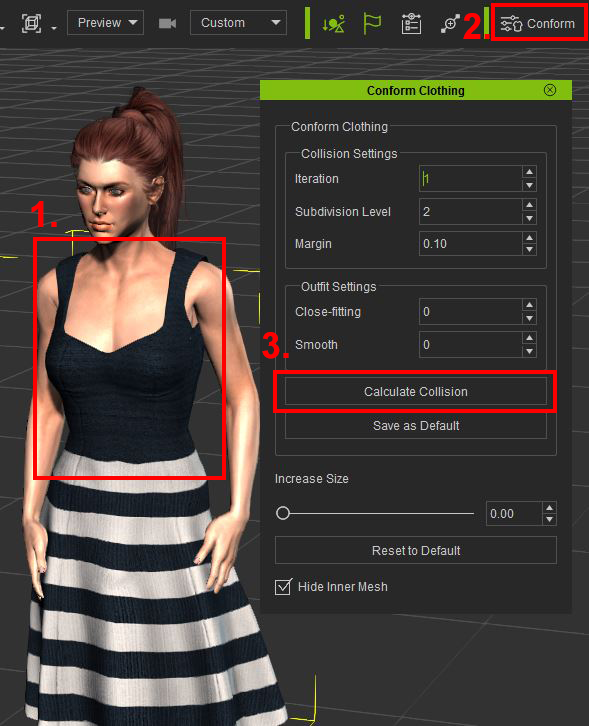Conform cloth tools are available for CC characters in both iClone 6 PRO and the Character Creator application.
To Conform Clothing in iClone:
- Select a piece of clothing first
- Click the “Conform” button to active the window.
- Any piece of clothing can be easily fitted by tweaking the values, by simply pressing the “Calculate Collision” button.
For more details on the setting options, please check the online manual.