|
gongora.animations
|
gongora.animations
Posted 10 Years Ago
|
|
Group: Forum Members
Last Active: 9 Years Ago
Posts: 27,
Visits: 220
|
Hello all,
I'm just wondering if there's a shortcut in CTA2 that allows you to for example, remove any and all animation movements for just one specific body part of a CTA2 character.
Like if I drag and dropped a walking animation to a model but didn't want their arms to move in the walking sequence, could I just select that body part and delete its animations without manipulating key frames directly for each frame, does such a shortcut exist?
Thanks in advance,
Juan
|
|
jlittle
|
jlittle
Posted 10 Years Ago
|
|
Group: Forum Members
Last Active: Last Year
Posts: 1.9K,
Visits: 17.3K
|
From the Help:Removing Motions of Body PartsCrazyTalk Animator provides a lot of built-in motion templates for characters. However, sometimes you maybe need to make small adjustments to specific body parts from motion templates to generate a new custom motion, especially when you need to keep some body parts to be motionless or in an absolute gesture. To do this, you may utilize the Remove Motion feature to remove certain body part motions and add Motion Layer keys. Removing Body Part Motions from a Motion Clip - Apply any one motion template from library to a character.
- Open Timeline (Shortcut: F3). Click the Motion button of the character to show its motion track. You will see that the motion clip is stored inside the track.
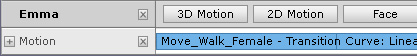 - Right-click on the clip, select Remove Motion and pick the body part (in this case, the Right Hand) from which you wish to remove motions. You may optionally repeat the same steps to remove motions from other body parts.
- Play back and the motion of the body part is removed from the original motion clip.
| Right Hand motion removed. |
Jeff
Get my Plugin Manager and TaskNotes plugins for iClone.
Check out EZColors and Other products for CTA/CA. EZColors: the easy way to change Render Styled (RS) colors!
See my CTA Tutorials on the YouTube channel CTAStepByStep
|
|
gongora.animations
|
gongora.animations
Posted 10 Years Ago
|
|
Group: Forum Members
Last Active: 9 Years Ago
Posts: 27,
Visits: 220
|
Thank you Jeff!! :D
|
|
akachikalu
|
akachikalu
Posted 6 Years Ago
|
|
Group: Forum Members
Last Active: 6 Years Ago
Posts: 1,
Visits: 9
|
How can i remove a walk animation/sequence from my character?
|
|
Peter (RL)
|
Peter (RL)
Posted 6 Years Ago
|
|
Group: Administrators
Last Active: Last Year
Posts: 23.1K,
Visits: 36.6K
|
akachikalu (10/30/2019)
How can i remove a walk animation/sequence from my character?
Just do the following: 1. Select the character you wish to remove the animation from by clicking it. 2. Press F3 to open the Timeline. 3. Select 3D motion or 2D Motion depending on the character type and motion you have applied. 4. Click on the motion clip you want to remove and hit the Delete key. 5. If you want to remove all animation from your character just right click it and choose "Remove Object Animation".
Peter
Forum Administrator www.reallusion.com
|