The Future is Here - Preparing your Computer for iClone 6Since its launch, iClone 5 has been widely accepted by the market for years, one reason is that we were using the legacy and yet most matured DirectX 9 (DX-9) engine, which adapted to almost all basic GPU environments, but the lack of advanced visuals was always an issue for most high-end users.
iClone 6 is designed with DirectX 11(DX-11) architecture in mind, and thus requires an up-to-date 3D gaming computer in order to make your animations fly. For this, iClone 6 highly utilizes GPU power for visual computation while requiring large video memory to hold all textures for sophisticated visual quality, in real-time.
Obviously for this you would need a compatible machine that is capable of handling DX-11 rendering. For most computers with standalone GPUs released in the past two years, this should work. Now, we understand that many users might need to update their systems in order to keep up with times, so it might be a good chance for users to upgrade their systems to industry standard working environments.
Making iClone 6 into a cool and powerful product is no easy task as we look to help incoming users with friendly, easy to operate mechanics while at the same time enabling more advanced users with the tools they need to create outstanding projects worthy of any pro studio. As you can imagine, we also need to take into consideration the huge variety of PC specs, GPU chips and drivers that will enable everyone to take advantage of this wonderful tool.
Because of this Reallusion is planning to allow iClone 6 to run on DX-9 in 2015 Feb so that more users can still play with this new tool and most iClone 5 level content, of course this would entail limitations of certain DX-11 related features like Displacement, Real-time Smoothing, SpeedTree, limited number of lighting, and partial Indigo support. Please check out the differences in the page below.
http://www.reallusion.com/iclone/iclone_matrix_versions.aspx
System Requirements
iClone should run on all standalone GPU chips after 2012-2013, allowing it to run smoothly without any hassles. Please first check that your computer meets the minimum specifications shown on the page below. http://www.reallusion.com/iclone/iclone_requirements.aspx
For your convenience we also have provided a list of suggested 3D graphics cards that should make your iClone 6 + Indigo rendering work without any major issues. NVIDIA and AMD series should prove useful. iClone 6 can work smoothly with almost all newer NVIDIA chips, however we found different behaviors from AMD series (eg. 5000, 6000, etc) that may cause some new drivers to not work properly. We are working on this.

O means okay (supported) or good
△ means partially okay, but not fully recommended
X means not working
HOW TO CHOOSE THE RIGHT GRAPHICS CARD FOR ICLONE6
This updated GPU performance chart below gives you an idea on how good your iClone 6 performance can be. Please compare it with your current graphics devices. The level of graphics chip which is higher than NVIDIA GeForce GTX 660 or AMD Radeon R9 270 provides very good performance, ideal for designers or production studio seeking excellent iClone 6 working performance. In regards to our testing experiences, a graphics card at the level of NVIDIA GeForce GTX-660 2GB VRAM or above, priced around $139, can smoothly render all iClone 6 demo projects with more than 60 fps.
Graphics chips higher than NVIDIA GeForce GTX 460 or AMD Radeon HD 5970 gives normal usability, usually higher than 30 fps for most projects, while keeping good budget for personal or hobbyist's creation and design.
For an easier reference, please check with these Videocard Benchmarks - Updated 23rd of December 2014
http://www.videocardbenchmark.net/high_end_gpus.html

If you have an extra budget, may we also recommend a three screen configuration in order to fully optimize your iClone 6 experience to that of a full studio.
To make things easier we have successfully in-house tested lots of computer configurations that should enable your iClone 6 to run like a charm! Besides, dual-screen, triple-screens with multiple displays provide great environments when switching between screens and work panels.
eg. NVIDIA GTX-780TI Panorama 5760 x 1080 using iClone 6
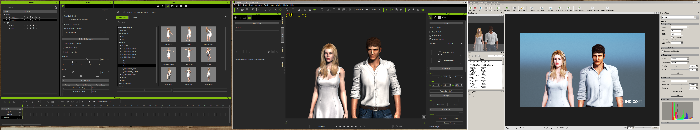
If you have already confirmed that your system meets the requirements, then please visit this page to get more instructions on how to make your iClone 6 run smoothly.
https://forum.reallusion.com/Topic212528-386-1.aspx
Best Regards
Reallusion, Inc.
______________________________________________________
Visconti
Forum Moderator
Reallusion, Inc.
https://forum.reallusion.com