|
Author
|
Message
|
|
JC Weatherby
|
JC Weatherby
Posted 11 Years Ago
|
|
Group: Forum Members
Last Active: 2 Years Ago
Posts: 477,
Visits: 802
|
I have a character smoking a cigarette.
The smoke effects are ok, but the scale tool is unavailable - hence no scaling on the effect itself.
I've tried taking the particle scale down all the way to 1X1. But this doesn't help.
Iclone's smallest smoke particle effect is bigger than my character's head.
Why don't particle widgets scale? Am I missing something?
|
|
|
|
|
Cricky
|
Cricky
Posted 11 Years Ago
|
|
Group: Forum Members
Last Active: 3 Years Ago
Posts: 2.8K,
Visits: 13.8K
|
JC Weatherby (12/2/2014)
I have a character smoking a cigarette.
The smoke effects are ok, but the scale tool is unavailable - hence no scaling on the effect itself.
I've tried taking the particle scale down all the way to 1X1. But this doesn't help.
Iclone's smallest smoke particle effect is bigger than my character's head.
Why don't particle widgets scale? Am I missing something?It's called Emit Volume. You'll see all 3 next to each other.
SKYPE ID: rc.650
http://city.reallusion.com/store/ModuleExpand.aspx?id=GS634545170497417354&mdid=18866
http://city.reallusion.com/ContentTag.aspx?tagname=Cricky&AuthorID=20081020688550191201#]Reallusion Store Content
" If I had Alzheimer's (Old Timers), would I know it? "
|
|
|
|
|
JC Weatherby
|
JC Weatherby
Posted 11 Years Ago
|
|
Group: Forum Members
Last Active: 2 Years Ago
Posts: 477,
Visits: 802
|
Thanks, I will look at that. In the meantime I've come up with a really good smoke composite using a video source texture on a plane. I downloaded a smoke video from: http://www.epicslowmo.comI had to convert the .mp4 source to RGBA (prematted, alpha) avi for iclone, using After Effects. It's a little bit of a headache in iClone, (right click-drag the video file into iClone, and select "Plane"). I had to apply the video to the Diffuse, Opacity, and Blend channels, which gives 3 instances of the video in the timeline and they all have to be lined up in order to work, which takes some doing when you want to adjust timing. I put a blue glow on it (just a touch) and with HDR tuned just-so, the effect is really cool! I'll post the results later. Cheers!
|
|
|
|
|
Cricky
|
Cricky
Posted 11 Years Ago
|
|
Group: Forum Members
Last Active: 3 Years Ago
Posts: 2.8K,
Visits: 13.8K
|
JC Weatherby (12/2/2014)
Thanks, I will look at that. In the meantime I've come up with a really good smoke composite using a video source texture on a plane. I downloaded a smoke video from: http://www.epicslowmo.comI had to convert the .mp4 source to RGBA (prematted, alpha) avi for iclone, using After Effects. It's a little bit of a headache in iClone, (right click-drag the video file into iClone, and select "Plane"). I had to apply the video to the Diffuse, Opacity, and Blend channels, which gives 3 instances of the video in the timeline and they all have to be lined up in order to work, which takes some doing when you want to adjust timing. I put a blue glow on it (just a touch) and with HDR tuned just-so, the effect is really cool! I'll post the results later. Cheers! The only problem with using a video is eventually it will reveal a broken loop. Smoke, Steam, Water, etc. are really (really) hard to create a decent loop that can be extended. The use of a Particle gives you more control, and even though it may seem to be hard to line up, you can attach it to a dummy for positioning then link or attach it to the position you want. This is a smoke particle I made for an iClone user (Kenny) almost 5 years ago. It is two particles. One for the cigarette, and one for the exhale. The quality back then was not as good as can be achieved now, so it would look better if done today. Anyway, here it is.
SKYPE ID: rc.650
http://city.reallusion.com/store/ModuleExpand.aspx?id=GS634545170497417354&mdid=18866
http://city.reallusion.com/ContentTag.aspx?tagname=Cricky&AuthorID=20081020688550191201#]Reallusion Store Content
" If I had Alzheimer's (Old Timers), would I know it? "
|
|
|
|
|
JC Weatherby
|
JC Weatherby
Posted 11 Years Ago
|
|
Group: Forum Members
Last Active: 2 Years Ago
Posts: 477,
Visits: 802
|
Nice job on that!
|
|
|
|
|
Emerald Animation...
|
Emerald Animation...
Posted 11 Years Ago
|
|
Group: Forum Members
Last Active: 11 Months Ago
Posts: 334,
Visits: 1.1K
|
You need to adjust the size of the particles themselves, not the emit volume. Scroll down the particle's Modify panel until you see the "Particle Key" section. There are four little tabs along a line that represents the particle's lifetime. The two middle ones can be moved around as necessary. Click on each tab and you will be able to adjust the color, opacity, and size of the particle at that point in its lifetime.
For cigarette smoke, use one of the pre-fab smoke particles, but scale everything down by a factor of 10 to start, then scale up or down as needed. You may need to adjust the quota and emit rate too, to make it look just right.
|
|
|
|
|
Cricky
|
Cricky
Posted 11 Years Ago
|
|
Group: Forum Members
Last Active: 3 Years Ago
Posts: 2.8K,
Visits: 13.8K
|
Emerald Animation (formerly reelcheapfilms) (12/2/2014)
You need to adjust the size of the particles themselves, not the emit volume. Scroll down the particle's Modify panel until you see the "Particle Key" section. There are four little tabs along a line that represents the particle's lifetime. The two middle ones can be moved around as necessary. Click on each tab and you will be able to adjust the color, opacity, and size of the particle at that point in its lifetime.
For cigarette smoke, use one of the pre-fab smoke particles, but scale everything down by a factor of 10 to start, then scale up or down as needed. You may need to adjust the quota and emit rate too, to make it look just right.Going to have to disagree with you on this: Those keys give you initial setup for size, color and opacity per single emitter. See the image: The Emitter Volumes control density and scale. The ones you refer to are to get initial size, color(s) and opacity should you want it to fade or taper. Four examples of the Basic1 emitter are shown with the arrows pointing to the inset that each one produces based on Emit volume; not the Particle Key for which they all have the same setting used for the Particle Key. All the settings below Emit Volume can change the Particle emitted including Wind and Gravity can be used also to make the Particle Emitter react a whole lot differently that it's initial size color and opacity, but that's a different set of rules. I'm not saying you are totally wrong, but using only the Particle Keys is very limiting to the power that the particles can produce.
SKYPE ID: rc.650
http://city.reallusion.com/store/ModuleExpand.aspx?id=GS634545170497417354&mdid=18866
http://city.reallusion.com/ContentTag.aspx?tagname=Cricky&AuthorID=20081020688550191201#]Reallusion Store Content
" If I had Alzheimer's (Old Timers), would I know it? "
|
|
|
|
|
BiggsTrek
|
BiggsTrek
Posted 11 Years Ago
|
|
Group: Forum Members
Last Active: 5 Months Ago
Posts: 950,
Visits: 12.3K
|
As an option, some clever dude (me!) made up an emitter for the Marketplace that you may want to look at: 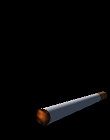
Cigarette Smoke Emitter
It works fairly well, I think. (And I'll happily "gift" it to you if you are interested. It's nearly Xmas afterall!) :w00t:

https://marketplace.reallusion.com/iclone/author/biggstrek
|
|
|
|
|
Emerald Animation...
|
Emerald Animation...
Posted 11 Years Ago
|
|
Group: Forum Members
Last Active: 11 Months Ago
Posts: 334,
Visits: 1.1K
|
Cricky (12/3/2014) Going to have to disagree with you on this: Those keys give you initial setup for size, color and opacity per single emitter.
See the image: The Emitter Volumes control density and scale. The ones you refer to are to get initial size, color(s) and opacity should you want it to fade or taper.
Four examples of the Basic1 emitter are shown with the arrows pointing to the inset that each one produces based on Emit volume; not the Particle Key for which they all have the same setting used for the Particle Key.
All the settings below Emit Volume can change the Particle emitted including Wind and Gravity can be used also to make the Particle Emitter react a whole lot differently that it's initial size color and opacity, but that's a different set of rules.
I'm not saying you are totally wrong, but using only the Particle Keys is very limiting to the power that the particles can produce.
I think our disagreement comes from the ambiguity in the original post complaint that "the smoke is bigger than the character's head." IClone's pre-fab smoke particles are sized so that they appear to come from a campfire, for example. In that case, one must adjust the emit volume as everyone else suggested, so that the particles originate from a volume the size of the cigarette end; but one must also adjust the size of the actual particles as I suggested, so that you don't have a cigarette spewing huge plumes of smoke.
|
|
|
|