WooHoo!!!! I knew it was something simple!!

I was working through the moving eye tutorial again and retraced my steps repeatedly ,all with the same, non moving eye results... That is until i noticed one tiny little thing I kept doing wrong.
When I would select layer 1 to copy /paste for the mask and top layer i was selecting the whole layer. WRONG.
I noticed I could select the individual objects in the layers, for example in layer one, the eye opening and key frame camera,
I tried it three more times, each with the same results. Remember if you have the same troubles I did, select only the one object in layer 1 to copy / paste or it WILL NOT WORK

click the pic for the clip


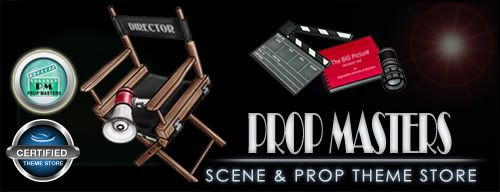
Edited
12 Years Ago by
bg38