|
Author
|
Message
|
|
InfoCentral
|
InfoCentral
Posted 15 Years Ago
|
|
Group: Forum Members
Last Active: 4 Years Ago
Posts: 216,
Visits: 497
|
wizaerd (12/3/2010)
A better approprach would be to let users draw and/or create their characters and export as a whole (swf would be the best routine since they'd remain vectors as opposed to rasterized images, but suppose it can take PSD (photo shop files) too). Put each piece on a pre-named layer (r_hand, r_forearm, r_bicep, etc... using whatever RL names their default layers for their characters) Then save/export that character as a whole, import as a whole, modify the pivot points for proper joint alignment, and boom done.I think a serious estimate for CTA would be similar to Crazy Talk, around version 5 or 6 it should be pretty usable and perhaps that stupid license scheme would be corrected by then too!
|
|
|
|
|
AverageJoe
|
AverageJoe
Posted 15 Years Ago
|
|
Group: Forum Members
Last Active: 10 Months Ago
Posts: 2.4K,
Visits: 10.1K
|
So I gave a try at creating a custom character, and it sure is an exercise in frustration, and it took me quite a long time to do it. I had a Flash character I had purchased from Cartoon SOlutions a while ago, so thought I'd give it a try. I'm not at all happy about the process or the results. For those who wish to give it a whirl, here is what I did. - Loaded up the flash file, created a new scene, and used one of the pre-posed characters from the symbol library. I tried sizing the Flash document to be the minimum required to see the whole character.
- The pre-posed character was grouped together as a symbol, so I ungrouped it, giving me individual pieces for the upper arms, lower arms, hands, upper legs, etc... I did not further ungroup the head, I left it as a single piece, although if you wanted to allow for additional eye blinks and lip synching, you'd probably want to ungroup the head too.
- I selected everything on the screen, went to Modify->Timeline->Distribute to layers. This takes every selected item and moves it to its own layer, with a keyframe for each piece at frame zero on every layer.
- I then moved the keyframes so that only 1 single piece was visible on the screen at a time. For 16 pieces, there are 16 frames 1 piece visible each frame.
- I exported the movie as a sequence of PNG images. I had hoped I could export it out as a sequence of SWFs so that when I imported it into CTA, it's retain it's vector shape, but alas Flash doesn't allow for this (at least version CS4)
- Now each image exports out at the size of the Flash document, so the small pieces had a whole lot of space around it. I figured this might be overkill,or bog the system down, so I first loaded each PNG into Fireworks, and trimmed the canvas so it was only as big as the piece. (I may attempt this later without doing this step... I'll explain at the end of this message)
- I then loaded up CTA, and put onto the stage the black dummy.
- I went into character composer,and selected each item of the black dummy, opening the sprite editor. I hit the replace button, and loaded the appropriate PNG for that piece. As I imported each piece I had to resize, reposition, and rotate many of them to get them aligned. Unfortunately I was unable to make it look exactly as the prebuilt character in the original Flash file. Of course by this time I had thus spent close to 5 hours doing this, and was getting worn out. It should go faster next time since I was also experimenting as I went a long.
- I also had to repositin the pivot point on each item s well
Eventually I had a character assembled. I had to go through calibration several times (more than several actually) and I still didn;t really get the pivots or the positioning quite right. Here is the result: http://www.youtube.com/watch?v=XphNc1jSzbs As you'll notice lots of the layering of elements is off as well... Next time, I'm thinking of not pulling the images into Fireworks for trimming the canvas. I'm thinking that perhaps if I leave them at their original size, they'll be far easier to place and position and shouldn't need re-scaling. Of course, this will require more computer resources when I use that character, but perhaps it won't be so bad (although I'm not holding my breath)... I had made this suggestion yesterday, and now after spending an evening to do this, I wish even more fervently for a better streamlined process. A better approprach would be to let users draw and/or create their characters and export as a whole (swf would be the best routine since they'd remain vectors as opposed to rasterized images, but suppose it can take PSD (photo shop files) too). Put each piece on a pre-named layer (r_hand, r_forearm, r_bicep, etc... using whatever RL names their default layers for their characters) Then save/export that character as a whole, import as a whole, modify the pivot points for proper joint alignment, and boom done. [EDIT] I tried not trimming them in Fireworks, and they still require to be repositioned and rotated, it's still messy...
|
|
|
|
|
jah.nocli
|
jah.nocli
Posted 15 Years Ago
|
|
Group: Forum Members
Last Active: Last Year
Posts: 35,
Visits: 279
|
Wow. Five hours to rig a character. It's like some bizarre form of punishment.
|
|
|
|
|
vidi
|
|
|
Group: Forum Members
Last Active: Last Month
Posts: 10.8K,
Visits: 40.2K
|
indeed it sound very complicated for me:w00t: here is my workflow:) I desig my Character self and cut in xara All pieces receive a circle cut for the joining. (you must imagine a Ball Joind Doll) The middle of the circle center is the right place for the pivot point in the future . I export all pieces separately and replace all my pieces with the dummy pieces . The size of my pieces is the same how in my grafic Program. Only I must before export my Drawing in xara flip horizontally for a same right direction in CTA .I don't why *LOL*but so it well Then I move the legs and arms to the right place , make a little bit fine-tuning and testing of the pivot points and the Layering . That all is not so a big thing for me. The most time I'm spending to create my own design not for the rigging.
-------------------------------------------------------------------
liebe Grüße vidi
|
|
|
|
|
aidanodr
|
aidanodr
Posted 15 Years Ago
|
|
Group: Forum Members
Last Active: 3 Years Ago
Posts: 75,
Visits: 443
|
No Graph Editor for the Timeline??
Aidan
|
|
|
|
|
vidi
|
|
|
Group: Forum Members
Last Active: Last Month
Posts: 10.8K,
Visits: 40.2K
|
No Graph Editor for the Timeline?? it is similarly with iclone, without graph editor , but the CTA timeline it is a little more flexible as in iclone .
-------------------------------------------------------------------
liebe Grüße vidi
|
|
|
|
|
AverageJoe
|
AverageJoe
Posted 15 Years Ago
|
|
Group: Forum Members
Last Active: 10 Months Ago
Posts: 2.4K,
Visits: 10.1K
|
My guess it a lot of it has to do with the pose you export the pieces out. As I said, I tried using a pre-drawn character in one of it's default poses. Here are screen shots of the process I followed (this morning it only too 2 and a half hours) However, as seen in this video things still go wonky when animating it - (youtube's acting wonky this morning, it wont play the animation so I uploaded the vids to my own site) http://www.wizaerd.com/hold/CTA/EdgarElf.mp4 I tried re-exporting, and some of it is better, however that left foot just goes all crazy regardless of what I do - http://www.wizaerd.com/hold/CTA/EdgarElf_2.mp4 It's difficult to tell if this should be a side character or a front character. The upper body seems to be a side view whereas the bottom half should be a frontal view, so it's doubtful any of the pre-canned animations would lookright. So what I have learned from this? - The initial pose of your character is of extreme importance, it's better to get their initial or default pose as close to the default pose of the character you're going to modify
- Importing custom character sux
- This character is not a sprite based character after all, but is still a bitmap cutout character, this is determined because while in the Sprite Editor you can open each individual piece in an image edirot thru CTA, whereas with a true sprite character, the image editor is disabled
- Meticulous positioning and placement of pivots is required
- There still needs to be a streamlined process for this, and there has to be a way to keep characters as sprites as opposed to cutouts. The only difference between this character and a character created in the full body photo fitting is CTA does all the cutout and pivot placement, all I did was manually accomplish the same thing. Again, it's not a sprite character. I might have been better off going thru the full body photo fitting, but it's not what I wanted. I wanted a vector based sprite character
So that's it for now. I'll keep trying, but honestly I'm finding it not really worth the effort, but that's just my opinion. If it were streamlined, allowing me to import a character as a whole but maintain it as a vector thus sprite based character, it'd be better off, again only my opinion.
|
|
|
|
|
vidi
|
|
|
Group: Forum Members
Last Active: Last Month
Posts: 10.8K,
Visits: 40.2K
|
Thank you for share your workflow :) The initial pose of your character is of extreme importance, it's better to get their initial or default pose
Yes thats right. Here is what I mean with cut and prepare .It is quick and dirty not nice:D , but show the basic know . http://www.mjmedia.de/cutout/cutout.html
-------------------------------------------------------------------
liebe Grüße vidi
|
|
|
|
|
AverageJoe
|
AverageJoe
Posted 15 Years Ago
|
|
Group: Forum Members
Last Active: 10 Months Ago
Posts: 2.4K,
Visits: 10.1K
|
One of the things I was attempting to do was to make use of resources I already have and own. While I do have a series of characters I've already drawn and created, they aren't of a high enough quality I'd really want to use them. The assets I have are in flash, so perhaps I'd be better off exporting them into a different graphics application for further manipulation. Unfortunately Flash is not the easiest to work with for exporting out pieces, but I'm sue with enough effort I can get it working. But again, I have to ask myself, is the effort worth it. I still think a more streamlined process that works for everybody would be of benefit. But again, it's difficult to say if it can be streamlined given everybody's choise of file formats and editors will differ significantly. [quote] Here is what I mean with cut and prepare .It is quick and dirty not nice , but show the basic know . , but show the basic know .
http://www.mjmedia.de/cutout/cutout.html [/quote] I'm curious, how would you proceed if you wanted an outline on your character?
|
|
|
|
|
vidi
|
|
|
Group: Forum Members
Last Active: Last Month
Posts: 10.8K,
Visits: 40.2K
|
I'm curious, how would you proceed if you wanted an outline on your character? with and without lines setting at the joins 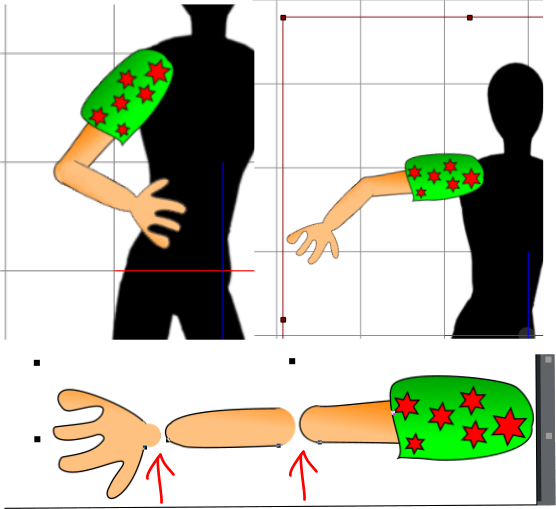 -------------------------------------------------------------------
-------------------------------------------------------------------
liebe Grüße vidi
|
|
|
|