|
Author
|
Message
|
|
wires
|
|
|
Group: Forum Members
Last Active: Yesterday
Posts: 5.7K,
Visits: 26.4K
|
Weird results when the Appearance Editor is loaded. This is how the Jeans look on the Base Male (PBR) when first loaded:  Loading the Appearance Editor and selecting "Keep" results in this:  Selecting "Clear" results in this:  Now the question is, how to get the material back to looking like the default for editing? Anyone else seeing this?
Gerry
System: Win 10 Pro (21H2), Asus X99-E WS, CPU i7-5930K -3,5 GHz, 32 GB DDR4 2666-16 RAM, NVidia GTX 1080 Ti GPU - 11 GB VRAM(Driver Studio-536.99), Samsung 850 Pro 512 GB SSD, 6 TB HD storage.
|
|
|
|
|
GOETZIWOOD STUDIOS
|
GOETZIWOOD STUDIOS
Posted 8 Years Ago
|
|
Group: Forum Members
Last Active: 3 Years Ago
Posts: 1.2K,
Visits: 7.2K
|
@wires On my side the Jeans_B (I suppose) looks like your second image when I load it the first time (minus the black board patch above the right knee). Whether I keep the Classic Shader or convert to the PRB, then when I open the Appearance Editor and choose "Keep", nothing change (respectively according to the Classic/PBR shader). If I choose "Clear", and the shader Classic, nothing change, everything is ok, but if I choose "Clear" after converted to PBR then I get your third image, yes. In Short:
Jeans_B --> Classic -> AE Keep -> OK
-> AE Clear -> OK
--> PBR -> AE Keep -> OK
-> AE Clear -> Issue!
--
guy rabiller | GOETZIWOOD STUDIOS
"N.O.E." (Nations Of Earth) Sci-Fi TV Show, Showrunner.
Edited
8 Years Ago by
grabiller
|
|
|
|
|
GOETZIWOOD STUDIOS
|
GOETZIWOOD STUDIOS
Posted 8 Years Ago
|
|
Group: Forum Members
Last Active: 3 Years Ago
Posts: 1.2K,
Visits: 7.2K
|
@wires Sorry I missed the fact you were loading the "Base Male PBR" and its Jeans (which has been converted to PBR already). And with it, yes, I have the same results you have.
--
guy rabiller | GOETZIWOOD STUDIOS
"N.O.E." (Nations Of Earth) Sci-Fi TV Show, Showrunner.
|
|
|
|
|
wires
|
|
|
Group: Forum Members
Last Active: Yesterday
Posts: 5.7K,
Visits: 26.4K
|
This only seems to be happening with PBR materials. Here's the Base Male (PBR) again, this time showing the skin. Default:  "Keep" selected for the Appearance Editor:  "Clear" selected:  So far I haven't noticed any great differences when using the non PBR characters and the materials set to Legacy. It is however another thing once the materials are changed to PBR. I think that this should be added to the Feedback Tracker if a few others can confirm the situation.
Gerry
System: Win 10 Pro (21H2), Asus X99-E WS, CPU i7-5930K -3,5 GHz, 32 GB DDR4 2666-16 RAM, NVidia GTX 1080 Ti GPU - 11 GB VRAM(Driver Studio-536.99), Samsung 850 Pro 512 GB SSD, 6 TB HD storage.
|
|
|
|
|
magnoliaPower
|
magnoliaPower
Posted 8 Years Ago
|
|
Group: Forum Members
Last Active: Last Year
Posts: 90,
Visits: 343
|
Hello
I encounter the same "wet skin" effect with the beta. I have tried to play with all the sliders to change that without success (i thought it was not a bug).
Frédéric
--------
PC : AMD Ryzen 9 5900X 12-Core Processor 3.70 GHz
RAM: 128 Go
OS: Windows 11 64 bits
Graphics Card : NVidia GeForce RTX 3090
Softwares: Reallusion products, Adobe suite, Blender, NVidia Omniverse
|
|
|
|
|
wires
|
|
|
Group: Forum Members
Last Active: Yesterday
Posts: 5.7K,
Visits: 26.4K
|
I've posted the issue in the Feedback Tracker issue 1965. Please add comments if you are experiencing this problem. If you add a comment please also include which Windows version you are using.
Gerry
System: Win 10 Pro (21H2), Asus X99-E WS, CPU i7-5930K -3,5 GHz, 32 GB DDR4 2666-16 RAM, NVidia GTX 1080 Ti GPU - 11 GB VRAM(Driver Studio-536.99), Samsung 850 Pro 512 GB SSD, 6 TB HD storage.
|
|
|
|
|
justaviking
|
justaviking
Posted 8 Years Ago
|
|
Group: Forum Members
Last Active: Last Month
Posts: 8.2K,
Visits: 26.5K
|
Gerry, I noticed the shiny skin too, when I was working on Issue #1962. Thanks for logging this in FeedBack Tracker. And thanks for confirming #1962. I have added more detailed steps on observations to Gerry's Issue #1965. http://www.reallusion.com/FeedBackTracker/Issue/Unexpected-results-when-loading-the-Appearence-Editor-for-PBR-materialsThe easy "fix" for the shiny skin is to add some Roughness. But why are Metallic and Roughness considered "unused channels?" For Teeth and Eye, you can change between the PBR and Classic shader in the Material tab. But for all the other channels, the option is grayed out and it's stuck on PBR, but with two key channels missing, as seen in the pictures below. Metallic and Roughness are NOT unused channels, since they are fundamental to a PBR shader. ( ADDED: See Rampa's comment in the post following this one, and my reply to it.) 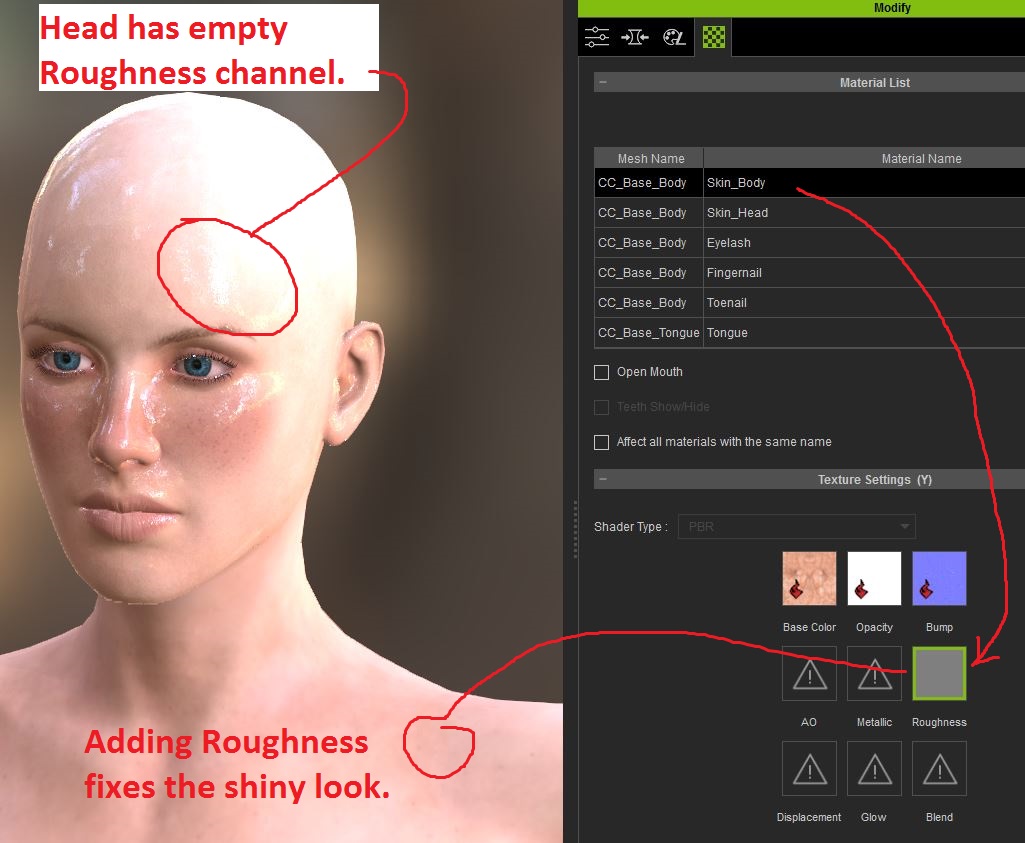 Here you can see the Metallic and Roughness channels are present when you select the "KEEP" option... 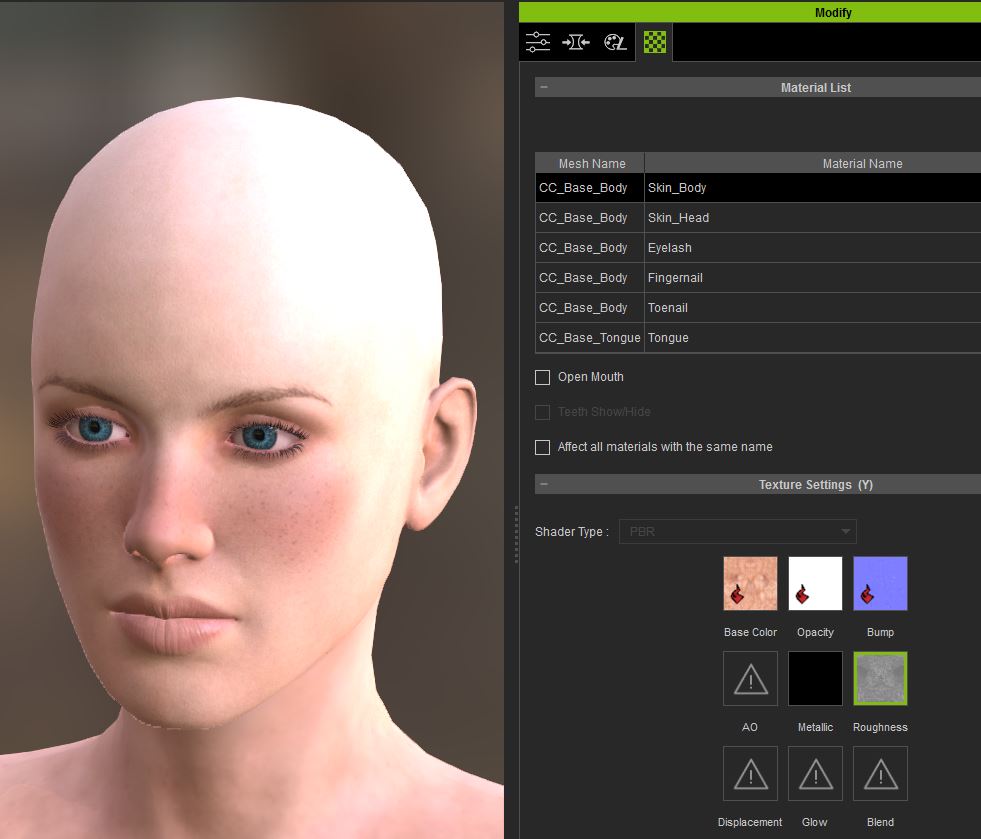
iClone 7... Character Creator... Substance Designer/Painter... Blender... Audacity...
Desktop (homebuilt) - Windows 10, Ryzen 9 3900x CPU, GTX 1080 GPU (8GB), 32GB RAM, Asus X570 Pro motherboard, 2TB SSD, terabytes of disk space, dual monitors.
Laptop - Windows 10, MSI GS63VR STEALTH-252, 16GB RAM, GTX 1060 (6GB), 256GB SSD and 1TB HDD
Edited
8 Years Ago by
justaviking
|
|
|
|
|
Rampa
|
|
|
Group: Forum Members
Last Active: 2 hours ago
Posts: 8.1K,
Visits: 60.7K
|
The current CC Substances are not PBR, and so do not contain metallic and roughness. They are added to the textures though. The dialog is asking if you want to to clear non-Substance texture channels, so if you hit yes it deletes the metallic and roughness.
I assume the Substances will be upgraded to PBR, and contain those texture channels in a later release.
|
|
|
|
|
justaviking
|
justaviking
Posted 8 Years Ago
|
|
Group: Forum Members
Last Active: Last Month
Posts: 8.2K,
Visits: 26.5K
|
rampa (12/30/2016)
The current CC Substances are not PBR, and so do not contain metallic and roughness. They are added to the textures though. The dialog is asking if you want to to clear non-Substance texture channels, so if you hit yes it deletes the metallic and roughness.
I assume the Substances will be upgraded to PBR, and contain those texture channels in a later release.Interesting that the Teeth and Eye materials are "PBR" while others are not. Yeah, maybe they're half done with the process of updating the character. For the four Teeth and Eye materials, you can change between the PBR and Classic shader in the Material tab. But for all the other channels, the option is grayed out and it's stuck on PBR, but with two key channels missing.
iClone 7... Character Creator... Substance Designer/Painter... Blender... Audacity...
Desktop (homebuilt) - Windows 10, Ryzen 9 3900x CPU, GTX 1080 GPU (8GB), 32GB RAM, Asus X570 Pro motherboard, 2TB SSD, terabytes of disk space, dual monitors.
Laptop - Windows 10, MSI GS63VR STEALTH-252, 16GB RAM, GTX 1060 (6GB), 256GB SSD and 1TB HDD
Edited
8 Years Ago by
justaviking
|
|
|
|
|
Rampa
|
|
|
Group: Forum Members
Last Active: 2 hours ago
Posts: 8.1K,
Visits: 60.7K
|
You can also load any Substances you want now, so additional skin Substances could be created if someone wants to do it. The tessalation controls are not there (yet?) though.
|
|
|
|