|
Author
|
Message
|
|
Veganism
|
Veganism
Posted 7 Years Ago
|
|
Group: Forum Members
Last Active: 5 Years Ago
Posts: 44,
Visits: 215
|
Hi, this problem is part of my other post https://forum.reallusion.com/325156/CC-20-to-Unity-issuesBut I thought it would be clearer if I separate this issue. The problem is simple: as mentioned by Miranda, the normal map created with CC 2.0 is compressed, so the quality is bad. The size is something like 40KB, whereas the one created with CC 1.5 is more than 1 MB.
Edited
7 Years Ago by
Veganism
|
|
|
|
|
animagic
|
animagic
Posted 7 Years Ago
|
|
Group: Forum Members
Last Active: 3 hours ago
Posts: 15.7K,
Visits: 30.7K
|
You may want to check the resolution of the textures as specified in the Appearance Editor. If I set those to 2048x2048, the normal map for the head is about 500k. I determined this by selecting the normal map and then launching the graphics editor. I don't know if the export to FBX changes the texture size, but it really shouldn't.
|
|
|
|
|
GOETZIWOOD STUDIOS
|
GOETZIWOOD STUDIOS
Posted 7 Years Ago
|
|
Group: Forum Members
Last Active: 3 Years Ago
Posts: 1.2K,
Visits: 7.2K
|
I just tried to export an Character from CC2.01 to FBX (with the option "Gather Files into a Container Folder" enabled) and the normal maps seems to be fine. No compression (well, only lossless png compression), only *.png image files, normals are 2048x2048. For instance I have a Skin_Head_Normal.png map, 2048x2048, 6.93Mo, a Skin_Body_Normal.png map, 2048x2048, 2.56Mo.
--
guy rabiller | GOETZIWOOD STUDIOS
"N.O.E." (Nations Of Earth) Sci-Fi TV Show, Showrunner.
|
|
|
|
|
Veganism
|
Veganism
Posted 7 Years Ago
|
|
Group: Forum Members
Last Active: 5 Years Ago
Posts: 44,
Visits: 215
|
Update: the normal maps being compressed when exporting to FBX has been fixed in CC 2.01.
There is still a problem of compression, but only when you export to iAvatar (compatible with CC 1.5). A few normal maps, and the diffused maps are still being compressed.
|
|
|
|
|
Veganism
|
Veganism
Posted 7 Years Ago
|
|
Group: Forum Members
Last Active: 5 Years Ago
Posts: 44,
Visits: 215
|
Hold on, actually CC 2.01 does not fix the compression when exporting to FBX. I will make a clear post in a bit to show the problem.
|
|
|
|
|
Veganism
|
Veganism
Posted 7 Years Ago
|
|
Group: Forum Members
Last Active: 5 Years Ago
Posts: 44,
Visits: 215
|
It would take too much time to compare all the files, so I will just compare 1 file, Skin_Head_Diffuse.png (or jpg), which is the texture of the face.
Let's compare the face texture created with CC 1.5, to the one create with CC 2.0. I use a resolution of 1024x1024.
1. Using CC 1.5, I export to iAvatar, I open in 3DXchange, I export to FBX, I import to Unity. It creates a file Skin_Head_Diffuse.png, with a size of 1322 KB.
2. Using CC 2.0, I export to iAvatar, I open in 3DXchange, I export to FBX, I import to Unity. It creates a file Skin_Head_Diffuse.png, with a size of 859 KB.
3. Using CC 2.0, I export directly to FBX, I open in Unity. It creates a file Skin_Head_Diffuse.jpg, with a size of 58 KB.
Notice that with method 3, the file size is much smaller, but that is because it is jpg, which is confusing, but it is actually almost the same quality as method 2, maybe slightly worse (2% worse, I have good eyes).
So you can forget about file size of method 3, and focus on the file size of method 2 instead. The quality difference between method 1 and method 2 is represented by the file size. Which means that method 2 has a quality 35% lower than method 1. I can see this difference of quality with my eyes. The freckles on the cheeks are blurry using method 2, compared to method 1.
Here are the textures so you can compare them. The easiest way to see the quality is by looking at the freckles or the eyebrows.
This is Skin_Head_Diffuse.png using method 1 (freckles are pretty good, considering it is 1024x1024):

This is Skin_Head_Diffuse.png using method 2 (freckles are blurrier):

This is Skin_Head_Diffuse.jpg using method 3 (freckles are blurry, almost the same as method 2):

As for the normal maps, I just compared Skin_Head_Bump.png/jpg, and it does seem like they fixed it in CC 2.01. For some reason it even looks better now. So it looks like there is still something wrong with some files, unless there is an explanation. What I am doing right now is taking the diffuse texture from CC 1.5, and the normal map from CC 2.0 
|
|
|
|
|
GOETZIWOOD STUDIOS
|
GOETZIWOOD STUDIOS
Posted 7 Years Ago
|
|
Group: Forum Members
Last Active: 3 Years Ago
Posts: 1.2K,
Visits: 7.2K
|
That's really strange. I just did some tests with the CC Base Male. On my side, I always get *.png images from FBX Export directly from CC2.01 or from 3DXChange. There is no lossy compression here nor compression artifact. CC2.01 -> FBXExport (gather textures in folder) -> Got no compression artifact 1024x1024 *.png images. CC1.52 -> iAvatar -> 3DXChange6 -> FBXExport (disable embed textures) -> Got the exact same images as above (compared pixel to pixel in Photoshop). Now, check this out: CC1.52 -> FBXExport -> Get *.jpg images lossy compressed with compression artifacts! That's why, I believe, Reallusion stated the compression issue was solved in CC2.01 because png are now exported instead of jpg through the FBX Exporter. And now, the amazing discovery I never noticed that I just realized, thanks to you: When one "launch" a texture directly from a Texture "Slot" of the Material Editor to an image editor (ex: Photoshop) the image is sent as a *.jpg with lossy compression and compression artifacts !! Wow!! This means: Never edit and reuse any texture by "launching" it to your image editor directly from the Material Editor Slots!!
The image is degraded and you will just over and over (if you do this several times) degrade your texture image quality.
This should be considered as a bug, I'll log a FT Issue about this. Anyway, to summarize my tests: Here is the "clean" png image I get every time when I export CC2.01 -> FBXExport or CC1.52 -> iAvatar -> 3DXChange6 -> FBXExport;
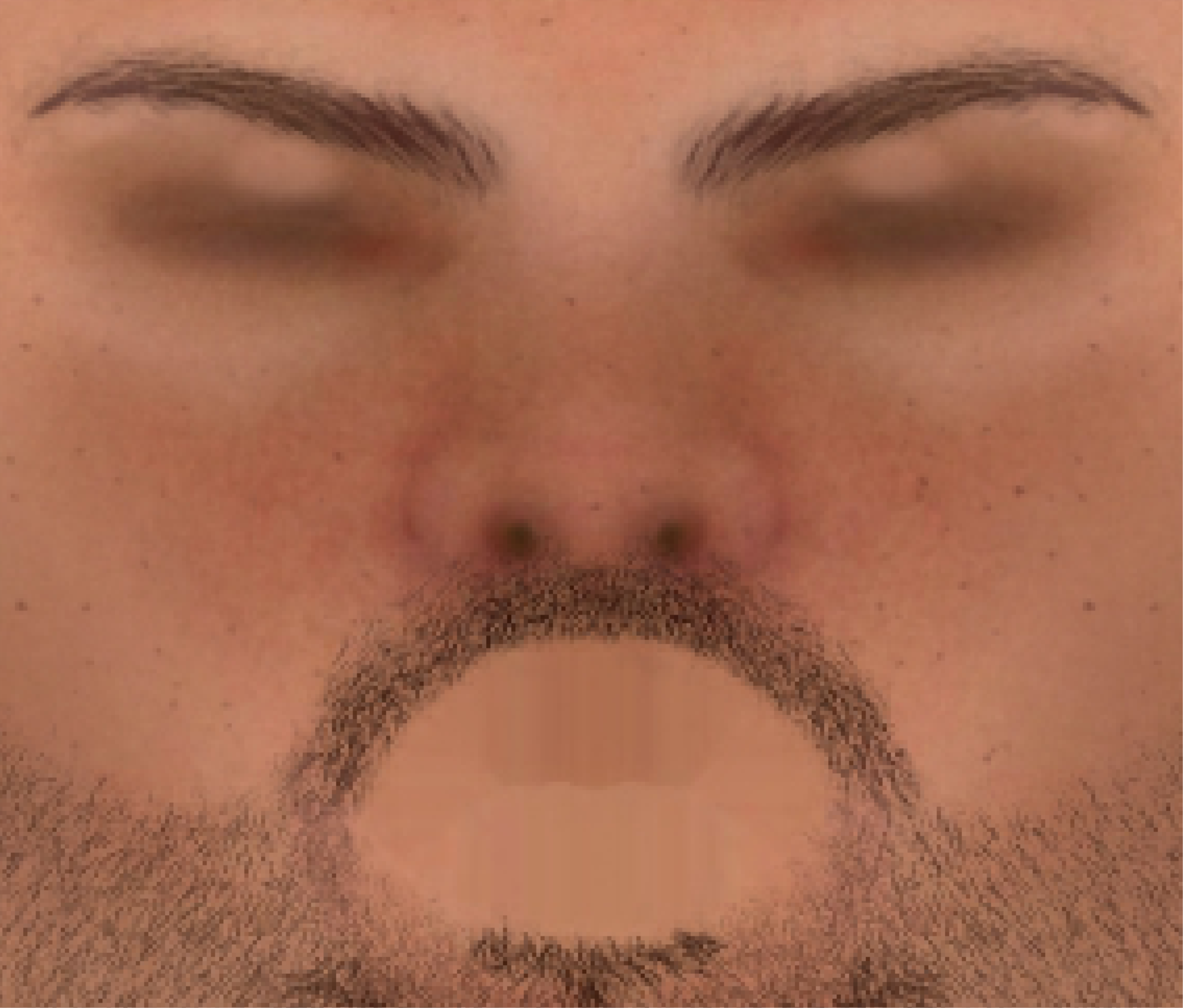
And here is the same texture "launched" from the Material Slot to Photoshop, or from CC1.52 -> FBXExport:

Notice the ugly compression artifacts.
In your case, I'm not sure what you are doing, what is your pipeline(s), but perhaps at some point something happens that turns your png textures into jpg and introduces lossy compression and artifacts.
Perhaps you should write a detailed repro-step where you describe from start to finish EVERY step you do to arrive to that issue.
On my side I can't reproduce your issue with the current given information : /
--
guy rabiller | GOETZIWOOD STUDIOS
"N.O.E." (Nations Of Earth) Sci-Fi TV Show, Showrunner.
Edited
7 Years Ago by
grabiller
|
|
|
|
|
GOETZIWOOD STUDIOS
|
GOETZIWOOD STUDIOS
Posted 7 Years Ago
|
|
Group: Forum Members
Last Active: 3 Years Ago
Posts: 1.2K,
Visits: 7.2K
|
FYI: FT 2285 - CC2.01 Launches Degraded, Lossy Compressed, JPG Textures To The Image Editor
--
guy rabiller | GOETZIWOOD STUDIOS
"N.O.E." (Nations Of Earth) Sci-Fi TV Show, Showrunner.
|
|
|
|
|
Veganism
|
Veganism
Posted 7 Years Ago
|
|
Group: Forum Members
Last Active: 5 Years Ago
Posts: 44,
Visits: 215
|
I don't know how you can be getting .png files, it cannot be! I have been told that it was a change they made on purpose for PBR, since there is no need to have transparency in the diffuse anymore. Maybe some mysterious settings of your CC 2.0 are different than mine. I tried using a non PBR model, and set the shaders to be non PBR, and I still get JPG files from CC 2.0. So there is definitely something weird here.Let me tell you exactly what I am doing. I am opening CC 2.01, then the model selected is Base Female (PBR) without clothes. I export to FBX, or I export the iAvatar, that's it. Resolution is set to the default 1024x1024 Even if I don't use Unity, and I just import the FBX into 3DXchange, I see jpg files too (I select the head's diffuse and click on "Find File" from the right panel). But the thing is, when I export as iAvatar from CC 2.0 (option set to compatible with 1.5), I get png files that are not a good quality, same quality as the jpg. So the problem is not related to the jpg I guess! Can you check the size of Skin_Head_Diffuse.png that you get when you export the Female Base model without clothes (with CC 2.0)? If you can compare the file size to mine, using the 3 methods that I described in the other post (resolution 1024x1024), and the Base Female (PBR) without clothes, then maybe it could help understand the issue. The project mode is set to PBR, and the textures' shader type is set to PBR. When exporting to iAvatar, the Global Quality is set "Real-time Quality". Well since you are getting a png for method 3 and i'm getting a jpg, we cannot compare that one!
Edited
7 Years Ago by
Veganism
|
|
|
|
|
GOETZIWOOD STUDIOS
|
GOETZIWOOD STUDIOS
Posted 7 Years Ago
|
|
Group: Forum Members
Last Active: 3 Years Ago
Posts: 1.2K,
Visits: 7.2K
|
This is where details matters. That's why I asked you to write a repro-step, detailing each step you are doing. 1) blabla 2) blabla 3) ... All the steps and exactly in the right order. I'll do the same on my side. (I'm not in front of my iClone machine right now, I'll do that later tonight, meaning in ~ +12h or so). ps: comparing png files size has no meaning in terms of image quality as png use lossless compression. So a smaller size does not mean worst quality, simply that it has been better compressed (perhaps less noise in it, or colors, etc..). If you get bad png, it does certainly mean the image has, at some point, gone through a jpg compressor. JPG artifacts are very recognizable, even in a png container (which will conserve the jpg artifacts as, again, png is a lossless compressed format). So if you get jpg artifacts in your final png image, this would be a hint.
--
guy rabiller | GOETZIWOOD STUDIOS
"N.O.E." (Nations Of Earth) Sci-Fi TV Show, Showrunner.
|
|
|
|