|
Author
|
Message
|
|
Tarampa Studios
|
Tarampa Studios
Posted 10 Years Ago
|
|
Group: Forum Members
Last Active: Last Year
Posts: 498,
Visits: 4.9K
|
Hi friends, After all the fun over at the Polycount contest forum, I've been asked if I can provide my freebies and Pics with Tips over here as well, for my entries;
and
but fellow newbies (0 - 12 months experience in any animation software) can gain a more complete crash course in iClone from reading (the iclone training & resource page, of course, haha)... but also:
Crash Course in iClone via the tutorials in the 2015 Contest threads: A) my 4-page thread which is mainly for newbies and explains the pics in this thread with more details (and may also help to explain how my "rank" here mysteriously shot up from junior member to "tutor" in about a month, even though I'm still learning a lot myself) B) the most insightful tutorial-style threads by more experienced iCloners, who also happen to be the most generous and helpful mentors I can recommend, in approximately the same order that I found them myself: * Mark at SmallWStudios for his motion tutorial thread and his props via sketchup (and his whole darn youtube channel with step-by-steps, whichis a must-see for all newbies) * Direx for Lighting and Set design * Wolfzone Digital for lighting and scenery setup using 2D backgrounds and video planes * Wungun for most stages from props and mocap to voiceovers (including insights into motionbuilder). * Adolf for cool easy animations against a moving (film) background
* BigBoss for a masterclass in creatingyour own clothing for iC5 characters via 3DSMax and Marvelous Designer.
And for inspirational glimpses into various other aspects, (without tutorials) I also loved: * Andre from PieskerFilms for skin textures& inspirational camera angles * Colin at Capemedia for inspirationaldark night scenes * JasonJ for snapshots fromhis mocap process * Stefos for lighting textures& particles for a cool wetlook
Freebies & Pics:
I'll start uploading my pics and freebies over the next few days as time permits, but in the meantime, here is the first freebie, which is the little "helper" I made to make it faster and easier for me to make more accurate adjustments to motions in iClone:
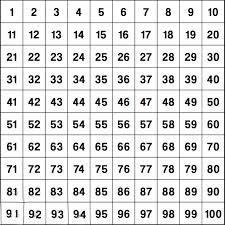
And here is the pic on how I use it...
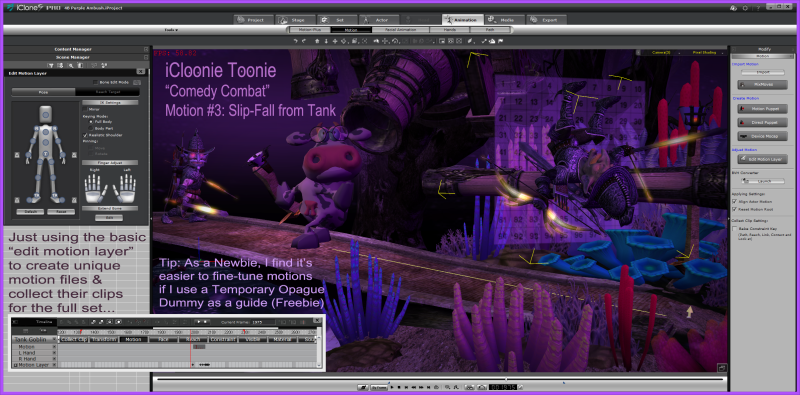
but for step-by-step instructions, please scroll down to post #30 in my thread:
Additional tip: I keep 2 versions of this prop, both saved with 40% opacity, but one is saved at position 0,0,0 with rotation as a wall prop, and the other rotated as a floor, so I don't need to adjust them every time I use them.
Motion Freebies coming soon:
Here is a list of my 1st set of 10 freebie "iCloonie Toonie Comedy Combat" motions that I'll be uploading to share from a store soon (Oh, how I wish we could just upload freebie props & fbx files directly into our posts here, haha):
1. Run screaming with head on fire
2. Slip-fall from tank
3. Frantic Waving
4. Archer Misfire
5. Retreat flee panic 1
6. Retreat Flee Panic 2
7. Hide-n-dont-seek
8. Sneak-Crawl away
9. Crouch-Panic-Leap
10. Abandon Ship
And/or can anybody recommend another way to share these files?
:)
Anita, aka "Bleetz" the Toon Wrangler @ Tarampa Studios
SYS: Win 8.1, 64-bit, i7-4770 CPU @3.4GHz,
32GB RAM, Intel(R)Graphics 4600 & nVIDIA GTX1060 TI
|
|
|
|
|
tripfreak
|
tripfreak
Posted 10 Years Ago
|
|
Group: Forum Members
Last Active: 3 Years Ago
Posts: 2.0K,
Visits: 2.8K
|
Hi Bleetz, thank you for this thread and all the links ! As far as I know, every account has a certain amount of storage for direct uploads available: 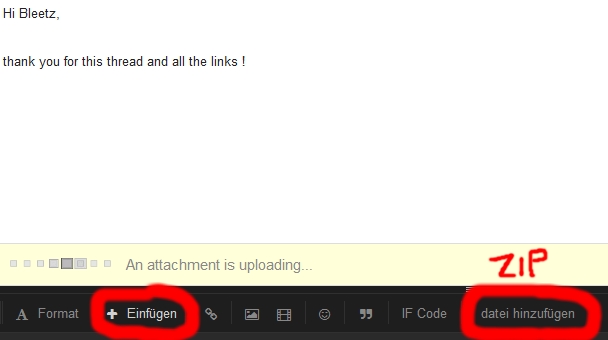 Sorry, I'm german (so probably "+Insert" and then "add file" ? I just wanted to upload some farm props as a test:  but it gives an error showing that I have no space left (because I probably uploaded too much in the past, e.g. here: LINK ) Alternatively, and in case you have no homepage and no "Dropbox" you could also upload to other free hosters like e.g. "Sharesend".
--------------------------------------------------
|
|
|
|
|
Tarampa Studios
|
Tarampa Studios
Posted 10 Years Ago
|
|
Group: Forum Members
Last Active: Last Year
Posts: 498,
Visits: 4.9K
|
Okay, here are the larger images from my thread in the Polycount Forum. Please note: * These are just tips that worked for me and my specific projects, based on my limited experience at the time. * Yes, there must surely be other ways to do things, so if you have any questions, you'd be wisest to ask them directly in the main forums where more experienced iCloners may be able to help. Or for those friends who are far more experienced, please feel welcome to add any tips that may also help, or even just laugh along at my newbieness, as I hope I shall be able to do soon too. * Please also keep in mind that I'm a professional mentor for various primary schools, so I have a small legion of students (ages 6 to 12) who'll also be reading this thread... which means there'll also be detention, extra homework and far more creative consequences for any trolls who dare to tread this way... hahaha And in any case, these images will make the most sense, if you can open two windows, side by side - one to view this thread, and one to scan through the original Polycount thread post, in case it can help to minimise any confusion: Page 1 images from that thread: Post #1; Note: "Pale Red Redemption" was only the draft title during that early stage. It's now called "High Noon Toons" 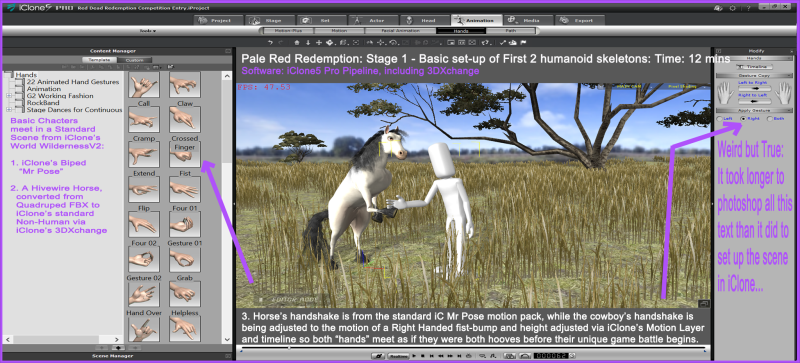 Post #2: Don't forget to read each tip as if it starts with "For Bleetz, as a newbie, it happened like this... " 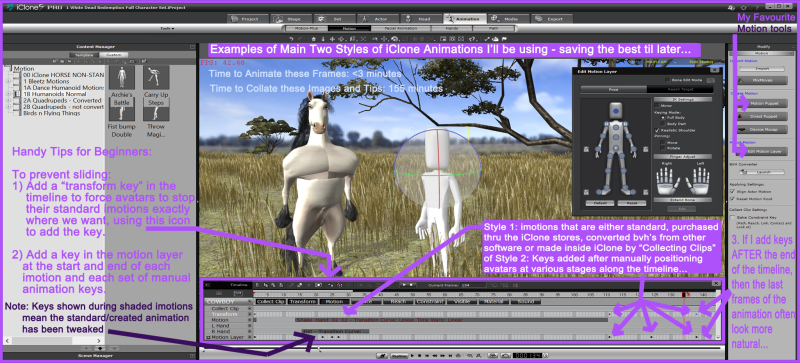 Post #3: Just a sample pic to show how we don't need complex or complete avatars to help pre-visualize a scene: Here I was just looking at approximate heights, colours etc to work out how they might be look better as a team - which was tricky because the horse stands much taller as a humanoid than he does as a quadruped.  Post #4 &5:  Note: by the final draft I was happier just using several standard iClone softcloth "tails" with the physics switched off... but only because I wanted to stick with clean toonish lines, rather than having realistic hair flopping about so beautifully, and yet so distracting-ly. Post #6 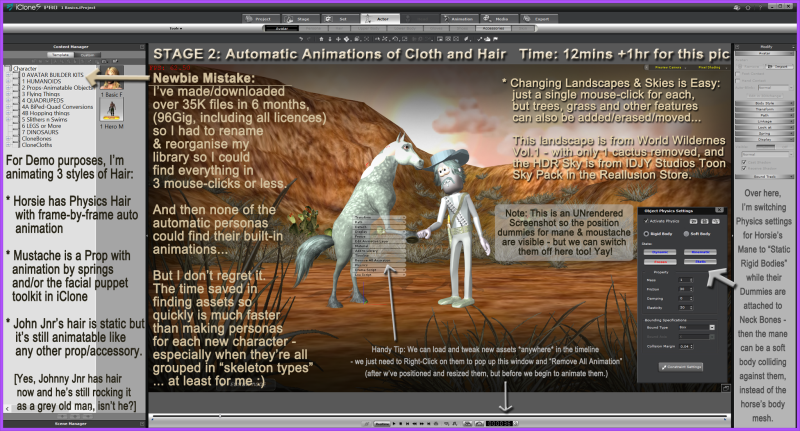 * I should also mention that I rarely use the motions from the standard personas anyway, so I worked for months without even noticing they were missing. End of Page 1 (of 4) ... and I'll leave it there for now, until I can be sure that this size resolution is working better in this forum. :)
Anita, aka "Bleetz" the Toon Wrangler @ Tarampa Studios
SYS: Win 8.1, 64-bit, i7-4770 CPU @3.4GHz,
32GB RAM, Intel(R)Graphics 4600 & nVIDIA GTX1060 TI
|
|
|
|
|
Tarampa Studios
|
Tarampa Studios
Posted 10 Years Ago
|
|
Group: Forum Members
Last Active: Last Year
Posts: 498,
Visits: 4.9K
|
quote] tripfreak (7/13/2015)
Hi Bleetz, thank you for this thread and all the links ! As far as I know, every account has a certain amount of storage for direct uploads available:..
Sorry, I'm german (so probably "+Insert" and then "add file" ? but it gives an error showing that I have no space left... Ah yes, I tried that and it gave me a warning that I can't upload iprops or imotions just... gif - bmp - jpe - jpeg - pdf - doc - rtf - png - txt - zip - xls - jpg - ascx - css - aspx - rar.... Bingo!!!... it accepts zips!... :blush: I didn't notice before because I've never used them. Alternatively, and in case you have no homepage and no "Dropbox" you could also upload to other free hosters like e.g. "Sharesend".
While looking around tonight, I also found wetransfer.com which looks quite friendly with no pesky ads or viruses as far as I can see... I'll have another go tomorrow when my brain has had a chance to wake up. hahaha... and THANK YOU!!! :)
Anita, aka "Bleetz" the Toon Wrangler @ Tarampa Studios
SYS: Win 8.1, 64-bit, i7-4770 CPU @3.4GHz,
32GB RAM, Intel(R)Graphics 4600 & nVIDIA GTX1060 TI
|
|
|
|
|
Tarampa Studios
|
Tarampa Studios
Posted 10 Years Ago
|
|
Group: Forum Members
Last Active: Last Year
Posts: 498,
Visits: 4.9K
|
Hi again! Okay, here is the latest batch of Newbie-know-how tips from the Polycount thread: From Post #7:  Post #8: 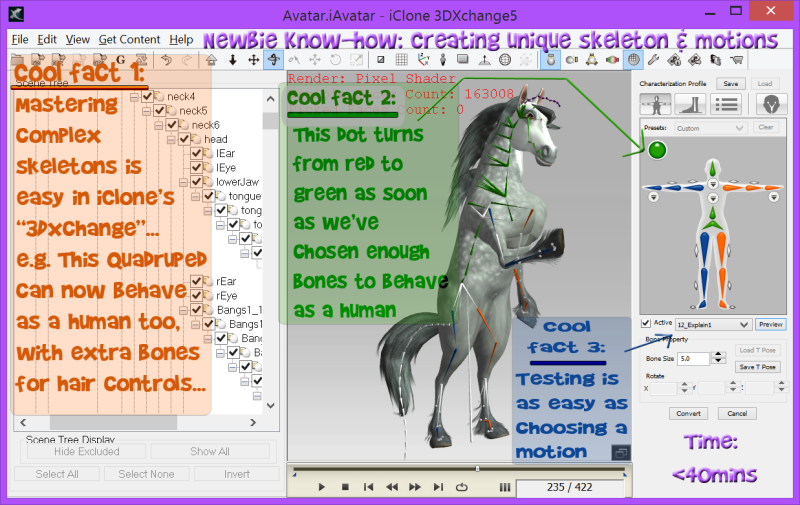 And here's the tutorial from Reallusion that helped me: Post #9: 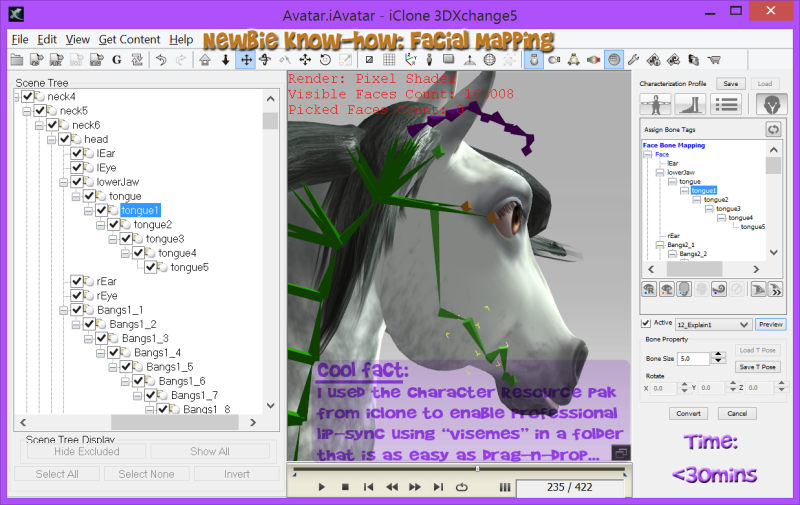 and the iClone tutorial that helped me: Post #10: 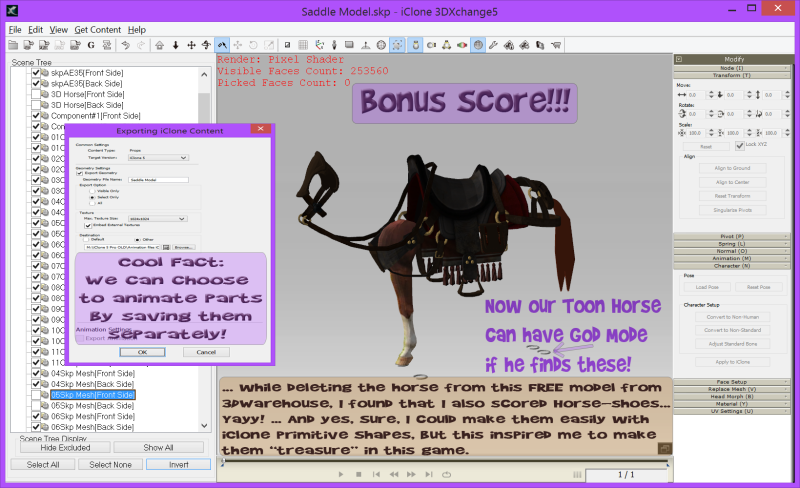 Then a little skit I made to practice animation using a "motion montage" helper from iClone as a product demo of my software suite, (while all the motions for characters are keyframed manually): Post #12: I just made a cactus character using clonebone to surprise the other two characters in "High Noon Toons":  (Note this is not rendered. It's just a normal screenshot. The vignette is one that I made myself for the image layer using photoshop... which I'm uploading here as a freebie:
HOW TO USE THIS FREE DIY VIGNETTE: 1) Download the image & save in your normal image library as a png. (Make sure the centre of the image is still clear when it arrives on your side of cyberspace, haha!) 2) Open any project in iClone & Load *any* vignette from STAGE/IMAGE LAYER. 3) Click on the MODIFY/SETTING DIFFUSE & replace the image with the png you just downloaded. 4) Save to your Custome Image Layer folder. 5) Adjust the opacity to lighten/darken the vignette, whcih also changes the thickness. This grey vignette works in most scenes, but I also made a frosty blue vignette for snow scenes and looking through glass windown/bubbles, and a red vignette for fire scenes, as shown in Last Cow in Space. And to make these, just use MODIFY/ADJUST COLOUR, or change colours in Photoshop by adjusting the hue, saturation etc. (See file attachment below)
Anita, aka "Bleetz" the Toon Wrangler @ Tarampa Studios
SYS: Win 8.1, 64-bit, i7-4770 CPU @3.4GHz,
32GB RAM, Intel(R)Graphics 4600 & nVIDIA GTX1060 TI
|
|
|
|
|
Tarampa Studios
|
Tarampa Studios
Posted 10 Years Ago
|
|
Group: Forum Members
Last Active: Last Year
Posts: 498,
Visits: 4.9K
|
Still on Page 2 of my PolyCount Thread, the large version of my images are: Post #13: Time to add a metal handle to my wolf's shield, as soon as I realise he needs it during battle... So in this post, I'm just pausing mid-war to fix it using iClone's built-in primitive shapes and textures  Post #14 - a busy long weekend! yay!
Anita, aka "Bleetz" the Toon Wrangler @ Tarampa Studios
SYS: Win 8.1, 64-bit, i7-4770 CPU @3.4GHz,
32GB RAM, Intel(R)Graphics 4600 & nVIDIA GTX1060 TI
|
|
|
|
|
Tarampa Studios
|
Tarampa Studios
Posted 10 Years Ago
|
|
Group: Forum Members
Last Active: Last Year
Posts: 498,
Visits: 4.9K
|
Still on Page 2 of my PolyCount Thread, the large version of my images are: Post #13: Time to add a metal handle to my wolf's shield, as soon as I realise he needs it during battle... So in this post, I'm just pausing mid-war to fix it using iClone's built-in primitive shapes and textures  Post #14 - a busy long weekend! yay!  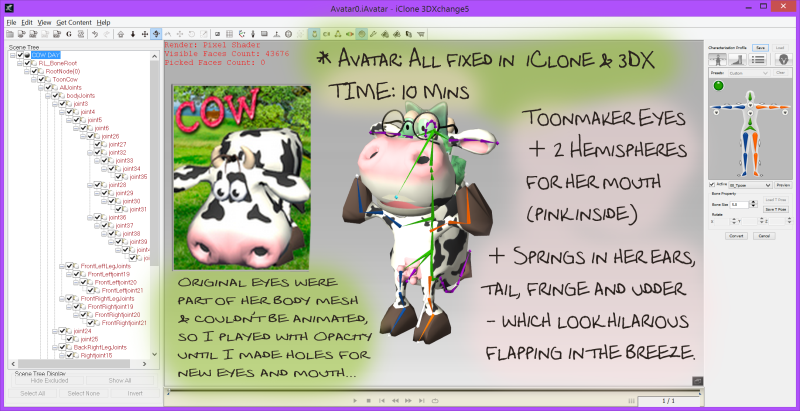 + here is a FREEBIE OPACITY MAP for *this* cow to help erase a place for her mouth to fit, using 2 home made primitives, coloured white on the outside and pink on the inside. (See Polycount forum for more details.) 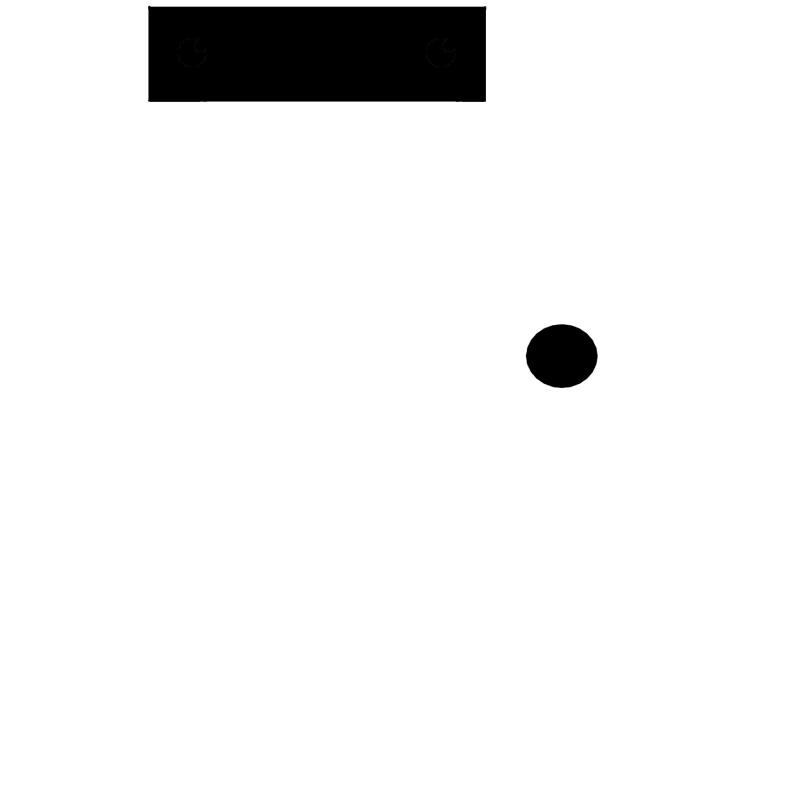 + Here is the Custom diffuse I made for night scenes: 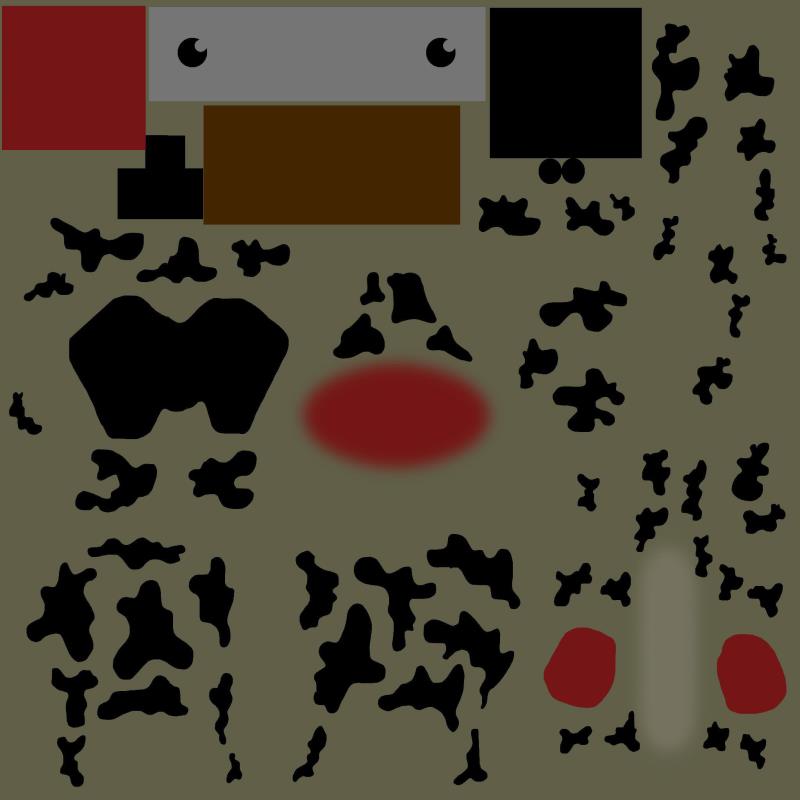 And here is the diffuse map for using two hemisperes as her top and bottom jaws:  You can get the cow here: http://city.reallusion.com/ContentPreview.aspx?i=JIC929604f02dc2d96f4 You can get the cow here: http://city.reallusion.com/ContentPreview.aspx?i=JIC929604f02dc2d96f4+ I also added ribbons, glasses and eyes from the Toonmaker packs.
POST #15: I often like to work on scenes out of order. I don't have a boss, so obviously I don't need to have lengthy meetings with myself to make sure I know what I'm doing before I let myself go away to play with animation. And I don't need to check back with myself to make sure I stay on track with regular progress meetings with myself. Often I end up arguing with myself, anyway, hahahaha.. But not during that weekend, when Time sucked me into another dimension where I worked ten times faster than usual: 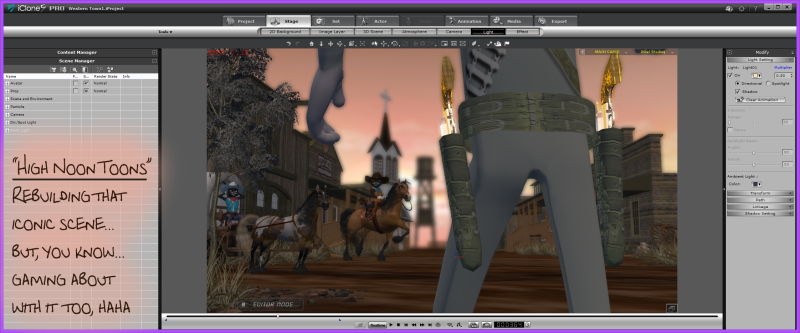 es o 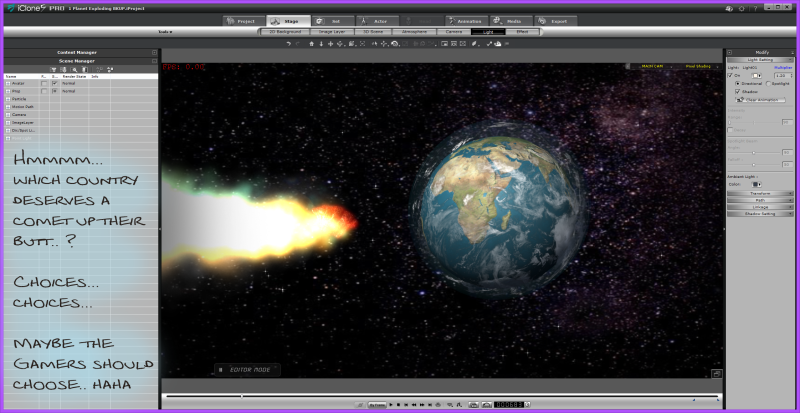 Post #16: 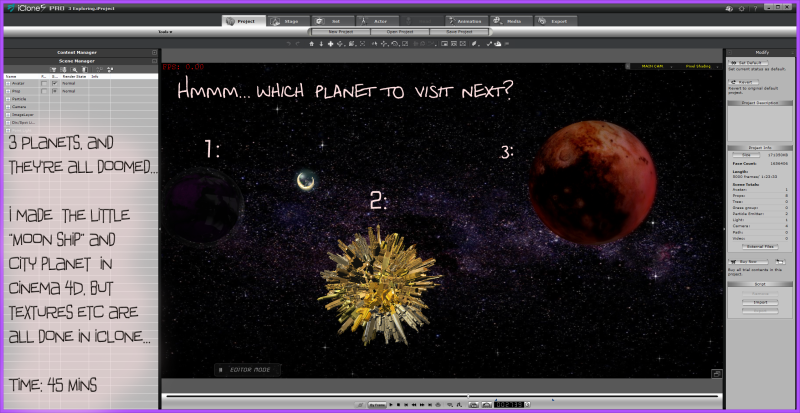 Post #17: 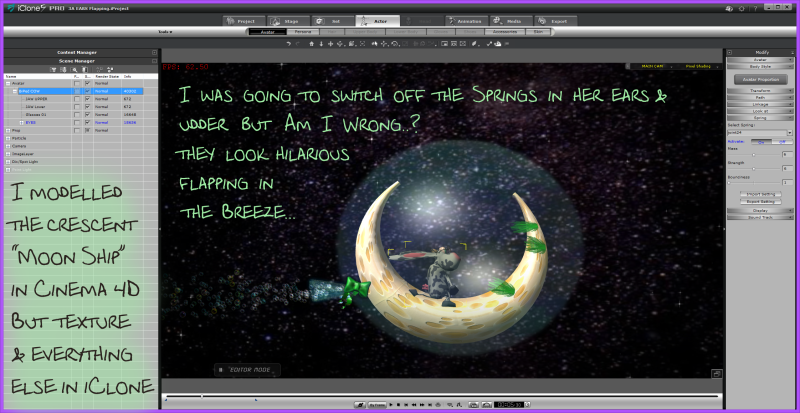
Post #18: 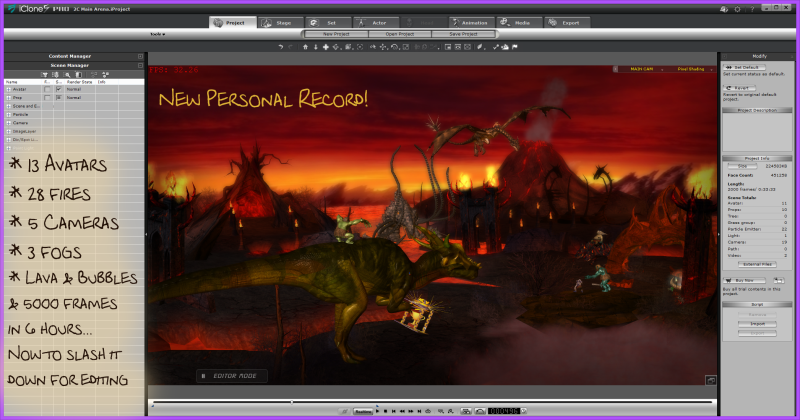
and
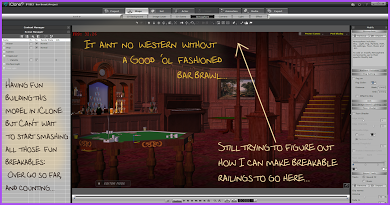
... anybody want a Free Piano? Just let me know.
POST #19: More fun working on both projects on the same day: 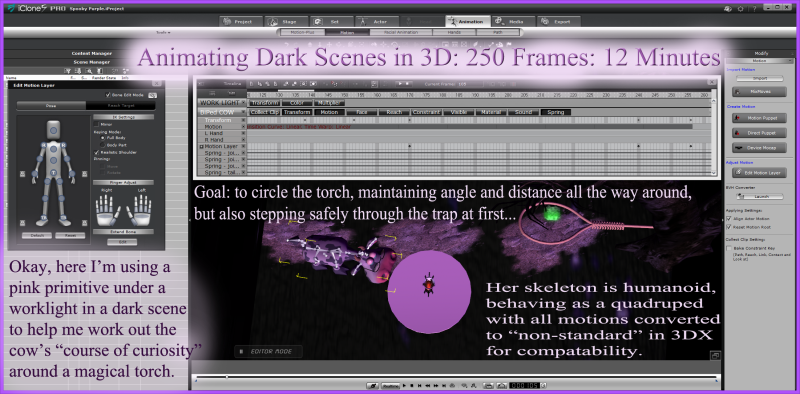 and also... 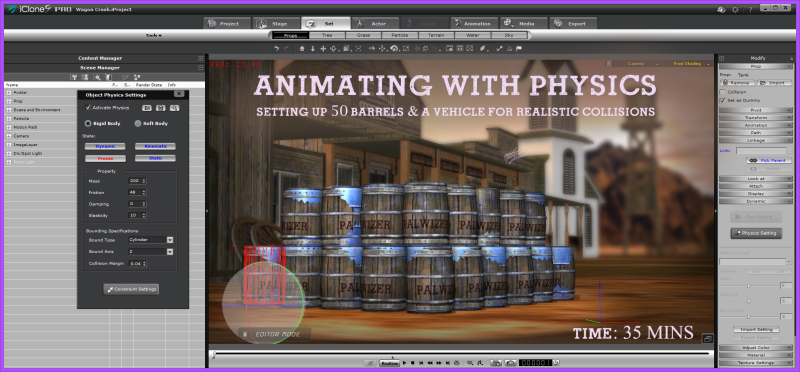 And here's what it looks like... I made this scene for the end credits, just for fun... I love it when credits are just as enjoyable as the movie, so if you switch off my movies before they go black at the end, then you'll *always* miss something funny... hahaha POST 24: 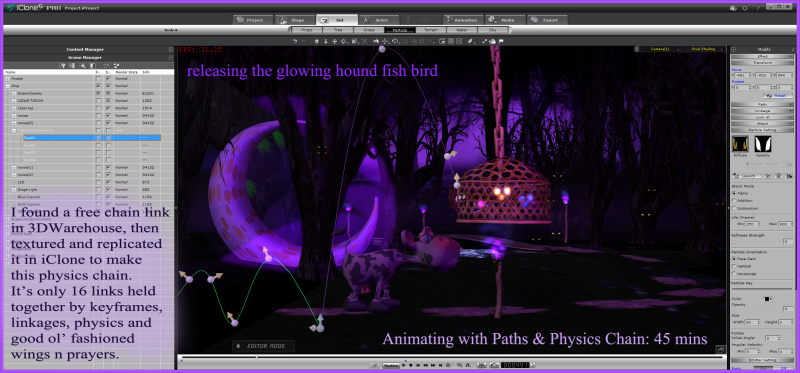 And here is the Freebie Background Image I made in Photoshop: And here is the Freebie Background Image I made in Photoshop:  It looks pretty cool in other colours too:  and...  I started to puch the limits a bit too hard with that one, but you're welcome to use any of them for your own work, if you wish. I choce the purple because it seems more like an alien planet for children, but the original free image is great for supernatural/spooky scenes too: 
Anita, aka "Bleetz" the Toon Wrangler @ Tarampa Studios
SYS: Win 8.1, 64-bit, i7-4770 CPU @3.4GHz,
32GB RAM, Intel(R)Graphics 4600 & nVIDIA GTX1060 TI
|
|
|
|
|
Tarampa Studios
|
Tarampa Studios
Posted 10 Years Ago
|
|
Group: Forum Members
Last Active: Last Year
Posts: 498,
Visits: 4.9K
|
Still on Page 2 of my " Know-How-For-Newbies" Thread at Polycount,
and I'm still trying to upload larger images of the info-pics here in higher resolution...
(and also slipping in a few little freebies regularly too):
We are up to Post #25: Animating with Emitters:
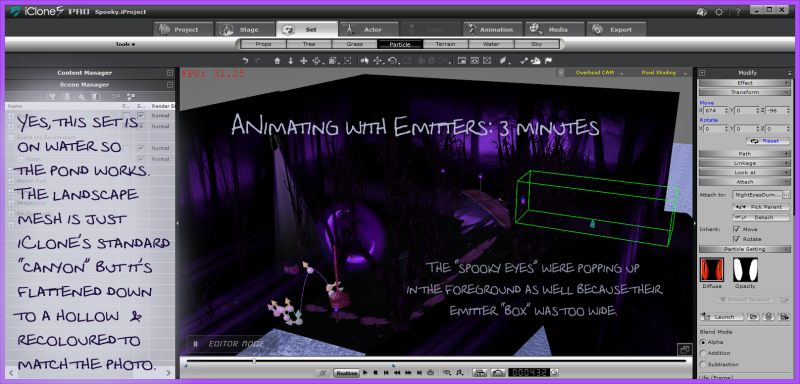
And as usual, I tried to work on both projects a little bit each day - which wasn't easy, because High Noon Toons is much shorter duration than Last Cow in Space, but I always love to work on 2 or 3 projects at the same time so I always have something new to work on - so I'm always able to come up with fresh crazy ideas every time I open each project.
Don't forget to read the main posts with these images too, because that's where most of the cool inside tips are:

... and that's it for Page 2 of the thread, finally...
So here is a freebie background I made for HighNoonToons to help reduce the number of polys in one scene...
Freebie for this post:

And if anybody would like the free Bar model from the Bar scene, including mirror, just let me know... and I'll add it to the list of free models I'll be uploading soon.
:)
And thus we come to the end of page two! YAY!!!! (It's tax time here in Australia, so time is very hard to find amongst all the audits, but I'll be back with some zips and free models, just as soon as I can! :)
Anita, aka "Bleetz" the Toon Wrangler @ Tarampa Studios
SYS: Win 8.1, 64-bit, i7-4770 CPU @3.4GHz,
32GB RAM, Intel(R)Graphics 4600 & nVIDIA GTX1060 TI
|
|
|
|
|
tripfreak
|
tripfreak
Posted 10 Years Ago
|
|
Group: Forum Members
Last Active: 3 Years Ago
Posts: 2.0K,
Visits: 2.8K
|
Hi Bleetz, thank you for the sequel ! :cool:During the working week I'm rather lazy with replies, and this week was full with updates - be it Flash (btw, does anybody know a real alternative?), the new MUVIZU and also Unity 5. They've got a really cute freebie kitten from leshiy3d over there:  From the missing comments here you see that the "Toon people" are a bit underrepresented, and the majority is rather into: A) Pseudo-Reality:  B) Hack 'n Slash:  and C) Peng and Bumm:  Oops, I forgot the blood ! But nonetheless, I'm happy that you post your ideas and freebies here ! :smooooth:
--------------------------------------------------
|
|
|
|
|
Tarampa Studios
|
Tarampa Studios
Posted 10 Years Ago
|
|
Group: Forum Members
Last Active: Last Year
Posts: 498,
Visits: 4.9K
|
Ahhh WONDERFUL!!!
Thank you!! Thank you!!!
I'm still arguing with my mainframe and virus software, trying to figure out why the uploader won't work for my new store with reallusion so I can share all my props and motions for free in one place. It's very frustrating. But I have some suggestions from the Reallusion Helpdesk team, so I'm determined to solve this soon.
hopefully!
:)
Anita, aka "Bleetz" the Toon Wrangler @ Tarampa Studios
SYS: Win 8.1, 64-bit, i7-4770 CPU @3.4GHz,
32GB RAM, Intel(R)Graphics 4600 & nVIDIA GTX1060 TI
|
|
|
|