|
By Peter (RL) - 15 Years Ago
|
|
iClone5 - Issues Thread To better help Reallusion Support deal with any issues or problems you are having with iClone5, please report them here. Give as much information as possible about the problem, including error messages, what you were doing when the error occured etc. Screenshots will also help. Please Note: If you are encountering any serious issues that are preventing you from using iClone5 then please report these using the Support Form below. Your issue will then be tracked and dealt with on a one to one basis. http://www.reallusion.com/CustomerSupport/User/QForm.aspx Thanks.
|
|
By stuckon3d - 15 Years Ago
|
|
I have an issue, I cant STOP PLAYING WITH ICLONE5! :D
|
|
By brystudio - 15 Years Ago
|
|
working ok when open but when i close it out windows keeps saying iclone 5ap has stoped working a crash message
|
|
By torosfx - 15 Years Ago
|
|
I have one issue too. I can't get my iClone 5. I sent the next message to support: I've bought your bundel from content store for 199,95$ and still waiting the link for free download iClone 5 (claim ticket promised that this link will be send me after iClone 5 will be realised) and don't pay for mocap plug-in and Gorf's Wonderland suite.
Send me me please link for download and new serial number for iClone5. They answered: ...We will send iClone 5 Pro download link & serial number to your email box on Sep. 26th 2011.
Please wait for it. Thanks for your patience.
...
I downloaded link with trial version of "iClone 5" but it is only iclone4ex...
Now I want to ask you: If I buy right now the bundle with iClone 5 than could I get iClone 5 today or after my paying I'll get the message: wait for few days?
|
|
By peteradam6 - 15 Years Ago
|
|
In the past, I've been able to tell interested people that the iClone demo doesn't expire, and is only crippled. Is this also true of the iClone 5 demo? After the 30 days of Pro, does it revert to a crippled standard version of 5?
|
|
By Peter (RL) - 15 Years Ago
|
|
torosfx (9/24/2011)
Now I want to ask you: If I buy right now the bundle with iClone 5 than could I get iClone 5 today or after my paying I'll get the message: wait for few days?If you were to buy today you should receive your download links the same day. That is the normal practice with purchases through Element 5 who handle Reallusion sales.
|
|
By abla.us - 11 Years Ago
|
THIS IS AN ICLONE 5&6 QUESTION:
In crazy talk animator, when i import an images I'm given three options 1. prop 2. image layer 3. background
for import images using prop and image layer option the show/hide button appears. At any point in time i can hit the button and the image at that point stops being visible for the rest of the movie if i wish.
I want to change my english labratory from microsoft agent scripting helper. The labratory is changing the image layer/prop about every 20 seconds.
FOR IMPORTED IMAGES inclone 6 does not allow for prop or image layer option AND THE SHOW/HIDE OPTION IS NOT ACTIVE.
What don't i understand. How can i show/hide imported images at a desired point in the movie?
i take great pride in solving these kind of problems on my own, but after 2 weeks of trying i haven't found the answer.
Dr. Paul Gene McCoy
|
|
By wires - 11 Years Ago
|
@alba.us
Your question has been answered in the iClone 6 thread.
Posting all over the place is not the best way to get answers.
|
|
By planetstardragon - 12 Years Ago
|
fbx for the most part is a pita - while it may be one format, many developers create them differently causing instability when trying to use those fbx files in another software.
have you tried converting the fbx from C4D through the free autodesk fbx converter ? It will convert fbx to fbx. Not saying this will work, but maybe it will help normalize the file ?
http://www.autodesk.com/products/fbx/overview
another way to possibly do it ...which can be annoying is use another software as a mediator - meaning if C4D is compatible with say 3DS Max, then maybe send the file first to max, then save an fbx from 3DS max, which is more compatible with iclone.
|
|
By Magique - 12 Years Ago
|
I've reported this issue before, but didn't get anywhere. Previously I reported it as an issue with the book prop from the Content Store, but the issue just occurs for anything. So here goes again. Here are the steps to reproduce.
1. Drop a wall prop in the scene
2. Double click the diffuse texture and load a custom texture. You'll see incorrect texturing, but it's not too far off.
3. Click the Apply button for the texture properties.
You'll see that the texturing changes drastically and is all messed up. Now, since no texturing parameters were changed, the Apply button should not have changed anything. Once the parameters have been changed manually and re-applied then proper texturing occurs. Note that none of the settings available ever allow you to get back to the initial way iClone mapped the texture onto the object. And if you were to put the defaults back and import another texture then you simply get the messed up texturing immediately.
|
|
By Cricky - 12 Years Ago
|
|
Magique (2/18/2014)
I've reported this issue before, but didn't get anywhere. Previously I reported it as an issue with the book prop from the Content Store, but the issue just occurs for anything. So here goes again. Here are the steps to reproduce.
1. Drop a wall prop in the scene
2. Double click the diffuse texture and load a custom texture. You'll see incorrect texturing, but it's not too far off.
3. Click the Apply button for the texture properties.
You'll see that the texturing changes drastically and is all messed up. Now, since no texturing parameters were changed, the Apply button should not have changed anything. Once the parameters have been changed manually and re-applied then proper texturing occurs. Note that none of the settings available ever allow you to get back to the initial way iClone mapped the texture onto the object. And if you were to put the defaults back and import another texture then you simply get the messed up texturing immediately.
The walls are actually Planar flat mapped when you bring them in using the original UV it was created with.
When you hit the apply button you are telling it to change that flat map to whatever the default is, which is "Planar X", unless you choose another UV option.
Just change the UV mapping option to "Box" Z, or one of the others, until you achieve what you want, and the material applies correctly.
If you look at the UV map of the wall it has multiple areas on it, thus the Unwrapped and flattened UV texture.
|
|
By Magique - 12 Years Ago
|
|
Cricky (2/18/2014)
The walls are actually Planar flat mapped when you bring them in using the original UV it was created with.
When you hit the apply button you are telling it to change that flat map to whatever the default is, which is "Planar X", unless you choose another UV option.
Just change the UV mapping option to "Box" Z, or one of the others, until you achieve what you want, and the material applies correctly.
If you look at the UV map of the wall it has multiple areas on it, thus the Unwrapped and flattened UV texture.
I think you're missing my point. If the texture params are set to Planar X when I load a texture then it should start off as Planar X. Else it should change the GUI to show what it's really mapped as. This is a bug in my opinion. Plus, since no combination of params ever allows you to map it the way it initially comes in then what's the point of that initial mapping anyway?
|
|
By animagic - 12 Years Ago
|
|
The parameter settings assume texturing a single surface or otherwise predefined geometry. The wall has multiple surfaces, so there is no way you could revert back to the original. I usual take the existing diffuse as a model and texture in an external editor. BTW, this is existing behavior and not specific for iClone 5.
|
|
By Magique - 12 Years Ago
|
|
animagic (2/18/2014)
The parameter settings assume texturing a single surface or otherwise predefined geometry. The wall has multiple surfaces, so there is no way you could revert backto the original.I usual take the existing diffuse as a model and texture in an external editor.
BTW, this is existing behavior and not specific for iClone 5.
OK, so I do understand the behavior and I do know how to apply the correct mapping, but I still think it's a bug. Why not map the texture to the default setting?
One issue I saw yesterday was that we mapped a video texture to a 3D text object and the initial mapping was actually the only way it looked the way we wanted. But when I tried different mappings, I could never get back to that first application and had to undo until I got back to it.
|
|
By Rampa - 13 Years Ago
|
|
Could it be that your imported video is a different frame rate from your iClone movie export frame rate? Causing interpolation?
|
|
By Verklagekasper - 13 Years Ago
|
@colour & @rampa:
The differences may be subtile for some videos, but when there's smooth motion they become quite noticable IMO. I'd recommend to use a tool like Virtualdub by which you can inspect the clips frame by frame. Or export the clip as an image sequence. Then you'll see the duplicate frames, too. Which implies that the problem is not related to the properties of the output clip.
The problem seems also unrelated to compression of the input clip. Ie. it also exists when I convert the input clip to raw uncompressed avi.
In my tests the input videos have a frame rate of 30, and I also render with a frame rate of 30.
Interestingly though, clips with a framerate of 29.97 run smoother. Eg. when using the clips "Rockstar", "iClone", "Famous Movie" (that come with iClone) as input and have a framerate of 29.97 instead of 30, the exported video appears to be smoother. Only few or no frames duplicated.
|
|
By Peter (RL) - 13 Years Ago
|
|
Verklagekasper (9/1/2013)
Choppy rendering of clips
If you have a video clip in your scene, eg. as an image layer or if you dragged the clip into the scene, and export as video, the resulting video may be choppy.
In particular, this happens when the rendering starts at an uneven frame number, and both the input clip and the exported clip have a frame rate of 30.
The choppyness occurs since in the exported video every third frame is the same as the previous frame.
[edit] That frame duplication and the resulting choppiness also occurs when exporting as an image sequence.
System: iClone 5.5.3207.1, Windows 7
[edit] NVIDIA GeForce GT 555M, latest driver
How to reproduce:
1. Open a new scene.
2. Goto Stage, Image Layer
3. Double click the "0_New" template to add an image layer.
4. Select the Opacity icon and hit the trash bin icon to delete it.
5. Double click the Diffuse icon to select the video clip to display.
6. Choose the clip TV02_City_Block.avi (in the content folder, it comes with iClone).
7. Goto Export, Video.
8. Choose format AVI, quality "Final Render", Range From 1 to 180, Frame rate 30.
9. Press the Export button, choose "city1.avi" as filename, and export with any codec or uncompressed.
10. Go back to the export page and set the Range to "From 2 to 180".
11. Export again under the name city2.avi
12. Replay the clip city2.avi: It's smooth.
13. Replay the clip city1.avi: It's choppy.Thanks for the feedback. So far I have not been able to reproduce the problems you are experiencing but I will forward your findings to the iClone Development Team so they can check it.
|
|
By animagic - 13 Years Ago
|
|
I just did the test and can confirm Kasper's findings. You do need to load each file in Virtualdub in order to notice the issue. Then just step through the frames. In my case there were duplicate frames for both files in the beginning, but after frame 20 or so, only city1.avi had duplicate frames.
|
|
By Verklagekasper - 13 Years Ago
|
|
animagic (9/4/2013)
I just did the test and can confirm Kasper's findings. You do need to load each file in Virtualdub in order to notice the issue. Then just step through the frames. In my case there were duplicate frames for both files in the beginning, but after frame 20 or so, only city1.avi had duplicate frames.
Thank you for checking and confirming the problem! So I'm not alone with this phenomenon.
|
|
By JessicaSumption - 12 Years Ago
|
Hello,
I am having trouble importing rigs created from Cinema 4D. I can import the auto rigger rig from Cinema 4D Studio verison into the program fine, but it includes extra unnecessary nulls and joints. I've attempted building a rig from scratch in Cinema 4D with the iclone naming structure and it will let me import it but it won't recognize it or allow adjustments to be made.
Do you have any suggestions on how to build a proper rig in Cinema 4D and import it into iclone?
|
|
By Verklagekasper - 13 Years Ago
|
Choppy rendering of clips
If you have a video clip in your scene, eg. as an image layer or if you dragged the clip into the scene, and export as video, the resulting video may be choppy.
In particular, this happens when the rendering starts at an uneven frame number, and both the input clip and the exported clip have a frame rate of 30.
The choppyness occurs since in the exported video every third frame is the same as the previous frame.
[edit] That frame duplication and the resulting choppiness also occurs when exporting as an image sequence.
System: iClone 5.5.3207.1, Windows 7
[edit] NVIDIA GeForce GT 555M, latest driver
How to reproduce:
1. Open a new scene.
2. Goto Stage, Image Layer
3. Double click the "0_New" template to add an image layer.
4. Select the Opacity icon and hit the trash bin icon to delete it.
5. Double click the Diffuse icon to select the video clip to display.
6. Choose the clip TV02_City_Block.avi (in the content folder, it comes with iClone).
7. Goto Export, Video.
8. Choose format AVI, quality "Final Render", Range From 1 to 180, Frame rate 30.
9. Press the Export button, choose "city1.avi" as filename, and export with any codec or uncompressed.
10. Go back to the export page and set the Range to "From 2 to 180".
11. Export again under the name city2.avi
12. Replay the clip city2.avi: It's smooth.
13. Replay the clip city1.avi: It's choppy.
|
|
By planetstardragon - 13 Years Ago
|
@Verklagekasper - that usually has to do with the speed of your processor - and it's ability to encode the video fast enough - you may have a codec other than the microsoft codecs that's making your cpu work harder than it has to. Iclone uses codecs installed in your system, so any choppiness in a render is a result exterior of iclones process.
you may want to try K-lite codecs - http://www.free-codecs.com/download/k_lite_codec_pack.htm to fix this, use the custom install, - then default all codecs ( where possible ) to microsoft default settings. As even K-lite has some codecs that add extra stress to the cpu and cause playback to be choppy.
|
|
By Verklagekasper - 13 Years Ago
|
|
planetstardragon (9/1/2013)
@Verklagekasper - that usually has to do with the speed of your processor - and it's ability to encode the video fast enough - you may have a codec other than the microsoft codecs that's making your cpu work harder than it has to. Iclone uses codecs installed in your system, so any choppiness in a render is a result exterior of iclones process.
This has nothing to do with the CPU. I inspected the results not only on realtime but also frame by frame with Virtualdub. There are duplicate frames, ie. every third frame is the same as the previous one. It also doesn't matter whether I export avi or wmv or mp4, same choppiness.
|
|
By planetstardragon - 13 Years Ago
|
this is not a common problem, in fact, first I ever hear of it - so my first guess is it's local.. .... hence you have to follow a trouble shooting path of anything that can possibly cause that.
next point of potential error is your video card drivers and having the latest drivers - this sounds like something that a Radeon card would do.... You also made no mention of the codecs in your system, have you installed any 3rd party codecs that aren't default from windows ?
|
|
By Verklagekasper - 13 Years Ago
|
Video card is GeForce GT 555M, latest driver. The only third party codec installed is Xvid. Anyway, I reported this so technical support / development can check whether there is an issue to be fixed. For that purpose, I gave a detailed description on how to reproduce the problem.
I am not going to follow advice to install certain codec packages like K-Lite unless that is an official recommendation from Reallusion support. Also, as I mentioned, I found a workaround myself, ie. changing the first frame to an even number. Anyway, if Reallusion devs find a problem, fine, if they don't, fine with me, too. Bye.
|
|
By colour - 13 Years Ago
|
"Verklagekasper (9/1/2013)
Choppy rendering of clips
If you have a video clip in your scene, eg. as an image layer or if you dragged the clip into the scene, and export as video, the resulting video may be choppy.
In particular, this happens when the rendering starts at an uneven frame number, and both the input clip and the exported clip have a frame rate of 30.
The choppyness occurs since in the exported video every third frame is the same as the previous frame.
System: iClone 5.5.3207.1, Windows 7, NVIDIA GeForce GT 555M, latest driver
How to reproduce:
1. Open a new scene.
2. Goto Stage, Image Layer
3. Double click the "0_New" template to add an image layer.
4. Select the Opacity icon and hit the trash bin icon to delete it.
5. Double click the Diffuse icon to select the video clip to display.
6. Choose the clip TV02_City_Block.avi (in the content folder, it comes with iClone).
7. Goto Export, Video.
8. Choose format AVI, quality "Final Render", Range From 1 to 180, Frame rate 30.
9. Press the Export button, choose "city1.avi" as filename, and export with any codec or uncompressed.
10. Go back to the export page and set the Range to "From 2 to 180".
11. Export again under the name city2.avi
12. Replay the clip city2.avi: It's smooth.
13. Replay the clip city1.avi: It's choppy.I'll apply your test here, to see what happens, with the PC setup in my Signature. BTW - Mobile GPUs with shared Memory are less than ideal for Video Editing per se. And - 32 or 64 Bit W7 OS? And - what CPU? ADDED - Test completed. Very difficult to notice any marked difference between the 2, since the Video quality is dreadful. Although 2nd test Video appears to be marginally smoother. iClone doesn't handle Imported AVI nicely. You're better-off with WMV. IMO, the Source Video.avi File is a Container File & it depends upon the CODEC of the "contained" Video in the first place. Uncompressed RAW AVI can appear jerky until Rendered to a Compressed Format eg; Microsoft AVI 1 or Pinnacle AVI 2, anyway. Anyone-else?
|
|
By Peter (RL) - 13 Years Ago
|
|
FreddyKrueger (8/20/2013)
Hi guys,
Just a quick issue I am experiencing.
I work with the toon shader and this problem has happened to me three times thus far. Twice on 5.4 and just now on 5.5.
It all starts out with me opening Iclone. Then I would get a crash error saying that Iclone needs to close. After I reopen Iclone and the toon shader is gone. Its available as an option but when I select it, only lights in the scene change, no toon shader at all.
I checked to make sure its turned on etc... All of my scenes turn into badly lit scenes without the toon shader. I uninstalled and re-installed the AMD graphics card driver and it does not help. The only thing that solves this problem is if I uninstall Iclone and reinstall again. The toon shader comes back and is usable.
Anyone else have this problem???
Thanks.Hi.. If you are still suffering from this problem, please can you contact the Support department using the link below and let us have your dxdiag.txt log. Then we can investigate this issue further. http://www.reallusion.com/CustomerSupport/User/QForm.aspx Thanks.
|
|
By Magique - 13 Years Ago
|
I've noticed an interesting bug with texture mapping. I have the 3D animated book asset that I bought from the iClone store a while back. I really like this prop, but texture mapping is a problem. The simplest way to demonstrate the bug is to load this prop into iClone and go to the texture properties. Select the Cover texture and then click the Apply button. Suddenly the texture mapping is all out of whack. As I see it, this tells me that the current texture mapping settings that iClone shows me are all wrong. Because simply re-applying them shouldn't change a thing. It's like iClone has no idea what the texture mapped settings are for this prop. I think this is true of other props as well, but I never checked.
So, the problem then becomes how to get the texture mapping back to the way it was. I can just undo the Apply, but in some cases I just want to tweak my own custom texture map. Unfortunately, I've been unable to find what the true default texture mapped settings are so that I can just tweak them. As soon as I hit Apply, it's all messed up.
|
|
By Peter (RL) - 13 Years Ago
|
|
sgiovanni1 (8/26/2013)
I Mentioned this a couple of times in other forums,. but this is getting ridiculously annoying at this point.
evvverytime i save out a pose,. and open up iclone and click the thumbnail i saved for that pose,.. my character is offset, both in the negative X and Y axis. its a bitch trying to reposition him to the correct spot eeevery single time.
this is an issue because lets say i am doing multiple animations with the same start and finishing pose, and i have to come back another day to finish the rest of the animations.. and i load up his start pose,.. i have to keep rectifying the offset,.. which is not going to be accurate therefore causing problems if i am making the animations for a game.
if you want to discuss the issue more please email me at sgiovanni1@yahoo.com. Please can you supply the steps you are taking when the problem occurs. If the development team can reproduce exactly what you are doing it will be easier to track the problem. Thanks. Thanks.
|
|
By Peter (RL) - 13 Years Ago
|
|
sgiovanni1 (8/26/2013)
Here is another one for u guys,.
when you keying for the reach function does not work at all.
on frame 1 I have keyed the feet of the reach function to an accessory. (not prop)
on frame 9, I disable the reach,.. and it shows in the timeline as keyes made,.. when i hover over those keys with my mouse it says "Release" showing that the correct keys were made. The GUI also reflect that the reach function has been disabled.
despite all of this the reach function acts as if it is enabled still. when i move my accessory tje feet still follow.
I heard there was a bug in 4.5, but i am using 5.5 This process is working fine in my testing. The issues you are experiencing may be down to the very short distance between starting at frame 1 and releasing at frame 9. When you issue a release command you will have a blend bar that indicates the length of the release. This would normally extend over a number of frames . As you are working with such short gaps between frames, try shortening the blend bar so the release effect will occur sooner. This may resolve the problem.
|
|
By Peter (RL) - 13 Years Ago
|
|
Magique (8/30/2013)
I've noticed an interesting bug with texture mapping. I have the 3D animated book asset that I bought from the iClone store a while back. I really like this prop, but texture mapping is a problem. The simplest way to demonstrate the bug is to load this prop into iClone and go to the texture properties. Select the Cover texture and then click the Apply button. Suddenly the texture mapping is all out of whack. As I see it, this tells me that the current texture mapping settings that iClone shows me are all wrong. Because simply re-applying them shouldn't change a thing. It's like iClone has no idea what the texture mapped settings are for this prop. I think this is true of other props as well, but I never checked.
So, the problem then becomes how to get the texture mapping back to the way it was. I can just undo the Apply, but in some cases I just want to tweak my own custom texture map. Unfortunately, I've been unable to find what the true default texture mapped settings are so that I can just tweak them. As soon as I hit Apply, it's all messed up.Are you using the Books that come from the Motion Montage pack? If so I can't find a problem with adding textures to these props. Selecting a texture via the Texture Settings area of the Modify Panel or dragging directly onto the prop appear fine. Please can you supply further information on the book prop you are using and perhaps a screenshot showing the problem. Thanks.
|
|
By Magique - 13 Years Ago
|
I think it is this one or another one just like it.
http://city.reallusion.com/ContentPreview.aspx?i=IC412D046ENU0501E109
I will post some images to illustrate the issue when I get a chance.
|
|
By planetstardragon - 13 Years Ago
|
|
i can confirm the above issue too. you save one pose, it comes back in a different spot.
|
|
By sgiovanni1 - 13 Years Ago
|
Here is another one for u guys,.
when you keying for the reach function does not work at all.
on frame 1 I have keyed the feet of the reach function to an accessory. (not prop)
on frame 9, I disable the reach,.. and it shows in the timeline as keyes made,.. when i hover over those keys with my mouse it says "Release" showing that the correct keys were made. The GUI also reflect that the reach function has been disabled.
despite all of this the reach function acts as if it is enabled still. when i move my accessory tje feet still follow.
I heard there was a bug in 4.5, but i am using 5.5
|
|
By Magique - 13 Years Ago
|
|
You should e-mail support as they answer issues a lot quicker than they would in these forums.
|
|
By planetstardragon - 13 Years Ago
|
|
the developers are informed of the issues in this thread, some of the items mentioned are actual bugs - we help report them. ;)
|
|
By Magique - 13 Years Ago
|
|
planetstardragon (8/27/2013)
the developers are informed of the issues in this thread, some of the items mentioned are actual bugs - we help report them. ;)
That may be true, but as Peter is always fond of saying:
If you have any issue that is seriously affecting your use of iClone5, please do contact Technical Support using the link below. Thanks.
http://www.reallusion.com/CustomerSupport/User/QForm.asp
;)
|
|
By planetstardragon - 13 Years Ago
|
He is the coolest Moderator any forum can have, I love Peter very very much!!! :kiss:

|
|
By animagic - 13 Years Ago
|
|
prairiemain (3/28/2013)
Did I post my problem to the wrong thread?No, this is the right thread. I remember observing what you are observing quite some time ago, so I went back to IC4.3 and tried this. It shows the same behavior. It doesn't affect the actual animation as you will notice when using a cube with differently colored or numbered sides, but it is weird. I don't recall if any reason was ever given.
|
|
By prairiemain - 13 Years Ago
|
animagic (3/28/2013)
prairiemain (3/28/2013)
Did I post my problem to the wrong thread?No, this is the right thread. I remember observing what you are observing quite some time ago, so I went back to IC4.3 and tried this. It shows the same behavior. It doesn't affect the actual animation as you will notice when using a cube with differently colored or numbered sides, but it is weird. I don't recall if any reason was ever given.
I watched a tutorial by Warlord again and the same thing happens there so it is behavior in iClone that has been there all along. Warlord simply ignored the jump in the other two axes.
http://www.youtube.com/watch?v=LP7MEE4Pt_4
I can learn to ignore it but it still makes me nervous. It doesn't make any sense to me.
|
|
By Peter (RL) - 13 Years Ago
|
|
prairiemain (3/27/2013)
I am using iClone5 Pro 5.4 on Vista. Since upgrading to 5.4, I have noticed some strange behavior when animating props when rotation is involved.
Steps:
1. Place an object, say block-01, anywhere in the scene. Change pivot to "middle center"
and reset transformation.
2. Scrub ahead on the timeline and then enter "90" in the Rotate Y. Everything is fine so far.
X = 0, Y = 90, Z = 0
3. Scrub ahead on the timeline and then enter "180" in the Rotate Y. Everything looks fine ...
X = 0, Y = 180, Z = 0
BUT now if you scrub ahead in anticipation of rotating to "270", Rotate jumps to new values:
X = 180, Y = 0, Z = 180
I thought maybe moving the pivot and/or resetting transform to zero might be the culprit but my tests show this happens no matter what I do.
I have to manually reset X and Z to 0, then enter 270 -- which works but this is not the behavior I'm accustomed to. I have made some fairly complex special effects using props etc in the past and I don't recall this behavior before. It now creates problems when building structures using "Attach" -- the parent can be forced to behave "correctly" but the components seem to inherit this problem making for extra work. And God help you if you "Merge".
Any feedback on this problem? Anyone else noticing a change in rotation behavior on the timeline? This is just the way iClone handles transform settings and has done so for a long time. 0,180,0 is the same as 180,0,180 and iClone likes the latter format. :P Just enter the settings in the way you are comfortable with and let iClone change it to its own format. The results you get will still be the same. :)
|
|
By pr2013 - 13 Years Ago
|
Hi folks,
I just upadated to version 5.5.
Very nice new functions, by the way. But I have a small problem. I am a german user, but I use the english version of iClone. Since the new update, iClone forces me to use the american keyboard layout. My german layout is looked out until I close the software.
It's not a real big problem, but it would be nice if you guys can fix this ...
Thanx ...
Direx
|
|
By FreddyKrueger - 13 Years Ago
|
Hi guys,
Just a quick issue I am experiencing.
I work with the toon shader and this problem has happened to me three times thus far. Twice on 5.4 and just now on 5.5.
It all starts out with me opening Iclone. Then I would get a crash error saying that Iclone needs to close. After I reopen Iclone and the toon shader is gone. Its available as an option but when I select it, only lights in the scene change, no toon shader at all.
I checked to make sure its turned on etc... All of my scenes turn into badly lit scenes without the toon shader. I uninstalled and re-installed the AMD graphics card driver and it does not help. The only thing that solves this problem is if I uninstall Iclone and reinstall again. The toon shader comes back and is usable.
Anyone else have this problem???
Thanks.
|
|
By sgiovanni1 - 13 Years Ago
|
I Mentioned this a couple of times in other forums,. but this is getting ridiculously annoying at this point.
evvverytime i save out a pose,. and open up iclone and click the thumbnail i saved for that pose,.. my character is offset, both in the negative X and Y axis. its a bitch trying to reposition him to the correct spot eeevery single time.
this is an issue because lets say i am doing multiple animations with the same start and finishing pose, and i have to come back another day to finish the rest of the animations.. and i load up his start pose,.. i have to keep rectifying the offset,.. which is not going to be accurate therefore causing problems if i am making the animations for a game.
if you want to discuss the issue more please email me at sgiovanni1@yahoo.com.
|
|
By Such Stuff - 13 Years Ago
|
|
Don't know if it's just me, but the online help seems not to be using the bottom third of the screen. Any reason for that?
|
|
By Rampa - 13 Years Ago
|
|
Peter (RL) (3/18/2013)
If you start a new project and add an avatar with the blink setting at normal, do you still get double blinking?
Sometimes it appears that if you select say nervous, which causes double blinking, and then return to normal, the double blinking continues. But if you start with normal it should remain single blinks.
We will check this though. Thanks for the notification.
Thats what I am seeing, but anything but normal (or none) seems to cause double blinking.
|
|
By Peter (RL) - 13 Years Ago
|
rampa (3/18/2013)
Peter (RL) (3/18/2013)
If you start a new project and add an avatar with the blink setting at normal, do you still get double blinking?
Sometimes it appears that if you select say nervous, which causes double blinking, and then return to normal, the double blinking continues. But if you start with normal it should remain single blinks.
We will check this though. Thanks for the notification.Thats what I am seeing, but anything but normal (or none) seems to cause double blinking. The Dev team will look into this to see if there is an issue that needs correcting. If anyone else is experiencing this problem please let us know. The more feedback the better. :)
|
|
By prairiemain - 13 Years Ago
|
I am using iClone5 Pro 5.4 on Vista. Since upgrading to 5.4, I have noticed some strange behavior when animating props when rotation is involved.
Steps:
1. Place an object, say block-01, anywhere in the scene. Change pivot to "middle center"
and reset transformation.
2. Scrub ahead on the timeline and then enter "90" in the Rotate Y. Everything is fine so far.
X = 0, Y = 90, Z = 0
3. Scrub ahead on the timeline and then enter "180" in the Rotate Y. Everything looks fine ...
X = 0, Y = 180, Z = 0
BUT now if you scrub ahead in anticipation of rotating to "270", Rotate jumps to new values:
X = 180, Y = 0, Z = 180
I thought maybe moving the pivot and/or resetting transform to zero might be the culprit but my tests show this happens no matter what I do.
I have to manually reset X and Z to 0, then enter 270 -- which works but this is not the behavior I'm accustomed to. I have made some fairly complex special effects using props etc in the past and I don't recall this behavior before. It now creates problems when building structures using "Attach" -- the parent can be forced to behave "correctly" but the components seem to inherit this problem making for extra work. And God help you if you "Merge".
Any feedback on this problem? Anyone else noticing a change in rotation behavior on the timeline?
|
|
By wires - 13 Years Ago
|
I am using iClone5 Pro 5.4 on Vista. Since upgrading to 5.4, I have noticed some strange behavior when animating props when rotation is involved. Steps: 1. Place an object, say block-01, anywhere in the scene. Change pivot to "middle center"
and reset transformation. 2. Scrub ahead on the timeline and then enter "90" in the Rotate Y. Everything is fine so far.
X = 0, Y = 90, Z = 0 3. Scrub ahead on the timeline and then enter "180" in the Rotate Y. Everything looks fine ...
X = 0, Y = 180, Z = 0 BUT now if you scrub ahead in anticipation of rotating to "270", Rotate jumps to new values:
X = 180, Y = 0, Z = 180 I just followed the steps that you listed, and got the same results.:w00t: iClone 5.4 64-bit, Windows 7 Pro.
|
|
By prairiemain - 13 Years Ago
|
|
Did I post my problem to the wrong thread?
|
|
By animagic - 13 Years Ago
|
|
I have repeated crashes in 5.4 with the timeline. The timeline was always kind of senstive, but now the problem seems repeatable, at least most of the time If I have a motion clip in the Motion track and I select the clip without the Motion track being selected first (by clicking on its label the column on the left), iClone will crash. Not always, but more of than I would like. The culprit is the timeline UI DLL, according to Windows. Maybe I should do what others have done and perform a clean install...
|
|
By Rampa - 13 Years Ago
|
|
I've been thinking of doing a clean install as well. My avatars are double-blinking, even when set to normal blink rate.
|
|
By animagic - 13 Years Ago
|
|
I noticed the double blinking as well. I thought it was a new feature...:blink:
|
|
By Peter (RL) - 13 Years Ago
|
|
Thank you all for the feedback. As always, this will all be passed to the iClone development team to investigate. If you have any issue that is seriously affecting your use of iClone5, please do contact Technical Support using the link below. Thanks. http://www.reallusion.com/CustomerSupport/User/QForm.aspx
|
|
By Peter (RL) - 13 Years Ago
|
animagic (3/16/2013)
I have repeated crashes in 5.4 with the timeline. The timeline was always kind of senstive, but now the problem seems repeatable, at least most of the time If I have a motion clip in the Motion track and I select the clip without the Motion track being selected first (by clicking on its label the column on the left), iClone will crash. Not always, but more of than I would like. The culprit is the timeline UI DLL, according to Windows. Maybe I should do what others have done and perform a clean install... Certainly worth doing a clean install. This isn't an issue I have been able to reproduce so far.
|
|
By Peter (RL) - 13 Years Ago
|
|
rampa (3/16/2013)
I've been thinking of doing a clean install as well. My avatars are double-blinking, even when set to normal blink rate.If you start a new project and add an avatar with the blink setting at normal, do you still get double blinking? Sometimes it appears that if you select say nervous, which causes double blinking, and then return to normal, the double blinking continues. But if you start with normal it should remain single blinks. We will check this though. Thanks for the notification.
|
|
By wires - 13 Years Ago
|
|
Sorry Pete no help on the Gizmo problem, but if you are planning to re install iClone I think it would be better to download the full 5.4 installer instead of just using the patch. Makes for a much "cleaner" install instead of having files maybe nor getting replaced/overwritten. Just my 2 cents for the day.:)
|
|
By Peter Blood - 13 Years Ago
|
|
Thanks for the tip Gerry. :) I hadn't thought of that but it sounds like the best way to go about it. ;) :cool: pete
|
|
By Rampa - 13 Years Ago
|
Peter, I have a glitch for the developers.
The new modify motion feature in iClone 5.4 does not blend well into other animations. It's a cool feature, but I ran into problems doing the following:
I created a walk using the right-click menu. I then cut the resultant motion into thirds. I selected the middle third and modified using the modify panel. When I hit play, the avatar walked the first part and second part (modified) correctly. When the avatar came to the third section it translated sideways and then translated back to the beginning of the third clip, and then animated properly.
I tried it with a gizmo selected and scrubbed the timeline so I could get a better idea of what was going on, and noticed that on the modified section of motion, the gizmo stopped moving until the avatar had traversed the modified section, then moved to the beginning of the last section and was moving with the avatar again.
It looks like the root is not driven in a modified sequence, and then must "catch up". With no transition (not a very pretty option), the glitch is only a flash. But with a reasonable transition, the avatar slides sideways for the length of the transition.

I assume it's because its the motion puppet in disguise which has never allowed for the root to actually translate, but requires an avatar be connected to a path rather than using the right click menu for walking.
I do hope that the motion Modify and the Motion Puppet can allow the root to move in the future.
|
|
By gregsin - 13 Years Ago
|
|
Hello Peter, since installing the new 5.4 patch Iclone has started crashing when I try to use the lipsync function. The file begins to open then a message box pops up stating that Iclone has quit working then shuts down. This just started since the patch was installed, I'm about 12 mins into an animation and its getting very frustrating. I've tried lots of things to see if it was something with the content in the scene but it isn't. Any help? Thanks, Greg
|
|
By Peter Blood - 13 Years Ago
|
|
Reloaded 5.4 everything is working now. :) Pete: "Pizza for everyone on the set!" :D Pinhead: "Thank Gawd the old man got it figured out. He can be a bear sometimes." :Whistling: Chuck: "Tell me about it." :doze: :cool:pete
|
|
By Peter Blood - 13 Years Ago
|
|
"Okay...Everybody back to work. Chuck, redo Pinheads make-up, he's got pizza sauce on his upper lip." :cool: pete
|
|
By napomokoetle - 13 Years Ago
|
|
Hi. I've been setting up a scene with a number of props and avatars in it with the 64bits version iClone5.32 and all having progressing well till today. Whenever I map voice-overs for characters, iClone crashes. Thinking it will perform better I deleted about 60% of the surrounding props and hid the rest. your help is greatly appreciated.:)
|
|
By animagic - 13 Years Ago
|
|
@napomokoetle: Maybe something with the audio file? Does it work in a project with just the one speaking character? Memory should not be an issue with 64-bit, although it is still a beta version. Could you try it in 32-bit? You can improve available memory for 32-bit iClone by applying the 4GB patch found here: http://ntcore.com/4gb_patch.php. I have been using it for quite some time and it does make a difference.
|
|
By Peter (RL) - 13 Years Ago
|
|
napomokoetle (1/25/2013)
Hi. I've been setting up a scene with a number of props and avatars in it with the 64bits version iClone5.32 and all having progressing well till today. Whenever I map voice-overs for characters, iClone crashes. Thinking it will perform better I deleted about 60% of the surrounding props and hid the rest. your help is greatly appreciated.:)If you are still having crashing problems, please contact Technical Support (if you haven't already) and supply your dxdiag.txt file. To be honest it sounds like you may just have pushed the limits a bit too far with this project. Even using the 64bit version with plenty of system memory, there will still be a point where stability becomes an issue. Might be time to trim down this project a little or split it into two if possible. http://www.reallusion.com/CustomerSupport/User/QForm.aspx
|
|
By planetstardragon - 13 Years Ago
|
|
one way to do bigger projects, is to print things down in layers. so say for instance you didn't want to compromise a specific scene, film it in layers to green screen, then comp it in the video editor. one layer terrain and background, one layer architecture and props, one layer actors only. it's not the quickest way, but at least it's a work around.
|
|
By planetstardragon - 13 Years Ago
|
I think i found a consistent issue, whenever I put my pc to sleep with iclone up, after I wake it up again ..iclone is very susceptible to crashes. it's been happening consistently. whenever I need to step away from my pc for a while, I put it to sleep - when I come back to continue working ..I'm can practically guarantee a crash - it happened specifically while changing skin colors and just now with tweaking motions. the software was working fine for a while, then suddenly the lettering on the program got garbled up ..and crashed.
update: apparently it's not just the sleep mode - although I did notice it crash faster - I've been working on a rotoscoping project all day - and about every 2.5 hours it's crashing - luckily once I notice the fonts and screen get garbled, I was able to save the file in time before the crash, it was really close though, I was seconds from loosing hours of work several times! :blink: ....so apparently theres a memory leak when working with just the motion panel...I should also say I have a wmv video running on a screen surface for tracing ..so I don't know if that has something to do with it. - i'd have to do several hours without a video to compare.
|
|
By Peter Blood - 13 Years Ago
|
|
Hi guys: :) Lately I've been having a strange problem. My vertical/horizontal gizmo will suddenly and without warning begin to act as if it is the orbit gizmo. The orbit gizmo still acts the same. So far, a reboot of the program is the only way I've found to fix it but I lose time with each incident. Anyone have an idea? :) (I think I'm going to reload iclone before I do the 5.4 update but I'm half-way through a project and don't want any more surprises on it.) :cool: pete
|
|
By Creature Freak - 14 Years Ago
|
|
Using movie files 30 fps as image layers/textures etc : need to be able to change the FPS in the timeline Hi all I'm new to the forums, I'm experiencing some slight choppiness and lag with Avi's and WMV, POPVIDEO movie files that are supposed to be synched with objects in the project files. The 60 fps is playing havoc with movie files that have been rendered at 30 fps as the objects and camera are moving at 60 fps but the movie files fps are stretched/paused every 2 frames to compensate for the 60 FPS. It eventually syncs, but every two frames. So scrub through 1 2 3 4 frames 2-3 are paused. Render a simple project file with a 3d object and camera move. Import the final movie as an image layer with the same project export setting etc. Render that. You will notice between the two renders a subtle choppiness. This isn't a major problem however if your doing an animation that requires subtle layer effects it can be a problem. You can also scrub through the time line with the same image layers opacity to 50% and see the original 3d object in the project. And you will see the 2 frame lag. The problem occurs with Popvideos as well because it's not about the hardware or anything it's the 60FPS on the time line that cannot be adjusted manually to 30 fps. Please give us an option to change the time line to any FPS we want like other 3d software. That way we can accurately render the exact # of frames listed in the timeline. This is going to be a big deal if Reallusion adds some function for Camera motion tracking system that will require both imported movie files and project movie file FPS to be synched. thanks CF
|
|
By sumthinwong - 14 Years Ago
|
|
Has anyone found a solution to the error message "Free disc space on disk C is insufficient, Iclone may not run smoothly"? Defrag has been tried, problem still persist. Peter, is there a solution forthcoming from tech support?
|
|
By animagic - 14 Years Ago
|
|
sumthinwong (12/23/2012)
Has anyone found a solution to the error message "Free disc space on disk C is insufficient, Iclone may not run smoothly"? Defrag has been tried, problem still persist. Peter, is there a solution forthcoming from tech support?I just ignore it; I have not found it causing problems, but it is annoying. It seems related to large project files. The reason for the error message is a mystery; it's very hard not to have enough disk space these days.
|
|
By warlord720 - 14 Years Ago
|
I get that message a lot and ignore it just as animagic states.
Another message I get sometimes is that there is not enough disk space to load the project and regretfully it will not load. Another reason to keep many iterations of the project file so you can go back to when it will load. This seems to have more to so with how many objects are in the project but I'm just guessing.
|
|
By wires - 14 Years Ago
|
|
I also get the not enough disk space message when trying to open some of the scenes from the World Wilderness IV set in iClone 5. iClone 4 opens them without any problem.:ermm:
|
|
By lucypaynter - 13 Years Ago
|
Hi, I purchased a pack from the marketplace and followed the prompts to download and install the accessories and costumes. But whenever I go to use any of the items in my composition, iclone puts the watermark all over the place, and claims they are trial and advises me I have to go purchase them.
But I already DID purchase them, and I definitely didn't install them til AFTER I purchased them so what would give it this idea? And how do I fix it? I need the stuff to work without the watermark.
Could it be something to do with that pack, because everything else I bought does seem to work ok?
Ha ha... just found the answer - its because I needed a clone cloth pack to make it work. Doh!
|
|
By Mel H - 14 Years Ago
|
|
In the Content Manager Media/Video, the custom folder won't open is this normal.
|
|
By TRathburn - 14 Years Ago
|
Okay.... completely new to iClone... but not at all new to computers...
right now... i'm feeling a bit lost...
when I Save a project from the Project tabs, I am unable to re-open it. I get an error message that reads "failed to load the file. If this is a .vns file please switch to the project page and try again."
No clue what I'm doing wrong with such a basic function.
My Save Projects is writing files to:
C:\Users\Public\Documents\Reallusion\Custom\iClone 5 Custom\Project
but the Open Project menu is reading from:
C:\Users\Public\Documents\Reallusion\Template\iClone 5 Template\iClone Template\Project
is this as simple as a configuration problem? Any assistance would be appreciated...
tony
|
|
By TRathburn - 14 Years Ago
|
for anyone having a similar problem... i got a message from tech support...
upgraded to the new releases and installed the patches... all seems to be functioning well at this point...
|
|
By MaesiTopi - 14 Years Ago
|
Hey Guys,
I have got a question.
I am really new in Iclone.
I have build a stage with actors and added few cameras. how i can record the "movie" with switching cameras? when i press f12 i cannot enter the directors mode. Nothing happens.
Thank you for any fast help.
Cheers
Mazlum
|
|
By colour - 14 Years Ago
|
|
MaesiTopi (11/7/2012)
Hey Guys,
I have got a question.
I am really new in Iclone.
I have build a stage with actors and added few cameras. how i can record the "movie" with switching cameras? when i press f12 i cannot enter the directors mode. Nothing happens.
Thank you for any fast help.
Cheers
MazlumWelcome to the Forum:) You "Record the movie", by using the Camera Switch Mode. The Director Mode is for "Directing" a Character using the WASD Keys. Not much used. You will get a better & more Replies by Posting in the iClone General Forum;)
|
|
By bg38 - 14 Years Ago
|
|
Not sure if this has been posted before, but I've found that, when using the material tabs for the avatars, upper and lower bodies, when I change the reflection, and textures on them, then adjust the colors for the diffuse, ambient and specular colors, iclone 5 pro tends to crash on me , but if I don't add the reflection to the avatars clothing, it does not crash.
|
|
By colour - 14 Years Ago
|
peterblood (9/9/2012)
:)Hello My timeline has suddenly stopped working. Yesterday while I had it up I couldn't get it to show props etc. so I could see their transform etc. This morning when I fired up...the timeline won't come up at all. Kind of disruptuive to my work flow. I haven't done anything "crazy" that I'm aware of. Is their a repair utility or am I in for a complete new download. If I go that direction, will it destroy my prop and project files. Any help short of a reload would be helpful :cool: Pete A "Repair" Option has been requested many times over the Years, Pete. A Re-Install shouldn't affect your Saved Projects or Content. The Missing Timeline has cropped-up before. Relaunching iClone fixed it. Might be worth seeing if your Editing HDD needs Defragmenting. A Defrag "might" also fix it.
|
|
By Peter Blood - 14 Years Ago
|
|
Awesome colour. :) thanks. I've no idea how to de-frag anything, is it simple? (sounds hard) :doze: It's good to know that my crap will be saved on a re-install. I have alot of crap. :P It's possible that I could solve alot of problems with a re-install as I was like a kid driving a locomotive at first. I was pullin' this lever and that handle, pushin' this button and flippin' that switch without really knowing what any of it did. Anyway, thanks again kiddo ;) :cool: Pete
|
|
By colour - 14 Years Ago
|
|
Hmmmmmmmmmmmm.............Don''t know if you're pulling my pud or what, Pete;) If you've "never" Defragged your HDD, I'm surprised your PC hasn't ground to a halt & is still standing-up:D You should find Windows Disk Defragmenter here; Start / All Programs / System Tools. I use a 3RD Party Disk Defragmenter; Diskeeper, that Defragments on the fly & anticipates fragmentation before it happens. Editing in iClone can quickly fragment the files on your HDD. Not regularly checking for Disk Fragmentation is probably the cause of a number of iClone problems, IMO. So, do that before you Reinstall.
|
|
By Peter Blood - 14 Years Ago
|
|
colour: "...Don't know if you're pullin' my pud Pete. ;)" Not intentionally. :P "You've never de-fragged...?" Elves come in at night and do it I guess. Now I know where all that beer has been disappearing to. <<:w00t:>> Seriously though. I appreciate you taking the time to help me out. I've read many of your posts and respect your opinions. :cool: Pete Windows says my drive is de-fragmented on a schedule. Every Wednesday at 1:00am. Do you think that is often enough or should I schedule another one in between.
|
|
By colour - 14 Years Ago
|
|
It'll only Run if you have your PC on at the Scheduled time. Since a single long iClone Editing session "can" Fragment your HDD, I'd be inclined to check for Fragmentation before each Editing session. Select Analyze. Windows will then tell you if your HDD needs Defragmenting. That being said Windows Defragmenter isn't particularly thorough or accurate. That's why many Editors have a 3RD Party Defragmenter that over-rides Windows Defragmenter. I also have Window Washer & jvc Power Tools Programs that I Run every day, as part of my PC good housekeeping practice. iClone very seldom Hangs (Crashes), here.
|
|
By Peter Blood - 14 Years Ago
|
|
Thanks colour, that is very good to know. I'll start checking it before each session and, if needed, I'll look up the software you've suggested. BTW I re-installed Iclone and I have my timeline back. :) I appreciate your help. :) :cool: Pete
|
|
By moviemaker100 - 14 Years Ago
|
@Peter (RL)
Unfortunately this not only a problem of cheesy ragdolls.
Your whole constraint-part has a problem, so I get the impression.
Read this:
https://forum.reallusion.com/Topic134071-14-1.aspx
Furthermore the ragdolls in the video are nothing special!
Only some connected primitives over constraints.
But "special" physical things like Veeks avatars destroy the preview, f.e. .
Don´t know, since what program version this is happening.
|
|
By Apparition - 14 Years Ago
|
Honestly, Asking us to "issue a support ticket" is almost a joke!:D
If you do that you will get a pat answer and a request about explain "what is your video card, your memory, CPU, OS, DirectX version and such!
My goodness!....
Do support folks really understand the intricacies of deep content development?
Do they?.....;)
|
|
By planetstardragon - 14 Years Ago
|
|
@Peter, thank you, I'll try that! :)
|
|
By Peter (RL) - 14 Years Ago
|
|
Apparition (9/4/2012)Do support folks really understand the intricacies of deep content development?
Do they?.....;) Yes :Wow:
|
|
By moviemaker100 - 14 Years Ago
|
Peter (RL) (9/5/2012)
Apparition (9/4/2012)Do support folks really understand the intricacies of deep content development?
Do they?.....;) Yes :Wow: Sure. They just don´t understand the difference between a content developer and a newbie or common user............. ;)
|
|
By Peter Blood - 14 Years Ago
|
|
:)Hello My timeline has suddenly stopped working. Yesterday while I had it up I couldn't get it to show props etc. so I could see their transform etc. This morning when I fired up...the timeline won't come up at all. Kind of disruptuive to my work flow. I haven't done anything "crazy" that I'm aware of. Is their a repair utility or am I in for a complete new download. If I go that direction, will it destroy my prop and project files. Any help short of a reload would be helpful :cool: Pete
|
|
By moviemaker100 - 14 Years Ago
|
Physics got a problem in 5.23:
Here is, what we get today:
Once apon a time in iClone:
And this is not all.
Whole physics around constraints seem to be messed up.
Additional: Veekes physical avatars mess up all the physics in preview, if they are in.
I can´t show it, because the rendering is ok. But the preview shows complete wrong results, only if Veekes avatar is in.
But...anything is damaged, because:
Again there are any problems with constraints: Strange things happen to the cross if the avatar is in.
|
|
By planetstardragon - 14 Years Ago
|
I wasn't sure whether to post this as an issue or a wishful feature ....
when I first load up a face on to my character, the rest of the body skin adjusts colors accordingly.
Now if I call up the face texture in a paint program and alter it - lighten it / re-colorize it....when I save, it adjusts the face and not the rest of the body skin. When I try to adjust the upper in the iclone control panel to match the new face colors, it automatically adjust the face also - making it impossible to match the skin tones. I can alter the upper skin tone manually by loading it into a paint program, but it turns into guess work and very hard to make them seamless.
I'm not sure if a fix would be to unlink the upper from the face OR re-adjust body skin tone after I alter the face in a paint program OR if this is a bug.
|
|
By Paumanok West - 14 Years Ago
|
|
planetstardragon (8/31/2012)
... a wishful feature ...
(( when the face texture is edited, prevent face color changes from being applied automatically to the rest of the skin ))
The reason you're not sure whether this is a bug is probably an indicator of the fact that it's been around almost since iClone began, without ever being adequately documented.
It's considered (by Reallusion) to be a feature, not a bug. This makes it possible to alter any skin-texture color, including head, and automatically update the entire character to match the new color.
I've always hated, hated, hated it.
Do you remember the ill-fated Evolver service for generating iClone avatars online? The only good that came of it is that Reallusion inadvertently let slip a secret in the documentation for that site: the global skin-color updates are controlled by a small patch in the upper left-hand corner of the given skin texture file. I think they said it was 10x10 pixels.
You can change the color of any skin texture, until the cows come home, without messing up the rest of the avatar, as long as you leave that small corner unchanged.
Obviously, I agree there ought to be a setting that turns the damn thing off.
|
|
By Peter (RL) - 14 Years Ago
|
|
moviemaker100 (8/28/2012)
Physics got a problem in 5.23Hi moviemaker, I have passed your feedback to the iClone team. However I think it is important to remember that "Ragdoll" physics is still a work in progress and not officially released yet. While many of our super talented developers have done some amazing work using ragdoll physics, we sadly can't guarantee that these unofficial mods will still work as we move forward with development. If the iClone team have any further feedback on this I will update again. :)
|
|
By Peter (RL) - 14 Years Ago
|
|
planetstardragon (8/31/2012)
I wasn't sure whether to post this as an issue or a wishful feature ....
when I first load up a face on to my character, the rest of the body skin adjusts colors accordingly.
Now if I call up the face texture in a paint program and alter it - lighten it / re-colorize it....when I save, it adjusts the face and not the rest of the body skin. When I try to adjust the upper in the iclone control panel to match the new face colors, it automatically adjust the face also - making it impossible to match the skin tones. I can alter the upper skin tone manually by loading it into a paint program, but it turns into guess work and very hard to make them seamless.
I'm not sure if a fix would be to unlink the upper from the face OR re-adjust body skin tone after I alter the face in a paint program OR if this is a bug.Hi PSD, Please try the following to resolve the skin tone issue. If you want the body skin to match the face skin tone try the following: Go to Actor > Skin and select "Face" from the Material & Texture Settings dropdown on the Modify Panel. Then put a check in Affect All Materials. If you want the face to match the body skin tone then you can just select Upper instead of Face. This will normally resolve the problem.
|
|
By Peter (RL) - 14 Years Ago
|
|
Paumanok West (8/31/2012)
Do you remember the ill-fated Evolver service for generating iClone avatars online? The only good that came of it is that Reallusion inadvertently let slip a secret in the documentation for that site: the global skin-color updates are controlled by a small patch in the upper left-hand corner of the given skin texture file. I think they said it was 10x10 pixels.To be fair nothing was "let slip". This information was included in the very first whitepaper that was released in the Developer Center back when iClone was a mere baby. :P
|
|
By Peter (RL) - 14 Years Ago
|
|
Cricky (7/20/2012)
Shrink Nose...ERROR messageThanks Cricky. This has been passed to the iClone development team to look into. Remember to use the Support Form for one to one support if this issue is occuring often.
|
|
By Cricky - 14 Years Ago
|
Actor Follow Cams Not working again... The Ball is positioned as a reference
Screen shots follow each of the 3 clips to show the camera and actor actually chosen.
and all updates are current.
|
|
By Magique - 14 Years Ago
|
|
I've discovered an issue tonight while trying to add a particle effect on top of a rendered video. I placed a camera facing billboard in the scene and applied an mpeg video texture (1440x1080 HDV, 29.97 fps). Then I put a small smoke particle effect in the scene, which I want to match up with a smoking pipe in the video. In order to match the motion of the pipe in the video I need to adjust the particle emitter's position frame by frame. However, when I advance the scene frame, it doesn't advance the video texture's frame to match. It only seems to advance the video texture frame every 8-10 frames, which is making it impossible for me to match the particle effect to the video. Is this a bug or by design?
|
|
By Peter (RL) - 14 Years Ago
|
|
Magique (8/13/2012)
I've discovered an issue tonight while trying to add a particle effect on top of a rendered video. I placed a camera facing billboard in the scene and applied an mpeg video texture (1440x1080 HDV, 29.97 fps). Then I put a small smoke particle effect in the scene, which I want to match up with a smoking pipe in the video. In order to match the motion of the pipe in the video I need to adjust the particle emitter's position frame by frame. However, when I advance the scene frame, it doesn't advance the video texture's frame to match. It only seems to advance the video texture frame every 8-10 frames, which is making it impossible for me to match the particle effect to the video. Is this a bug or by design?Hi Magique
Trying to "scrub" HD video requires a powerful system and graphics card. If the system can't process the video quickly enough you will find the video may jump rather than scrub smoothly.
The issue can also be with the video itself. MPEG video is probably not the best choice for the way you want to work with the video because of the high bitrate used.
Try converting the video to AVI or WMV, making sure to set keyframes at regular intervals of say 1 second. This should then allow smooth scrubbing of the video in iClone5.
|
|
By Peter (RL) - 14 Years Ago
|
|
Cricky (8/11/2012)
Actor Follow Cams Not working again... The Ball is positioned as a reference
Screen shots follow each of the 3 clips to show the camera and actor actually chosenHi Cricky, I'm not able to reproduce this myself. All the follow cams seem to be working as expected in my 5.23. Perhaps you could submit your project to Support so they can look at it and see what is going on. Thanks.
|
|
By Cricky - 14 Years Ago
|
True, not all projects have this issue. That is why I produced the sample videos.
It is hard to reproduce...it seems only some projects experience this, therefore the word broken is used.
It will be submitted. I just hope the server accepting the file has room.
|
|
By planetstardragon - 14 Years Ago
|
Hi Peter! :)
it happens randomly, usually with customized pre G5 characters on occasion it has happened with props too. Although it happens randomly, when it does happen...it's easy to re-create. For example...when I was having issues yesterday - I was able to do the exact same steps several times and get the same exact crash ( from a saved character...apparently saved with a glitch ) .... I worked around it by doing an edit or 2...then saving ....eventually it stopped and everything was working fine again. Apparently it's something that's saved in the file and not a glitch in ram.
Cheers!
|
|
By Peter (RL) - 14 Years Ago
|
|
Thanks for supplying more information PSD. I will pass this to the development team. While it may be difficult to reproduce the exact same issue, your feedback is very much appreciated.
|
|
By keith.65 - 14 Years Ago
|
|
PLEASE HELP ME!!!!!!! I am getting the error message "raise left cheek". I have installed the latest patch and still getting the error message. Also getting the message that I dont have enough free disk space and projects wont open and program freezes. I have 3TB of free disk space. I have an urgent deadline to meet!! Please help.
|
|
By Cricky - 14 Years Ago
|
Shrink Nose...ERROR message
|
|
By colour - 14 Years Ago
|
Cricky (7/20/2012)
Shrink Nose...ERROR message I've had that one before. BTW - Microsoft have recently made a Public apolopgy for including a subtle "BigBoobs" in an Error Message Code Number:D
|
|
By Peter (RL) - 14 Years Ago
|
keith.65 (7/18/2012)
PLEASE HELP ME!!!!!!! I am getting the error message "raise left cheek". I have installed the latest patch and still getting the error message. Also getting the message that I dont have enough free disk space and projects wont open and program freezes. I have 3TB of free disk space. I have an urgent deadline to meet!! Please help. If you have a problem that is seriously affecting your use of iClone, please contact Technical Support using the link below. They will be able to look into this issue for you. Please use the link below to submit your support request. http://www.reallusion.com/CustomerSupport/User/QForm.aspx Thanks.
|
|
By Darren01 - 14 Years Ago
|
'add to terrain' button is ghosted at all times.
apparently the only way to enable it is to turn off the gizmo
is this a bug, or is it supposed to be like that ? No mention in the iC5 manual
|
|
By animagic - 14 Years Ago
|
|
Darren01 (7/8/2012)
'add to terrain' button is ghosted at all times.
apparently the only way to enable it is to turn off the gizmo
is this a bug, or is it supposed to be like that ? No mention in the iC5 manualIt is intentional. See this post from Peter (RL): https://forum.reallusion.com/FindPost100007.aspx. It says: The Align To Terrain feature doesn't work with the Gizmo on. Just turn off the Gizmo (CTRL-Q) and the terrain options will become active.
|
|
By 3DStory - 14 Years Ago
|
|
I found something interesting, not sure if it is a 'bug' or not, or if it is something that can be eliminated somehow? Light seems to go through G5 Avatar heads (haven't tried other generations) such that the positioning of a light could lead to unrealistic lighting inside their little mouths. 
|
|
By planetstardragon - 14 Years Ago
|
I'm getting a consistent crashing issue -
I'm remodeling one of my characters, I am changing the texture of the characters hands and adjusting the colors from the skin panel..particularly the ambient and diffuse colors.
approximately every 3rd try of changing the colors I crash, both in 64 and 32 bit.
I've crashed the software about 8 times in a row repeating the same sequence.
1 go to skin panel
2 select hand
3 change texture
4 alternate between adjusting ambient and diffuse colors.
5 crash.
Notes on mesh - it's a character I've been modding since IC4 - G3 Mesh tweaked in sculptris - from the G3 base Nudes that come with IC. - I also replaced the lower and head. The problem is recreated with the hands in this case.
|
|
By Peter (RL) - 14 Years Ago
|
3DStory (7/11/2012)
I found something interesting, not sure if it is a 'bug' or not, or if it is something that can be eliminated somehow? Light seems to go through G5 Avatar heads (haven't tried other generations) such that the positioning of a light could lead to unrealistic lighting inside their little mouths. 
Please check to see if the problem is resolved after updating to version 5.23. :)
|
|
By Peter (RL) - 14 Years Ago
|
|
planetstardragon (7/15/2012)
I'm getting a consistent crashing issue -
I'm remodeling one of my characters, I am changing the texture of the characters hands and adjusting the colors from the skin panel..particularly the ambient and diffuse colors.
approximately every 3rd try of changing the colors I crash, both in 64 and 32 bit.
I've crashed the software about 8 times in a row repeating the same sequence.
1 go to skin panel
2 select hand
3 change texture
4 alternate between adjusting ambient and diffuse colors.
5 crash.
Notes on mesh - it's a character I've been modding since IC4 - G3 Mesh tweaked in sculptris - from the G3 base Nudes that come with IC. - I also replaced the lower and head. The problem is recreated with the hands in this case.Hi PSD, Is the crashing only occuring with this one particular custom model or does it ever happen with the default characters, Chuck, Gwynn etc?
|
|
By urbanlamb - 14 Years Ago
|
animagic (6/28/2012)
@urbanlamb: which version are you using? The 64-bit is limited to AVI at the moment. The 32-bit should show all codecs that have been installed and are available to Windows Media Player. In other words, RL doesn't have to pay license fees for them to be used as no codecs are specificly supplied with iClone. The problem with codecs is that some programs do install their own, causing a conflict with codecs already installed. I recently found that out with Divx player, which completely messed up my system and made Windows Media Player unusable, so I had to uninstall it. If you want to look into codecs, I've had success with installing the Windows 7 codec pack from here: http://shark007.net/win7codecs.html. It installs a wide range of codecsand also gets rid of any conflicts.
I must be using the one that allows it because it only just started. I didnt even know there were two versions. I purchased it just as iclone5 came out and installed what they sent me in a link. I dont even think there were two versions out. however I am using the one that (since the last two patches) allowed me to convert to wmv. It no longer lets me it renders a file with 0 kb. The avi they have is unusable the quality is very bad. I dont want to render a million images because well the overall level of detail that iclone lets me have does not really make it something necessary.
Anyhow I have it working for the moment if i set the project as default and shut the application down and reopen it and touch nothing it lets me render. I am simply downloading the patches that come with the version I purchased (which was originaly iclone4 so its a patched upgraded copy of iclone 4)
|
|
By urbanlamb - 14 Years Ago
|
Peter (RL) (6/28/2012)
urbanlamb (6/28/2012)
Hello I am posting this here because I can find no solution however in my latest iclone encounter since this new patch I can no longer render and I only just finished working on a scene and actually wanted to produce something. Anyhow if someone is reading who know if they are fixing this let me know. At the moment all I can do is stare at my copy of ilcone.
I am on windows 7 64 bit
12 gig of ram
nvidia 560 1 gig card
only just learning to use iclone and I only just produced something and since the last couple of patches I have been unable to render anything.
edit: well as fate would have it for the moment I finally got it to render. It seems you have to open up the project and set it as default and then close iclone and then reload it and not touch anything and render that default project. So if this is consistent I am hoping iclone can fix this bug..
p.s. the codecs that come with iclone are kinda of meh..
the only one I would use is wmv .. mpeg4 kind of sucks is there some reason better codecs are not supplied? This is a paid for piece of software so licensing codecs should not be an issue for instance can we install h264 avi or something? if you set it up like the mpeg4 ?Hi.. Sorry to hear of the problems you are having. You should certainly not have to do anything like you have explained to export a video from iClone. Exportingshould be (and normally is) avery simple process that just requires you to choose your output settings and then hit the Export button. Can you capture a screenshot of your export settings on the Modify Panel and post it here. This will make it easier to see if your settings are all correct.
it works without me touching anything as long as i set up the entire thing and save as default and then shut it down and reload. The mpeg4 (not fussy on mpeg4 anyhow) worked once last night. I realized it was working if i opened it up freshly and just went straight to render and touched no buttons.
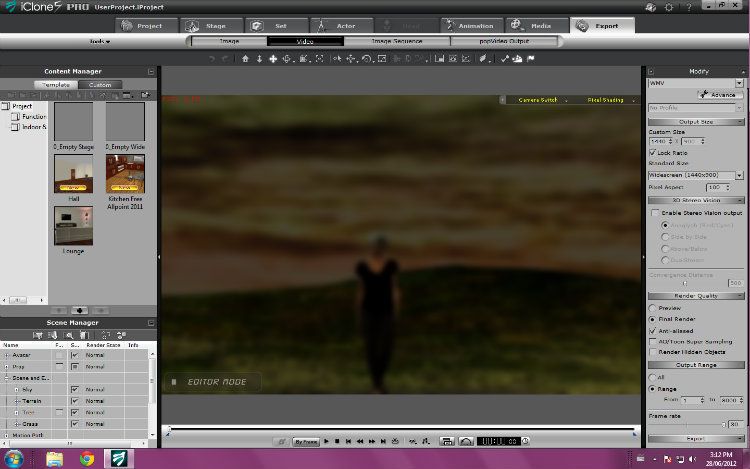
here is a link to a larger screeny it was stretching the forum so i downsized it
p.s. before anyone comments on the blur that is intentional they come into focus as they come closer to the camera hehe. ;)
|
|
By colour - 14 Years Ago
|
|
Your Screenshot shows you have iC5. Which Version of iC5? (Click ? /About) Setting a Project to Default, only automatically Opens that Project when you Launch iClone. It shouldn't have any bearing upon Export. You're questioning Render to AVI quality, yet show a DOF Scene in WMV! I Export to AVI 720p Uncompressed, to my NLE Program & Export that to MPEG-4 HD, for Upload to Vimeo. Pin-sharp quality. BTW - A recommendation is that your Project should be set to the same as your Export Resolution. urbanlamb (6/28/2012)
Peter (RL) (6/28/2012)
urbanlamb (6/28/2012)
Hello I am posting this here because I can find no solution however in my latest iclone encounter since this new patch I can no longer render and I only just finished working on a scene and actually wanted to produce something. Anyhow if someone is reading who know if they are fixing this let me know. At the moment all I can do is stare at my copy of ilcone.
I am on windows 7 64 bit
12 gig of ram
nvidia 560 1 gig card
only just learning to use iclone and I only just produced something and since the last couple of patches I have been unable to render anything.
edit: well as fate would have it for the moment I finally got it to render. It seems you have to open up the project and set it as default and then close iclone and then reload it and not touch anything and render that default project. So if this is consistent I am hoping iclone can fix this bug..
p.s. the codecs that come with iclone are kinda of meh..
the only one I would use is wmv .. mpeg4 kind of sucks is there some reason better codecs are not supplied? This is a paid for piece of software so licensing codecs should not be an issue for instance can we install h264 avi or something? if you set it up like the mpeg4 ?Hi.. Sorry to hear of the problems you are having. You should certainly not have to do anything like you have explained to export a video from iClone. Exportingshould be (and normally is) avery simple process that just requires you to choose your output settings and then hit the Export button. Can you capture a screenshot of your export settings on the Modify Panel and post it here. This will make it easier to see if your settings are all correct. it works without me touching anything as long as i set up the entire thing and save as default and then shut it down and reload. The mpeg4 (not fussy on mpeg4 anyhow) worked once last night. I realized it was working if i opened it up freshly and just went straight to render and touched no buttons. 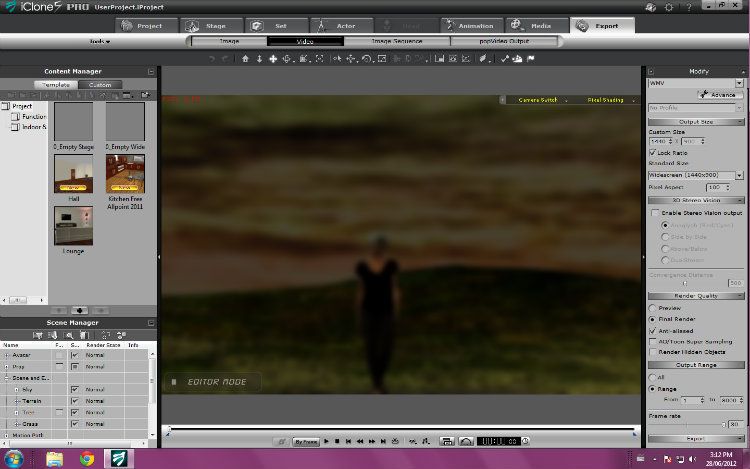 here is a link to a larger screeny it was stretching the forum so i downsized it here is a link to a larger screeny it was stretching the forum so i downsized itp.s. before anyone comments on the blur that is intentional they come into focus as they come closer to the camera hehe. ;)
|
|
By urbanlamb - 14 Years Ago
|
colour (6/28/2012)
Your Screenshot shows you have iC5. Which Version of iC5? (Click ? /About) Setting a Project to Default, only automatically Opens that Project when you Launch iClone. It shouldn't have any bearing upon Export. You're questioning Render toAVI quality, yet show a DOF Scene in WMV! I Export to AVI 720p Uncompressed, to my NLE Program & Export that to MPEG-4 HD, for Upload to Vimeo. Pin-sharp quality. BTW - A recommendation is that your Project should be set to the same as your Export Resolution. urbanlamb (6/28/2012)
Peter (RL) (6/28/2012)
urbanlamb (6/28/2012)
Hello I am posting this here because I can find no solution however in my latest iclone encounter since this new patch I can no longer render and I only just finished working on a scene and actually wanted to produce something. Anyhow if someone is reading who know if they are fixing this let me know. At the moment all I can do is stare at my copy of ilcone.
I am on windows 7 64 bit
12 gig of ram
nvidia 560 1 gig card
only just learning to use iclone and I only just produced something and since the last couple of patches I have been unable to render anything.
edit: well as fate would have it for the moment I finally got it to render. It seems you have to open up the project and set it as default and then close iclone and then reload it and not touch anything and render that default project. So if this is consistent I am hoping iclone can fix this bug..
p.s. the codecs that come with iclone are kinda of meh..
the only one I would use is wmv .. mpeg4 kind of sucks is there some reason better codecs are not supplied? This is a paid for piece of software so licensing codecs should not be an issue for instance can we install h264 avi or something? if you set it up like the mpeg4 ?Hi.. Sorry to hear of the problems you are having. You should certainly not have to do anything like you have explained to export a video from iClone. Exportingshould be (and normally is) avery simple process that just requires you to choose your output settings and then hit the Export button. Can you capture a screenshot of your export settings on the Modify Panel and post it here. This will make it easier to see if your settings are all correct. it works without me touching anything as long as i set up the entire thing and save as default and then shut it down and reload. The mpeg4 (not fussy on mpeg4 anyhow) worked once last night. I realized it was working if i opened it up freshly and just went straight to render and touched no buttons. 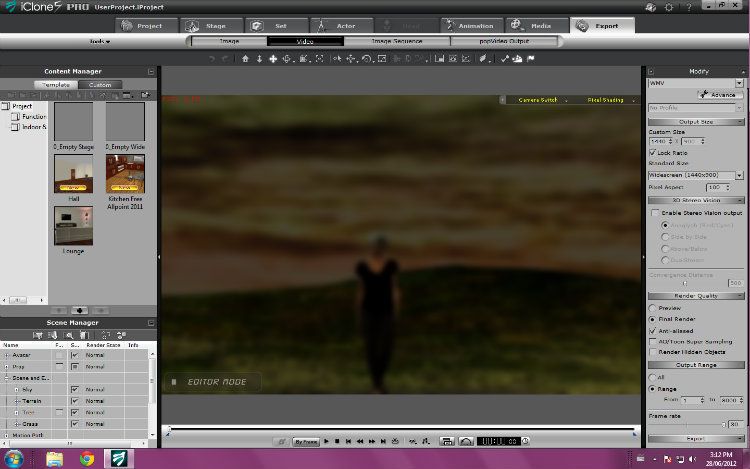 here is a link to a larger screeny it was stretching the forum so i downsized it here is a link to a larger screeny it was stretching the forum so i downsized itp.s. before anyone comments on the blur that is intentional they come into focus as they come closer to the camera hehe. ;)
I am not asking about avi I am trying to render period i would appreciate it if a support person could answer I cannot render reliably in any format. I own iclone 5 pro my question is in the iclone 5 thread. I am trying to render reliably period. That screen has me rendering in wmv because I want to render in wmv however any render codec in the package is not working. I have no stray codecs on my machine and I am using iclone 5 pro and am in the iclone 5 thread. It renders only when i set the project to default and exit the program completely and then re-enter the program and immedialy go to export 100% of the time I am now reporting this as a bug and hoping that it gets fixed!
I am now exiting the thread because all this advice is very unhelpful and am hoping that the company answers my support ticket thanks
additional information if this helps
The exporter says its rendering and you see it going through the images but the file size produced is 0.00 in size and 0.1 second long so its rendering the first 30 frames and stopping.
I dont want to download any third party anything I just spent 500 bucks on this brand spanking new piece of software and I want it to do all the things they said it did. It does everything except render the scenes using installed codecs so at the moment I can only dream of creating a finished movie lol.
|
|
By Peter (RL) - 14 Years Ago
|
|
@urbanlamb, This issue is now being handled by Support so you will receive replies directly from them.
|
|
By animagic - 14 Years Ago
|
|
@urbanlamb: users on this forum are not support personnel, but try to help the best they can. They are not obligated to do so. If they ask questions for clarification, you may consider that the way you formulated the problem was not completely clear. At least you could show some appreciation for their efforts instead of being upset. To get support directly from RL don't post here, but use the link Peter (RL) provided.
|
|
By animagic - 14 Years Ago
|
animagic (4/7/2012)
There is an issue with certain packs that rely on animating the UV offset to simulate movement. Examples are the Stage Magician pack and the walkway in the Skywalk prop (Movie Sets Vol. 1). When you select an available option from the Perform menu in those cases, nothing happens. Other performances still work. I believe this has to do with the fact that in IC5 the Material channel has been split into two components: Material and UV. Somehow the UV information does not get into the UV component when inititiating a Perform option. This has been resolved in 5.21. Thanks!
|
|
By pmaina - 14 Years Ago
|
|
Iclone freezes (then crashes) when I try to render to a file "locked" by another app e.g. windows media player previewer. 1. Render a test scene to "test.wmv"
2. Open windows (7) explorer and navigate to directory here test scene was saved
3. Ensure preview is enabled
4. Select test.wmv in explorer (I think the OS or WMP then locks the file for edit)
5. Now go back to iclone and try to overwrite test.wmv. Cheers.
|
|
By animagic - 14 Years Ago
|
|
I've applied the latest patch (5.22) and today I had a crash with iClone 64-bit. The crash message indicated that the module with an error was ICTimelineU.dll, which makes sense because I was working on the timeline. So the timeline issues seem to continue, although until now I haven't had much problems with it. I know Martok has. System: Windows 7 64-bit, i7 2600K, 16GB RAM, Nvidia 580.
|
|
By urbanlamb - 14 Years Ago
|
Hello I am posting this here because I can find no solution however in my latest iclone encounter since this new patch I can no longer render and I only just finished working on a scene and actually wanted to produce something. Anyhow if someone is reading who know if they are fixing this let me know. At the moment all I can do is stare at my copy of ilcone.
I am on windows 7 64 bit
12 gig of ram
nvidia 560 1 gig card
only just learning to use iclone and I only just produced something and since the last couple of patches I have been unable to render anything.
edit: well as fate would have it for the moment I finally got it to render. It seems you have to open up the project and set it as default and then close iclone and then reload it and not touch anything and render that default project. So if this is consistent I am hoping iclone can fix this bug..
p.s. the codecs that come with iclone are kinda of meh..
the only one I would use is wmv .. mpeg4 kind of sucks is there some reason better codecs are not supplied? This is a paid for piece of software so licensing codecs should not be an issue for instance can we install h264 avi or something? if you set it up like the mpeg4 ?
|
|
By Peter (RL) - 14 Years Ago
|
|
urbanlamb (6/28/2012)
Hello I am posting this here because I can find no solution however in my latest iclone encounter since this new patch I can no longer render and I only just finished working on a scene and actually wanted to produce something. Anyhow if someone is reading who know if they are fixing this let me know. At the moment all I can do is stare at my copy of ilcone.
I am on windows 7 64 bit
12 gig of ram
nvidia 560 1 gig card
only just learning to use iclone and I only just produced something and since the last couple of patches I have been unable to render anything.
edit: well as fate would have it for the moment I finally got it to render. It seems you have to open up the project and set it as default and then close iclone and then reload it and not touch anything and render that default project. So if this is consistent I am hoping iclone can fix this bug..
p.s. the codecs that come with iclone are kinda of meh..
the only one I would use is wmv .. mpeg4 kind of sucks is there some reason better codecs are not supplied? This is a paid for piece of software so licensing codecs should not be an issue for instance can we install h264 avi or something? if you set it up like the mpeg4 ?Hi.. Sorry to hear of the problems you are having. You should certainly not have to do anything like you have explained to export a video from iClone. Exporting should be (and normally is) a very simple process that just requires you to choose your output settings and then hit the Export button. Can you capture a screenshot of your export settings on the Modify Panel and post it here. This will make it easier to see if your settings are all correct.
|
|
By animagic - 14 Years Ago
|
|
@urbanlamb: which version are you using? The 64-bit is limited to AVI at the moment. The 32-bit should show all codecs that have been installed and are available to Windows Media Player. In other words, RL doesn't have to pay license fees for them to be used as no codecs are specificly supplied with iClone. The problem with codecs is that some programs do install their own, causing a conflict with codecs already installed. I recently found that out with Divx player, which completely messed up my system and made Windows Media Player unusable, so I had to uninstall it. If you want to look into codecs, I've had success with installing the Windows 7 codec pack from here: http://shark007.net/win7codecs.html. It installs a wide range of codecs and also gets rid of any conflicts.
|
|
By Peter (RL) - 14 Years Ago
|
|
Sen (4/23/2012)
Problem solve for me . Edit character in 3dx5 work fine :).
Temp folder problem ;) Thanks for updating Sen. Glad to hear the problem is now resolved. :)
|
|
By Cricky - 14 Years Ago
|
iClone5.2 with the interim fix crashed on me earlier this morning. It refused to open a simple one-character project. I have since put the character back together and saved it successfully as a character and separate project.
It appeared that when the project was saved, it also saved all the changes I had been making and changing to a single character. It seemed like it was compiling all the Undoes and saving them all as a compilation at the same time.
I did have backups, but when a character who only has 12830 faces in it and saves to a project size with a 1/2gb size, there is definitely something not being dumped off during the save.
The Project when attempting to load it in the 64bit version gave the error " Out of Disk Space", with 288gb Free space and it is cleaned daily of temps.
The 32bit version gave me the now famous "Raise Left Cheek" error (which has yet to be understood as an error code), when trying to open the project containing the Character and it's accessories.
WIN7/64 - 8gb ram - Directx11
|
|
By Cricky - 14 Years Ago
|
Here's another one:
and it's a LARGE SCALE PHOTO, so I won't paste it in here (ATTACHED), but when a prop that starts at 384kb and cranks up to 76,854 when saved in iClone5, something is definitely not wrong, it's SUPER WRONG !!
I can reload the same prop in 3DXchange5, and Export/Save it again to reduce the size back to where it was, but eventually iClone pops it back up to a HUGE size.
This is surely related to my last post where a project that WAS ORIGINALLY SAVED AT 5,000kb, grew to 577,000kb and wouldn't reopen as a project again.
|
|
By Peter (RL) - 14 Years Ago
|
|
Thanks for the feedback Cricky. Please let us know if the issues experienced while using the interim patch still persist in the full release of iClone 5.21.
|
|
By planetstardragon - 14 Years Ago
|
|
if i make a custom environmental mesh and add it to the terrain, disable bounding mesh, adding grass to it - it takes very long, it doesn't seem like it's functioning properly - it takes at least 1 - 1 1/2 minutes per click, and just as long to move the preview cursor around.
|
|
By Peter (RL) - 14 Years Ago
|
|
Cricky (3/11/2012)
Minor issue on the Hair Axis:
Scales:
X=Width Y=Depth Z=Height
It appears the "Y" and "Z" axis on the hair has been reversed on scaling. Y adjusts the height and Z adjusts the depth. Should be the other way around.
I recently had a need for the hair to be reduced to avoid hair extending beyond a hat surface, so I went and tested scaling in version 4 to see if it was working correctly. In version 4 of iClone it was scaling properly.Just a little explanation on this change. In iClone4, the hair didn't use a gizmo for movement and used the character's axis instead. In iClone5 hair now uses a movement gizmo and based on the hair design has it's own axis. So this means the new Y = height is now correct. Hope this helps explain the change. :)
|
|
By Sen - 14 Years Ago
|
A very good person had submit a ticket for me . Thanks .
ic5.2 run as admin same issue (32 or 64 bits ) . 3dx5 not open or open same issue . All character G1 to G5 , non-human and non-standard same issue .
I don't have 3dx4 , but iclone 4.31 yes .
I will try on my laptop in few hours , and install 3dx5 for test .
On my laptop all work fine .Only ic5.2 32 bits install .
|
|
By Postfrosch - 14 Years Ago
|
Hello friends,
Avatars put my self-created landscapes on a strange behavior on the day.
If I de-Mixmove Begehl "Go" viewed the avatars go immediately to their knees. I must first set up with the arrow. If I Mixmove after the command to another command such as from the movement control - they fly out of the scenery. I also konntre öffteren of the Gizmo to ausriochten of avatars no longer use. EEA had completely disappeared, reappearing only when a new Projekt again. (No, I do not have it turned off.)
In the RL-landscapes I've not yet found.
Greets from Germany
Werner (Postfrosch)
|
|
By Peter (RL) - 14 Years Ago
|
animagic (4/7/2012)
There is an issue with certain packs that rely on animating the UV offset to simulate movement. Examples are the Stage Magician pack and the walkway in the Skywalk prop (Movie Sets Vol. 1). When you select an available option from the Perform menu in those cases, nothing happens. Other performances still work. I believe this has to do with the fact that in IC5 the Material channel has been split into two components: Material and UV. Somehow the UV information does not get into the UV component when inititiating a Perform option. Hi Animagic Just to let you know the issues you mention will be looked at by the content team. Unfortunately with every new release of iClone it becomes increasingly difficult to ensure every content pack will work perfectly, especially those originally designed for iClone 2 or 3. Hopefully we can get the packs you mentioned updated to be fully compatible soon. Once I know more I will update again.
|
|
By Peter (RL) - 14 Years Ago
|
pmaina (4/23/2012)
Same here. Anything shiny / reflective not displaying well. Figured it was a bug so am sure its gonna be fixed. I know the interim fix is stop gap and probably not tested so am waiting for a robust solution hopefully ASAP please! ==================== WARNING 5.2 will crash if you make certain adjusts to ambient light. Save your work b4 attempting. Also, last night 5.2 froze on me completely for no apparent reason. I had to redo quite a bit of work. =================== Thank you for the feedback. With all new updates to iClone it is also wise to check for any updates to your graphics drivers. Updating your drivers may resolve these issues and is certainly worth a try.
|
|
By Peter (RL) - 14 Years Ago
|
|
Shaky (4/23/2012)
I updated to 5.2, but did not reload to 64 bit. There are projects that will not open now, that did open before. I also have a character that will no longer open. The programs thinks I'm trying to open a prop.
Can anyone help?Sorry to hear of your problems with projects. There is a temporary fix that may solve the problem of opening projects in iClone 5.2. Please follow the link below to download. https://forum.reallusion.com/Topic119871-281-1.aspx
|
|
By Sen - 14 Years Ago
|
Problem solve for me . Edit character in 3dx5 work fine :).
Temp folder problem ;)
|
|
By animagic - 14 Years Ago
|
|
Sen, what is the bug?
|
|
By Sen - 14 Years Ago
|
|
Hi animagic , I have update my post ;)
|
|
By pmaina - 14 Years Ago
|
|
nicholis.muller (4/19/2012)
Hi all,
I was hoping someone can help .. ever since I updated to the 5.2 patch, every single scene with water the water is turning up either black or grey. No matter what I do I cnat seem to get it fixed. PLEASE help !!!
NickSame here. Anything shiny / reflective not displaying well. Figured it was a bug so am sure its gonna be fixed. I know the interim fix is stop gap and probably not tested so am waiting for a robust solution hopefully ASAP please! ==================== WARNING 5.2 will crash if you make certain adjusts to ambient light. Save your work b4 attempting. Also, last night 5.2 froze on me completely for no apparent reason. I had to redo quite a bit of work. ===================
|
|
By Peter (RL) - 14 Years Ago
|
|
Sen (4/22/2012)
Hello ,
I can't submit a ticket 'no work since 3 days ), so I post here :
edit character in 3dx5 don't work , seem to load , but nothing in 3dx5 . Drag and drop ok and open directly by 3dx5 ok. Hi Sen Apologies for the Support Form problems. There was an error over the weekend but this has now been resolved. For the issue opening characters in 3DXchange5 directly from iClone5, we are not able to reproduce the problem so far. Can you let us know the following: Does this issue occur with all characters? Does the issue only occur if 3DXchange5 is already? Do you still have 3DXchange4 or any other version of 3DXchange installed? Thanks for your assistance. We will look into this issue.
|
|
By Shaky - 14 Years Ago
|
I updated to 5.2, but did not reload to 64 bit. There are projects that will not open now, that did open before. I also have a character that will no longer open. The programs thinks I'm trying to open a prop.
Can anyone help?
|
|
By wires - 14 Years Ago
|
|
@Peter, Thanks for the answer on the .vns faces, only problem at the moment is that iClone 5.2(32 Bit) freezes up and crashes when trying to attach a .vns face to a G5 Body - not a real problem as I still have enough G3 stuff to last for a long while. @Sen, I did what you showed in your screen grab video and couldn't reproduce the problem. I have iClone 4.3 and 5.2(32 Bit) and also 3DXchange 4 and 5 installed on a 4 GB Win XP (32 Bit) system.
|
|
By Peter (RL) - 14 Years Ago
|
|
nicholis.muller (4/19/2012)
Hi all,
I was hoping someone can help .. ever since I updated to the 5.2 patch, every single scene with water the water is turning up either black or grey. No matter what I do I cnat seem to get it fixed. PLEASE help !!!
NickHi Nick As colour has already suggested. Ensure you have Pixel Shader on, this may be the problem.
|
|
By planetstardragon - 14 Years Ago
|
|
ya, or that, ever since my new video card, i just stay in pixel mode....i forgot about the water being black in other modes! lol :Whistling:
|
|
By SantiagoJJJr - 14 Years Ago
|
|
nicholis.muller (4/19/2012)
hi all, one more issue. Iclone 5 is not allowing me to save photoshop as my image editor. It keeps reverting to my old program when I exit. Any ideas whats going on?
Nick
I ran into the same problem when I was changing my image editor. You must start IClone as an admininiastor, (Win7 right click on .exe and rum as admin. It should work and change both versions. (32/64)
|
|
By wires - 14 Years Ago
|
|
Last night I was making some changes to a character in IC5.2(32Bit). I can attach Accessories and add Props that are .vns files - some from iClone 2, but there is no option for opening or importing Faces that are .vns files. "Faces" seem to be the only file type that are not supported as .vns, and since I still have a large collection of rather good - and expensive, .vns Faces I would like to know why this option/file type isn't available. IC 4.3 has the option, but I don't want to be switching from one version to another just to open a file.
|
|
By Peter (RL) - 14 Years Ago
|
wires (4/22/2012)
Last night I was making some changes to a character in IC5.2(32Bit). I can attach Accessories and add Props that are .vns files - some from iClone 2, but there is no option for opening or importing Faces that are .vns files. "Faces" seem to be the only file type that are not supported as .vns, and since I still have a large collection of rather good - and expensive, .vns Faces I would like to know why this option/file type isn't available. IC 4.3 has the option, but I don't want to be switching from one version to another just to open a file. Hi Gerry Faces in the .vns format are still supported in iClone 5.2 and they will show in Content Manager if you have them in your Custom folders. You can also drag a .vns face directly into the preview window and it will be added to your avatar. Also if you use the Import button it will only display files with the .iFace extension by default. But if you type *.vns in the filename box and hit enter it will display all the .vns files in the folder. Then you can select the one you want.
|
|
By Sen - 14 Years Ago
|
Hello ,
I can't submit a ticket 'no work since 3 days ), so I post here :
edit character in 3dx5 don't work , seem to load , but nothing in 3dx5 . Drag and drop ok and open directly by 3dx5 ok.
|
|
By Keith_MPS - 14 Years Ago
|
Issue (Maybe new): When you add an avatar, it will blink for the duration of the project's "Animation Length" (frames). However, if you extend the Animation Length (add more frames), the character will not blink beyond the original Animation Length.
Reproduce:
1) Open New Project (Default Animation Length: 1800 frames)
2) Add human avatar with normal blinking
3) Change project to 3000 frames
4) Play the animation and observe that the avatar only blinks for 1800 frames
It's very possible that this issue existed before 5.2 and I just never noticed. I tested with iClone Pro 5.2 32-bit.
Thanks!
|
|
By nicholis.muller - 14 Years Ago
|
Hi all,
I was hoping someone can help .. ever since I updated to the 5.2 patch, every single scene with water the water is turning up either black or grey. No matter what I do I cnat seem to get it fixed. PLEASE help !!!
Nick
|
|
By nicholis.muller - 14 Years Ago
|
hi all, one more issue. Iclone 5 is not allowing me to save photoshop as my image editor. It keeps reverting to my old program when I exit. Any ideas whats going on?
Nick
|
|
By planetstardragon - 14 Years Ago
|
@nick - this release of iclone has both the 32 and 64 bit together, maybe you have to edit both preferences ? I'm still using my same photo editor ....so I don't have that issue but thats the first thing I'd check if I did.
I'm guessing you changed it on the 64 bit version but the 32 bit version may be overriding the setting and acting as the default.
on the water turning black thing, another wild guess, make sure you have the most recent Direct x 9 - again, not experiencing that issue, but thats the first thing I'd check on that as well. - I know this 5.2 version of iclone did add a few extra updated direct x files for me, and i'm wondering if there are some newer files your system might be missing.
Cheers.
|
|
By colour - 14 Years Ago
|
|
iC5.2 here with Project with Water Scenes. No such problem here. However, you need to have Pixel Shading selected, otherwise Water will be black. nicholis.muller (4/19/2012)
Hi all,
I was hoping someone can help .. ever since I updated to the 5.2 patch, every single scene with water the water is turning up either black or grey. No matter what I do I cnat seem to get it fixed. PLEASE help !!!
Nick
|
|
By Peter (RL) - 14 Years Ago
|
|
gnasche (4/19/2012)
Issue (Maybe new): When you add an avatar, it will blink for the duration of the project's "Animation Length" (frames). However, if you extend the Animation Length (add more frames), the character will not blink beyond the original Animation Length.
Reproduce:
1) Open New Project (Default Animation Length: 1800 frames)
2) Add human avatar with normal blinking
3) Change project to 3000 frames
4) Play the animation and observe that the avatar only blinks for 1800 frames
It's very possible that this issue existed before 5.2 and I just never noticed. I tested with iClone Pro 5.2 32-bit.
Thanks!Not a bug. ;) This has been around for many versions. The "idle" motion is automatically generated for the default length which is 1800 frames in iClone5 and won't automatically continue if the length is changed.
|
|
By Magique - 14 Years Ago
|
|
This may not be a bug precisely, but last night when I went to export my video I saw that there was no option for 1440x1080 Widescreen. However, I do see 1440x900 Widescreen. I also see 1440x1080 Full Frame, which I have no idea how that's possible, but it's there. I went ahead and used 1440x900 and it seems to be OK when used in my 1440x1080 HDV film project, but I'm wondering if I'm somehow losing something there quality-wise or whatnot.
|
|
By Peter (RL) - 14 Years Ago
|
|
Magique (3/29/2012)
This may not be a bug precisely, but last night when I went to export my video I saw that there was no option for 1440x1080 Widescreen. However, I do see 1440x900 Widescreen. I also see 1440x1080 Full Frame, which I have no idea how that's possible, but it's there. I went ahead and used 1440x900 and it seems to be OK when used in my 1440x1080 HDV film project, but I'm wondering if I'm somehow losing something there quality-wise or whatnot.This isn't a bug but just a difference in the way HD video is treated in different scenarios. 1440 x 900 is a standard 16:10 widescreen format. 1440 x 1080 on the other hand is a 4:3 1.33 aspect ratio when used in software using square pixels . For 1440 x 1080 to be displayed widescreen the pixels need to be rectangle which isn't the case in iClone.
|
|
By animagic - 14 Years Ago
|
|
There is an issue with certain packs that rely on animating the UV offset to simulate movement. Examples are the Stage Magician pack and the walkway in the Skywalk prop (Movie Sets Vol. 1). When you select an available option from the Perform menu in those cases, nothing happens. Other performances still work. I believe this has to do with the fact that in IC5 the Material channel has been split into two components: Material and UV. Somehow the UV information does not get into the UV component when inititiating a Perform option.
|
|
By michybop - 14 Years Ago
|
|
After working in Iclone, I saved my project. Now when I open it, I can only move my avatars but cannot re-size them. Is the Save what you should use for a work in progress?
|
|
By animagic - 14 Years Ago
|
|
michybop (4/12/2012)
After working in Iclone, I saved my project. Now when I open it, I can only move my avatars but cannot re-size them. Is the Save what you should use for a work in progress? Do you use the Avatar Proportion button to resize your avatar (in the Modify panel on the right)?
|
|
By michybop - 14 Years Ago
|
|
Thanks for the reply. Newbie error on my part. I thought I could adjust the avatar size like with the props using the gizmo but they don't work that way.
|
|
By animagic - 14 Years Ago
|
|
planetstardragon (2/13/2012)
5.12 update brought up some bad bugs in motion layer ....i move head, arm spaz's out , i move wrist elbow flies into chest. extreme jolts. pretty hard if not impossible to keyframe now. when i move the toe, the head and arm move lol and with the sdk confusion, this update....um..fail - good to know you're human, but ya killed my flow !!
wishful feature - Update Rollback! :PI've been spared this until now, but tonight this suddenly started happining to me as well... :crazy: So there is definitely a bug here (not because it happened to me but because it has happened to several long-time users). EDIT: Restarting iClone seems indeed to fix this, but it is weird.
|
|
By planetstardragon - 14 Years Ago
|
I'm not sure if this is a bug or something I simply may not have figured out yet...
I called up a file I did I before the last patch, I reset all motions in the entire file, and started to give my character a new motion / direction - I started constructing a new motion, then went to rotate the character, but its not rotating in place , now it's doing big sweeping circles, Apparently the pivot center on the character went out of alignment, but there is no place that I can see to re-align the standard character pivot. looking through help files now, but no mention of such a thing, so maybe it's a bug. -shrug-
Update - I started playing around with the file again to see if I could figure out this issue, it's something that was recorded into the timeline....I had markers on this file so the start and end would be somewhere in the middle of the file.....when I scrubbed back to the beginning, the pivot went back into place.....I tried erasing everything one by one to see if I could re-set it, but it's one of those things thats getting recorded in some invisible track. I had the gizmo up as I was testing this, and I could see the gizmo simply stop following the character in mid-stream. - fatal error, nothing is reversing / fixing it , short of first erasing the character and loading it again. ( the replace avatar only inherits the error )
|
|
By planetstardragon - 14 Years Ago
|
|
another thing, and this one is becoming extremely annoying and not very good at all for anybody's computer.. Iclone is making my video card working extra extra hard for no reason at all....i could start up iclone, not have a program / prop loaded , my fan starts whizzing in overdrive non stop on my nvidia card .....the only time it does that with any other software is when I'm doing very heavy rendering or high poly meshes, not because the program is just open. it's painfully obvious here because my video card fan is very loud and sounds like an ac on when I put iclone up. seriously , i wish it would stop, and sometimes it leaves my computer like that after I shut iclone down, it's so bad that I have to put the computer to sleep or reboot to reset it.
|
|
By animagic - 14 Years Ago
|
|
I've noticed that too and that is definitely an iClone 5 thing. It does warm my studio up in the winter though...:ermm:
|
|
By Cricky - 14 Years Ago
|
Minor issue on the Hair Axis:
Scales:
X=Width Y=Depth Z=Height
It appears the "Y" and "Z" axis on the hair has been reversed on scaling. Y adjusts the height and Z adjusts the depth. Should be the other way around.
I recently had a need for the hair to be reduced to avoid hair extending beyond a hat surface, so I went and tested scaling in version 4 to see if it was working correctly. In version 4 of iClone it was scaling properly.
|
|
By mark - 14 Years Ago
|
|
Cricky (3/11/2012)
Minor issue on the Hair Axis:
Scales:
X=Width Y=Depth Z=Height
It appears the "Y" and "Z" axis on the hair has been reversed on scaling. Y adjusts the height and Z adjusts the depth. Should be the other way around.
I recently had a need for the hair to be reduced to avoid hair extending beyond a hat surface, so I went and tested scaling in version 4 to see if it was working correctly. In version 4 of iClone it was scaling properly.
Funny but that's the way I'm used to it Z= Depth & Y=Height. After years in Lightwave 3D that's the way I prefer it...but then I started using iClone and it really messed me up. Got used to it but always noticed the "Hair" adjustments and thought it was weird that only in that instance they used the "correct" adjustment coordinates ...as far as I'm concerned :D
|
|
By namunger - 14 Years Ago
|
Thanks Peter! I seem to have found a workaround, or maybe I've just convinced myself it works, but it seems that if I start with a blank project, add a character and move some limbs around, and then open up the project I'm working on, it seems to work. If I just go straight to the project (which was started before applying the update), it's wonky.
|
|
By Peter (RL) - 14 Years Ago
|
|
Thanks for all the continued feedback. Please remember that for any issues that are seriously affecting your use of iClone please contact Support direct using the link below. They will be able to keep you updated on a one to one basis. http://www.reallusion.com/CustomerSupport/User/QForm.aspx
|
|
By kmiteff_20091227013941124 - 14 Years Ago
|
|
Seeing the same problem. You try some normal edit motion layer stuff on a character and they "spaz out". This just started happening and I have had 5.12 installed for days. Also noticed a weird slow down in the scene that this effect (defect) started to occur. Pretty disconcerting. Definitely some sort of bug. And iClone has been working so beautifully... Sigh. Since so many people are reporting it, I imagine it will be fixed pretty soon. Will report.
|
|
By Cricky - 14 Years Ago
|
A bad bug...this one shouldn't be happening at all. Facial animation should be a separate function to motion(s) as it so far has been, until recently.
Jimmy Toons Perform Used: (Pleased) utilizing the preset perform included with him
Applying any *.CTS Facial Animation and then further apply a perform action at the same point on the timeline...and one cancels out the other.
Motion is Motion, Facial animation is Facial animation...the two should coincide, but never cross paths.
This is but one sample where performs will be wiped out by applying facial animation at the same time line point or vice-verse.
|
|
By Peter (RL) - 14 Years Ago
|
|
Cricky (3/4/2012)
A bad bug...this one shouldn't be happening at all. Facial animation should be a separate function to motion(s) as it so far has been, until recently.Thanks for the report Cricky. I will discuss this issue with the iClone team. However I'm not sure it can be considered a bug. Perform data is intended to contain a combination of body motion and facial animation. Therefore applying a Perform that contains facial animation will overwrite any existing facial animation on the timelione if applied at the same position.
|
|
By Cricky - 14 Years Ago
|
Peter (RL) (3/5/2012)
Cricky (3/4/2012)
A bad bug...this one shouldn't be happening at all. Facial animation should be a separate function to motion(s) as it so far has been, until recently.Thanks for the report Cricky. I willdiscuss this issue withthe iClone team. However I'm not sure it can be considered a bug. Perform datais intended to contain a combination of body motion and facial animation.Therefore applying a Performthat containsfacial animation will overwrite any existing facial animation on the timelione if applied at the same position.
This may have happened before the recent update, but it has shown itself during a testing of the latest update released. Regardless of the name I applied to it, it is a fault which no doubt can be corrected, considering all the advancements iClone has made over its life span.
It may not be a bug. Perhaps it is an oversight in the proper recording of perform motions to their proper place on the timeline, whether it is a right-click perform or motion; it belongs somewhere that is not going to affect pre-recorded facial edits. The CTS file I used is for Facial animation only, as it comes directly from CrazyTalk, which until CTA, only created talking faces.
Motions should be applied to the Motion recorded area of the timeline, not facial animation, especially when the perform/motion itself has no facial animation related to it.
Why would there be two separate areas (Facial Animation and Motion) to choose from, if the purpose wasn't to keep them separate? Which seems to a logical conclusion.
Regardless. The response back on the issue is appreciated.
|
|
By namunger - 14 Years Ago
|
|
planetstardragon (2/13/2012)
5.12 update brought up some bad bugs in motion layer ....i move head, arm spaz's out , i move wrist elbow flies into chest. extreme jolts. pretty hard if not impossible to keyframe now. when i move the toe, the head and arm move lol and with the sdk confusion, this update....um..fail - good to know you're human, but ya killed my flow !!
wishful feature - Update Rollback! :P
Wow, same problem here! Weird thing is, I was using it earlier today (with update applied) and it was fine. Close and restart and hour later, motions are totally freaking out! I was hoping to get a video done before tomorrow, too.
|
|
By planetstardragon - 14 Years Ago
|
|
hopefully their swat team will have this fixed quick :) - I just double checked it with a reboot, same thing almost instantly, i had 2 normal adjustments, 3rd adjustment was a head movement that sent the arm flying into the chest. something definitely broken in the edit motion layer with new update.
|
|
By namunger - 14 Years Ago
|
|
It seems to be intermittent - now that I've given up and need to go to bed, it seems to be working again!
|
|
By namunger - 14 Years Ago
|
|
planetstardragon (2/13/2012)
5.12 update brought up some bad bugs in motion layer ....i move head, arm spaz's out , i move wrist elbow flies into chest. extreme jolts. pretty hard if not impossible to keyframe now. when i move the toe, the head and arm move lol and with the sdk confusion, this update....um..fail - good to know you're human, but ya killed my flow !!
wishful feature - Update Rollback! :P
Any updates on this bug? 3 out of 4 times I start up the program, character animation is completely out-of-whack.
|
|
By planetstardragon - 14 Years Ago
|
|
it's been a hit or miss for me, sometimes when it does make those erratic moves, they snap back into place when I let go of the gizmo, other times re-saving the file to be a few frames longer and reloading it works around it. I'm sure it's one of those things thats a delicate balance since they have all the auto correction - restraint features in place. It would be nice to have the update rollback feature though, I can certainly appreciate the amount of detail that must go into balancing this ambitious system, but it would be nice to be able to roll back to a version that we are at least use to until bugs such as these are fixed. less pressure on the programming team and the users, should updates have new bugs.
|
|
By Peter (RL) - 14 Years Ago
|
|
Thanks for the notification PSD and Namunger. I will try to get some feedback from the iClone team on this issue ASAP and report back.
|
|
By elektron2kim - 14 Years Ago
|
|
It's possible to copy and paste the files over directly using Windows. Be careful to keep the existing structure of the iClone 5 folders, where you want the content to "land". 
If you go into the "iClone 4 Template" folder and select all, copy - then over to and into "iClone 5 Template" - paste. (Let Windows copy here) - You should now have transferred all content. Being aware that you would copy something you did already, but I can't see how you would separate the two installation processes which both saves to "template". Only alternative being, that you have IC4 and IC5 open at the same time and doing it somehow manually. Here below is the (my Windows 7) path to custom content, when you save full characters, uppers and lowers, and so forth. 
It's the way people do it normally, except for newly purchased content. Some have also described, how they have the same structure and all their content files on an external disk. Hope this helps, Kim
|
|
By Peter (RL) - 14 Years Ago
|
|
Magique (1/29/2012)
This may have been answered elsewhere, but I can't find the information. When I upgraded to iClone 5 I went back and ran all my content pack installation programs to get my stuff into iClone 5. No issues there. However, I bought a huge inventory of stuff through Backstage, which directly installs files in some iClone folders. These items are only showing up in iClone 4. So I thought I would just goto Backstage Inventory and download them again thinking that they would install to iClone 5 now. However, it just says that the files already exist in the download location. So, How do I get these things installed in iClone 5 now? You can redownload and install items from your Marketplace inventory into iClone5. Please try the following in IE9: Go to your Marketplace Inventory. Put a tick in an item you want to download. Click the Download Now button at the bottom of the page. You will be prompted to Open or Save marketplacedlist.rld. Choose Open  . .
Then the window below should appear. You now have the option to choose Start for install to iClone5 or click the option to install to a previous version of iClone. 
That's all you should need to do. :)
|
|
By Magique - 14 Years Ago
|
|
Thanks, Peter. That's the kind of solution I was hoping for. I tried in Backstage and it didn't work that way. I didn't realize I could do it from the web page.
|
|
By planetstardragon - 14 Years Ago
|
Official Bug! - i added grass to a terrain, I roll the animation, and the grass suddenly disappears at the exact spot every time. I went to the timeline to see if there was any animation that turned it off, and realized you can't animate anything about grass in the timeline!
things i did that might have affected it,
-adding grass in middle of scene, not frame 1
-made a part of the model i had added to terrain invisible ( but it was invisible from frame 1 so I doubt this caused it )
-turned off the bounding mesh so the grass would follow the contour of the custom terrain.
|
|
By twilit.tera - 14 Years Ago
|
I've got another "things disappearing" problem - I loaded a texture that I had edited into the diffuse. It looks fine until I hit F10 to look at the preview. Opacity set to 100% and no opacity map loaded. Screenshot attached.
Edit: I got to thinking about it. I pulled Chuck in: default character. F10 made another hollowman. So I figured it must be a setting somewhere. I tested the different shading options (you know the work in progress display settings) and found that it had that effect on everything but full pixel shading. So. I can mess with the puppets all I want with the quick shader/wireframe options, but when I want to test the final image, we need to change the setting before hitting preview.
|
|
By planetstardragon - 14 Years Ago
|
5.12 update brought up some bad bugs in motion layer ....i move head, arm spaz's out , i move wrist elbow flies into chest. extreme jolts. pretty hard if not impossible to keyframe now. when i move the toe, the head and arm move lol and with the sdk confusion, this update....um..fail - good to know you're human, but ya killed my flow !!
wishful feature - Update Rollback! :P
|
|
By meyoik - 14 Years Ago
|
|
I was also thinking that would be the problem...but, it did export the first file, so I am thinking...if it worked once, then why wouldn't it continue to work....?....(even though yes, the set up is not optimal)...
|
|
By twilit.tera - 14 Years Ago
|
I've already opened a ticket on this issue; for some reason I had trouble finding this thread earlier.
Running iClone 5 Pro on a Win7 OS with DirectX 11
I installed the program and all the updates (including 5.11) - Everything working fine.
I installed the bodysuit bonus content and started getting a runtime error every time I place an avatar in the scene:
This occurs whether attempting to place custom avatars or default, either G5 or G3.
|
|
By colour - 14 Years Ago
|
|
Since you have unlimited Trial time, you've enough time to convince yourself that you need a Significantly Upgraded PC. Something along the lines of the PC Spec in my Signature. Preferably with an i7 2600 CPU, if you can afford it. meyoik (1/27/2012)
I was also thinking that would be the problem...but, it did export the first file, so I am thinking...if it worked once, then why wouldn't it continue to work....?....(even though yes, the set up is not optimal)...
|
|
By Magique - 14 Years Ago
|
|
This may have been answered elsewhere, but I can't find the information. When I upgraded to iClone 5 I went back and ran all my content pack installation programs to get my stuff into iClone 5. No issues there. However, I bought a huge inventory of stuff through Backstage, which directly installs files in some iClone folders. These items are only showing up in iClone 4. So I thought I would just goto Backstage Inventory and download them again thinking that they would install to iClone 5 now. However, it just says that the files already exist in the download location. So, How do I get these things installed in iClone 5 now?
|
|
By namunger - 14 Years Ago
|
|
Magique (1/29/2012)
This may have been answered elsewhere, but I can't find the information. When I upgraded to iClone 5 I went back and ran all my content pack installation programs to get my stuff into iClone 5. No issues there. However, I bought a huge inventory of stuff through Backstage, which directly installs files in some iClone folders. These items are only showing up in iClone 4. So I thought I would just goto Backstage Inventory and download them again thinking that they would install to iClone 5 now. However, it just says that the files already exist in the download location. So, How do I get these things installed in iClone 5 now?
Just drag your ic4 folders into the ic5 folders and merge them - no need to re-download anything.
|
|
By Magique - 14 Years Ago
|
|
namunger (1/29/2012)
Just drag your ic4 folders into the ic5 folders and merge them - no need to re-download anything.
That seems a bit risky in my opinion and I would prefer a proper solution if possible. After all, they automatically installed for iClone 4 so why not for iClone 5? Some setting somewhere for Backstage that defaults to the iClone4 path that can be changed to 5?
|
|
By planetstardragon - 14 Years Ago
|
Thanks Animagic, for the most part I don't usually play with the registry entries unless I really have to, the inconvenience of having to do a few extra clicks in comparison to my computer not starting up from a bad registry edit makes me think twice!!. I had an issue a few months ago where microsoft seriously damaged my video card drivers and registry, the error was so bad, that according to some websites, i would have to replace my card o.O - turns out that microsoft did some system changes, along with their custom drivers that caused a few locked files that in the end only microsoft could fix with system patches. Not ready to cause those kinds of errors solo lol :D Thanks again for the explanation, it's still good to know!!
Cheers :)
|
|
By animagic - 14 Years Ago
|
|
Well, I sympathize. What you would normally do is back up the registry (or at least the part you are going to change) and then create a script to make the changes.
|
|
By Peter (RL) - 14 Years Ago
|
|
Just a quick reminder... All issues reported in this thread are passed to the Support and iClone teams who will look into each issue. However if any issue is affecting your use of iClone5 then it is advised that you also submit a Support Ticket using the link below. This way the support team can help resolve issues quickly and keep in contact with you personally. http://www.reallusion.com/CustomerSupport/User/QForm.aspx Thanks.
|
|
By Cricky - 14 Years Ago
|
I just found an error in using the Hide Mode for Trees used in iClone5.
Some of them Hide, some do not.
I have to change the Mode to Wire frame for most of them to make them hide. But changing the Camera angle reveals them again, only as wire framed images.
Kind of strange actually. There are 13 Trees, 4 will not Hide, but when I try to render an image of it directly out of iClone, they will not render unless render hidden is selected. I can screen capture them, so there is a communication dropout between iClone and the viewing screen for the project.
The Video Drivers were just updated, so that is not the issue. I do use Anisotropic 8x as a setting for preferences, perhaps that is the issue?
These are not default Trees, but trees included in the Total Plants/Biosphere/Palm Trees Package Name applied "Queen_Palm_A"
Just to add this as an edit: This is the most recent update 5.11.1320
|
|
By meyoik - 14 Years Ago
|
Hello,
I just spent hours watching all the cool stuff that you can do with iClone5, so I downloaded the trial version and bummer...problems...can't export!?
I have installed iClone5 on:
* Windows Vista sp1 32 bit
* 4 GB RAM
* Intel Core Duo T8100 @2.10 2.10Ghz
* Intel Integrated Graphics Media Accelerator X3100
I just made a short and simple 20 second video. I exported to flash and it went fine, slow, but fine.
After that, I added some backgrounds and sound. Tried to export to flash again...and it just hung.
No increase in CPU or memory usage, it just hung...for more than 20 minutes until I stopped it manually.
Tried it again, this time exporting to AVI to see if it would make a difference...nope. Same story.
Any ideas? What's the problem?
|
|
By colour - 14 Years Ago
|
|
IMO, "The problem" is your marginal CPU & definitely your Intel Integrated GPU. IMO, iClone won't Run on your PC.:ermm: Anyone-else? meyoik (1/26/2012)
Hello,
I just spent hours watching all the cool stuff that you can do with iClone5, so I downloaded the trial version and bummer...problems...can't export!?
I have installed iClone5 on:
* Windows Vista sp1 32 bit
* 4 GB RAM
* Intel Core Duo T8100 @2.10 2.10Ghz
* Intel Integrated Graphics Media Accelerator X3100
I just made a short and simple 20 second video. I exported to flash and it went fine, slow, but fine.
After that, I added some backgrounds and sound. Tried to export to flash again...and it just hung.
No increase in CPU or memory usage, it just hung...for more than 20 minutes until I stopped it manually.
Tried it again, this time exporting to AVI to see if it would make a difference...nope. Same story.
Any ideas? What's the problem?
|
|
By animagic - 14 Years Ago
|
|
Алексей 5 (1/11/2012)
у меня перестал работать
BVH Motion Converter5-возможно я сбил настройки Select Profile-подскажите что нибудь пожалуйста-СПАСИБОMaybe if you tried in English you would have more chance to get an answer...:ermm:
|
|
By elektron2kim - 14 Years Ago
|
I have some reloading issue with G2 - Jane and G3 New cloth - Robyn - simply creating some outfits within the base cloth I have - all looks fine until I save in iClone 5 and reload. The legs gets distorted from the knees and down. Projects not affected.
Put it here now, as I have been unable to find anything about this in various searches.
Additional, other Avatars seems to work fine within the same procedure and I created many other outfits without this problem.
|
|
By animagic - 14 Years Ago
|
|
elektron2kim (1/12/2012)
I have some reloading issue with G2 - Jane and G3 New cloth - Robyn - simply creating some outfits within the base cloth I have - all looks fine until I save in iClone 5 and reload. The legs gets distorted from the knees and down. Projects not affected.
Put it here now, as I have been unable to find anything about this in various searches.
Additional, other Avatars seems to work fine within the same procedure and I created many other outfits without this problem.This sounds similar to the problem discussed here: https://forum.reallusion.com/FindPost99595.aspx. According to Peter (RL), this should be resolved with the 5.1 patch, which is currently in beta. More information here: https://forum.reallusion.com/FindPost107446.aspx. You can download the beta now and see if it works.
|
|
By elektron2kim - 14 Years Ago
|
|
Thanks for the answer! Think I wait until official patch 5.1 before tinkering more with this. :)
|
|
By planetstardragon - 14 Years Ago
|
|
I still have Iclone4 installed, whenever I try to change the "Open with" on iclone related files, windows forces me to use Iclone4, and doesn't recognize Iclone5 because the exe file is the same name. I'm pretty sure the work around is renaming the Iclone4 exe file and forcing the system to recognize Iclone 4 and 5 as separate programs., but wish it didn't need a work around because then I have to rewire all the other files that are linked to it. same with bvh converter too.
|
|
By animagic - 14 Years Ago
|
|
planet, if you feel brave, you can change it in the registry; that's where to path to the executable is defined. Open regedit, and then navigate to: HKEY_CLASSES_ROOT\iClone.iProject\shell\Open\Command. The (Default) value gives you the path. Change that to: C:\Program Files (x86)\Reallusion\iClone 5\bin\iClone.exe "%1" (basically, change the "4" into a "5"). That should do it. It's weird though, I also have 4 and 5 on the same machine, but in my case the association was updated. EDIT: OK, I just notice that you are talking about "Open With"... :blush: Well, I checked and in my case iClone 3, 4, and 5 are all listed. BTW, I tried iClone 5 Open With and it doesn't seem to work... :ermm: Back to registry! :w00t: Find the following key: HKEY_CLASSES_ROOT\.iProject\OpenWithList\iClone50.exe. OpenWithList should also have a iClone40.exe subkey. In your case iClone50.exe may not be there, so you will need to add it. Just do New Key at the node, and name it iClone50.exe. Man, it's getting late and I'm not done yet. :doze: OK, now look for the key: HKEY_CLASSES_ROOT\Applications\iClone50.exe. Again, this should be there. If it isn't, it will need to be added. It should mimic the one for iClone40, which should be there, with adjusted values of course. I can explain how to proceed, if need be. If none of those iClone 5 keys are there by the way, something went wrong with your iClone 5 installation.
|
|
By planetstardragon - 14 Years Ago
|
|
@bushellmedia - that sounds like when i was having my video card issues!! my card at the time wasn't handling the graphics very well and made my computer act that way!! Not saying thats your issue, but first things i'd do if that were happening to me, is first I'd make sure i have the latest video card drivers and the latest RL software, then I'd check the video card specs and speed charts to make sure my card was strong enough. if my card wasn't strong enough, then i'd turn off any unnecessary software in my pc to free up as many resources as I can to try and print the video. When a video card is struggling, the only real resolve is either getting a better card ....or trying to eliminate as much stuff ...from programs running in the background ..to removing unneeded props from the scene to ease the stress. Good Luck!
|
|
By Peter (RL) - 14 Years Ago
|
|
@minsque, @bushellmedia Planetstardragon has given some very good advice above but if you are still encountering these problems then please contact Tech Support using the link below. They will be able to help you with these issues. http://www.reallusion.com/CustomerSupport/User/QForm.aspx Thanks.
|
|
By planetstardragon - 14 Years Ago
|
|
@peter, another issue I noticed today, I've been experimenting with different camera zooms and various extreme HDR settings, - today I had one scene with some Tornadoes I created out of particle effects ....the system started getting slower ...and I thought this was natural from all the extra processing I had the computer doing on the particles ....I'm using a combo of 3 particles to make the tornado and had 2 tornadoes running, ...at one point , I stopped the scene while the tornado was still displaying .....the computer was still running extremely slow ....which i found strange because there was no processing going on, being that the scene was stopped......the lighting was making the particle effect glare severely ...a white out .....but when I returned to the beginning of the scene before the particle emitted ....the system was running great again.. Something about glaring / bright white lights really stresses out iclone and the computer. I've actually noticed this since IC3, but thought it was just my video card too slow ....today I see it's more than that ....it made my 460 extremely stressed whenever there was a glare from a particle effect on the screen, whether it was playing or not.. At least when it was playing, it makes sense from all the calculating going on..... maybe something about the color white and the HDR combo is flooding the video ram ?
|
|
By planetstardragon - 14 Years Ago
|
|
Since the last Iclone patch, I've noticed that my video card is working harder than ever when I fire up Iclone, the fan works much harder than usual. sometimes it calms down when I shut down iclone, other times I have to put the computer into sleep mode and re-wake it, to restore it back to normal. I checked for the latest Nvidia drivers and I'm upto date.
|
|
By 3D Universe - 14 Years Ago
|
у меня перестал работать
BVH Motion Converter5-возможно я сбил настройки Select Profile-подскажите что нибудь пожалуйста-СПАСИБО
|
|
By colour - 14 Years Ago
|
|
Read Planetstardragon's Post above, first. If that doesn't fix it, it sounds like maybe you have a problem with one or more Object / Animation / Effect etc in that particular Project. Since you have your last Edit Saved anyway, start by Deleting each Object etc & testing Playback after each Deletion. Doing that, might narrow it down to a particular Object etc. BTW - FPS in Real-Time Render is entirely dependent upon what you have in the Timeline & your Video Card's Rendering capabilities & cannot be Manually Selected. Render FPS can only be Manually Selected in the Final Export Render. EG; 25 FPS (PAL) & 30 FPS (NTSC). minsque (1/5/2012)
My fps is broken, :S. I don't know what I pushed to cause this to happen, but I would very much like it reversed. My playback isn't working at all, because my fps is over 1000, how could it playback anything at the speed? ***All the animation is still intact through scrubbing***
I've tried:
- opening other projects they work
- using the other projects to try and set this one back to default (set as 'default' under the modify panel, then pressing 'revert' when opening the new one) - changing it to play frames instead of realtime
- my output is still 30 fps can anyone help please??
|
|
By cookiekirwan - 15 Years Ago
|
Help!
Just downloaded the patch this morning. Found I couldn't use the E key to rotate. Restarted computer, can't open iClone, can't use Internet. Had to re-start in Safe mode to send this.
Do I re-install the entire program?
|
|
By Peter (RL) - 15 Years Ago
|
|
cookiekirwan (12/30/2011)
Help!
Just downloaded the patch this morning. Found I couldn't use the E key to rotate. Restarted computer, can't open iClone, can't use Internet. Had to re-start in Safe mode to send this.
Do I re-install the entire program?
Hi CookieKirwan Most iClone users have already updated to 5.02 without any problems, so it sounds as though you have some computer issues here that are unrelated to the 5.02 update. Patching your version of iClone would not cause you to lose internet or require you to use Safe mode. I would look for any error messages you receive when starting your computer as this may give a clue as to what is causing the problems. You can of course contact our Technical Support department for more information. Please use the link below to submit your support ticket. http://www.reallusion.com/CustomerSupport/User/QForm.aspx
|
|
By planetstardragon - 14 Years Ago
|
|
minor issue- when using the mini screen, you won't see any cameras beyond #5, I had to enlarge the mini window to max size so I could see camera 10. The cam list gets cut off on the smaller sizes without the ability to scroll down.
|
|
By minsque - 14 Years Ago
|
|
My fps is broken, :S. I don't know what I pushed to cause this to happen, but I would very much like it reversed. My playback isn't working at all, because my fps is over 1000, how could it playback anything at the speed? ***All the animation is still intact through scrubbing***
I've tried:
- opening other projects they work
- using the other projects to try and set this one back to default (set as 'default' under the modify panel, then pressing 'revert' when opening the new one) - changing it to play frames instead of realtime
- my output is still 30 fps can anyone help please??
|
|
By planetstardragon - 14 Years Ago
|
|
@minsque - I've had issues like that with some google warehouse models, ...system runs fine for a while, then it suddenly burps and the program goes out of wack. Not saying this is 'your' specific issue, but I am saying your description is similar to my experience with bad models that make iclone not function correctly. sometimes removing the model helped, other times the model did something to the file that even removing the culprit didn't help... - if this by chance IS the case, one thing you can do is remove everything from the corrupted project file so all that you are left with is a blank file and a glitch, then send that empty file over to the RL tech support so they can inspect for any potential memory leaks in the program itself. Good luck!
|
|
By Aysterix - 14 Years Ago
|
I am having an issue where when I go to render my video, it begins rendering without the option box coming up asking if you would like to compress the video. Instead it just starts to render and when it finally does, it renders only maybe two seconds of the entire footage. What to do?
Thanks
|
|
By animagic - 15 Years Ago
|
|
doubledutch (12/1/2011)
It`s gonna be corrected in IC 5.1.
Thats what support told me.
So you can wait a verry long time before this is fixed.
The only option is to not buy G3 clothes in IC 5VHi doubledutch, what is going to be corrected? Thanks...
|
|
By doubledutch - 15 Years Ago
|
|
silpa.mulpuri (11/29/2011)
I got an issue with the robyn character. when iam converting the character template into a custom character i got the problem in legs. How can i rectify that? http://imageshack.us/photo/my-images/38/58012048.jpg/
Sorry, i thought it was quoted.
So this one i mean.
|
|
By Anonymous - 15 Years Ago
|
|
Hi We would like to understand this issue more detail, could you submit your question to our Custom Service?
http://www.reallusion.com/CustomerSupport/UserEx/QForm.aspx
We also need your project to check this issue.
If you have any question, please feel free to contact us. Thank you very much.
Best Regards,
Technical Support
Reallusion Inc.
|
|
By Anonymous - 15 Years Ago
|
|
Hi planetstardragon, Could you submit this issue to RL customer service? http://www.reallusion.com/CustomerSupport/UserEx/QForm.aspx We need your project to check this issue. Thanks for your assistance.:) Best Regards,
Technical Support
Reallusion Inc.
|
|
By Benmarkturner - 15 Years Ago
|
|
Hi Just wondering, I have Iclone 5, which is amazing, I am wanting to buy a mocap device, I'll get the Microsoft Kinect to use with iclone 5 however will I need to buy the mocap plug-in for the kinect to work? If so I don't think I'll bother buying it. Love Iclone 5 got it for Xmas and will definitely be using everyday I can. Love it and please keep working to make all the great handy features in the iclone softwares!
|
|
By Peter (RL) - 15 Years Ago
|
|
Benmarkturner (12/29/2011)
Hi Just wondering, I have Iclone 5, which is amazing, I am wanting to buy a mocap device, I'll get the Microsoft Kinect to use with iclone 5 however will I need to buy the mocap plug-in for the kinect to work? If so I don't think I'll bother buying it. Love Iclone 5 got it for Xmas and will definitely be using everyday I can. Love it and please keep working to make all the great handy features in the iclone softwares!Hi.. Great to hear you are enjoying using iClone5. :) To be able to use your Kinect Sensor with iClone requires the Mocap Device Plugin. The plugin contains the software required to link Kinect with iClone and enable you to do motion capture. Without it your Kinect would not be recognised by iClone5.
|
|
By Magique - 15 Years Ago
|
|
Peter (RL) (11/29/2011)
If you double click on the project file after iClone5 has started does it load then? In our testing it does.
I don't know, but isn't it supposed to work without having to do that?
|
|
By colour - 15 Years Ago
|
|
My Current iC4 Project has separate Projects for each Scene, including Projects for Props under construction before they are added to Scene Manager / Props. All are Saved to my Desktop & All Launch Iclone & Open, when Double-Clicked upon. I don't have iC5 - Yet;)
|
|
By Peter (RL) - 15 Years Ago
|
|
So to clarify the problem is it won't launch iClone AND open the project. But it will open the project if the file is double clicked when iClone5 is open. Correct? If this is so I will pass this back to the iClone team to get their thoughts. Thanks for the feedback. :)
|
|
By Magique - 15 Years Ago
|
|
Peter (RL) (11/29/2011)
So to clarify the problem is it won't launch iClone AND open the project. But it will open the project if the file is double clicked when iClone5 is open. Correct?
If this is so I will pass this back to the iClone team to get their thoughts.
Thanks for the feedback. :)
I don't know whether it'll open the file after double clicking when iClone is already open. I am not somewhere that I can check that. But you are correct that the issue reported is that it will not launch iClone AND open the project when the project is double clicked.
|
|
By animagic - 15 Years Ago
|
Peter (RL) (11/28/2011)
animagic (10/9/2011)
I found an issue with saving an image sequence, where you are overwriting an existing sequence. In IC4, you would get a message warning you that you are about to overwrite the sequence, with the choice to go ahead. It only took a couple of seconds for that message to appear. In IC5, for short sequences (about a 100 frames or so) you get the message, although it takes maybe a minute for it to appear, but for longer sequences iClone just sits there with the Save dialog open, and you have to use ESC to close the dialog. Hi Animagic If you are still encountering the problem above can you contact Reallusion Support using the link below. Our internal testing has been unable to reproduce this issue which should work the same as in iClone4 (but possibly with a slightly longer delay). http://www.reallusion.com/CustomerSupport/User/QForm.aspx Thanks, Peter; this has been resolved now.
|
|
By doubledutch - 15 Years Ago
|
It`s gonna be corrected in IC 5.1.
Thats what support told me.
So you can wait a verry long time before this is fixed.
The only option is to not buy G3 clothes in IC 5V
|
|
By nicelyMalicious - 15 Years Ago
|
I have a Windows-specific issue with iClone. I auto-hide my taskbar, and when I maximize iClone, it takes over - sliding the mouse over the bottom of the screen does nothing. I have to Ctrl-Alt or click the Windows button to get my taskbar to appear, even though it is set as Always on Top. I currently use 64-bit Windows 7, but the same thing happened with Windows XP, and it's not some weird setting because it happens on my home and work computers. iClone just wants to be the only software in use.
On a similar note, are there any plans - or is there a current setting or shortcut I'm missing - to undock the tool panels so they can be moved around? I realize they are collapsible, but I have two monitors and prefer to place my tools on the second monitor. This works fine with the timeline; it would be nice to be able to do it with all panels.
|
|
By Peter (RL) - 15 Years Ago
|
animagic (10/9/2011)
I found an issue with saving an image sequence, where you are overwriting an existing sequence. In IC4, you would get a message warning you that you are about to overwrite the sequence, with the choice to go ahead. It only took a couple of seconds for that message to appear. In IC5, for short sequences (about a 100 frames or so) you get the message, although it takes maybe a minute for it to appear, but for longer sequences iClone just sits there with the Save dialog open, and you have to use ESC to close the dialog. I really like to be able to overwrite an existing sequence, because now the only way is to first delete the existing sequence and then save the modified one. Hi Animagic If you are still encountering the problem above can you contact Reallusion Support using the link below. Our internal testing has been unable to reproduce this issue which should work the same as in iClone4 (but possibly with a slightly longer delay). http://www.reallusion.com/CustomerSupport/User/QForm.aspx
|
|
By Peter (RL) - 15 Years Ago
|
|
Magique (10/13/2011)
A new issue I've noticed is that project files won't load up if you double click on them. iClone 5 starts up automatically when I double click a project file, but once it's up and running it just has an empty project. I believe this used to work in iClone 4, but I'm not 100% sure.This issue was fixed in the 5.01 update. Projects should start correctly now. :)
|
|
By silpa.mulpuri - 15 Years Ago
|
|
I got an issue with the robyn character. when iam converting the character template into a custom character i got the problem in legs. How can i rectify that? http://imageshack.us/photo/my-images/38/58012048.jpg/
|
|
By Magique - 15 Years Ago
|
Peter (RL) (11/28/2011)
Magique (10/13/2011)
A new issue I've noticed is that project files won't load up if you double click on them. iClone 5 starts up automatically when I double click a project file, but once it's up and running it just has an empty project. I believe this used to work in iClone 4, but I'm not 100% sure.This issue was fixed in the 5.01 update.Projects shouldstart correctly now.:)
I just got the 5.02 patch and it still doesn't work for me. I still just get iClone to open to a blank project.
|
|
By Peter (RL) - 15 Years Ago
|
Magique (11/29/2011)
Peter (RL) (11/28/2011)
Magique (10/13/2011)
A new issue I've noticed is that project files won't load up if you double click on them. iClone 5 starts up automatically when I double click a project file, but once it's up and running it just has an empty project. I believe this used to work in iClone 4, but I'm not 100% sure.This issue was fixed in the 5.01 update.Projects shouldstart correctly now.:) I just got the 5.02 patch and it still doesn't work for me. I still just get iClone to open to a blank project. If you double click on the project file after iClone5 has started does it load then? In our testing it does.
|
|
By Galfridus - 15 Years Ago
|
|
Hi Planetstardragon. I also experience some problems with avatar hair not showing . Find it is consistently "invisible" if G3 upper nude male is used as part of the avatar. The modify panel displays the correct hair diffuse and opacity thumbnails but avatar remains bald in the main display. :unsure: Geoff.
|
|
By planetstardragon - 15 Years Ago
|
|
Thanks Geoff, I started with the Jimmy toon character which is technically nude, but then switched the upper and lower to trey upper and lower and dylan shoes... it rendered fine, but the render did take exceptionally long this time around.
|
|
By colour - 15 Years Ago
|
thebiz.movies (11/18/2011)
colour (11/17/2011)
Pretty indistinct here & IMO, isn't Aliasing (No jagged edges around Objects).
Looks more like a veryslight Frame splitverticaldistortion, where the 2 sections don't exactly match,to me.
If Biz & BB had the same problem with iC4, do you all have the same nVidia GPU?
ADDED - I Export to File AVI 720p with ATI 5770 1GbGPU with iC4.3 & no probs.
We all seem to be using GeoForce Video cards. BigBoss and I using GTX 460. Nicolas using the 425. It doesnt seem to happen often to me. I've seen it before in Pinnacle Studio NLE Prog. But considerably more severe, in that each frame is split in 2, with the 2nd split duplicating the image but much higher-up, with the top of the image missing & "ghosting" with 2 instead of 1 image. Can't rember the fix - Too long-ago. But pretty sure it was a GPU & not Program issue. Slotting-in a spare Video Card , if you have one, might eliminate either iC or the GPU.
|
|
By animagic - 15 Years Ago
|
thebiz.movies (11/17/2011)
Peter (RL) (11/17/2011)Hi Nick Many graphical glitches like the one you are experiencing can be eliminated simply by updating your graphics drivers. If you check on the Nvidia website you may find there is a more recent update, and if so please try installing that. Ifthis doesn't make any difference and the problem is still there then please contact Tech Support using the link below. They will then be able to look at your dxdiag.log to see where the problemmay becoming from. http://www.reallusion.com/CustomerSupport/User/QForm.aspx BigBoss and I both noted this exact same issue in this thread here in Iclone4. I have the latest graphics card (as Im sure does BB). Nothing was ever resolved and I still have this occur on occasion. I forget my temporary solution. Either change the camera or possibly turn off the anti-aliasing in the export. Its an irritating issue. I checked the old thread and discovered I have a similar issue. Unfortunately in my case it does show up in the final render. I use a vertical square water plane prop and when rendering close up the edges get kind of smeared out. It looks OK in real-time on the screen. I will take a screen capture this weekend. This was with a 460GTX card. I have just built a new PC with a 580GTX and I will see if it still occurs.
|
|
By marion.manthey - 15 Years Ago
|
Hi Peter,
I installed Iclone 5 Pro on my new workstation 64 bit running with win 7 home prof. Opening Iclone is not the issue, but when I close it I receive a notice that the program is not functioning anymore. Any idea why or how to fix this problem?
Marion
|
|
By Peter (RL) - 15 Years Ago
|
|
marion.manthey (11/18/2011)
Hi Peter,
I installed Iclone 5 Pro on my new workstation 64 bit running with win 7 home prof. Opening Iclone is not the issue, but when I close it I receive a notice that the program is not functioning anymore. Any idea why or how to fix this problem?
MarionHi Marion Please can you submit a support ticket fo this issue. This isn't something we can reproduce so it will require a little more investigation of your system specifications. http://www.reallusion.com/CustomerSupport/User/QForm.aspx Thanks.
|
|
By thebiz.movies - 15 Years Ago
|
Peter (RL) (11/17/2011)Hi Nick Many graphical glitches like the one you are experiencing can be eliminated simply by updating your graphics drivers. If you check on the Nvidia website you may find there is a more recent update, and if so please try installing that. Ifthis doesn't make any difference and the problem is still there then please contact Tech Support using the link below. They will then be able to look at your dxdiag.log to see where the problemmay becoming from. http://www.reallusion.com/CustomerSupport/User/QForm.aspx
BigBoss and I both noted this exact same issue in this thread here in Iclone4. I have the latest graphics card (as Im sure does BB). Nothing was ever resolved and I still have this occur on occasion. I forget my temporary solution. Either change the camera or possibly turn off the anti-aliasing in the export. Its an irritating issue.
|
|
By colour - 15 Years Ago
|
|
Pretty indistinct here & IMO, isn't Aliasing (No jagged edges around Objects). Looks more like a very slight Frame split vertical distortion, where the 2 sections don't exactly match, to me. If Biz & BB had the same problem with iC4, do you all have the same nVidia GPU? ADDED - I Export to File AVI 720p with ATI 5770 1Gb GPU with iC4.3 & no probs. nicholis.muller (11/17/2011)
hello, I am having a render issue with iclone 5. When rendering, there are two lines that remain static on the final rendered movie, no matter what output size or format. I have added a screenshot with some red markings of the problem areas. Could anyone perhaps assist? I am using windows 7 / i5 processor / 8 gig ram / nvidia gforce gt 425m Nick
|
|
By planetstardragon - 15 Years Ago
|
new issue, hair keeps going invisible for no reason. i have no clue whats causing it.
using a character I moded from jimmy toon in ic4 with sculptris.....did a few further mods in IC5...imported a prop from google warehouse....and used a standard terrain from ic4. nothing abnormal, simple scene of character driving car. Was looking to see if there was any animation information that got inserted but nothing. it doesn't look like a see through defect, it flat out disappears as if its turned off and on....and it's not consistent, turns invisible at random times.
The hat hair piece was purchased from the market place so it's not a custom accessory.
update, - i had 3DX open, and a paint program open....my aero was off ....I shut down 3Dx and the paintprogram, restored the windows 7 aero ...and the character no longer goes bald...strange... not sure if its related to the aero or 3Dx4 or maybe all of the above ...from memory ?
update again, i spoke to soon, after this post I went to play the scene again, and he went bald again. arg!
|
|
By namunger - 15 Years Ago
|
|
In the materials section, in version 4 you could click and hold on the "tiling" arrows and it would scroll. In version 5 you have to keep clicking.
|
|
By planetstardragon - 15 Years Ago
|
|
planetstardragon (11/17/2011)
new issue, hair keeps going invisible for no reason. i have no clue whats causing it.
using a character I moded from jimmy toon in ic4 with sculptris.....did a few further mods in IC5...imported a prop from google warehouse....and used a standard terrain from ic4. nothing abnormal, simple scene of character driving car. Was looking to see if there was any animation information that got inserted but nothing. it doesn't look like a see through defect, it flat out disappears as if its turned off and on....and it's not consistent, turns invisible at random times.
The hat hair piece was purchased from the market place so it's not a custom accessory.
update, - i had 3DX open, and a paint program open....my aero was off ....I shut down 3Dx and the paintprogram, restored the windows 7 aero ...and the character no longer goes bald...strange... not sure if its related to the aero or 3Dx4 or maybe all of the above ...from memory ?
update again, i spoke to soon, after this post I went to play the scene again, and he went bald again. arg!
yet even another update! - I rendered the file and the video was fine, so the issue was playback only.
|
|
By thebiz.movies - 15 Years Ago
|
|
colour (11/17/2011)
Pretty indistinct here & IMO, isn't Aliasing (No jagged edges around Objects).
Looks more like a veryslight Frame splitverticaldistortion, where the 2 sections don't exactly match,to me.
If Biz & BB had the same problem with iC4, do you all have the same nVidia GPU?
ADDED - I Export to File AVI 720p with ATI 5770 1GbGPU with iC4.3 & no probs.
We all seem to be using GeoForce Video cards. BigBoss and I using GTX 460. Nicolas using the 425. It doesnt seem to happen often to me.
|
|
By animagic - 15 Years Ago
|
Magique (11/5/2011)
mark (11/5/2011)
Cricky (11/3/2011)
Particles do not seem to respect that they are being blocked by another mesh...as in a character walks by a Fireplace in a scene and the flames of the fire, along with the smoke appear on the opposite side where they should not be visible.
Maybe something different but I have only seen this with Ambient Occlusion turned on. mp I reported this with ambient occlusion on as well. I have yet to see a response from Reallusion on the issue. I reported this a while back for the Toon Shader, but it may also have been related to Ambient Occlusion.
|
|
By Peter (RL) - 15 Years Ago
|
|
The problem related to AO/Toon Shader and particles has been reported to the development team and they are working on a fix for a future upgrade. Thanks for all your continued feedback.
|
|
By thebiz.movies - 15 Years Ago
|
|
Is anyone noticing an issue with eyelashes being super thick in the export (like an edge around the outside that makes them look like big black flaps)? Its mostly on export and it is not constant. I'll post a screenie when I get a chance if this hasn't been mentioned before.
|
|
By animagic - 15 Years Ago
|
|
Thanks, Peter. I found another really bizarre case of this, where only the hair of the character is not blocking the particles. This is with regular shading too. I'm attaching an image to clarify. 
Like other hair, it uses an opacity map. Turning the Strength of the Opacity down to 0 makes the hair block the smoke again. The character is the free Pinhead character. You can find him here (for testing purposes): http://www.pinheadhq.com/ccount/click.php?id=322.
|
|
By nicholis.muller - 15 Years Ago
|
|
hello, I am having a render issue with iclone 5. When rendering, there are two lines that remain static on the final rendered movie, no matter what output size or format. I have added a screenshot with some red markings of the problem areas. Could anyone perhaps assist? I am using windows 7 / i5 processor / 8 gig ram / nvidia gforce gt 425m Nick
|
|
By Peter (RL) - 15 Years Ago
|
nicholis.muller (11/17/2011)
hello, I am having a render issue with iclone 5. When rendering, there are two lines that remain static on the final rendered movie, no matter what output size or format. I have added a screenshot with some red markings of the problem areas. Could anyone perhaps assist? I am using windows 7 / i5 processor / 8 gig ram / nvidia gforce gt 425m Nick Hi Nick Many graphical glitches like the one you are experiencing can be eliminated simply by updating your graphics drivers. If you check on the Nvidia website you may find there is a more recent update, and if so please try installing that. If this doesn't make any difference and the problem is still there then please contact Tech Support using the link below. They will then be able to look at your dxdiag.log to see where the problem may be coming from. http://www.reallusion.com/CustomerSupport/User/QForm.aspx
|
|
By Cricky - 15 Years Ago
|
Particles do not seem to respect that they are being blocked by another mesh...as in a character walks by a Fireplace in a scene and the flames of the fire, along with the smoke appear on the opposite side where they should not be visible.
http://www.youtube.com/watch?v=Tp4fefscdVQ
|
|
By Paumanok West - 15 Years Ago
|
|
Cricky (11/3/2011)
Particles do not seem to respect that they are being blocked by another mesh...as in a character walks by a Fireplace in a scene and the flames of the fire, along with the smoke appear on the opposite side where they should not be visible.
Actually, this phenomenon is already well-known, and I hate to say it, but you've got vampire problems. See Dracula:
"Suddenly, away on our left I saw a faint flickering blue flame. The
driver saw it at the same moment... Once the flame appeared so
near the road, that even in the darkness around us I could watch
the driver's motions. He went rapidly to where the blue flame arose,
it must have been very faint, for it did not seem to illumine the
place around it at all, and gathering a few stones, formed them into
some device."
"Once there appeared a strange optical effect. When he stood between
me and the flame he did not obstruct it, for I could see its ghostly
flicker all the same. This startled me, but as the effect was only
momentary, I took it that my eyes deceived me straining through the
darkness."
|
|
By Cricky - 15 Years Ago
|
I understand this thread is for RL programmers to note issues with problems encountered during operation, so Peanut Gallery comments are not needed.
These comments have a tendency to reduce the importance of fixing issues found rather than enforcing their importance to the overall success of the program, and it gives the people who "Need" to read these issues more things to filter through. So unless you actually have encountered it and have a solution, please keep your comments to yourself. No offense intended.
...and that is about as politically correct as I get.
So to continue on with another issue I encountered:
The follow cam and link cam have a tendency to disconnect for no obvious reason other than there is a possible coding issue. Most projects work fine, but every now and again they do not work when a character is chosen to have the camera follow or be linked to. Sample of a screen capture is provided.
http://www.youtube.com/watch?v=Gb8T21Xd2ac Unlisted On YouTube
|
|
By Capemedia - 15 Years Ago
|
|
Cricky (11/3/2011)
Particles do not seem to respect that they are being blocked by another mesh...as in a character walks by a Fireplace in a scene and the flames of the fire, along with the smoke appear on the opposite side where they should not be visible I have the exact same problem, thanks for raising this.
|
|
By mark - 15 Years Ago
|
|
Cricky (11/3/2011)
Particles do not seem to respect that they are being blocked by another mesh...as in a character walks by a Fireplace in a scene and the flames of the fire, along with the smoke appear on the opposite side where they should not be visible.
Maybe something different but I have only seen this with Ambient Occlusion turned on.
mp
|
|
By Magique - 15 Years Ago
|
mark (11/5/2011)
Cricky (11/3/2011)
Particles do not seem to respect that they are being blocked by another mesh...as in a character walks by a Fireplace in a scene and the flames of the fire, along with the smoke appear on the opposite side where they should not be visible.
Maybe something different but I have only seen this with Ambient Occlusion turned on. mp
I reported this with ambient occlusion on as well. I have yet to see a response from Reallusion on the issue.
|
|
By Peter (RL) - 15 Years Ago
|
|
Armstrong (10/26/2011)
There are no computer issues regarding the failing I experience with opening earlier files in iClone. They all worked fine in v4.x.
iClone five will NOT open earlier projects nor will it open any iClone project file whatsoever.
Armstrong.Hi Armstrong That last statement is really incorrect. While I would agree there are certainly issues with some iClone4 project files in iClone5 it should not be ALL of them. From my own experience I would say around 80% of my own older projects work fine in iClone5 while others need a little tweaking to get them to run. If you are saying that no project file at all from iClone4 will open in iClone5 then I fear you may have other issues at play here. I would seriously advise you contact Tech Support using the link below. If you let them see one or two of the projects giving you problems they will be able to help you I'm sure. http://www.reallusion.com/CustomerSupport/User/QForm.aspx
|
|
By Peter (RL) - 15 Years Ago
|
|
antoniodoesnttapout (10/26/2011)
I can't find the cloth on my iclone5 in physics is that one of the items I need to buy like many things. They are bankingPlease make sure you have installed the iClone5 Resource pack as well as the main installer. This contains all the extra content you will need for iClone5. If you have the Resource Pack installed then you will find the Physics Cloth in: Set - Props and then in Content Manager look for a folder called Physics Props.
|
|
By 3DStory - 15 Years Ago
|
|
OK, I have to be careful how I phrase this…something is wrong with Gwynn’s upper body. My project seems to have been corrupted and parts that cannot be animated (as far as I know) suddenly have started moving. The corruption is best shown after I reset the animation in the project and start to animate again. The following images show what happens when I edit the motion layer. Each image is just one movement. Perhaps this belongs in the showcase yourself thread as a Halloween clip, but seriously, does anyone know what is going on or how to fix this? 




|
|
By Peter (RL) - 15 Years Ago
|
3DStory (10/31/2011)
OK, I have to be careful how I phrase this…something is wrong with Gwynn’s upper body. My project seems to have been corrupted and parts that cannot be animated (as far as I know) suddenly have started moving. The corruption is best shown after I reset the animation in the project and start to animate again. The following images show what happens when I edit the motion layer. Each image is just one movement. Perhaps this belongs in the showcase yourself thread as a Halloween clip, but seriously, does anyone know what is going on or how to fix this? Thanks for the notificiation. As this issue appears to be isolated to this one project, perhaps you would like to submit the project to the Support team for investigation. They will then be able to look into this issue and advise you further. Please use the Support Form below if you would like to submit your project. http://www.reallusion.com/CustomerSupport/User/QForm.aspx
|
|
By 3DStory - 15 Years Ago
|
Thanks Peter,
I have submitted the support request. Interestingly the support system only accepts files smaller than 2 MB and the project with only Gwynn in it is 8MB plus. I hosted the file on my web site, so hopefully they can download it from there.
|
|
By DELETED2 - 15 Years Ago
|
|
This is typical of the error on TWO machines. One XP t'other Windows 7. 
Everything is masively oversized. See the land mass and also the included trees from the world wildernbess set is oversized props only . Everything is centered. Armstorng.
|
|
By Peter (RL) - 15 Years Ago
|
|
planetstardragon (10/23/2011)
having some major issues with the motion panel now, - i called up a character to practice keyframing motions from scratch, it keeps crashing on me when i play with the motion panel up too long, nothing fancy at all...just basic move on a freshly imported character, new project. Right now I just got the ding of death! - thats where the screen gets all garbled up and I get a "Ding" sound every time I try to click anywhere on the screen. it's as if there is some hidden panel up, no doubt a bug, if you want to recreate it like me, just open the panel, and timeline and create some moves - .., i used control z, and moved a few dots around manually, as well....not sure exactly what is triggering it, but its definitely from the motion panel.Hi PSD As you seem to be encountering an unusually large number of crashes, I would advise contact Tech Support using the link below. They will be able to check your system dxdiag.log to see if there are any obvious causes for this. http://www.reallusion.com/CustomerSupport/User/QForm.aspx Thanks.
|
|
By Peter (RL) - 15 Years Ago
|
hgagne (10/23/2011)
Curious, Has anyone been able to open the Facial Puppeteering (IC4) project? I get the following when trying to open the project: "Failed to load the file. If this is a .vns file please switch to the Project page and try again." Cheers, * EDIT * Interesting; if I load the project in IC4 and re-save it to my IC5 template folder, I can open it in IC5 without issue. Yes, 1-click content verification completed successfully on all of the IC4 to IC5 copied content. As you have found re-saving the project in iClone4 will solve the issue. It can be saved anywhere and then imported back into iClone5. This is a process worth trying for any older projects that may be causing problems.
|
|
By stinkyu111 - 15 Years Ago
|
|
Magique (10/19/2011)
@stinkyu111, your video on youtube is cool, but I can't hear the sound. Even with the volume cranked up to maximum I can barely hear anything.
yeah the volume is very low ....that's my fault, when i recorded the sound. i fixed the problem ( i had to turn up the gain on my mic ...i was using a zoom h4 ) thanks for watching steve
|
|
By DELETED2 - 15 Years Ago
|
|
Peter (RL) (10/24/2011)
..//.. I also notice that in other posts you have reported a number of computer related issues thaty are affecting your use of iClone. You also state above that you can't run iClone4 which should workfine alongside iClone5 on the same machine.
If possible I would advise you try to resolve the computer issues you are having if possible. While this won't eliminate all the issues you are having with iClone and older projects, it will certainly make it easier to detect what is a software issue or your system specific issues.
Hi peter. There is a file that wont delete after IC5's install. And I cannot afford to completely undelete iClone again. The time-suck is massive.
There are no computer issues regarding the failing I experience with opening earlier files in iClone. They all worked fine in v4.x.
iClone five will NOT open earlier projects nor will it open any iClone project file whatsoever.
Armstrong.
|
|
By DELETED2 - 15 Years Ago
|
The RIVER TILES in CITY ELEMENTS MEDIEVAL VILLAGE are off in iClone 5.
I set in about fourty River tiles. Saved the project.
Upon reopening the project I find that some of the tiles are in triplicate and two of the threes dont animate any longer.
The doubles dont animate at all.
Saving the file after replacing the river tiles the same thing happened.,
Holding down CTRL and DRAG to duplicate the river tiles kills the water animation on the duplicates.
The only way to get the river tiles to animate is to drag them in from the actual left resource panel.
Calmly watching my deadline creep in and everything I try quietly fails and fails and fails.
Armstrong.
|
|
By antoniodoesnttapout - 15 Years Ago
|
|
I can't find the cloth on my iclone5 in physics is that one of the items I need to buy like many things. They are banking
|
|
By Peter (RL) - 15 Years Ago
|
Mad_Poet (10/18/2011)
Mad_Poet (10/17/2011)
the issue i'm having is different than what you are referring too. This is my issue: I have an issue with the GF Motion_Chuck motion for Walk under the Move folder. When applied, the right foot appears pinned, even after attempting to unpin in, it will default back. Am I applying this motion incorrectly - new character with no other motions or transforms applied? The other 3 walk motions work fine. Just curious, why is there a Walk and Walk_ori file in this folder?? ? Hi Mad Poet As I mentioned in my original post and a couple of time since, all issues reported here are passed periodically to the development team to review. If you have an issue that you wish dealt with more urgently then please contact Support using the link below. They will be able to respond to you directly and more quickly. http://www.reallusion.com/CustomerSupport/User/QForm.aspx
|
|
By Peter (RL) - 15 Years Ago
|
OldNoob (10/18/2011)
Ok so no one has really been able to help me with this issue, so I am using IC4 until someone can help me break this bug. I wanted to edit this post and add the fact that this failure has nothing to do with foot contact or the Avatar being "on the terrain". I will list my steps; 1. Create a new project
2. Apply combat stage terrain
3. Bring G5 Chuck into scene (at 0 "X" 0 "Y" 0 "Z")
4. Apply SI_WalkCripple animation from Bigboss Shot & Injured Walk animation content pack.
5. Chuck folds in half and gets moved to 0 "X" -100 "Y" -9 "Z"
This happens to any Avatar I bring into the scene, even when I create a new one. The animation pack is awesome and works like a charm in iClone 4. Any Help? OldNoob Hi Oldnoob Does the problem only happen with this particular motion file or with all other motion files too? First thing to try is take the tick out of Foot Contact under Actor - Avatar - Modify Panel. See if this makes any difference. As I don't personally have this motion file I can't test it but I can't reproduce it with other motion files using this terrain. Have you tried contacting BigBoss and asking him to test this for you with the motion?
|
|
By Peter (RL) - 15 Years Ago
|
|
RobertoColombo (10/20/2011)
If I open the iClone5 Pro "Settings" and then close it, the program crashes.
Is it something experienced also by other users?
Moreover the "Follow Terrain" icon (at the left side of the Mini Viewport icon) is always disabled.
I did not find any way to enable it...
Is it an issue or is there a specific way to enable it ?
Thanks The "Follow Terrain" options do not work with the Gizmo turned on. If you turn off the Gizmo (CTRL-Q) these options will become active. :) For the crashing issue please contact Tech Support using the link below. They will try to help you with this problem. This isn't an issue I can personally reproduce. http://www.reallusion.com/CustomerSupport/User/QForm.aspx
|
|
By Peter (RL) - 15 Years Ago
|
|
shidden (10/23/2011)
hello everybody,
i don't know if this is a bug or maybe im doing something wrong here... but when i load the interactive Swing Bench and select an actor and then let the bench swing and then i render that... the bench won't swing. so while rendering, the bench won't swing and when i play with the control menu of the bench then the bench swings like crazy... but not while rendering. am i doing something wrong? or is it a bug? thanks.
ps: there is no apply button like with the other interactive props like merry go around, horizontal bar and so on.Once you have your swing animation playing as you want it in the Preview Window, try turning off Rigid Body Simulation from the top toolbar before rendering. This should solve the problem.
|
|
By hutchartwork - 15 Years Ago
|
|
brothertcoleman (10/25/2011)
Complaint about iClone 5's limited avatar proportion readjustment capabilities, and suggestions for an appropriate "update":
I am having the same problem and it would be nice to have more adjustment points when importing a face into iClone 5 also.
I agree. It's especially difficult to make Karl-Malden-like BULBOUS noses since there are only flattened, widened (along the FULL length of the nose, mind you!) or hooknosed options and not enough points (especially along the upper half of the nose!) to make more individualized, striking shapes. More adjustment points beneath the chin (to make REALISTIC-looking double chins or an elderly person's wrinkly throat, for instance) would be nice, too.
Peter, please pass all this on to the Reallusion staff since it unnecessarily hampers one's creativity and dampens one's enjoyment of iClone 5.
|
|
By doubledutch - 15 Years Ago
|
It`s a pitty but i lost the fun in Iclone 5.
It tooks to long for me for a patch is coming for the messed up avatars exported from 4 to 5.
|
|
By planetstardragon - 15 Years Ago
|
|
Hi Peteer, turns out that my video driver had crashed - a reboot helped, and i've updated my drivers since. . I'm sure it's a bug in iclone, as lately i've been getting a lot of wierd garbled messages from ic5.....especially when using the motion panel for extended periods of time. so it's a new issue, that may have glitched my pc that time into the slow processing..... Thanks :)
|
|
By hutchartwork - 15 Years Ago
|
Complaint about iClone 5's limited avatar proportion readjustment capabilities, and suggestions for an appropriate "update":
IClone 4 seems more flexible (see the Moe-Clone G2 characters I made below) than iClone 5 when it comes to making stocky characters. Adding weight to Chuck's face, for instance, only increases his cheek size (while it is impossible to give him a double chin), which gives him an unnatural-looking chipmunk appearance.
Increasing the depth of the chest/belly region in iClone 5 is extremely limited as well, grossly distorting both the lower belly AND butt (while the upper belly can't be reshaped at all!), chest AND back a t t h e s a m e t i m e, transforming the men, whether I want to or not, into Quasimodo-like hunchbacks.
Reallusion really needs to do more fine-tuning on those, most importantly --- separating the FRONT body adjustment buttons from those for the BACK side, while adding ones for the UPPER belly and chin-neck area (to make a realistic-looking pot belly and double chin, respectively).
|
|
By thebiz.movies - 15 Years Ago
|
Sorry if this has been mentioned but I dont see it anywhere.
G5 "reach" uses the hands as targets while the g3 and g2 characters use the wrists. Can someone confirm and is this a bug or a necessity of bone structures?
|
|
By Peter (RL) - 15 Years Ago
|
|
mjordy (10/17/2011)
In my case(I'm still testing the IC5trial) it doesn't crash when importing,or dragging IC4 characters,and they appear in the IC 5 library,but when I try to drag the character to the scene
it says "update to the new system to view this prop!"Which avatars are you having problems with? Default iClone4 avatars should work fine in the iClone5 trial but you will encounter problems using DRM protected content.
|
|
By brothertcoleman - 15 Years Ago
|
Complaint about iClone 5's limited avatar proportion readjustment capabilities, and suggestions for an appropriate "update":
I am having the same problem and it would be nice to have more adjustment points when importing a face into iClone 5 also.
|
|
By Peter (RL) - 15 Years Ago
|
|
paul.mcdowell (10/18/2011)
I have a question. I'm using iClone5 pro and have created a number of custom characters in various projects (test animations) and would like to bring them together in an new project.
They show up in the Actor->custom->character tab but when I try to add them to the new project, I get an error window:
"Failed to load the file. If this is a .vns file, please switch to the Avatar page & try again."
I believed that if a character showed up (by using + to add them in one project) in the character list, that using them in the new project would be as easy as using them in the project they were created in.
Did I miss something in the tutorials?
In the developer's forum, it was suggested that I bring it to the attention of tech support, but before I bother them, I'd like to see if this is a bug or an installation issue or if the nut in the operator's chair is loose. :cool:
To duplicate:
1. create a character and add it to the actor's custom panel in a new project.
2. close the project.
3. open a new project.
4. select the character you created in 1. and try to add it to the new project.
I get the error message above and cannot add my new custom character to the scene. :(Once you save a new avatar in Content Manager you should be able to load it again at any time. I've not encountered this before nor am I able to reproduce this problem so I would advise contacting Support using the link below. If you supply one of the avatars causing the problem they will be able to help identify the cause for you and advise how to resolve it. http://www.reallusion.com/CustomerSupport/User/QForm.aspx
|
|
By animagic - 15 Years Ago
|
Armstrong (10/20/2011)
I have an issue in that I cannot access previously saved Projects (or they open with all elements centrally organised oversized and sharing the identical x,y,z, axis.) and materials as it comes up with a VNS error or else iClone closes. I cannot backtrack versions as there is a stall on v.4.x that for some reason I cannot unglitch so I am locked into v.5. I am sure this is not an isolated incident. ERROR ISSUE 2: elements in projects which DO open have all architecture centralised and oversized all sharing the same central x,y,z, origin. (Probably why some close iclone.)
Armstrong. I have found similar issues. I tried open a very old (I think version 2) iClone project and things did indeed lump together and the sizing was off. I also found that a recent iClone 4 project did not open (I got the VNS error). Fortunately, I do have a functioning iClone 4, so after removing an animated prop and some characters, it did open (I didn't do a systematic test why it failed to open). Armstrong, I hope your presentation went well besides these setbacks?
|
|
By aknzrdude - 15 Years Ago
|
i have the same problem even on projects i saved just last year with iclone 4
animagic (10/23/2011)
Armstrong (10/20/2011)
I have an issue in that I cannot access previously saved Projects (or they open with all elements centrally organised oversized and sharing the identical x,y,z, axis.) and materials as it comes up with a VNS error or else iClone closes.
I cannot backtrack versions as there is a stall on v.4.x that for some reason I cannot unglitch so I am locked into v.5.
I am sure this is not an isolated incident.
ERROR ISSUE 2: elements in projects which DO open have all architecture centralised and oversized all sharing the same central x,y,z, origin. (Probably why some close iclone.)
Armstrong.I have found similar issues. I tried open a very old (I think version 2) iClone project and things did indeed lump together and the sizing was off. I also found that a recent iClone 4 project did not open (I got the VNS error). Fortunately, I do have a functioning iClone 4, so after removing an animated prop and some characters, it did open (I didn't do a systematic test why it failed to open). Armstrong, I hope your presentation went well besides these setbacks?
|
|
By planetstardragon - 15 Years Ago
|
|
having some major issues with the motion panel now, - i called up a character to practice keyframing motions from scratch, it keeps crashing on me when i play with the motion panel up too long, nothing fancy at all...just basic move on a freshly imported character, new project. Right now I just got the ding of death! - thats where the screen gets all garbled up and I get a "Ding" sound every time I try to click anywhere on the screen. it's as if there is some hidden panel up, no doubt a bug, if you want to recreate it like me, just open the panel, and timeline and create some moves - .., i used control z, and moved a few dots around manually, as well....not sure exactly what is triggering it, but its definitely from the motion panel.
|
|
By hgagne - 15 Years Ago
|
|
Curious, Has anyone been able to open the Facial Puppeteering (IC4) project? I get the following when trying to open the project: "Failed to load the file. If this is a .vns file please switch to the Project page and try again." Cheers, * EDIT * Interesting; if I load the project in IC4 and re-save it to my IC5 template folder, I can open it in IC5 without issue. Yes, 1-click content verification completed successfully on all of the IC4 to IC5 copied content.
|
|
By Peter (RL) - 15 Years Ago
|
|
Armstrong (10/20/2011)
I have an issue in that I cannot access previously saved Projects (or they open with all elements centrally organised oversized and sharing the identical x,y,z, axis.) and materials as it comes up with a VNS error or else iClone closes.
I cannot backtrack versions as there is a stall on v.4.x that for some reason I cannot unglitch so I am locked into v.5.Hi Armstrong Have you been in contact with Support regarding the issues you are having with projects. I'm sure they will be able to advise you on the best course of action. I also notice that in other posts you have reported a number of computer related issues thaty are affecting your use of iClone. You also state above that you can't run iClone4 which should work fine alongside iClone5 on the same machine. If possible I would advise you try to resolve the computer issues you are having if possible. While this won't eliminate all the issues you are having with iClone and older projects, it will certainly make it easier to detect what is a software issue or your system specific issues.
|
|
By Peter (RL) - 15 Years Ago
|
|
planetstardragon (10/13/2011)
I suspect another memory leak! was working on a project, got a prop from google, added 1 character, was running smooth, i started adding and designing more characters...had like 7 characters, and system started slowing down. I saved the file, deleted all but 1 character, ...back to where I started 1 character , 1 prop...but the system didn't ease up, stayed slow. overclocking my 460 to 870 mhz - still slow as molasses.. - I think it has something to do with the lighting, I've been getting a lot of crashes specifically when I try to adjust the lights -Hi.. I would advise contacting Tech Support if you are having a lot of crashes. This shouldn't be happening under normal use so would be worth investigating to try and find the cause. Please use the link below to request assistance. http://www.reallusion.com/CustomerSupport/User/QForm.aspx Thanks.
|
|
By Magique - 15 Years Ago
|
@stinkyu111, your video on youtube is cool, but I can't hear the sound. Even with the volume cranked up to maximum I can barely hear anything.
|
|
By DELETED2 - 15 Years Ago
|
I have an incredible opportunity with a leading British marketing company in England (www.Astute.com) and have been asked to showcase iClone v.5 Pro to its best advantage.
I have an issue in that I cannot access previously saved Projects (or they open with all elements centrally organised oversized and sharing the identical x,y,z, axis.) and materials as it comes up with a VNS error or else iClone closes.
I cannot backtrack versions as there is a stall on v.4.x that for some reason I cannot unglitch so I am locked into v.5.
I am sure this is not an isolated incident.
I have to stall a presentation tommorow and rebuild with v.5 to its best advantage for a new presentation/demo of a single component output short for the following Friday. Hopefully this will be accepted.
is there any word on a fix for this issue as I cannot open projects.
ERROR ISSUE 2: elements in projects which DO open have all architecture centralised and oversized all sharing the same central x,y,z, origin. (Probably why some close iclone.)
ADDITIONALLY: The motion editing ability of the Dragon in particular is superb. This carries forward through begining to end of all motion sequences and smoothly animates everything from one pose to another tweening from one stance to each other. Very nice work.
Armstrong.
|
|
By planetstardragon - 15 Years Ago
|
|
the edit motion layer needs work, I'm finding it literally impossible to pose my character. again on mountain top in new terrain, trying to pose the character sitting with hands on lap......I move the head, the whole body arches back in a seizure, going into an abnormal position, i try to fix it ...it goes extremely the opposite direction, i move the arms, the head arches back, i move the head the arms fly upward, I move the left arm with mirror off, the right arm flies up, and same when i do right arm , it only takes like 1 click and a turn to turn him into a pretzel lol, it's literally impossible to pose him at all. it's does this with both foot contact on or off.
|
|
By RobertoColombo - 15 Years Ago
|
If I open the iClone5 Pro "Settings" and then close it, the program crashes.
Is it something experienced also by other users?
Moreover the "Follow Terrain" icon (at the left side of the Mini Viewport icon) is always disabled.
I did not find any way to enable it...
Is it an issue or is there a specific way to enable it ?
Thanks
|
|
By Mike Hunt - 15 Years Ago
|
|
planetstardragon (10/20/2011)
the edit motion layer needs work, I'm finding it literally impossible to pose my character. again on mountain top in new terrain, trying to pose the character sitting with hands on lap......I move the head, the whole body arches back in a seizure, going into an abnormal position, i try to fix it ...it goes extremely the opposite direction, i move the arms, the head arches back, i move the head the arms fly upward, I move the left arm with mirror off, the right arm flies up, and same when i do right arm , it only takes like 1 click and a turn to turn him into a pretzel lol, it's literally impossible to pose him at all. it's does this with both foot contact on or off.I was having a similar issue yesterday when playing around with the character and trying to replicate what I was seeing in the IK tutorial. Then, I realized that they had turned off pinning from the shoulders and lower body as well, while my character was still in the default with those areas still pinned as indicated by the R (rotate) or T (move) in the center of the circles. Once I unpinned those areas, I didn't have any other problems. It would REALLY be nice if you could nudge the directions with the keypad somehow. I do think the system is overly sensitive. Also, just checked and even after I unpinned everything and posed the character, once I clicked off the character to a prop and then back to the character, those same areas (shoulders and lower body) are pinned again.
|
|
By shidden - 15 Years Ago
|
hello everybody,
i don't know if this is a bug or maybe im doing something wrong here... but when i load the interactive Swing Bench and select an actor and then let the bench swing and then i render that... the bench won't swing. so while rendering, the bench won't swing and when i play with the control menu of the bench then the bench swings like crazy... but not while rendering. am i doing something wrong? or is it a bug? thanks.
ps: there is no apply button like with the other interactive props like merry go around, horizontal bar and so on.
|
|
By SeanMac - 15 Years Ago
|
This is just a question for Reallusion.
I have iClone 5 Pro version 5.01.0929
The current version is 5.0.0922.
The offer on upgrade is a patch labelled 5.01
Is everything out of synch or is there some deep explanation?
Lastly, so Reallusion can get an idea of the range of machines in use: Intel i7-2600k, 16Gb RAM, Gfx Zotac GTX470.
|
|
By planetstardragon - 15 Years Ago
|
@seantmchugh - the latest version I have is 5.1.1005.1 - I'd download the latest 5.1 - the other 5.10029 was a relief patch reallusion issued to fix some critical errors before the main patch. The 5.0.0922. version, is the base unpatched original current release version.
@OldNoob - yeah, that happened to me too, what I suspect was happening was that my google warehouse model, was multi floors, and apparently the top floor was considered the ground level, so when I'd do the foot contact, my character would do the exorcist move lol.... how I fixed it was to remove the model from the terrain, then added an infinite terrain ( the invisible prop tool ) and aligned my imported model floor with the terrain. I'm 'guessing' the way to fix it correctly was realign the model in 3Dxchange. I didn't bother going through all that because the infinite plane fixed it just fine for me. "BUT" if you have something that is not flat and you want the character to follow the bumps on your intended model terrain, I supposed you would have no choice but to re-align it.
I hope this helps, Cheers! :D
|
|
By planetstardragon - 15 Years Ago
|
|
I'm having an issue with the mixed moves, ( and general other moves for that matter ) I have one scene where a character is standing on a mountain top in one of the new super terrains in IC5, I choreographed a motion sequence, then wanted to simulate him laying down, when I tried to add the mixed moves to it, the character zoomed away from the spot I applied it back to the ground level....I'm sure I could possibly just copy and paste the xyz axis numbers to get it back in place, but would be nice if the moves just happened where I inserted them.
|
|
By SeanMac - 15 Years Ago
|
|
@planetstardragon Thanks for that.
|
|
By mwain - 15 Years Ago
|
|
My graphics card is ATI Radeon X1200 series and is listed as compatible with IClone. I thinks it is probably time to speak to Reallusion's help desk.
|
|
By stinkyu111 - 15 Years Ago
|
|
the issue i have noticed is not a serious one, but a pain when setting up stuff in the scene. when i have the pan tool selected and i use the scroll wheel to pull away from the object the timeline starts to moves. i have tired to duplicate it, but this behaviour happens only once and a while. am i missing something? is the scroll wheel used for scrubbing through the timeline or not? ( the most it does is 28 frames ) steve
|
|
By animagic - 15 Years Ago
|
|
That would be really bad if the copy protection relied on the IP address. I believe many of us have dynamic IP addresses. Let us hope this is not so...
|
|
By paul.mcdowell - 15 Years Ago
|
I have a question. I'm using iClone5 pro and have created a number of custom characters in various projects (test animations) and would like to bring them together in an new project.
They show up in the Actor->custom->character tab but when I try to add them to the new project, I get an error window:
"Failed to load the file. If this is a .vns file, please switch to the Avatar page & try again."
I believed that if a character showed up (by using + to add them in one project) in the character list, that using them in the new project would be as easy as using them in the project they were created in.
Did I miss something in the tutorials?
In the developer's forum, it was suggested that I bring it to the attention of tech support, but before I bother them, I'd like to see if this is a bug or an installation issue or if the nut in the operator's chair is loose. :cool:
To duplicate:
1. create a character and add it to the actor's custom panel in a new project.
2. close the project.
3. open a new project.
4. select the character you created in 1. and try to add it to the new project.
I get the error message above and cannot add my new custom character to the scene. :(
|
|
By Magique - 15 Years Ago
|
|
paul.mcdowell (10/18/2011)
I have a question. I'm using iClone5 pro and have created a number of custom characters in various projects (test animations) and would like to bring them together in an new project.
They show up in the Actor->custom->character tab but when I try to add them to the new project, I get an error window:
"Failed to load the file. If this is a .vns file, please switch to the Avatar page & try again."
I believed that if a character showed up (by using + to add them in one project) in the character list, that using them in the new project would be as easy as using them in the project they were created in.
Did I miss something in the tutorials?
In the developer's forum, it was suggested that I bring it to the attention of tech support, but before I bother them, I'd like to see if this is a bug or an installation issue or if the nut in the operator's chair is loose. :cool:
To duplicate:
1. create a character and add it to the actor's custom panel in a new project.
2. close the project.
3. open a new project.
4. select the character you created in 1. and try to add it to the new project.
I get the error message above and cannot add my new custom character to the scene. :(I am actually able to do this with no problem so far. However, I have seen this error when loading a project that I previously saved. I even contacted tech support and provided the file for their inspection. Unfortunately, they could load the file fine. They said the issue had to do with running out of memory or disk space, which shouldn't have been an issue since I have 8GB of RAM and 62.2GB free disk space and 1GB Video RAM. I've since re-built the project and all is well so far. Also, I once tried to take a room set with added props and add it to my props library (as one single entity with children) in iClone5 and it crashed every time I tried to add the prop from the library to the project. This is similar to what you are seeing. I have to say that iClone4 had some stability issues, but I was able to work around them for the most part. I thought iClone5 was going to bring more stability, but so far it has even more stability issues. Hopefully, these can get resolved soon so we can be a little more confident in developing with iClone5 instead of being paranoid that were going to lose our work every time we work on something.
|
|
By planetstardragon - 15 Years Ago
|
|
im having trouble with some motions i've converted from IC3, they refuse to load.
|
|
By Mike Hunt - 15 Years Ago
|
Mad_Poet (10/17/2011)
the issue i'm having is different than what you are referring too. This is my issue: I have an issue with the GF Motion_Chuck motion for Walk under the Move folder. When applied, the right foot appears pinned, even after attempting to unpin in, it will default back. Am I applying this motion incorrectly - new character with no other motions or transforms applied? The other 3 walk motions work fine. Just curious, why is there a Walk and Walk_ori file in this folder?? ?
|
|
By OldNoob - 15 Years Ago
|
|
OldNoob (9/29/2011)
Ok, I tried putting together my first scene in iClone 5 and when I applied the SI_Walk_Cripple motion from the Shot and Injured Walk animation content pack to the G5 Chuck Avatar he ends up -100 units in the "Y" axis -9 in the "Z" axis and folds up like a lawn chair.
I tried applying the same animation to other (G2 & G3 Avatars) with the same result. I went back into iClone 4 and no issues.******************10-18-11******************* Ok so no one has really been able to help me with this issue, so I am using IC4 until someone can help me break this bug. I wanted to edit this post and add the fact that this failure has nothing to do with foot contact or the Avatar being "on the terrain". I will list my steps; 1. Create a new project
2. Apply combat stage terrain
3. Bring G5 Chuck into scene (at 0 "X" 0 "Y" 0 "Z")
4. Apply SI_WalkCripple animation from Bigboss Shot & Injured Walk animation content pack.
5. Chuck folds in half and gets moved to 0 "X" -100 "Y" -9 "Z"
This happens to any Avatar I bring into the scene, even when I create a new one. The animation pack is awesome and works like a charm in iClone 4. Any Help? OldNoob
|
|
By mjordy - 15 Years Ago
|
In my case(I'm still testing the IC5trial) it doesn't crash when importing,or dragging IC4 characters,and they appear in the IC 5 library,but when I try to drag the character to the scene
it says "update to the new system to view this prop!"
|
|
By Mike Hunt - 15 Years Ago
|
Mad_Poet (10/16/2011)
Peter (RL) (10/7/2011)
shidden (10/7/2011)
hi,
somebody else got a problem with the motions? when i load a character whatever generation into a scene, and then i add a walking motion, and then i rotate the character 45 or 90 degrees, the character walks backwards in a horrible looking way. when i rotate the character back to XYZ 000 the motion is just fine. even when i rotate the character first and then add a motion, the motion on the character always looks horribly wrong.
example take the charming girl - take a bath motion and apply it to a character (whatever generation) and then rotate the character to 45 or 90 or 120 degrees... the motion will look horrible. the character goes backwards.
in iclone 4... when you rotate the character and then add a motion to the character everything is just fine but not in iclone 5. somebody else got this problem? if so let me know... maybe im doing something wrong or it is really a major bug in iclone 5.
thanks.Hi.. I think you may be mistaken about this not happening in iClone4. It should work the same in either version. This is because once you have a motion file added, any change in the direction of the avatar will set a new transform key. The result is the avatar has to transition back to the original position to perform the animation.This isn't a bug and works as expected. I have an issue with the GF Motion_Chuck motion for Walk under the Move folder. When applied, the right foot appears pinned, even after attempting to unpin in, it will default back. Am I applying this motion incorrectly - new character with no other motions or transforms applied? The other 3 walk motions work fine. Just curious, why is there a Walk and Walk_ori file in this folder?? anyone?
|
|
By Magique - 15 Years Ago
|
I've seen this before and it's something that has always annoyed me as well. The solution is to add a keyframe at the point where he stops walking and then do the rotation. Otherwise, iClone interprets it as a rotation that starts from the first frame up until the point where you rotated the character.
Edit: To be more precise, put a keyframe in the Transform portion of the timeline right at the point where the walk animation ends. Then move the timeline forward to a point where you want the rotation to end and then perform the rotation. This will cause the rotation animation to occur only between those 2 keyframes. It might not give you what you're looking for, but it solves the weird backwards walking part.
|
|
By Mike Hunt - 15 Years Ago
|
|
the issue i'm having is different than what you are referring too. This is my issue: I have an issue with the GF Motion_Chuck motion for Walk under the Move folder. When applied, the right foot appears pinned, even after attempting to unpin in, it will default back. Am I applying this motion incorrectly - new character with no other motions or transforms applied? The other 3 walk motions work fine. Just curious, why is there a Walk and Walk_ori file in this folder??
|
|
By Magique - 15 Years Ago
|
I see there are some major differences in how iClone4 and iClone5 render the same scene. I don't mean in visual quality or anything like that. I have a short clip that shows 3 rendering errors that suddenly appeared when rendered in iClone5 that didn't appear in iClone4.
Here are links to the 2 versions of the rendered clip.
iClone4:
http://www.youtube.com/watch?v=P6x794vYhw8
iClone5:
http://www.youtube.com/watch?v=QSbncWpAizY
1. The bottom edge of the Tardis is briefly visible on the right side just before it makes its entrance. This is not seen in the iClone4 version.
2. The 3D text for the actor names stretches really funny in iClone5 instead of the intended gradual extrusion in iClone4. This is the biggest issue as I see it.
3. The Doctor Who logo isn't positioned in the same place at the end of the video. It's much closer/larger in the iClone4 version.
|
|
By Vit3D - 15 Years Ago
|
Today I got message that my serial for iClone 5 PRO invalid and when I clicked "OK" program just crashed with the system message "Program not responding". I can expect that this happened because just before this issue my internet service provider changed my local IP and think that internet IP too because it assigned dynamically each time I connected to internet.
I contacted support team and think that they will find the way to solve this problem, but if I'm right and this issue dealt with IP checking in the new copy protection system in iClone 5, should I each time contact support team if my ISP decided to change my local IP again? Maybe it's possible to find more correct way to check whether customer have valid copy of program or not? ;)
By the way I have no problems with iClone 4 PRO and 3DXchande 4 PRO.
|
|
By Magique - 15 Years Ago
|
I'm seeing an issue where following terrain is acting differently than in iClone4. If I create a floor piece using the 3D Blocks (Walls and Floors) and add it to the terrain then I'm able to get a character to walk nicely along the floor. However, if I make the floor invisible, the character ignores the terrain and just walks on the zero plane. I know this used to work in iClone4.
As a workaround, if I do my animation (e.g. walk forward) with the floor visible and then make the floor invisible then it remembers the proper walking position, but I would much rather just be able to turn off these terrain helpers permanently.
|
|
By planetstardragon - 15 Years Ago
|
|
my control q stopped working to call up the gizmo, and when i turn off / on the gizmo from settings it takes forever is it possible that some ini file got damaged ? Also, I have to agree with another message posted on the forum, it would be nice to move the gizmo out the way to see how I am moving small parts or characters limbs ...the gizmo completely covers parts of the body i need to see when i'm adjusting it, can be frustrating ..especially with fingers and hands.
|
|
By Mike Hunt - 15 Years Ago
|
Peter (RL) (10/7/2011)
shidden (10/7/2011)
hi,
somebody else got a problem with the motions? when i load a character whatever generation into a scene, and then i add a walking motion, and then i rotate the character 45 or 90 degrees, the character walks backwards in a horrible looking way. when i rotate the character back to XYZ 000 the motion is just fine. even when i rotate the character first and then add a motion, the motion on the character always looks horribly wrong.
example take the charming girl - take a bath motion and apply it to a character (whatever generation) and then rotate the character to 45 or 90 or 120 degrees... the motion will look horrible. the character goes backwards.
in iclone 4... when you rotate the character and then add a motion to the character everything is just fine but not in iclone 5. somebody else got this problem? if so let me know... maybe im doing something wrong or it is really a major bug in iclone 5.
thanks.Hi.. I think you may be mistaken about this not happening in iClone4. It should work the same in either version. This is because once you have a motion file added, any change in the direction of the avatar will set a new transform key. The result is the avatar has to transition back to the original position to perform the animation.This isn't a bug and works as expected. I have an issue with the GF Motion_Chuck motion for Walk under the Move folder. When applied, the right foot appears pinned, even after attempting to unpin in, it will default back. Am I applying this motion incorrectly - new character with no other motions or transforms applied? The other 3 walk motions work fine. Just curious, why is there a Walk and Walk_ori file in this folder??
|
|
By CallNeg151 - 15 Years Ago
|
Mechanic Toolkit not supported in v5?
When the Mechanic Tool Kit was released as bonus in v3 and v4, the process of animating cars became almost trivial. I tried, however using it with v5, and found that much of the kit's functionality appears to be missing because it does not appear possible to load an .aml script into a prop in v5.
I've tested that I can still create the vehicle in v4 copy files, and bring it into v5 without any problem, which is usable, but inconvenient workaround. Especially since the new layout tools it v5 would make it much easier to center the wheel tool on a model's wheels.
Am I missing something (probably obvious to everyone else except me)? or is there a workaround within v5?
Thanks in advance to anyone who responds.
-CallNeg151
|
|
By Cricky - 15 Years Ago
|
|
CallNeg151 (10/17/2011)
Mechanic Toolkit not supported in v5?
When the Mechanic Tool Kit was released as bonus in v3 and v4, the process of animating cars became almost trivial. I tried, however using it with v5, and found that much of the kit's functionality appears to be missing because it does not appear possible to load an .aml script into a prop in v5.
I've tested that I can still create the vehicle in v4 copy files, and bring it into v5 without any problem, which is usable, but inconvenient workaround. Especially since the new layout tools it v5 would make it much easier to center the wheel tool on a model's wheels.
Am I missing something (probably obvious to everyone else except me)? or is there a workaround within v5?
Thanks in advance to anyone who responds.
-CallNeg151
You can open AML Script.
..when you go to search for it using Drama Script import, a File selection window appears, choose the directory where the script is.. Mine is still in the iClone4 Directory, so I go there.. it looks for iScript, so I tell it to look for " *.* " and the AML Script appears.
It does work, as I just built one using the tool as soon as I saw your message.. took about 10 minutes to include this posting.
|
|
By CallNeg151 - 15 Years Ago
|
Edited after testing:
Thanks for the help. I had initially tried this, but without success. Your confirmation that it works encouraged me to go back and try again. This time, presto! Just like you describe. I'll chalk the first failure to human error compounded by new version confusion. Thank you for the help!
|
|
By colour - 15 Years Ago
|
|
Magique (10/13/2011)
A new issue I've noticed is that project files won't load up if you double click on them. iClone 5 starts up automatically when I double click a project file, but once it's up and running it just has an empty project. I believe this used to work in iClone 4, but I'm not 100% sure.I believe this used to work in iClone 4, but I'm not 100% sure. Yes - it did/does;)
|
|
By planetstardragon - 15 Years Ago
|
|
I suspect another memory leak! was working on a project, got a prop from google, added 1 character, was running smooth, i started adding and designing more characters...had like 7 characters, and system started slowing down. I saved the file, deleted all but 1 character, ...back to where I started 1 character , 1 prop...but the system didn't ease up, stayed slow. overclocking my 460 to 870 mhz - still slow as molasses.. - I think it has something to do with the lighting, I've been getting a lot of crashes specifically when I try to adjust the lights -
|
|
By haptek - 15 Years Ago
|
Quite surprised. Try Iclone5. I can give some impressions. Would it be possible to do better? A program partly free, with the encouragement of paying option. This allows enjoyed your program, and to adapt gradually to the purchase of new options. This can become more attractive and better, with the budget of each people to see their progress iClone. It's a trade policy that makes sense. And just a suggestion.:)
(Also a tactile recognition for the customer record, and purchase)
This guarantees the protection of customer and seller.
|
|
By djmulcahy - 15 Years Ago
|
Weird bug happened to me today.
I was in the process of creating an indoor scene with a number of props. Some were imported from Google Warehouse, some were purchased through the content store.
I set everything up, saved multiple times just in case, and took a break.
When I returned, I loaded the scene up... and all of the props are scattered about randomly. Like a tornado blasted through.
I couldn't figure what had happened, so I loaded one of the other saves. Same thing there, too, except the props are in different random locations. Same with the third save.
What's up with this? Any ideas?
I'm worried I'm going to spend more time setting everything up only to reload and find it all blasted about again.
What would cause this?
|
|
By planetstardragon - 15 Years Ago
|
@djmulcahy Ghosts in the machine!! lol......actually, thats not uncommon, chances are you organized your props in a frame other than frame 1, when you save and recall your file, it goes back to frame 1 to before you arranged your props, you basically animated your props moving around. Open the files again, and fast forward the scene to see if they move into their proper place. If thats the case, just right click each prop individually and select "remove all animation" - then go back to frame 1 to make sure they stay put!! if it's not this, then it could be a iclone haunting :ermm:
CHeers and Good luck!!
|
|
By djmulcahy - 15 Years Ago
|
You know what... thank you! That was it. I don't know why I didn't realize that.
I was testing the animation on a door and completely forgot it advanced the timeline when I started placing stuff.
Thanks again!
|
|
By Peter (RL) - 15 Years Ago
|
Magique (10/9/2011)
I tried using a Motion Puppet Angry Mood animation on Chuck and the character slides around the ground when the animation is playing. I tried with Foot Contact on and off and get the same results. http://www.youtube.com/watch?v=n6fEg0tYFfI] This happens with other animations as well. I have tested with Angry Mood motion puppet and can't reproduce the problem. As you have now found that after trying again the problem wasn't there, I'm guessing you may have had some erroneous keys that were causing this initially. However please let us know if you continue to have any problems with Motion Puppet.
|
|
By hutchartwork - 15 Years Ago
|
Peter (RL) (10/12/2011)
hutchartwork (10/10/2011)
After going to Timeline/Particle/Smoke/Emit, clicking on the front part of the segment and moving it up to the frame where I want the smoke to appear, I discovered to my dismay that there's no way to edit the OTHER END of the segment!!! No amount of left- or right-clicking on the track helps in this case.
The "Break" and/or "Delete" buttons (to split the selected clip in two and remove unwanted parts) don't seem to work, as well as the "paste", "add key" and other options (at least on the "Visible" and "Emit" tracks). How can I disappear the smoke in the final reel???All you need to do is use the Emitter On/Off buttons on the Modify Panel.Just move to the appropriate frame on the Timeline and press Off. This will set a key on the timeline where the particle emitter will stop. 
Oh, Peter! This is so embarrassingly simple I should have come across it myself. Thanks for pointing out the obvious. (I was too fixated on adjusting the "thayng" via the timeline)... :/ :D
|
|
By Peter (RL) - 15 Years Ago
|
|
hutchartwork (10/12/2011)
Oh, Peter! This is so embarrassingly simple I should have come across it myself. Thanks for pointing out the obvious. (I was too fixated on adjusting the "thayng" via the timeline)... :/ :DIt's easily done Hutch. Glad to be of help. :)
|
|
By mwain - 15 Years Ago
|
|
I'm not able to select the pixel shading option.
|
|
By animagic - 15 Years Ago
|
|
mwain (10/12/2011)
I'm not able to select the pixel shading option.What graphics card are you using? This page provides, at the bottom, a list of compatible graphics cards: http://www.reallusion.com/iclone/iclone_requirements.aspx. BTW, there is an error in the table: for "Vertex Shading" read "Pixel Shading". What is puzzling though is that in iClone 4 you didn't seem to have this problem. Could you select Pixel Shading in IC4?
|
|
By Magique - 15 Years Ago
|
|
A new issue I've noticed is that project files won't load up if you double click on them. iClone 5 starts up automatically when I double click a project file, but once it's up and running it just has an empty project. I believe this used to work in iClone 4, but I'm not 100% sure.
|
|
By Magique - 15 Years Ago
|
bluemidget666 (10/10/2011)
Yes, I did. Am I the only one seeing this? Is this working normally for everyone else?
I have tried to replicate the problem but can not ... have you started from scratch and it still does it ?
Deleting and starting over with the character worked. At least for now. I have no idea what caused the problem to start in the first place so it is a bit of a concern.
|
|
By mwain - 15 Years Ago
|
|
I bought IClone 5 after trialing IClone 4, but I'm noticing problems that weren't in IClone 4 trial. My biggest problem is that the texture of the background scenes is much reduced i.e. if I put a sky in my background I just get the colour blue. If I put hills as my 3rd background I just get the colour green. If I try to change say the pattern of a wall it just goes a dirty brown colour. The G5 actors look far more poorer quality graphics wise than the ones that were in Iclone 4. And the G3 actors from IClone 4 - well they just stand there buck naked! Need help!
|
|
By animagic - 15 Years Ago
|
|
@mwain: Check the Real-time texture size in Settings. If it is a low value, then that would explain what you see. I usually set it to 4096x4096. I have found the quality in IC5 at least as good as that in IC4
|
|
By mwain - 15 Years Ago
|
|
I have just tried increasing my screen resolution to maximum and it has not solved the problem. When my screen was on a lower resolution and I was playing with the IClone 4 trial there wasn't a problem with the graphics.
|
|
By animagic - 15 Years Ago
|
|
@mwain: As your are talking about changing the screen resolution, which is not an iClone setting, I thought I would include a screen capture just in case I did not make myself clear: To access the preferences, go here: 
Then within Preferences, change the Max Real-time Map Size setting as indicated. 
Changing this setting has an effect on the image quality, both in IC4 and IC5. I had to change the setting after I lauched IC5 for the first time. One other thought. Is Pixel Shading on? If all this doesn't make a difference, maybe you can post a screen capture of what you are talking about so that the experts can take a look.
|
|
By Peter (RL) - 15 Years Ago
|
|
hutchartwork (10/10/2011)
After going to Timeline/Particle/Smoke/Emit, clicking on the front part of the segment and moving it up to the frame where I want the smoke to appear, I discovered to my dismay that there's no way to edit the OTHER END of the segment!!! No amount of left- or right-clicking on the track helps in this case.
The "Break" and/or "Delete" buttons (to split the selected clip in two and remove unwanted parts) don't seem to work, as well as the "paste", "add key" and other options (at least on the "Visible" and "Emit" tracks). How can I disappear the smoke in the final reel???All you need to do is use the Emitter On/Off buttons on the Modify Panel. Just move to the appropriate frame on the Timeline and press Off. This will set a key on the timeline where the particle emitter will stop. 
|
|
By bluemidget666 - 15 Years Ago
|
|
It might be that you have another movement on the time line that is messing things up ... have you tried removing the character and restartin the animation from scratch ?
|
|
By mjordy - 15 Years Ago
|
Hey guys and girls,I hope not to hijack this thread,but I discovered a "funny glitch" in Iclone 5
I'm still trying the trial version,before spending my money,yet,and hoping Reallusion fixes the bugs. Anyway the funny trick is like this,if u want to try it:
1st load Gwynn into the scene,2nd load the iclone 5 iprop jeep,then command Gwynn to open the trunk,then to close it,and then click on her and then on the jeep then "driver get in command. Now when Gwynn is inside the jeep,right-click on the jeep and on the command move=forward. Ha ha watch "Super Gwynn come out fast and push the jeep by herself!
Hope it works for you too! Enjoy. P.S. I already thought about using it as a funny spoof for Coolclones TV.
|
|
By Magique - 15 Years Ago
|
|
bluemidget666 (10/10/2011)
It might be that you have another movement on the time line that is messing things up ... have you tried removing the character and restartin the animation from scratch ?
Yes, I did. Am I the only one seeing this? Is this working normally for everyone else?
|
|
By bluemidget666 - 15 Years Ago
|
|
Yes, I did. Am I the only one seeing this? Is this working normally for everyone else?
I have tried to replicate the problem but can not ... have you started from scratch and it still does it ?
|
|
By animagic - 15 Years Ago
|
|
@Magique: I understand now, sorry a bit slow... Anyway, I did notice today that a movement I applied from the Male motion pack that worked fine in IC4 caused some slight feet sliding in IC5 with a G3 character even though the character is supposed to stay in the same place. The same with a sitting character, whose feet were supposed not to move but did. This is a concern, because IC4 was a big improvement over IC3, so it would not be good if IC5 is a step backward in that regard.
|
|
By animagic - 15 Years Ago
|
|
I've found that with a particular scene I'm working on IC5 has a high CPU usage, even when I'm not playing any animations, in other words, in a stationary state. When I minimize the window, CPU usage goes back to normal, so it seems to have to do with the display, although it is independent of the display mode (Pixel, Quick View, etc.) Anybody else noticed higher than usual (i.e., compared to IC4) CPU usage?
|
|
By Peter (RL) - 15 Years Ago
|
|
Magique (10/8/2011)
My third issue of the day. I'm seeing an issue where the picture-in-picture image is not the same lighting as the scene in the main window. See the attached image for an example.You will see differences in the Mini View because this is always in Quick Shader mode. This means bump, glow, reflection, refraction and HDR won't be visible.
|
|
By Magique - 15 Years Ago
|
Peter (RL) (10/10/2011)
This is not so much an issue but a limitation of the way the AML Templates work. Your avatar will first attempt to walk into position and then sit down which sometimes causes little odd movements like in your example. Have you tried using MixMoves for the same procedure. No templates are required. Just select your avatar and then choose one of the sit animations. Your avatar will then sit down smoothly. Thanks, I'll give that a try.
|
|
By hutchartwork - 15 Years Ago
|
This issue (an apparent glitch) has been brought up before, but can't find the corresponding thread. :/ :D
The character I'm depicting (in iClone5) is an East German construction worker, drinking a bottle of beer after finishing work. In the beginning and final sequence he is holding a cigar loosely in his LOWERED left hand while standing at a beer barrel. The camera is positioned slightly over and behind his right shoulder. For some elusive reason, the SMOKE particles emitting from the cigar can now be seen THROUGH HIS BODY where they weren't visible in the first few "takes". :////
After going to Timeline/Particle/Smoke/Emit, clicking on the front part of the segment and moving it up to the frame where I want the smoke to appear, I discovered to my dismay that there's no way to edit the OTHER END of the segment!!! No amount of left- or right-clicking on the track helps in this case.
The "Break" and/or "Delete" buttons (to split the selected clip in two and remove unwanted parts) don't seem to work, as well as the "paste", "add key" and other options (at least on the "Visible" and "Emit" tracks). How can I disappear the smoke in the final reel???
|
|
By guidocornia_20100928110210516 - 15 Years Ago
|
|
You can simply open the timeline and drag the end of the video to the right and it will add further instances of the video. This way you can easily set the number of loops you require. Why i didn't think it by myself? Thank You, Peter. Guido
|
|
By animagic - 15 Years Ago
|
Magique (10/10/2011)
animagic (10/9/2011)
Was the surface Chuck was standing/moving on part of the terrain? I believe that's required in order for Foot Contact to work.There was no terrain at all. As I said, I tried with foot contact on and off. So with no terrain, he slides around during the animation with no terrain and no foot contact. A terrain can be anything, including a flat surface. In order for hand and foot contact to work there need to be some form of support. Just like with real people!
|
|
By Magique - 15 Years Ago
|
animagic (10/10/2011)
Magique (10/10/2011)
animagic (10/9/2011)
Was the surface Chuck was standing/moving on part of the terrain? I believe that's required in order for Foot Contact to work.There was no terrain at all. As I said, I tried with foot contact on and off. So with no terrain, he slides around during the animation with no terrain and no foot contact. A terrain can be anything, including a flat surface. In order for hand and foot contact to work there need to be some form of support. Just like with real people!
Maybe I'm not being clear here. The dirt ground you see is not part of the Terrain. And I'm not trying to make Foot Contact work. I only mention that I tried this with foot contact on and off is so that I am clear that the issue is not "because" I have it on or "because" I have it off. The issue I'm reporting is that the character is sliding all around the place. A character should not slide around during the animation when he's supposed to be standing still.
|
|
By Magique - 15 Years Ago
|
I tried using a Motion Puppet Angry Mood animation on Chuck and the character slides around the ground when the animation is playing. I tried with Foot Contact on and off and get the same results.
http://www.youtube.com/watch?v=n6fEg0tYFfI]
This happens with other animations as well.
|
|
By animagic - 15 Years Ago
|
|
Magique (10/9/2011)
I tried using a Motion Puppet Angry Mood animation on Chuck and the character slides around the ground when the animation is playing. I tried with Foot Contact on and off and get the same results.
Was the surface Chuck was standing/moving on part of the terrain? I believe that's required in order for Foot Contact to work.
|
|
By animagic - 15 Years Ago
|
|
I found an issue with saving an image sequence, where you are overwriting an existing sequence. In IC4, you would get a message warning you that you are about to overwrite the sequence, with the choice to go ahead. It only took a couple of seconds for that message to appear. In IC5, for short sequences (about a 100 frames or so) you get the message, although it takes maybe a minute for it to appear, but for longer sequences iClone just sits there with the Save dialog open, and you have to use ESC to close the dialog. I really like to be able to overwrite an existing sequence, because now the only way is to first delete the existing sequence and then save the modified one.
|
|
By Magique - 15 Years Ago
|
|
animagic (10/9/2011)
Was the surface Chuck was standing/moving on part of the terrain? I believe that's required in order for Foot Contact to work.
There was no terrain at all. As I said, I tried with foot contact on and off. So with no terrain, he slides around during the animation with no terrain and no foot contact.
|
|
By Peter (RL) - 15 Years Ago
|
guidocornia_20100928110210516 (10/6/2011)
If, in iC4, i put a short video (10 or 20 seconds) on a billboard, it replies many times, since i stop the project. In iC5, the little video stops after the first time. Is there a parameter to adjust? Thank You. Guido You can simply open the timeline and drag the end of the video to the right and it will add further instances of the video. This way you can easily set the number of loops you require. You can find the video track on the timeline under Video - Diff Video.
|
|
By Peter (RL) - 15 Years Ago
|
Magique (10/8/2011)
I am having issues with characters sitting down. I don't think this is iClone5 specific, but this is the first time I've gotten around to reporting this. Perhaps I'm not doing something right, but my characters just don't sit down like I would expect them to. I've attached an image showing how my AML Sit Down thing is positioned. And here is a link to how the resulting video looks. Instead of just sitting down, the character kind of shuffles around to adjust its position and then sits down. http://www.youtube.com/watch?v=A6nZnJe2s8Q Hi Magique This is not so much an issue but a limitation of the way the AML Templates work. Your avatar will first attempt to walk into position and then sit down which sometimes causes little odd movements like in your example. Have you tried using MixMoves for the same procedure. No templates are required. Just select your avatar and then choose one of the sit animations. Your avatar will then sit down smoothly.
|
|
By Peter (RL) - 15 Years Ago
|
|
shidden (10/7/2011)
hi peter,
but in iclone 4... when i rotate a character 90 or 180 or 220 degrees, and then i add a motion to the character, the character doesnt walk backwards, he does the original motion only walks then into a different direction. in iclone 5 not.Thanks for clarifying. In your original post you referred to rotating AFTER adding the motion. To avoid this happening when you have set the rotation BEFORE adding the motion file you just need to take the tick out of Align Actor Motion. Then it will work the same as it did in iClone4. :)
|
|
By Paumanok West - 15 Years Ago
|
animagic (10/5/2011)
I came across a problem with the toon shader. I have a scene where particles, such as smoke, are partially hidden, like so:  However, when I apply the toon shader the smoke moves to the foreground:  I guess (hope...) this is a bug, not a feature? BTW, it's not just with smoke, also with fire.
Reporting a problem is obviously a good thing, but just thought I would mention that you don't have to allow this to be a show-stopper, if you still wanted to produce the clip. You could isolate your character and background and render them out separately to popVideo. Then bring them back in to 2 billboards. After they are in the scene, add the smoke effect.
I would avoid rendering the smoke to a popVideo and bringing it into the Toon Shader, because the Toon Shader doesn't know what to do with translucent objects.
|
|
By shidden - 15 Years Ago
|
|
thanks a lot peter. much appreciated. now it works like it did before. again... thanks a lot.
|
|
By Magique - 15 Years Ago
|
|
I am seeing an issue where particle effects are rendering in front of foreground objects when ambient occlusion is turned on. If I'm stopped on a frame where the issue is visible and simply uncheck Ambient Occlusion, I see an immediate update of the frame to the correct rendering and vice-versa.
|
|
By Magique - 15 Years Ago
|
I am having issues with characters sitting down. I don't think this is iClone5 specific, but this is the first time I've gotten around to reporting this. Perhaps I'm not doing something right, but my characters just don't sit down like I would expect them to. I've attached an image showing how my AML Sit Down thing is positioned. And here is a link to how the resulting video looks. Instead of just sitting down, the character kind of shuffles around to adjust its position and then sits down.
http://www.youtube.com/watch?v=A6nZnJe2s8Q
|
|
By Magique - 15 Years Ago
|
My third issue of the day. I'm seeing an issue where the picture-in-picture image is not the same lighting as the scene in the main window. See the attached image for an example.
|
|
By animagic - 15 Years Ago
|
|
I came across a problem with the toon shader. I have a scene where particles, such as smoke, are partially hidden, like so: 
However, when I apply the toon shader the smoke moves to the foreground: 
I guess (hope...) this is a bug, not a feature? BTW, it's not just with smoke, also with fire.
|
|
By mark - 15 Years Ago
|
|
animagic (10/5/2011)
I came across a problem with the toon shader. I have a scene where particles, such as smoke, are partially hidden,
However, when I apply the toon shader the smoke moves to the foreground:
guess (hope...) this is a bug, not a feature? BTW, it's not just with smoke, also with fire.
I have the same problem with Particle Effects when I use "Ambient Occlusion":w00t:
|
|
By guidocornia_20100928110210516 - 15 Years Ago
|
|
If, in iC4, i put a short video (10 or 20 seconds) on a billboard, it replies many times, since i stop the project. In iC5, the little video stops after the first time. Is there a parameter to adjust? Thank You. Guido
|
|
By shidden - 15 Years Ago
|
hi,
somebody else got a problem with the motions? when i load a character whatever generation into a scene, and then i add a walking motion, and then i rotate the character 45 or 90 degrees, the character walks backwards in a horrible looking way. when i rotate the character back to XYZ 000 the motion is just fine. even when i rotate the character first and then add a motion, the motion on the character always looks horribly wrong.
example take the charming girl - take a bath motion and apply it to a character (whatever generation) and then rotate the character to 45 or 90 or 120 degrees... the motion will look horrible. the character goes backwards.
in iclone 4... when you rotate the character and then add a motion to the character everything is just fine but not in iclone 5. somebody else got this problem? if so let me know... maybe im doing something wrong or it is really a major bug in iclone 5.
thanks.
|
|
By Peter (RL) - 15 Years Ago
|
|
shidden (10/7/2011)
hi,
somebody else got a problem with the motions? when i load a character whatever generation into a scene, and then i add a walking motion, and then i rotate the character 45 or 90 degrees, the character walks backwards in a horrible looking way. when i rotate the character back to XYZ 000 the motion is just fine. even when i rotate the character first and then add a motion, the motion on the character always looks horribly wrong.
example take the charming girl - take a bath motion and apply it to a character (whatever generation) and then rotate the character to 45 or 90 or 120 degrees... the motion will look horrible. the character goes backwards.
in iclone 4... when you rotate the character and then add a motion to the character everything is just fine but not in iclone 5. somebody else got this problem? if so let me know... maybe im doing something wrong or it is really a major bug in iclone 5.
thanks.Hi.. I think you may be mistaken about this not happening in iClone4. It should work the same in either version. This is because once you have a motion file added, any change in the direction of the avatar will set a new transform key. The result is the avatar has to transition back to the original position to perform the animation.This isn't a bug and works as expected.
|
|
By shidden - 15 Years Ago
|
hi peter,
but in iclone 4... when i rotate a character 90 or 180 or 220 degrees, and then i add a motion to the character, the character doesnt walk backwards, he does the original motion only walks then into a different direction. in iclone 5 not.
|
|
By bingo777 - 15 Years Ago
|
|
Thank you Peter and Cricky! 1 I will wait fix-file about Operate command.
I re-installed "horse and tack pack" to ic5,Perform command work fine.
This problem may be caused by rename the motion folder of horse pack. 2 I understand how to import aml-file. The problem has been solved.
|
|
By planetstardragon - 15 Years Ago
|
|
thanks Peter, understood, its running fairly well for me, despite the few bugs considering how huge this upgrade is.
|
|
By planetstardragon - 15 Years Ago
|
|
new issue, i typed a text to get a character to do a facial expression, and it's frozen, - the program didn't crash, but the box is just there , gives me the busy 'bling' sound, and nothing, I can hit spacebar and play, but thats it. will have to shut down through task bar to bypass the lock up.
|
|
By surajit - 15 Years Ago
|
|
Trying to apply preset body types on any character including G5 is making iClone 5 crash. I have applied the new patch linked by Peter. would like issue to be resolved.
|
|
By Peter (RL) - 15 Years Ago
|
surajit (10/5/2011)
Trying to apply preset body types on any character including G5 is making iClone 5 crash. I have applied the new patch linked by Peter. would like issue to be resolved. Hi Surajit There is a new version of the 5.01 update now available. This fixes the preset body type crashing. It will be available in your account from tomorrow but if you would like to install it now you can do so by clicking the link below. https://forum.reallusion.com/Topic96817-281-1.aspx
|
|
By surajit - 15 Years Ago
|
|
Thanks Peter, The issue is resolved with the new patch. My regards, and thanks again - I know the problems with development. My appreciations both to you and the developers. Regards Surajit
|
|
By planetstardragon - 15 Years Ago
|
|
decided to just restart a new character, took one of the base characters that come with IC5, kept the basic build, painted it black, put some motions on it , there are lots of holes and flaws in the mesh, the boots seep through pants, the arms see through skin, this is no external mods ...just what comes with ickone. the dylan G3 basic clone cloth. - paint the top and bottom flat black, leave boots white .... then apply a kung fu motion that does a long form. Hun Gar I think lol you see his clothes turn to swiss cheese in the arms while in motion.
|
|
By Paumanok West - 15 Years Ago
|
I've recently returned to experimenting with iClone 5 and I have run into a very perplexing little problem: I can't get any agreement between RealTime playback speed in the project editor and video playback speed of the exported video.
My "realtime" playback may or may not be running slower than realtime, but it looks significantly slower. This causes me to adjust the length of motion clips.
My exported video, whether AVI or MP4, is running extremely fast. It's not just the motion clip--this definitely applies to Text-to-Speech visemes.
System: Win 7 64bit i7 CPU, 4Gb RAM, NVidia 460M
Atmosphere: Toon shading, fog, IBL, HDR
Has anybody else seen this? Help!
|
|
By Peter (RL) - 15 Years Ago
|
|
bingo777 (9/30/2011)
1 "horse and tack pack"
Operate comaand and perfom comaand of all horse character doesn't work.There is an issue with the Operate commands but Perform should be working fine. This issue will be passed to the development team for a fix. It may require the pack be updated. Apologies for the inconvenience. 2 I can't export or import persona file.
there are the aml-file in the folder,but ic5 require the iscript-file. When you choose Import Persona and have navigiated to the correct folder just type *.aml in the file name box and hit Return. This will display your AML files. Just select the one you want and then click Open. They will work in iClone5.
|
|
By Peter (RL) - 15 Years Ago
|
|
Cricky (9/30/2011)
Well I tried to attach to the posting, but once again the board informs me that I have no space left to upload attachments with 50 mb free. This was brought up a few weeks ago, but Forum Admin has yet to resolve the issue.
Hi Cricky I will look into this and let you know. In the meantime are you able to check in "Manage Attachments" to see if there are any very old attachments that you could delete. This may allow new attachments to be posted.
|
|
By Peter (RL) - 15 Years Ago
|
|
planetstardragon (9/30/2011)
called up one of my older custom made characters, ran it through presets to rehash it into a strong character build. instant crash, every time. not sure what G character it is , but I'm guessing a G2. I can edi the body panel fine, no problem, but when i try a preset build, it crashes.
update, testing it vs my other custom characters, works fine, just one particular character so far - i believe it's a G2, which i have moded in skulptris thats crashing consistently.I believe this is an unfortunate side effect of the new interim 5.01 patch. This will be looked into and corrected before the official release. Thanks for the notification.
|
|
By Peter (RL) - 15 Years Ago
|
|
Paumanok West (9/30/2011)
I've recently returned to experimenting with iClone 5 and I have run into a very perplexing little problem: I can't get any agreement between RealTime playback speed in the project editor and video playback speed of the exported video.
My "realtime" playback may or may not be running slower than realtime, but it looks significantly slower. This causes me to adjust the length of motion clips.
My exported video, whether AVI or MP4, is running extremely fast. It's not just the motion clip--this definitely applies to Text-to-Speech visemes.
System: Win 7 64bit i7 CPU, 4Gb RAM, NVidia 460M
Atmosphere: Toon shading, fog, IBL, HDR
Has anybody else seen this? Help!Hi Pau I will pass this to the development team to review but I would advise you also use the Support Form to submit this issue. They will then be able to advise you directly. http://www.reallusion.com/CustomerSupport/User/QForm.aspx Thanks.
|
|
By AverageJoe - 15 Years Ago
|
|
OldNoob (9/29/2011)
Ok, I tried putting together my first scene in iClone 5 and when I applied the SI_Walk_Cripple motion from the Shot and Injured Walk animation content pack to the G5 Chuck Avatar he ends up -100 units in the "Y" axis -9 in the "Z" axis and folds up like a lawn chair.
I tried applying the same animation to other (G2 & G3 Avatars) with the same result. I went back into iClone 4 and no issues.
I have included a picture. Sorry for the double post, I was in the wrong area.
This is the same pose Chuck assumes when dropping him into the Indoor Project. The solution given to me was unchecking foot contact box on the side panel. I additionally asked what the ramifications of unchecking that check box was, but never received an answer. I haven't been able to spend much time in IC5 to confirm this works tho. Original Question
https://forum.reallusion.com/FindPost96271.aspx Reply/Answer
https://forum.reallusion.com/FindPost96274.aspx
|
|
By Jen Arrow - 15 Years Ago
|
|
Without unchecking "foot contact" you can correct the problem by "converting to prop" the ceiling and the floor in the "Indoor stage" scene! It work for me... Chuck stands correctly on the floor!
|
|
By Galfridus - 15 Years Ago
|
|
I have now solved the non-flowing water issue I previously reported in this thread.:) Geoff.
|
|
By bingo777 - 15 Years Ago
|
1 "horse and tack pack"
Operate comaand and perfom comaand of all horse character doesn't work.2 I can't export or import persona file.
there are the aml-file in the folder,but ic5 require the iscript-file. please advice me.
bingo777
|
|
By Cricky - 15 Years Ago
|
|
bingo777 (9/30/2011)
1 "horse and tack pack"
Operate comaand and perfom comaand of all horse character doesn't work.
2 I can't export or import persona file.
there are the aml-file in the folder,but ic5 require the iscript-file.
please advice me.
bingo777
I did try mine, and it does work using the AML script.
See if this works for you (Attached): Well I tried to attach to the posting, but once again the board informs me that I have no space left to upload attachments with 50 mb free. This was brought up a few weeks ago, but Forum Admin has yet to resolve the issue.
Message me using private message and I'll send it to the email you provide...it's approx 1k in size, so it should take all of a millisecond to download from an email.
The path used is included in the Text file, and it is AML which can still be located by looking for *.aml or *.* in the directory it goes to when you try to load Drama Script or Persona files. Even though the default search by iClone is for *.iScript, AML does still work, so you may have to move what you have to the iClone 5 Dramascript and Persona Direcetories, or you can change the default search path that iClone5 uses, by changing the *.ini file for iClone5.
|
|
By planetstardragon - 15 Years Ago
|
called up one of my older custom made characters, ran it through presets to rehash it into a strong character build. instant crash, every time. not sure what G character it is , but I'm guessing a G2. I can edi the body panel fine, no problem, but when i try a preset build, it crashes.
update, testing it vs my other custom characters, works fine, just one particular character so far - i believe it's a G2, which i have moded in skulptris thats crashing consistently.
|
|
By brand468 - 15 Years Ago
|
When try to i export and save to *.png format i get a error (se picture).
The disk is not full and i have tried other disk but the same fault, the other format works fine.
I tried also to save a *.png image sequence, but the images is emty?
p/sThis happend only on my stationary computer (Win7 64-bit Athlon Phenom Quad), on my laptop (Intel i5 64 bit) it saves fine? 
|
|
By Galfridus - 15 Years Ago
|
|
Investigating the non flowing water issue further.... Seems the Water video bump map icon is initially visible in the modify panel but blanks out during play in IC5. This is not the case during play in IC4.:ermm: Anyone able to confirm? Geoff.
|
|
By colour - 15 Years Ago
|
brand468 (9/29/2011)
When try to i export and save to *.png format i get a error (se picture). The disk is not full and i have tried other disk but the same fault, the other format works fine. I tried also to save a *.png image sequence, but the images is emty? p/sThis happend only on my stationary computer (Win7 64-bit Athlon Phenom Quad), on my laptop (Intel i5 64 bit) it saves fine? 
Just some thoughts: 1) What's the File Size iof an individual PNG File? 2) How many Files? 3) Multiply those by the File Size. 4) You may not have sufficient HDD Free Space. 5) Defragment your HDD, if you haven't already done-so. Anyone-else?
|
|
By Peter (RL) - 15 Years Ago
|
brand468 (9/26/2011)
I can't import sound into iClone 5. The old Set-Music is gone, and i found a new Media-Sound meny, but i have no right soundtrack meny to import external sound? Maybe i missed somthing? The Import Sound FX and Music options can be found under Stage - Atmosphere and then look at the very bottom of the Modify Panel.
|
|
By Peter (RL) - 15 Years Ago
|
|
gnasche (9/28/2011)
When I try to open one of the new G5 iavatar files in 3dxchange4, it gets "import file error".
Is working with the G5 meshes going to be allowed in 3dxchange4, or will it only be supported in 3dxchange5?I should have more information soon on the plans for 3DXchange compatibility with the new G5 avatars. I will update as soon as I know more.
|
|
By Peter (RL) - 15 Years Ago
|
|
Big thank you to everyone who has reported any issues with iClone5 in this thread. All these issues are passed to the iClone and Support teams to investigate and patch if applicable. However if any of the issues you are reporting are seriously affecting your use of iClone5 then please contact Support direct using the link below. They will then be able to work with you on a one to one basis to get the issue resolved as soon as possible. http://www.reallusion.com/CustomerSupport/User/QForm.aspx Thanks.
|
|
By colour - 15 Years Ago
|
|
Paumanok West (9/28/2011)
iClone 5 upon closing claims that a project has been changed, even when it hasn't been changedOccassionally happens in iC3 & 4, here. But never immediately after Saving a Project, which is more reliable than just closing, IMO. Belt & braces job;).
|
|
By Peter (RL) - 15 Years Ago
|
|
moviemachine (9/28/2011)
I urge all Iclone users to boycott further product purchases until the G2 problem is fixed.
Being a guinea pig to iron out the bugs is one thing, but having peoples G2 libraries rendered useless goes beyond being sad.Hi moviemachine You can call the boycott off. :P I have some good news to report on the G2 distorted elbow problem. After initially thinking that it wouldn't be possible to patch this issue, the iClone team have now found a way around this. A new update containing the fix will be available very soon and all your G2 avatars will soon return to their former glory. :)
|
|
By bluemidget666 - 15 Years Ago
|
|
Goood good good now can you fix the particle problems with toon shader :D
|
|
By moviemachine - 15 Years Ago
|
Peter (RL) (9/28/2011)
moviemachine (9/28/2011)
I urge all Iclone users to boycott further product purchases until the G2 problem is fixed.
Being a guinea pig to iron out the bugs is one thing, but having peoples G2 libraries rendered useless goes beyond being sad.Hi moviemachine You can call the boycott off. :P I have some good news to report on the G2 distorted elbow problem. After initially thinking that it wouldn't be possible to patch this issue, the iClone team have now found a way around this. A new update containing the fix will be available very soon and all your G2 avatars will soon be return to their former glory. :)
Peter,
You are the bearer of very good news indeed,
thank you!
Boycott called off and my wimpering done.
It wasn't so much the actual G2 avatar that would have been missed but the tons of outfits they had sole control over.
Hats of to the team for quickly finding the solution.
|
|
By OldNoob - 15 Years Ago
|
Ok, I tried putting together my first scene in iClone 5 and when I applied the SI_Walk_Cripple motion from the Shot and Injured Walk animation content pack to the G5 Chuck Avatar he ends up -100 units in the "Y" axis -9 in the "Z" axis and folds up like a lawn chair.
I tried applying the same animation to other (G2 & G3 Avatars) with the same result. I went back into iClone 4 and no issues.******************10-18-11******************* Ok so no one has really been able to help me with this issue, so I am using IC4 until someone can help me break this bug. I wanted to edit this post and add the fact that this failure has nothing to do with foot contact or the Avatar being "on the terrain". I will list my steps; 1. Create a new project
2. Apply combat stage terrain
3. Bring G5 Chuck into scene (at 0 "X" 0 "Y" 0 "Z")
4. Apply SI_WalkCripple animation from Bigboss Shot & Injured Walk animation content pack.
5. Chuck folds in half and gets moved to 0 "X" -100 "Y" -9 "Z"
This happens to any Avatar I bring into the scene, even when I create a new one. The animation pack is awesome and works like a charm in iClone 4. Any Help? OldNoob
|
|
By Galfridus - 15 Years Ago
|
|
If you'll pardon the expression....I'm having trouble with my water! It doesn't seem to "flow" in IC5 as it did in IC4. I've checked the obvious such as "Pixel mode" on etc. All the settings in IC5 are the same as in IC4 which is still working fine. Only "Deep Flow" displays any kind of vague wave action and the strength/size/speed sliders seem to have have no effect on the other water options to try and get waves to appear in IC5. They all look like mill ponds. The only exception is the Video diffuse which functions and displays as in IC4. Can't see it mentioned elsewhere in this thread so is this an issue for other IC5 users or should I visit nurse?:rolleyes: Geoff.
|
|
By animagic - 15 Years Ago
|
|
moviemachine (9/28/2011)
I urge all Iclone users to boycott further product purchases until the G2 problem is fixed.
Being a guinea pig to iron out the bugs is one thing, but having peoples G2 libraries rendered useless goes beyond being sad.So what you are saying is that this is yet an other deliberate RL scheme and that there should never be any improvements to characters, lest they would break compatibility with older ones. The issue has been reported and was apparently difficult to solve. Hopefully, a solution will be found as I too have a lot of G2 content. But starting out by assuming ill-will on RL's part is not helping in anyway to find a solution.
|
|
By AverageJoe - 15 Years Ago
|
|
moviemachine (9/28/2011)
I urge all Iclone users to boycott further product purchases until the G2 problem is fixed.
Being a guinea pig to iron out the bugs is one thing, but having peoples G2 libraries rendered useless goes beyond being sad.
Uh, no. I don't use any G2 avatars, so there's no reason for me to boycott anything.
|
|
By jamesknine - 15 Years Ago
|
wizaerd (9/28/2011)
moviemachine (9/28/2011)
I urge all Iclone users to boycott further product purchases until the G2 problem is fixed.
Being a guinea pig to iron out the bugs is one thing, but having peoples G2 libraries rendered useless goes beyond being sad.
Uh, no. I don't use any G2 avatars, so there's no reason for me to boycott anything.
And while I have tons of G2, I only actively use 2 or 3, so no boycott for me either. I did screen shots and reported it to help out, not because I wanted to start a boycott or anything.
For me, anyway, minus the day and a half where windows crashed in a totally unrelated accident and I had to restore everything, this was the smoothest upgrade yet. Compared to two years back when all the faces were distorted for the G2s and I had to run around the clock for a week to make G3 versions of all my characters for my comic book... yeah, this is no where close to that. There's going to be bugs, sure, but as part of the community, it's easy to boycott, but if you love the product, it's *better* to report the bugs and help solve the problems.
Just my .02. :)
Jim
|
|
By Paumanok West - 15 Years Ago
|
iC5 crashes every time I try to export my toon render featuring a single character. The export format is 2048x858 32-bit PNG sequence, background disabled (=transparent). It crashes before writing the second frame. I'll try more formats and report back.
I tried to export using a JPEG sequence and it crashes the same way.
|
|
By mark - 15 Years Ago
|
Cricky (9/28/2011)
Here is another issue not discovered until now...pertaining to the terrain also. Moon Walking and Watermelon Crawling... See the Crawl at 21 secs into the clip...pause there to understand how it came about by reading the overlaid text. http://www.youtube.com/watch?v=c8IvttEGLcw
I'm not sure if my results are as bad as yours Cricky...but still not great;)
|
|
By colour - 15 Years Ago
|
|
Paumanok West (9/28/2011)
The Ctrl duplicate function and the Multi-Duplicate function do not work on accessories. These must be de-Attached in order to use those functions.
Bug or feature???IMO, Feature, as in iC4 & 3. 'cos Accessories, as you've Posted, are Attached & are therefore "part of" an Avatar.
|
|
By Cricky - 15 Years Ago
|
When adding props, such as rocks to the scene, and subsequently "adding" to terrain, the paths recognize them as terrain, but it appears objects do not...
Cycled right through the rock using Gorf in the seat, even though the cycle was on path and was linked to the path it ignored the setup of the rocks as terrain parts.
The answer is Yes, the box was checked to use bounding mesh, before that question is asked.
I'll try another project to see what happens, but for now it is a glitch.
|
|
By Cricky - 15 Years Ago
|
Peter (RL) (9/28/2011)
shygirl (9/28/2011)
I am disappointed to hear that it will be a tutorial workaround to fix this distortion. I was hoping that Reallusion would release a patch to fix the G2 problem. Not only have people purchased the G2 Clone Cloth packs which were extensive but also additional content from Reallusion content store and marketplace. There is a lot of G2 content out there and it is a really good clone cloth.
I reported this flaw very quickly after release and I hope Reallusion will look at this again and consider a patch.
ShyHi Shy The problemyou are having with theG2 avatarsis one that can't currently be patched unfortunately. It really is a situationwhere to be able to use the HumanIK, the avatars need to have a certain bone structure. Now the retargeting for G3 avatars is good but sadly G2 avatars do have some problems. There reallywas nosimpleway around thisif HumanIK and the other advancements in animationwere to be included in iClone5. The team will continue to look at this issue though.
So why not apply the old mesh to the new boneset and update the packs?
|
|
By moviemachine - 15 Years Ago
|
Peter (RL) (9/28/2011)
shygirl (9/28/2011)
I am disappointed to hear that it will be a tutorial workaround to fix this distortion. I was hoping that Reallusion would release a patch to fix the G2 problem. Not only have people purchased the G2 Clone Cloth packs which were extensive but also additional content from Reallusion content store and marketplace. There is a lot of G2 content out there and it is a really good clone cloth.
I reported this flaw very quickly after release and I hope Reallusion will look at this again and consider a patch.
ShyHi Shy The problemyou are having with theG2 avatarsis one that can't currently be patched unfortunately. It really is a situationwhere to be able to use the HumanIK, the avatars need to have a certain bone structure. Now the retargeting for G3 avatars is good but sadly G2 avatars do have some problems. There reallywas nosimpleway around thisif HumanIK and the other advancements in animationwere to be included in iClone5. The team will continue to look at this issue though.
Surprise... Surprise... the typical Reallusion dance.
I remember many questions asked regarding older avatar compatability with IC5 and the answer being they should be.
How can this company in clear conscience pull the rug out from the customers who have spent a fortune on G2 cloth and other products.
How long before Reallusion pulls the rug out on the next batch of suckers who buy into G3 and G5.
Should is such a convenient word for what I think is a tactical move to force (herd) users to
buy the next overpriced G5 material coming down the pipe.
On the one hand yes IC5 appears to have some really cool bells & whistles, but it is becoming more evident that this version was rushed for release.
I urge all Iclone users to boycott further product purchases until the G2 problem is fixed.
Being a guinea pig to iron out the bugs is one thing, but having peoples G2 libraries rendered useless goes beyond being sad.
|
|
By Cricky - 15 Years Ago
|
Here is another issue not discovered until now...pertaining to the terrain also.
Moon Walking and Watermelon Crawling... See the Crawl at 21 secs into the clip...pause there to understand how it came about by reading the overlaid text.
http://www.youtube.com/watch?v=c8IvttEGLcw
|
|
By Paumanok West - 15 Years Ago
|
|
iClone 5 upon closing claims that a project has been changed, even when it hasn't been changed
|
|
By Paumanok West - 15 Years Ago
|
The Ctrl duplicate function and the Multi-Duplicate function do not work on accessories. These must be de-Attached in order to use those functions.
Bug or feature???
|
|
By Cricky - 15 Years Ago
|
Just something that recently popped up.. THE BLUE RL Update Button in the task bar.
Note : whoever coded it, needs to check it again...it goes here:
http://www.http.com//www.reallusion.com/iclone/
|
|
By AverageJoe - 15 Years Ago
|
moviemachine (9/28/2011)
wizaerd (9/28/2011)
Chuck really doesn't like the Indoor Project. In fact, he really kinda flips out over it. See screenshot.If you uncheck foot contact box on side panel Chuck straightens out;) What do I lose by unchecking that? By unchecking it, does it mean he won't be making contact on the floor of the Indoor Project, which in turn may (or may not) cause other issues down the line?
|
|
By AverageJoe - 15 Years Ago
|
|
Doesn't the real time puppeteering supercede the CrayTalk pipeline? meaning what you can do in CrazyTalk for iCLone avatars, you can now do directly in iClone?
|
|
By Peter (RL) - 15 Years Ago
|
shygirl (9/28/2011)
I am disappointed to hear that it will be a tutorial workaround to fix this distortion. I was hoping that Reallusion would release a patch to fix the G2 problem. Not only have people purchased the G2 Clone Cloth packs which were extensive but also additional content from Reallusion content store and marketplace. There is a lot of G2 content out there and it is a really good clone cloth. I reported this flaw very quickly after release and I hope Reallusion will look at this again and consider a patch. Shy Hi Shy The problem you are having with the G2 avatars is one that can't currently be patched unfortunately. It really is a situation where to be able to use the HumanIK, the avatars need to have a certain bone structure. Now the retargeting for G3 avatars is good but sadly G2 avatars do have some problems. There really was no simple way around this if HumanIK and the other advancements in animation were to be included in iClone5. The team will continue to look at this issue though.
|
|
By Peter (RL) - 15 Years Ago
|
|
mrmidi72 (9/28/2011)
Hi Everybody!
I've noticed (at least on my PC) that when you make a character talk (in the TYPE mode as in the IMPORT mode), it is terribly in late by the audio with the lip sync (under pixel shading).
Any Idea?
Thanks for any replyIt's very difficult to say without knowing your system specifications. If you contact Tech Support using the link below and supply your system information they should be able to help you with this issue. http://www.reallusion.com/CustomerSupport/User/QForm.aspx Thanks.
|
|
By Peter (RL) - 15 Years Ago
|
|
silpa.mulpuri (9/28/2011)
Iam very disappointed that we cannot launch crazytalk to iclone 5 directly like we had the option in iclone 4. we have to take the crazytalk separately and do the facial animation and then we have to import that one to iclone 5.Is it correct?
or Is there a crazytalk option in iclone 5 which i cant see?Hi Shilpa The facial animation system used in iClone5 is now almost identical to that of CrazyTalk 6. This means that CT6 is no longer required in the same way as it used to be for getting the best facial animation in iClone. However the ability to import .cts script files from CrazyTalk is still there should you wish to import any files you may have created. Thank you for the feedback.
|
|
By moviemachine - 15 Years Ago
|
|
wizaerd (9/28/2011)
Chuck really doesn't like the Indoor Project. In fact, he really kinda flips out over it. See screenshot.
If you uncheck foot contact box on side panel Chuck straightens out;)
|
|
By shygirl - 15 Years Ago
|
|
The iClone team are looking further into this issue and hope to have a tutorial available soon to help workaround this distorted effect.
I am disappointed to hear that it will be a tutorial workaround to fix this distortion. I was hoping that Reallusion would release a patch to fix the G2 problem. Not only have people purchased the G2 Clone Cloth packs which were extensive but also additional content from Reallusion content store and marketplace. There is a lot of G2 content out there and it is a really good clone cloth. I reported this flaw very quickly after release and I hope Reallusion will look at this again and consider a patch. Shy
|
|
By Galfridus - 15 Years Ago
|
|
Quite right Shy and well said. I couldn't agree more! I have a large collection of extremely useful G2 characters & cloth including Natural base. Don`t want to "work round" when I need to use these. :crazy: A fix patch please RL.:) Geoff.
|
|
By Ormozart - 15 Years Ago
|
Hi Everybody!
I've noticed (at least on my PC) that when you make a character talk (in the TYPE mode as in the IMPORT mode), it is terribly in late by the audio with the lip sync (under pixel shading).
Any Idea?
Thanks for any reply
|
|
By silpa.mulpuri - 15 Years Ago
|
Iam very disappointed that we cannot launch crazytalk to iclone 5 directly like we had the option in iclone 4. we have to take the crazytalk separately and do the facial animation and then we have to import that one to iclone 5.Is it correct?
or Is there a crazytalk option in iclone 5 which i cant see?
|
|
By Keith_MPS - 15 Years Ago
|
When I try to open one of the new G5 iavatar files in 3dxchange4, it gets "import file error".
Is working with the G5 meshes going to be allowed in 3dxchange4, or will it only be supported in 3dxchange5?
|
|
By animagic - 15 Years Ago
|
|
hutchartwork (9/27/2011)
Another thing I noticed is that parts of the shadows are missing (the parts closest to the respective object). See, for example, the shadow of the bike wheels in the attached video, as well as all other shadows, the first parts of which are missing (see, also, the light stripe running through the last tree shadow). I noticed that besides global shadow settings, there are now also individual shadow settings for props, etc. You may want to see if playing with those settings gives an improvement.
|
|
By hutchartwork - 15 Years Ago
|
animagic (9/27/2011)
hutchartwork (9/27/2011)
Another thing I noticed is that parts of the shadows are missing (the parts closest to the respective object). See, for example, the shadow of the bike wheels in the attached video, as well as all other shadows, the first parts of which are missing (see, also, the light stripe running through the last tree shadow). I noticed that besides global shadow settings, there are now also individual shadow settings for props, etc. You may want to see ifplaying with those settings gives an improvement.
Thanks for the tip! Will check and see if it helps any.
|
|
By Peter (RL) - 15 Years Ago
|
jamesknine (9/26/2011)
My G2 characters are all distorted at the elbows. I'm doing a fresh install of the old content and this is what happens in battle stance. Graphics card: ATI Radeon 6950. Jim Finch  UPDATE To make all the new features of iClone5 available to older G2 avatars, they have to be retargeted to the G5 bone structure when opened in iClone5. The results of this is that when the avatar is combined with certain motion files it will cause the distorted elbow effect shown above. Using Edit Motion Layer can help with this problem. The iClone team are looking further into this issue and hope to have a tutorial available soon to help workaround this distorted effect.
|
|
By planetstardragon - 15 Years Ago
|
|
way back when I was converting the truebones motions, there were similar issues...some of the motions would contort the characters, joe had to do something to the motions itself to get them to work correctly.... nothing i could do in the character itself would help it. so i'm guessing that a tool in the same concept as bvh hacker would fix this.
|
|
By Ormozart - 15 Years Ago
|
Hi Everybody!
I've noticed (at least on my PC) that when you make a character talk (in the TYPE mode as in the IMPORT mode), it is terribly in late by the audio with the lip sync (under pixel shading).
Any Idea?
Thanks for any reply
|
|
By AverageJoe - 15 Years Ago
|
|
Chuck really doesn't like the Indoor Project. In fact, he really kinda flips out over it. See screenshot.
|
|
By brothertcoleman - 15 Years Ago
|
|
Thanks that worked .
|
|
By animagic - 15 Years Ago
|
|
Gwynn has actually the same problem, I noticed.
|
|
By motherreiver - 15 Years Ago
|
|
bluemidget666 (9/25/2011)
Iclone 5 crashes when I try loading large projects from Iclone 4 .....Has this ever been resolved? 99% of my projects (both large and small) from iclone4 crashes iclone5. I asked in a different thread but no response yet.
|
|
By bluemidget666 - 15 Years Ago
|
|
The issues I was having were sorted by unattaching any props that were attached to the terrain...
|
|
By hutchartwork - 15 Years Ago
|
Am also having the "Distorted Elbow Problem" with older iClone characters. :ermm:
Another thing I noticed is that parts of the shadows are missing (the parts closest to the respective object). See, for example, the shadow of the bike wheels in the attached video, as well as all other shadows, the first parts of which are missing (see, also, the light stripe running through the last tree shadow). :blink:
[url=http://www.youtube.com/watch?v=7cUXao5B7oc][/url]
|
|
By Peter (RL) - 15 Years Ago
|
motherreiver (9/27/2011)
bluemidget666 (9/25/2011)
Iclone 5 crashes when I try loading large projects from Iclone 4 .....Has this ever been resolved? 99% of my projects (both large and small) from iclone4 crashes iclone5. I asked in a different thread but no response yet. Hi.. Because of the changes to the core program in iClone5 users may experience some issues when opening older iClone4 projects in iClone5. However if you are finding almost every project won't open and crashes IC5 then it would see there may something else at play here. I would advise contacting Support using the link below. They may request that you send them one of the projects causing crashes so they can investigate the cause. If you can do so that would be very helpful. http://www.reallusion.com/CustomerSupport/User/QForm.aspx Thanks.
|
|
By Sting50 - 15 Years Ago
|
|
I found the serial number it was hidden in the HTML format email scrolling through the email was able to copy and paste.
|
|
By animagic - 15 Years Ago
|
Cricky (9/26/2011)
animagic (9/26/2011)
I've found that "Set to dummy" for props no longer makes them invisible, as it should. Anyone else noticed that?Just Press CTRL-D Turns On and Off Items that are designated "Dummy" Thanks Cricky, that did it! Don't tell me this feature already existed in iClone 4... :blush: I never noticed it before...:ermm:
|
|
By ESRO2 - 15 Years Ago
|
EDIT... My email was in my spam folder...downloading now!
|
|
By motherreiver - 15 Years Ago
|
|
None of my iclone4 projects will open in iclone5 - First I simply tried to open them. When that didn't work I transferred a copy of the iclone4 projects into the proper iclone5 directory in case it had trouble with directory locations - doing that I can SEE the projects in my custom list in iclone5 but it CRASHES any time I attempt to open a pre-existing project. Something I'm doing wrong, or if not, is a fix in the works?:)
|
|
By brothertcoleman - 15 Years Ago
|
|
This is an issue I have replacing the g5 Gwynn model with any g3 female on the bike (HIK & Reach Target)project. The first picture is what happens if I use the time scrub to play the scene but the second picture is if I just push play to watch the project. 

|
|
By Cricky - 15 Years Ago
|
brothertcoleman (9/27/2011)
This is an issue I have replacing the g5 Gwynn model with any g3 female on the bike (HIK & Reach Target)project.
Remove the Character "SPRING" on the Modify Panel...stops the compression which it looks like you are experiencing.
|
|
By jamesknine - 15 Years Ago
|
Peter (RL) (9/26/2011)
jamesknine (9/26/2011)
My G2 characters are all distorted at the elbows. I'm doing a fresh install of the old content and this is what happens in battle stance. Graphics card: ATI Radeon 6950.
Jim FinchHi Jim I will pass this to the iClone team to look into. Hopefully this can be corrected quickly. Many thanks to you and everyone else who has reported this issue.
Thanks Peter, it's a totally clean install. Reformatted my system with the latest drivers off the AMD website. G3's are fine so far. But, apparently, I have a little "problem" with buying so much content as it's taken hours to reinstall everything lol.
Jim
|
|
By animagic - 15 Years Ago
|
|
I've found that "Set to dummy" for props no longer makes them invisible, as it should. Anyone else noticed that?
|
|
By motherreiver - 15 Years Ago
|
Apparition (9/24/2011)
Big issue here! Using Final IC5 PRO. I suppose it is happening only to me but when I load ANY G3 avatar such as Trinity and move her the head stays in place while the body moves and the head stretches like rubber!!!  I'm not sure, Mike, but maybe it's the EFFECT you have on women??? Hmmmmmmm??? LOL!:w00t::hehe::D:):P
|
|
By Sting50 - 15 Years Ago
|
|
There seems to be no serial number info in my iClone5 email that was sent today and nothing shows in history orders. Download link worked fine but can't finish install due to no serial number. Am I missing something
|
|
By Cricky - 15 Years Ago
|
|
animagic (9/26/2011)
I've found that "Set to dummy" for props no longer makes them invisible, as it should. Anyone else noticed that?
Just Press CTRL-D
Turns On and Off Items that are designated "Dummy"
|
|
By JasonWynngard - 15 Years Ago
|
Same thing happens with me Matthew regarding the hole in the sidebar. Will try your solution next time.
Can anyone please respond to me post regarding the floaty character when using Kinect?
|
|
By Paumanok West - 15 Years Ago
|
The new Sound button introduces Music into the Scene Manager.
A music sample doesn't load using the arrow icons, but can be dragged into the scene.
The loaded music object, however, doesn't appear in the Scene Manager tree.
This is a relatively trivial matter, but I'm wondering whether in the future, music will be treated as an object like the others in the Scene Manager?
|
|
By Cricky - 15 Years Ago
|
Video Card NVIDIA GTX-570
This is a possible solution to some of the user old projects which fail to load from earlier versions...it works for me approx. 9 out of 10 times, except the ones who give me the "Raise Left Cheek" Error.
I turned over all Graphics control to the Video Card; In other words I took the graphics control away from iClone, at least for now.
I also dropped all texture settings in iClone to 256X256
I open the project, which most do open now without a hitch as long as the settings of iClone are maintained at 256x256 during initialization.
If I reset the Texture settings back to 8192x8192 once the project is loaded it works fine during operation, but will not open again after a save if the texture settings remain at a MAX setting when trying to reload. If I reduce the preference setting again, it reloads fine.
That is it in a nutshell.
|
|
By bluemidget666 - 15 Years Ago
|
How do I take controll from Iclone cheers:)
attached is a simple terrain textures at 256 x 256 no animation nothing but still crashed Iclone 5 for anyone who wants to give it a go zipped with win rar.
Its basically a prop thats been added to the terrain with Add to Terrain option - when converted back to a prop it will load ok into Iclone 5...
|
|
By Darren01 - 15 Years Ago
|
I can't load a lot of my iC4 Pro projects into iC5 Pro.
it keeps crashing during the loading process. I've transferred all of my avatars and props into the appropriate folders.
|
|
By bluemidget666 - 15 Years Ago
|
|
Hi Darren try deleting your tarrain and see if that helps .. not saying all problems are down to the tarrain but ita a start:)
|
|
By Darren01 - 15 Years Ago
|
|
bluemidget666 (9/26/2011)
Hi Darren
try deleting your tarrain and see if that helps .. not saying all problems are down to the tarrain but ita a start:)
thanks mate I'll give it a go
although if I delete the terrain, it's going to be a major problem setting the scene back up the way it was.... hopefully RL develop a fix for this
|
|
By bluemidget666 - 15 Years Ago
|
|
Projects with terrains and also terrains with props attached should be able to be opened in iClone5. I think there must be something else in the project that is causing the crashes.
As has been suggested previously, if you are able to strip down your projects in iClone4 and remove certain objects at a time you should be able to determine the cause.
Hi Peter
After reading this I went and made a new Iclone 4 project with tarrain and props attached to tarrain (just a few though) and they loaded fine into Iclone 5 but I also have 5 project files made in Iclone 4 that crash Iclone 5 unless all props that are attached to the tarrain are converted back into props the only difference is these are large project files ...
So I have no Idea whats going on there.
|
|
By wendyluvscatz - 15 Years Ago
|
I have the G2 elbow issue too!
Still looking to see what other issues!
|
|
By Peter (RL) - 15 Years Ago
|
|
jamesknine (9/26/2011)
My G2 characters are all distorted at the elbows. I'm doing a fresh install of the old content and this is what happens in battle stance. Graphics card: ATI Radeon 6950.
Jim FinchHi Jim I will pass this to the iClone team to look into. Hopefully this can be corrected quickly. Many thanks to you and everyone else who has reported this issue.
|
|
By VlaamsMike - 15 Years Ago
|
|
A slightly different problem.... When I try mounting a horse (Horse and Tack) I get the message "Error adding operate command"
|
|
By Paumanok West - 15 Years Ago
|
|
Hi, the promised video output resolution of 2048 horizontal still didn't make it into the iClone 5 release. The DCI standard I'd like to produce for is 2048x858. I'd like to repeat this request, if you don't mind. Thanks.
|
|
By torosfx - 15 Years Ago
|
I tried to find iClone5Manual.pdf and couldn't ((.
Here is the same one but for iclone4 : http://www.reallusion.com/iclone/iclone4_training_manual.aspOn this page http://www.reallusion.com/CustomerSupport/User/FAQList.aspx I have found the link: http://www.reallusion.com/iclone/iclone_training_manual.asp This link opens the next page:  | | CrazyTalk Animator PRO Manual (PDF/17.8MB) Download | | CrazyTalk Animator Standard Manual (PDF/12MB) Download | CrazyTalk Animator Manual contains the PDF files corresponding to the content in Reallusion Online Help and allows you to print out and use it off-line.
|
|
|
By suresh.jallipalli1 - 15 Years Ago
|
Peter,
When I add an iClone4 project into the iClone5 directory system, the software shows it as a Trial Project under Custom Projects. When I try to load this project, the software crashes. Yes, the project has a terrain - but so what? It should still load properly in iClone5, I would imagine.
I am not having this problem loading either the characters or props.
I understand an interim solution is to remove those terrains from my iClone4 projects and then use them in iClone5 - but I could do this for one or few projects - what about the rest?
Regards
Suresh
|
|
By RMdog - 15 Years Ago
|
|
A screen shot - when I start Iclone 5 -
|
|
By bluemidget666 - 15 Years Ago
|
|
I also get the same issue as rmathew ... but not all the time and it only happens on my large rez monitor not ever on the smaller one...
|
|
By Peter (RL) - 15 Years Ago
|
bluemidget666 (9/26/2011)
Hi Peter The crashes I am having happen with a new project with little characters and props the only thing I can say about what they have to link them is the avatar was becoming distorted and I was clicking on a menu option when they happened... Hi BM Because of the major improvements and changes to the core program there are some issues with iClone4 projects when opened in iClone5. One of these issues is the removal of Absolute Motion Layer Keys that were present in iClone4. When projects using Absolute Keys are opened in iClone5 they will be resampled and this could cause a crash in some circumstances. I will pass your feedback on to the iClone team for review. However if the crahses you are experiencing are seriously affecting your use of iClone5 then please don't hesitate to contact Support using the support form and they will look into this for you on a one to one basis. Thanks.
|
|
By Peter (RL) - 15 Years Ago
|
|
suresh.jallipalli1 (9/26/2011)
Peter,
When I add an iClone4 project into the iClone5 directory system, the software shows it as a Trial Project under Custom Projects. When I try to load this project, the software crashes. Yes, the project has a terrain - but so what? It should still load properly in iClone5, I would imagine.
I am not having this problem loading either the characters or props.
I understand an interim solution is to remove those terrains from my iClone4 projects and then use them in iClone5 - but I could do this for one or few projects - what about the rest?
Regards
SureshHi Suresh With regards to the project showing as Trial. Have you registered your copy of iClone5 into your account? This should solve the problem. Projects with terrains and also terrains with props attached should be able to be opened in iClone5. I think there must be something else in the project that is causing the crashes. As has been suggested previously, if you are able to strip down your projects in iClone4 and remove certain objects at a time you should be able to determine the cause. Alternatively you can contact Technical Support direct and they will be able to look at your project for you and find out the cause of the crashing. Please use the Support Form linked below should you require assistance. http://www.reallusion.com/CustomerSupport/User/QForm.aspx
|
|
By Peter (RL) - 15 Years Ago
|
|
rmathew13 (9/26/2011)
A screen shot - when I start Iclone 5 -Do you have your graphics drivers updated to the latest available? This is important to avoid graphical glitches like those you are experiencing.
|
|
By jamesknine - 15 Years Ago
|
My G2 characters are all distorted at the elbows. I'm doing a fresh install of the old content and this is what happens in battle stance. Graphics card: ATI Radeon 6950.
Jim Finch


|
|
By Peter (RL) - 15 Years Ago
|
|
bluemidget666 (9/25/2011)
I am having lots of random Program has stoped working crashes :crying:Hi BM Are you only having crashes when working with old iClone4 projects or does it also happen during normal use when creating a new project?
|
|
By Peter (RL) - 15 Years Ago
|
|
planetstardragon (9/25/2011)
another one ....called up another old project, clicked launch to edit the texture on a plane , edited the texture...but I couldn't find the update button to reload modified texture \ :blink: /The Update button is no longer required. All you need to do is Launch to your image editor then when you Save it will automatically be updated in iClone5. :)
|
|
By planetstardragon - 15 Years Ago
|
Thanks Peter,
It didn't work that way though, I ultimately had to go to my temp folder and reload the pic manually. Maybe there's a switch I need to turn on ? I'll check settings.
~ Ricky
|
|
By bluemidget666 - 15 Years Ago
|
|
Hi Peter The crashes I am having happen with a new project with little characters and props the only thing I can say about what they have to link them is the avatar was becoming distorted and I was clicking on a menu option when they happened...
|
|
By edwalter9 - 15 Years Ago
|
|
Man, what happened to the old lighting control system??? In iClone 4, within seconds you could create an environment with light and shadows, with detailed precision. Now, with this new system, the simple task of positioning a light became a torment. Honestly, I do not see any sense in changing something that worked perfectly, and force us to relearn something that we had complete mastery.:crying:
|
|
By edwalter9 - 15 Years Ago
|
|
Thanks Peter, it´s working now.:)
|
|
By planetstardragon - 15 Years Ago
|
|
not sure if this is an issue yet, as I'm still learning to play with the new updates, but I called up an old project ...and all the extra lights are gone, just 1 light remains, ...I briefed over the help pages - haven't found an answer on it yet .... my gut feeling says it's just a new way of handling the lighting ....but I'm posting about it just in case.
|
|
By bluemidget666 - 15 Years Ago
|
|
I am having lots of random Program has stoped working crashes :crying:
|
|
By planetstardragon - 15 Years Ago
|
|
another one ....called up another old project, clicked launch to edit the texture on a plane , edited the texture...but I couldn't find the update button to reload modified texture \ :blink: /
|
|
By bluemidget666 - 15 Years Ago
|
Ok I said earlier that large Iclone 4 project files crash Iclone 5 after a lot of playing around I found out its not the project size that is the issue its any Iclone 4 project file that has a prop attached to the terrain that crashes 5 ..... using the attach to terrain function ....
Also there is a problem with particles been visible when they should be hidden when using toon shaders. Like if the smoke particle was placed behind a house it would show through the house ..
|
|
By brand468 - 15 Years Ago
|
I can't import sound into iClone 5.
The old Set-Music is gone, and i found a new Media-Sound meny, but i have no right soundtrack meny to import external sound?Maybe i missed somthing?
|
|
By Peter (RL) - 15 Years Ago
|
|
Anim8torCathy (9/25/2011)
It's been about 24 hours for me after purchase and no download link. That's the only problem I'm having.
Cathy :hehe:Hi Cathy I'm sorry to hear this. This is not good enough certainly. I will discuss this with the sales team tomorrow (Monday) and try and find out what is going on. If you haven't already I would check your spam or junk folders to see if the email possibly got filtered as spam. Please also feel free to contact Customer Support regarding the delay and they will investigate this for you. As always please use the link below to request support. http://www.reallusion.com/CustomerSupport/User/QForm.aspx I really do apologise for the delay.
|
|
By DELETED2 - 15 Years Ago
|
Am I right to assume we get our download links on the 26th Monday Sept?
I dont know why but for some reason I think this is a the case. I read something somewhere. :doze:
Armstrong.
|
|
By bluemidget666 - 15 Years Ago
|
|
Iclone 5 crashes when I try loading large projects from Iclone 4 .....
|
|
By Apparition - 15 Years Ago
|
You guys were right!
I downloaded again and now it works super fine!
Interesting thing a corruption can produce such defect....
Computers... Computers.... Armagedon....!
Mike
|
|
By brystudio - 15 Years Ago
|
|
Ok i reported that everytime i closed out iclone 5 it would crash . Well it is fixed i noticed that one of the bonus content didnt load up right some of the people in it said bonus under thier faces. i went to members page reloaded content pack and all is well. very happy with iclone 5 thanks for a great upgrade at a great price reallusion.:D
|
|
By JasonWynngard - 15 Years Ago
|
Submitted but posting here to see maybe if someone has the same issue or has resolved it.
The character is floaty when recording and previewing the mocap feature. Makes the character look very unnatural. Also can't get character to do certain things like place hands on hip, hold head as if dismayed, or place hands together as if praying for example.
In general the mocap feature isn't as smooth as I thought it would be. Calibrating the Kinect, i find my hips and legs with the character aren't aligned and sometimes cross and do other weird things. I decided maybe my loose clothing was the issue so (not meaning to offend) I stripped to my BVD briefs and while there was a bit less of the crazy legs behavior it wasn't completely satisfactory. Also the feet when moved looked almost as yucky and weird as those I've seen in TrueBones demos. Not backwards but twisted at a weird angle.
Now, for something really weird. I my wife calibrated and did the same stuff with her as I did motion-wise. She stayed in her pajamas which are also loose. The characters continued to be floaty but for the most part, the bodies stayed aligned with far less of the strange feet and leg behavior than my motion test produced. As far as I know, machines as incapable of prejudice so wonder what is going on here.
|
|
By shygirl - 15 Years Ago
|
|
G2 characters are distorted during some motions. It doesn't happen in all motions but it does happen often. This is the Reallusion Wedding Planner walk motion applied. 
Shy
|
|
By Cricky - 15 Years Ago
|
I get the "Raise Left Cheek" error on some older projects...I am moving them to a folder called "Failed Migration", so I can find them quickly for a checkup.
They are all from iClone4, but I'll have to reload them into Version 4 again to find out what could be causing the "Cheeky" error. :)
*************************************************************************
Billiards Table
http://www.youtube.com/watch?v=PRJ9Iw0iUHE
|
|
By Mel H - 15 Years Ago
|
|
I downloaded the trial today,tomorrow when i get my free download link for point purchases is there a way to just activate the trial or do i need to redownload.
|
|
By Peter (RL) - 15 Years Ago
|
|
edwalter9 (9/24/2011)
Hi Peter. Yes, i downloaded Iclone Trial from that page. The file have 221mb. I downloaded again, and have the same error and same message.The iClone5 trial does have the same file name iclone.exe as the previous iClone4 EX version but the file size for IC5 is 313mb. When downloading the new trial make sure you remove or overwrite any previous versions you may have downloaded. This should eliminate any errors in the file being installed.
|
|
By Peter (RL) - 15 Years Ago
|
|
Mel Holden (9/25/2011)
I downloaded the trial today,tomorrow when i get my free download link for point purchases is there a way to just activate the trial or do i need to redownload.No the trial can't be activated and turned into the full version. You should uninstall the trial first then download and install the full versions of iClone5 Pro and the accompanying Resource Pack.
|
|
By Illustrator Cathy - 15 Years Ago
|
It's been about 24 hours for me after purchase and no download link. That's the only problem I'm having.
Cathy :hehe:
|
|
By edwalter9 - 15 Years Ago
|
|
Hi Peter. Yes, i downloaded Iclone Trial from that page. The file have 221mb. I downloaded again, and have the same error and same message.
|
|
By Apparition - 15 Years Ago
|
Big issue here! Using Final IC5 PRO.
I suppose it is happening only to me but when I load ANY G3 avatar such as Trinity and move her the head stays in place while the body moves and the head stretches like rubber!!!
Can anybody plese check loading a G3 and move her?

|
|
By thebiz.movies - 15 Years Ago
|
|
I couldnt replicate it with Trinity and the move foward command. Loks super helpful for your "The Thing" remake though.
|
|
By Apparition - 15 Years Ago
|
There it might be I have a corrupted download ?????????
I just wait for another confirmation....
Very weird!:sick:
|
|
By planetstardragon - 15 Years Ago
|
sorry, my bad, i took her out drinking last night, one thing led to another and she's a little hungover :x
we need a migration tool, I know how to move my stuff over easy enough, but it's tedious, and unless i'm willing to duplicate my libraries / eat up hard drive space, it renders all previous versions of iclone non functional due to the relocated library. ( not that i'd want to go back to iclone 4, but it seems unnecessary to continue making new folders for each new version )
|
|
By shygirl - 15 Years Ago
|
|
Jana and Trinity both work fine for me Mike. Shy
|
|
By Peter (RL) - 15 Years Ago
|
|
peteradam6 (9/24/2011)
In the past, I've been able to tell interested people that the iClone demo doesn't expire, and is only crippled. Is this also true of the iClone 5 demo? After the 30 days of Pro, does it revert to a crippled standard version of 5?The iClone Trial version works like a traditional trial and not like the non-expiring version of iClone4 EX I'm afraid. You will have 30 days to try out iClone5 and then it will expire.
|
|
By edwalter9 - 15 Years Ago
|
|
I´m a little confused here and i hope somebody can help me. I download Iclone 5 Trial, but when i open the exe, it says it´s not Iclone 5, but IClone 4. If i try to install, it ask me to unninstall my previous version of Iclone 4. Why it´s happenning??? Thanks in advice, and sorry for the bad english, i´m from Brazil.
|
|
By teknology3d - 15 Years Ago
|
|
When we are going to start receiving the download links for the early buyers? Thanks! Victor
|
|
By Peter (RL) - 15 Years Ago
|
|
edwalter9 (9/24/2011)
I´m a little confused here and i hope somebody can help me. I download Iclone 5 Trial, but when i open the exe, it says it´s not Iclone 5, but IClone 4. If i try to install, it ask me to unninstall my previous version of Iclone 4. Why it´s happenning??? Thanks in advice, and sorry for the bad english, i´m from Brazil.Hi.. If you download the iClone5 Pro trial from HERE then you should get the right version and be able to install the trial alongside any iClone4 versions that may be on your computer.
|
|
By Peter (RL) - 15 Years Ago
|
|
teknology3d (9/24/2011)
When we are going to start receiving the download links for the early buyers? Thanks! VictorHi Victor The download links and serial numbers for those entitled to a free copy of iClone5 Pro will be being sent out on Monday 26th September.
|
|
By teknology3d - 15 Years Ago
|
|
Thank you Peter.
|