|
By Visconti - 14 Years Ago
|
 Empower your CrazyTalk Animator creations with Drawplus X4's professional draw and paint capabilities. DrawPlus X4 from Serif is not only a fully-featured graphics tool, but also a proven content design pipeline for CrazyTalk Animator. It brings data compatibility and ease-of-use to CrazyTalk Animator designers, as it saves time and effort on full scale Adobe Flash and Photoshop projects. With DrawPlus X4, now you can combine the power of image paint, vector draw and animated Flash content (SWF) in one complete toolbox.
http://www.reallusion.com/crazytalk/animator/animator_drawplus.aspx
http://www.reallusion.com/crazytalk/Animator/help/animator/DrawPlus/Default.html
http://www.reallusion.com/crazytalk/animator/animator_drawplus_video.aspx
|
|
By AverageJoe - 14 Years Ago
|
|
2 questions... If we already have a suite of graphics apps, there's no real incentive to get this app, right? No direct pipeline, since it's still uses SWFs and regular images for props, etc... And two, what's the licensing for this app, as restrictive as CTA's license? Want a good complimentary app for use with CTA, a sprite character builder or importer outside of building individual pieces, and tediously importing and re-positioning meticulously...
|
|
By RicksWorks - 14 Years Ago
|
|
I have Xara DP6 Pro, Photoshop CS4/5 and Flash Professional. I have found that the easiest way to do vector characters has been with Anime Pro 7. The bone rigging system works great and there is no need to break anything up in order to animate it. I do find CTA easier to use, but very difficult to design custom characters... still have no idea how to create my own out of photographs. I get the vector part just not the photograph part using real people and clothes. Gotta be an easier way...
|
|
By Paumanok West - 14 Years Ago
|
Looks good to me!
I don't think after the huge investment Reallusion has made in its product line, they are going to officially recommend we use a second-rate graphics editor from another vendor--not to mention, officially selling it. That would be like selling junker cars on your Porsche lot!
The demo video suggests to me that the app is designed for efficiency in preparing designs for CTA. The feature list is very exciting, and the special rate for CTA users sounds like an incredible deal.
However, I'm sure you're right when you say this application quickly needs to be upgraded to integrate tightly with the CTA character creation process.
|
|
By Cricky - 14 Years Ago
|
I've used Drawplus for some years now...and it will produce what the demo shows. There is a learning curve, but it is very similar to The CTA user interface. The Serif company is top notch in providing support also.
For those of you who want to Give a Drawplus exported SWF file a try, I have uploaded a file for you to test with...
The download link will expire 30 April, 2011.
|
|
By bluemidget666 - 14 Years Ago
|
I use DrawPlus X3 and DrawPlus before that Serif software is excellent and I find DrawPlus to be one of the few software programs I would describe as fun to use.
However, I'm sure you're right when you say this application quickly needs to be upgraded to integrate tightly with the CTA character creation process.
Now if Serif and RL got together to make DrawPlus the graphics editor of choice for Animator WOW ......Head took 5 mins to make in DrawPlus x3 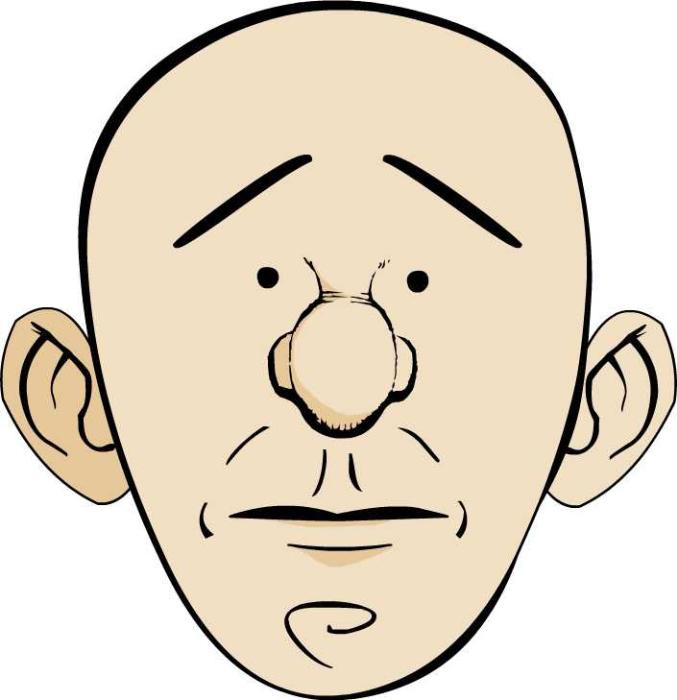
|
|
By Galfridus - 14 Years Ago
|
|
Like Bluemidget, I too have Drawplus X3. I also have Serifs excellent value publisher workhorse PagePlus X5. Very satisfied with both products. Serif offer simple starter versions, based on limited features from earlier editions of their software range, for free. (These are not time restricted trials). Take a look here http://www.serif.com/FreeDownloads/ Have fun.
Geoff.
|
|
By vidi - 14 Years Ago
|
is this features "creating windows of soul" possible to create with draw plus?
|
|
By adieaf6 - 14 Years Ago
|
I have been using Drawplus x4 with CrazyTalk for ages with great sucess.
It is good to see Reallusion (Real dreadful licensing policy) realising the potential of Serif software, belatedly.
I am somewhat concerend for Serif though as they are a courteous and excellent organisation who are always ready to negotiate the price of software (dont accept the first offer) and who adopt the same licensing policy as Sony and Toon Boom etc etc etc! I hope that they do not adopt some of the faults of Reallusion by association.
:-)
|
|
By peteradam6 - 14 Years Ago
|
I don't understand the bizarre bitching here about unspecified "licensing issues". Reallusion has always been very clear that the content is royalty-free to use and sell in your productions. Anything you can create in Drawplus would be the same. It's no different than any Adobe software tools in that respect. You own the media that you make with it.
Drawplus has taken quite a while to get up to speed (I mean what - they've only just introduced support for pressure-sensitive pads with X4?) but now they seem to have made it with X4.
The $50 Reallusion price for Drawplus X4 is reasonably attractive for those outside the USA, and even after tax is added it's around two thirds of what you'd have to pay on Amazon UK (£61.19). And about a tenth of what you would pay for Adobe Illustrator, even before you bought the training DVDs and books you'd need to really learn Illustrator.
However, the Amazon USA price for the Drawplus X4 boxed DVD edition is $39.99, so you'd be paying $10 more if you purchased it from Reallusion.
Adopting Drawplus is a good move from Reallusion. I'm looking forward to a 20 minute pipeline tutorial that shows exactly how to make a complete set of facial features in Drawplus, and get them onto a figure in CrazyTalkAnimator.
|
|
By AverageJoe - 14 Years Ago
|
|
The "licensing issue" isn't about content or copyright, but being limited in the installations of the prduct. CTA was limited to a single computer, although I believe it's been changed since to two (a desktop and laptop)... Are these same restrictions in place for DrawPlus?
|
|
By Cricky - 14 Years Ago
|
|
Drawplus has taken quite a while to get up to speed (I mean what - they've only just introduced support for pressure-sensitive pads with X4?) but now they seem to have made it with X4.
Actually, Serif offered a package deal with X3 which included a pressure-sensitive pad with purchase of Drawplus X3 some time ago. I know because I bought it. They constantly offer deals to existing customers as incentive to upgrade, and this happened to be one of them.
|
|
By Cricky - 14 Years Ago
|
If CTA actually accepts the use of external SWF, then the answer is yes.
|
|
By vidi - 14 Years Ago
|
|
If CTA actually accepts the use of external SWF, then the answer is yes.
I mean the roll-able eyeballs function
|
|
By bluemidget666 - 14 Years Ago
|
Hi Vidi
from what i make from the tutorial link you posted DrawPlus should have no problem creating this kind of file but to be on the safe side it be nice for RL to confirm this.
|
|
By billschul_20090922170239504 - 14 Years Ago
|
|
OK I give up. I saw the offer for the draw program but cannot find the link to purchase it. I'd like to buy just the draw program and not a bundle as I already have the other programs. Whenever I click on the logon to purchase, I can't find where to purchase. Thanks for any help. Bill
|
|
By Peter (RL) - 14 Years Ago
|
billschul_20090922170239504 (3/26/2011)
OK I give up. I saw the offer for the draw program but cannot find the link to purchase it. I'd like to buy just the draw program and not a bundle as I already have the other programs. Whenever I click on the logon to purchase, I can't find where to purchase. Thanks for any help. Bill Hi Bill If you login to your account and click Bonus & Upgrade for your version of CTA you should see the DrawPlus offer listed there. Please let us know if you can't see the offer once you click Bonus & Upgrade.
|
|
By billschul_20090922170239504 - 14 Years Ago
|
|
Thanks Peter. Worked like a charm
|
|
By perriced - 14 Years Ago
|
|
Hi, DrawPlus seems a wonderful product; however, after playing around with it for some time, I come to realize that the easiest file type for exporting a Stopframe animation WITH A TRANSPARENT BACKGROUND into CTA--an "stv", Serif Transparent Video--is apparently incompatible with CTA? Exporting as "gif animated" also does not work as these files are not played by CTA as animations. Any help??? I have the same question in with the DrawPlus forum; perhaps I can somehow mask the background, but not quite sure if/how this can be done. Dave
|
|
By bluemidget666 - 14 Years Ago
|
|
Have you tried SWF ? scratch that .. after looking at DrawPlus I see your problem , only way around it by the looks of it would be to create your animation as a Keyframe animation .... or export them as a PNG image sequence and put them together in CTA sprite editor like you would a animated prop maybe ?
|
|
By perriced - 14 Years Ago
|
|
Blue, thanks. Same trouble with Keyframe animation with TRANSPARENT BACKGROUND, no? Shouldn't this "pipeline" product have a tad more ease of exporting???? Can RL "push a switch" somewhere to smooth out the exporting 'twixt the two programs?
|
|
By Peter (RL) - 14 Years Ago
|
|
I'm a little puzzled by some of the comments being made about SWF export. With DrawPlus you should be able to work with RTS animation (Rotate, Transform, Scale), color animations, shape tweening, camera animation, show and hide and movie clips all in SWF format ready for CTA. Could you share a little more about the problems you are having?
|
|
By bluemidget666 - 14 Years Ago
|
|
The problem I think is that they created a Stopmotion animation in DrawPlus and that does not offer SWF output only Keyframe animation does. I use x3 at the moment and that doesn't.
|
|
By perriced - 14 Years Ago
|
|
Hi, just found this option in the DrawPlus manual referring to the "Page Setup" tab: (Optional) Under the Background Color section, change theanimation's background color by clicking on the dialog-wide color swatch. The dialog lets you pick up a color from a range of drop-down color modes, your Document Palette or via a color selector (drag andclick anywhere on your computer screen to set). If you check the Export transparent background to SWF option, then any exportedFlash SWF file will possess a transparent background (even if a background color is set). Haven't tried it out, but I believe it will solve my concern, which is/was the ability to have a transparent background on any animation exported into CTA. "my bad" Dave :)
|
|
By bluemidget666 - 14 Years Ago
|
|
Cool thats handy to know :)
|
|
By Cricky - 14 Years Ago
|
A few people have downloaded the Lavalamp from Serif Drawplus, but I'm curious as to whether it works or not?
I created a ZIPPER for CTA from iClone..it is in SWF, and if someone wants to try it to see if it works, perhaps I can find out whether or not I'm doing this as a waste of my time...I don't use CTA, so the curiosity of whether the SWF exports I make are actually working there. They (SWF's) do work in other packages, and if you were to size it properly, it could likely be used to unzip a Jacket on a character for instance.
Being Generic, and the cloth being Black in the SWF, it would of course have to be layered on a Black cloth, with perhaps a layer just behind it revealing a logo, a T-Shirt Collar, a Necklace, whatever...
I know the opening is invisible...so it has possibilities. Remember it came from iClone originally, but using iClone to produce things for CTA, now isn't that special? :)
Download Link expires 30 April 2011
p.s. It's actually 2 Zippers...One Up and One Down
|
|
By bluemidget666 - 14 Years Ago
|
|
The lava lamp works fine but with too many shap error :)
|
|
By vidi - 14 Years Ago
|
|
is this features "creating windows of soul" possible to create with draw plus?
btw. Yes ! it works fine with Draw Plus .
really Great addition for CTA ! :cool:
If anyone is interested, in the German forum, Hans Jürgen made a nice tutorial rolling eyes with Draw Plus :)
https://forum.reallusion.com/FindPost80391.aspx
|
|
By bluemidget666 - 14 Years Ago
|
|
Now this is a pet niggle of mine .. All tutorials assume we all some how managed to afford Photoshop at £700 a pop, we aint most of us run lesser cheaper software like the serif stuff. So now that RL have teamed up with Serif for DrawPlus how about PhotoPlus as well as to me this pipeline makes more sense than £100 CTA £700 Photoshop one .... Just a thought...:D I mean ya not doing CTA to Illustrator coz that would be silly money :D
|
|
By vidi - 14 Years Ago
|
|
really Great addition for CTA ! [Cool]
I revise my statement. The vector swf export is not supported properly.
Edit: I'm Sorry ! my fault this programm works fine! :blush:
|
|
By Paumanok West - 14 Years Ago
|
vidi (4/18/2011)
really Great addition for CTA ! [Cool] I revise my statement. The vector swf export is not supported properly. Edit: I'm Sorry ! my fault this programm works fine! :blush:
Vidi, I haven't worked with DrawPlus much but Flash SWF export resulted in a poor bitmap SWF, while Flash-lite exported to a proper vector SWF.
What have you learned about this?
|
|
By vidi - 14 Years Ago
|
|
... Flash-lite exported to a proper vector SWF
I personally I see not different in the output.
In my case ,when the curves from the vector shapes are not closed , Draw Plus converted automatic to jpg. With this knowledge it works well now :)
|
|
By peteradam6 - 14 Years Ago
|
|
The huge drawback to DrawPlus X4 is it has no Smart Fill, like Illustrator and CorelDRAW both have. This makes it very difficult to quickly fill the inside of a irregular drawn and closed shape with a colour or gradient. Until it gets this absolutely vital feature, I would recommend CorelDRAW.
|
|
By vidi - 14 Years Ago
|
is it that what you mean ?
http://mjmedia.de/cell/cell.html
|
|
By kurzal - 14 Years Ago
|
I think he means this tool (Live Paint Bucket):
|
|
By vidi - 14 Years Ago
|
|
I think it it possible with draw plus, too. The way is a bit different, but with the same result .... I try it ... see you in a while:D
|
|
By vidi - 14 Years Ago
|
quick & dirty the way in Draw plus
http://mjmedia.de/drawplus/drawplus.html
|
|
By kurzal - 14 Years Ago
|
My apologies:) :D :) I had to show just the work of tool itself.
Second attempt :)
|
|
By vidi - 14 Years Ago
|
|
Sure the Tools are different , but he says This makes it very difficult to quickly fill the inside of a irregular drawn and closed shape with a colour or gradient. I think that is not really right :D
|
|
By kurzal - 14 Years Ago
|
vidi (5/30/2011)
Sure the Tools are different , but he says This makes it very difficult to quickly fill the inside of a irregular drawn and closed shape with a colour or gradient. I think that is not really right :D
I can't judge :) 'cos don't work in DrawPlus X4.
|
|
By peteradam6 - 14 Years Ago
|
I agree it is possible to do it in DrawPlus, and you show it happening. Perhaps I was hasty in rushing to judgement, but I literally spent hours trying to find a way to do it for an irregular pen-selected tube shape I had, and searched the web for tutorials and forums posts for at least an hour. They all gave huge and overly complex 12-step workarounds. There was no tutorial I could find, either video or text, for simply doing what you do in the video. There were no entries in the abundant software's context-sensitive help for "Fill" or "Flood" or anything like it. It just seemed that the feature wasn't there to fill inside a pen-selected shape, and I searched every single menu and dropdown and toolbar option. I guess I'm used to Photoshop, where this operation can be done in a fraction of a second. In the end I just gave up and uninstalled the DrawPlus demo. Serif really need to make it much easier to find out how to do this vital and basic operation.
Anyway, that's water under the bridge. Now I'm with CorelDRAW X5 which is a little more expensive but it is far easier to find and operate this particular function and which offers Smart Fill too. I also found it has a wonderful range of brushes for pressure-sensitive hard-edged comics/cartoon inking work, of the sort that is suitable for the toon edges look in Crazy Talk Animator. DrawPlus was very lacking in that particular type of brush, and seemed more suited to natural media emulation.
|
|
By vidi - 14 Years Ago
|
My favorite Drawing tool is xara I love it :) The only reason to buy Draw plus is the possibility to make rolling eyes, like as flash. Xara can't do this.
http://www.youtube.com/watch?v=u8OnGMk1FUc
|
|
By lizard3209 - 14 Years Ago
|
vidi (4/7/2011)
is this features "creating windows of soul" possible to create with draw plus? btw. Yes ! it works fine with Draw Plus . really Great addition for CTA ! :cool: If anyone is interested, in the German forum, Hans Jürgen made a nice tutorial rolling eyes with Draw Plus :) https://forum.reallusion.com/FindPost80391.aspx Hey Vidi, I've looked at this on the German Forums. Very glad to see that it is possible. I've had to use translation to English as I cannot speak German. Some of the translation came out slightly confusing but thats online translators for you. Does this exist anywhere else in English that I might be able to learn from? Thanks!
|
|
By vidi - 14 Years Ago
|
I'm Sorry,
but follow the pictures and see the layer settings ,it's like in the flash tutorial :)
|
|
By lizard3209 - 14 Years Ago
|
|
Thanks for your assistance. I hadn't yet tried it with this method yet. I'm glad that if I run into problems I can get some quick answers here. Cheers.
|
|
By vidi - 14 Years Ago
|
Here an instruction from the white paper
http://developer.reallusion.com/whitepaper/CrazyTalk_Animator/03_Rules_for_Vector_Actor/Flash_Character_Designing_Workflow/Details%20for%20the%20Eye%20Design.htm
|
|
By Duncanduncan - 14 Years Ago
|
Cricky, any chance at getting a look at the file you had up?
thxs!
|