|
By Miranda (RL) - 4 Years Ago
|
You can get more insights into the RTX Renderer, and understand the differences and advantages of Omniverse and iClone by watching the table and video below- iClone and Omniverse are different renderers and interpret lights and shadows differently, as shown in the following tables:

Besides the above table, a more detailed comparison table is provided below:
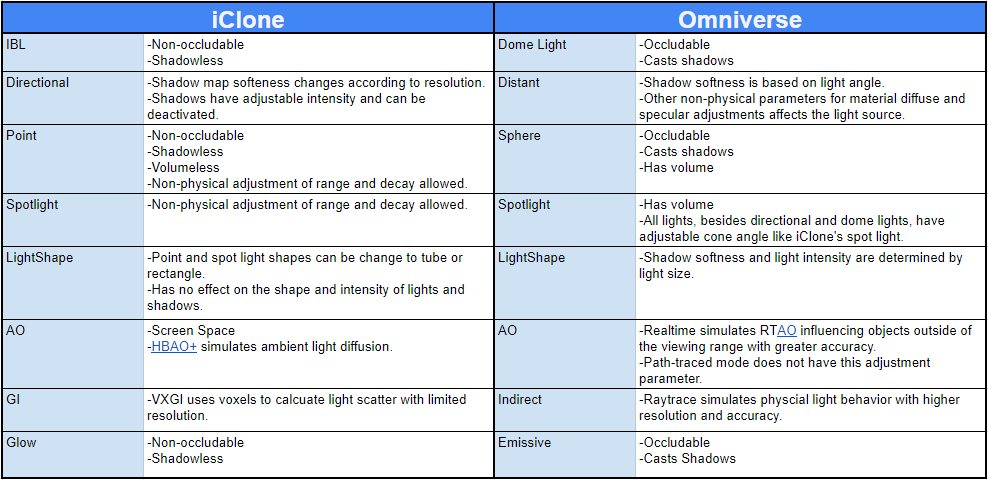
* Click HBAO+ and Omniverse RT AO to get more information.
- Omniverse Render Overview:
Because Omniverse simulates real-world lighting, we'll use the following cases and tips to familiarize you with its capabilities that sets it apart from other renderers. And in the process, we'll show you how to use Omniverse with iClone content. - Case 1 - Interior setting: Omniverse point lights always create shadows and can be occluded.
- Case 2 - Interior setting: Omniverse IBL always create shadows and can be occluded.
- Case 3 - Embedded loft scene: Adjustment tips for Omniverse real-time mode.
- Case 4 - Interior setting: Using render settings to adjust scene brightness.
- Case 5 - Embedded SSS demo project: different rectangular lights.
|
|
By Miranda (RL) - 4 Years Ago
|
Case 1 - Interior setting: Omniverse point lights always create shadows and can be occluded.
The following images are the simple tests performed in the aforementioned comparison table. Omniverse point lights will always create shadows, therefore they can be occluded by the objects in the scene.
iClone point lights do not create shadows, therefore they can't be occluded, You can verify the light occlusion by inspecting the ground plane beneath the ball.
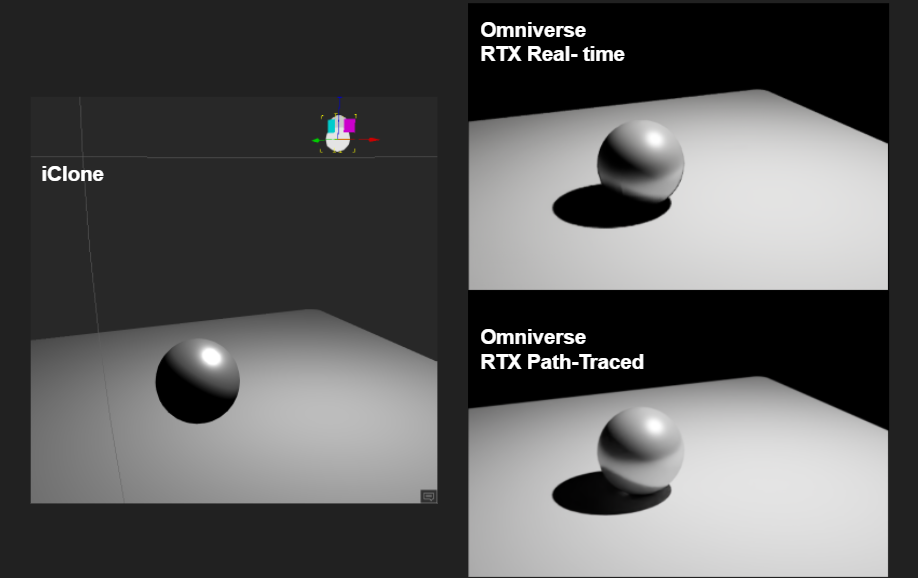
Embedded Project - Loft Scene rendered in iClone. The lighting in the scene is moderately bright.

Influence from the blue point light disappears when rendering the same iClone scene in Omniverse.

Since the blue point light is positioned under the floor, the light is occluded in Omniverse because it can cast shadows. The same blue point light in iClone works just fine because it does not cast shadows, and therefore, can not be occluded by geometry. When the point light is moved above the floorboard in Omniverse, it regains the ability to light the scene.
Take a look at iClone and Omniverse light positions in the following video:
Point light above and under the floorboard in Omniverse, before and after:
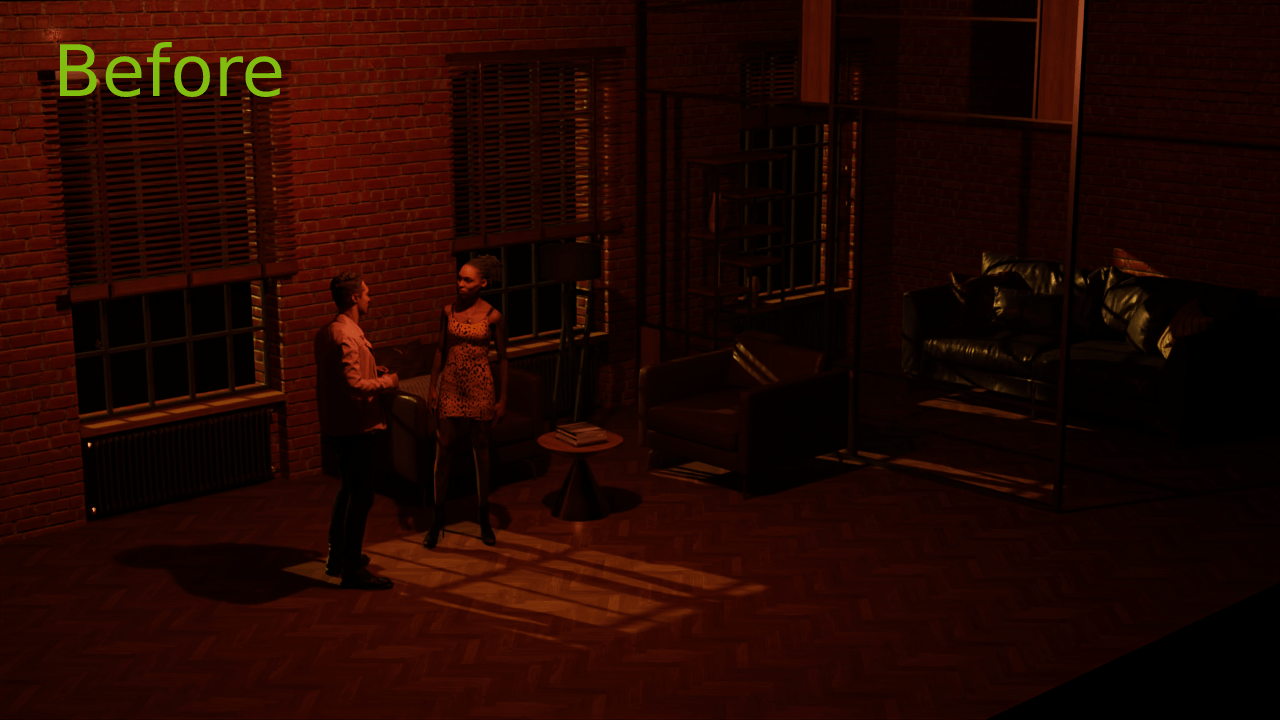
|
|
By Miranda (RL) - 4 Years Ago
|
Case 2 - Interior Setting: Omniverse IBL always create shadows and can be occluded.
The following images are the simple tests performed in the aforementioned comparison table. Omniverse IBL will always emit lighting based on the image used, which can be occluded by the objects in the scene.
You can verify the light occlusion by inspecting the ground plane beneath the ball.
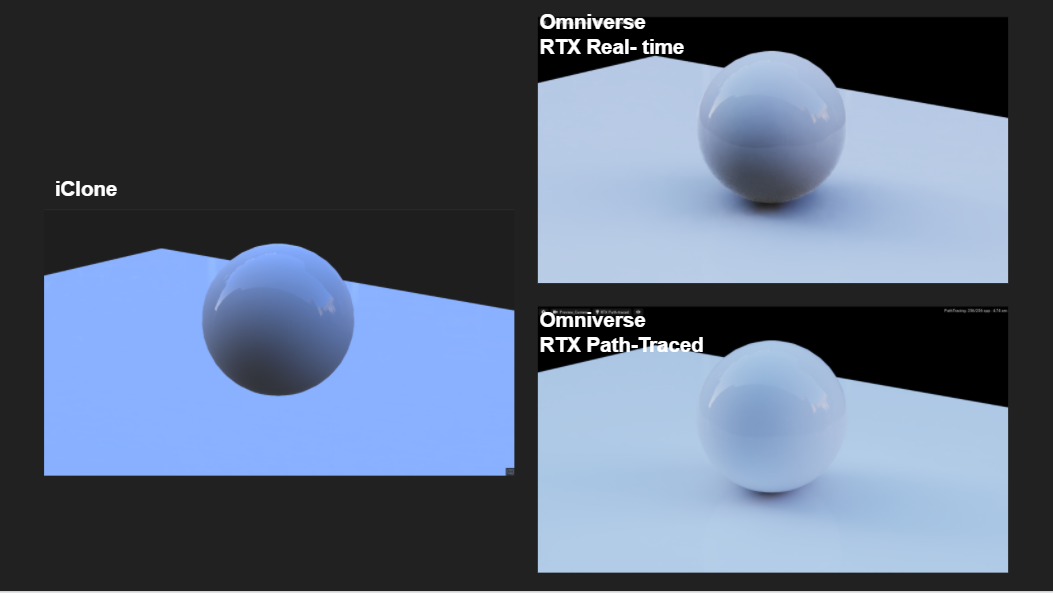
Embedded Project - Loft Scene rendered in iClone. The lighting in the scene is moderately bright.

When the entire scene is exported and rendered with Omniverse in Path-Traced mode, the final image turns out very dark.
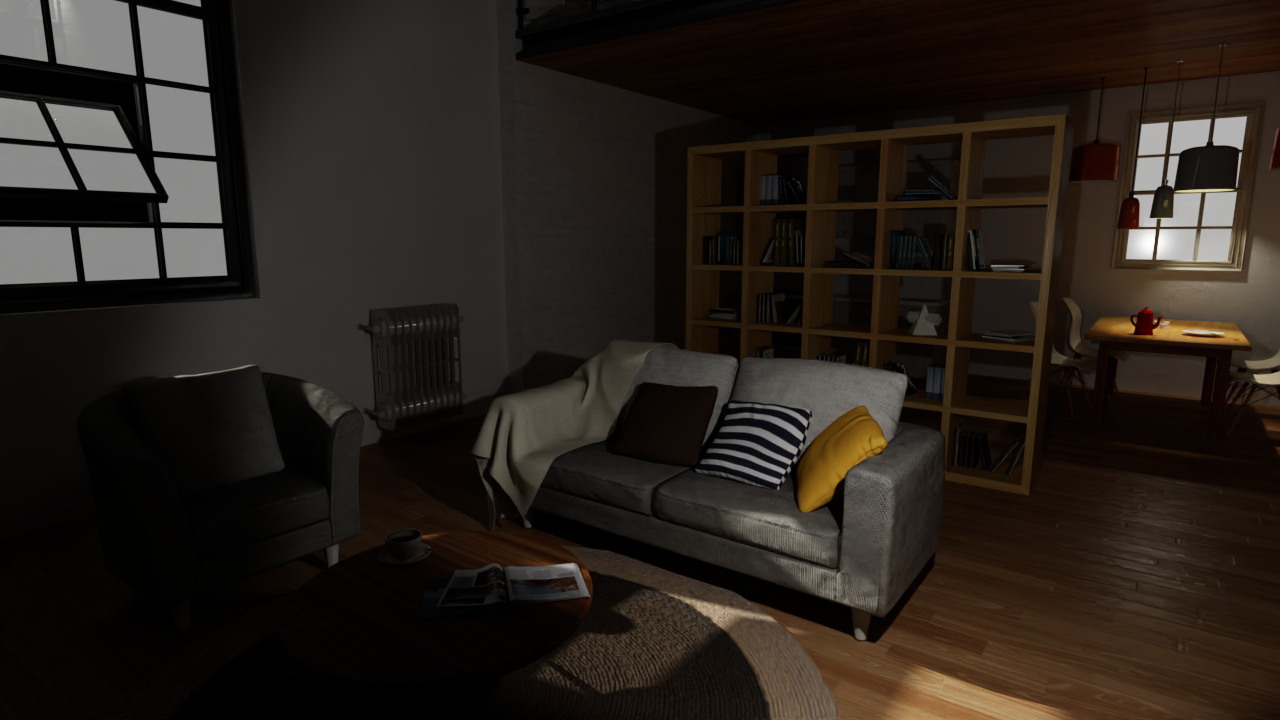
If you take a look at the scene configuration, you'll notice that the scene is encased within four walls a ceiling, and a floor which results in a complete occlusion of the IBL contribution in Omniverse.
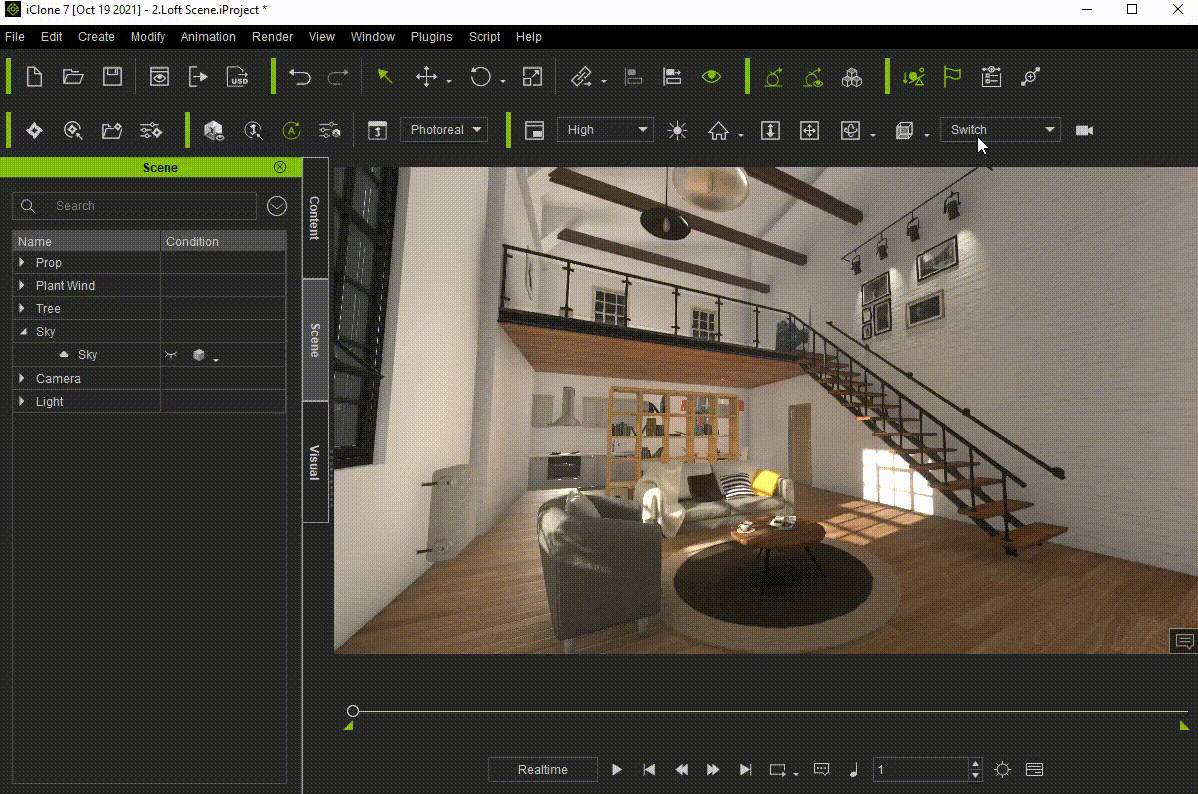
Tips: Turn off Cast Shadows for the wall mesh for the IBL to illuminate the room. Of course, you can also create a new light in Omniverse or use the Render Settings > Exposure adjustments mentioned in Case 4.
Toggling the wall cast shadow in Omniverse RTX Path-Traced mode, before and after:

|
|
By Miranda (RL) - 4 Years Ago
|
Case 3 - Embedded loft scene: Adjustment tips for Omniverse real-time mode.
Let's take a look at the same scene from Case 2 using iClone and OV real-time mode.
Rendered from iClone:

The following image rendered in Omniverse RTX Realtime mode is closer in brightness to the iClone render (above), when compared to Path-Traced mode, however, since the IBL is occluded by the walls, the lighting is slightly darker compared to iClone.

Besides the light coming from IBL, iClone also provides Ambient Light Color and real-time Global Illumination which can increase brightness for the entire scene.
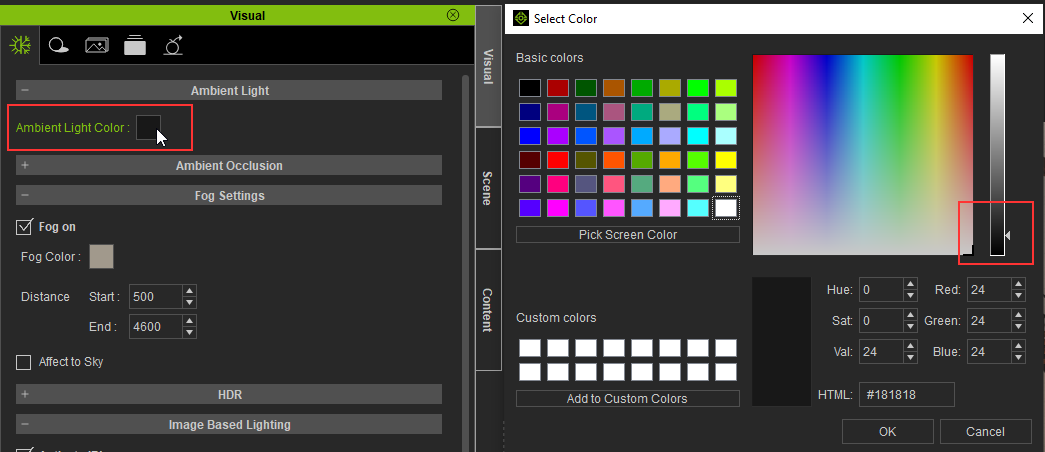
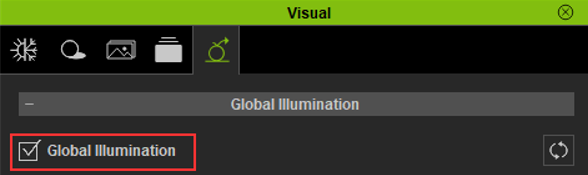
Omniverse RTX Realtime mode also has ambient lighting and global illumination, therefore it can render brighter scenes compared to RTX Path-Traced mode which is missing these two options.
iClone can send both of these settings to Omniverse for more consistent lighting between the two software.
Ambient Light Color to Omniverse (RTX Realtime Mode)
Global illumination to Omniverse (RTX Realtime Mode
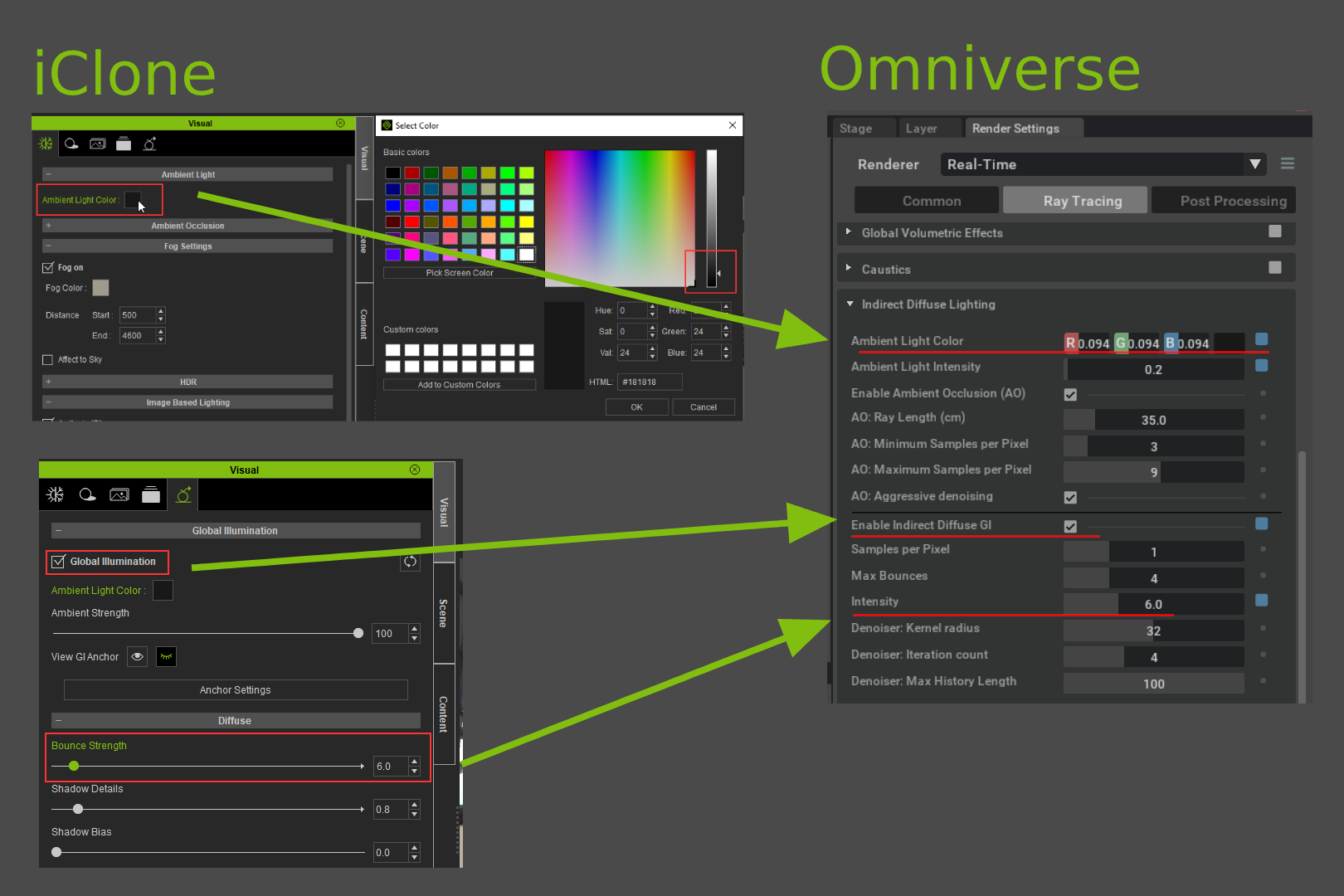
The following video shows you how to adjust the Ambient Light Color and Indirect Diffuse GI attributes in Omniverse under RTX Realtime mode:
|
|
By Miranda (RL) - 4 Years Ago
|
Case 4 - Interior setting: Using render settings to adjust scene brightness.
If the scene imported into Omniverse is too dark or too bright, then one can adjust the exposure settings.
Fixed setting means that exposure does not automatically adjust to compensate for camera distance. This setting resides in Post Processing > Tone Mapping > CM2Factor. Greater values equate to increased brightness.

Exposure auto-compensation according to the camera's distance is the other method. It is accessible via Post Processing > Auto Exposure > White Point Scale. Greater values equate to decreased brightness.

Using a simple scene to observe Auto Exposure based on the camera's distance to the object ahead.
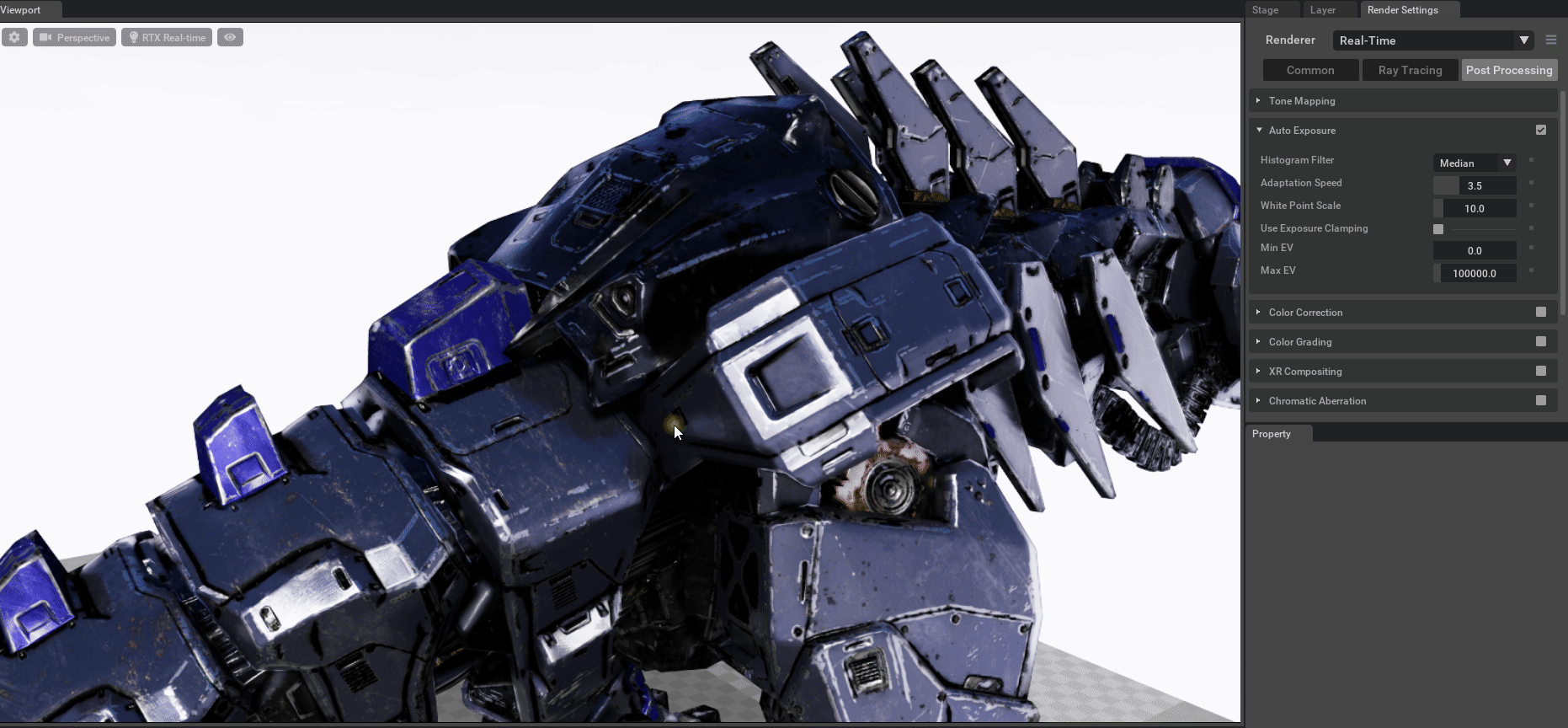
You can find out more about the render settings in the Omniverse Online Manual.
|
|
By Miranda (RL) - 4 Years Ago
|
Case 5 - Embedded SSS demo project: Different rectangular lights.
The embedded SSS demo project in iClone contains several rectangular lights for each gummy/candy bear.
When this scene is sent to Omniverse to render under RTX Path-Traced mode, it becomes extremely bright.

The extreme brightness is is due to the fact that iClone's Rectangle Light differ in implementation to Omniverse's Rectangle Light. Rectangle Light in iClone is actually a spot light with a rectangular shape, while the Omniverse Rectangle Light is not a spot light, therefore it does not have a shape of a cone, nor the fall-off that comes with it to temper the emission strength.
iClone's Rectangle Light is a spot light with rectangular shape:
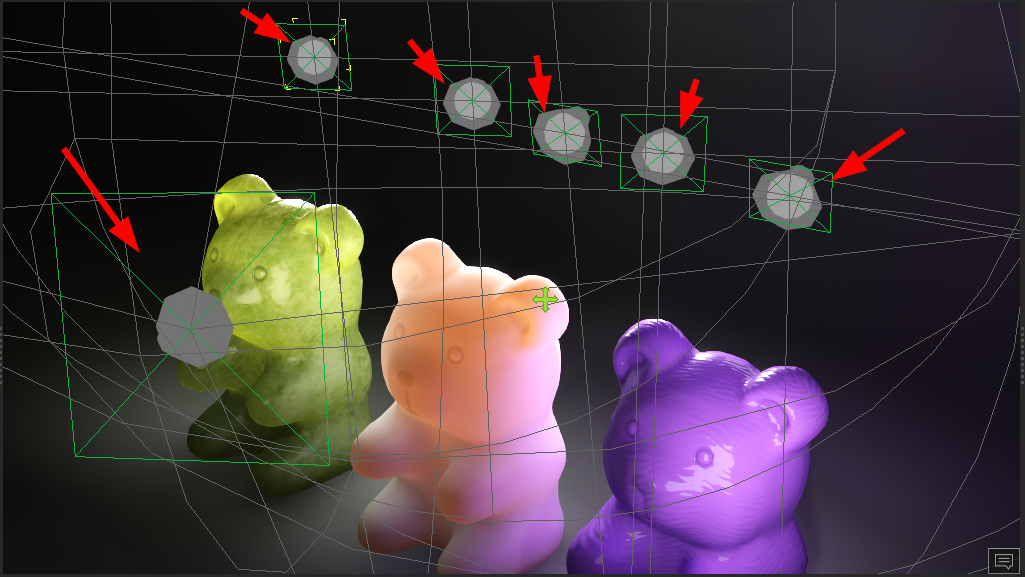
Omniverse Rectangle Lights have rectangular shapes with no fall-off:
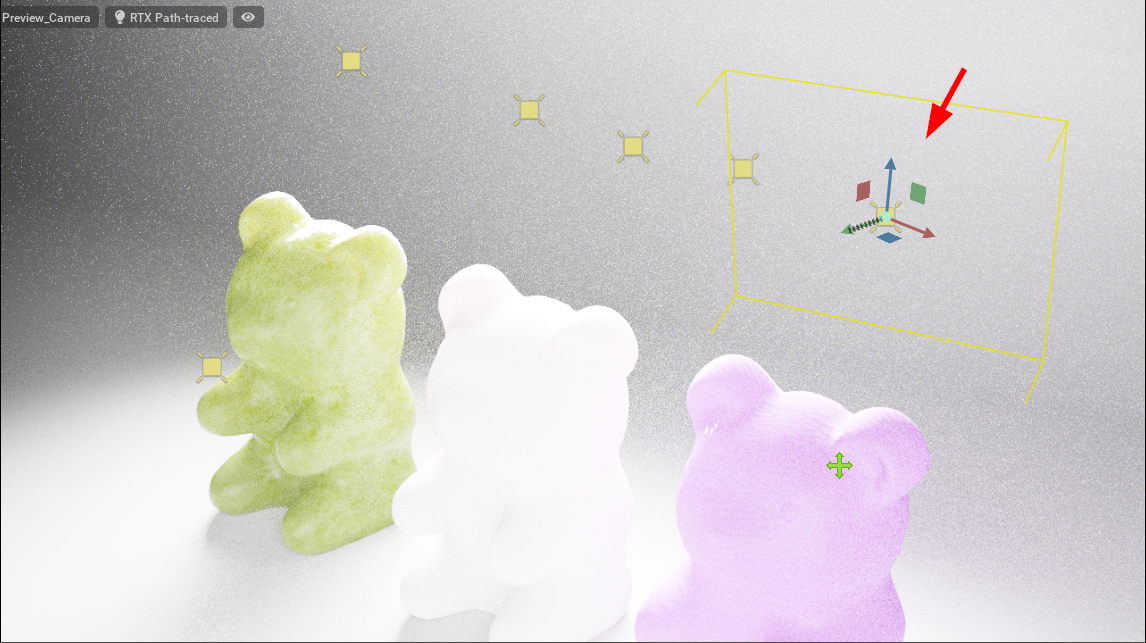
In order to reduce the brightness to a reasonable range, we can simply dial down the light intensity, for example, dividing the value by 100. And by applying the appropriate SSS shader, we can get a result that resembles the following image:

|
|