|
By toystorylab - 6 Years Ago
|
According to this thread:
https://forum.reallusion.com/439194/Animating-walking-down-the-stairs
I tried doing this and it is damned tricky...
Here is my result:
I can imagine only very few, if any, will accept the challenge,
but the main goal of this challenge is to find out what's the easiest/best way
to do a walk down stairs whithout having the possibility to adjust stairs to motion.
And it's definitely a good practice, could be useful in the future. :D
As the title says, let Jade (Avatar template - Avatar - 0.Jade) walk down the stairs
of the "Loft Scene" (Project Template - 2.GI - 2.Loft Scene)...
Conditions
- Use Jade
- No scaling of the stairs/Loft Scene
- After Challenge is over, reveal your way how you did it...
If there are more than 3 people joining we could let the community vote who did the best job.
And I will think about a reward ;)
Or even better, @ RL any chance you could fork out a little freebie to your wonderful community?
Peter (RL)?
To give everybody the same chance, here is the motion I used: see attachment...
By the way, anybody who can make the descending motions @ Mixamo usable?
They are useless, as there is kinda footcontact implemented...
|
|
By Rampa - 6 Years Ago
|
This might help.
https://manual.reallusion.com/iClone_7/ENU/Content/iClone_7/Pro_7.4/09_Animation_Timeline_Editing/Modifying_and_Fixing_Motions.htm?Highlight=modify
|
|
By 4u2ges - 6 Years Ago
|
I am not sure if I will participate, but for those who will, I quickly made this stairs terrain for Loft Scene to illuminate that annoying step.
In addition, I'd say not to use a walk cycle - do a manual cycle animation and try using reach effectors to prevent feet sleeping.
|
|
By AlbinosGambit - 6 Years Ago
|
Hi ToyStoryLab!
This is a great idea to shed some light on the subject I also had huge problems solving.
I hope many will try to participate and show us the best and easiest way to actually do this, and it would be very helpful to everyone for future projects and also to learn and share knowledge:-)
|
|
By Rampa - 6 Years Ago
|
I thought I would see what I can do on this challenge, as it is a big one that I have attempted to solve in the past using different methods that were never quite satisfactory.
So to adjust the stride length in the Modify panel, use the exaggeration sliders. Move them both the same amount to keep upper body and lower body in sync. It effects the entire motion, including the distance traveled, so it will be tricky. ;) I have only just had a look at it, so no tutorial yet.
But you can actually the stairs and scale them a little on the Y axis (green) to do some additional fine tuning. You may need to reposition them a little if you scale them.
|
|
By AlbinosGambit - 6 Years Ago
|
Thanks again Rampa for joining in on the discussion and challenge.
I will be excited to see what ideas and results you come up with:-) I really hope you accept the challenge, I am eager to learn from the masters and become a master my self one day!?:cool:
I was hoping for - No scaling of the stairs/Loft Scene
Also, I am not sure what you meant by "But you can actually the stairs":w00t::w00t:
Rampa (3/31/2020)
I thought I would see what I can do on this challenge, as it is a big one that I have attempted to solve in the past using different methods that were never quite satisfactory.
So to adjust the stride length in the Modify panel, use the exaggeration sliders. Move them both the same amount to keep upper body and lower body in sync. It effects the entire motion, including the distance traveled, so it will be tricky. ;) I have only just had a look at it, so no tutorial yet.
But you can actually the stairs and scale them a little on the Y axis (green) to do some additional fine tuning. You may need to reposition them a little if you scale them.
|
|
By AlbinosGambit - 6 Years Ago
|
@Rampa
By the way like ToyStoryLab said: By the way, anybody who can make the descending and ascending motions @ Mixamo usable?
They are useless, as there is kinda footcontact implemented
Is this even possible, then it would be a good fast and easy solution maybe also?
|
|
By Rampa - 6 Years Ago
|
|
AlbinosGambit (3/31/2020)
@Rampa
By the way like ToyStoryLab said: By the way, anybody who can make the descending and ascending motions @ Mixamo usable?
They are useless, as there is kinda footcontact implemented
Is this even possible, then it would be a good fast and easy solution maybe also?
Use the clip that ToyStoryLab uploaded a few posts earlier. The Mixamo ones are indeed no good. I looked them up, and it turns out Adobe almost removed them because they were broken. It would be extremely difficult to fix them.
|
|
By AlbinosGambit - 6 Years Ago
|
The Zip.file you included, thank you for this, but how did you actually make this?:w00t::cool:
toystorylab (3/31/2020)
According to this thread: https://forum.reallusion.com/439194/Animating-walking-down-the-stairsI tried doing this and it is damned tricky... Here is my result: I can imagine only very few, if any, will accept the challenge, but the main goal of this challenge is to find out what's the easiest/best way to do a walk down stairs whithout having the possibility to adjust stairs to motion. And it's definitely a good practice, could be useful in the future. :DAs the title says, let Jade (Avatar template - Avatar - 0.Jade) walk down the stairs of the "Loft Scene" (Project Template - 2.GI - 2.Loft Scene)... Conditions - Use Jade - No scaling of the stairs/Loft Scene - After Challenge is over, reveal your way how you did it... If there are more than 3 people joining we could let the community vote who did the best job. And I will think about a reward ;)
Or even better, @ RL any chance you could fork out a little freebie to your wonderful community?
Peter (RL)?
To give everybody the same chance, here is the motion I used: see attachment...
By the way, anybody who can make the descending motions @ Mixamo usable?
They are useless, as there is kinda footcontact implemented...
|
|
By AlbinosGambit - 6 Years Ago
|
Yes, I saw the zip file included, but I am not sure how to replicate the process without instructions:w00t:
I just tried using mixamo motions for descending the stairs (following advice from animagic) and Zane as the character. Used the Ybot descending stairs motion
I get some weird results. Zane starts the walking down cycle, but his feet slide backward, but also the longer the mixamo animation plays, the further back he slips and deeper his legs get down to the floor, haha. Very funny stuff this, I have no idea what's happening here. Hmmm.
Here is a photo of the start walking descending the stairs from the loft scene:
27% of original size (was 1920x1200) - Click to enlarge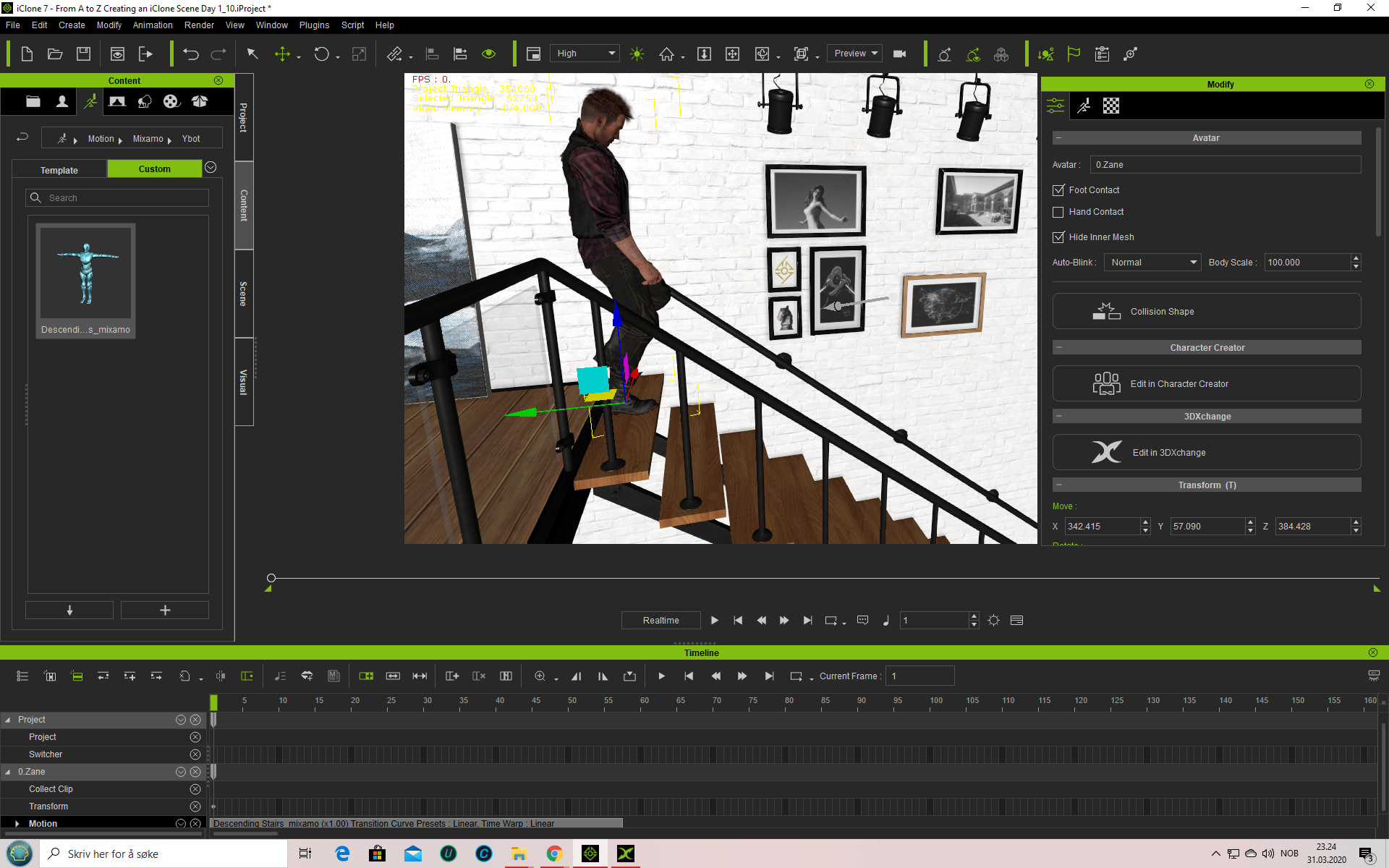
Here is the photo at the end of the mixamo motion applied to Zane
27% of original size (was 1920x1200) - Click to enlarge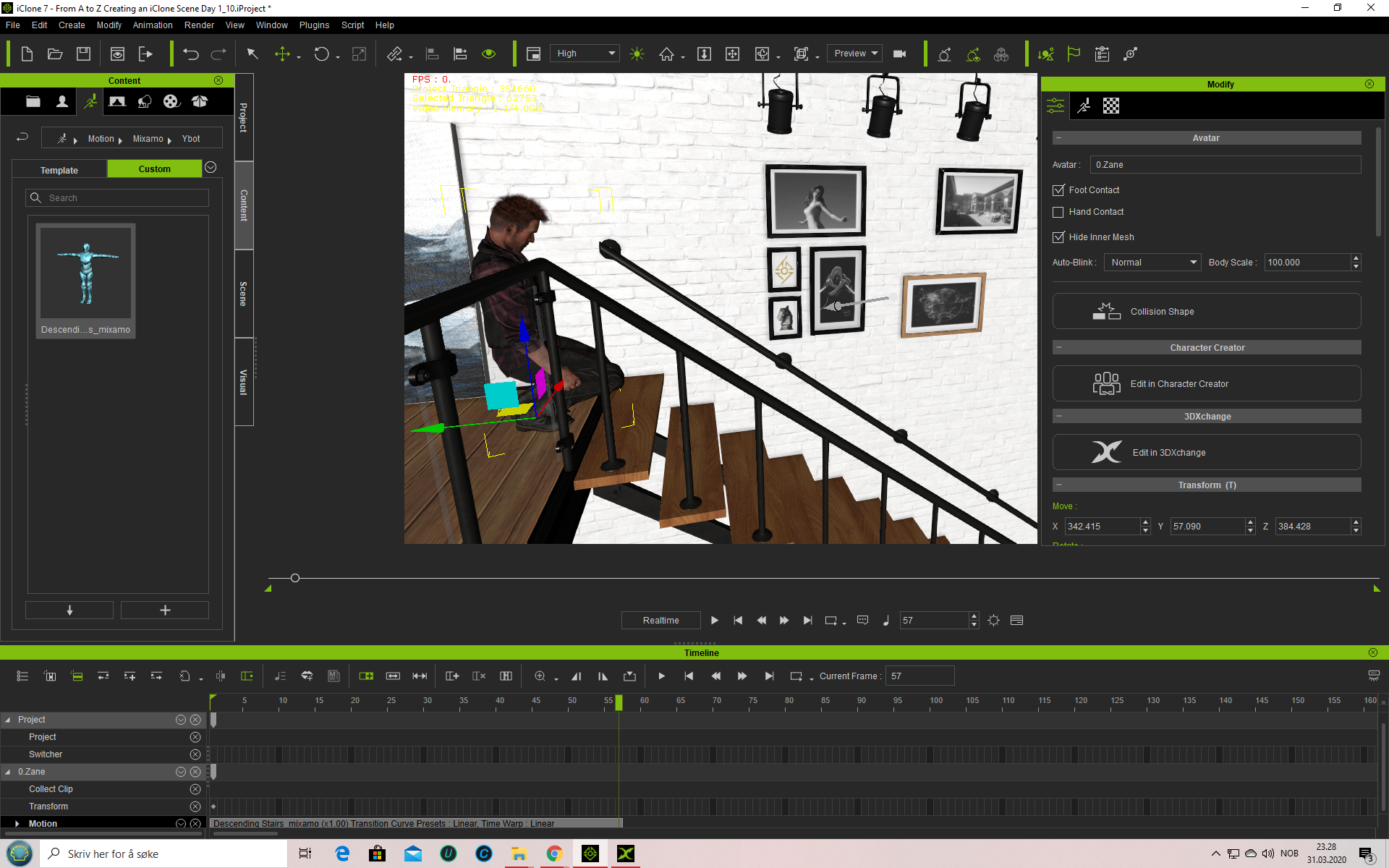
Rampa (3/31/2020)
AlbinosGambit (3/31/2020)
@Rampa
By the way like ToyStoryLab said: By the way, anybody who can make the descending and ascending motions @ Mixamo usable?
They are useless, as there is kinda footcontact implemented
Is this even possible, then it would be a good fast and easy solution maybe also?Use the clip that ToyStoryLab uploaded a few posts earlier. The Mixamo ones are indeed no good. I looked them up, and it turns out Adobe almost removed them because they were broken. It would be extremely difficult to fix them.
|
|
By Rampa - 6 Years Ago
|
The reason the Mixamo descending will not work is exactly what you are seeing. The original motion was recorded wrong. You will see a similar result if you enable foot contact for the character, and then transform them downwards. The feet will stay on the ground as the body descends, and the IK will bend the knees more and more. It was recorded with that in the motion, and that is what makes unusable.
A somewhat more universal solution would be ideal. Like a walk path and Persona kind of thing.
|
|
By AlbinosGambit - 6 Years Ago
|
I see so that's what makes it unusable, strange Adobe didn't fix it and posted a new motion at once...
For us noobs out here, whats a walk path and Persona?
Rampa (3/31/2020)
The reason the Mixamo descending will not work is exactly what you are seeing. The original motion was recorded wrong. You will see a similar result if you enable foot contact for the character, and then transform them downwards. The feet will stay on the ground as the body descends, and the IK will bend the knees more and more. It was recorded with that in the motion, and that is what makes unusable.
A somewhat more universal solution would be ideal. Like a walk path and Persona kind of thing.
|
|
By Rampa - 6 Years Ago
|
|
They did not fix it because they do not add to the library, as far as I know. Mixamo made the library before they were aquired by Adobe.
|
|
By AlbinosGambit - 6 Years Ago
|
@Rampa.
I see.
Anyway, that's no reason not to change it if they want happy customers and people to actually benefit from this app, no?
Maybe it could be a great asset to RL and its software as well to do the same, make ready animations to use with all Characters? or does this maybe exist already to purchase from content store?
|
|
By 4u2ges - 6 Years Ago
|
I understand the challenge and all, but the stairs has to be geometrically perfect.
I would not start any animation knowing I'd have to challenge something, which has to be right in the first place.
Essentially, I can spend some time, manually create 3 steps clip and then simply replicate it over the timeline until character reaches the bottom (Aligning to the root for each).
This should be fairly easy.
But not so fast, it is not going to work well because stairs are uneven and would mess up clip replication (specially if you use terrain)
I'll try to fix the stairs.
Note: this is not adjusting stairs to the motion. But rather starting it right. ;)
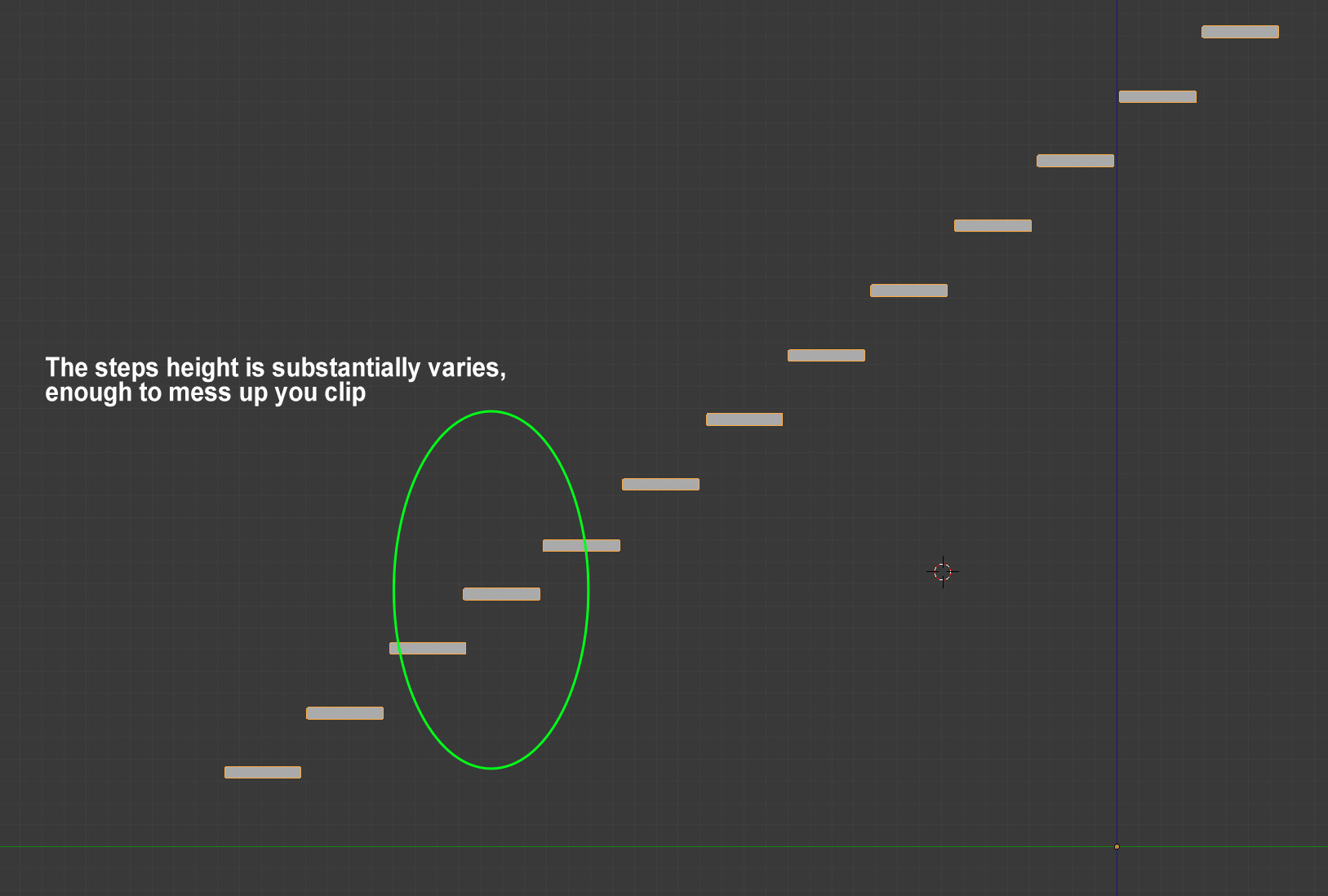
You may see imperfection even better here:
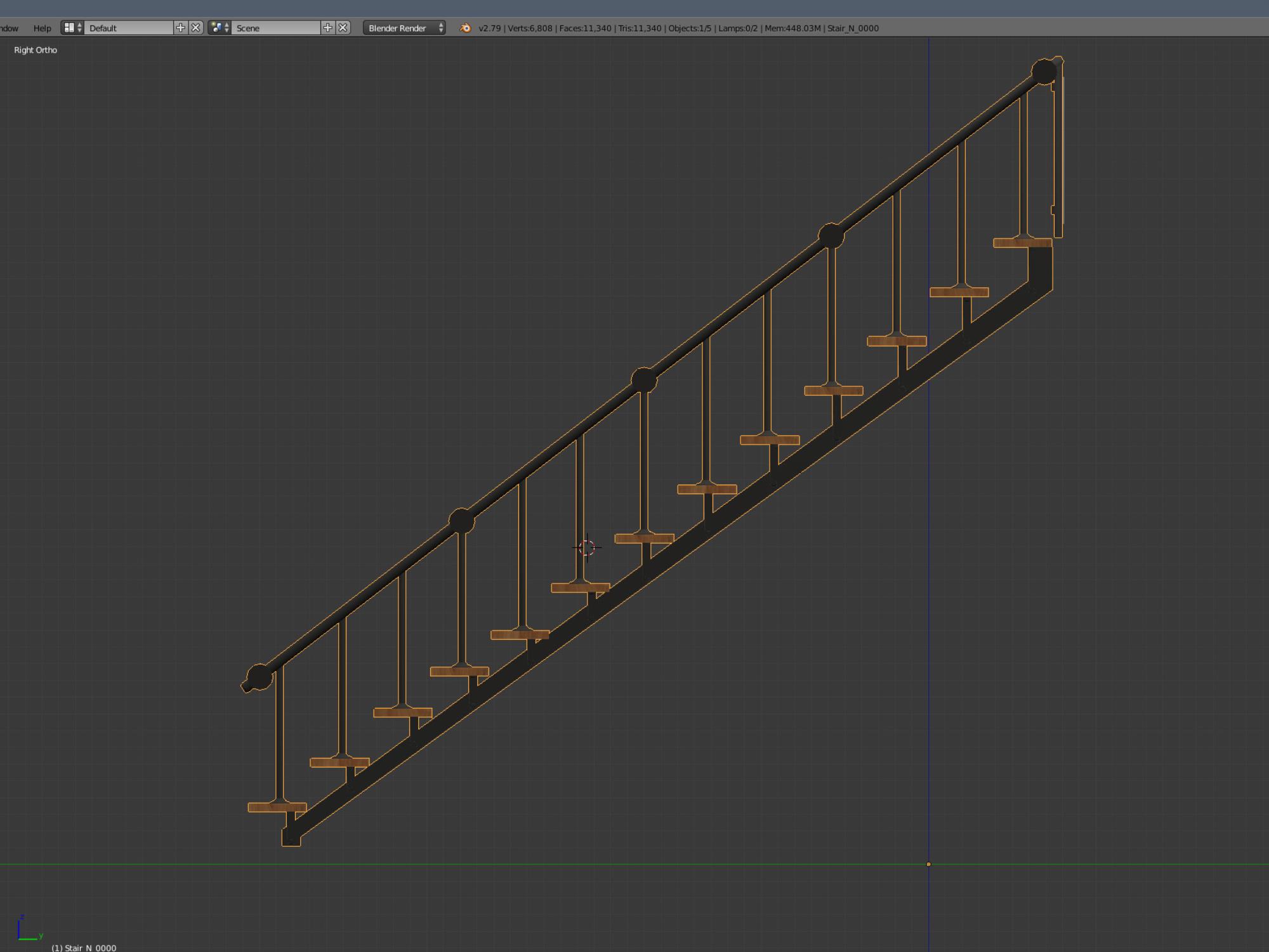
|
|
By 4u2ges - 6 Years Ago
|
There, perfectly aligned steps in the staircase along with respective terrain (I did not change the angle of the base).
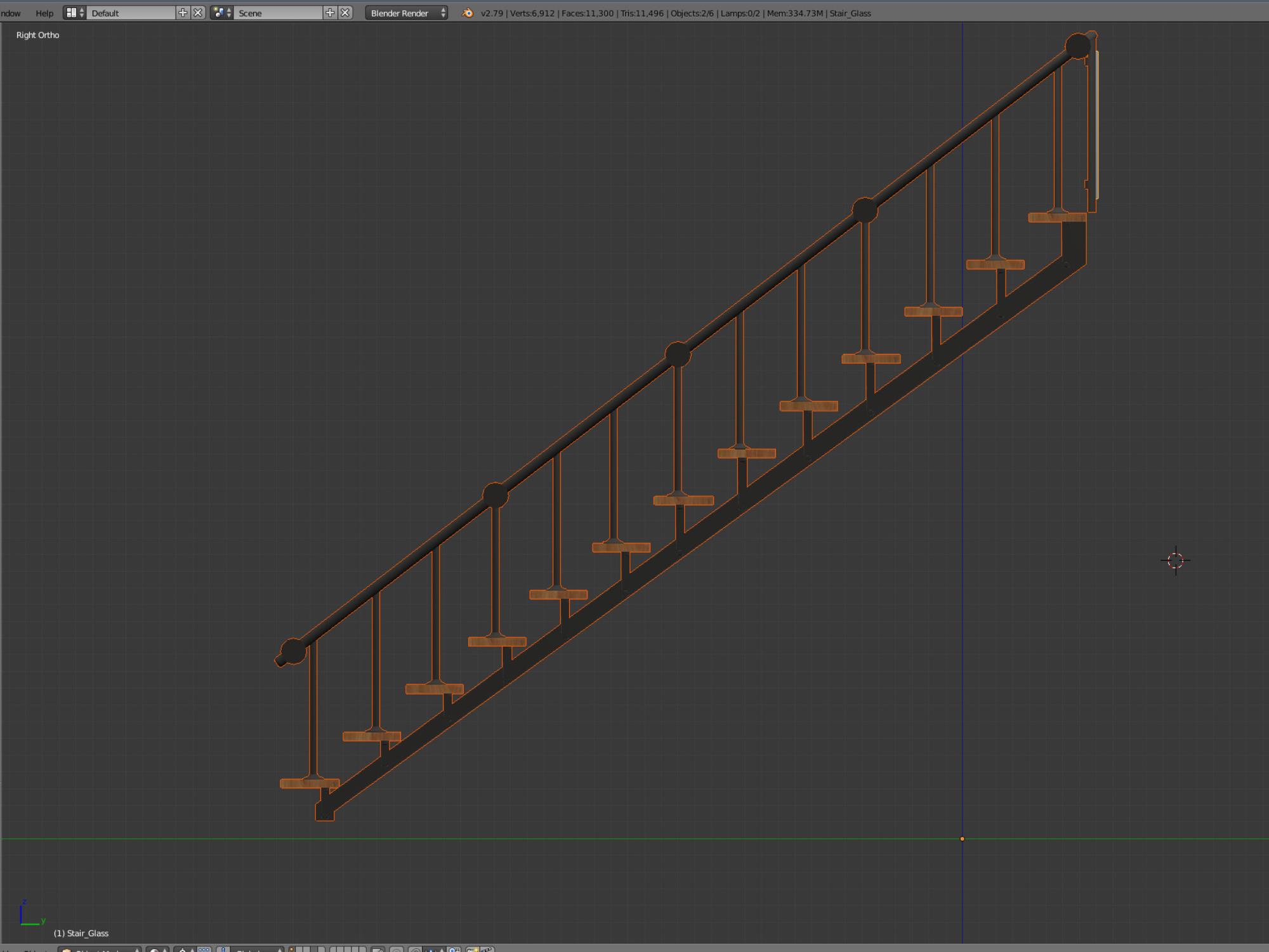
Download and replace the original.
|
|
By Rampa - 6 Years Ago
|
Here is a video I finally put together on a method to get a "maybe good enough" stair descend. The real benefit of it is that it does not require much work, and allows for some inaccuracy in the stairs model. The downside is that it is using a walk motion, so may always be to big of steps. It may also result in the legs quivering a bit, because it relies on the foot contact IK for part of it.
Attached are the two Persona files I mention in the video. The difference is that "Stairy" has terrain snapping enabled, while "Walky" does not. Walky needs to follow a path to descend, while Stairy can also just walk down the steps with a single click using the move command (can also follow a path). You can play with both. Just drop them on your character, or put them in your Persona folder.
|
|
By toystorylab - 6 Years Ago
|
Thanx for contributions guys!
@ 4u2ges
Yeah, I noticed the steps were not perfectly aligned while making my "terrain"...

And, though the challenge is NOT to modify stairs, thanx for doing this ;)
There are definately circumstances where it is not easy/possible to modify your stairs in existing environment.
But in most cases, if you decide you need a walk down stairs in your project,
modify your stairs to your motion before building the rest of your scene...:D
@ Rampa
Thanx for chiming in...
I was aware of "Modify" motion panel, but must admit I should use it more often ;)
Thanx for the "Stairy" persona and your tutorial!
Both methods kinda work, you get a super fast result, but it lacks a bit of "looking right/true"
When I got it right, with my "editor" i could make the steps shorter?
Which part would that be?
So, for the moment, contributions/tips/help (and THANX a lot for that!), but nobody accepted the challenge...:D
Challenge conditions change now:
Conditions
- Use Jade
- No scaling of the stairs/Loft Scene BUT you can use the modified stairs from 4u2ges :D
- After Challenge is over, reveal your way how you did it...
|
|
By AlbinosGambit - 6 Years Ago
|
Yes, I also tried to do it by the method you described, using mixamo motion for ascending but ran into the same problem, that it would not work properly because the stairs are not geometrically perfect.
I tried to use the edit motion layer, but it takes so much time to edit each and every step all the time, it has to be a better way here...
4u2ges (4/1/2020)
I understand the challenge and all, but the stairs has to be geometrically perfect. I would not start any animation knowing I'd have to challenge something, which has to be right in the first place. Essentially, I can spend some time, manually create 3 steps clip and then simply replicate it over the timeline until character reaches the bottom (Aligning to the root for each). This should be fairly easy. But not so fast, it is not going to work well because stairs are uneven and would mess up clip replication (specially if you use terrain) I'll try to fix the stairs. Note: this is not adjusting stairs to the motion. But rather starting it right. ;) 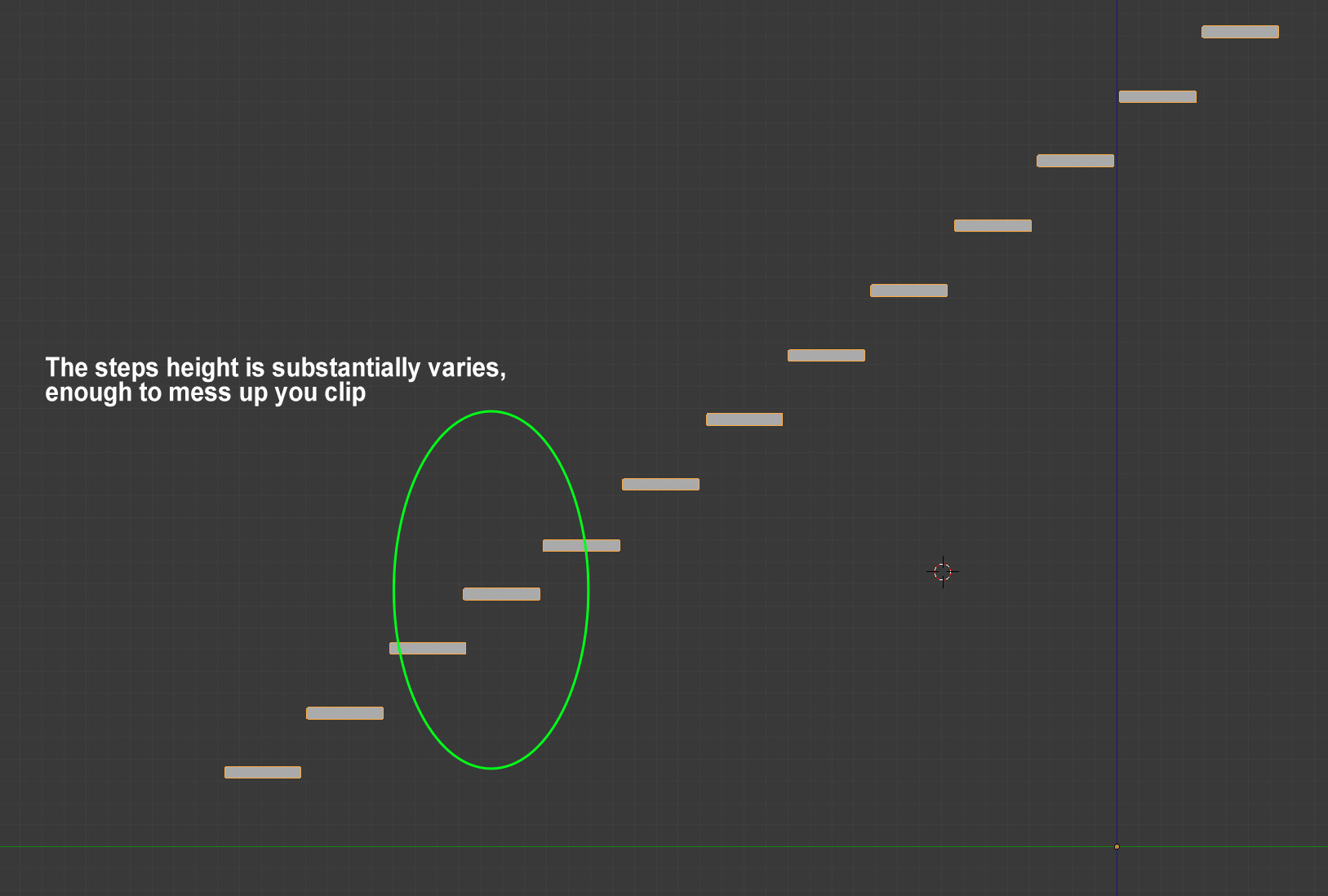 You may see imperfection even better here: 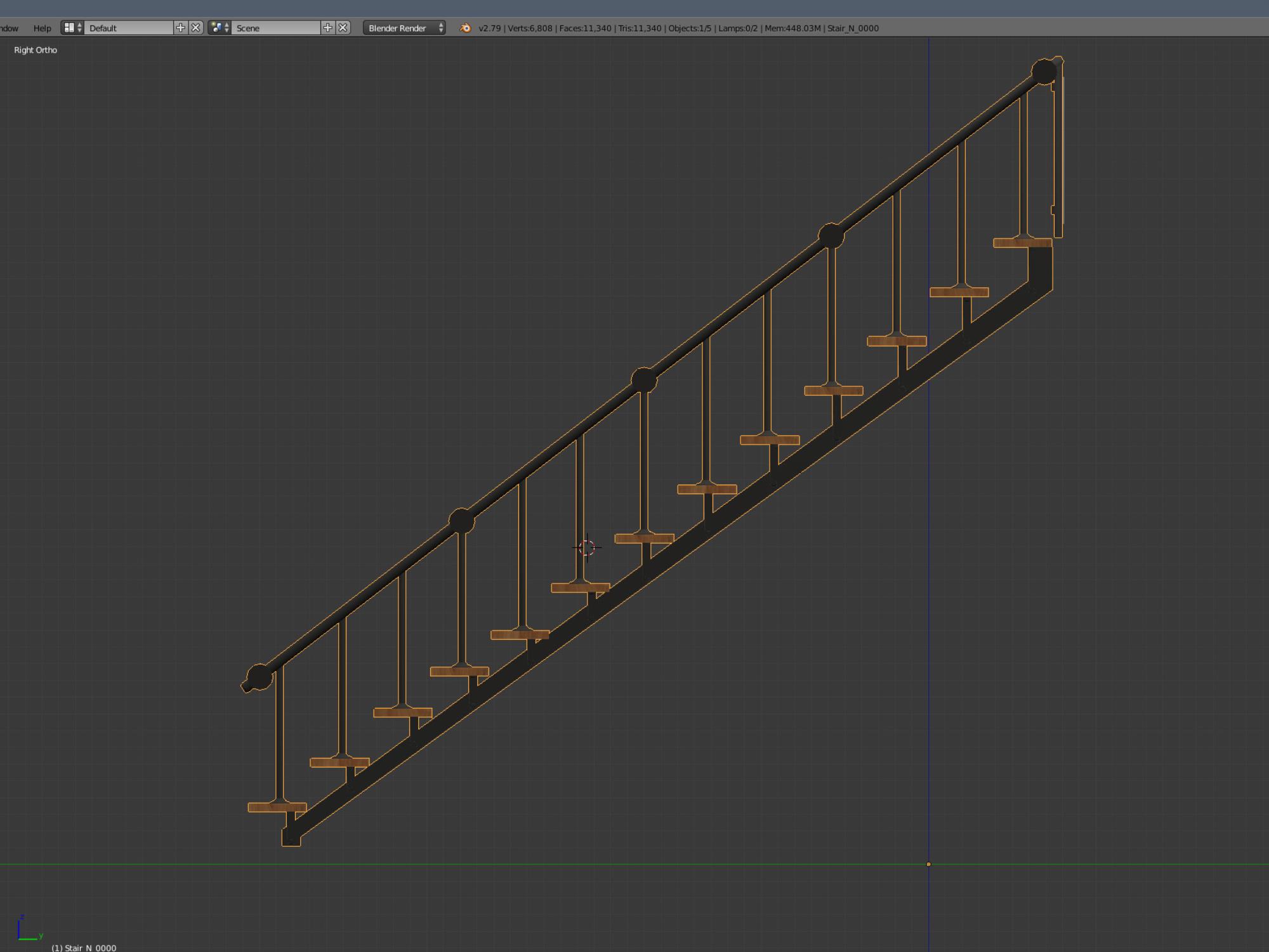
|
|
By AlbinosGambit - 6 Years Ago
|
@ 4u2ges @ Rampa @ ToyStoryLab
A big THANX to everyone that has contributed! The community have so many easy-going, warm and kind people, I am proud to be a part of a big family. Together we may learn from one another, as we say in the chess community, Gens Una Sumus! (Latin for "We are one people".)
I see that the challenge conditions changed, I was really hoping for no scale of the stair and try to work with what's actually used in the original scene, but hey, any solution that works should be great as well!
@ 4u2ges How did you manage to correct and change the original stairs? Did you export the prop and edited in Blender? How? I only have the 3DXchange Pro version, and I assume I then cant export the iClone Prop? I mean if I wanted to try and learn for myself:-)
I never thought that my original thread of discussing this subject would escalate into so much activity, again a BIX THANX to the Community and RL for all their input.
|
|
By Kelleytoons - 6 Years Ago
|
Okay, far from perfect but I did adhere to all conditions (original loft, original Jade). I also did it in five minutes.
Look -- the key is having the right tools. If all you have is a hammer, then everything looks like a nail. This is a problem that requires more than a hammer.
|
|
By animagic - 6 Years Ago
|
|
I tried this using a dummy terrain but that didn't work well at all. So I accepted the challenge but didn't get a publishable result...:blush:
|
|
By Rampa - 6 Years Ago
|
Here's an interesting one.
If you place your character at the top of the stairs and add a walk motion from the motion library, they will walk forward at that level. But if you add the walk in the Mixmoves tool, the character will walk down the stairs as if you used a Persona move command that had terrain snapping turned on. So there you go, an almost one-click solution, if you have relatively large stairs.
I know that the method I used with the ramp could be made much better with a custom walk loop animation, but that just adds additional complexity. Part of my thinking is that if I present a persona to use, it should just work for anyone, without needing to load new motions. So the main issue for me is finding an embedded content motion that has a short enough stride.
|
|
By AlbinosGambit - 6 Years Ago
|
Yes, you are right about that, having the right tools KelleyToons.
The video you made was almost perfect, you only had one slip with one of the feet right after the start. 5 minutes to make this? Wow....Last night I used 6 hours just to walk up and down 3 stairs, haha, but still very sketchy. I used a walking motion from iClone library and edit motion layer tool. I know, I am a total NOOB still:w00t:;). I am here to learn from the best! :):D
I was going to ask, may you publish the method you used to make this work? But you used the Mocap Suit right? Or?
Kelleytoons (4/1/2020)
Okay, far from perfect but I did adhere to all conditions (original loft, original Jade). I also did it in five minutes.
Look -- the key is having the right tools. If all you have is a hammer, then everything looks like a nail. This is a problem that requires more than a hammer.
|
|
By AlbinosGambit - 6 Years Ago
|
Hi, Rampa.
Thanks again for sharing your discoveries.
Adding the walk in Mixamo tool? What do you mean? So, using a walk motion from iClone, then importing it to a character in Mixamo, then re import the motion to iClone. Could you explain?
Rampa (4/1/2020)
Here's an interesting one.
If you place your character at the top of the stairs and add a walk motion from the motion library, they will walk forward at that level. But if you add the walk in the Mixmoves tool, the character will walk down the stairs as if you used a Persona move command that had terrain snapping turned on. So there you go, an almost one-click solution, if you have relatively large stairs.
I know that the method I used with the ramp could be made much better with a custom walk loop animation, but that just adds additional complexity. Part of my thinking is that if I present a persona to use, it should just work for anyone, without needing to load new motions. So the main issue for me is finding an embedded content motion that has a short enough stride.
|
|
By Rampa - 6 Years Ago
|
AlbinosGambit (4/1/2020)
Hi, Rampa. Thanks again for sharing your discoveries. Adding the walk in Mixamo tool? What do you mean? So, using a walk motion from iClone, then importing it to a character in Mixamo, then re import the motion to iClone. Could you explain? Rampa (4/1/2020)
Here's an interesting one.
If you place your character at the top of the stairs and add a walk motion from the motion library, they will walk forward at that level. But if you add the walk in the Mixmoves tool, the character will walk down the stairs as if you used a Persona move command that had terrain snapping turned on. So there you go, an almost one-click solution, if you have relatively large stairs.
I know that the method I used with the ramp could be made much better with a custom walk loop animation, but that just adds additional complexity. Part of my thinking is that if I present a persona to use, it should just work for anyone, without needing to load new motions. So the main issue for me is finding an embedded content motion that has a short enough stride.
Not Mixamo, Mixmoves. It's an iClone tool.
https://manual.reallusion.com/iClone_7/ENU/Content/iClone_7/Pro_7.4/08_Animation/MixMoves/Using_the_MixMoves_Panel.htm?Highlight=mixmoves
|
|
By AlbinosGambit - 6 Years Ago
|
Ahhhh!
Sorry, Mixmoves, I see.
So why does adding a regular walk motion into mixmoves make the character walk down the stairs? Does this work 100% Any tutorials on how to learn and do this? Because I have no clue!
Rampa (4/1/2020)
AlbinosGambit (4/1/2020)
Hi, Rampa. Thanks again for sharing your discoveries. Adding the walk in Mixamo tool? What do you mean? So, using a walk motion from iClone, then importing it to a character in Mixamo, then re import the motion to iClone. Could you explain? Rampa (4/1/2020)
Here's an interesting one.
If you place your character at the top of the stairs and add a walk motion from the motion library, they will walk forward at that level. But if you add the walk in the Mixmoves tool, the character will walk down the stairs as if you used a Persona move command that had terrain snapping turned on. So there you go, an almost one-click solution, if you have relatively large stairs.
I know that the method I used with the ramp could be made much better with a custom walk loop animation, but that just adds additional complexity. Part of my thinking is that if I present a persona to use, it should just work for anyone, without needing to load new motions. So the main issue for me is finding an embedded content motion that has a short enough stride. Not Mixamo, Mixmoves. It's an iClone tool. https://manual.reallusion.com/iClone_7/ENU/Content/iClone_7/Pro_7.4/08_Animation/MixMoves/Using_the_MixMoves_Panel.htm?Highlight=mixmoves
|
|
By Rampa - 6 Years Ago
|
@Albin
Just how that tool works. I found that to be the case when I was playing with another idea that didn't work out that well.
One of the issues I had with terrain snapping and stairs was the sudden "snapping" to the next level. To mitigate that, I tried both disabling the snapping in my WMcWF persona, and creating "lumpy stairs". The idea being that the snapping would be smoother following a curved surface. That is method that seems to give the most stair-like rising of the motion from level to level. The lumps are especially important for ascending, not so critical for descending, but still helpful.
|
|
By AlbinosGambit - 6 Years Ago
|
So its just works? Like putting a regular walking motion from iClone to mixmove tool hocus pocus, nothing special to do?
You talk about "WMcWF persona", could you please be so kind as to explain what this means? Remember, we Noobs out here doesn't have a clue many times when you use such alien language:w00t::)
Rampa (4/1/2020)
@Albin
Just how that tool works. I found that to be the case when I was playing with another idea that didn't work out that well.
One of the issues I had with terrain snapping and stairs was the sudden "snapping" to the next level. To mitigate that, I tried both disabling the snapping in my WMcWF persona, and creating "lumpy stairs". The idea being that the snapping would be smoother following a curved surface. That is method that seems to give the most stair-like rising of the motion from level to level. The lumps are especially important for ascending, not so critical for descending, but still helpful.
|
|
By Kelleytoons - 6 Years Ago
|
It might be better to listen to Rampa, but the "tool" I used was Anima (which creates walk cycles exactly like walking down stairs).
So all I did was export the loft scene to Anima, draw a path down the stairs, and export Jade to Anima. Finally I exported her walking down stairs to iClone and, honestly, it took more time to type this than to actually do it.
iClone should be able to do this -- we should be able to draw a path exactly like we can do in Anima, and characters ought to be able to follow them. Anima itself is almost a necessity in terms of adding crowds to your scenes but, again, we shouldn't have to spend another $350 (or whatever the price of Anima now is -- I just updated to 4.0 for around $100) in order to do even those things.
|
|
By AlbinosGambit - 6 Years Ago
|
@ KelleyToons
What is Anima? Remember Guys, it may seem obvious to you, but not for all us noobs out here who is trying to learn from you;):w00t:
I also agree with you that it shouldn't be necessary to use other external programs to replicate what you do in Anima program, it should already be inside iClone! Why does such a high priced software not include such features already like KelleyToons have been talking about?
Almost anything I have tried doing in iClone has been a struggle..hmmm...Makes we wonder...
I try to listen to Rampa, he seems to know most things and has the knowledge with iClone:)
I hope RL would implement the features KelleyToons have been talking about!
|
|
By Rampa - 6 Years Ago
|
WMcWF = Walky McWalkface, the Persona I uploaded along with SMcSC a few posts ago. ;)
The lumpy stairs seem to work the best so far for relatively pain free inside iClone. I think it best emulates the Anima method (which I was glad to see done!) with the structure underneath the stairs providing the basic motion.
I did include the other gaits in SMcSC as well. Some have shorter strides.
|
|
By AlbinosGambit - 6 Years Ago
|
Thanks for clearing this up, but again SMcSC?
Gaits? Meaning? I am lost with all those expert comments he he.
But KelleyToons has a good point when he says:
So all I did was export the loft scene to Anima, draw a path down the stairs, and export Jade to Anima. Finally I exported her walking down stairs to iClone and, honestly, it took more time to type this than to actually do it.
iClone should be able to do this -- we should be able to draw a path exactly like we can do in Anima, and characters ought to be able to follow them. Anima itself is almost a necessity in terms of adding crowds to your scenes but, again, we shouldn't have to spend another $350 (or whatever the price of Anima now is -- I just updated to 4.0 for around $100) in order to do even those things.
Whats Reallusions response to this?
Rampa (4/1/2020)
WMcWF = Walky McWalkface, the Persona I uploaded along with SMcSC a few posts ago. ;)
The lumpy stairs seem to work the best so far for relatively pain free inside iClone. I think it best emulates the Anima method (which I was glad to see done!) with the structure underneath the stairs providing the basic motion.
I did include the other gaits in SMcSC as well. Some have shorter strides.
|
|
By Rampa - 6 Years Ago
|
So the zip I uploaded has two personas in it.
Walky McWalkface and Stairy McStaircase. So the acronyms I chose are WMcWF and SMcSC.
|
|
By AlbinosGambit - 6 Years Ago
|
Ok thanks.
But what is gaits?
But KelleyToons has a good point when he says:
So all I did was export the loft scene to Anima, draw a path down the stairs, and export Jade to Anima. Finally I exported her walking down stairs to iClone and, honestly, it took more time to type this than to actually do it.
iClone should be able to do this -- we should be able to draw a path exactly like we can do in Anima, and characters ought to be able to follow them. Anima itself is almost a necessity in terms of adding crowds to your scenes but, again, we shouldn't have to spend another $350 (or whatever the price of Anima now is -- I just updated to 4.0 for around $100) in order to do even those things.
Whats Reallusions response or thoughts to this?
Rampa (4/1/2020)
So the zip I uploaded has two personas in it.
Walky McWalkface and Stairy McStaircase. So the acronyms I chose are WMcWF and SMcSC.
|
|
By Rampa - 6 Years Ago
|
A gait is a manner of walking (or running). So in this instance the various types of walks and runs listed under the right-click/Move command are different gaits.
So it would be pretty easy to make several custom stride lengths for a Persona, for matching different stair depths. I would think just a few would actually cover most stairs that would be found in a house or building. I think outdoor wide stairs are already covered with the standard gait's stride lengths.
They must be installed properly, of course. So it makes it a little less simple.
|
|
By AlbinosGambit - 6 Years Ago
|
Thanks for explaining what gaits are.
Now, whats a persona? is that a motion we can apply the Character? Where do we find them?
What about the good points I mentioned from KelleyToons? Any thoughts on that subject or comment with insights?
Rampa (4/1/2020)
A gait is a manner of walking (or running). So in this instance the various types of walks and runs listed under the right-click/Move command are different gaits.
So it would be pretty easy to make several custom stride lengths for a Persona, for matching different stair depths. I would think just a few would actually cover most stairs that would be found in a house or building. I think outdoor wide stairs are already covered with the standard gait's stride lengths.
They must be installed properly, of course. So it makes it a little less simple.
|
|
By 4u2ges - 6 Years Ago
|
|
@ 4u2ges How did you manage to correct and change the original stairs? Did you export the prop and edited in Blender? How? I only have the 3DXchange Pro version, and I assume I then cant export the iClone Prop? I mean if I wanted to try and learn for myself:-)
Yes, I did export to OBJ from 3DX and imported to Blender. If I am not mistaken Pro version allows to export to OBJ as well. As to question *how*, it is too broad to explain it in details and would not make sense if you never worked with it.
But in short, I separated steps from the rest, gathered Z and Y coordinates for the first and last steps and run some math routine with Python, acquiring and applying progression array of coordinates for the rest of the steps. Then tweaked the rest of the prop to fit.
|
|
By AlbinosGambit - 6 Years Ago
|
Hi again.
So exported the stairs from inside iClone and opened it in 3DXchange and then exported it again and then opened in Blender? I am confused.
How you did it is too broad to explain I understand, but you had to learn it once at some point, how are we noobs going to learn? can you point us in the direction where to learn it?
Thanks anyway
4u2ges (4/2/2020)
@ 4u2ges How did you manage to correct and change the original stairs? Did you export the prop and edited in Blender? How? I only have the 3DXchange Pro version, and I assume I then cant export the iClone Prop? I mean if I wanted to try and learn for myself:-)
Yes, I did export to OBJ from 3DX and imported to Blender. If I am not mistaken Pro version allows to export to OBJ as well. As to question *how*, it is too broad to explain it in details and would not make sense if you never worked with it.
But in short, I separated steps from the rest, gathered Z and Y coordinates for the first and last steps and run some math routine with Python, acquiring and applying progression array of coordinates for the rest of the steps. Then tweaked the rest of the prop to fit.
|
|
By Rampa - 6 Years Ago
|
The general rule (in the US) is 7-11 (a 7 inch rise and 11 inch run) (17.78cm-27.94cm). More exactly, no more than 7 3/4 inches (19.7cm) for the riser (vertical) and a minimum of 10 inches (25.4cm) for the tread (horizontal, or step).
I doubt very many "entertainment" 3D models meet code, but for accuracy, they kind of should! ;)
But what this indicates to me is that reducing the stride by half will be a "proper" stair stride. Then it is just a matter of starting the stair gait at the right location to properly walk down the stairs without gradually over/undershooting. This is actually more difficult then it would seem if your character is walking to, and then down the stairs. There is no automatic gait transition, so you need to manually create the transition, and get it in the right place. Descending from a standstill at the top will be easy though.
@Albin
A Persona is an iClone file type that points to a collection of motions, and uses scripts to apply them. Most Personas just contain "Perform" motions, but there are other function, like "move" that can be created as well. It is basically like Lua script.
|
|
By AlbinosGambit - 6 Years Ago
|
Thanks for taking the time to explain things to me, I really appreciate this. Its hard to be a "nissemann" as we say in Norwegian, meaning its hard to be a Santa man:-)
Again, Lua script???? alien language to me:-)
What about the good points I mentioned from KelleyToons? Any thoughts on that subject or comment with insights?
Rampa (4/2/2020)
The general rule (in the US) is 7-11 (a 7 inch rise and 11 inch run) (17.78cm-27.94cm). More exactly, no more than 7 3/4 inches (19.7cm) for the riser (vertical) and a minimum of 10 inches (25.4cm) for the tread (horizontal, or step).
I doubt very many "entertainment" 3D models meet code, but for accuracy, they kind of should! ;)
But what this indicates to me is that reducing the stride by half will be a "proper" stair stride. Then it is just a matter of starting the stair gait at the right location to properly walk down the stairs without gradually over/undershooting. This is actually more difficult then it would seem if your character is walking to, and then down the stairs. There is no automatic gait transition, so you need to manually create the transition, and get it in the right place. Descending from a standstill at the top will be easy though.
@Albin
A Persona is an iClone file type that points to a collection of motions, and uses scripts to apply them. Most Personas just contain "Perform" motions, but there are other function, like "move" that can be created as well. It is basically like Lua script.
|
|
By 4u2ges - 6 Years Ago
|
|
@AlbinosGambit
There are a lot of resources to learn Blender on the inet. Some free, some you have to pay for.
Speaking for myself, I am no Blender expert and I learned mostly by *doing*.
It is an extremely complex app and would overwhelm anyone who has never used it before. But if you want my take, just forget about Blender for now. It is not an essential tool in iClone animation workflow (at least for some time).People are making great movies and clips
without touching any of the apps outside of iClone suite. Go slow.
And revisit an advise planetstardragon gave you couple of months back: https://forum.reallusion.com/FindPost436495.aspx ;)
|
|
By AlbinosGambit - 6 Years Ago
|
Thanks, man for the advice given.
Go slow, use only iClone and learn it well and follow the advice from planetstardragon :-)
I am eager to learn, its just a new world for me! I will start doing 1 thing at a time, I got myself a work buddy which is also a noob, we have decided to make a project working with cameras first like this:
make a scene of a street with buildings on each side, place a character at the far end of the street and make him walk to the other end, but we will use 3 cameras to get different angles of the animation.
The cameras will be: 1 High above looking down at the whole scene 2. Camera in front of the character tracking him as he walks (using a Dummy object to ensure a smooth track) 3 The camera behind him looking over his shoulder.
What do you think? Is this a good start point?
Suggestions or ideas of what to work with for us noobs? Any advice will be greatly appreciated!
Have a great night man!;):):cool: We will then use the “Switcher” to select what Camera view to use at what point in the animation to get the final result
4u2ges (4/2/2020)
@AlbinosGambit
There are a lot of resources to learn Blender on the inet. Some free, some you have to pay for.
Speaking for myself, I am no Blender expert and I learned mostly by *doing*.
It is an extremely complex app and would overwhelm anyone who has never used it before. But if you want my take, just forget about Blender for now. It is not an essential tool in iClone animation workflow (at least for some time).People are making great movies and clips
without touching any of the apps outside of iClone suite. Go slow.
And revisit an advise planetstardragon gave you couple of months back: https://forum.reallusion.com/FindPost436495.aspx ;)
Normal 0 false false false MicrosoftInternetExplorer4
|
|
By Kelleytoons - 6 Years Ago
|
On that same subject (of going slowly) one thing to learn in animation is that if you don't know how to do something, fake it.
By that I mean there are a LOT of times it's far better to not do something even if at your heart you feel it's necessary. Let's take a relatively simple example: you want to have your character drink out of a glass that perhaps has some poison in it. It's a very dramatic necessity to show, and yet to show a character pick up such a glass, tilt it back and have the liquid move in the glass as he drinks is beyond a LOT of folks' pay grades (I know *I* wouldn't try it).
No problem -- you put the camera on a close up on the glass as the character's hand reaches it. You *might* even show his hand wrapped around it and lifting it out of the shot. You hear the sound of a drink and then the glass is replaced, empty, on the counter. Lots of variations here -- you could cut to the character as they finish the drink (so we see the drink leaving the character's mouth with an empty glass). You could show the reaction shot of the person who is poisoning them. You could... I think you get the idea. Lots of ways to "fake" the essence without actually robbing your audience of anything (indeed, a good case could be made it's far better to do it in those ways than just a straightforward drinking scene).
Same could be done from the walking down the stairs -- no real reason to show the walk but even if you wanted to you could simply have a half person close-up so you see the upper body but no legs and watch the person go up and down as they go down the stairs. An easy fake.
So many things in animation that are really faked are done that way in live action films, not so much because they can't show those things as they just don't need to show those things. A closeup shot is far more effective most of the time anyway.
So -- yes, by all means learn all you can and learn all you can do but NEVER let it stop you from telling your story (which most of the time doesn't need all those techniques anyway).
|
|
By Rampa - 6 Years Ago
|
When we start talking about scripting and stuff, it is rather advanced. I think with the Python scripting in iClone 7 that it is just a matter of time until someone comes up with s plugin to compute the proper gait for any given stairs. But that is rather new for all of us, so it can take time.
I have no idea what the proper way to address those other points is, beyond "great ideas". :)
But I am playing with different guide shapes to use as the terrain beneath the stairs to achieve proper motion without sudden snapping to the next level. Up is actually harder than down, for getting just the right shape.
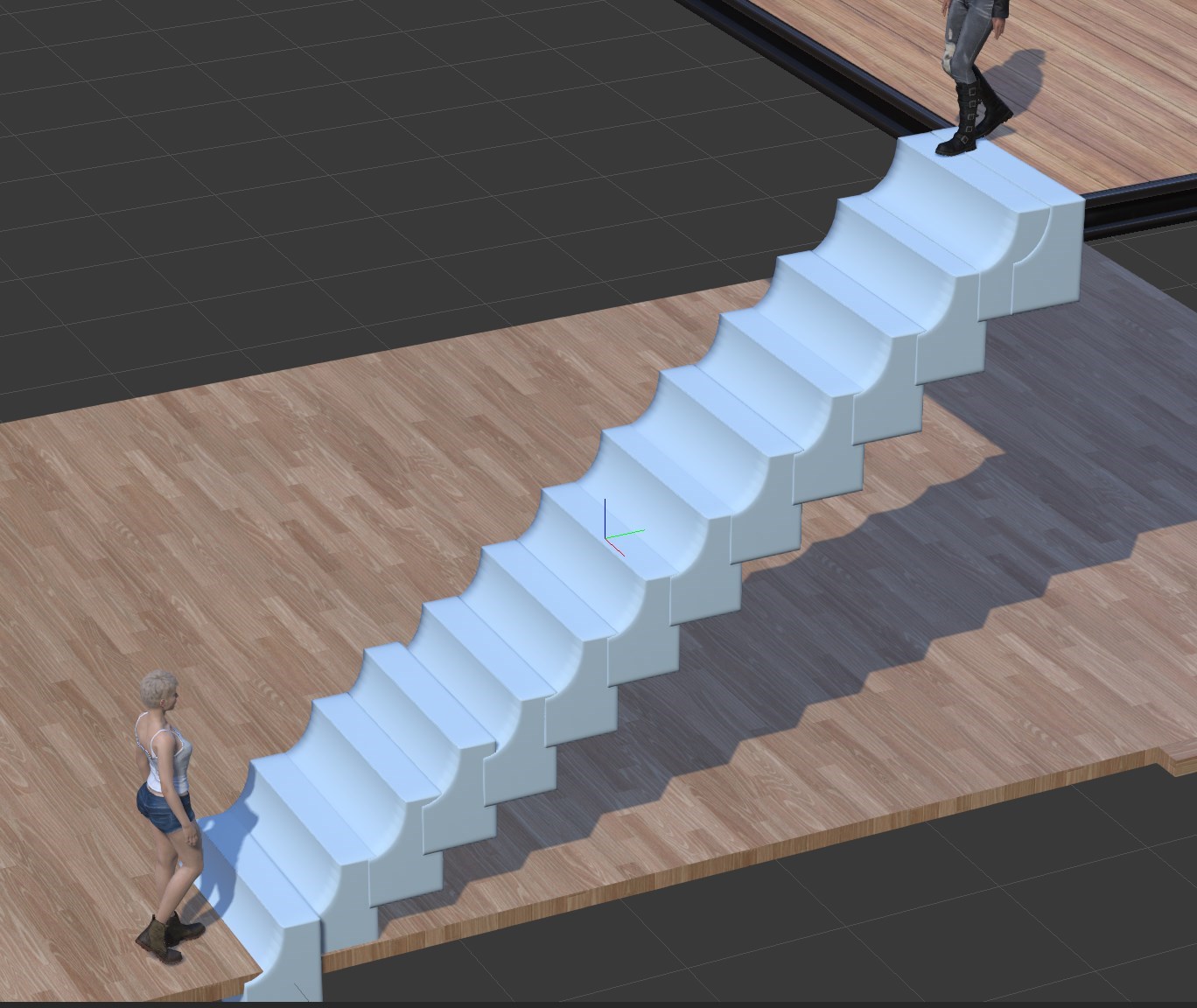
|
|
By toystorylab - 6 Years Ago
|
|
Rampa (4/1/2020)
Here's an interesting one.
If you place your character at the top of the stairs and add a walk motion from the motion library, they will walk forward at that level. But if you add the walk in the Mixmoves tool, the character will walk down the stairs as if you used a Persona move command that had terrain snapping turned on. So there you go, an almost one-click solution, if you have relatively large stairs.
I know that the method I used with the ramp could be made much better with a custom walk loop animation, but that just adds additional complexity. Part of my thinking is that if I present a persona to use, it should just work for anyone, without needing to load new motions. So the main issue for me is finding an embedded content motion that has a short enough stride.
Wow, that's a nice find!
Tried it out, in our case (Stairs Loft) not really fitting.
Any chance we can put other walk motions (with another "pace") into the "Mixmoves Tool" directory?
|
|
By toystorylab - 6 Years Ago
|
|
Kelleytoons (4/1/2020)
Okay, far from perfect but I did adhere to all conditions (original loft, original Jade). I also did it in five minutes.
Look -- the key is having the right tools. If all you have is a hammer, then everything looks like a nail. This is a problem that requires more than a hammer.
Hey! Someone accepted Challenge :w00t:
Thanx for contributing...
So, you used Animas automation with the exact same stairs, right?
Slightly adjusting her "height" (as she is floating a bit) and using the "terrain" option might make it a real nice one.
Though I don't have Anima, no option for me.
Thanx anyway! ;)
|
|
By toystorylab - 6 Years Ago
|
|
Rampa (4/1/2020)
@Albin
Just how that tool works. I found that to be the case when I was playing with another idea that didn't work out that well.
One of the issues I had with terrain snapping and stairs was the sudden "snapping" to the next level. To mitigate that, I tried both disabling the snapping in my WMcWF persona, and creating "lumpy stairs". The idea being that the snapping would be smoother following a curved surface. That is method that seems to give the most stair-like rising of the motion from level to level. The lumps are especially important for ascending, not so critical for descending, but still helpful.
Cool, will try this with a "curved terrain"... Thanx ;)
|
|
By toystorylab - 6 Years Ago
|
So, since Mike accepted the challenge, and with Rampas more scientific way included, we have 3 contributions...
Mike probably spent fewest time of all with a relative decent result, drawback, you need Anima...
Rampas way is taking 1,5 steps at once and my way is a bit shaky/choppy and I spent about 2 hours on that...
Any further contributions welcome!
And I guess Rampa will have some more findings/solutions to offer ;)
|
|
By woody173 - 6 Years Ago
|
Hi sorry to butt in and I may be out of line jumping in without reading all the chat between you guys but just out of interest have you tried mixamo.com, Im sure i saw a stair ascend and descend animation there. This might help with getting the right gait and i do find these mixamo animatons can really help....sometimes.
Hope it helps guys
Woody
|
|
By toystorylab - 6 Years Ago
|
|
woody173 (4/2/2020)
Hi sorry to butt in and I may be out of line jumping in without reading all the chat between you guys but just out of interest have you tried mixamo.com, Im sure i saw a stair ascend and descend animation there. This might help with getting the right gait and i do find these mixamo animatons can really help....sometimes.
Hope it helps guys
Woody
At least you admitted you did not read what we wrote ;)
If you would have, you would have read they do NOT work...
|
|
By Rampa - 6 Years Ago
|
@Kellytoons
So are the walking motions in Anima 4 better? And the stair motions? It looks like version 4 of Anima was an animation reworking. But was wondering if that was the walking as well as they standing around motions?
|
|
By Kelleytoons - 6 Years Ago
|
Anima 4 is definitely a step above. BUT it doesn't work with anything (at all). Oh, the plug-in thing (where it live updates to things like Max and UnReal) work fine, but apparently they had no beta testers for the FBX export, and it fails with EVERYTHING (even Blender). Now that I've pointed it out to them they are working on a hot fix (which they said, last week, might be as early as this week but clearly is not).
So I'll have more to report in a few weeks/months. In the meantime I've stepped back to the previous version (sigh).
|
|
By videodv - 6 Years Ago
|
I did this some time ago and was my second try at hand animating walking down stairs, its not a final version but it gave me the route on how to do this.
Chris
|
|
By Rampa - 6 Years Ago
|
Getting a little closer on the automatic front. The weird little kick-out she does on each step is a result of the IK following the hidden collision shape I tested for this one. So I may refine the motion used for the move command a bit more, and the actual collision shape.
|
|
By TonyDPrime - 6 Years Ago
|
While the KT - Anima one look very good, I noticed the character of Jade was a low poly Jade.
Was that because of Anima motions only work on certain rigs?
If so, would it be possible to Anima with a low-poly and then map that motion in iClone onto the high-poly Jade?
|
|
By Rampa - 6 Years Ago
|
|
TonyDPrime (4/2/2020)
While the KT - Anima one look very good, I noticed the character of Jade was a low poly Jade.
Was that because of Anima motions only work on certain rigs?
If so, would it be possible to Anima with a low-poly and then map that motion in iClone onto the high-poly Jade?
Yes. Anima exports a Maya/HumanIK compatible rig that is easily converted. So if you export a crowd of one, you just characterize that one character so the motion is converted to an iMotion.
I've done this before with version 3. Sounds like it needs a patch with version 4 though.
|
|
By Rampa - 6 Years Ago
|
So here is a less janky version. I changed the underlying shapes for the stair collisions to get the motion I wanted, then used the stairs themselves to put the feet into the proper orientation using foot contact. This also allowed me to sink the character into the motion a bit for some "weight". Yay IK! :)
|
|
By Kelleytoons - 6 Years Ago
|
Rampa (4/2/2020)
TonyDPrime (4/2/2020)
While the KT - Anima one look very good, I noticed the character of Jade was a low poly Jade.
Was that because of Anima motions only work on certain rigs?
If so, would it be possible to Anima with a low-poly and then map that motion in iClone onto the high-poly Jade?Yes. Anima exports a Maya/HumanIK compatible rig that is easily converted. So if you export a crowd of one, you just characterize that one character so the motion is converted to an iMotion. I've done this before with version 3. Sounds like it needs a patch with version 4 though.
I did try doing this, Rampa, but it didn't convert for me. Can you try and/or share the exact procedures you used (I brought the skeleton only into 3DX and tried using Maya, but it would not characterize properly for me).
|
|
By Rampa - 6 Years Ago
|
Sure Mike! :)
Give me a bit though, as I have not used Anima in a long time. I was pretty sure it used the Maya/HumanIK preset. I could be wrong though.
|
|
By Kelleytoons - 6 Years Ago
|
The Maya preset WILL map (and seemingly correctly) -- the issue (as I see it, although I could be completely wrong) is we have no t-pose for it.
I think I might be able to first export such a post into Anima, and then export and use that (save it out in 3DX) but if you've already done this it would save me a lot of work (plus if that's not the approach I'd rather not go down that rabbit hole). So even a very quick video on exactly the steps would save me a ton of time.
|
|
By AlbinosGambit - 6 Years Ago
|
Hi Mike.
Thank the Viking gods (I am from Norway, so better not upset the gods :-) ) for people like you! I am so happy to get such good pieces of advice to help me structure the path moving on into the world of animations, I appreciate you taking the time!
When you talked about just animating the parts you need for your shots it really hit me like a bolt of lightning, I didn't realize this at all. I was thinking the entire story would be one full, flawless, animation. Not realistic at all, LOL!
So BIG THANX to you!
Kelleytoons (4/2/2020)
On that same subject (of going slowly) one thing to learn in animation is that if you don't know how to do something, fake it.
By that I mean there are a LOT of times it's far better to not do something even if at your heart you feel it's necessary. Let's take a relatively simple example: you want to have your character drink out of a glass that perhaps has some poison in it. It's a very dramatic necessity to show, and yet to show a character pick up such a glass, tilt it back and have the liquid move in the glass as he drinks is beyond a LOT of folks' pay grades (I know *I* wouldn't try it).
No problem -- you put the camera on a close up on the glass as the character's hand reaches it. You *might* even show his hand wrapped around it and lifting it out of the shot. You hear the sound of a drink and then the glass is replaced, empty, on the counter. Lots of variations here -- you could cut to the character as they finish the drink (so we see the drink leaving the character's mouth with an empty glass). You could show the reaction shot of the person who is poisoning them. You could... I think you get the idea. Lots of ways to "fake" the essence without actually robbing your audience of anything (indeed, a good case could be made it's far better to do it in those ways than just a straightforward drinking scene).
Same could be done from the walking down the stairs -- no real reason to show the walk but even if you wanted to you could simply have a half person close-up so you see the upper body but no legs and watch the person go up and down as they go down the stairs. An easy fake.
So many things in animation that are really faked are done that way in live action films, not so much because they can't show those things as they just don't need to show those things. A closeup shot is far more effective most of the time anyway.
So -- yes, by all means learn all you can and learn all you can do but NEVER let it stop you from telling your story (which most of the time doesn't need all those techniques anyway).
|
|
By AlbinosGambit - 6 Years Ago
|
You forgot yo mention the most interesting part of it, how did you do it?
videodv (4/2/2020)
I did this some time ago and was my second try at hand animating walking down stairs, its not a final version but it gave me the route on how to do this.
Chris
|
|
By Rampa - 6 Years Ago
|
Hi Mike,
See if you have a profile for Maya HumanIK. Click on load and then find the correct containing folder. The profiles always load in a T-pose. I found one here:
C:\Program Files (x86)\Reallusion\iClone 3DXchange 7\3DX template\TPose
Also check here:
C:\Program Files (x86)\Reallusion\iClone 3DXchange 7\3DX template\AutoConvertNonStd
If you do not have one, download the attached zip. Unzip it and find it with the Load button.
|
|
By Kelleytoons - 6 Years Ago
|
That was the one I tried, Rampa, and it was the one that screwed things up (so I was hoping you had something different).
I can create a video showing the issue, but I was hoping for the opposite (you showing me a video of how it *should* be done). But I'm not doing anything especially tricky and I kind of do know what I'm doing. However, rather than hijack this thread even a bit, let me make a video showing the problem and I'll post it separately.
|
|
By Kelleytoons - 6 Years Ago
|
I'll tell you what -- rather than me thrash around some more, why don't YOU see what you can make of this (because I'm not getting any closer):
|
|
By Rampa - 6 Years Ago
|
|
Sorry. I've been waiting for a big update to Anima 3.5.7. It just now is installing, so I can have a go at it.
|
|
By TonyDPrime - 6 Years Ago
|
|
Rampa (4/2/2020)
... I could be wrong though.
No...No....
NOOOOOOOOOOOOOOOOOO!!!!!!!!!!!!
|
|
By Rampa - 6 Years Ago
|
This looks helpful. It's not a perfect T-pose like we usually use, but much closer.
https://docs.axyz-design.com/article/export-anima-actors-in-a-t-pose/
I have generated some animation, now just need to do the T-pose thing. It is almost standard Maya/HumanIK, but differs by a couple bones.
|
|
By Rampa - 6 Years Ago
|
Anima T-pose 3DXProfile for you guys. I have not straightened the fingers, just the main pose.
|
|
By Kelleytoons - 6 Years Ago
|
Nah, that didn't work for me, Rampa.
Look at my FBX file and see what YOU make of it.
|
|
By Rampa - 6 Years Ago
|
|
Make sure you are loading as a profile. The Load button at the top of the characterization panel. I just converted your motion with it. See attached.
|
|
By toystorylab - 6 Years Ago
|
|
videodv (4/2/2020)
I did this some time ago and was my second try at hand animating walking down stairs,
its not a final version but it gave me the route on how to do this.
As you did not use Jade & Loft, no contribution to Challenge,
but as this thread is mainly about HOW to desend stairs, it would be interesting how you did it...
|
|
By videodv - 6 Years Ago
|
AlbinosGambit (4/2/2020)
You forgot yo mention the most interesting part of it, how did you do it? videodv (4/2/2020)
I did this some time ago and was my second try at hand animating walking down stairs, its not a final version but it gave me the route on how to do this.
Chris
I just set Chuck at the top of the stairs and used the "Edit Motion Layer" to set the each of the leg/foot/body positions then move the timeline on a bit and reset the leg/foot/body positions ect until i was at the bottom of the stairs.
Yes I know it is not very good but as I said this was only my second go at doing this, I have now setup the example scene with Jade and will post my example when I have it completed.
Chris.
|
|
By toystorylab - 6 Years Ago
|
|
Rampa (4/2/2020)
Getting a little closer on the automatic front.
The weird little kick-out she does on each step is a result of the IK following the hidden collision shape I tested for this one.
So I may refine the motion used for the move command a bit more, and the actual collision shape.
Thanx for further working on this...
Though a bit "wabbly" the steps taken are way better now!
|
|
By videodv - 6 Years Ago
|
toystorylab (4/3/2020)
videodv (4/2/2020)
I did this some time ago and was my second try at hand animating walking down stairs,
its not a final version but it gave me the route on how to do this.
As you did not use Jade & Loft, no contribution to Challenge, but as this thread is mainly about HOW to desend stairs, it would be interesting how you did it...
Hi
I have now setup the example scene with jade as I have allready posted (cross posted with yours).
Chris.
|
|
By toystorylab - 6 Years Ago
|
|
Rampa (4/2/2020)
So here is a less janky version.
I changed the underlying shapes for the stair collisions to get the motion I wanted,
then used the stairs themselves to put the feet into the proper orientation using foot contact.
This also allowed me to sink the character into the motion a bit for some "weight". Yay IK! :)
Yo, getting better and better!
|
|
By toystorylab - 6 Years Ago
|
|
videodv (4/3/2020)
I just set Chuck at the top of the stairs and used the "Edit Motion Layer" to set the each of the leg/foot/body positions
then move the timeline on a bit and reset the leg/foot/body positions ect until i was at the bottom of the stairs.
Yes I know it is not very good but as I said this was only my second go at doing this,
I have now setup the example scene with Jade and will post my example when I have it completed.
Okay, the hard way, doing it by hand, keyframe by keyframe :)
Similar to how I did it, though I used a descending motion as basis.
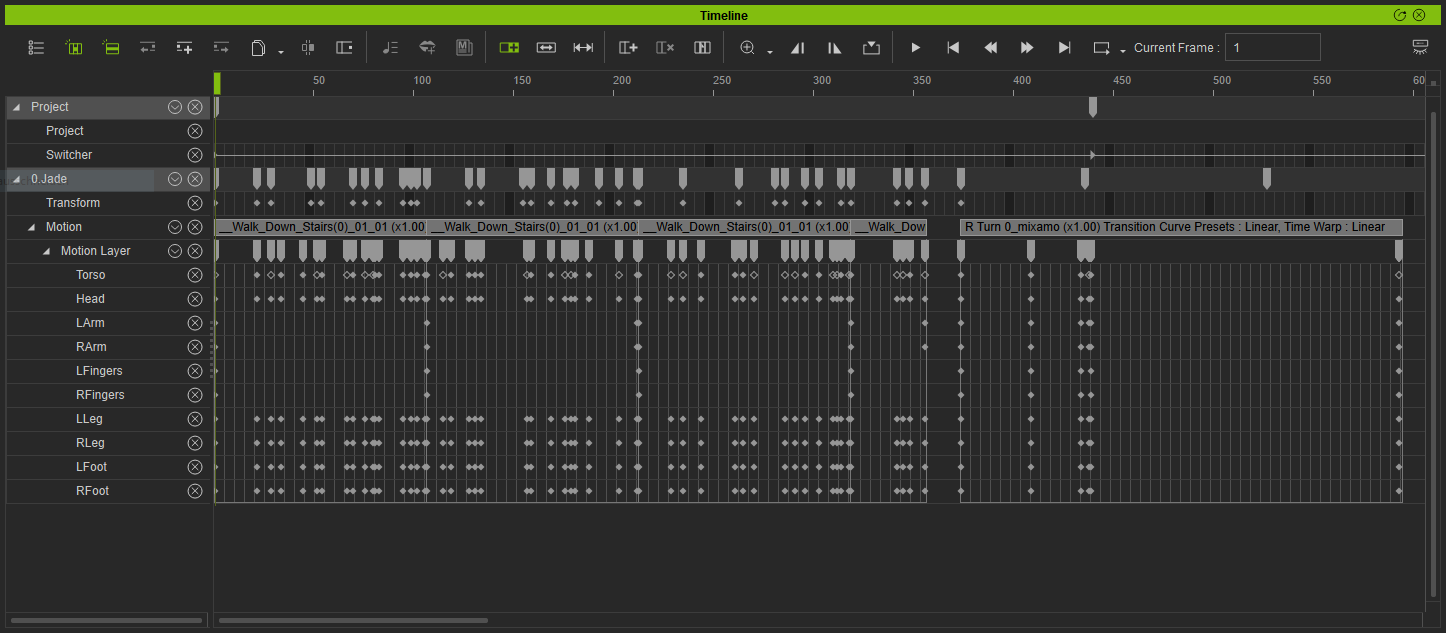
This is quite time consuming, and not that easy to make it look real.
Though, with enough skills and experience, maybe even the best way.
On my side that did not work perfect.
The problem is, I guess, that we want to do it fast, and don't do it accurate enough.
|
|
By toystorylab - 6 Years Ago
|
|
videodv (4/3/2020)
Hi, I have now setup the example scene with jade as I have allready posted (cross posted with yours).
Thanx! I hope you don't spend that much time on it.
But it would be great to have another "Challenger" ;)
|
|
By AlbinosGambit - 6 Years Ago
|
Where is your scene with Jade walking down the stairs?
I am excited to see what your results are!
videodv (4/3/2020)
toystorylab (4/3/2020)
videodv (4/2/2020)
I did this some time ago and was my second try at hand animating walking down stairs,
its not a final version but it gave me the route on how to do this.
As you did not use Jade & Loft, no contribution to Challenge, but as this thread is mainly about HOW to desend stairs, it would be interesting how you did it... Hi I have now setup the example scene with jade as I have allready posted (cross posted with yours). Chris.
|
|
By toystorylab - 6 Years Ago
|
|
AlbinosGambit (4/3/2020)
Where is your scene with Jade walking down the stairs?
I am excited to see what your results are!
Remember, you started this "stairy mess", and you got lots of tips now,
we want to see YOUR results too! :D
|
|
By videodv - 6 Years Ago
|
toystorylab (4/3/2020)
videodv (4/3/2020)
I just set Chuck at the top of the stairs and used the "Edit Motion Layer" to set the each of the leg/foot/body positions
then move the timeline on a bit and reset the leg/foot/body positions ect until i was at the bottom of the stairs.
Yes I know it is not very good but as I said this was only my second go at doing this,
I have now setup the example scene with Jade and will post my example when I have it completed.Okay, the hard way , doing it by hand, keyframe by keyframe :)
Similar to how I did it, though I used a descending motion as basis.
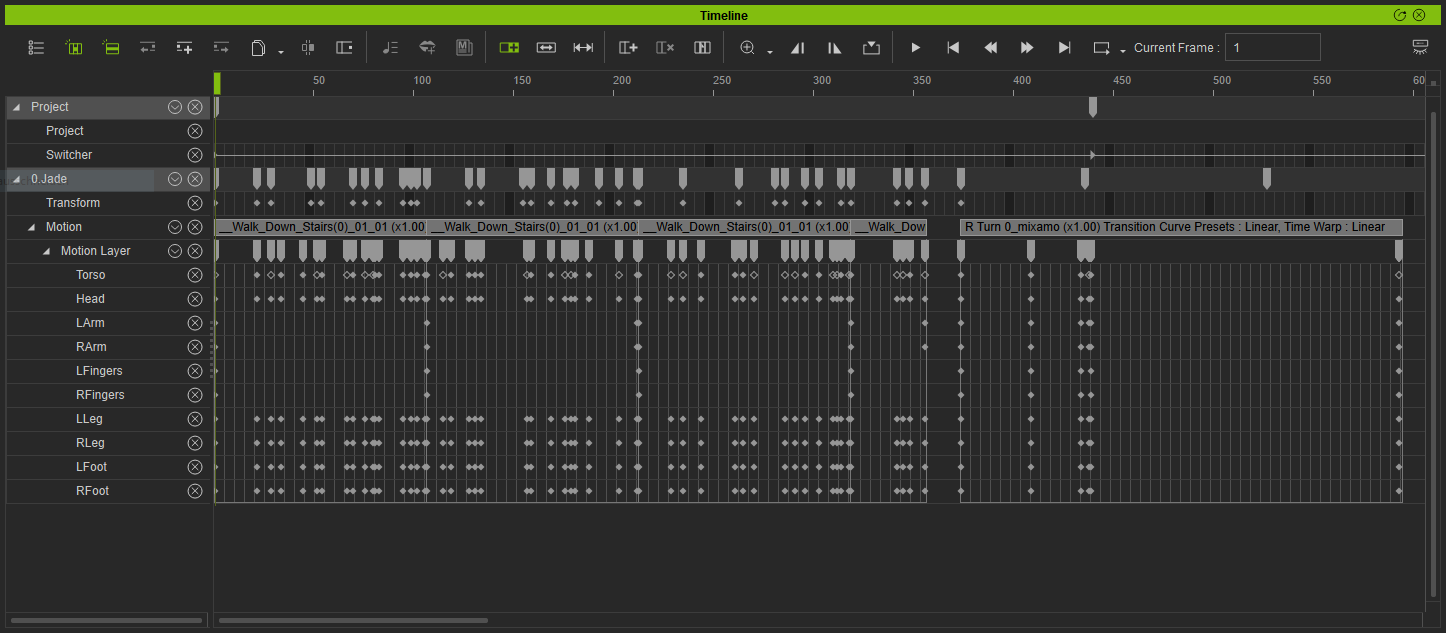
This is quite time consuming, and not that easy to make it look real. Though, with enough skills and experience, maybe even the best way. On my side that did not work perfect. The problem is, I guess, that we want to do it fast, and don't do it accurate enough.
Hi
Yep by hand, and yes it is time consuming, I did not use any underlying motions at all just me?
So far I have Jade walking across the landing and got the first part of her walking down the stairs so now I need to put in all the extra touches to make it as real as I can this is the real time consuming part.
Chris.
|
|
By AlbinosGambit - 6 Years Ago
|
Hi there ToyStoryLab!
Haha... yes I started all this, you are right about that, we all have to find something constructive to do right?!
I couldn't imagine this kind of response at all, it's almost viral!
Well, I have dabbled a bit with it but I am just a starting NOOB, but sure I will give it a go and publish my results as well, but I cant honestly say I believe it would be any good though haha..!
toystorylab (4/3/2020)
AlbinosGambit (4/3/2020)
Where is your scene with Jade walking down the stairs?
I am excited to see what your results are!
Remember, you started this "stairy mess", and you got lots of tips now, we want to see YOUR results too! :D
|
|
By Kelleytoons - 6 Years Ago
|
|
Rampa (4/3/2020)
Make sure you are loading as a profile. The Load button at the top of the characterization panel. I just converted your motion with it. See attached.
Right, thanks Rampa (not sure what I was thinking last night - a very bad day).
|
|
By 4u2ges - 6 Years Ago
|
I'll share some tips later on...
|
|
By Rampa - 6 Years Ago
|
I'm not a Python person, but this seems like it could be an automated process with a Python plugin. Maybe some method of aligning the feet to specific locations on the steps?
I'm still much more interested in an automated system to get the basics, than a finished animation.
|
|
By 4u2ges - 6 Years Ago
|
It takes 10 min to make a walk-on-stairs animation (using mirror pose with Pose Manager plug-in).
In my original animation above I used the same pose-to-pose technique, but mirrored pose manually so it took a little longer to produce.
Here is a quick video using mirror pose with Pose Manager. It is somewhat rough but fairly clean. If you spend little more time you may enhance it for more realism.
I did not comment, as it's pretty much self-explanatory. Feel free to ask questions.
Notes:
* I used fixed, even staircase and respective terrain for it (download here)
* It is best to use Preview Orthographic camera mode (I hid walls, trees and sky).
* I downloaded Pose Manager just now and did not have a chance to play with it much. Just saw a mirror pose and got excited. There might be more options for automation with this plug-in.
|
|
By AlbinosGambit - 6 Years Ago
|
Nice work and thanks for the great contribution. :-)
Where do we find the poser plugin?
4u2ges (4/3/2020)
It takes 10 min to make a walk-on-stairs animation (using mirror pose with Pose Manager plug-in). In my original animation above I used the same pose-to-pose technique, but mirrored pose manually so it took a little longer to produce. Here is a quick video using mirror pose with Pose Manager. It is somewhat rough but fairly clean. If you spend little more time you may enhance it for more realism. I did not comment, as it's pretty much self-explanatory. Feel free to ask questions. Notes: * I used fixed, even staircase and respective terrain for it (download here) * It is best to use Preview Orthographic camera mode (I hid walls, trees and sky). * I downloaded Pose Manager just now and did not have a chance to play with it much. Just saw a mirror pose and got excited. There might be more options for automation with this plug-in.
|
|
By Postfrosch - 6 Years Ago
|
Hi Vikingman Albin.
Where do we find the poser plugin?
Its not a POSER-Plug-in
It's a Phyton Ad-On "Pose-Manager" for IC 7 from RL
This PlugIn is free
4to2ges write:
It takes 10 min to make a walk-on-stairs animation (using mirror pose with Pose Manager plug-in).
Look here:
https://forum.reallusion.com/438262/Pose-Manager-March-Sample-Script
https://marketplace.reallusion.com/pose-manager
Skol
Greets Postfrosch
@4u2ges: A nice Tutorial. Its great
|
|
By toystorylab - 6 Years Ago
|
|
4u2ges (4/3/2020)
I'll share some tips later on...
Yeah! Another Challenger :D
Thanx a lot for contributing!
And this looks very, very decent...
|
|
By toystorylab - 6 Years Ago
|
|
4u2ges (4/3/2020)
It takes 10 min to make a walk-on-stairs animation (using mirror pose with Pose Manager plug-in).
In my original animation above I used the same pose-to-pose technique, but mirrored pose manually so it took a little longer to produce.
Thanx for Tutorial!
Though I had all Python Plug-ins removed due to Memory crash dump files, I will check that out... ;)
|
|
By Postfrosch - 6 Years Ago
|
|
Though I had all Python Plug-ins removed due to Memory crash dump files, I will check that out..
Hi Pieter,
With the update to IClone 7.73,
which was released at the same time as the "Pose Manager PlugIn",
there are no more "crash dump memory" files when closing IClone. I tried it.
Greetings Werner
|
|
By argus1000 - 6 Years Ago
|
|
4u2ges (4/3/2020)
I'll share some tips later on...
This is very, very good, almost perfect as far as the footsteps are concerned. Congratulations. Maybe a little more work on the rest of the body... it's kinda stiff. But a great, realistic scene.
|
|
By videodv - 6 Years Ago
|
4u2ges (4/3/2020)
It takes 10 min to make a walk-on-stairs animation (using mirror pose with Pose Manager plug-in). In my original animation above I used the same pose-to-pose technique, but mirrored pose manually so it took a little longer to produce. Here is a quick video using mirror pose with Pose Manager. It is somewhat rough but fairly clean. If you spend little more time you may enhance it for more realism. I did not comment, as it's pretty much self-explanatory. Feel free to ask questions. Notes: * I used fixed, even staircase and respective terrain for it (download here) * It is best to use Preview Orthographic camera mode (I hid walls, trees and sky). * I downloaded Pose Manager just now and did not have a chance to play with it much. Just saw a mirror pose and got excited. There might be more options for automation with this plug-in.
Hi
Excelent info and well worked out, makes my efforts look not to good, will try this out in due course.
Chris.
|
|
By toystorylab - 6 Years Ago
|
If we really do some voting, who "wins" this challenge, trophies are in the works :D

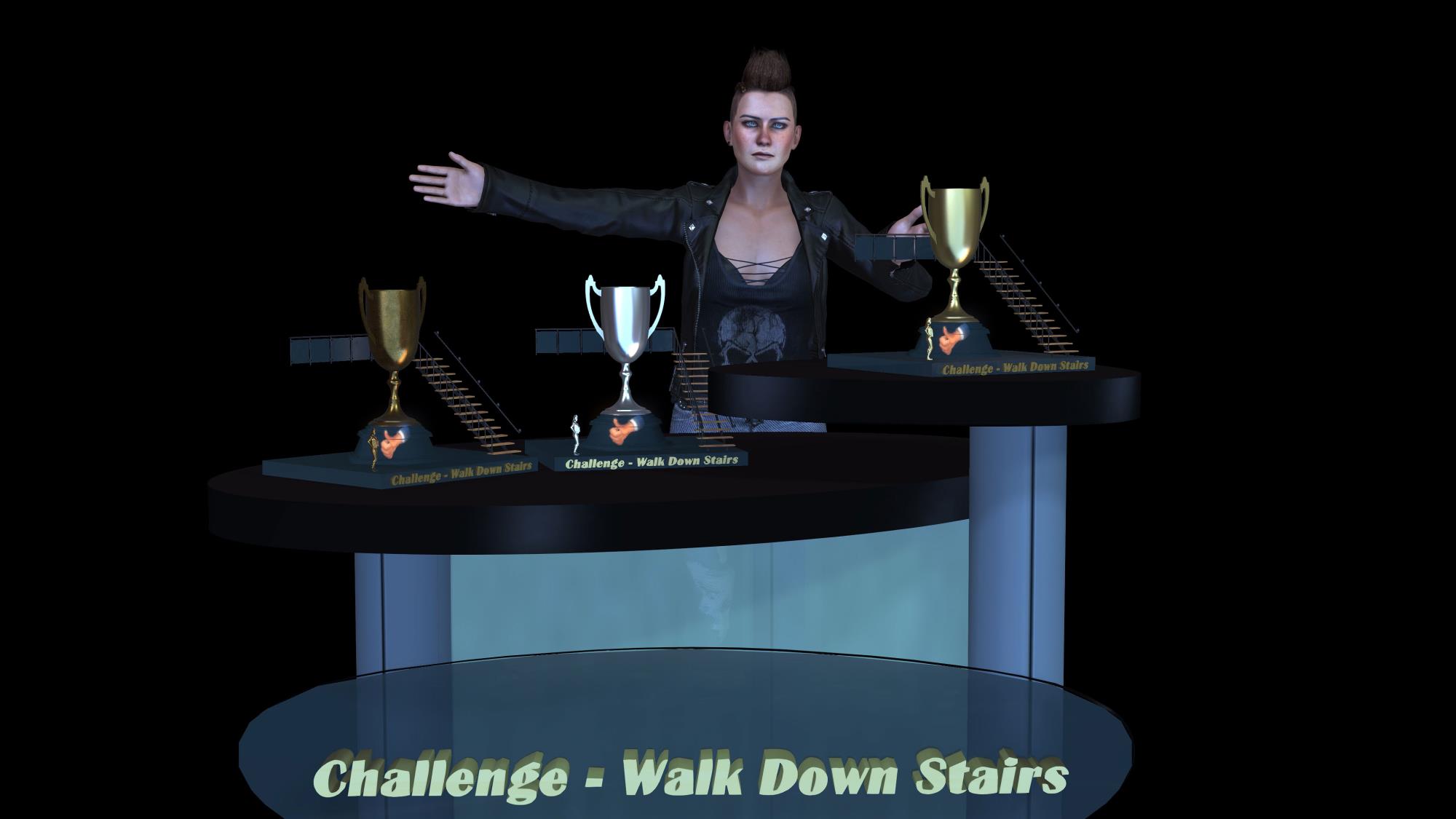
|
|
By AlbinosGambit - 6 Years Ago
|
How much longer will you give us to make a contribution in this contest?
I would also like to join, but I need some time because I am a Noob :-)
Anyway, thanx everyone for all the great efforts and contributions!
toystorylab (4/4/2020)
If we really do some voting, who "wins" this challenge, trophies are in the works :D

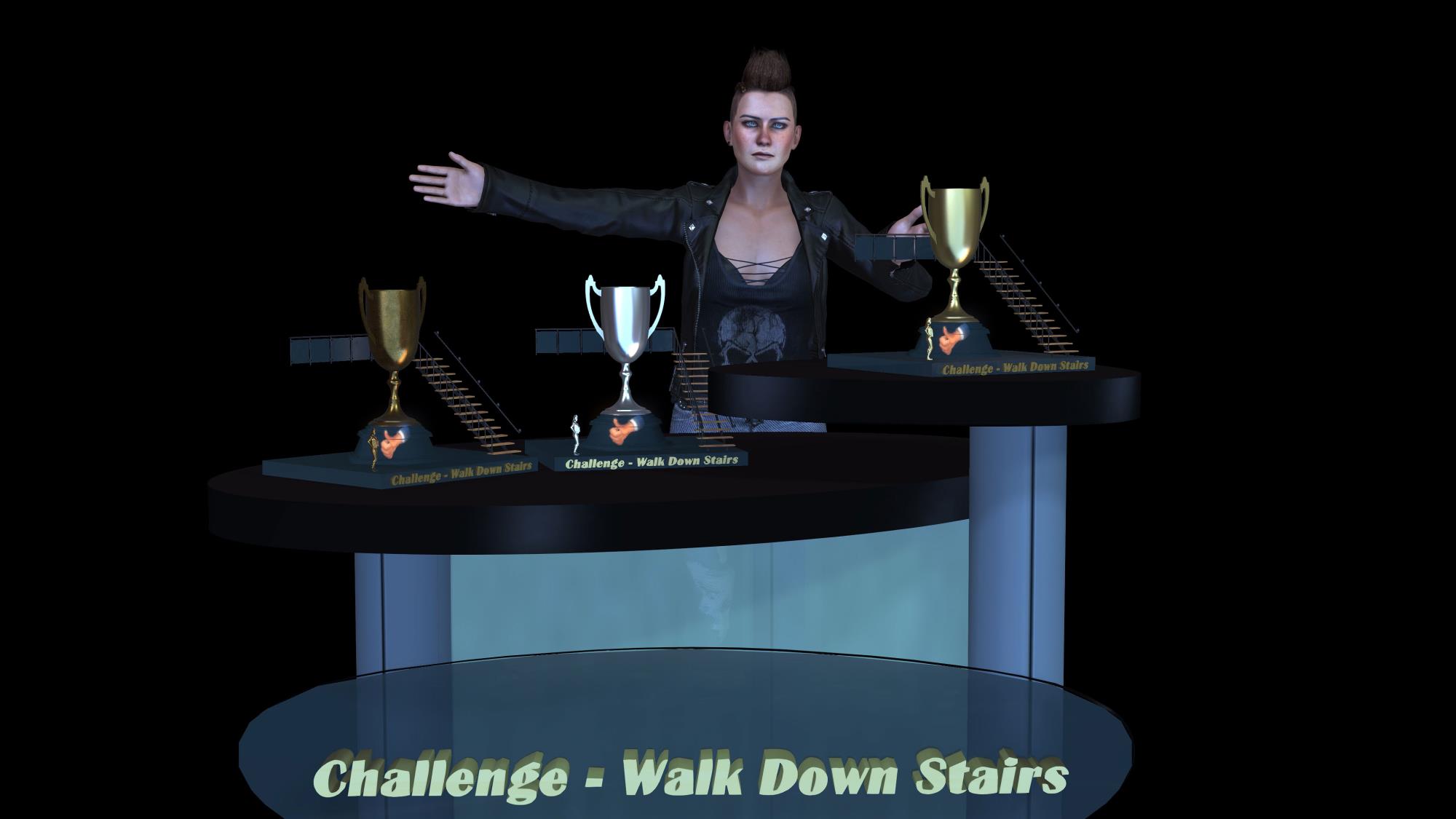
|
|
By videodv - 6 Years Ago
|
Here is my bad example.
I know its not very good but had problems with it and I do not have time to start it again for at least a week.
But neather the less I thought I would post it.
Chris.
|
|
By toystorylab - 6 Years Ago
|
|
videodv (4/5/2020)
I know its not very good but had problems with it and I do not have time to start it again for at least a week.
But neather the less I thought I would post it.
Hey Chris,
thanx for contributing!
That's not as bad as you say... And at least you tried it!
Did you use "Pose Manager plug-in"?
|
|
By toystorylab - 6 Years Ago
|
|
AlbinosGambit (4/4/2020)
How much longer will you give us to make a contribution in this contest?
Deadline Saturday 11th of April...
|
|
By videodv - 6 Years Ago
|
toystorylab (4/5/2020)
videodv (4/5/2020)
I know its not very good but had problems with it and I do not have time to start it again for at least a week.
But neather the less I thought I would post it.Hey Chris, thanx for contributing! That's not as bad as you say... And at least you tried it! Did you use "Pose Manager plug-in"?
Hi
No I hand animated it down the stairs frame by frame, I will redo this next weekend and yes I will try the pose manager then.
Thanks for the kind words.
Chris
|
|
By AlbinosGambit - 6 Years Ago
|
Not bad at all Chris, thanks for your contribution:)
videodv (4/5/2020)
|
|
By AlbinosGambit - 6 Years Ago
|
Hi Rampa.
I did exactly what you did to try and see how it worked.
Using the mixmove tool my Jane just walks straight ahead in the same line until some frames at the end then she walked down the stairs as you mentioned. hmm. Why is that I wonder?
Rampa (4/1/2020)
Here's an interesting one.
If you place your character at the top of the stairs and add a walk motion from the motion library, they will walk forward at that level. But if you add the walk in the Mixmoves tool, the character will walk down the stairs as if you used a Persona move command that had terrain snapping turned on. So there you go, an almost one-click solution, if you have relatively large stairs.
I know that the method I used with the ramp could be made much better with a custom walk loop animation, but that just adds additional complexity. Part of my thinking is that if I present a persona to use, it should just work for anyone, without needing to load new motions. So the main issue for me is finding an embedded content motion that has a short enough stride.
|
|
By Rampa - 6 Years Ago
|
Hi Albin. It may be that the "Use Bounding Box" is checked for the prop. If checked, the character will treat it like on a box. Unchecked, it will use the mesh of the object.
Select the stairs terrain in the Scene Manager (because you cannot click on a terrain object) and un-check the box.
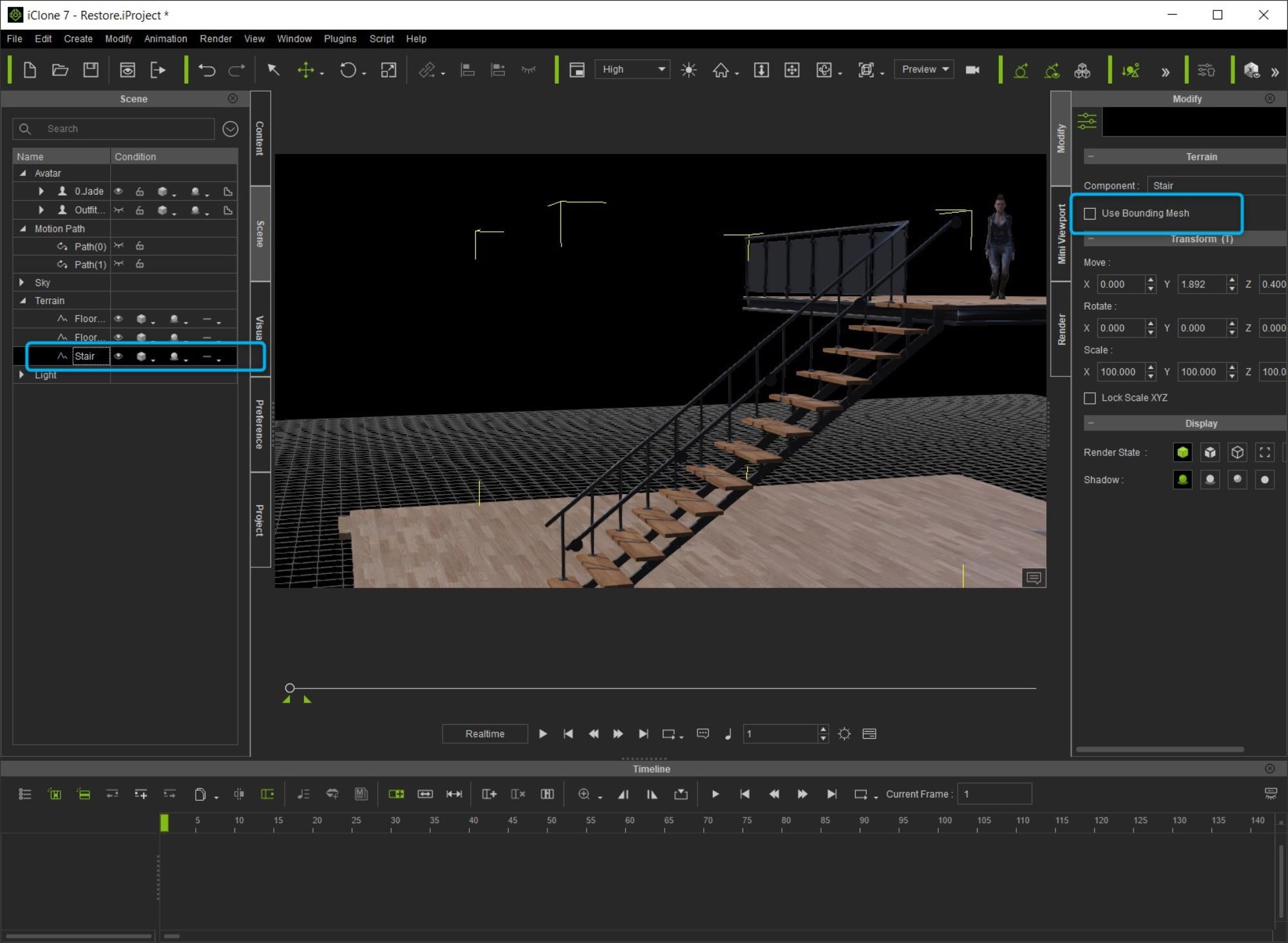
|
|
By AlbinosGambit - 6 Years Ago
|
Thanks, Rampa I can try that:-)
By the way, could it work to create motion paths after I have used and applied a walking motion for that way to make my character Jane walk down the stairs?
Rampa (4/6/2020)
Hi Albin. It may be that the "Use Bounding Box" is checked for the prop. If checked, the character will treat it like on a box. Unchecked, it will use the mesh of the object. Select the stairs terrain in the Scene Manager (because you cannot click on a terrain object) and un-check the box. 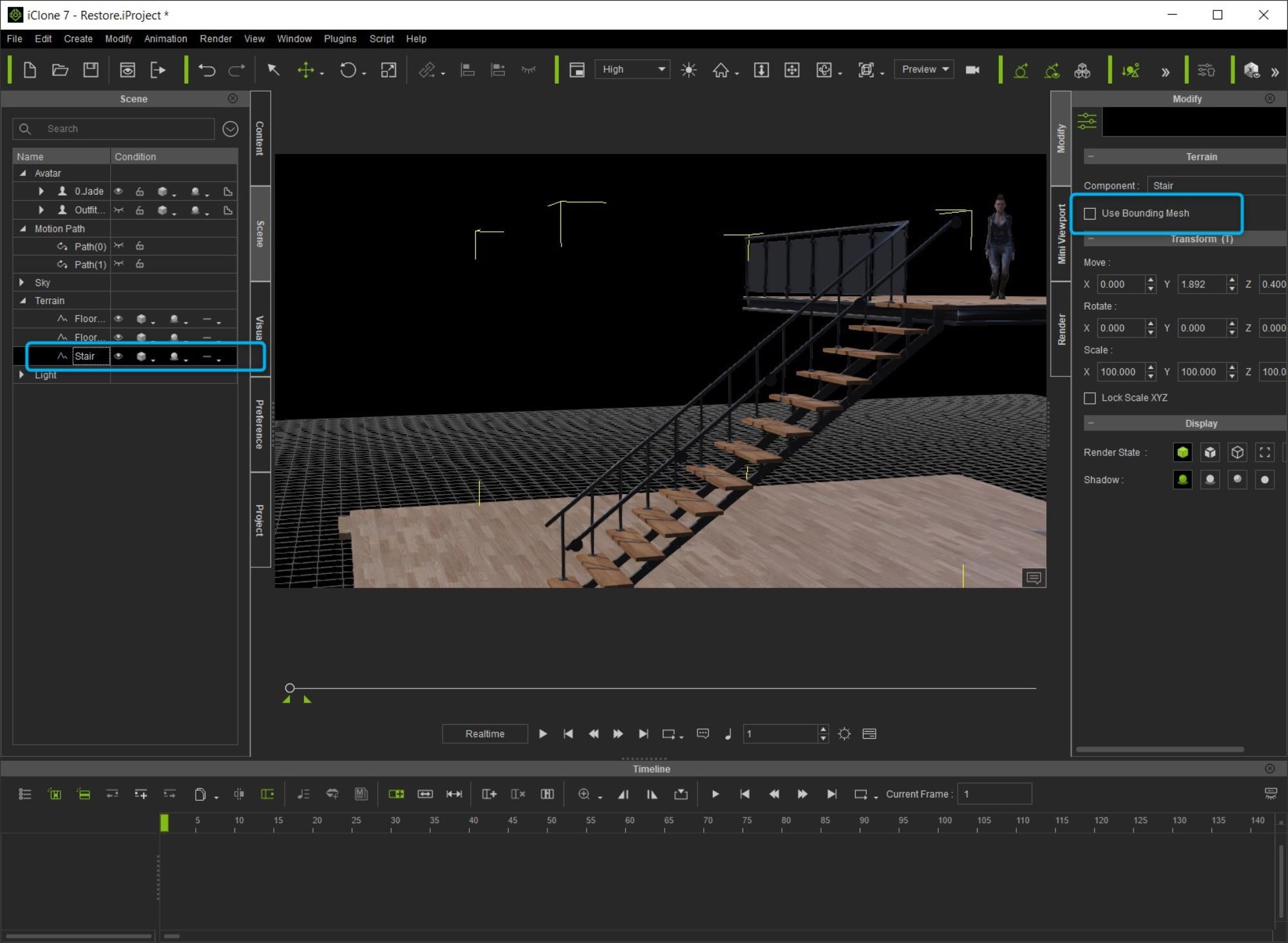
|
|
By AlbinosGambit - 6 Years Ago
|
Hi there!
Thanks for the tip:-)
I mean there should be another way just to use iClone to make a walk down and up the stairs, a bit more easy, or is there, in fact, no solution to this at all? A fast easy way to make this an automated motion?
It seems like even the most experienced users have had a hard task to accomplish this walking down the stairs thing.
Many of the solutions are not so easy for us noobs to understand but I try to grasp it!
How about creating paths combined with a walking motion from the content library? Is this possible?
|
|
By AlbinosGambit - 6 Years Ago
|
Hi Rampa.
In the original loft scene the stairs are only a prop not a terrain. I changed the stairs to terrain and when I did that the checking of the "use bounding mesh" is greyed out and not possible to check or uncheck.
Still my Jade character just walks straight in the middle of the air ahead and now down the stairs.
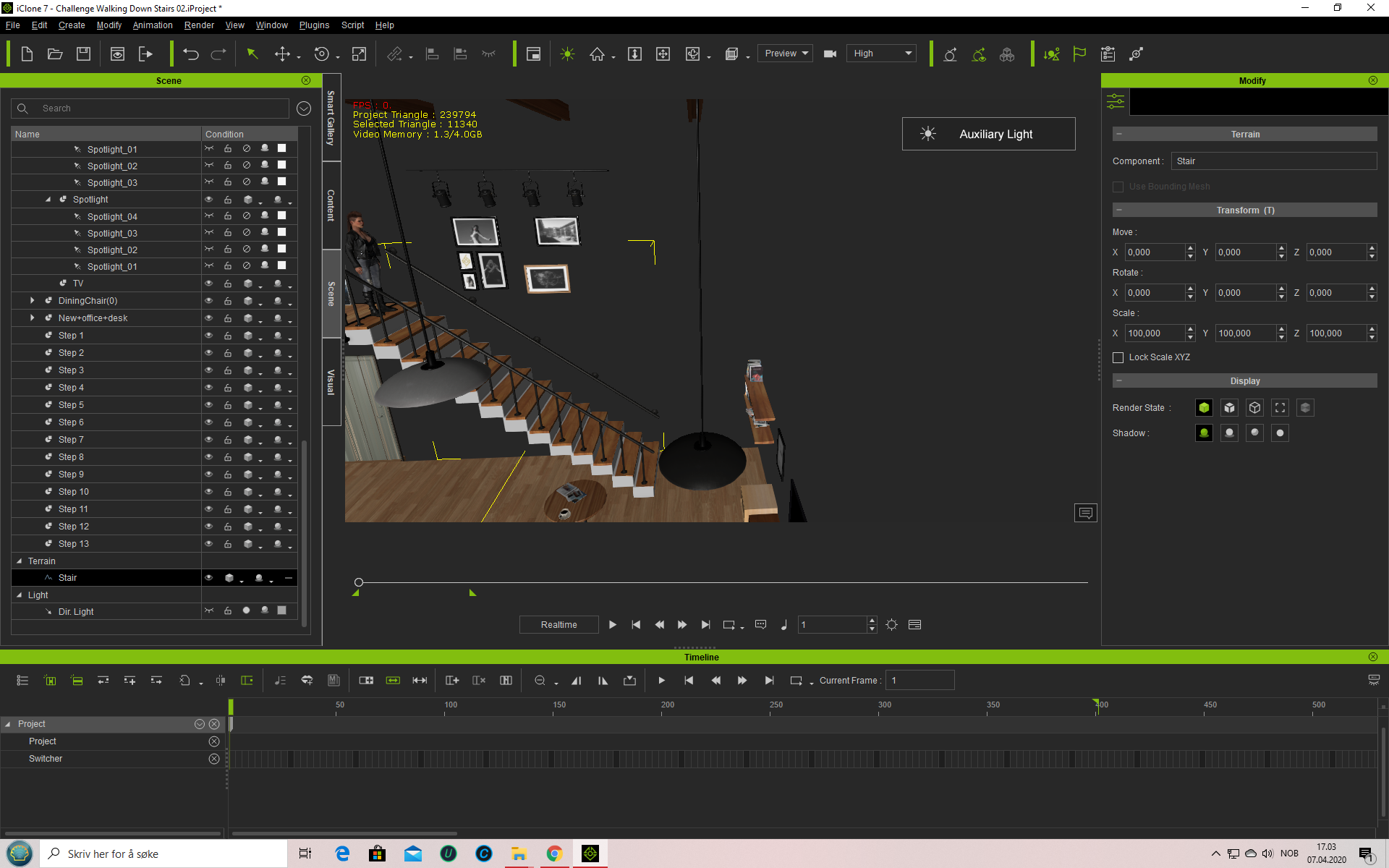
Rampa (4/6/2020)
Hi Albin. It may be that the "Use Bounding Box" is checked for the prop. If checked, the character will treat it like on a box. Unchecked, it will use the mesh of the object. Select the stairs terrain in the Scene Manager (because you cannot click on a terrain object) and un-check the box. 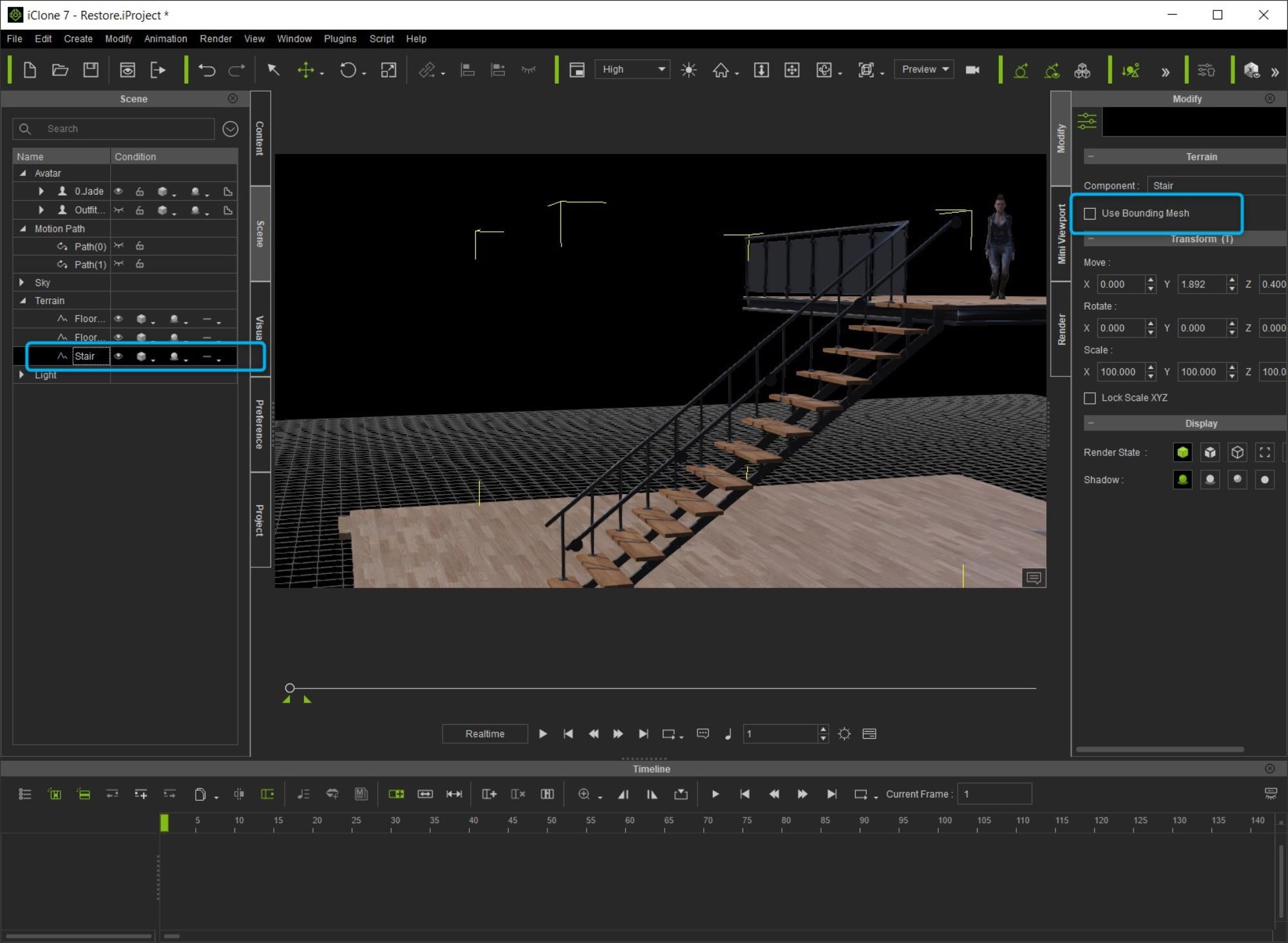
|
|
By 4u2ges - 6 Years Ago
|
Switch it back to prop and then again to terrain. It is some sort of glitch.
|
|
By AlbinosGambit - 6 Years Ago
|
Hi thanks for the reply. I did change back and forth still the same problem. Hmm....
4u2ges (4/7/2020)
Switch it back to prop and then again to terrain. It is some sort of glitch.
|
|
By 4u2ges - 6 Years Ago
|
When "Use bounding box" is grayed out, the terrain does not act as a terrain. When you switch back and forth it actually becomes a terrain.
But I do not think mixmove motion would walk down without a path or crafted transform keys pushing character by Z down.
|
|
By AlbinosGambit - 6 Years Ago
|
I have the stair converted as terrain, but still the "use bounding box" is still greyed out.
I am not sure what you mean: "mixmove motion would walk down without a path or crafted transform keys pushing character by Z down."
4u2ges (4/7/2020)
When "Use bounding box" is grayed out, the terrain does not act as a terrain. When you switch back and forth it actually becomes a terrain.
But I do not think mixmove motion would walk down without a path or crafted transform keys pushing character by Z down.
|
|
By 4u2ges - 6 Years Ago
|
Ok, here's how to fix a starcase terrain in Loft Scene
Otherwise, just download fixed staircase and a terrain for it... https://forum.reallusion.com/FindPost439410.aspx
|
|
By AlbinosGambit - 6 Years Ago
|
Thanks man!
another issue, I used mixmoves 00_female_cc walk, the problem is that she doesn't walk in a straight line if I place here in the middle on top of the stair, then at end of the motion, she ends up far-right. Do you know why and how to fix it? Very strange. Not at all easy for us noobs to fix things. There is no straight learning curve. For example, as one of my other friends here at the forum said:
I find the process confusing. I came from an aviation background and the training path is well documented. If you want to hold a specific certificate or rating, then everything you need to learn is clear. I think this field needs a bit more of that. Something where new people can see a clear path and understand what they need to learn to ultimately become an animated filmmaker.
I so far also agree that the path for learning is not so obvious and clear for people who is just starting out.
|
|
By Rampa - 6 Years Ago
|
|
I used the male walk for testing, as it walks straight. But you can actually compensate to get the female walk straight to. If you counter rotate here a little before adding the walk, she will then walk at that angle relative to the counter rotation.
|
|
By 4u2ges - 6 Years Ago
|
Here is another one. This one was made while animating 3-steps clip using Reach Effectors (I like calling them RF) for the feet.
RF illuminates 99% of feet sliding from the get-go.
The routine is pretty much similar to the one I have shown in: https://forum.reallusion.com/FindPost439685.aspx
So after I created a 3-steps clip and was ready to animate the feet, I enabled RF for both feet and posed them using RF dummies balls.
Then I went back to upper body and did some additional tweaking.
Upper body tweaking (mainly torso and lower spine) normally adds another *layer* of feet sliding, even when feet are locked in Edit Motion Layer.
But with RF, they are locked for good, so no sliding would occur.
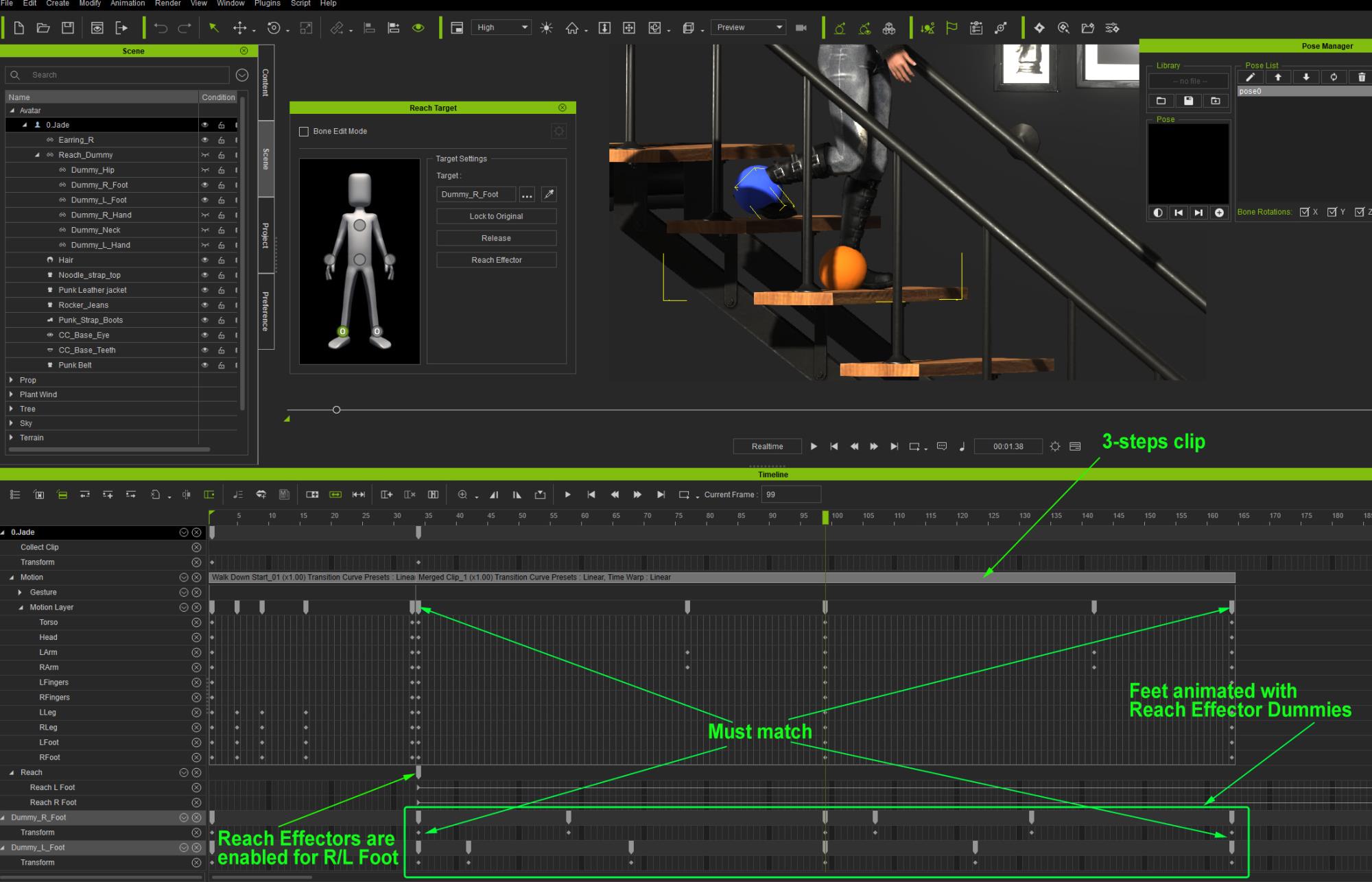
Once I am happy with the clip, I used Collect Clip and saved it as a Motion + clip, making sure to check Bake Constrain Key.
Bake Constrain Key translates feet animation by RF into actual feet animation.
After that I disabled RF, deleted 3-steps clip, deleted attached RF dummies from Jade and applied saved Motion+ clip.
Replicated clip 5 times over the timeline aligning to the Right foot (which happened to align the best in this case).
Merged clips, added some head movements in the middle and at the end.
Now you would not be ashamed to show feet up close :hehe:
|
|
By Rampa - 6 Years Ago
|
OK. I feel pretty dumb!
Sometimes things just slip your mind. If you look in the Edit menu, there is a setting you turn on the terrain snapping. Then any motion you add from the Content Manager will snap to the stairs. So a custom Persona is not really needed.
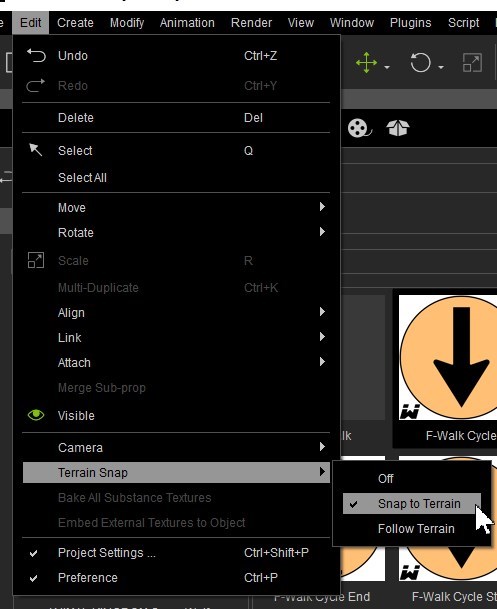
|
|
By AlbinosGambit - 6 Years Ago
|
Hey guys!
I just wanted to give all of you a BIG THANX for all the help, tips, tricks and all the contribution, the community is THE BEST!
This is my first ever animation, and the deadline for the CHALLENGE is the 11th of April, so here is my contribution.:)
Let me know the good and the bad.
Note! I did not animate arm motion, it was only the walking.
PS. By the way, right now I am playing a 24H Chess Tournament, it's a lot of fun! Have a good night everyone:D:):cool:
https://lichess.org/tournament/0t0GLWau
My chess club is donation 10.000 NOK to:
CDP COVID-19 Response Fund
|
|
By videodv - 6 Years Ago
|
AlbinosGambit (4/10/2020)
Hey guys! I just wanted to give all of you a BIG THANX for all the help, tips, tricks and all the contribution, the community is THE BEST! This is my first ever animation, and the deadline for the CHALLENGE is the 11th of April, so here is my contribution. :)Let me know the good and the bad. Note! I did not animate arm motion, it was only the walking.
PS. By the way, right now I am playing a 24H Chess Tournament, it's a lot of fun! Have a good night everyone:D:):cool:
https://lichess.org/tournament/0t0GLWau
My chess club is donation 10.000 NOK to:
CDP COVID-19 Response Fund
Hi AlbinosGambit
Exelent work , better than mine
Chris.
|
|
By AlbinosGambit - 6 Years Ago
|
Hi, Chris. Thank you so much for saying so, I do really appreciate your feedback and advice! What is your view on the walking animation itself? Do not be afraid to give constructive criticism, I will not be offended. It's better to give people critics, so I know what to work on:-)The animation is really hard work and takes a lot of time to master that's for sure.
Next, I have to learn how to also animate the arms, some head rotation, fine-tune my animation, lighting, adding music, camera, etc...
All in all, just for the walking animation itself, I am pretty happy for my first time.
I just used the principles of walking animations, used only the edit motion layer tool. Time-consuming operation but I feel I have more control this way though. I also feel that many of the solutions are too advanced to comprehend but in time.
videodv (4/10/2020)
AlbinosGambit (4/10/2020)
Hey guys! I just wanted to give all of you a BIG THANX for all the help, tips, tricks and all the contribution, the community is THE BEST! This is my first ever animation, and the deadline for the CHALLENGE is the 11th of April, so here is my contribution.:) Let me know the good and the bad. Note! I did not animate arm motion, it was only the walking. PS. By the way, right now I am playing a 24H Chess Tournament, it's a lot of fun! Have a good night everyone:D:):cool: https://lichess.org/tournament/0t0GLWau
My chess club is donating 10.000 NOK t
CDP COVID-19 Response Fund Hi AlbinosGambit Exelent work , better than mine Chris.
|
|
By toystorylab - 6 Years Ago
|
|
4u2ges (4/8/2020)
Here is another one.
This one was made while animating 3-steps clip using Reach Effectors (I like calling them RF) for the feet.
Now you would not be ashamed to show feet up close :hehe:
Yo, this definitely is the icing on the cake.
The slightly feet sliding in your first take is eliminated with this approach.
Thanx for sharing!
|
|
By toystorylab - 6 Years Ago
|
|
Rampa (4/9/2020)
OK. I feel pretty dumb!
As no one else pointed this out, no need to feel dumb! :D
Unfortunately I found no walk motion with "small pace" to get rid of "overstepping" some steps.
Thanx anyway!
|
|
By toystorylab - 6 Years Ago
|
|
AlbinosGambit (4/10/2020)
Hey guys!
I just wanted to give all of you a BIG THANX for all the help, tips, tricks and all the contribution, the community is THE BEST!
This is my first ever animation, and the deadline for the CHALLENGE is the 11th of April, so here is my contribution.:)
Let me know the good and the bad.Note! I did not animate arm motion, it was only the walking.
Hey, you finally did it! Cool, and I would say that looks pretty good.
Well, you got plenty hints and tips :P
Damned those arms will definitely diminish your points in the challenge-ranking ;)
I'm so glad you worked it out, as I was a bit sceptic, seeing you asking questions all over the forum,
but no results, and apprehended you would make the faillure not to do the basics before walking further...
Yeah, THIS COMMUNITY IS INVALUABLE Thanx! :satisfied: Thanx! :satisfied:
|
|
By AlbinosGambit - 6 Years Ago
|
Thank you so much:-)
I will definitively take a look at Reach Factor for the legs, I hope I can grasp and understand it, I feel many things are so advanced for me at this time, but I will try.
Its still time to make some animations for the arms, was that the part of the challenge as well? I am not sure I will have time to fix this, because I am playing the worlds first and longest chess tournament online:-)
Anyway, I am happy to make my first animation at least:-) You just feel a bit shy to show someone your animation when you feel you are just a total noob he he. Just like starting at a new school when you know no one...
toystorylab (4/10/2020)
AlbinosGambit (4/10/2020)
Hey guys!
I just wanted to give all of you a BIG THANX for all the help, tips, tricks and all the contribution, the community is THE BEST!
This is my first ever animation, and the deadline for the CHALLENGE is the 11th of April, so here is my contribution.:)
Let me know the good and the bad.Note! I did not animate arm motion, it was only the walking.Hey, you finally did it! Cool, and I would say that looks pretty good. Well, you got plenty hints and tips :P
Damned those arms will definitely diminish your points in the challenge-ranking ;)
I'm so glad you worked it out, as I was a bit sceptic, seeing you asking questions all over the forum,
but no results, and apprehended you would make the faillure not to do the basics before walking further...
Yeah, THIS COMMUNITY IS INVALUABLE Thanx! :satisfied: Thanx! :satisfied:
|
|
By AlbinosGambit - 6 Years Ago
|
Hi!
Thanks for this tip, but you say you created 3 steps... How? 3 Steps meaning 3 stair steps or 3 steps with both right and left feet?
I am not sure how to replicate this without a tutorial or step by step:-)
I would love to hear more about it!
4u2ges (4/8/2020)
Here is another one. This one was made while animating 3-steps clip using Reach Effectors (I like calling them RF) for the feet. RF illuminates 99% of feet sliding from the get-go. The routine is pretty much similar to the one I have shown in: https://forum.reallusion.com/FindPost439685.aspxSo after I created a 3-steps clip and was ready to animate the feet, I enabled RF for both feet and posed them using RF dummies balls. Then I went back to upper body and did some additional tweaking. Upper body tweaking (mainly torso and lower spine) normally adds another *layer* of feet sliding, even when feet are locked in Edit Motion Layer. But with RF, they are locked for good, so no sliding would occur. 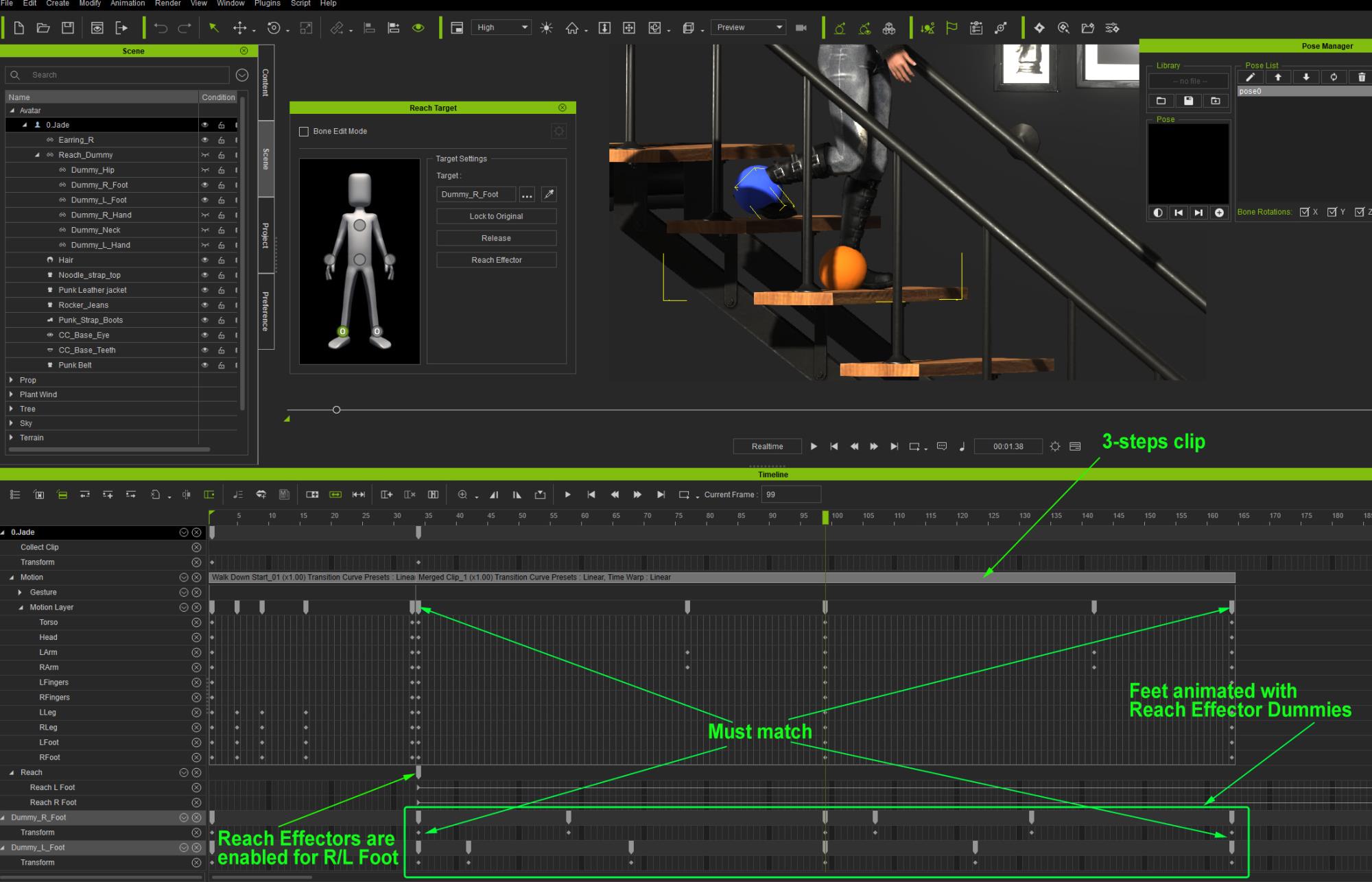 Once I am happy with the clip, I used Collect Clip and saved it as a Motion + clip, making sure to check Bake Constrain Key. Bake Constrain Key translates feet animation by RF into actual feet animation. After that I disabled RF, deleted 3-steps clip, deleted attached RF dummies from Jade and applied saved Motion+ clip. Replicated clip 5 times over the timeline aligning to the Right foot (which happened to align the best in this case). Merged clips, added some head movements in the middle and at the end. Now you would not be ashamed to show feet up close :hehe:
|
|
By toystorylab - 6 Years Ago
|
|
AlbinosGambit (4/10/2020)
Its still time to make some animations for the arms, was that the part of the challenge as well?
That was a joke... Don't worry and play chess! ;)
Good luck!
|
|
By AlbinosGambit - 6 Years Ago
|
|
:w00t::D:):hehe:
|
|
By 4u2ges - 6 Years Ago
|
|
Thanks for this tip, but you say you created 3 steps... How? 3 Steps meaning 3 stair steps or 3 steps with both right and left feet?
Hey AlbinosGambit.
I have shown that in the video tutorial I posted the link to (https://forum.reallusion.com/FindPost439685.aspx)
3-steps are indeed 3 staircase steps and 3 timeline key animation.
The first step (before I started with 3-steps) is soft of walk-onto-staircase pose blended from regular mixmove walk.
From there I have made my 3-steps clip and replicated it over the timeline with 2 different methods:
1. Manually animating feet as I have shown in the tutorial.
2. Using Reach Effectors for the feet animation (I did not make a tut for that but explained and have shown the screenshot).
Again, both methods are using the same routine up until I begin animating feet.
|
|
By Rampa - 6 Years Ago
|
Great Job Albin! Looks like you did great job of it. :)
Good luck in your chess tournament. I'm blasting the Murray Head song right now! ;)
|
|
By AlbinosGambit - 6 Years Ago
|
|
@ 4u2ges (4/10/2020)
The first step (before I started with 3-steps) is soft of walk-onto-staircase pose blended from regular mixmove walk.
From there I have made my 3-steps clip and replicated it over the timeline with 2 different methods:
I am not sure what you mean?! Sorry, for asking so many questions, I feel bad for doing so, but as many teachers have told me, there are There are no stupid questions, only stupid answers
|
|
By AlbinosGambit - 6 Years Ago
|
Hi Rampa.
Thanks for the positive words regarding my animation. What critic can you give me? I will not be offended in any way, this is the best tool for learning, hearing what's wrong and how I can fix it!
Just had an iClone private lesson with Benjamin Tuttle, he told me you are the guy to ask for Tech help:-) Benjamin has great insights as well in iClone, hope to learn as much as possible from anyone. I have to give a lot of credit to the community for always being helpful to us Noobs, although I maybe ask too many questions. There are no dumb questions only stupid answers... Forgive me, but many words and explanations are not self-explanatory to me:-)
One night in Bangkok from chess:D;):w00t:
Out of 11000 players I ended up at 2700th place:-) I only played 38 games with 55 points, and I scored 300 rating points higher than my own level, so pretty happy:-) I didnt have time to play chess 24 hours, I also had to work on my animation skills! :-) I am so happy to feel that I am getting some where and learn something every day.
I can't say this enough, but I do appreciate all of you guys trying to help out.:):D
I wish many of the good tips and advice were used to make tutorial videos, because even though for the good tips and advice its not always easy to understand by the writing only from the forum:--)
Rampa (4/10/2020)
Great Job Albin! Looks like you did great job of it. :)
Good luck in your chess tournament. I'm blasting the Murray Head song right now! ;)
|
|
By 4u2ges - 6 Years Ago
|
AlbinosGambit (4/10/2020)
@ 4u2ges (4/10/2020)
The first step (before I started with 3-steps) is soft of walk-onto-staircase pose blended from regular mixmove walk.
From there I have made my 3-steps clip and replicated it over the timeline with 2 different methods:
I am not sure what you mean?! Sorry, for asking so many questions, I feel bad for doing so, but as many teachers have told me, there are There are no stupid questions, only stupid answers
So I had her start walking with female mixmove Walk_Start.iMotion.
As she approached the staircase, I broke that clip with right mouse>Break, deleted the right part and manually animated to a pose I called walk-onto-staircase - very first step. Then merged walk and first step clips together (optional step).
From there I began creating 3-step loop clip, which is covered in my video tutorial.
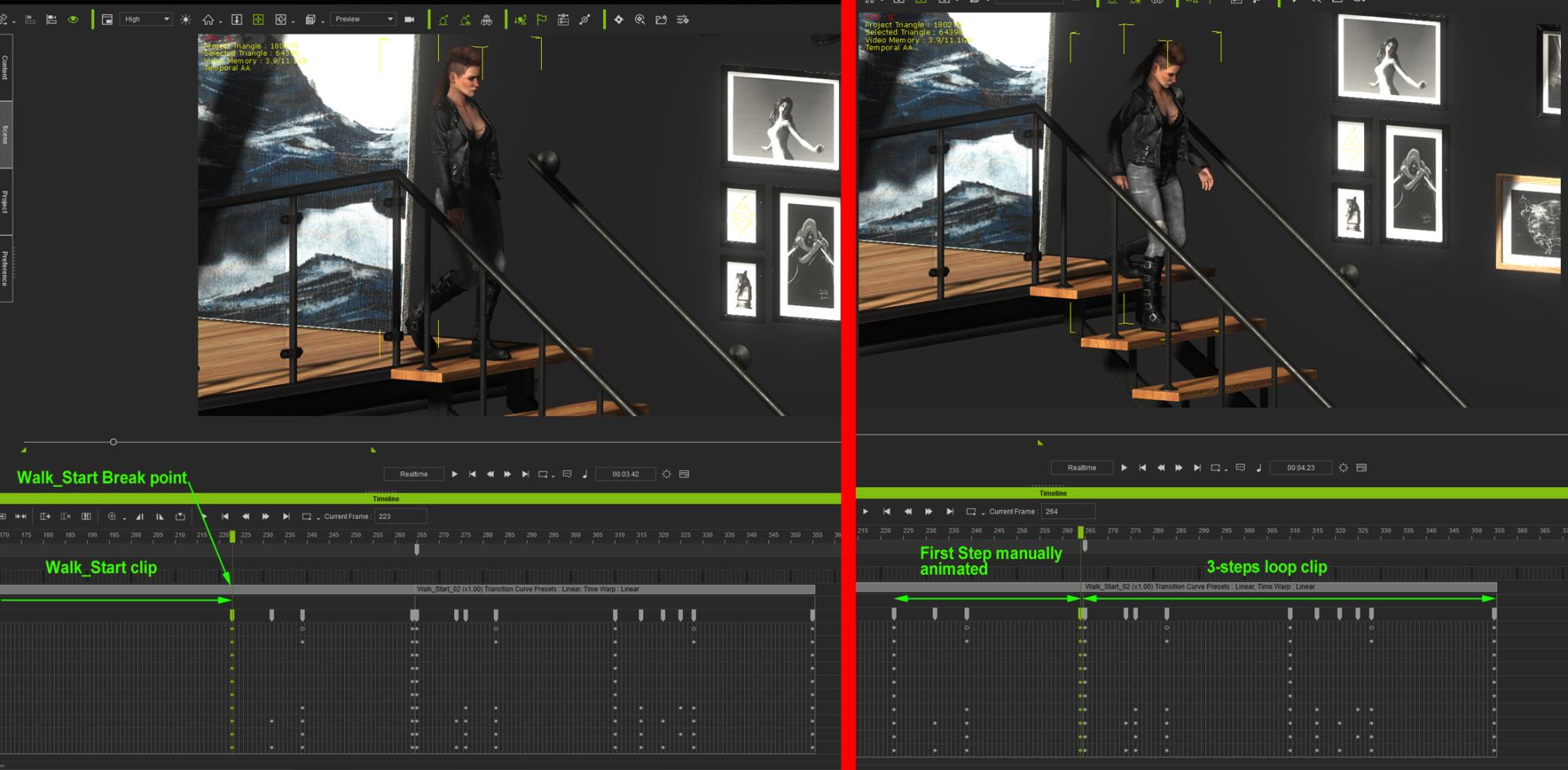
|
|
By toystorylab - 6 Years Ago
|
As I don't expect a "voting" will have lots of participation,
I decided to decide that on my own... :D
THANX for contributing!
And either a Python Solution will make walking stairs even more comfortable,
or RL really invests in a better locomotion system... ;)
|
|
By AlbinosGambit - 6 Years Ago
|
I think that's an ok decision!
I hope in the future we can make more challenges like this because it makes everyone come together to solve an issue and we get so many participants and solutions that can be helpful to anyone, also its great for learning the software as well:):D It's a WIN-WIN!
Thanks again for giving me the 3rd place, I appreciate this and thank you to all and the whole community for tips, tricks, and input along the way. This challenge has helped me learn a lot and I hope we can arrange more challenges soon and make this a tradition on the forums.
Take care!
toystorylab (4/13/2020)
As I don't expect a "voting" will have lots of participation,
I decided to decide that on my own... :D
THANX for contributing!
And either a Python Solution will make walking stairs even more comfortable,
or RL really invests in a better locomotion system... ;)
|
|
By videodv - 6 Years Ago
|
|
toystorylab (4/13/2020)
As I don't expect a "voting" will have lots of participation,
I decided to decide that on my own... :D
THANX for contributing!
And either a Python Solution will make walking stairs even more comfortable,
or RL really invests in a better locomotion system... ;)
Hi
Good decitions there toysorylab got it about right as far as I am concerened.
As an aside I am currently working on a "walk down stairs script" not sure how I will get on but I will give it a try.
Chris.
|