|
By Miranda (RL) - 7 Years Ago
|
|
Dear Character Creator users,
The Character Creator 3.2 update has now been released. Since both Character Creator 3, and the Character Creator 3 Pipeline Extension are updated, please find the Update tab in Reallusion Hub, and download two program updates accordingly. Digital humans are everywhere these days from games to films and inside immersive AR, VR experiences or pioneering previz in virtual production. The rise of the digital human has many examples, however, iClone and Character Creator are the tools that can help you rapidly create and animate fully-rigged 3D characters. In version 3.2, Character Creator 3D Human Characters are equipped with Reallusion Digital Human Shader for Skin, Eyes, Teeth, and Hair along with SSS (Sub-surface Scattering) and Micro Normal technology. You can create believably true-to-life digital humans by allocating CC shader pipeline and custom pro textures assignment. Lighting is also enhanced with shapes to produce soft shadow and look more natural. Enjoy fast and quality real-time render results for still art design or live animation performance. >> Know More   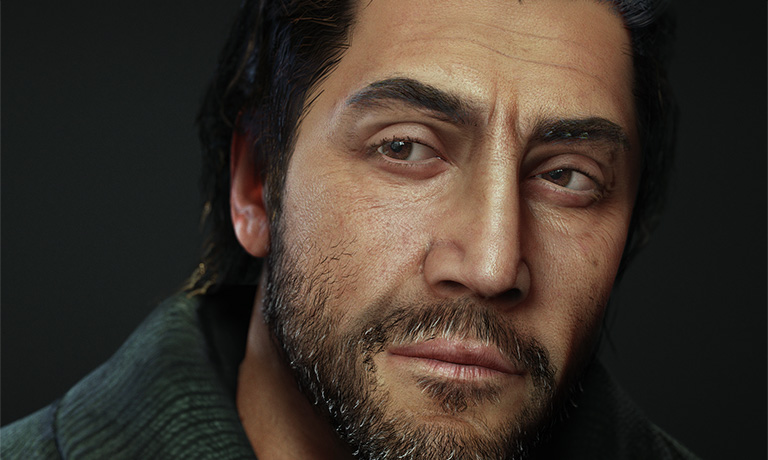 To perform natural facial expressions for realistic digital human, the CC3 character expression data has been enhanced in this version. All CC3.2 embedded characters have been updated with the new expression set. If you'd like to have much natural facial expressions on your existing CC3 characters when animating or motion capturing, you can simply apply the new expression set to make it work. >> Know MoreFor example, the shape of mouth becomes natural when smiling and puckering. 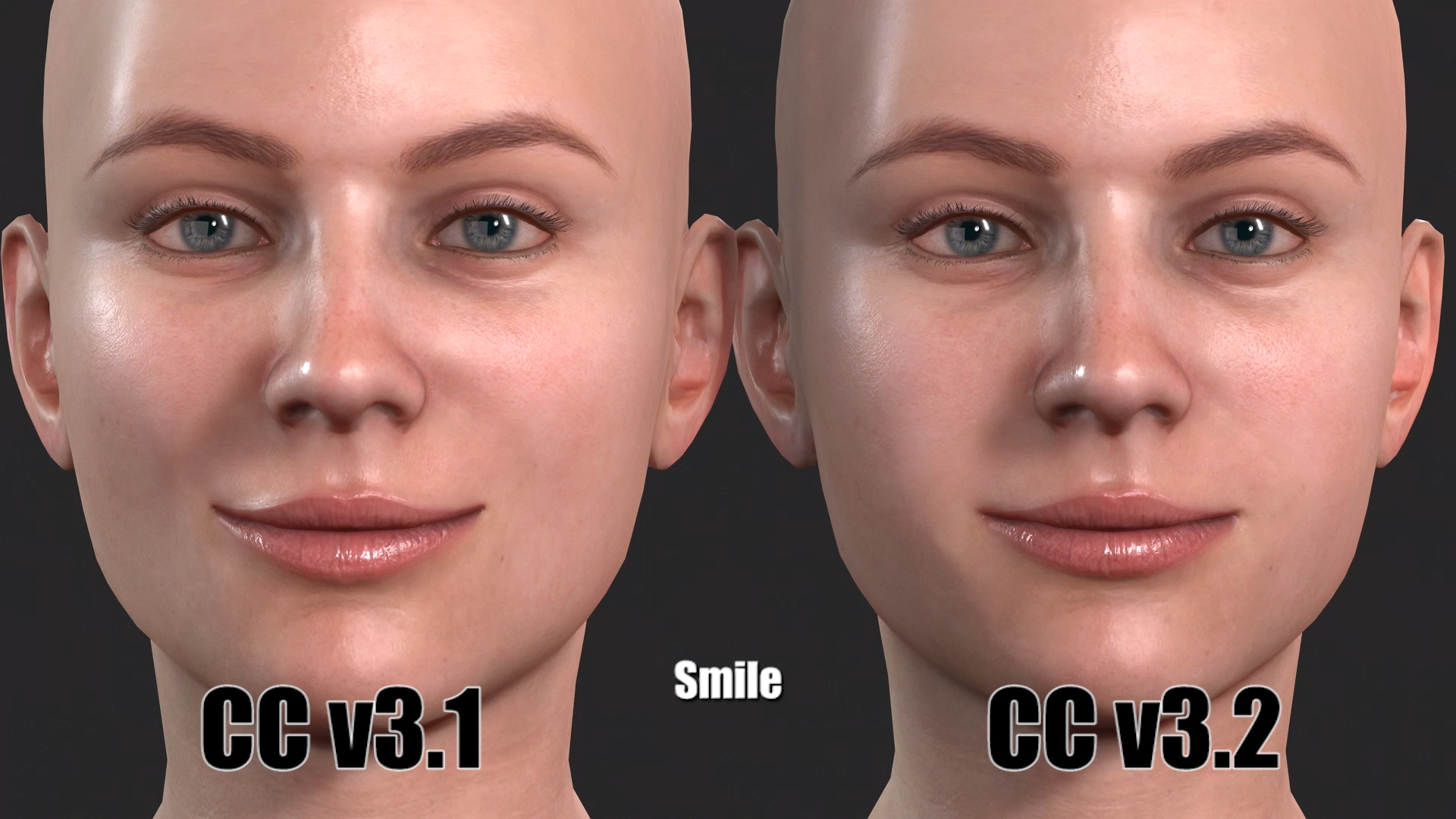 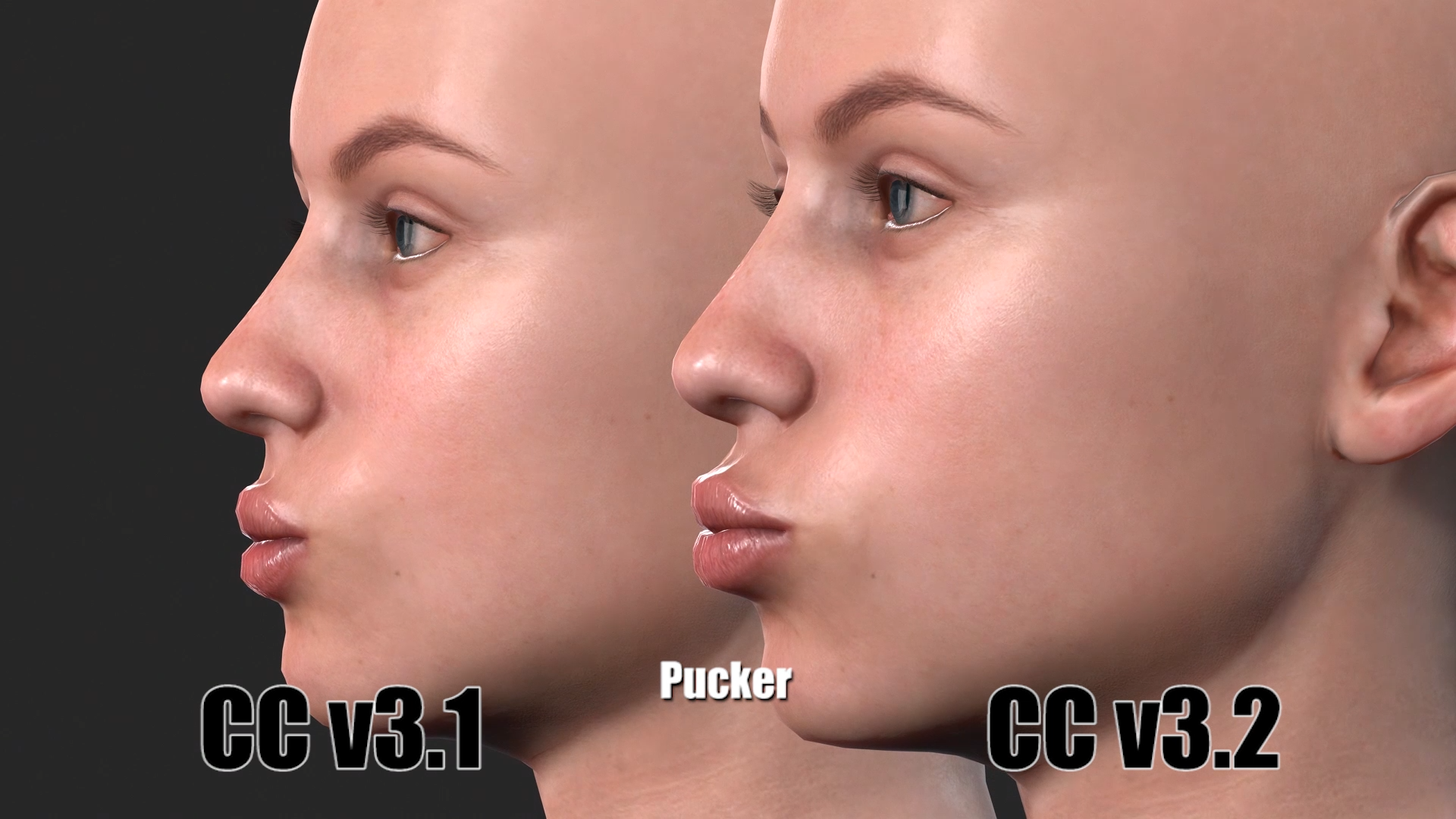 There are other useful features added in version 3.2, which includes There are other useful features added in version 3.2, which includes - Correct Eyeblink: quickly fixes the eyeblinking issue when the eyes of character are larger or smaller than the base character. >> Know More
- Create Head and Body Morph Sliders: allows users to quickly generate the head and body morph sliders of the current character. >> Know More
- Edit Mesh - Mirror Copy: Edit Mesh now supports mirroring meshes for characters to quickly fix the asymmetrical issue. >> Know More
- Back to Neutral Base: one-click to load the neutral character, which helps users to start a new character in an efficient way. >> Know More
- Ability to Save and Render Trial Content (with Watermark): enhances the usability of trial content and capability of project sharing, which makes it possible for collaboration between two parties with different accounts. >> Know More
|
|
By Miranda (RL) - 7 Years Ago
|
Digital Human Shader / Embedded Content Update

In version 3.2, Character Creator 3D Human Characters are equipped with Reallusion Digital Human Shader for Skin, Eyes, Teeth, and Hair along with SSS (Sub-surface Scattering)and Micro Normal technology. You create believably true-to-life digital humans by allocating CC shader pipeline and custom pro textures assignment.
Spotlight and Point Light works with the default light shapes including Tube and Rectangle, or import custom patterns for preferred shape. It improves the eye reflection for more natural human looks, and softens the light and shadow to achieve a more realistic scenes.
What's more, to best present the Digital Human Shader, we updated the embedded content such as one new male character, one new female character, stage, atmosphere, skin, eyes, etc. All your existing content can be converted to the Digital Human Shader to look better.
Enjoy fast and quality real-time render results for still art design or live animation performance. >> Know More
|
|
By Miranda (RL) - 7 Years Ago
|
Refined Facial Expressions for Realistic Digital Human
To perform natural facial expressions for realistic digital human, the CC3 character expression data has been enhanced in this version.
All CC3.2 embedded characters have been updated the new expression set.
If you'd like to have much natural facial expressions on your pre-made CC3 characters when animating or motion capturing, you can simply apply the new expression set on the character to make it work.
Load your CC3 character, and go to AvatarPreset > Head > _Expression Set to apply the CC3_Update_1.ccAvatarPreset on this character.
See quick demo here:
This talking project sample shows how we can use expression layers and lip keys to manually animate a digital human. All original edits are included in the timeline track. There is no motion capture for face and body being used in this project. Users can get it free as a learning reference from iClone 7.71 patch download. |
|
By Miranda (RL) - 7 Years Ago
|
Correct Eyeblink
When the eyes of custom characters are larger or smaller than the base character, eyes may not completely come to a close when blinking, or may penetrating from eyelids.
In the past, you will need 3DXchange to adjust the eye blink morph target. While, in version 3.2, you can click on the "Correct Eyeblink" button under the Modify Menu to fix this issue in most cases.
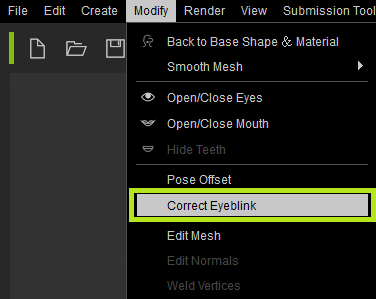
If you find the eyeball penetrates the eyelid, you can utilize "Modify > Edit Mesh" to hide the unwanted part.
See quick demo here:
|
|
By Miranda (RL) - 7 Years Ago
|
Create Head and Body Morph Sliders
Previously, if you want to create head or body morph slider on the current character, you will need to go the Morph Slider Editor, select the source morph as "Default Morph", and select the target morph as "Current Morph". Only one slider can be created at a time, therefore, you will have to repeat the process again if you want to create two sliders, one for head, another for body.
In version 3.2, it allows you to quickly generate head and body morph sliders of the current character at once.
1. Go to Create > Head & Body Morph Sliders.  2. Choose to create a head slider, a body slider, or both sliders. 3. Name the slider, set the path, and click OK. 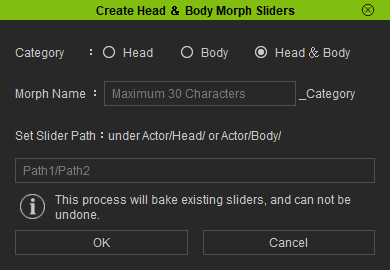
4. CC will create head and body sliders based on the current shapes of the character.
5. After creation, you will find the character remains how it looks like, and all the morph sliders are baked into a single head slider and a single body sliders. If you drag the sliders into 0, you will find the character become neutral.
See quick demo here:
|
|
By Miranda (RL) - 7 Years Ago
|
Edit Mesh - Mirror Copy
Under some unexpected circumstances, the vertices of the character on both sides are not symmetrical due to the modeling or mesh editing procedure. In version 3.2, Edit Mesh now supports mirroring meshes for characters to quickly fix the asymmetrical issue.
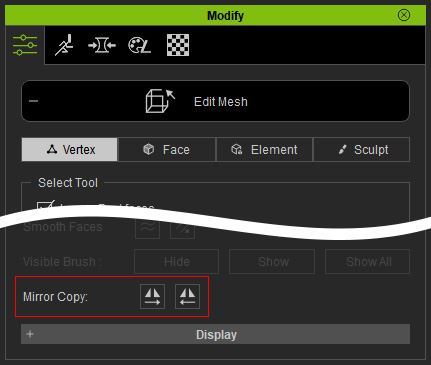
Orthogonal Camera View
The perspective camera view simulates the vision by the real human eyes, in which the far objects from the camera appears smaller, and vice versa. However, with the orthogonal camera view, each line of 1 unit length appears to have same length no matter where the line is, which means the objects looks the same size moving towards or away from the cameras.
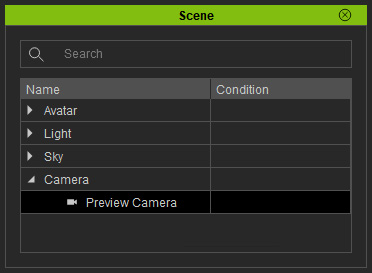
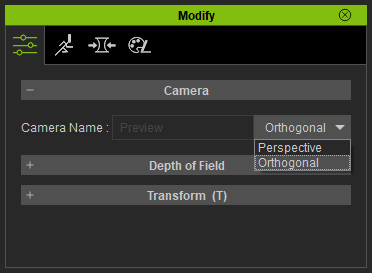
Image Plane / Image Layer
Drag an image file into Character Creator, and the image will be automatically transformed as a prop if you choose it as "Plane", or it will be a layer locking with the camera if you choose it as "Image Layer".
Either Plane or Image Layer can be a good reference for further tweaking your character.
Let's see how to make good use of these functions to tweak the shape of Thanos we created through Headshot Plug-in.
Interested to know the process of Headshot creation? Check this video:
|
|
By Miranda (RL) - 7 Years Ago
|
Back to Base Shape & Material
One-click to load the neutral character, which helps users to start a new character in an efficient way.
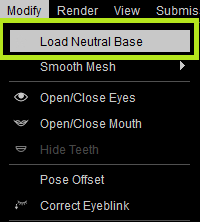
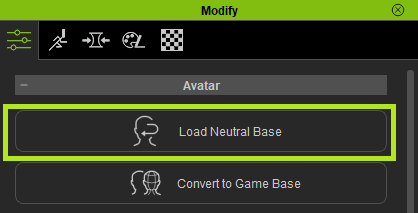
|
|
By Miranda (RL) - 7 Years Ago
|
Ability to Save and Render Trial Content (with Watermark)
The DRM mechansim is enhanced in this version. Users are now able to save a trial content in Content Manager, save a project file, render videos and images with watermark. This change enhances the usability of trial content and capability of project sharing, which makes it possible for collaboration between two parties with different accounts. - The reminder of trial content remains the same. Users are unable to export .obj or .fbx if your project consists of trial content unless you purchase it with export license.
- These changes start from iClone 7.7 and Character Creator 3.2. Cartoon Animator 4 will be updated in the version 4.2.
|
|
By wires - 7 Years Ago
|
|
Excellent release. :cool::)
|
|
By Pixtim - 7 Years Ago
|
|
yeeeessss and we finally have the orhogonal view in CC3 !!! thank you !!!!
|
|
By vidi - 7 Years Ago
|
|
Soooo nice !!! 👍😎
|
|
By Dudicus - 7 Years Ago
|
|
Is Headshot allready out for purchase? I can't seem to find it anywhere. Everything looks so awesome!!
|
|
By Rockoloco666 - 7 Years Ago
|
are this new facial expressions enhancements compatible with iclone and the face key editor?
|
|
By Peter (RL) - 7 Years Ago
|
|
Dudicus (11/18/2019)
Is Headshot allready out for purchase? I can't seem to find it anywhere. Everything looks so awesome!!
All being well with final checks the Headshot plugin should be released tomorrow. :)
|
|
By Alolu - 7 Years Ago
|
|
So excited!!! :laugh::D
|
|
By Ascensi - 7 Years Ago
|
|
@Reallusion, this is very awesome, great work! Although, after some experimenting it seems like the SSS feature is only available to Character skin.. how can I apply it to other models? I need it for ocean and other props like candles etc. Ok I think i found it under modify - convert to digital human shader. Update, no I guess that only works if you select a CC Character and objects can only be converted to Digital Human Hair shader. To apply it to things like my ocean, I was told to "wait until the new skin shader has been released because it's gonna be amazing". So while it's a "skin shader" It's very disappointing to learn that it can't be used Universally -hope this will change.. things like grapes, ocean, candle etc need it. @Reallusion in the future I would hope you keep the shaders open to allow creative experiment, this is how things evolve, how we can discover new ways of perception. If we only follow your footsteps, we only know what you know and can't make a discovery in turn to share with you.
|
|
By Ellessarr - 7 Years Ago
|
hmm while that updates are really awesome we still lack some also really important features which would make CC3 the default program for any indie game dev.
features like:
-exporting morphs
-be able to export things like makeups or wounds or dirts are in sepparated layers to be able to add as "extra for customization".
- improve a little more the poly count of the base character in some places like breasts, because they are really "low" and when you start to use the morphs to change the character you can easy spot a lot of "sharp" places instead of rounded due to the "low poly count on that places, would be good to increase it a little more since currently having characters with a poly count above 100k is become pretty common(i means full clothed), even naked "characters does have a better distribuition and poly count compared with what CC is currently using, the base character model really feel a little "lacking" compared with others 3d characters.
that sort of features are the ones which would great improve the product specially exporting morphs and make more peoples go for CC, which still a issue.
but really great updates anyway
|
|
By rosuckmedia - 7 Years Ago
|
Wonderful new features
Greeting rosuckmedia :):)
|
|
By Hookflash - 7 Years Ago
|
|
This is a very impressive release! It would have been nice to see a few more bugs squashed from the Feedback Tracker, but still... This is a major step in the right direction, imo. Great job, guys!
|
|
By spaehling - 7 Years Ago
|
i love the new background. looks way better in the assets prefabs. overall i hope you take a look more into the feedback tracker. there a lot good ideas around there. shortcuts etc. :)
|
|
By Scyra - 7 Years Ago
|
I like this. I did not expect the eyes to have such an impact. I also like the extra redness around the nose and ears. I will be sure to steal your artist's technique. The image on the left is before updating...

The default Specular Scale setting (0.8) for the eyes causes them to look glassy and haunted...
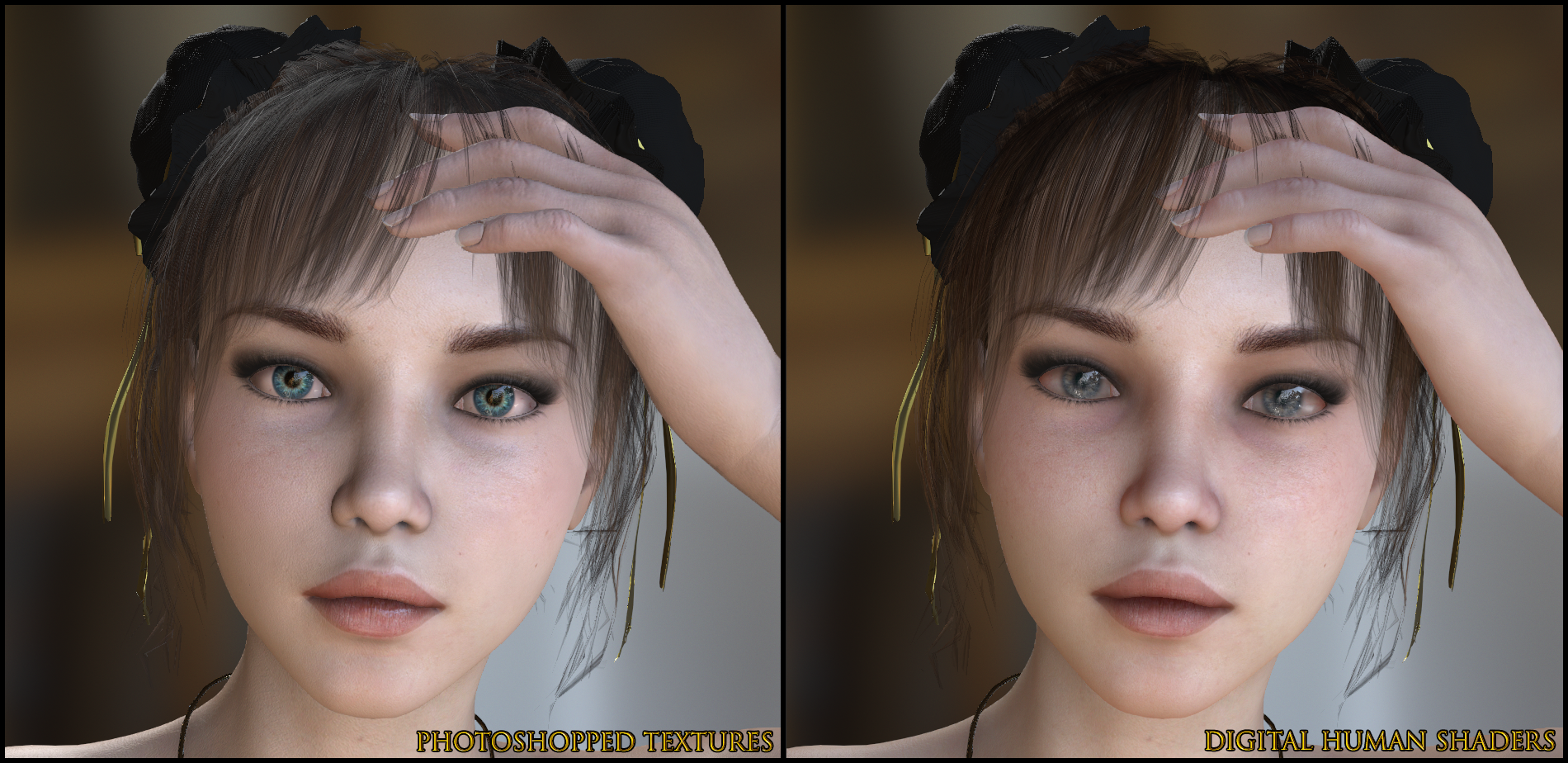
I think Specular Scale looks better at 0.5. I already Photoshopped my own fake SSS onto these textures, so the Digital Human result looks a bit overkill—no criticism there. The Specular Mask on the face also kills the lip shine completely, however, which may be good for males but not females. And the cornea dimness makes things appear less impressive at a distance (probably only because the character's skin is whiter than usual)...

These things are easy to adjust. I'm still checking things out but it seems a really great update so far. Note that this is not a typical before/after type of comparison—it is more like much of the Photoshop work that went into this character to make it look good is effectively replicated and handed to you for zero effort with this update.
|
|
By etioski - 7 Years Ago
|
|
So if i buy character creator 3.2 pipeline do i still need to buy the headshot plugin.
|
|
By Miranda (RL) - 7 Years Ago
|
Hi etioski,
Yes, it's a paid plug-in.
etioski (11/19/2019)
So if i buy character creator 3.2 pipeline do i still need to buy the headshot plugin.
|
|
By Miranda (RL) - 7 Years Ago
|
Hi Hookflash and Phil,
The release note is updated. There are four updates from your contribution in Feedback Tracker.
Thank you!
Miranda
spaehling (11/18/2019)
i love the new background. looks way better in the assets prefabs. overall i hope you take a look more into the feedback tracker. there a lot good ideas around there. shortcuts etc. :)
|
|
By Miranda (RL) - 7 Years Ago
|
Thanks Scyra, great sharing :)
Scyra (11/19/2019)
These things are easy to adjust. I'm still checking things out but it seems a really great update so far. Note that this is not a typical before/after type of comparison—it is more like much of the Photoshop work that went into this character to make it look good is effectively replicated and handed to you for zero effort with this update.
|
|
By Miranda (RL) - 7 Years Ago
|
For those who are not aware of:
Headshot is available for trial download / purchase now.
We've created a dedicated sub-forum for Headshot Plug-in.
Thank you, and look forward to seeing your Headshot creations!
Reallusion Team
|
|
By midix - 7 Years Ago
|
|
Scyra (11/19/2019)
The default Specular Scale setting (0.8) for the eyes causes them to look glassy and haunted...
I find that eyes sometimes can look too "dollish" because of being two brightly lit at the corners. That's a very known problem caused by simplified lighting - it's not yet possible to get 100% accurate lighting in real-time. Also, simulating proper eye moisture can be tricky.
There's a great article on Unreal Engine forums about their efforts to fix those common 3D eye rendering issues using some workarounds:
https://docs.unrealengine.com/en-US/Resources/Showcases/DigitalHumans/index.html
(scroll to the eye sections - they talk about ambient occlusion maps and ambient shadowing, which can make great impact on realism). Maybe something of this knowledge can be applied to CC3.
|
|
By Mythcons - 7 Years Ago
|
I bought Headshot and have been playing with the updates in 3.2. I love the new ability to fix eyes blinking and separate morphs into body/head. Totally blown away at how far Character Creator has advanced this year. Great job!
Any news on JCMs? I would so love to be in the beta... :)
|
|
By Miranda (RL) - 7 Years Ago
|
|
Mythcons (11/21/2019)
I bought Headshot and have been playing with the updates in 3.2. I love the new ability to fix eyes blinking and separate morphs into body/head. Totally blown away at how far Character Creator has advanced this year. Great job!
Any news on JCMs? I would so love to be in the beta... :)
Hi Peter,
JCM was pending due to severe performance issue. I assume JCM won't be supported in near future. :(
See previous announcement here: https://forum.reallusion.com/FindPost418966.aspx
|
|
By Mythcons - 7 Years Ago
|
Miranda (RL) (11/25/2019)
Mythcons (11/21/2019)
I bought Headshot and have been playing with the updates in 3.2. I love the new ability to fix eyes blinking and separate morphs into body/head. Totally blown away at how far Character Creator has advanced this year. Great job!
Any news on JCMs? I would so love to be in the beta... :)
Hi Peter, JCM was pending due to severe performance issue. I assume JCM won't be supported in near future. :( See previous announcement here: https://forum.reallusion.com/FindPost418966.aspx
No problem, I think you actually mentioned this to me before, but I had so much going on that I had misinterpreted/forgotten. That's okay, there's plenty of fun stuff to work with with the latest updates to Character Creator and Headshot. Great job, Reallusion!
|
|
By ultimativity - 6 Years Ago
|
Hello, I have questions about CC releases scheduled for 2020. I am particularly interested in the wrinkle system. Will this work with imported Daz Studio figures? Currently, I am able to create wrinkles in Daz, but they are flattened when imported through Transformer. Will the wrinkle system retain the wrinkles from Daz? Will it allow CC3 users to create actual wrinkles? Finally, is there any estimate on when the wrinkle system will be released this quarter?
Thanks,
Nathan
|
|
By Miranda (RL) - 6 Years Ago
|
|
ultimativity (1/7/2020)
Hello, I have questions about CC releases scheduled for 2020. I am particularly interested in the wrinkle system. Will this work with imported Daz Studio figures? Currently, I am able to create wrinkles in Daz, but they are flattened when imported through Transformer. Will the wrinkle system retain the wrinkles from Daz? Will it allow CC3 users to create actual wrinkles? Finally, is there any estimate on when the wrinkle system will be released this quarter?
Thanks,
Nathan
Hi Nathan,
May I know which wrinkle system you expected?
1. Wrinkle: a line or fold on the skin
2. Dynamic wrinkle: skin with natural occurrence when making expressions
If it's case 1, the Skin Generator coming in CC3.3 allows users to create very details of human skin. Wrinkle is one of the effects you can create.
If it's case 2, it will be supporting in CC3.4 / iClone 7.9.
We ensure that Daz Genesis 3 and Genesis 8 characters can take advantage of the features after transforming.
I'm a bit curious about your use case, can you record a clip or provide some screenshots to show what you did in Daz?
|
|
By ultimativity - 6 Years Ago
|
Miranda, Thanks for responding. Attached is a quick render of a couple of Genesis 3 characters from Daz Studio. I use this product for the aging morphs on both figures https://www.daz3d.com/aging-morphs-3-for-genesis-3-male-s. 
|
|
By Miranda (RL) - 6 Years Ago
|
Hi Nathan,
Thanks for the update. If this is the case, I'm afraid that we don't have plan to support it at the moment.
According to the product description of this Daz morph pack, head/body details are from HD morphs (subdivided mesh).
HD morphs are only carried on the OBJ file when export characters from Daz, while Transformer is through FBX pipeline.
Though it's not supported by Transformer, you can consider to use Skin Generator in next update. :)
Miranda
|
|
By ultimativity - 6 Years Ago
|
Miranda,
Thanks for letting me know. Having basic wrinkles will be a big help. I am producing a film with middle aged characters. Yesterday, I began experimenting with sculpting in edit mesh. I was able to produce some decent results with a fine brush. Haven’t tried animation those characters yet.
Do you have a timeline for 3.3, 3.4 etc? Is a 2020 Roadmap available? Thanks
|
|
By Miranda (RL) - 6 Years Ago
|
|
ultimativity (1/8/2020)
Miranda,
Thanks for letting me know. Having basic wrinkles will be a big help. I am producing a film with middle aged characters. Yesterday, I began experimenting with sculpting in edit mesh. I was able to produce some decent results with a fine brush. Haven’t tried animation those characters yet.
Do you have a timeline for 3.3, 3.4 etc? Is a 2020 Roadmap available? Thanks
Hi Nathan,
CC 3.3 will be in late March, and CC 3.4 is not firmed yet. We will announce 2020 roadmap in early February.
Miranda
|
|
By gordryd - 6 Years Ago
|
Found this on the CC3 info page:
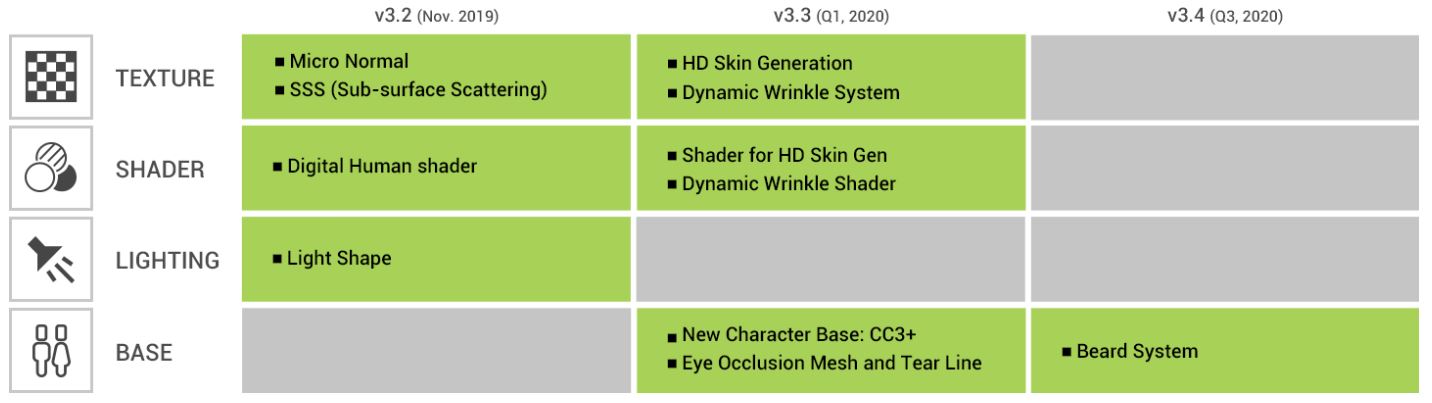
|
|
By ultimativity - 6 Years Ago
|
|
Thanks Miranda
|
|
By ultimativity - 6 Years Ago
|
|
@gordryd, Thanks
|
|
By Hookflash - 6 Years Ago
|
|
Miranda, are you able to elaborate on the new "CC3+ character base" that will be coming in CC 3.3? What enhancements will it offer versus the current CC3 base? Thanks!
|
|
By Miranda (RL) - 6 Years Ago
|
|
Hookflash (1/9/2020)
Miranda, are you able to elaborate on the new "CC3+ character base" that will be coming in CC 3.3? What enhancements will it offer versus the current CC3 base? Thanks!
There will be tear line and occlusion map on eyes to look more realistic.
The mesh, rigging and UV of base are optimized for having more details on certain areas, fixing unnatural bent joint areas when posing/animating, better edge-looping for sculpting, etc.
We will announce the details in early February. :)
|
|
By Hookflash - 6 Years Ago
|
Miranda (RL) (1/10/2020)
Hookflash (1/9/2020)
Miranda, are you able to elaborate on the new "CC3+ character base" that will be coming in CC 3.3? What enhancements will it offer versus the current CC3 base? Thanks!There will be tear line and occlusion map on eyes to look more realistic. The mesh, rigging and UV of base are optimized for having more details on certain areas, fixing unnatural bent joint areas when posing/animating, better edge-looping for sculpting, etc. We will announce the details in early February. :)
Nice, sounds promising! :)
|
|
By ultimativity - 6 Years Ago
|
@miranda,
Hello, I am working on a feature film. Many of the characters are CC3. Will the new character base include the ability to convert CC3? I don't want to build lots of CC3 characters, then have to rebuild them when an improved base is released.
Thanks,
Nathan
|
|
By Miranda (RL) - 6 Years Ago
|
|
ultimativity (2/6/2020)
@miranda,
Hello, I am working on a feature film. Many of the characters are CC3. Will the new character base include the ability to convert CC3? I don't want to build lots of CC3 characters, then have to rebuild them when an improved base is released.
Thanks,
Nathan
Hi Nathan,
There will be function to automatically convert CC3 character to be CC3+, but reverse conversion is not allowed.
Miranda
|
|
By ultimativity - 6 Years Ago
|
|
Thanks, Miranda. Looking forward to it.
|
|
By Giovanny Arce - 6 Years Ago
|
|
You guys are doing an amazing work. I started exploring the idea to get my hands into iClone back in 2014 and WUAO! The evolution of how this company has pushed their potential is amazing. Keep it up the great work!
|
|
By Miranda (RL) - 6 Years Ago
|
Thank you all!
I will bring your words to Team!
|