|
By Miranda (RL) - 6 Years Ago
|
Headshot Plug-in was launched on Nov. 19th.
If you want to share your creations, please go to >> https://forum.reallusion.com/427329/Headshot-Gallery-Show-us-what-you-got
--
Updated on Nov 8th!
There will be a facial morph pack "HEADSHOT MORPH 1000+" as a bonus for all users who purchased the Headshot Plug-in. Updated on Nov 5th!
See how to generate 3D head with 3D hair by Headshot.
>> https://forum.reallusion.com/FindPost426186.aspx
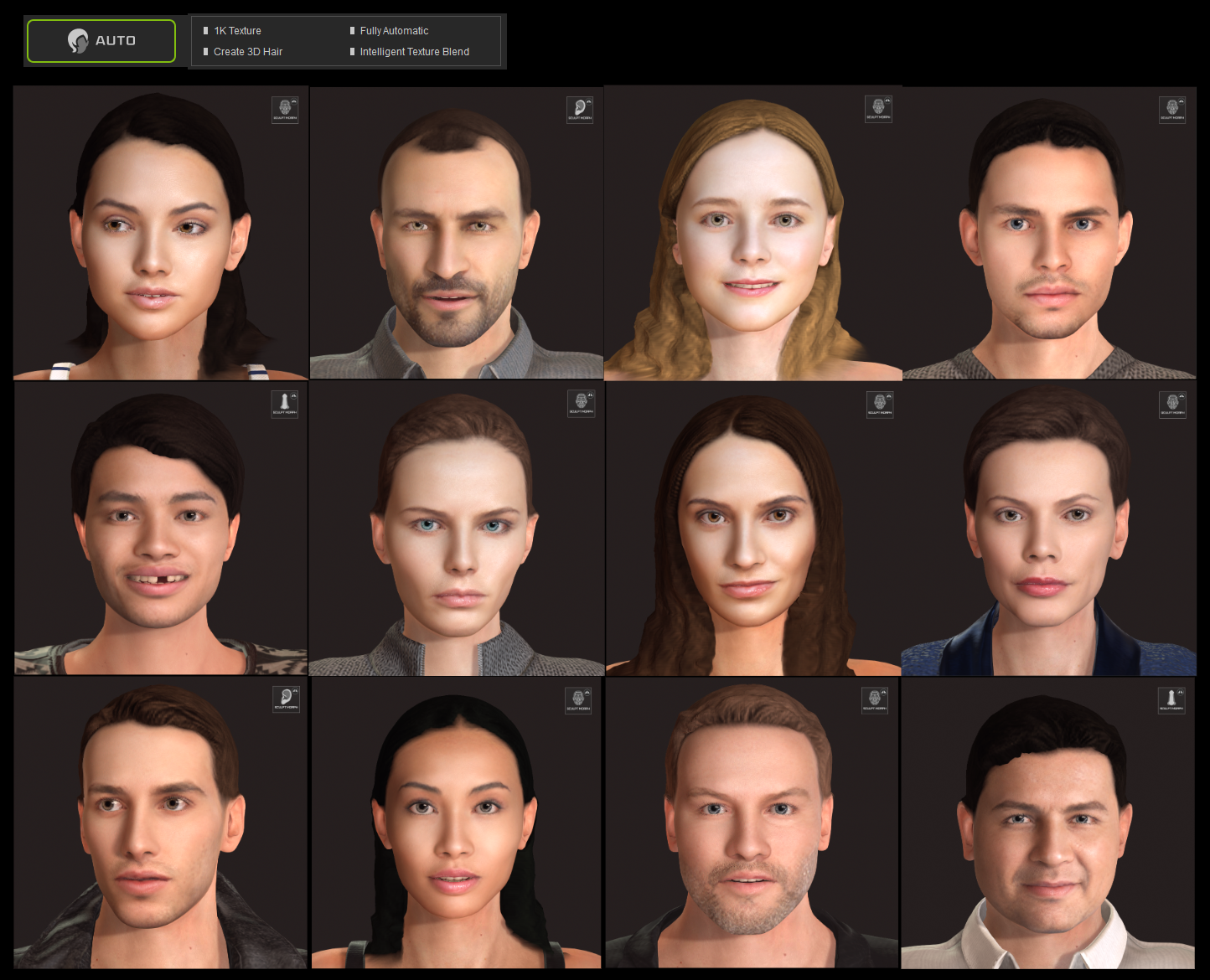
--
Hello everyone,
Finally! We are in the late stage of product development.
While doing tests, there are more and more images released. I randomly picked some for your sneak peak.
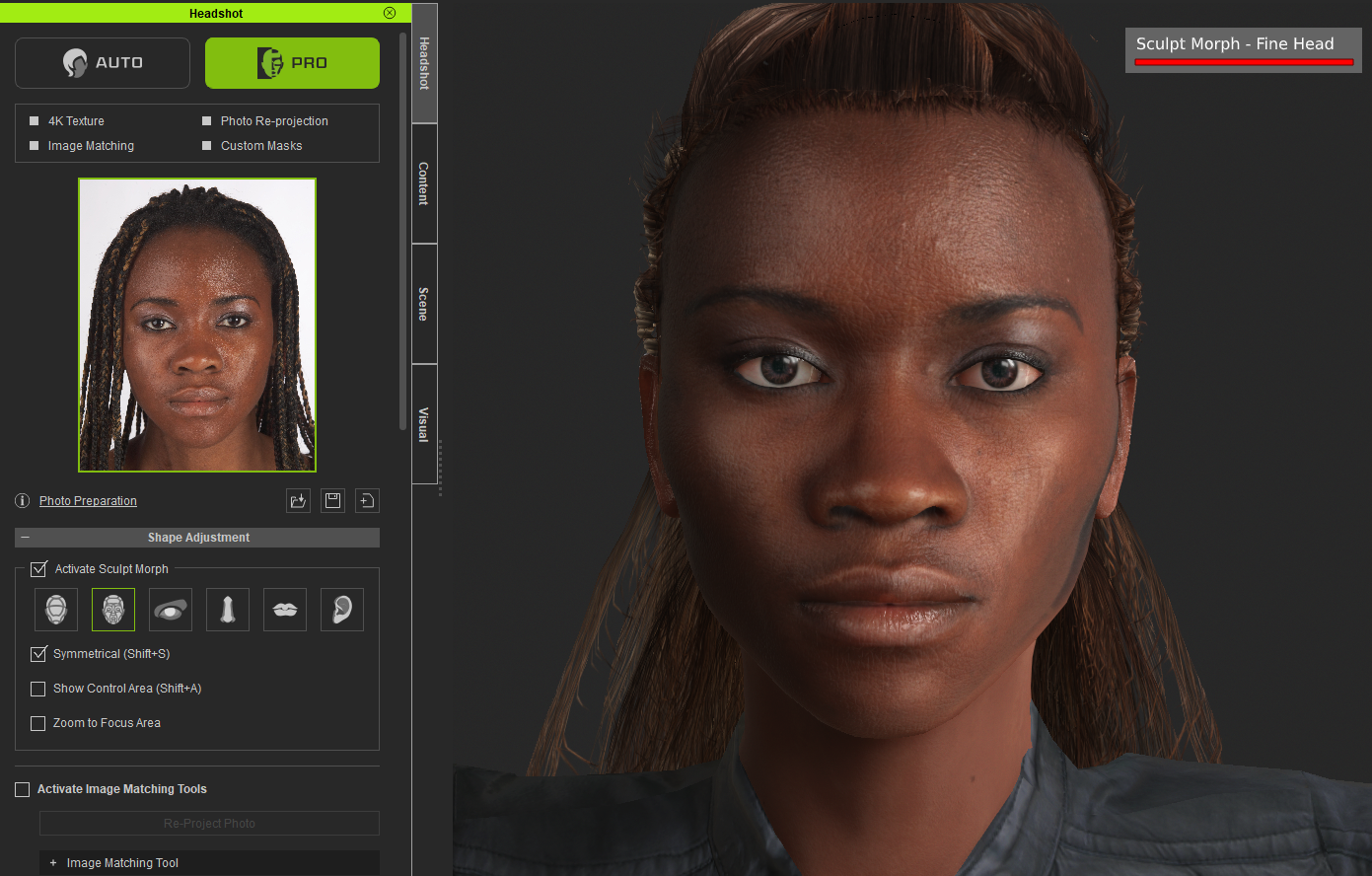

*Those 3D head are generated automatically by Headshot with limited editing.
|
|
By Jeasy - 6 Years Ago
|
This is Amazing! I can't wait to test it out.
Just wondering, when is this due for a release and will this be a paid plugin or included for all with a license for FREE,
Really keen to do some test as a beta tester. ANy chances of testing it out.
|
|
By Miranda (RL) - 6 Years Ago
|
|
Jeasy (10/23/2019)
This is Amazing! I can't wait to test it out.
Just wondering, when is this due for a release and will this be a paid plugin or included for all with a license for FREE,
Really keen to do some test as a beta tester. ANy chances of testing it out.
Updated on Oct 25th.
Since people got confused. I'd like to edit my post. Modified version>>
Hello!
It will be a paid plugin for CC3 users. (compatible with CC3 Pipeline and the CC3 for iClone)
We expect to launch this product next month. The specific date is not firmed yet, but it will be second half of the month, not first.
No plan for the Beta test at the moment. Since we still have time, we will take it into consideration. :)
|
|
By Jeasy - 6 Years Ago
|
Miranda (RL) (10/23/2019)
Jeasy (10/23/2019)
This is Amazing! I can't wait to test it out.
Just wondering, when is this due for a release and will this be a paid plugin or included for all with a license for FREE,
Really keen to do some test as a beta tester. ANy chances of testing it out.Hello! It will be a paid plugin for CC3 users. (compatible with CC3 Pipeline and the CC edition iClone 7 users get for free) We expect to launch this product next month. The specific date is not firmed yet, but it will be second half of the month, not first. No plan for the Beta test at the moment. Since we still have time, we will take it into consideration. :)
Ok Thanks, SO if we have the iClone 7 and CC3 Pipeline version then we would get this plugin for free, is that correct.
Really interested to hear more about Beta testing if possible.
|
|
By Miranda (RL) - 6 Years Ago
|
|
Jeasy (10/23/2019)
Ok Thanks, SO if we have the iClone 7 and CC3 Pipeline version then we would get this plugin for free, is that correct.
No, it will be a paid plug-in for CC, just like Iray Render Plug-in. :)
|
|
By bennydee - 6 Years Ago
|
|
Please will it be coming with sss subsurface?
|
|
By justaviking - 6 Years Ago
|
@Miranda,
Thanks for sharing tie pictures. Very impressive.
Oh yes, I would also love to be a beta tester. In my case, I was never satisfied with my results using the existing "CrazyTalk 8" process, especially the nose and the eyelid/eye borders, so I would be happy to test how much better Headshot is for me in the "real world," especially in those areas that have always been a problem for me. If it works well for me, I'd happily encourage everyone to buy it.
bennydee (10/23/2019)
Please will it be coming with sss subsurface? That, I assume, is an independent update to CC3 and iClone.
|
|
By Alolu - 6 Years Ago
|
|
Will the CC3 compatible appearance editor finally be updated around this time as well? :) :D
|
|
By sonic7 - 6 Years Ago
|
If I'm understanding correctly ...
" ..... It will be a paid plugin for CC3 uses. (compatible with CC3 Pipeline and the CC edition iClone 7 users get for free) .... "
meaning it will be a paid plugin for CC3 users - both those with CC3 Pipeline and also those with the non-paid iClone 7 CC3 version.
|
|
By justaviking - 6 Years Ago
|
|
sonic7 (10/23/2019)
If I'm understanding correctly ...
" ..... It will be a paid plugin for CC3 uses. (compatible with CC3 Pipeline and the CC edition iClone 7 users get for free) .... "
meaning it will be a paid plugin for CC3 users - both those with CC3 Pipeline and also those with the non-paid iClone 7 CC3 version.
Yes. No matter which version of CC3/iClone you own, everyone has to pay for the Headshot plug-in.
|
|
By animagic - 6 Years Ago
|
|
It would nice if RL would do something for those who had to buy CT8 Pipeline to still have a head creation feature...
|
|
By justaviking - 6 Years Ago
|
|
animagic (10/23/2019)
It would nice if RL would do something for those who had to buy CT8 Pipeline to still have a head creation feature...
Wow, we'd have to search way deep into the archives for some of those threads, but did RL make any statements about those people getting the "final solution" for free when it became available? It seems like they did, but I"m not certain if RL said it, or just users said they should. The CT8 Pipeline approach was positioned as an interim stop-gap solution by RL, I'm quite certain of that. It's been so long now, they'd probably say it's no longer the same solution that they originally envisioned, which is true, since it's not the same CT8 face-fitting technology being put into iClone. And they'd also say it is so much better too, so any ancient statements no longer apply. But if anyone finds any RL statements about that,it would be interesting to see what they said, if anything..
|
|
By Peter (RL) - 6 Years Ago
|
|
Alolu (10/23/2019)
Will the CC3 compatible appearance editor finally be updated around this time as well? :) :D
Unfortunately not. The HD Skin Generator (new name) is scheduled for Q1 2020.
|
|
By andrew.genaille - 6 Years Ago
|
|
I’m definitely going to be getting it. I use CT8 for all my characters and need something like this to save me time. You mention the HD skin generator coming out in the first quarter of next year, But is that the system that’ll be getting the sub surface scattering? Or is that a completely different thing?
|
|
By pwnz7321 - 6 Years Ago
|
I think what you are talking about is the Digital Human Shader for Character Creator and iClone.
This looks to be different then The HD Skin Generator since in the post it mentions it is one of the reasons the HD Skin Generator has been delayed.
|
|
By Alolu - 6 Years Ago
|
@Peter Not toooo much longer I guess. ;) Thank you!
|
|
By FallenNInja - 6 Years Ago
|
This is so good I have an urge to use vulgar language. Can't wait to play with this.
I did want to ask, would we be able to add side of face texture from within CC3?
Example 2 does not have his full beard.
|
|
By 3DPiXL - 6 Years Ago
|
|
I've been waiting for this type of functionality for a long time. I have a feeling the price will be high for this plug-in.
|
|
By Miranda (RL) - 6 Years Ago
|
|
edwin.martinez1994 (10/24/2019)
This is so good I have an urge to use vulgar language. Can't wait to play with this.
I did want to ask, would we be able to add side of face texture from within CC3?
Example 2 does not have his full beard.
There does have side of face texture.

However, the texture are auto-generated based on photo, so the results might not be what you wanted.
In this case, we can use "mask" function to erase those parts. The result is what you've saw in the post. :)
|
|
By mr_vidius - 6 Years Ago
|
|
JaffaDave (10/25/2019)
I've been waiting for this type of functionality for a long time. I have a feeling the price will be high for this plug-in.
Oh don't worry about that. an arm, or leg, is nothing these days. just pray they don't demand your soul.. or even require you
to have some "pipeline" to be able to use it. :w00t:
vidius
|
|
By Peter (RL) - 6 Years Ago
|
|
pwnz7321 (10/23/2019)
I think what you are talking about is the Digital Human Shader for Character Creator and iClone.
This looks to be different then The HD Skin Generator since in the post it mentions it is one of the reasons the HD Skin Generator has been delayed.
The Digital Human Shader is coming as part of the iClone 7.7 and Character Creator 3.2 updates scheduled for late November.
|
|
By rogyru - 6 Years Ago
|
This looks interesding look forward to its release
|
|
By Jfrog - 6 Years Ago
|
The headshots look amazing! The plugin seems promising. Will you post some videos with animate facial so we can really see the final render video quality?
|
|
By midix - 6 Years Ago
|
So, if HD skins and wrinkle morphs are coming in Q1 next year, this means that Headshot generated results will be low definition and without wrinkles :D
Just kidding, most probably it will depend totally on the quality of the photo.
Wondering, if Headshot will help with bump maps for those skin details that can be deduced from the photo? What if the photo is not the best quality / low resolution - will the result also look blurry?
It would be nice to also have some hair / beard generation helping tools, otherwise we'll have to look for assets that match the reference photo as closely as possible or spend lots of time designing hair cards manually.
Anyway, I'm excited and hope that my hopes will not be too high. At least I won't have to buy CT8 for photo->3d feature alone.
|
|
By TonyDPrime - 6 Years Ago
|
@Miranda-
it could have something like this (below), where you would on-screen compare it to the default CC3 base.
And then you could have sliders underneath the image (like you dio in texture adjustment in iClone and CC3), for Image-Balance: (1) brightness, (2) contrast, (3) saturation, and (4) hue.
So, in this example, I think the (1) Brightness, (2) Contrast, and (3) Saturation actually match CC3 base pretty well. But, I would probably adjust the (4) Hue a bit more red to match CC3's tone...
That way, if I color-correct later, or add LUT to the scene, the character is in-sync with everything else in scene (other avatars, props, hair, clothing, wtc.)

Now, I may want to leave it too, and that's fine, say if I want this character to have a less red hue to his skin
But see, we could now have a very good option to balance the character 'in-scene' right from the start. And, this will especially be useful if the photo is much more different in its white-point coloring/brightness.
On another note - forget the textures....the mesh conversion looks awesome!!!!
|
|
By Rampa - 6 Years Ago
|
|
Headshot is a tear-off window. Note that it is the name of the tab in the top green bar. So you could adjust the skin with the Headshot window floating on your screen as well. So adjusting the skin color instead of the image color.
|
|
By TonyDPrime - 6 Years Ago
|
|
Rampa (10/27/2019)
Headshot is a tear-off window. Note that it is the name of the tab in the top green bar. So you could adjust the skin with the Headshot window floating on your screen as well. So adjusting the skin color instead of the image color.
No floaty-window action, to me that would be too messy of a process.
I think you are proposing a workaround to something I am imagining....a Theoretic-Workaround...Very nice!
Indeed - that was very UE4 of you to suggest multiple windows all over the place...
ARGH!
But anyway, my idea is that it will be all contained on-screen in the plugin so that you can calibrate to an already existing avatar texture very neatly on the spot, at the beginning.
By default it could be CC3 base texture, but maybe you could load in any default calibration texture you chose.
Or, you could even set to Bypass a calibration texture, if you don't want to use...like, say if you wanted to use some crazy floating-window reference image instead :P
|
|
By TonyDPrime - 6 Years Ago
|
So
(1) -HD Skin Generator- is the thing that lets you design the skin, and that is Q1 2020...
and then
(2) -Digital Human Shader for CC3 and iClone- is the addition of additional texture channels, and that is Nov 2019
Right?
With the Digital Human Shader, I am noticing that it is named "Human"...
But, will all textures benefit from these added channels, say if I want to create a prop with SSS and Micro Normal?
In other words, will then enhancements be universal to all texture implementation, or just for avatar skin textures!?
Because I want it for ALL textures!!!
Props, Hair, Eyes, and Clothing!!!
|
|
By Rampa - 6 Years Ago
|
So the UI was made to have tabs for the different windows. You can tear any tab off and dock it to either side, or the same side in a new section. So you can actually have Headshot right above the modify panel on the same side and hover over the texture in the modify panel to show both the skin textures and the Headshot image simultaneously.
Not a workaround at all, actually. ;)
|
|
By 3DPiXL - 6 Years Ago
|
mr_vidius (10/25/2019)
JaffaDave (10/25/2019)
I've been waiting for this type of functionality for a long time. I have a feeling the price will be high for this plug-in.Oh don't worry about that. an arm, or leg, is nothing these days. just pray they don't demand your soul.. or even require you to have some "pipeline" to be able to use it. :w00t:
vidius
ha ha ha I already sold my soul to buy all the plug-ins.
|
|
By TonyDPrime - 6 Years Ago
|
|
Rampa (10/27/2019)
So the UI was made to have tabs for the different windows. You can tear any tab off and dock it to either side, or the same side in a new section. So you can actually have Headshot right above the modify panel on the same side and hover over the texture in the modify panel to show both the skin textures and the Headshot image simultaneously.
Not a workaround at all, actually. ;)
Rampa, you would want to have them next to each other, like I showed, so you can immediately discern differences in brightness, contrast, hue, and saturation.
If you have one on one side of the screen and then the other on the other side of the screen, separated by whatever you have in the middle of the screen, you then have distracting visual elements interfering here, for no good reason.
And I know what you are saying, you could then drag the UI panel over and put it right next to it....
But this is way too messy now, just a bad design regimen for what I am suggesting. It will look and work really poorly compared to my way, which is much much much much, in so many different ways, better.
|
|
By animagic - 6 Years Ago
|
justaviking (10/23/2019)
animagic (10/23/2019)
It would nice if RL would do something for those who had to buy CT8 Pipeline to still have a head creation feature...
Wow, we'd have to search way deep into the archives for some of those threads, but did RL make any statements about those people getting the "final solution" for free when it became available? It seems like they did, but I"m not certain if RL said it, or just users said they should. The CT8 Pipeline approach was positioned as an interim stop-gap solution by RL, I'm quite certain of that. It's been so long now, they'd probably say it's no longer the same solution that they originally envisioned, which is true, since it's not the same CT8 face-fitting technology being put into iClone. And they'd also say it is so much better too, so any ancient statements no longer apply. But if anyone finds any RL statements about that,it would be interesting to see what they said, if anything..
I'm retired now, so I have time on my hands...:unsure:
There is a post from Peter that mentions the intent of an improved Create Face feature to be part of iClone 6.3 here: https://forum.reallusion.com/FindPost251878.aspx.
For those interested in history, there is an endless thread about the eventual implementation involving CT8 Pipeline: https://forum.reallusion.com/259629/CrazyTalk-8-Pipeline-and-iC6-Photo-to-3D-Head-Discussion.
At this point, it's all water under the bridge, as it is now almost four years later...:blink:
BTW, I would also like to say that I look forward to using the new Head Creator.:alien:
|
|
By justaviking - 6 Years Ago
|
@Job,
It's funny - I found the same two threads and debated posting about them. As you said, "water under the bridge," but I will share one item.
One of the most interesting posts I found (abut the CrazyTalk 8 photo-to-face solution) said, "You can purchase the 3D Head Creator module as an add-on for iClone when it is released next year if you choose to wait." Since the post is tagged as 4-years old, the "next year" release is now 3 years overdue. There is always a tension between Reallusion sharing their plans, and people being upset when schedules are missed. However, 3 years late is more than a little slippage.
Like you, I'll close on a positive note by saying that I am also looking forward to the Headshot feature. It looks very promising.
|
|
By animagic - 6 Years Ago
|
@Tony: I have been thinking about your suggestion for color balancing, but I don't quite see have that would work effectively.
Usually, the generated skin for the body is made to match that of the head, so that there is no seam in the neck. I assume the new system will do the same.
So when the head texture is then adjusted as you suggest, the skin of the body would need to be adjusted as well to avoid a seam.
Also, given the wide variety in possible skin tones, how would you balance a skin tone that is for example much darker than the reference skin?
|
|
By Kelleytoons - 6 Years Ago
|
What we REALLY need is the ability to adjust the overall skin texture that is NOT based on the image used.
A lot of times the image will be wrongly colored and thus the final result (including body) will be off). So we need a way to adjust the color overall for ALL the various parts (torso, arms, legs AND face). Otherwise we'll have to do a whole lot of manual adjustment.
|
|
By 3dtester - 6 Years Ago
|
I can relate to what you've said, Mr. Kelley.
Always wondered if this could be a sufficient process.
Many times i haven't been satisfied with the body skin.
I didn't have many other options than replacing the whole skin.
Or edit all texures manually (which is awkward).
PS: a completely different thing i want to mention: what is happening with the 'RLHead'`feature?
I find it a great approach. So why not carry it over from CT8 to CC3?
|
|
By Rampa - 6 Years Ago
|
You will be able to adjust the skin as you wish. Just like you can now. But it will create a match initially.
You will even be able to dock the HS panel right above the Modify panel in the UI. It is a separate tab, so you can dock or float it as you like. Rearranging UI windows lets you do that.
|
|
By TonyDPrime - 6 Years Ago
|
What I am saying with the reference image has NOTHING to do with subsequent body (body, arm, leg) texture.
The skin texture is completely a secondary issue, and a valid one I agree with.
But since it got confused into it, let me separate into 2 suggestions then:
1) My reference texture idea- would let you on-screen immediately and efficiently reference the default CC3 avatar, or avatar texture of your choice.
Now, keep in mind that we may be using some photos which are 'perfect' for this process, but some may have their own whitepoint, which will make the skin look off from the rest of our existing RL content world. So, you could lighten a scene and then have your CC3 default avatar look good, along with all your Elite texture avatars looking good. But then your Headshot avatar would be off with the lighting, due to the fact that the image you used wasn't a pristine unaltered raw diffuse with a matching whitepoint, like your underlying CC3 base or Elite texture was matched to.
Okay, so you could go back and tweak your avatar later on to match, fine. But what I am saying, is give us the tool up front right at the beginning to rectify color imbalances with other RL-content appearing in scene.
The way I am suggesting you do this is with the CC3-base (or texture of your choice) in a box right next to your photo, where then you could tweak the photo to calibrate it.
If you ever used CT8 avatars in scene with your other avatars, they can look off due to color balance differences.
2) The body skin texture - Looks like it is a flat color-matched texture without reference to the skin detail of the face.
Now, this is not incorrect so much as it is a half-baked way of producing the skin texture.
If plugin could 'tile' a section (maybe even section chosen by user) of the face image, and then tile-map that sample into the skin texture as part of a blend, you could get a better match of detail, I am thinking.
-to Animagic's point of a 'default' reference - Miranda(RL) asked me the same thing, about what is the deal with the idea of using a reference because there is no true 'default' skin texture.
But, the CC3 base would not be so much the 'default' as it would be the color-balance whitepoint benchmark. So, for example, if your dark-skinned avatar looks great in the photo, but then looks a touch green or purple compared to CC3 base, you could modify the Hue to match it to the whitepoint of the CC3 base....that way, all the clothes and hair and makeup, and all the other stuff in the RL universe, LUTs, lighting, etc, now can work well color-balance-wise with your new Headshot avatar.
-to Kelleytoon's point - We may use some pretty bad photos as well, even black and white ones. So, to have a color-override would be very awesome as well. I think I recall seeing that there was something to this effect, where maybe you could assign a color-override to the picture, so that the resulting skin has your chosen override color. But I am not sure what exactly the plugin has a t this point, so I will call it your idea of a color override.
And for B&W photos this would be very useful, say for Charlie Chapman or Judy Garland when she wasn't in Oz. And yes, the color of the body parts should match that of the face.
|
|
By Kelleytoons - 6 Years Ago
|
|
Rampa (10/28/2019)
You will be able to adjust the skin as you wish. Just like you can now. But it will create a match initially..
I don't think so, Rampa (you may well be able to adjust the skin of the rest of the body, but you won't be able to change the color of the basic face).
|
|
By Rampa - 6 Years Ago
|
Kelleytoons (10/28/2019)
Rampa (10/28/2019)
You will be able to adjust the skin as you wish. Just like you can now. But it will create a match initially..I don't think so, Rampa (you may well be able to adjust the skin of the rest of the body, but you won't be able to change the color of the basic face).
So I am the one who was demoing this at Siggraph. I can assure you that it matches the underlying skin shade to the head image you use. ;)
|
|
By Kelleytoons - 6 Years Ago
|
|
You didn't read what I said, Rampa -- you can't change the FACE color. You can change the color of the body to MATCH the face, but if the face color is off in the original image you are stuck.
|
|
By vidi - 6 Years Ago
|
|
I think it is at the end the same like DAZ face tranfer that is shipped for free in a limited Light version in Studio . The results in these Demoversion are already promising. You can not use High Res img in the light version and you can only generate with watermarks. I'm curious what it costs at RL At DAZ with PC member not much
|
|
By Kelleytoons - 6 Years Ago
|
|
Kelleytoons (10/28/2019)
You didn't read what I said, Rampa -- you can't change the FACE color. You can change the color of the body to MATCH the face, but if the face color is off in the original image you are stuck.
Also, note that while you *could* edit the original photo beforehand, it's a LOT easier to adjust the color of the entire avatar if you had the ability to use a color chooser (or -- in addition -- an eyedropper tool) to pick a color for the whole body. INCLUDING the face. Photos are often shot in lighting which is difficult to tell whether it's got good color or not until you actually create the head (and then it's too late). Would be a simple process to allow such a color changer to also affect the face (with perhaps a checkbox to turn it on or off as desired).
|
|
By TonyDPrime - 6 Years Ago
|
KT - I agree with what you are saying about the matching body texture probably needing more than just a simple auto-hue match.
The demo images look to show a quite toonish non-detailed body underneath a rather detailed head.
Even if the color hue matches that of the head, it will look 'off', without a complimentary bit of detail.
RL - 2 ideas for HeadShot Excellence
(1) Reference image for defining Color-Balance
(2) Detail for Body, obtained by a tiling of a user-selected section of the face texture (like a Micro Normal tile)
For the Love of FaceFilter, please include these.
|
|
By animagic - 6 Years Ago
|
vidi (10/28/2019)
I think it is at the end the same like DAZ face tranfer that is shipped for free in a limited Light version in Studio .
I hope it is better than that. The DAZ faces look blotchy to me and the textures lack detail.
@Tony. Thanks for the explanation. So your idea is to be able to balance the photo before creating the face.
|
|
By vidi - 6 Years Ago
|
|
die Texturen sind nicht detailgetreu
The Texture can only be so good like the resource footage . There is no option in the world that make ugly things better with a fingertip
|
|
By GrannyJ - 6 Years Ago
|
Job-
Thanks for the reminders of past intentions/promises never fulfilled. It is truly water under the bridge at this point & has happened so often that I have adopted a doubting Thomas stance with RL- a/k/a "I'll believe it when I see it" .
I have also "retired" - now I only do things I choose to do, how I want to do them & when I feel like doing them. I still prefer 3dsmax over CC for creating custom characters - I have the freedom to create anything I want (including the rigging & base mesh), selling the fbx to anyone.
|
|
By animagic - 6 Years Ago
|
|
GrannyJ (10/29/2019)
I still prefer 3dsmax over CC for creating custom characters - I have the freedom to create anything I want (including the rigging & base mesh), selling the fbx to anyone.
Granny, I'm not clever enough to create characters from scratch (I discovered early on that that is not something I want to do), so for me CC and all its bells and whistles has been a great tool that I enjoy using. The DAZ Transformer option has allowed me to use the DAZ FaceGen plugin for creating faces as an alternative to CT8.
|
|
By Mystic360VR - 6 Years Ago
|
|
I was planning on a Day 1 buy if Headshot but these stupid Sonoma County🔥s blew through my software budget with spoiled food and apocalypse shopping. And I’ve lost 2 weeks of production on a really tight budget for my short film. I was planning on repopulating the cast with Headshots of the voice actors but I will just use custom cc3s for now.
|
|
By Rockoloco666 - 6 Years Ago
|
and how much for this plugin?
|
|
By facr73 - 6 Years Ago
|
|
raxel_67 (10/31/2019)
and how much for this plugin?
This is what I want to know too.
|
|
By Kelleytoons - 6 Years Ago
|
|
No one but the sales team at RL knows for sure (and will NOT say until it's released) but my guess is $150 discounted to $99 for a limited time only.
|
|
By larryjbiz - 6 Years Ago
|
Maybe even something like dedicated blend channels for headshot. I've used Facegen in Daz and of course you get the head with some texture, but just a blended tone with no detail for the body.
I normally use the blend channel with a CC characters body maps to add detail to the characters body.
But I would like to keep the blend channel open for other uses.
Below is a Facegen character before and after using blend channel.    
|
|
By Miranda (RL) - 6 Years Ago
|
Hello everyone!
Thanks for your passionate responses!
We are excited as you are when exploring more cool features of Headshot.
Did you notice that there two modes showing on the top of the Headshot window?

The one we showed you last time is PRO mode, and today we are going to show you AUTO mode.
Let's review the PRO mode again!
PRO mode is used to generate elaborate 3D heads especially for main characters, which features
- Up to 4K texture
- Full built-in functions to adjust shape and textures
- Image matching
- Photo re-projection
- Custom masks
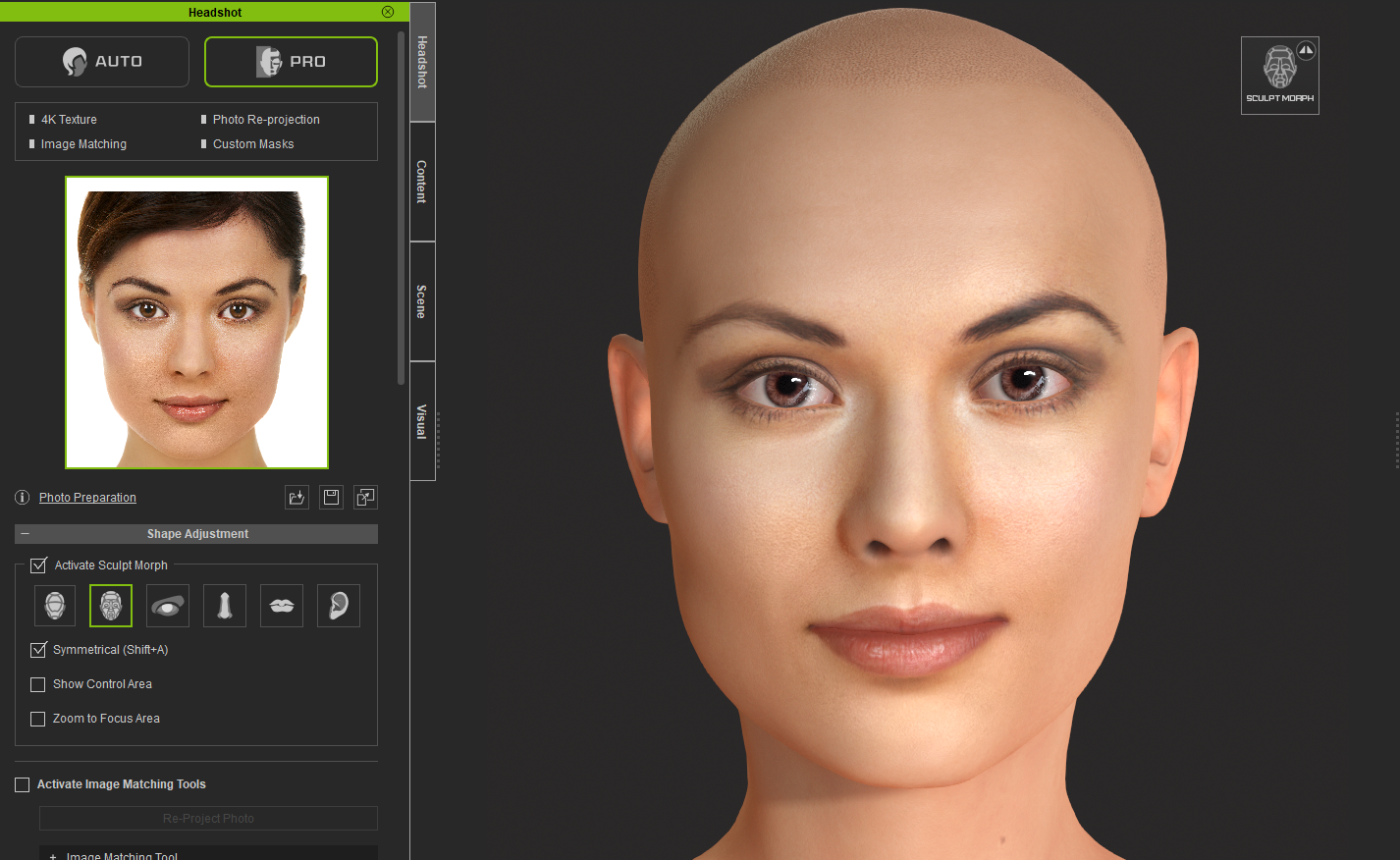
AUTO mode is used to generate 3D Heads and 3D Hair for mid-ranged crowds with a fully-automatic process, which features- Up to 1K texture
- Intelligent texture blend technology
- 3D hair creation
With AUTO mode, building up your character crowds becomes easier than ever.
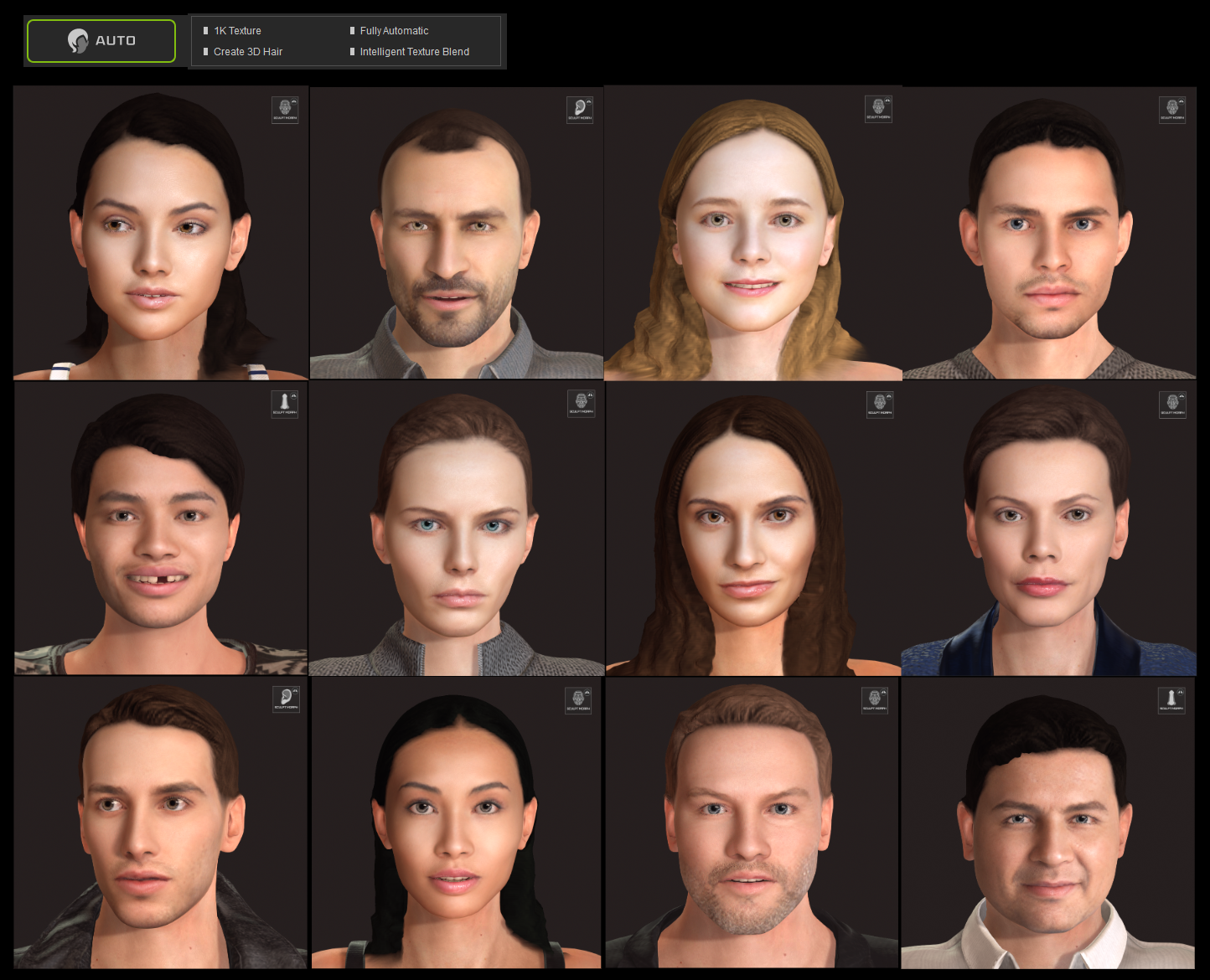
Let's see how it works!
3D Head and 3D Hair Creation
- Select AUTO mode, and import a photo
- Go to the Scene Manager and check the hair mesh automatically generated by AUTO mode
- Save it as hair content
- Go back to Headshot, and use the built-in "Sculpt Morph" function to quickly shape the character
- Replace the eye color if needed
- Like PRO mode, the 3D heads generated with AUTO mode also fully-rigged.
To answer again what you care most about.
Headshot will be a paid plug-in for Character Creator. The price and special campaign won't be disclosed until official launch. :)
Thank you!
Reallusion Team
|
|
By sonic7 - 6 Years Ago
|
I'm impressed with the "Auto Mode" results ..... - and wondering whether once auto is executed, there mightn't be a way to 'trick' the avatar into accepting a 2K texture - (Just thinking out loud) ... :ermm:
|
|
By TonyDPrime - 6 Years Ago
|
No No No No
NO!
Who said Auto Mode should only go up to 1K?
This will undercut this product's likability, mobility, and sale-ability.
I am so sorry to rip this, because this looks so awesome. But PLEASE do not short change the awesomeness by limiting it to 1K.
Whoever said "it should be limited to 1K" should be limited to the following:
1 BR house
1 FrenchFry at McDonalds
1 Door Car
1 slice of pizza
1 Mbps download speed
1 call per day
1 text per day....
1K salary
etc
Which sounds ridiculous and stupid, right?! So DO NOT then cap this at 1K. I don't care what anyone says....make it 4K.
Because why...WHY...What, is it going to crash CC3? Is that it?....
GOOD...I would rather have it crash CC3 at 4K than to not have it.
Let us decide. If we want a crazy 4K version of Auto Hair, let us have it.
And if we want to use a 1K 'default' for background characters, great. See, we can always use 1K this does not have to be taken away.
But PLEASE, for the love of Face-Filter-3 and CTA-4, do NOT cap it at 1K with the idea of 'just for background'.
In my world EVERYONE is foreground.
Some users may stick and relegate avatars to the back...
I DON'T - Every Avatar Matters! Do not punish avatars for having auto-generated hair.
It looks so good at 4K!
Well, you thanked us for our Passionate responses....figured I'd give one more.
PS - 4K
|
|
By sonic7 - 6 Years Ago
|
Oh - your an absolute *scream* Tony! ..... You've got me in stitches - lol ....
But hey - I'm not phased by 1K ..... they have their reasons - not a problem ... :P
|
|
By justaviking - 6 Years Ago
|
About the "1k Auto mode" versus "4k Pro mode" --- I wonder if they will be packages as two items. Sort of like we have "Pipeline" versions of Reallusion software. Maybe the 1k is lower-cost, and we pay more for the 4k pro version. Like others, I'm just thinking out loud and am wondering.
About the results --- Very nice. I'm really looking forward to this being released.
|
|
By FallenNInja - 6 Years Ago
|
Wow the Auto mode looks pretty neat. The results are even more impressive if you take a step back and recognize that those results are fully automated on a less than optimal headshot image. The 1k limitation does remove some of the excitement I had for it but I'm sure if one is clever enough you can export the hair/face textures and manually touch them up. You could also combine the pro high res face with a touched up auto hair.
It would be disappointing however if the 1k limit is only in place to not overshadow the sales of their various hair packs.
|
|
By Peter (RL) - 6 Years Ago
|
|
TonyDPrime (11/5/2019)
No No No No
NO!
Who said Auto Mode should only go up to 1K?
This will undercut this product's likability, mobility, and sale-ability.
I am so sorry to rip this, because this looks so awesome. But PLEASE do not short change the awesomeness by limiting it to 1K.
For those who are worried about Auto Mode being restricted to 1K, you can get incredible results from Pro mode with just the default settings. The character below was generated using one-click Pro mode with no tweaking whatsoever. Just check it out full screen to see the level of detail captured.

|
|
By kmitchell.12catblackstudios - 6 Years Ago
|
|
The real question is 1. How good of a source does the original picture have to be. And 2. Will it anime? lol.
|
|
By justaviking - 6 Years Ago
|
|
@Peter(RL) - That is a very impressive one-click result. What was the resolution of the original photo, and if you cropped out just the head, what would that size be?
|
|
By Peter (RL) - 6 Years Ago
|
|
justaviking (11/5/2019)
@Peter(RL) - That is a very impressive one-click result. What was the resolution of the original photo, and if you cropped out just the head, what would that size be?
The image resolution used is 3360 x 4992. If it was cropped to just the head it would be about 2500 x 3200. With Pro you will always get best results with a high resolution well lit image. You don't want to use an image that is blurred or lacks detail or that will reduce the overall quality.
|
|
By Rampa - 6 Years Ago
|
It is also a very quick step (30 sec?) to get from the Auto-with-hair to the Pro-with-hair. This is because the hair is generated, and then part of the scene, and will remain there as a Pro face is created on the same character.
Best of both worlds, really. You only add the high resolution if you need it.
|
|
By 4u2ges - 6 Years Ago
|
So that hair on last Peter's render was generated in Pro mode? Very impressive overall!
|
|
By Dan Miller - 6 Years Ago
|
|
I'm planning to use the Elite Characters for a project. They have been optimized for Motion Live mocap and apparently should work perfectly with iClone facial lipsync and expression system. When using headshot for this type of character, do we lose any mocap capability?
|
|
By TonyDPrime - 6 Years Ago
|
See, this makes it more odd...Why tout the 4K mode and the workaround towards things, but then have Auto-mode itself limited to 1K.
Who does this serve or benefit.
Just very silly, make the thing 4K.
Is there a *need* to limit it to 1K, or is it being done for what...right?
Tell whoever is programming it to make Auto-Hair up to 4K.
Don't be afraid to do this, have them make it right.
NVidia is going AI, Unreal is going RTX....they took risks.
Its not necessary anymore to be so timid and skiddish with these things...
Trust in your POWER
Do it.
|
|
By linus10111 - 6 Years Ago
|
Is it just me, or is Headshot taking too long to be released? Reallusion please dont postpone release date again, rather give us beta version until official release date.
Also, any hint about pricing would do a lot of us some good
|
|
By Mystic360VR - 6 Years Ago
|
|
Can you just confirm that it’s a One time plug in cost and not a pay per model type of situation?
|
|
By animagic - 6 Years Ago
|
|
linus10111 (11/6/2019)
Is it just me, or is Headshot taking too long to be released? Reallusion please dont postpone release date again, rather give us beta version until official release date.
Also, any hint about pricing would do a lot of us some good
It's just you. Release date is by the end of the year I believe. Nothing has been postponed as no earlier date was given.
Anyway, complaints about a later release are to be preferred over complaints when things don't work right.
Price will not be revealed until the plugin is closer to the release date.
EDIT: So Miranda actually mentioned the expected date to be somewhere in the second half of November. So no delay.
|
|
By animagic - 6 Years Ago
|
|
ams707 (11/6/2019)
Can you just confirm that it’s a One time plug in cost and not a pay per model type of situation?
It's a software plugin, so you can use it as many times as you want.
|
|
By Rockoloco666 - 6 Years Ago
|
Is it one plugin or two? more specifaclly are there going to be 2 versions of this thing? can the pro mode/version/whatever also output at 2k? I think it would be desirable to have the option to export at different resolutions. will there be a special version for tonydprime that caps the resolution at 128x128? just kidding tony. make it 256x256 :D
|
|
By laughingdeadgames - 6 Years Ago
|
|
It said on their twitter that Headshot will be available in November, so sometime this month.
|
|
By sonic7 - 6 Years Ago
|
Yep - the "expected" release date is somewhere between the 15th and 30th November (barring the unforseen) ....
Reference: - 1st page of this post ... (Miranda's 2nd post)
|
|
By Peter (RL) - 6 Years Ago
|
|
4u2ges (11/6/2019)
So that hair on last Peter's render was generated in Pro mode? Very impressive overall!
No the hair used in my image is from the Party Fun pack. It wasn't generated in Auto Mode.
The images Miranda posted shows the hair generated from Auto Mode.
|
|
By animagic - 6 Years Ago
|
|
laughingdeadgames (11/6/2019)
It said on their twitter that Headshot will be available in November, so sometime this month.
I don't trust twitter...:P
|
|
By kungphu - 6 Years Ago
|
|
WOW! This plug looks fantastic especially the sculpting/tweaking function. It's a shame I have a project this weekend. I'd looooove to use this plug on it, if only it was a delayed a few weeks!
|
|
By 3dtester - 6 Years Ago
|
|
raxel_67 (11/6/2019)
Is it one plugin or two? more specifaclly are there going to be 2 versions of this thing? can the pro mode/version/whatever also output at 2k? I think it would be desirable to have the option to export at different resolutions. will there be a special version for tonydprime that caps the resolution at 128x128? just kidding tony. make it 256x256 :D
I say it will be one plugin.
Just one single plugin for CC3, as always. No cheats no tricks.
But what about CC3 standard vs. Pipeline?
Well, you can't export in standard, there would be no difference.
What i am hoping for is that there will be special 'upgrade' offer to CT8 users.
Besides the regular introductionary price.
If that sounds too demanding: i would also buy it for the introductionary price of course ;)
PS: the Auto setup version should have selectable resolutions up to 2k, i agree.
|
|
By justaviking - 6 Years Ago
|
|
3dtester (11/6/2019)
[quote]What i am hoping for is that there will be special 'upgrade' offer to CT8 users.
That would be cool, since the only reason many of use bought CT8 was to access the photo-to-face capability we "lost" when RL came out with the new (at the time) version of iClone.
|
|
By 3dtester - 6 Years Ago
|
Besides the fact that the CT8 head feature never worked as expected - it simply had too many bugs.
Of course, you could fix most of the issues by yourself (as shown recently), but finally it has been a lot of unneccessary work.
|
|
By animagic - 6 Years Ago
|
|
3dtester (11/6/2019)
Besides the fact that the CT8 head feature never worked as expected - it simply had too many bugs.
Of course, you could fix most of the issues by yourself (as shown recently), but finally it has been a lot of unneccessary work.
I never encountered it to have actual bugs. With a good quality photo, I was able to create decent heads. That said, I'm excited that now something better comes along.
|
|
By 3dtester - 6 Years Ago
|
I was speaking about the rigging issues through CC1 base figures (shoulders and shoes).
It was a work-around with actually existing bugs. Or how would you apply a RLHead to a 'real' CC3 character?
However, i am happy too, that something new comes up :)
|
|
By justaviking - 6 Years Ago
|
|
Like Animagic, I never encountered bugs with the CT8 face process. But unlike him, I always struggled to get acceptable results. I usually had trouble with the border of the eyelids and I also struggled with the nose, especially the nostrils. I tried following tips and best practices, but never quite got the knack. Headshot looks very promising from what I've seen here.
|
|
By 4u2ges - 6 Years Ago
|
Peter (RL) (11/6/2019)
4u2ges (11/6/2019)
So that hair on last Peter's render was generated in Pro mode? Very impressive overall!
No the hair used in my image is from the Party Fun pack. It wasn't generated in Auto Mode. The images Miranda posted shows the hair generated from Auto Mode.
Thanks for clarifying.
|
|
By Miranda (RL) - 6 Years Ago
|
Hi everyone,
Thanks for all of your feedback!
There are different techniques processing photos of the AUTO mode and the PRO mode.
We are seeking for a breakthrough, unluckily, there is no solution at the present to support more than 1K texture for the AUTO mode.
The AUTO mode is not in our original plan. Due to the limitations, we've been thinking if we shall offer the AUTO mode for you now.
To consider it could be a quick way to generate mid-ranged crowds, and an option of hair generation, so why not?
|
|
By facr73 - 6 Years Ago
|
|
Miranda (RL) (11/7/2019)
Hi everyone,
Thanks for all of your feedback!
There are different techniques processing photos of the AUTO mode and the PRO mode.
We are seeking for a breakthrough, unluckily, there is no solution at the present to support more than 1K texture for the AUTO mode.
The AUTO mode is not in our original plan. Due to the limitations, we've been thinking if we shall offer the AUTO mode for you now.
To consider it could be a quick way to generate mid-ranged crowds, and an option of hair generation, so why not?
Hi Miranda.
What you're saying? AUTO mode could be absent from the Headshot release? I hope not.
The other question is, as I didn't quite undesrtand your sentence, hair generation will be supported in PRO mode or it's only for AUTO mode? I hope hair generation should stay as I find it very impressive too.
|
|
By FallenNInja - 6 Years Ago
|
|
Miranda (RL) (11/7/2019)
Hi everyone,
Thanks for all of your feedback!
There are different techniques processing photos of the AUTO mode and the PRO mode.
We are seeking for a breakthrough, unluckily, there is no solution at the present to support more than 1K texture for the AUTO mode.
The AUTO mode is not in our original plan. Due to the limitations, we've been thinking if we shall offer the AUTO mode for you now.
To consider it could be a quick way to generate mid-ranged crowds, and an option of hair generation, so why not?
If you mean releasing Headshot early with AUTO mode only and later updating to support PRO mode I'm all for it as long as it doesn't delay the release of PRO mode. (Nov 15-30)
|
|
By Miranda (RL) - 6 Years Ago
|
Both the AUTO mode and the PRO mode will be supported.
The spec of both modes is what we wrote HERE.
I was just trying to explain that the resolution on the AUTO mode is limited by the current techniques. We aren't intended to differentiate these two modes.
|
|
By Peter (RL) - 6 Years Ago
|
|
facr73 (11/7/2019)
[quote][b]
Hi Miranda.
What you're saying? AUTO mode could be absent from the Headshot release? I hope not.
The other question is, as I didn't quite undesrtand your sentence, hair generation will be supported in PRO mode or it's only for AUTO mode? I hope hair generation should stay as I find it very impressive too.
Pro mode doesn't generate the hair. Auto Mode does generate the hair along with the face but it is quite low res. This is why Auto Mode is recommended for background characters or crowds. For close up work you will really want to generate your character using Pro mode where you have the option of the higher resolution 4k textures.
|
|
By animagic - 6 Years Ago
|
I would release AUTO and PRO at the same time.Since this is a paid plugin, people would wonder where the PRO option is, even if you explain to them that it is coming.
We have seen time and again that partial releases are not always appreciated, because people simply don't read or are to stubborn to want to understand.
|
|
By Rockoloco666 - 6 Years Ago
|
I totally i agree, don't do a partial release. Here is why you shouldnt do it:
When cc3 was released it lacked the AE for cc3 characters, the official page for cc3 made no mention of this, i had to look in the forums for that info. Not everyone uses/reads the forums. Also the official pages of every product (not only rl) are mostly written by marketing people and marketing is all about cherry picking truths, half truths and outright lies (usually by omiting key info). Just look at how many posts there were regarding cc3 characters and the AE because the info wasnt available on the product page.
So hold on to your horses and finish the plugin and then release it with the features that were promised. It will certainly make life easier for the forum moderators and you will not piss off your user base
|
|
By Mystic360VR - 6 Years Ago
|
|
The no hair generation on pro......ouch.
|
|
By animagic - 6 Years Ago
|
|
ams707 (11/7/2019)
The no hair generation on pro......ouch.
It would be hard to generate quality hair from just a front image.
|
|
By Miranda (RL) - 6 Years Ago
|
Hi everyone,
Now we are going deeper into the capability of PRO mode.
The strength of PRO mode is that you have all the handy tools you will need if you aren't satisfied with the result.
Not satisfied with the texture?
There are several Skin Options for skin, beard and scalp, or you can utilize the Masking tool to get rid off the unwanted texture extracts from the photo.
Not satisfied with the shape?
Image Matching Tool and Sculpt Morph can help you tune the result, and re-project the photo to match the adjusted face.
What's more, there will be a facial morph pack "HEADSHOT MORPH 1000+" as a bonus for all users who purchased the Headshot Plug-in.
The HEADSHOT MORPH 1000+ contains more than 1000 morph sliders, which covers head, face, or detail to ear, neck, etc.

With the HEADSHOT MORPH 1000+, you can even customize the teeth for every character now!
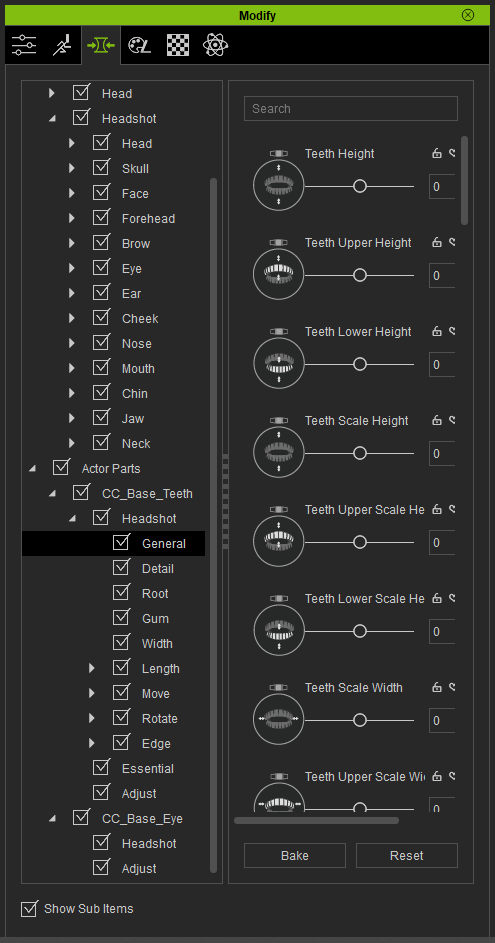

Headshot Plug-in for Character Creator.
Coming soon!!
|
|
By justaviking - 6 Years Ago
|
|
Wow!!!
|
|
By andrew.genaille - 6 Years Ago
|
I’m looking forward to it.
|
|
By Rockoloco666 - 6 Years Ago
|
Everything seems pretty cool, but the sides of the beard don't match. Anyway to fix that?
|
|
By toystorylab - 6 Years Ago
|
Yo, seems to be a cool and very usefull tool!
I hope the costs will be moderate and I'm looking forward to use this soon... ;)
|
|
By larryjbiz - 6 Years Ago
|
|
Very nice...beard looks fine to me.
|
|
By Kelleytoons - 6 Years Ago
|
|
raxel_67 (11/9/2019)
Everything seems pretty cool, but the sides of the beard don't match. Anyway to fix that?
Most likely because the photo either isn't evenly lit or otherwise non-symmetrical. All such head generation programs rely upon a very evenly lit and forward facing person. You can probably fix this by editing the texture in Photoshop after generation.
|
|
By facr73 - 6 Years Ago
|
|
toystorylab (11/9/2019)
Yo, seems to be a cool and very usefull tool!
I hope the costs will be moderate and I'm looking forward to use this soon... ;)
I'm with you about this. Looking forward to use this too.
|
|
By laughingdeadgames - 6 Years Ago
|
|
I'm super pumped for this. If it's $100, it's well worth it. I think anything over $100 is overkill, but this IS reallusion we're talking about.. lol
|
|
By emypippo - 6 Years Ago
|
|
Excuse the question that may seem silly. I have Character Creator Pipeline Vers. 3.11.2102.1 and CrazyTalk 8 Pipeline Ver 8.13.3615.1 and I would like to use the "generate head from photo" function available on Charater Creator, but this function is not selectable. Why?
|
|
By Rockoloco666 - 6 Years Ago
|
Kelleytoons (11/9/2019)
raxel_67 (11/9/2019)
Everything seems pretty cool, but the sides of the beard don't match. Anyway to fix that?
Most likely because the photo either isn't evenly lit or otherwise non-symmetrical. All such head generation programs rely upon a very evenly lit and forward facing person. You can probably fix this by editing the texture in Photoshop after generation.
I meant within the program, i dont have photoshop, and if i edit the texture manually it will be worse. The side of the beard looks like the AE beards that are quite awful. The front looks awesome and realistic, sides do not
|
|
By midix - 6 Years Ago
|
|
That's why I fancy a tool that doesn't use a photo as a texture but as guidelines only. Computer vision and AI nowadays is advanced enough to be able to extract the most important facial features (see nVidia's StyleGan and also Deep Fakes), so it should be possible to apply the features to some high quality HD skin / hair / beard templates and produce high definition skins with high likeness. But, alas, Headshot is far from that. You have to start with high quality, evenly lit photo references.
|
|
By alemar - 6 Years Ago
|
|
WOW! Fantastic plugin for CC3, thank you Miranda!
|
|
By PRP1986 - 6 Years Ago
|
|
Looks great! I’m keeping everything crossed that it is affordable. I was so excited for the Unreal Live Link in the past, but the price put it out of my reach, hopefully this plug in won’t be quite so steep!
|
|
By pwnz7321 - 6 Years Ago
|
I have to agree. I hope it's not priced too high. I wonder if such a steep price would lower profits. That's why I didn't buy the unreal plugin myself. This isn't my job and this software appears more aimed at hobbyists. I can't help but wonder if the unreal live link would have sold far more if it was 1/10th the price. Would a lower price lead to over 10x more sales to compensate the difference though? Anyways the pro mode of this looks really good. As long as this is priced fairly its a must buy for me.
|
|
By Kelleytoons - 6 Years Ago
|
I'll bet a dollar this comes in around $99 (or perhaps it will be priced at $150 with a "special" for "iClone members" (which is basically anyone) for limited time only).
It *could* be higher but that would be a major mistake, I think (any higher than $150 will price it right out of this market, given there are many head generation programs of similar quality that are that price or lower).
|
|
By facr73 - 6 Years Ago
|
|
Kelleytoons (11/10/2019)
I'll bet a dollar this comes in around $99 (or perhaps it will be priced at $150 with a "special" for "iClone members" (which is basically anyone) for limited time only).
It *could* be higher but that would be a major mistake, I think (any higher than $150 will price it right out of this market, given there are many head generation programs of similar quality that are that price or lower).
I hope you're right Kelley.
|
|
By TonyDPrime - 6 Years Ago
|
|
midix (11/9/2019)
That's why I fancy a tool that doesn't use a photo as a texture but as guidelines only. Computer vision and AI nowadays is advanced enough to be able to extract the most important facial features (see nVidia's StyleGan and also Deep Fakes), so it should be possible to apply the features to some high quality HD skin / hair / beard templates and produce high definition skins with high likeness. But, alas, Headshot is far from that. You have to start with high quality, evenly lit photo references.
Midix, I see the references to StyleGan you make, but I don't see any consumer ready products currently at market that employ this.
But, even if there were a StyleGan-program, all it would do is generate faces, from other faces. Which is cool, but this would not really need to be a part of Headshot.
At the end of the day, Headshot just really needs a face picture to generate a skin texture from,.
So I think it would be actualized more that a StyleGan-program would be an independent way to externally make face pictures, and then you could load them into Headshot.
Maybe there are iOS apps or something which could run similar approximations of such face merging?
|
|
By Rockoloco666 - 6 Years Ago
|
Will the new morphs be available for purchase without the headshot plugin?
|
|
By Miranda (RL) - 6 Years Ago
|
|
raxel_67 (11/11/2019)
Will the new morphs be available for purchase without the headshot plugin?
Yes!
It will be available on the Content Store for purchase.
|
|
By animagic - 6 Years Ago
|
TonyDPrime (11/11/2019)
midix (11/9/2019)
That's why I fancy a tool that doesn't use a photo as a texture but as guidelines only. Computer vision and AI nowadays is advanced enough to be able to extract the most important facial features (see nVidia's StyleGan and also Deep Fakes), so it should be possible to apply the features to some high quality HD skin / hair / beard templates and produce high definition skins with high likeness. But, alas, Headshot is far from that. You have to start with high quality, evenly lit photo references.Midix, I see the references to StyleGan you make, but I don't see any consumer ready products currently at market that employ this. But, even if there were a StyleGan-program, all it would do is generate faces, from other faces. Which is cool, but this would not really need to be a part of Headshot. At the end of the day, Headshot just really needs a face picture to generate a skin texture from,. So I think it would be actualized more that a StyleGan-program would be an independent way to externally make face pictures, and then you could load them into Headshot. Maybe there are iOS apps or something which could run similar approximations of such face merging?
From what I gather, all StyleGan does is create artificial portraits, not 3D models of faces. It is also quite computational intensive and not really suitable for even a powerful iClone setup.
|
|
By Peter (RL) - 6 Years Ago
|
|
emypippo (11/9/2019)
Excuse the question that may seem silly. I have Character Creator Pipeline Vers. 3.11.2102.1 and CrazyTalk 8 Pipeline Ver 8.13.3615.1 and I would like to use the "generate head from photo" function available on Charater Creator, but this function is not selectable. Why?
This function will only work with CC1 characters. So load one of the two CC1 characters shown below and then the "Generate Head From Photo" option will work and CrazyTalk 8 Pipeline will open to create your head.
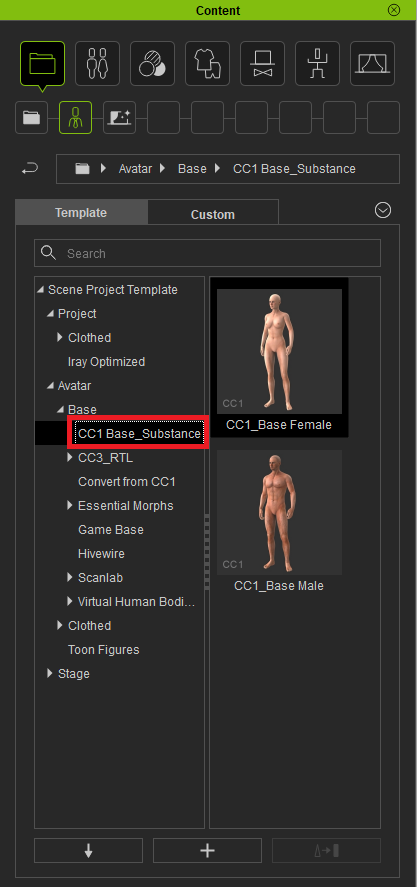
|
|
By Mystic360VR - 6 Years Ago
|
I can't say who yet but I have 2 celebrities that I will be making 3 Headshots for within a hour of knowing it's released. 1 for a tv show, 1 for a film and 1 for a music video.
Are we there yet?
Are we there yet?
|
|
By Rockoloco666 - 6 Years Ago
|
How many versions of this plugin are going to be released? is it just one or two?
|
|
By Miranda (RL) - 6 Years Ago
|
One version.
It supports all the features we shared so far.
raxel_67 (11/15/2019)
How many versions of this plugin are going to be released? is it just one or two?
|
|
By Miranda (RL) - 6 Years Ago
|
What an exciting news!
Will you share with the community after complete?
ams707 (11/15/2019)
I can't say who yet but I have 2 celebrities that I will be making 3 Headshots for within a hour of knowing it's released. 1 for a tv show, 1 for a film and 1 for a music video. Are we there yet? Are we there yet? 
|
|
By Rockoloco666 - 6 Years Ago
|
|
Miranda (RL) (11/15/2019)
One version.
It supports all the features we shared so far.
That is excellent news!
thanks for your replies Miranda
|
|
By midix - 6 Years Ago
|
|
TonyDPrime
Midix, I see the references to StyleGan you make, but I don't see any consumer ready products currently at market that employ this.
But, even if there were a StyleGan-program, all it would do is generate faces, from other faces. Which is cool, but this would not really need to be a part of Headshot.
animagic
From what I gather, all StyleGan does is create artificial portraits, not 3D models of faces.
Yes, you are both right, StyleGan is not a product, it's just an algorithm. However, I have seen some GitHub open-source StyleGan-based project examples that attempt to work with specific facial features to control the generation. It is far from production-ready, those are just experimental proof-of-concepts; but still it's something that has a potential to work with abstract facial features on any reference photos (or even drawings - I have seen GANs trained on anime) to avoid using photos themselves as textures.
And, of course, I'm not talking about 3D model generation but about feature extraction from a (possibly low quality) photo and then applying those features to a HD face texture preset. To be very specific - using StyleGan (or similar) trained neural network that knows how to extract, let's say, eyebrow shape and color from a low res photo and then apply (generate, as we speak in GAN terms) the approximated eyebrow shape and color but in high-definition. Because the generator part of GAN would be trained on HD skin textures, it would know how to generate high quality facial features, even when given low quality input data. It's essentially about 4K HD texture feature generation to match a low-res photo reference input. The same work as a ZBrush sculptor does when given a ref image and manually painting onto the 3D model to create the texture.
Of course, such level of AI-complexity might require lots of work and science, so I'm not sure when we'll see a complete product capable of that. But that's what I would expect from a perfect "reference photo (or even a drawing) to realistic HD facial texture" tool.
|
|
By charly Rama - 6 Years Ago
|
|
hurry up hurry up guys, we can no more wait :):):)
|
|
By Mystic360VR - 6 Years Ago
|
Absolutely! And I can share 1 name.
Kelly Carlin, the prolific writer, entertainer, radio host and daughter of George Carlin has agreed to play a "Sister of the Lake" (like a Lady of the Lake with Excalibur) in my film! I'll be making Headshots for the whole cast.

|
|
By kungphu - 6 Years Ago
|
|
Interesting project. Please be sure to share!
|
|
By Mystic360VR - 6 Years Ago
|
This will be the 1st one to get the treatment for one of the Sisters of the Pond. I call this clip "Apocalypse??? Hold my beer!!!"
The hair falling through her neck was a accident that I really like and think ill keep. If shes made up of magic water I could see it happening. Its just really creepy but cool.
https://www.youtube.com/watch?v=7ppmjCbB1hA
|
|
By laughingdeadgames - 6 Years Ago
|
|
Is it still releasing in November, Miranda?
|
|
By Miranda (RL) - 6 Years Ago
|
Hello everyone,
Finally! It's available now.
Please find the link for more details. :)
https://forum.reallusion.com/Character-Creator/Headshot-Plugin
Reallusion Team
|
|
By ccCreator - 6 Years Ago
|
|
Pricing looks great. Thanks for the early bird discount and for recognizing that people bought CTA8 just for the photo-to-head feature. Can't wait to start using it and update the characters in my film.
|
|
By brothertcoleman - 6 Years Ago
|
Hi ,I've been away from 3D for a while but this is what I've been waiting for,so if I buy the Headshot plugin do I need Character
Creator 3 Pipeline if I have regular Character Creator 3 already...I couldn't find a comparison chart?
I will be just outputting my animations in video format.
Also I only have iClone 6 Pro and will be upgrading to 7 but is iClone 3DXchange 7 needed?
Thanks Tim
|
|
By designer.shelleymorris - 6 Years Ago
|
WOW! Such as amazing. I'm so lucky cause I have purchased the Headshot Plug-in.
Thanks, REALLUSION
Shelley from
Clipping Path Company
|
|
By Mystic360VR - 6 Years Ago
|
I bought Headshot 13 minutes after release! It's a game changer!

|
|
By Kelleytoons - 6 Years Ago
|

|
|
By Mystic360VR - 6 Years Ago
|
My friend Sarah crushed it with her photo and it made a perfect model.
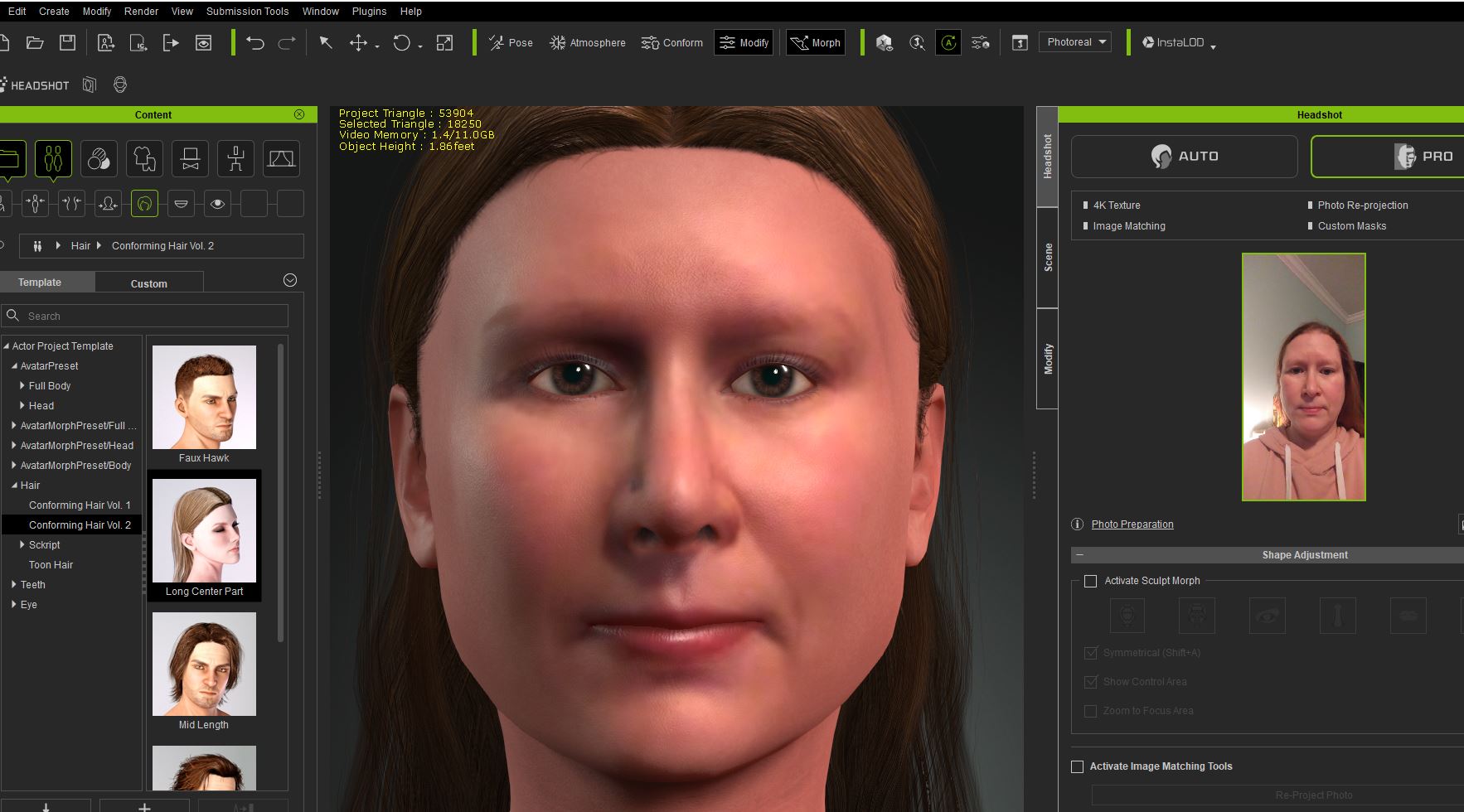
|
|
By cutoffsquid98 - 5 Years Ago
|
 HEADSHOT TEST HEADSHOT TEST
|