|
By Tony (RL) - 6 Years Ago
|
|
Hello Community,
Welcome to the official launch post for the iClone v7.6 patch.
To improve user experience, we've added many long-waited functions into iClone and fixed dozens of bugs in this patch.
For more details, please check out the following post categories:
Full Release Note >
Note: *If you are unable to launch the AP after installation, please check if it's related to the latest Nvidia driver.
========================== v7.61 released ==========================
An urgent patch (v7.61) was already released to fix the following bugs. Please update your iClone into v7.61.
We apologize for the mistake and all your inconvenience resulting from the bugs.
Sincerely Tony |
|
By Tony (RL) - 6 Years Ago
|
Performance
Enhanced: Reduced GPU load while iClone is idle ( when no command is given by user input to refresh the view-port ) and smoother operation ( e.g. menu operations, switching tabs, etc. )
By default, the Reduced GPU load is enabled in the Preference tab. This actually stops the real-time view-port rendering while iClone is in idle state; effectively reducing unnecessary GPU load, power consumption, system heat and fan noise.
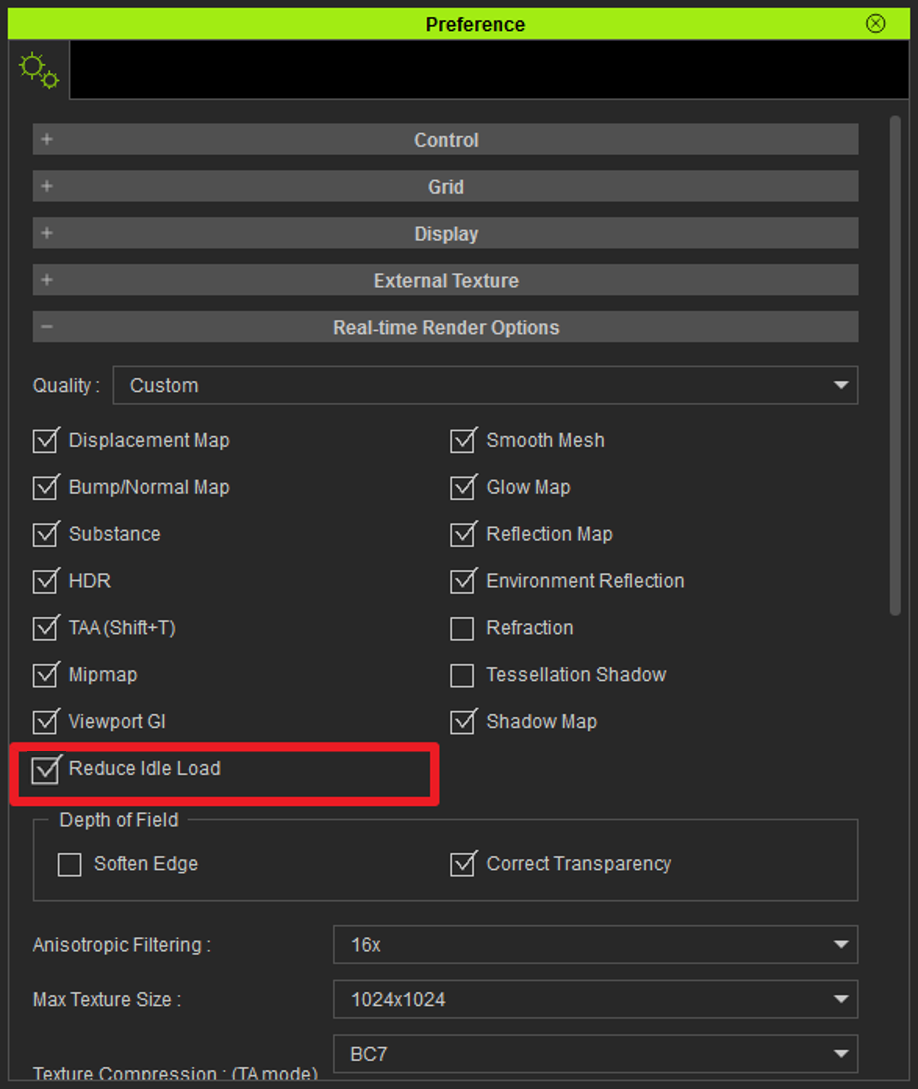
[Reduced Idle Load = off ] iClone UI is less responsive
[Reduced Idle Load = on ] iClone UI is much more responsive
Note: the tests above were done with NVidia GTX 760 (2G VRAM)
|
|
By Tony (RL) - 6 Years Ago
|
Rendering
Added: Batch Render
To save your time and effort, the Batch Render function can take multiple iClone projects within a directory and render each one to a separate video or image. It will automatically open each .iProject file and perform the standard Render to Video with the expressed render settings taken from the scene.
PS: Batch Render can work for both iClone and Iray renderer.
Use Menu > Render > Batch Render to designate a folder to load all of the projects for rendering images and videos.
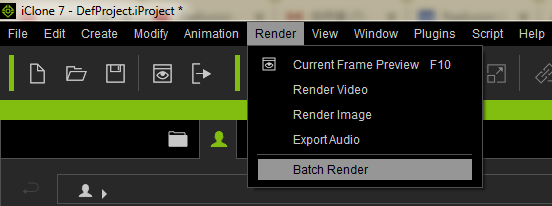
|
|
By Tony (RL) - 6 Years Ago
|
Visual
Added: New Visual > Toon Shader > Interpolation checkbox to enable smooth gradients for the Toon Shader.
[ Interpolation = off ]
[ Interpolation = on ] 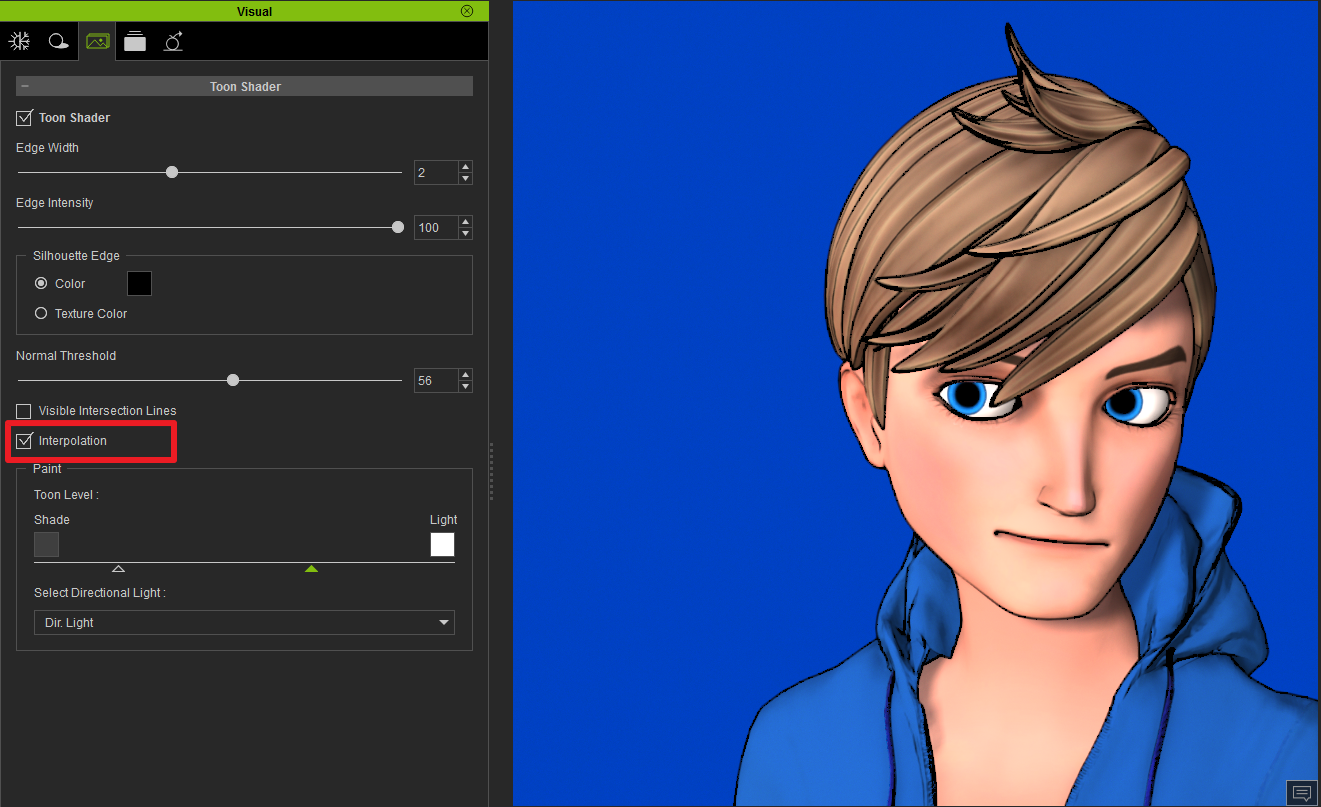 [ Interpolation = off ] 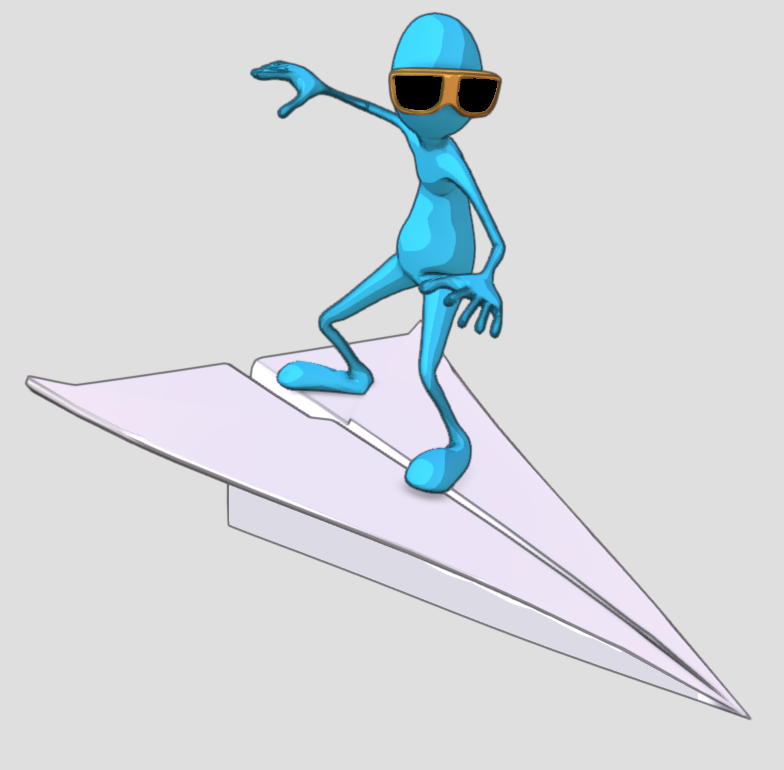 [ Interpolation = on ] 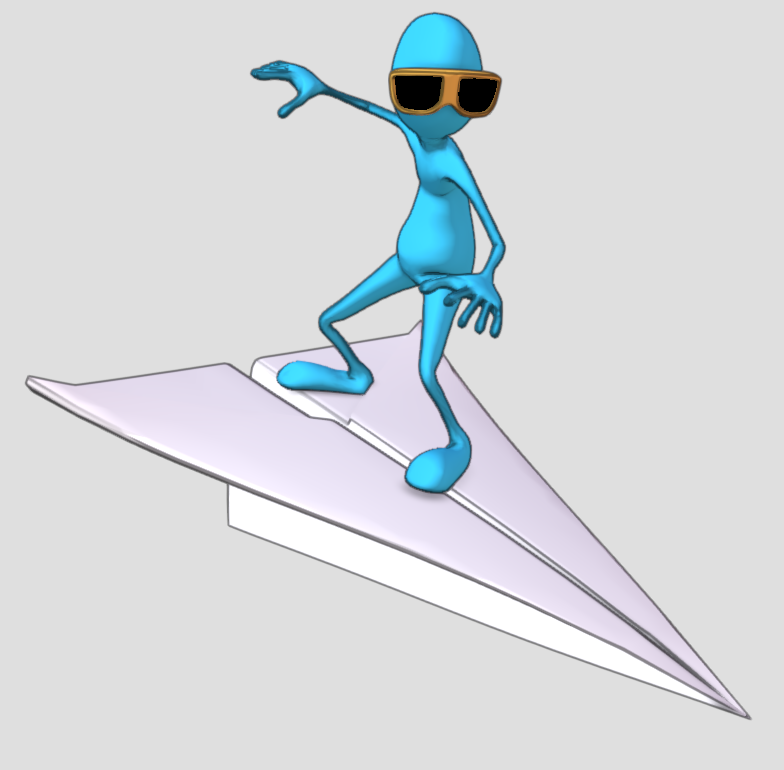 |
|
By Tony (RL) - 6 Years Ago
|
Visual (cont.)
Added: IES lighting
IES stands for Illuminating Engineering Society. The IES standard file format was created for the electronic transfer of photo-metric data over the web. It has been widely used by many lighting manufacturers and is one of the industry standards in photo-metric data distribution.
iClone spot and point lights now support IES light settings ( Modify > Attribute > Light > IES Light )
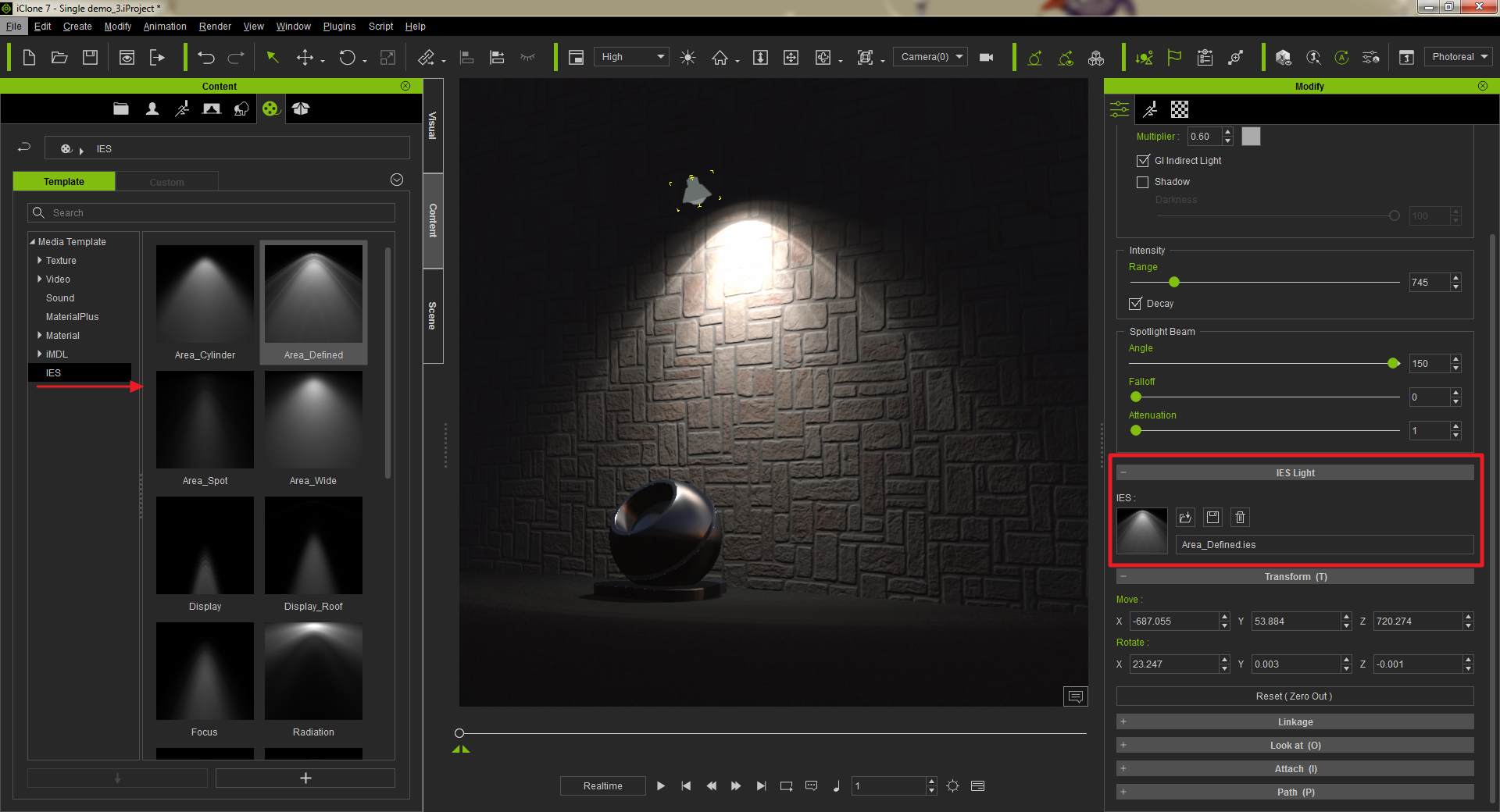
How to download IES files?
How to implement IES on a spotlight?
How to implement IES on a point light?
|
|
By Tony (RL) - 6 Years Ago
|
Material & Texture Editing
Added: New Material > Material List > Consolidate Material
Some 3D assets (eg. Poser and Daz) contain many redundant materials deploying same set of textures. With this new function, users can combine selected materials to decrease the overall file size and organize materials in the process.
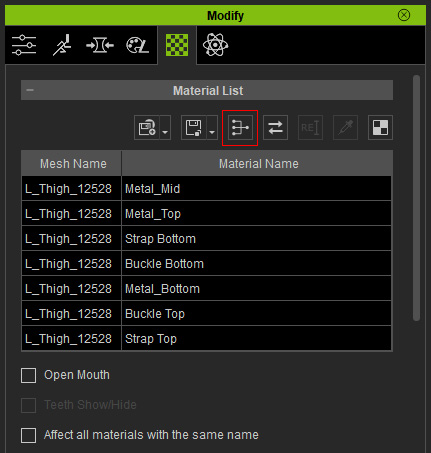
For more details, please check out MANUAL
PS: iClone and Character Creator use the same UI and procedure in this feature.
Enhanced: Saving Material Plus (iMTLPlus) now gives the option to select specific materials rather than exporting every material
Material > Material List > Save Material Plus
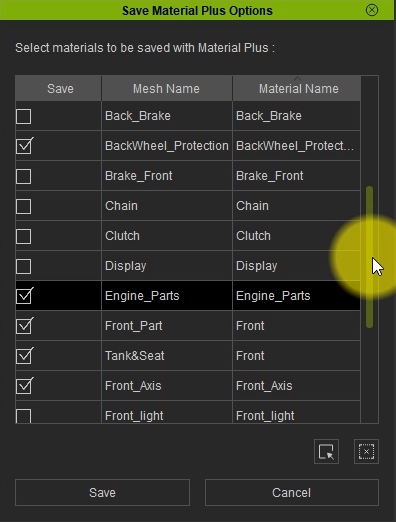
This can let users better organize assets by using several material modules, effectively change a group of materials for a certain part of the asset.
For more details, please check out MANUAL
PS: iClone and Character Creator use the same UI and procedure in this feature.
Known Issue:
iClone / CC might crash when you select some materials which have linked textures. However, if you select all the materials, the crash won’t happen.
This issue was already fixed by an urgent patch (v7.61), so please update your iClone into v7.61.
Enhanced: UV export under Material > Texture Settings > UV Reference
Now iClone can export UV maps according to the selected material, and UV texture sizes congruent with the material texture channel; The smallest of which is 512x512.
This can let users get exact UV maps of selected material, rather than getting all maps including unnecessary ones.
Before (get all UV maps)
After (only get selected UV maps)
Enhanced: Size of Material Plus (iMtlPlus) files has been reduced.
This format no longer keeps track of the vertex count; instead, it will now only recognize material names and mesh names to reduce file size.
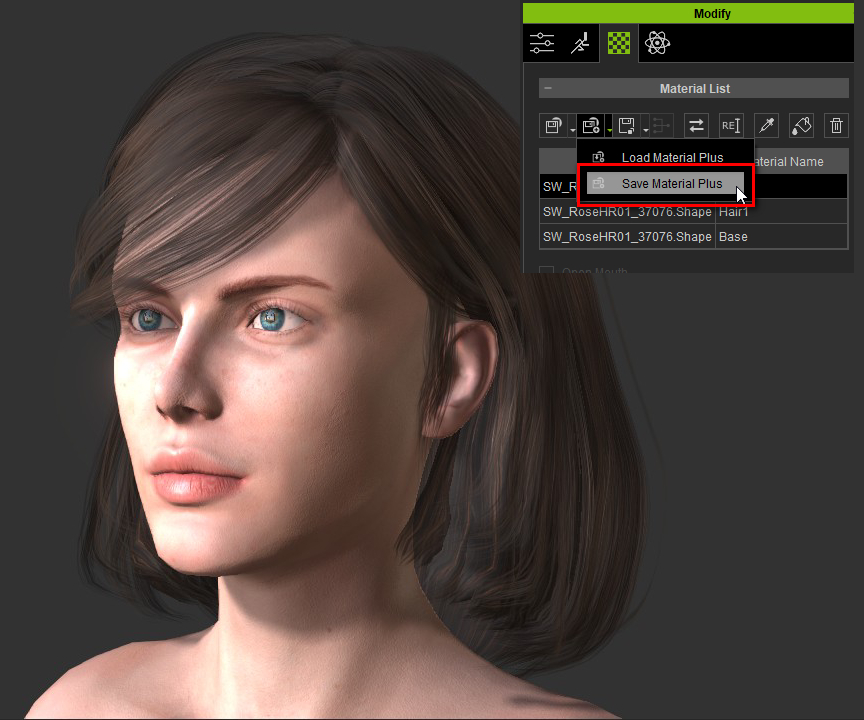
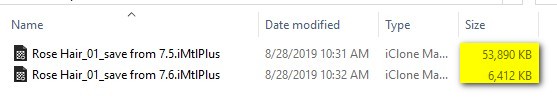
|
|
By Tony (RL) - 6 Years Ago
|
Direct OBJ & FBX Import / More Auto Character Conversion
Added: Support for drag and dropping OBJ and FBX into the 3D viewport via Menu > File > Import.
This gives a more intuitive way to import 3D files without changing the node hierarchy structure.
PS: Need to install 3DXchange ( Pro/Pipeline )
Known Issue:
Reallusion iClone team has confirmed that "iClone 7.6 users with 3Dxchange Pro can not import fbx files" is a bug.
An urgent patch (v7.61) was already released to fix the bug.
Please update your iClone into v7.61.
We apologize for the mistake and all your inconvenience resulting from this bug.
Added: Auto-Convert to Non-standard Character workflow now supports Daz Michael 3,4 and Victoria 3,4. ( 3DXchange feature )
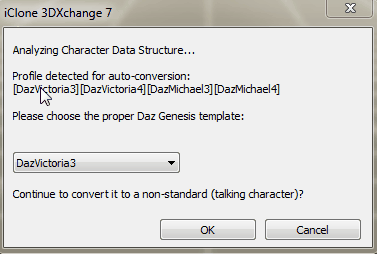
|
|
By Tony (RL) - 6 Years Ago
|
Export FBX
Added: Unreal IK Bone Support for Unreal FBX Export Preset- Supports Epic IK-bone standard with additional Gun Bones for weapon-holding animations, and Root IK bones for locomotion control.
- Enhanced content compatibility between the Character Creator and Unreal Asset Stores. CC characters can use UE4 motions, and UE4 characters can use iClone Motions.
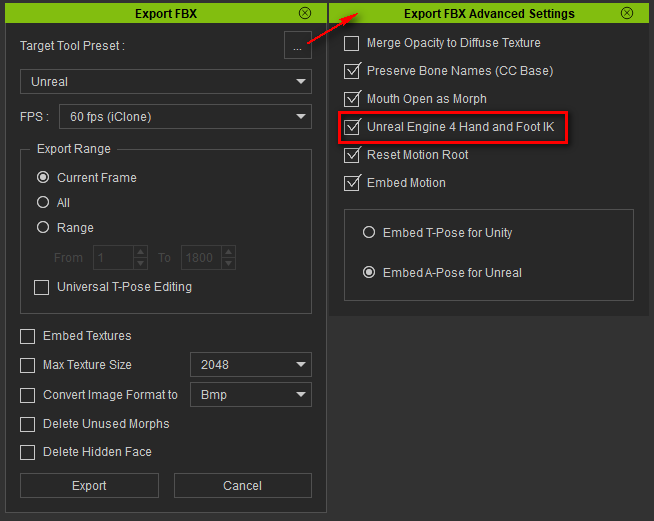
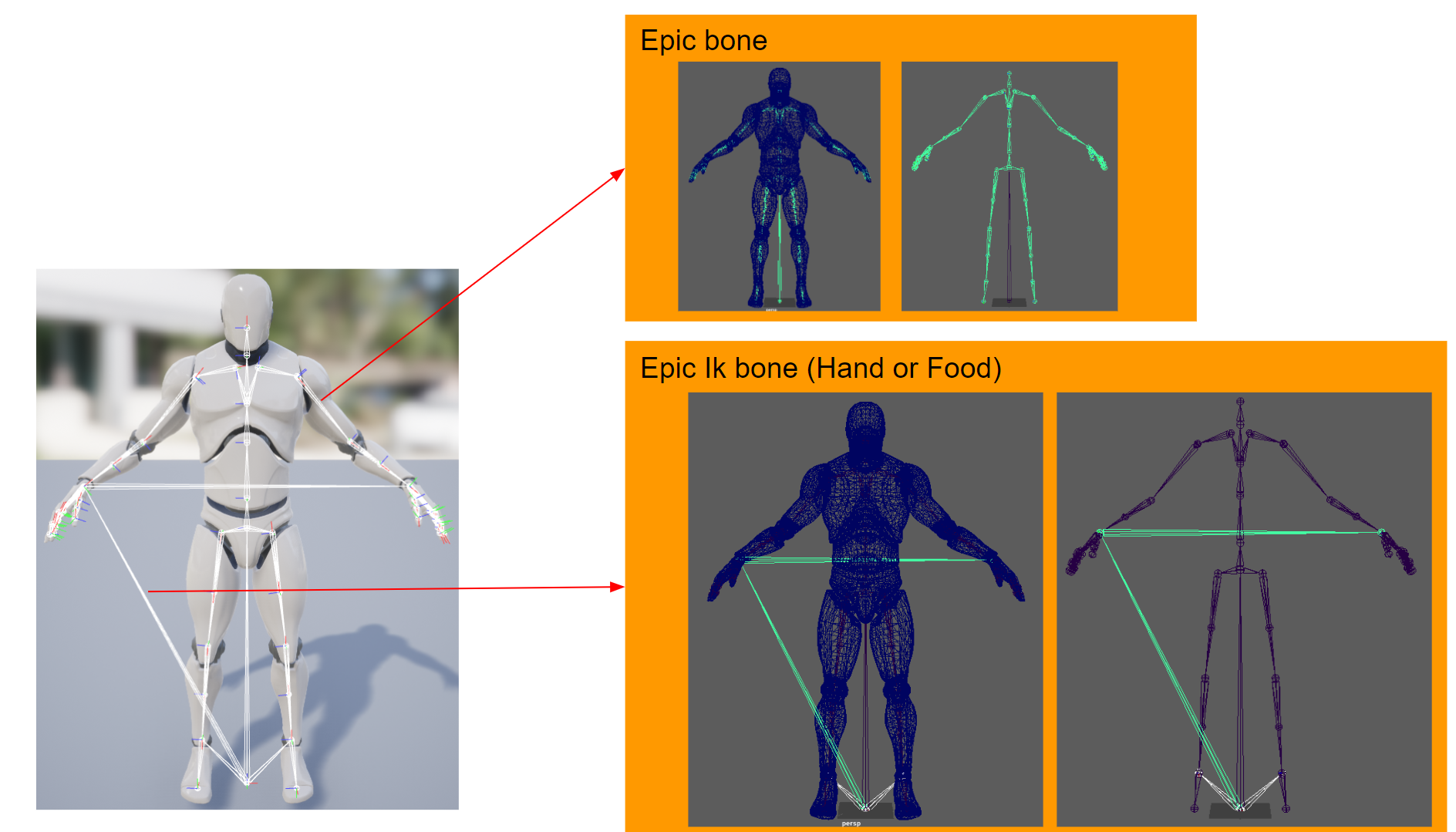
Example: The blue man (with Hand IK) holds the gun at the right hand positions unlike the orange man to the left (without Hand IK).

Added: Exporting Mouth Open Morph Data
After a character is exported in FBX format, by default, the jaw can be driven by a morphing slider, but the teeth and the tongue are controlled by the teeth bone. However, when you want to open the character's mouth in external 3D tools (Maya, 3ds Max, Unity, Unreal...), you will need to move the Mouth_Open morph slider and the teeth bone which can be tedious.
Now iClone 7.6 provides a feature to open the character's mouth, teeth and tongue simultaneously with only one morph slider.
Export FBX > Advanced Settings > Mouth Open as Morph
For more details, please check out MANUAL.
PS: iClone and Character Creator use the same UI and procedure in this feature.
Enhanced: Batch save fbx files - multi-selected character and prop FBX export will export with a separate FBX file used for Game Engine Preset.
This can let game developers use characters and props more flexibly in game engines.
Export Multi-character
Export Multi-prop
Enhanced: The root node will now follow the hip instead of staying in place at the origin ( Game Engine Preset only ).
With this feature, game developers can easily script control the character movement or combine different motions.
Before ( the root node doesn't follow the hip )
After ( the root node follows the hip )
|
|
By Tony (RL) - 6 Years Ago
|
Fully compatible with the "Character Creator & iClone Auto Setup" plug-in
The Auto Setup automates the process when working with Digital Human Shader Assignments and Skeletal Mapping in Unreal Engine or Unity, as it works with three shader types: Standard (PBR), LW (Lightweight), and HQ (High Quality) Digital Human. This definitely saves users a lot of time and effort to characterize avatars in game engines. Moreover, in Auto Setup v1.1, all FBX outputs are combined with a JSON file. This file records the settings that can not be stored in an FBX file, such as Shader Type, Two-sided checkbox, Diffuse Color, Ambient Color, Specular Color, Opacity, Self Illumination and the Strength, Path, UV Offset / Tiling for each material.
Therefore, for iClone prop or non-human creature FBX exporting, their materials will automatically convert to PBR shaders no matter what shader type is selected.
Please see MANUAL for a detailed description Additional options under Menu > Plugins > Character Creator & iClone Auto Setup for tool download, online manual, and tutorial video links. 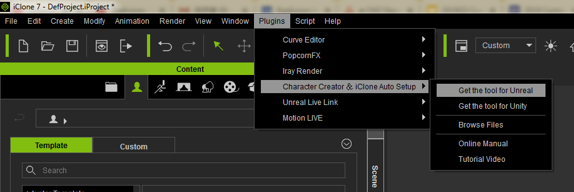
For more details about the version for Unreal Engine, please visit HERE >For more details about the version for Unity, please visit HERE >
* The Auto Setup plug-in is designed for both FBX Pipeline and Unreal Live Link Transfer Pipeline, and can be acquired at no cost.
|
|
By TonyDPrime - 6 Years Ago
|
Hello, can you advise if v7.6 is compatible with last 2 Nvidia drivers 436.02, 436.15 (ones that iClone 7.5 could not work with).
Thanks!
|
|
By Peter (RL) - 6 Years Ago
|
|
TonyDPrime (8/29/2019)
Hello, can you advise if v7.6 is compatible with last 2 Nvidia drivers 436.02, 436.15 (ones that iClone 7.5 could not work with).
Thanks!
It is not advised to update your graphics drivers just yet. We are still in discussion with Nvidia regarding these driver issues.
|
|
By Kelleytoons - 6 Years Ago
|
While it's nice we can import OBJ/FBX into iClone, since it still uses 3DX we are still stuck with 32bit issues (namely, texture sizes and vertex counts can keep things from coming over even though iClone can handle them just fine).
We still need 3DX to be 64bit -- PLEASE consider just recompiling (would only take an hour or so -- you MUST have that much time in your dev cycle).
|
|
By charly Rama - 6 Years Ago
|
|
totally agree. We need 64 bits 3DXchange
|
|
By justaviking - 6 Years Ago
|
|
Kelleytoons (8/30/2019)
While it's nice we can import OBJ/FBX into iClone, since it still uses 3DX we are still stuck with 32bit issues (namely, texture sizes and vertex counts can keep things from coming over even though iClone can handle them just fine).
We still need 3DX to be 64bit -- PLEASE consider just recompiling (would only take an hour or so -- you MUST have that much time in your dev cycle).
Yes, yes, yes!!!!
|
|
By wildstar - 6 Years Ago
|
|
And about the new updates on native engine??? next month ?
|
|
By sonic7 - 6 Years Ago
|
The changes in iClone 7.6 are really great! - the reduced CPU load in 'idle' is most welcome (I can have iClone open on-screen without "fan hyperdrive" - and yes, everything's more 'zippy' and 'responsive' with the mouse! - what a joy!) Also, the IES lighting is very very nice, - loads of creative lighting possibilities! - This makes iClone even more appealing as a total 'one-stop' animation creation environment! Thanks for this! :)
|
|
By nealtucker - 6 Years Ago
|
It's a good update and yes I like the IES lighting addon. you can now just use a point light and turn it into an interesting spotlight and animate it.
Looking forward to the other things they have planned before you years end.
N.
|
|
By toystorylab - 6 Years Ago
|
Nice new features!
Batch Render...
How do determine the render settings??
|
|
By alemar - 6 Years Ago
|
|
Nice update RL! more tools and possibilities!how I love this...
|
|
By AutoDidact - 6 Years Ago
|
I admit to being confused.
A post by an RL staff member, several months ago, seemed to indicate that many of the features of 3DX are to be rolled into Iclone itself.giving the impression that 3DX is reaching end of life as an option.
I personally think this would be a good thing so why add the ability to import .obj & FBX directly into iclone proper,yet still with a dependency on the presence 3DXchange?
Why is it not possible to just have the option to: File/import/.obj the way it is done in every major 3DCC and even lower end consumer Character applications like Poser & Daz studio??.
|
|
By Hewa' s Art - 6 Years Ago
|
Nice update RL!
I love this..Batch Render, only get selected UV maps. Interpolation for Toon Shader... :)
|
|
By Tony (RL) - 6 Years Ago
|
Hi Mike,
About the 64bit 3Dxchange, currently, we don't have a plan yet but will consider it in the future.
Kelleytoons (8/30/2019)
While it's nice we can import OBJ/FBX into iClone, since it still uses 3DX we are still stuck with 32bit issues (namely, texture sizes and vertex counts can keep things from coming over even though iClone can handle them just fine).
We still need 3DX to be 64bit -- PLEASE consider just recompiling (would only take an hour or so -- you MUST have that much time in your dev cycle).
|
|
By Tony (RL) - 6 Years Ago
|
It will be available in the next major patch: iClone 7.7.
wildstar (8/30/2019)
And about the new updates on native engine??? next month ?
|
|
By Tony (RL) - 6 Years Ago
|
The Batch Render will use the original render settings from each iProject.
toystorylab (8/31/2019)
Nice new features!
Batch Render...
How do determine the render settings??
|
|
By Peter (RL) - 6 Years Ago
|
|
AutoDidact (9/1/2019)
I admit to being confused.
A post by an RL staff member, several months ago, seemed to indicate that many of the features of 3DX are to be rolled into Iclone itself.giving the impression that 3DX is reaching end of life as an option.
Can you share a link to this post because I'm not aware that it has ever been stated by RL that 3DXchange 7 is to be discontinued. :ermm:
|
|
By wildstar - 6 Years Ago
|
actualy i am divided on iclone native render engine and another options like toolbag, unity , unreal,
after years of testing and deep study i know what i want from a render realtime engine.
i having many problems to use iclone with unity . and the visual resources i win on unity in place to use iclone today are not too much.
things i lose when use iclone.
smoth soft shadows, ( iclone shadow system is better than native unity realtime shadow system or unreal realtime shadow system, but
when compared with custom scripts like next gen softshadows for unity. or toolbag native softshadows. iclone shadows looks like a bad game engine from 90's years.
reflection probes + screenspace reflections - this give amazing results we really dont need raytracing reflections from rtx cause the entire comunity still using GTX and low end GTX, so if reallusion just make iclone run like unreal with VXGI ( post effects + vxgi )will be amazing.
TAA for render frames, TAA is perfect for deal with realtime DOF and extreme reflective surfaces. and give a amazing antialiass and is realtime! its not like supersampling actual used by iclone.
deep raw collor in exr (32 or 64 bits color space )
PERFORMANCE! iclone need be more fast to render frames, need to be like unreal and unity just copying frames on screen to the disk.
things i lose when use unity .
VXGI! its better than Unity realtime GI, and is amazing for dinamic light , characters etc.
POPCORNFX , fast and easy more than unity native shuriken particle system .
it will be amazing if reallusion just say whats is going on with the new features. comming on next patch
people are talking bullshits like 8k shadow maps ..
|
|
By wildstar - 6 Years Ago
|
resuming, i having s problems with iclone characters FBX or alembic - FBX if i try make my own simulations with cloth inside unity
using iclone avatars. or trying use alembic sequences from iclone. or just try syinc alembic hairs/cloths with fbx characters on unity timeline
its just dont working. its many headache for me , i starting considering really using iclone native render for my projects.
|
|
By wildstar - 6 Years Ago
|
i talking about the sofcloth simulations problems on this post https://forum.reallusion.com/420822/Sync-Alembic-and-FBX-files-inside-Unity-Solved
exporting iclone characters to any game engine is easy and fast, i dont have problem with that, but when i try to make my own hair/cloth simulations using iclone characters inside unity is really a problem. or if i try sync fbx characters with alembic hair/cloth simulations on unity timeline, looks like i am is the unique guy on world trying do that. cause no one knows how to solve that.
|
|
By Colonel_Klink - 6 Years Ago
|
While I applaud the new features in the suite of applications I'm deeply disappointed that the drag and drop obj and fbx feature requires 3DX Pipeline... the upgrade from pro to pipeline just to be able to drag and drop those files just doesn't justify the upgrade price in my opinion even for members. Looks like I'll be stuck with using 3DX 6 pipeline for a while. :(
|
|
By Colonel_Klink - 6 Years Ago
|
|
AutoDidact (9/1/2019)
I personally think this would be a good thing so why add the ability to import .obj & FBX directly into iclone proper,yet still with a dependency on the presence 3DXchange?
Why is it not possible to just have the option to: File/import/.obj the way it is done in every major 3DCC and even lower end consumer Character applications like Poser & Daz studio??.
Exactly... even a free modeler like Blender can import obj and fbx... why the dependency on 3DX if the ability to drag and drop these files directly into iClone is there. The less steps, and external applications, to get animating in iClone the better, I would have thought.
|
|
By Dragonskunk - 6 Years Ago
|
I suspect it's psychological at this point, people will pay more for software like 3DX than pay for a plugin for iClone that lets you do all the same things. Thing is I'm still not giving a dime for 3DX those who know me here know how much I hate that crude junky outdated software.
3DX has gotta go... NOW!
|
|
By animagic - 6 Years Ago
|
|
Dragonskunk (9/2/2019)
I suspect it's psychological at this point, people will pay more for software like 3DX than pay for a plugin for iClone that lets you do all the same things. Thing is I'm still not giving a dime for 3DX those who know me here know how much I hate that crude junky outdated software.
3DX has gotta go... NOW!
Only if the FULL functionality of 3DX is integrated, not just the import functions. I grew up with command prompts, so clunky is only relative..:P
3DXchange had actually a predecessor, which was really clunky (name escapes me). So the introduction of 3DX was heaven.
|
|
By Postfrosch - 6 Years Ago
|
|
Direct OBJ & FBX Import / More Auto Character Conversion
Added: Support for drag and dropping OBJ and FBX into the 3D viewport via Menu > File > Import.
This gives a more intuitive way to import 3D files without changing the node hierarchy structure.
PS: Need to install 3DXchange ( Pro/Pipeline )
Unfortunately, the statement is:
Do not install 3DX pro / pipeline properly.
The direct import of obj / fbx files sets the fore
the 3dx 7 pipeline version ahead. Without this program bzw only with the pro version of 3dx 7 it does not work.
RL should be more careful with such statements. It happens more often that you make promises or announcements that do not work that way.
Greetings from Germany
Postfrosch
|
|
By Peter (RL) - 6 Years Ago
|
|
Colonel_Klink (9/2/2019)
While I applaud the new features in the suite of applications I'm deeply disappointed that the drag and drop obj and fbx feature requires 3DX Pipeline... the upgrade from pro to pipeline just to be able to drag and drop those files just doesn't justify the upgrade price in my opinion even for members. Looks like I'll be stuck with using 3DX 6 pipeline for a while. :(
3DXchange 7 Pro should allow you to use the Import OBJ and FBX functionality in iClone 7.6. Pipeline is only needed for exporting not importing.
|
|
By Peter (RL) - 6 Years Ago
|
Postfrosch (9/3/2019)
Direct OBJ & FBX Import / More Auto Character Conversion
Added: Support for drag and dropping OBJ and FBX into the 3D viewport via Menu > File > Import.
This gives a more intuitive way to import 3D files without changing the node hierarchy structure.
PS: Need to install 3DXchange ( Pro/Pipeline )
Unfortunately, the statement is:
Do not install 3DX pro / pipeline properly.
The direct import of obj / fbx files sets the fore
the 3dx 7 pipeline version ahead. Without this program bzw only with the pro version of 3dx 7 it does not work.
RL should be more careful with such statements. It happens more often that you make promises or announcements that do not work that way.
Greetings from Germany
Postfrosch
Hi Postfrosch
Can you explain what you mean by 3DXchange 7 Pro won't work? It should.
|
|
By Postfrosch - 6 Years Ago
|
Hi Peter,
if I have a obj / fbx file
with IClone 7.6 via "File / import" would like to import directly
I get the following error message:
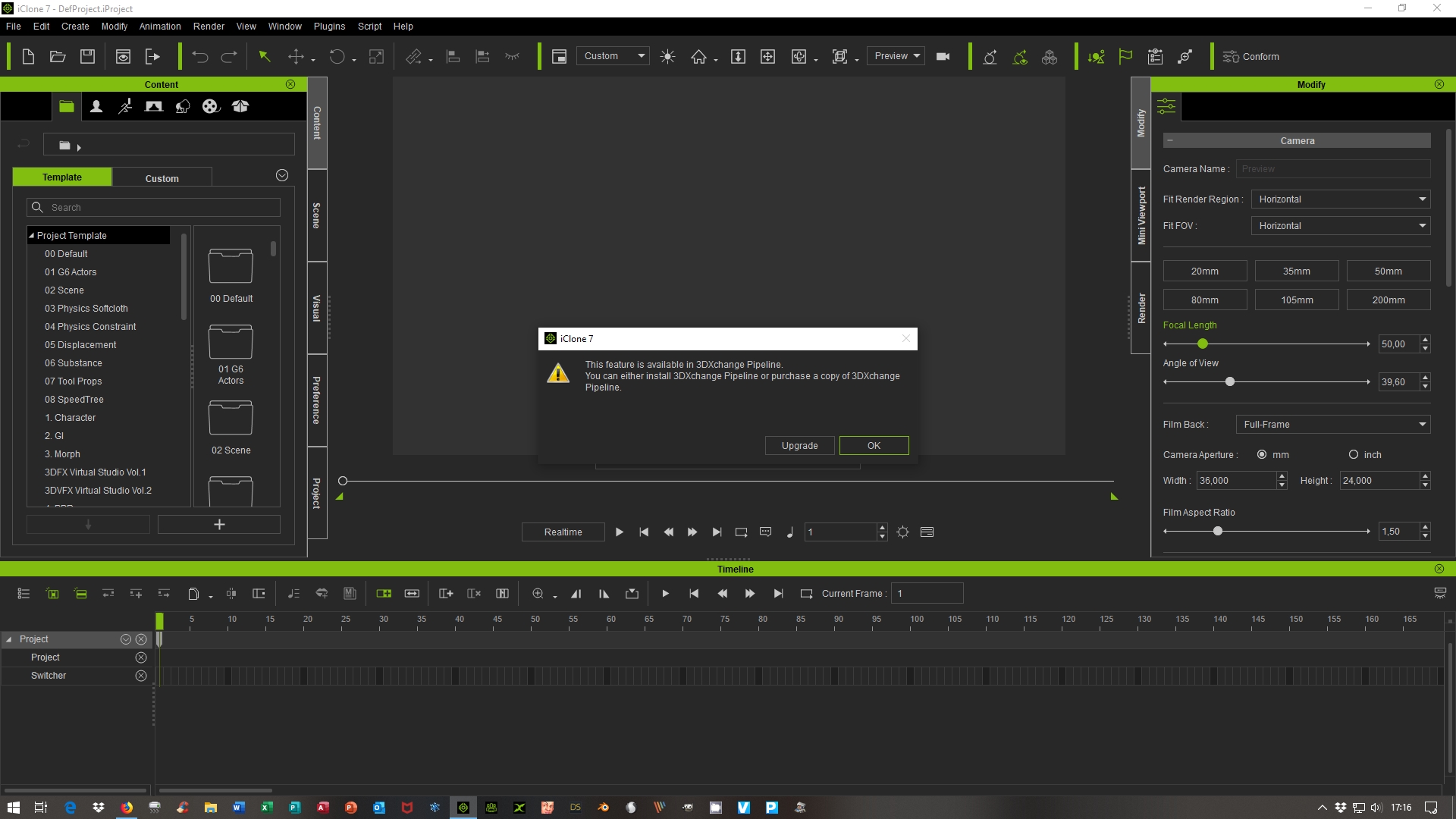
The same happens when trying to "drag and drop" obj or
to bring fbx files to Iclone 7.6.
The export from 3dx7 to Iclone 7.6 works
I have 3dx7 pro that has been updated to the new version via hub
Grets from Germany
Postfrosch
|
|
By DroneMaster - 6 Years Ago
|
It doesn't work for me either (3DX Pro)
|
|
By wildstar - 6 Years Ago
|
|
i felling llike a ghost here
|
|
By Colonel_Klink - 6 Years Ago
|
Peter (RL) (9/3/2019)
Colonel_Klink (9/2/2019)
While I applaud the new features in the suite of applications I'm deeply disappointed that the drag and drop obj and fbx feature requires 3DX Pipeline... the upgrade from pro to pipeline just to be able to drag and drop those files just doesn't justify the upgrade price in my opinion even for members. Looks like I'll be stuck with using 3DX 6 pipeline for a while. :(
3DXchange 7 Pro should allow you to use the Import OBJ and FBX functionality in iClone 7.6. Pipeline is only needed for exporting not importing.
Apparently not, Peter. As you can see from the screenshot below
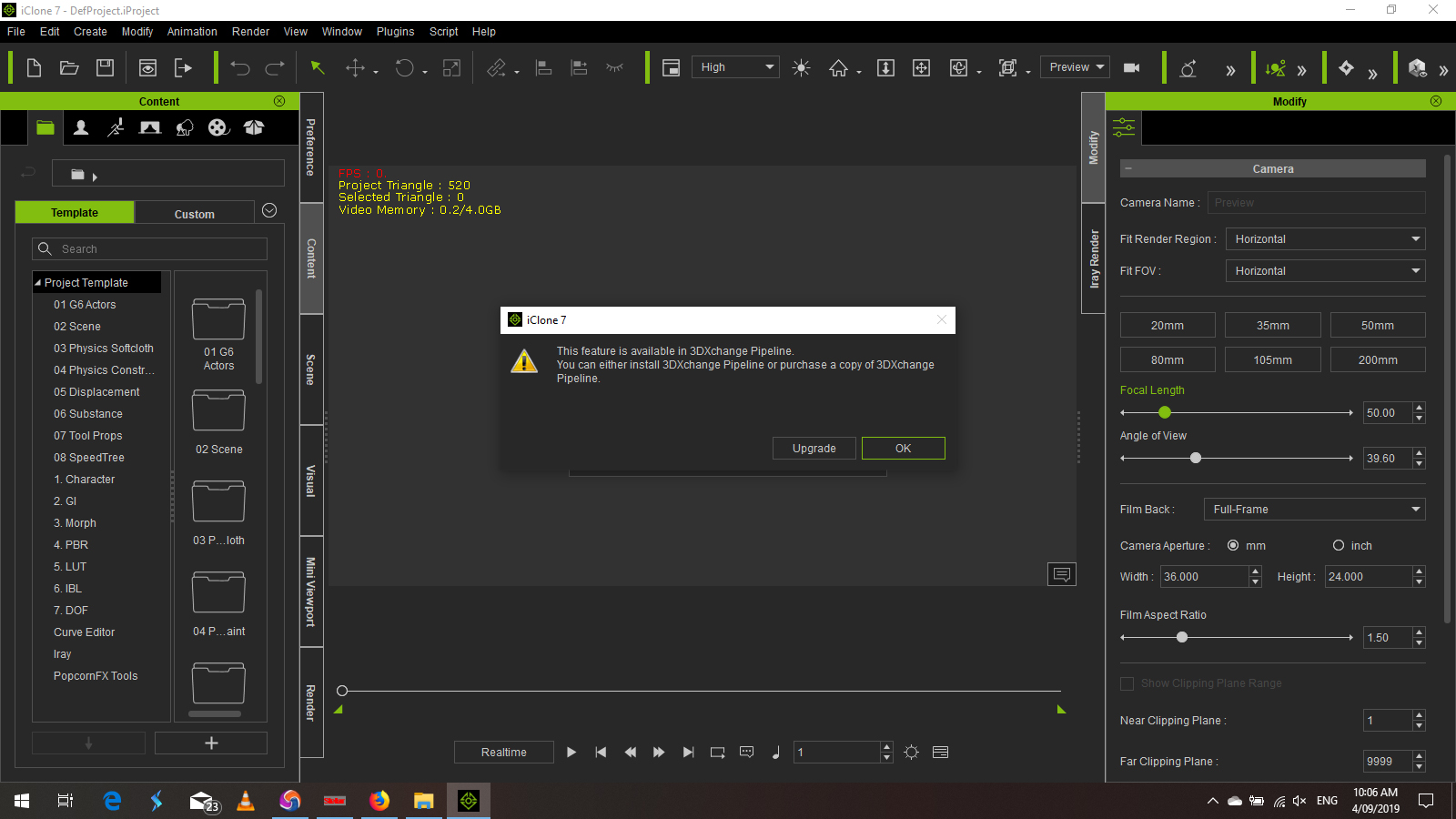
|
|
By animagic - 6 Years Ago
|
|
It may have been the intent of RL to make it enable the function with Pro, but apparently they forgot to switch it on. I have Pipeline so for me it works.
|
|
By sonic7 - 6 Years Ago
|
Yeah --- Same for me as with Colonel_Klink, Postfrosch and DroneMaster - ie: importing either .fbx or .obj files into iClone 7.6 via "File" > "Import" results in that message. Likewise, when "draging" an fbx or obj file directly into the work-space area results in the same message ..... namely "This feature is available in 3DXchange Pipeline. You can either install 3DXchange Pipeline or purchase a copy of 3DXchange Pipeline." I have 3DXchange 7.5 Pro installed ...
Steve.
|
|
By Tony (RL) - 6 Years Ago
|
Dear iCloners,
Reallusion iClone team has inspected this problem, and confirmed that "iClone 7.6 users with 3Dxchange Pro can not import fbx files" is a bug.
We will release an urgent patch (v7.61) to fix the bug ASAP we can.
(It might be released in the early next week)
We apologize for the mistake and all your inconvenience resulting from this bug.
Sincerely
Tony
Postfrosch (9/3/2019)
Hi Peter,
if I have a obj / fbx file
with IClone 7.6 via "File / import" would like to import directly
I get the following error message:
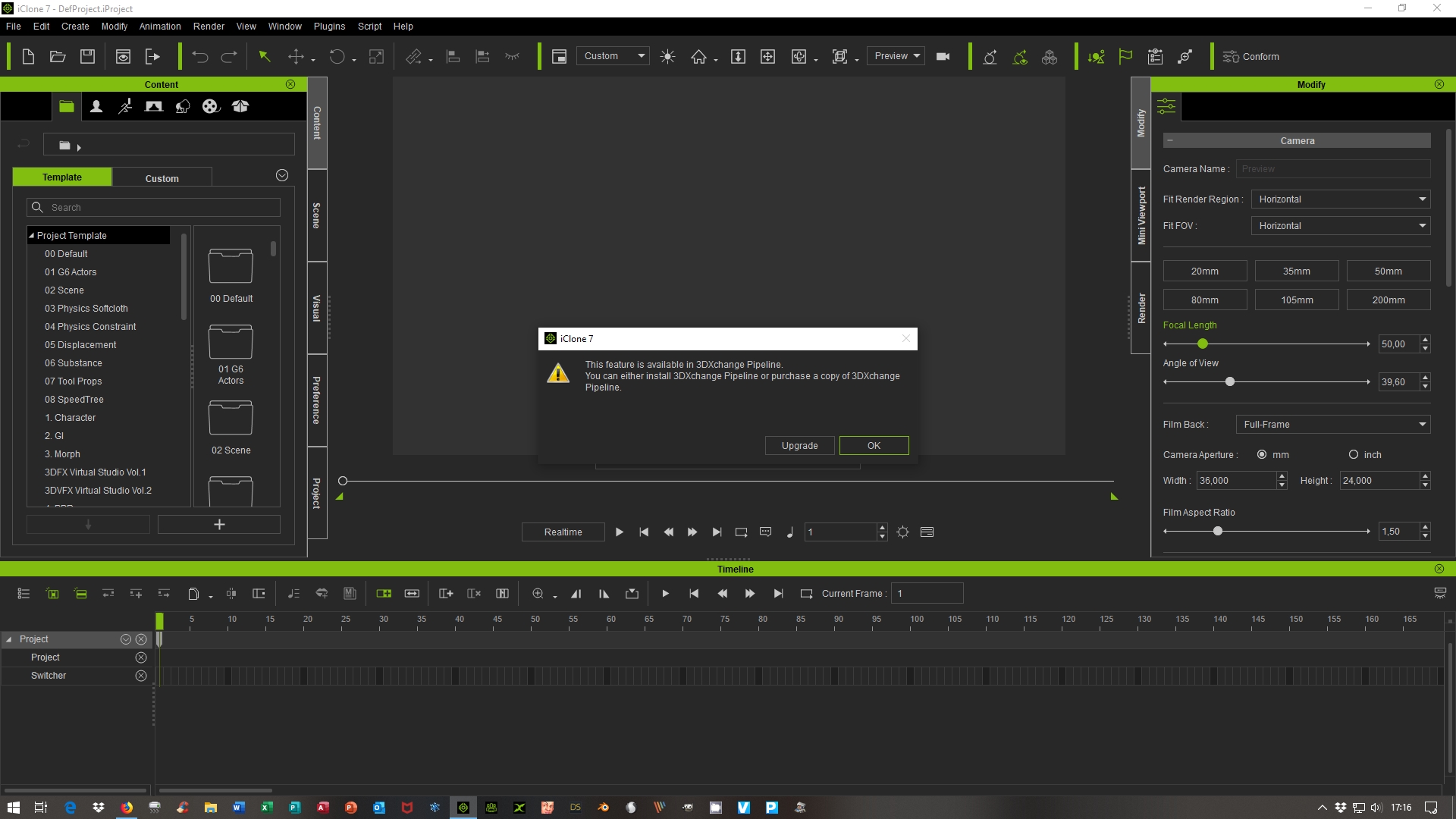
The same happens when trying to "drag and drop" obj or
to bring fbx files to Iclone 7.6.
The export from 3dx7 to Iclone 7.6 works
I have 3dx7 pro that has been updated to the new version via hub
Grets from Germany
Postfrosch
|
|
By sonic7 - 6 Years Ago
|
Thanks very much Tony! :) ...... All the best to you and the team !
|
|
By Postfrosch - 6 Years Ago
|
|
and confirmed that "iClone 7.6 users with 3Dxchange Pro can not import fbx files" is a bug.
You can not import obj files directly to Iclone 7.6. Here, too, comes the message that this 3dx pipeline version is necessary.
For all "only 3dxpro users" just annoying.
Would not it go without a patch for a patch?;)
Greets from Germany
Postfrosch
|
|
By sonic7 - 6 Years Ago
|
@Postfrosch - Tony has acknowledged that it's been discovered as a bug and told us ".... We will release an urgent patch (v7.61) to fix the bug ASAP we can .... "
So you will be all good! - Yes? :)
|
|
By Colonel_Klink - 6 Years Ago
|
|
Tony (RL) (9/4/2019)
Dear iCloners,
Reallusion iClone team has inspected this problem, and confirmed that "iClone 7.6 users with 3Dxchange Pro can not import fbx files" is a bug.
We will release an urgent patch (v7.61) to fix the bug ASAP we can.
(It might be released in the early next week)
We apologize for the mistake and all your inconvenience resulting from this bug.
Sincerely
Tony
Much appreciated, Tony. This will make life a lot easier. A couple of questions, however. Will this ability to import obj and fbx include the ability to apply smoothing as we can in 3DX, and other model editing features we have in 3DX?
Bob
|
|
By Zeronimo - 6 Years Ago
|
|
if I can add my grain of salt, I would add that I have found that if it is possible to import FBX files with 3DXchange Pipeline it is only possible for FBX files containing a character or an object, but if this FBX contains only one motion it does not work. The FBX is well processed by iClone without giving any error, but in the motion track there is nothing.
would it be possible to treat it as an iMotion and apply it to the character on which it is dropped.
|
|
By Dragonskunk - 6 Years Ago
|
Of course for a drag and drop into iClone, to be beneficial from bypassing 3DX, is to have the "UI setting" work. It's not a must but not everything imports all flawlessly or not needing some customization.
|
|
By Tony (RL) - 6 Years Ago
|
Dear iCloners,
An urgent patch (v7.61) was already released to fix the following bugs.
- Failed to import OBJ, FBX for iClone 7.6 users with 3DXchange 7 PRO.
- iClone crashed when executing Modify > Save Material Plus, and then selecting materials with linked textures.
Please update your iClone into v7.61.
We apologize for the mistake and all your inconvenience resulting from the bugs.
Sincerely
Tony
Tony (RL) (9/4/2019)
Dear iCloners,
Reallusion iClone team has inspected this problem, and confirmed that "iClone 7.6 users with 3Dxchange Pro can not import fbx files" is a bug.
We will release an urgent patch (v7.61) to fix the bug ASAP we can.
(It might be released in the early next week)
We apologize for the mistake and all your inconvenience resulting from this bug.
Sincerely
Tony
Postfrosch (9/3/2019)
Hi Peter,
if I have a obj / fbx file
with IClone 7.6 via "File / import" would like to import directly
I get the following error message:
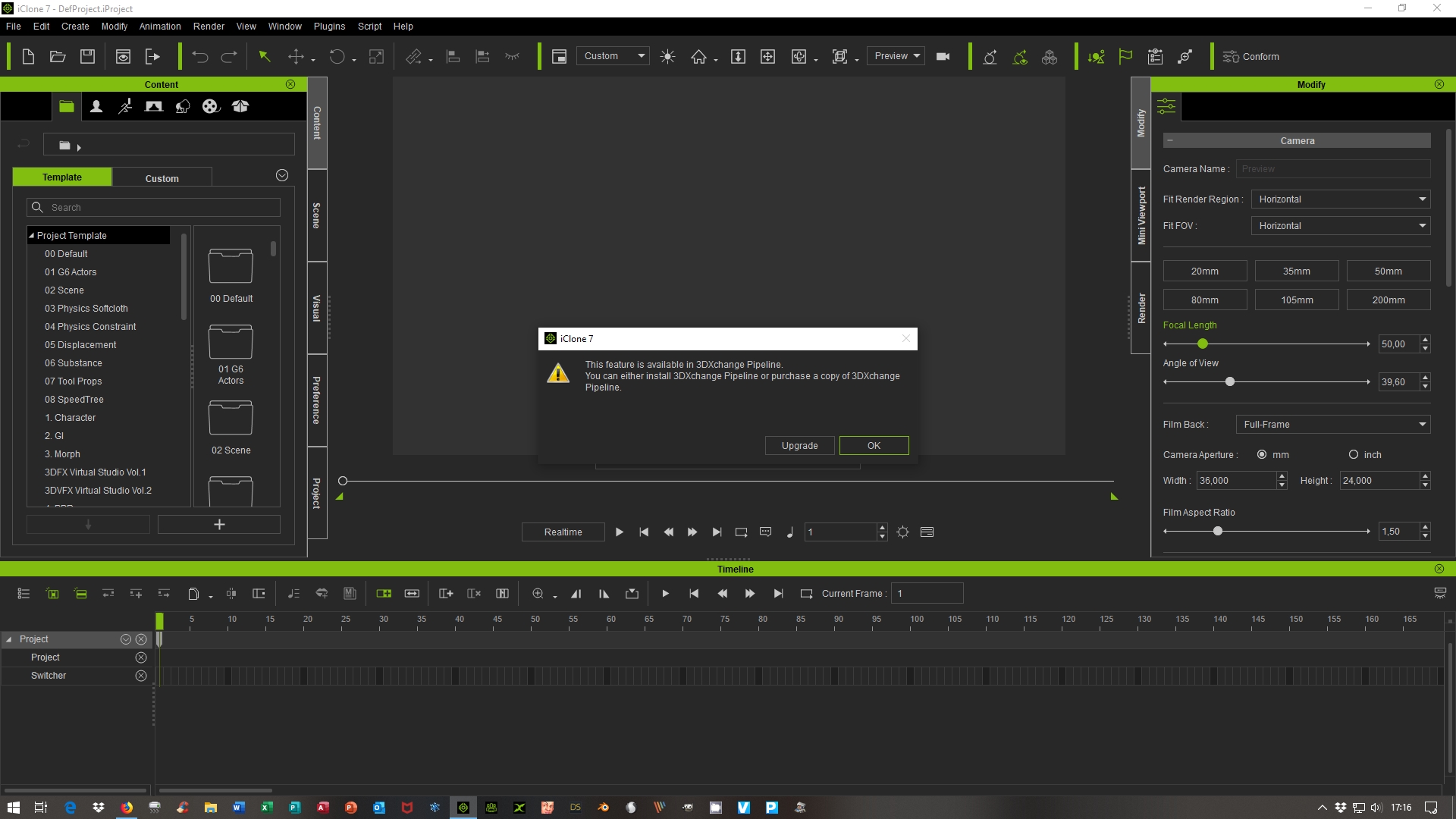
The same happens when trying to "drag and drop" obj or
to bring fbx files to Iclone 7.6.
The export from 3dx7 to Iclone 7.6 works
I have 3dx7 pro that has been updated to the new version via hub
Grets from Germany
Postfrosch
|
|
By Postfrosch - 6 Years Ago
|
An urgent patch (v7.61) was already released to fix the following bugs.
- Failed to import OBJ, FBX for iClone 7.6 users with 3DXchange 7 PRO.
- iClone crashed when executing Modify > Save Material Plus, and then selecting materials with linked textures.
Hi Tony
thanks for this Patch
Direct import of obj / fbx files to Iclone works fine now
Greets from Germany
Postfrosch
|
|
By sonic7 - 6 Years Ago
|
Thanks very much Tony! - :) All the best! .....
|
|
By justaviking - 6 Years Ago
|
@Reallusion,
I'm way overdue for posting this, but for iC7.6, thank you for the "Reduced GPU load while iClone is idle" fix. I have been very vocal about that issue many times over the years, so I wanted to voice my appreciation for addressing that. It did not magically improve the rendering times as I had hoped (I wondered if that same overhead unproductive processing was also occurring while rendering, and thought eliminating it might improve our render speeds), but even so, it is nice to not have my GPU fan spinning on high while iClone is sitting idle. So, "Thank you." :)
Secondly, thanks for the quick release of the 7.61 patch. Mini-patches like that are always appreciated, in addition to the larger ones. :)
Looking forward to the other updates that are in your forecast. :)
|
|
By Colonel_Klink - 6 Years Ago
|
Thanks Tony. Now another issue that is CC3 related, but still to do with the requirement of having to have 3DX Pipeline, is it possible to have the importing of FBX files via Transformer fixed so that we can import G6 characters without added expense?
|
|
By Tony (RL) - 6 Years Ago
|
Hi Colonel,
If you want to import Daz characters via Transformer, you will need CC3 Pipeline (not 3DXchange).
Colonel_Klink (9/10/2019)
Thanks Tony. Now another issue that is CC3 related, but still to do with the requirement of having to have 3DX Pipeline, is it possible to have the importing of FBX files via Transformer fixed so that we can import G6 characters without added expense?
|
|
By Colonel_Klink - 6 Years Ago
|
Tony (RL) (9/10/2019)
Hi Colonel, If you want to import Daz characters via Transformer, you will need CC3 Pipeline (not 3DXchange). Colonel_Klink (9/10/2019)
Thanks Tony. Now another issue that is CC3 related, but still to do with the requirement of having to have 3DX Pipeline, is it possible to have the importing of FBX files via Transformer fixed so that we can import G6 characters without added expense?
Yep I know how to do that having CC3 Pipeline, however it was the iclone G6 avatars (Heidi, Masaon et.al.) that I was referring to. Thanks.
|
|
By jasonjbrown - 6 Years Ago
|
Regarding updating Nvidia Drivers:
Wish I had read this earlier! Updating Nvidia drivers resulted in constant iClone crashes and I had to roll them back.
|
|
By xalidfetah - 6 Years Ago
|
|
|