|
By Peter (RL) - 7 Years Ago
|
Dear iClone and Character Creator Users,
We have become aware of an issue with the latest Nvidia Game Ready Drivers (436.02 and higher) which causes problems launching iClone or Character Creator.
Because of these issues, please read below before updating your drivers.
The recommended drivers to use are the 431.86 (Studio driver) or the 431.60 (Game driver). Both these drivers should work fine with iClone and Character Creator.
If you have already installed the latest Nvidia drivers, please rollback to your previous drivers which should resolve the problem. The link below should help if you are unsure how to do this.
https://www.windowscentral.com/how-roll-back-device-driver-windows-10
If you are unable to roll back your drivers, please manually search and install one of the two working drivers from the page below.
https://www.geforce.com/drivers
Thank you.
|
|
By Dragonskunk - 7 Years Ago
|
Sure it would be nice to never change the driver except when the GPU goes dark or I get the BSOD. I keep trying to update drivers till they don't anymore. Still waiting therefore I keep updating.
|
|
By jack-london - 7 Years Ago
|
Please add this to the mix:
Some Windows computers (mine) will NOT allow you to "roll back the driver."
Please hurry with the fix.
Thx,
Steve
|
|
By Mystic360VR - 7 Years Ago
|
Mine wouldnt roll back but I simply went to the "Beta and Older drivers" section on nvidia https://www.nvidia.com/Download/Find.aspx?lang=en-us
downloaded 431.60 and simply installed it. it worked fine replacing the newer version and iclone opened fine.
|
|
By pinguintje - 7 Years Ago
|
I had also the problem that the rollback to the previous drivers did not work.
I think it's because I always install the new NVIDIA drivers with the program GeForce Experience and not with the Windows update.
In the NVIDIA forum I found this topic How do I manually install the NVIDIA driver
With these instructions I returned to the previous driver (431.60).
iClone and Character Creator are ok again.:):):)
Best Regards,
Arie
|
|
By Rampa - 7 Years Ago
|
It looks like the current drivers are crashing a lot more than iClone. See here:
https://www.nvidia.com/en-us/geforce/forums/discover/310926/nvidia-drivers-43602-crashes-in-games-after-upda/
|
|
By TonyDPrime - 7 Years Ago
|
The post mentions some games with issues, which is usual.
But games usually then roll out a patch so they work with the latest/current driver.
RL - 'next driver' may be based off of the then-previous driver, 436.02.
What if next driver includes the thing that made this driver incompatible, problem may be compounded.
BTW - is CTA4 affected by this too!??
|
|
By Stefos - 7 Years Ago
|
Wish I had seen this before I updated the driver, I can't roll back either the roll back button is shaded out. Now I lose a client because of this!!!! very upsetting!!
I am downloading their studio driver which is terrible for iclone but I don't have nothing else I can do...Nvidia dodn't even supply a stupid rollback button on their Nvidia panel!!
|
|
By Stefos - 7 Years Ago
|
That's surprising, being able to install an older driver, usually the installers do a check and don't allow it. will have to give it ago!
Thanks
|
|
By animagic - 7 Years Ago
|
|
TonyDPrime (8/26/2019)
But games usually then roll out a patch so they work with the latest/current driver.
That is not necessarily the case. Seems to me that NVidia screwed up and should own it.
Apparently in their eager to push out the latest functionality, they dispensed with regression testing...:unsure:
They should at least retract the driver. BTW, this is not the first time something like that happens.
|
|
By Rampa - 7 Years Ago
|
|
If you are having difficulty with a rollback, you can search for your card here, and just install an older driver from the resultant list. Make sure you choose the custom install, and then check the box for a clean install on the following page of the installer.
|
|
By justaviking - 7 Years Ago
|
I don't update my drivers very often, but when I do, have a habit of manually downloading drivers and installing from the downloaded file. That way when I do update my driver, I still have the previous version right at my fingertips. Based on the stories here, I think I shall continue that practice.
So what Rampa said is correct, you should be able to "manually" find and download older versions of the drive on the Nvidia site.
See the highlighted link on this picture... ignore the purple "brace" (a.k.a. "bracket"), not relevant to searching for older drivers, only if you want the newest):
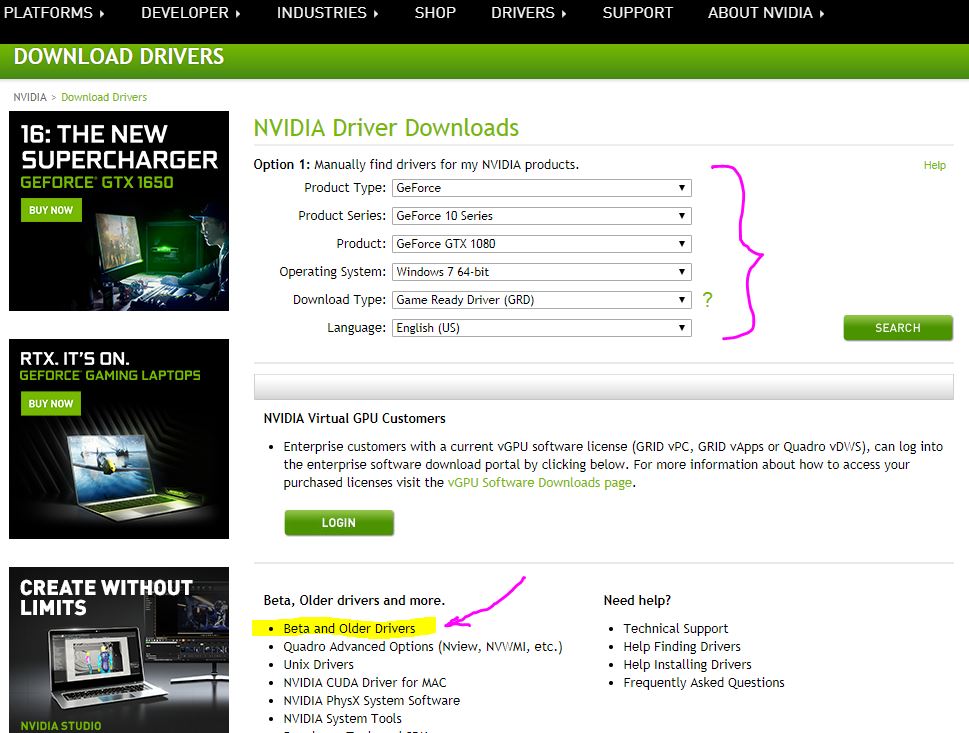
Fill out your card info, and Search... plenty to choose from:
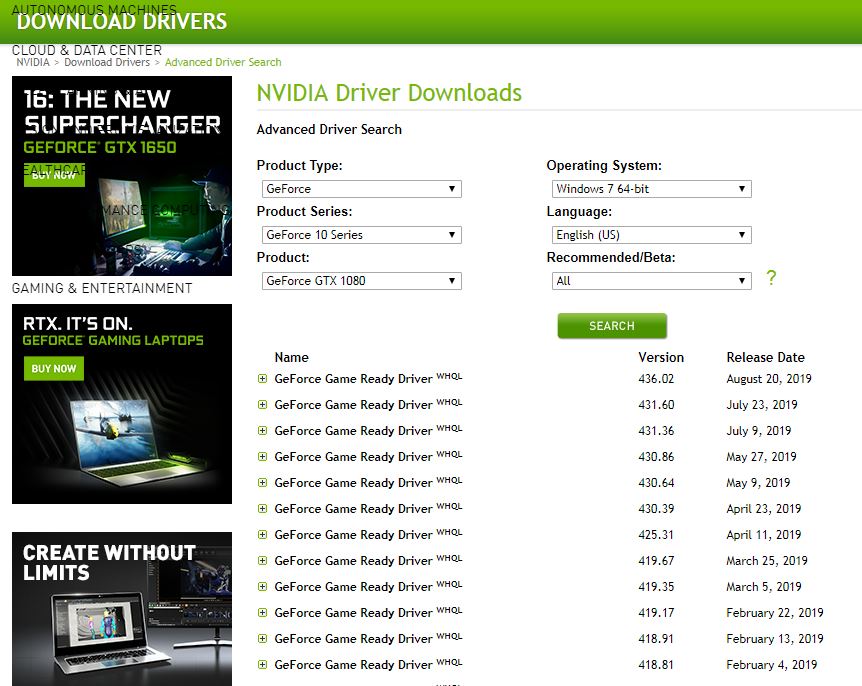
|
|
By TonyDPrime - 7 Years Ago
|
I predict RL is going to roll out a patch; they have good experience in this realm, and have rolled out patches before.
With incoming users wanting the marketed interplay of multiple outside apps, and no one being able to predict whether a next-driver compounds or adds more incompatibility, it'll be something they get done.
|
|
By Stefos - 7 Years Ago
|
Just for your information, Nvidia's Studio diver works, this driver is supposed to be for users who work with apps more than play games. When I first tested this out I was not happy with it, the amount of graphics card memory was eaten up by small scenes. However this time works fine!
|
|
By TonyDPrime - 7 Years Ago
|
|
Stefos (8/27/2019)
Just for your information, Nvidia's Studio diver works, this driver is supposed to be for users who work with apps more than play games. When I first tested this out I was not happy with it, the amount of graphics card memory was eaten up by small scenes. However this time works fine!
Stefos, could you elaborate on what your experience was. Are you referring to 436.02, or a prior driver that you are now currently using?
When you say "this time works fine" do you mean 436.02 is now working for you?
|
|
By Stefos - 7 Years Ago
|
TonyDPrime (8/27/2019)
Stefos (8/27/2019)
Just for your information, Nvidia's Studio diver works, this driver is supposed to be for users who work with apps more than play games. When I first tested this out I was not happy with it, the amount of graphics card memory was eaten up by small scenes. However this time works fine!
Stefos, could you elaborate on what your experience was. Are you referring to 436.02, or a prior driver that you are now currently using? When you say "this time works fine" do you mean 436.02 is now working for you?
No 436.02 is not working for me, I am using NVIDIA Studio Driver Version 431.70, this is also offered to you in your GEFORCE EXPERIENCE panel, This is for people who use apps more than playing games. When I first installed NVIDIA Studio Driver about a week ago I had problems with it, however after installing it now so I can use my iClone software it installed and is working without any problems.
|
|
By Rampa - 7 Years Ago
|
|
Looks like 436.15 is out now. I double dare you! ;)
|
|
By Stefos - 7 Years Ago
|
LOL Downloading now!!!!
|
|
By Stefos - 7 Years Ago
|
436.15 update does not work!
|
|
By 4u2ges - 7 Years Ago
|
Doomed :Whistling:
|
|
By Kelleytoons - 7 Years Ago
|
And this is EXACTLY why I want RL to spend ZERO time on this crap.
I want them to do a lot more with iClone/CC3 (I've given up on 3DX) and wasting their time trying to keep up with the never ending stream of nVidia drivers is just plain stupid.
|
|
By 4u2ges - 7 Years Ago
|
Lets be real Mike. It can't go on like that forever.
Sooner or later they would have to fix whatever is wrong with entire RL line of products, which goes back as long as I can test, which is at least 4 years.
And they better do it soon. Otherwise they would go bankrupt facing an avalanche of refund requests from new customers.
And then nobody would get that "lot more" for iClone and CC.
|
|
By animagic - 7 Years Ago
|
|
A fix is needed, but if it affects the entire line of RL products then the only realistic way to resolve this is for RL to get together with NVidia to find out what in the driver changed to cause this problem.
|
|
By 4u2ges - 7 Years Ago
|
|
Yes, I'd be surprised if RL had not already opened a support ticket with NVIDIA, because this is big.
I'll be speculating, but it seems as if RL has been using some forgotten, obsolete routine,
which nobody else was using for years and which was destined to be depreciated by NVIDIA.
And that is what eventually happened with 436.02 release.
|
|
By TonyDPrime - 7 Years Ago
|
|
Kelleytoons (8/28/2019)
And this is EXACTLY why I want RL to spend ZERO time on this crap.
I want them to do a lot more with iClone/CC3 (I've given up on 3DX) and wasting their time trying to keep up with the never ending stream of nVidia drivers is just plain stupid.
KT - the course of action you are promoting would reduce the number of views you get on your CC3 videos, as ongoing incompatibility inevitability reduces growth of new users working with CC3/iClone.
And, it would not only reduce new interest in the RL applications, but it would reduce new traffic to their content store. And likewise, the whole mass of Marketplace vendors lose out too.
But these are good things somehow?
|
|
By wendyluvscatz - 7 Years Ago
|
I lost my 980ti partially thanks to Microsoft and their updates that break stuff.
its not just Nvidia
the one on July 18 screwed stuff up for me with BSOD's everytime I used anything GPU based
then
I fudged it up beyond all repair by blowing out my rig and apparently losing my metal nozzle
found it later wedged between the card and motherboard
only did it because people kept telling me I must have overheating issues in spite of nothing that monitors temperatures reporting any
shorted my card apparently so back on my old 760 and iClone runs fine
and thanks to that staying away from unneeded updates just the security ones
likewise Nvidia ones
|
|
By bb.bernard - 7 Years Ago
|
Hi
The new 436.15 version doesn't work !!!
When an update for Iclone 7.5 ?
|
|
By rosuckmedia - 7 Years Ago
|
The new driver 436.15 has the same problem
at least with me, have a rollback done.
Greeting rosuckmedia
|
|
By TonyDPrime - 7 Years Ago
|
|
wendyluvscatz (8/28/2019)
I lost my 980ti partially thanks to Microsoft and their updates that break stuff.
its not just Nvidia
the one on July 18 screwed stuff up for me with BSOD's everytime I used anything GPU based
then
I fudged it up beyond all repair by blowing out my rig and apparently losing my metal nozzle
found it later wedged between the card and motherboard
only did it because people kept telling me I must have overheating issues in spite of nothing that monitors temperatures reporting any
shorted my card apparently so back on my old 760 and iClone runs fine
and thanks to that staying away from unneeded updates just the security ones
likewise Nvidia ones
If it makes you feel any better I am an Octane user who used to have a rig of 6 Titan Zs watercooled...
What a nightmare everytime a GPU decided it needed troubleshooting. One time I saw smoke and I thought it was water leakage on one of the the Titan Z's 2 cores.
I detached the whole 6 GPU rig so many times, I was terrified I would lose the whole thing.
In the end I just set up with the 1 GPU that was smoking, and I let the smoke just go to see what would happen...
....it burned out in like 10 seconds and then the smoke just stopped....but the GPU was okay!
all it was was the Green "Titan" light was burning out...
|
|
By sonic7 - 7 Years Ago
|
It's sincerely heartbreaking to hear these horror stories - things that no-one is totally immune from BUT SHOULD BE.
Hey - we live in the year 2019 - PC's have been around a loooong time - and yet we spend 80% or more of our lives researching a PC to purchase, installing the software, learning & fine-tuning the software, updating O/S AND the software periodically, recovering from said updates with down-time, house cleaning and/or repairing, backing up & restoring system periodically etc etc ......
For the 'one man show' who doesn't have the luxury of dedicated IT personnel, around 20% of their *time* may actually be >>> creative <<< ........ Now that isn't very good for the year 2019 !!!! ---- Something's obviously lacking ----
The *closest* solution seems to be a mirrored backup to external drives - takes around 12 minutes for a total PC restoration (OS AND optimized programs) *if* the hardware's still OK. It can take an individual many, many, many months to optimize their programs and O/S. In the case of *total* hardware failure - the irretrievable kind, a *NEW* PC may be required. And then what? - Start all over again? ..... It's 2019 !!! - really? .....
(btw, this is a *general expostulation* regarding PC's - not specific to this particular thread)
|
|
By Peter (RL) - 7 Years Ago
|
Just to let everyone know, we are in contact with Nvidia and are working with them to get the driver problem resolved as soon as possible.
For now the advice is to stay on the working drivers prior to 436.02. As soon as the problem is fixed I will update again.
Thank you for your patience and understanding.
|
|
By hazelelittle - 7 Years Ago
|
|
any news on this because i rolledback tht didt work then i switch to nvidia studio tht didt work now im just lost
|
|
By Peter (RL) - 7 Years Ago
|
|
hazelelittle (8/29/2019)
any news on this because i rolledback tht didt work then i switch to nvidia studio tht didt work now im just lost
The 431.60 drivers work. So just visit the page below, input your graphic card information, and then download and install the 431.60 drivers and you should be fine.
https://www.nvidia.com/Download/Find.aspx?lang=en-us
|
|
By Hookflash - 7 Years Ago
|
Peter (RL) (8/30/2019)
hazelelittle (8/29/2019)
any news on this because i rolledback tht didt work then i switch to nvidia studio tht didt work now im just lost The 431.60 drivers work. So just visit the page below, input your graphic card information, and then download and install the 431.60 drivers and you should be fine. https://www.nvidia.com/Download/Find.aspx?lang=en-us
Any chance we could get a rough estimate on when we'll see a fix? I'm trying to decide whether to wait for a fix or install 431.60 (which I'd really prefer not to do).
|
|
By animagic - 7 Years Ago
|
|
Hookflash (8/31/2019)
Any chance we could get a rough estimate on when we'll see a fix? I'm trying to decide whether to wait for a fix or install 431.60 (which I'd really prefer not to do).
As this involves both RL and Nvidia, it's hard to say. What is it in the latest drivers that is absolutely essential for you?
My system is quite stable because I lag about 6 months behind of the latest Windows "features", and I'm also slow in updating graphics drivers.
|
|
By R Ham - 7 Years Ago
|
My own struggle with Nvidia drivers has been lengthy, counter-productive, and costly. After a year and a half, having read uncountable internet chicken scratchings, replaced most of my hardware in desperation one piece at a time, and thrown away parts that brought a tear to my eye, I QUIT. I tried, and I tried hard. I'm going to put in a Radeon and be done with this Nvidia foolishness.
My guess is, your chances of getting Nvidia drivers to run in a stable, reliable manner is maybe 50-50. If you have achieved this, you lead a charmed life. If you doubt that, do a search on 'nvidia drivers suck' and see what you get. The number of responses alone will tell you something.
IRAY is gorgeous. No question about it. I can't afford to trade it for reliability though. And anyhow, the stock iClone render is not too shabby, IMO. I'm looking at a Radeon RX580 8GB at the moment.
REFERENCE: https://www.nvidia.com/en-us/geforce/forums/game-ready-drivers/13/54045/the-nvlddmkm-error-what-is-it-an-fyi-for-those-s/
|
|
By Alasandro - 7 Years Ago
|
I had this problem as well but was able to fix it through GForce Experience. NO ROLLBACK NECESSARY If you have GForce just go to the drivers section and click the 3 dots in the upper right corner next to "CHECK FOR UPDATES". You should get a menu like the one in the screenshot below. SWITCH TO STUDIO DRIVER - after the download an update is complete... restart your computer and all Reallusion products will open again. I also noticed that Iclone is performing MUCH BETTER with the Studio Driver. See screenshot:
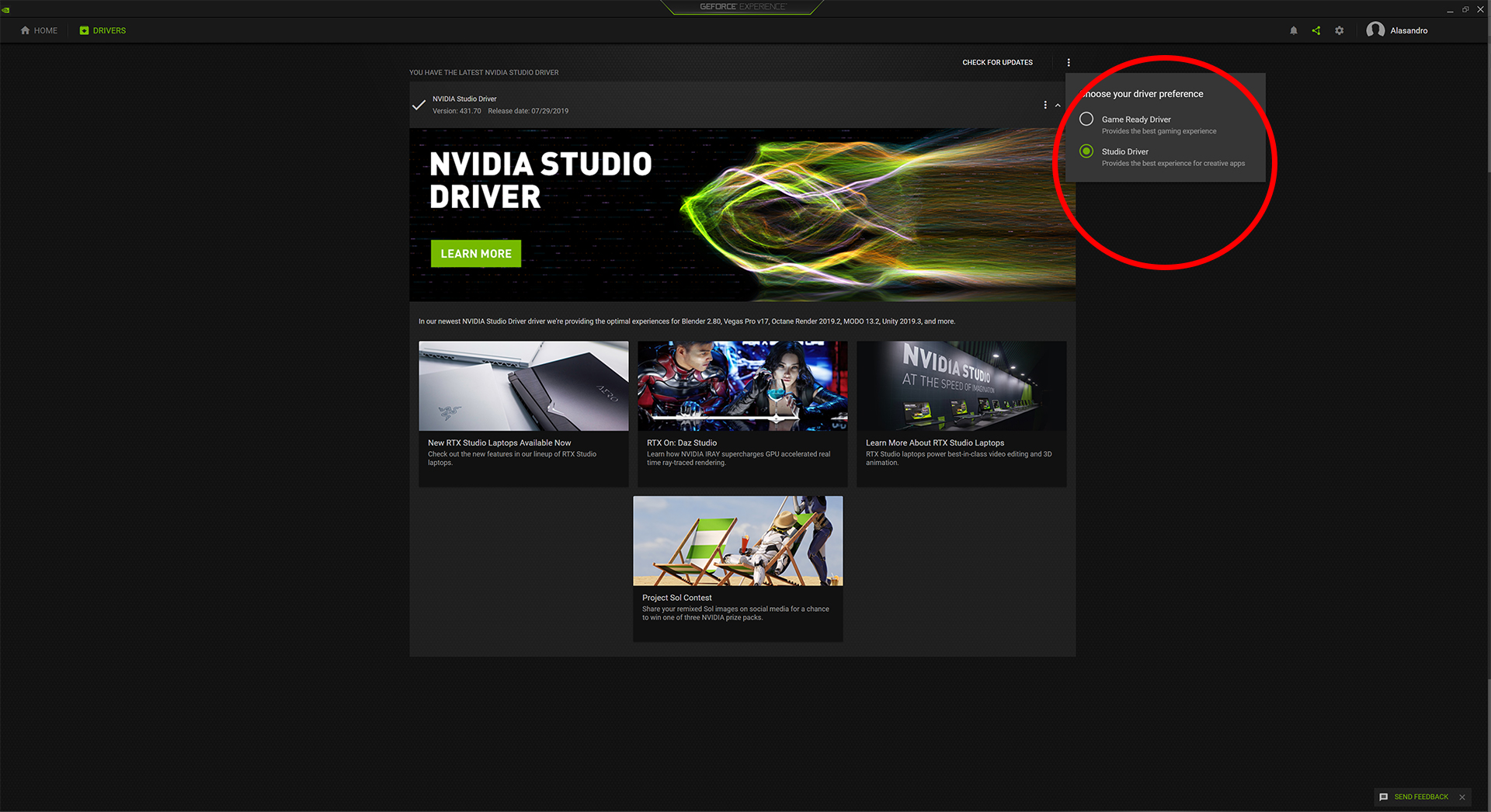
|
|
By R Ham - 7 Years Ago
|
Thanks. The only backup card I have left that hasn't been destroyed is my old Quadro K2000. Its driver is current. Honestly, if I listed the steps I've taken in the past 12 months you would be amazed. Only the MB and the CPU remain as they were. I have no intent of swapping in new MBs and CPUs to find some combo Nvidia will accept. If this card croaks I'll not be able to use this machine, so I want to act soon.
EDIT:
I went into REAL TIME RENDER settings and set it on Quick Mode. That has stopped the Nvidia driver errors. I was running out of RAM. My old card had a bit more RAM than this little Quadro. iClone is stable now. This is a Good Thing. :-)
Alasandro (8/31/2019)
I had this problem as well but was able to fix it through GForce Experience. NO ROLLBACK NECESSARY If you have GForce just go to the drivers section and click the 3 dots in the upper right corner next to "CHECK FOR UPDATES". You should get a menu like the one in the screenshot below. SWITCH TO STUDIO DRIVER - after the download an update is complete... restart your computer and all Reallusion products will open again. I also noticed that Iclone is performing MUCH BETTER with the Studio Driver. See screenshot: 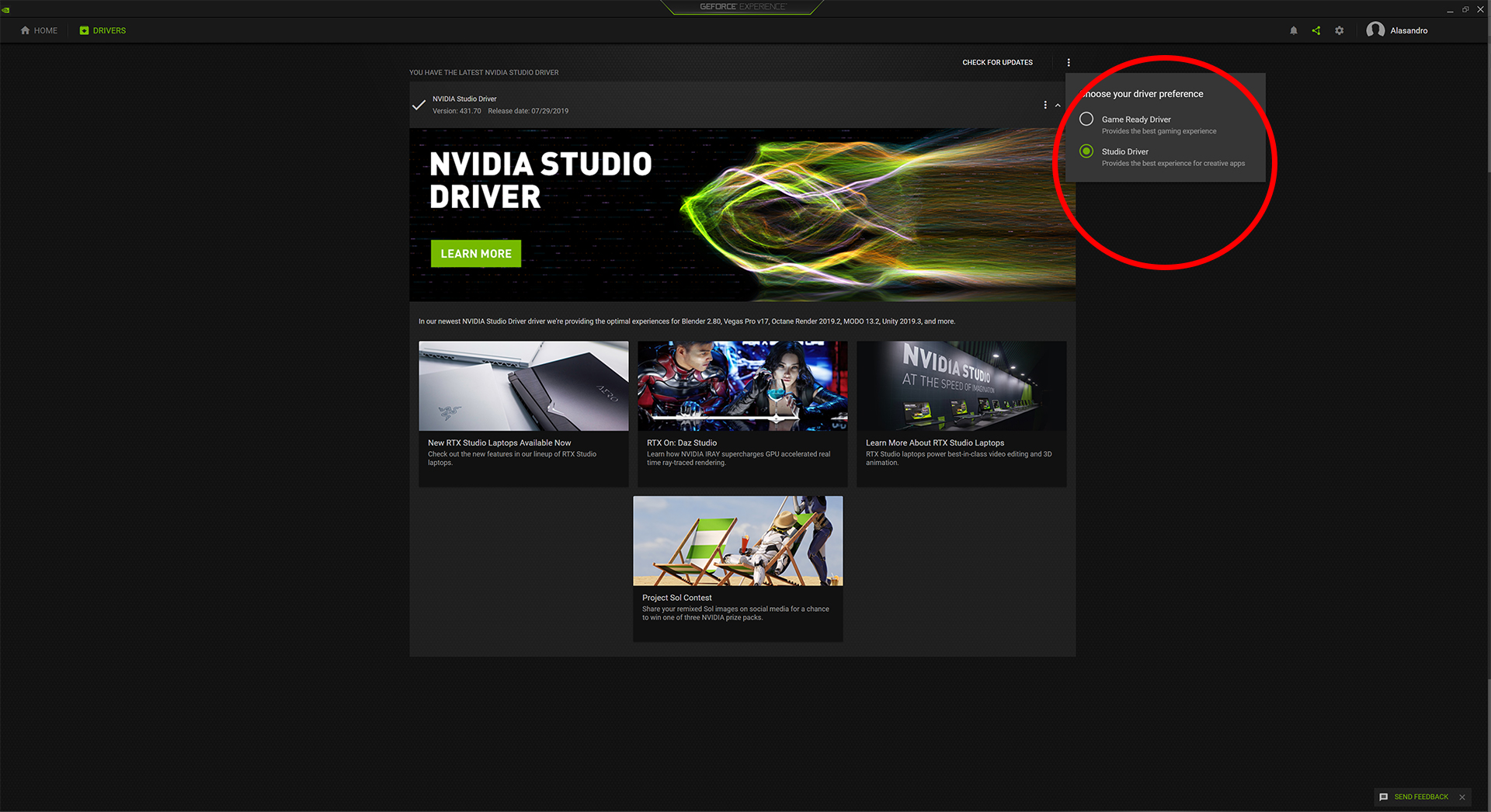
|
|
By JimmyB7 - 7 Years Ago
|
|
I’m using iClone 7.6.3201.1, and CC 3.1.2021.1. I tried the NVIDIA Studio Driver suggested by Alasandro. Studio Driver version I’m using is 431.70. I can report all appears to be working OK now.
|
|
By Dragonskunk - 7 Years Ago
|
|
I just installed Nvidia driver 436.15 and installed iClone 7.6 and CRASHES on start.
|
|
By sonic7 - 7 Years Ago
|
Hey Dragonskunk - you might like to try the "STUDIO" version (for your card). I sourced it on Nvidia's site and did a manual install with the .exe file - works great !
See here: https://forum.reallusion.com/420664/CC3-Not-Launching
(TonyTiger put me on to it) .....
Wooops - just read the post before you (JimmyB7) - yes - "STUDIO" version (shouldn't crash with the latest Reallusion updates) ......
|
|
By TonyDPrime - 7 Years Ago
|
To simplify - Last 4 Nvidia Drivers
431.60 - works
431.70 - works
436.02 - No work
436.15 - No work
RL working on fix.
|
|
By Dragonskunk - 7 Years Ago
|
sonic7 (9/1/2019)
Hey Dragonskunk - you might like to try the "STUDIO" version (for your card). I sourced it on Nvidia's site and did a manual install with the .exe file - works great ! See here: https://forum.reallusion.com/420664/CC3-Not-Launching(TonyTiger put me on to it) ..... Wooops - just read the post before you (JimmyB7) - yes - "STUDIO" version (shouldn't crash with the latest Reallusion updates) ......
I did after I posted my failed to start driver. I've been using it and it seems to be very stable so far.
|
|
By ultimativity - 7 Years Ago
|
|
Thanks to those who posted. I tried 436.15 first but it didn't work. Saw 431.60 suggested on this forum and it works. When installing, I did select Custom and then selected Clean Install.
|
|
By toystorylab - 7 Years Ago
|
|
Alasandro (8/31/2019)
I If you have GForce just go to the drivers section and click the 3 dots in the upper right corner next to "CHECK FOR UPDATES".
You should get a menu like the one in the screenshot below. SWITCH TO STUDIO DRIVER -
Thanx for that...! I was not aware of this option, and i guess it will also end prompts for unnecessary "game"-updates.
I mostly did the regular updates and everything went fine so far.
So also thanx to "Kalex" for his warning:
https://forum.reallusion.com/419898/WARNING-iclone-7-crashes-with-new-nvidia-driver
After seeing that thread, i kept 431.60, my latest update.
Now i switched to "Studio", installed 431.70...
|
|
By Stefos - 7 Years Ago
|
The Studio drivers are working on my system, will do until the new driver comes out and is tested by someone else!! LOL
|
|
By Amadeus - 7 Years Ago
|
|
Studio drivers are probably a good thing, unfortunately only available for some graphics cards.
in my case ( Geforce GTX 980 ti ) only game drivers are available.
so i'm waiting for a hotfix of RL, or i have to go back to an older driver
( i know 431.6 should ( ? ) work. also for iclone 6 ? )
|
|
By TonyTiger - 7 Years Ago
|
|
Hello,I had the same problem after updating my driver-Nvidia actually has a separate 'Studio' driver now for 3D artist, after I installed that everything works awesome!
|
|
By DroneMaster - 7 Years Ago
|
I'm still on 411.70 for my GTX 1080ti. Any version above that kills my GPU for iRay.
|
|
By DroneMaster - 7 Years Ago
|
@TonyTiger
Didn't even know they had a Studio version. Downloading the newest 431.70. Thanks for the tip.
|
|
By DroneMaster - 7 Years Ago
|
WOW! I can confirm that the Nvidia Studio Driver 431.70 is stable, FASTER and uses both the GPU and CPU on my GTX 1080 Ti in iRay. Thanks again for the tip!
|
|
By JimmyB7 - 7 Years Ago
|
|
Tried the latest Nvidia Studio Driver 431.86, release date 09/04/2019. iClone 7.6 and CC 3.1 appear OK.
|
|
By Stefos - 7 Years Ago
|
Has anyone else tried out the Nvidia Studio Driver 431.86, Geforce Experience wants to download it but I do not want a repeat of what happened last time?
|
|
By lollosone - 7 Years Ago
|
So where are we with the fix?
Nvidia usually release new drivers when big games are released; the next ones are probably Gear 5 and Borderlands 3, so a new driver should be on its way.
What I do not understand is "who is at fault"; did Nvidia driver break CC3? Did CC3 broke with the new drivers? (they sound the same, but they are very different); because I can't really be bothered do wait for Nvidia to fix a problem, if the problem is affecting only your application.
Can you please formulate in technical terms, what is causing this issue with CC3? I used to work in Nvidia in their drivers division; so I think I can send a message or 2 on their way; to get this sorted out.
If the issue is in your application, a patch that fix the issue would be not only appreciated, but probably expected in a short timeframe. I was not able to open the app for a month now;it is not a matter of few days; and I expect that people here depending from this software for working, are quite disappointed.
Hopefully this will be resolved soon; with the rate at which we update drivers these days, if apps stop working for a month every few months; we won't get anything done anymore.
|
|
By Rampa - 7 Years Ago
|
So I was able to run iC7.6 and CC3.1 with the most recent studio driver that was released on September 4th. It is 431.86. Note that the studio drivers do not have matching version numbers to the game drivers.
Make sure you do a custom install and check the box for a clean install, so it completely removes your old driver.
|
|
By richard666 - 7 Years Ago
|
Just incase this may help, i had same problem iClone 7.6 would not open after uodating driver (nvidia) BUT C.C3 would open so i had a character ready and i thought lets see wha happens if i try to export the character to iClone.
So i exported … send to iclone and it worked…….iclone opened and had opened ever since ok. wierd but it worked.
|
|
By TonyDPrime - 7 Years Ago
|
|
richard666 (9/9/2019)
Just incase this may help, i had same problem iClone 7.6 would not open after uodating driver (nvidia) BUT C.C3 would open so i had a character ready and i thought lets see wha happens if i try to export the character to iClone.
So i exported … send to iclone and it worked…….iclone opened and had opened ever since ok. wierd but it worked.
Hi, which driver # are you running on now?
|
|
By TonyDPrime - 7 Years Ago
|
I upgraded to latest 436.15 knowing I would run into issues, but just wanted to see.
CC3 and iC7 indeed do crash following "Please Wait" (never loads).
I also tried iC7 Morph Creator, and this also crashes (basically never loads.)
Interesting, however-
3DXchange and Iray Standalone Batch Renderer load and work.
Then every time I try an .mi file in Iray Batch, I get errors that look like file referencing fails, but also mentions potential error during import itself.
1.0 MDLC comp error: could not find module '::RL_MR_Universal_20180912' in module path 1.0 EIMI io error: /L:/! Frames/!!! IRAY/Beta3 - QuickPan2/{5991CC11-1040-4199-83D2-B92675F26FAA}/178.shader_decl.mi, 5: Cannot find or import file "RL_MR_Universal_20180912.mdl". This could be due to not correctly configured paths or to errors during the import itself.
|
|
By lollosone - 7 Years Ago
|
431.86 studio drivers works; probably because studio drivers are usually behind the gaming drivers by a release or 2 (game drivers are the "bleeding edge" version after all).
From the log you posted, seems that some API has changed or a module is missing; which is why the app is failing. Other apps may run because they do not use the API call that is affected by the changes
|
|
By TonyDPrime - 7 Years Ago
|
This topic looked like the were discussing API and new drivers, in some context...
https://devtalk.nvidia.com/default/topic/522598/what-is-the-difference-between-runtime-and-driver-api-/
this post, in above link, looked narratively like scenarios we have been imagining:
How could a newer driver make a difference for an existing CUDA application? Here is what I can think of oo the op of my head:
[1] The application uses JIT compilation, either on purpose or inadvertently (missing SASS for the GPU architecture in use). The driver will frequently contain a newer version of PTXAS then ships with the offline compiler.
[2] There was a functional change to an existing CUDA API. This is extremely unlikely at this point and any occurrence would presumably be well communicated by NVIDIA.
[3] The application inadvertently relies on undefined behavior, and the driver artifacts in older drivers that made the code work by chance no longer exist. That is a fairly frequent scenario in my experience, as programmers have a tendency to consider whatever works with current software as specified and guaranteed behavior, even if the specification actually disagrees.
[4] A driver bug was introduced with the newer driver. It is likely that a couple of instances of this occur with every new driver release. Mostly these would be minor issues, or issues affecting infrequently occurring corner cases, as these are easiest to miss during QA.
|
|
By TonyDPrime - 7 Years Ago
|
|
Rampa (9/9/2019)
So I was able to run iC7.6 and CC3.1 with the most recent studio driver that was released on September 4th. It is 431.86. Note that the studio drivers do not have matching version numbers to the game drivers.
Make sure you do a custom install and check the box for a clean install, so it completely removes your old driver.
You have to check if the driver is compatible with your GPU as well.
For example, I wanted to try the 431.70, and when I did I found my 2 GTX Titan X's reported Code 43, and so I looked and found that 431.70 and 431.86 are not compatible with the original GTX Titan X.
But those 2 drivers are compatible with my Titan X Pascal and Titan Xp.
In testing both 431.70 vs 431.60, just with Pascal cards, I couldn't really see any speed difference in Octane or Iray, so 431.60 is now where I sit, with the functional 2 added GTX Titan X's.
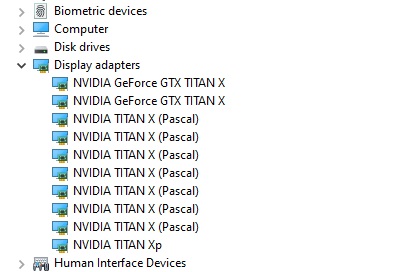
The interesting phenomenon to me is that you could have new interested users who don't visit the RL forum, using the "TRY" version of RL products.
Then when they see it doesn't work, they may just pass, without ever being interested to roll back a driver...could be missed business opportunities right there.
|
|
By lollosone - 7 Years Ago
|
Sounds about right; so the issue was on Nvidia side; they released new drivers today BTW.
|
|
By TonyDPrime - 7 Years Ago
|
436.30....Hmmm!......
Yeah, the change was Nvidia. If it was a 'bug' in 436.02, at this point it probably would be rectified within subsequent releases.
Which could mean maybe it was some CC3/iC7 API dependency on something which was never really going to be a mainstay driver-wise, but which had been in drivers up to this point.
And now with that 'something' gone, the programs' API is like...:crying:
|
|
By sonic7 - 7 Years Ago
|
I don't know about the more recent updates for my GTX1070 (laptop); - when checking, it shows I still have the most "up to date" driver ..... (The STUDIO version 431.70-notebook - which I installled on 1st September - and it seems to be functioning fine - complete with 30bit color).
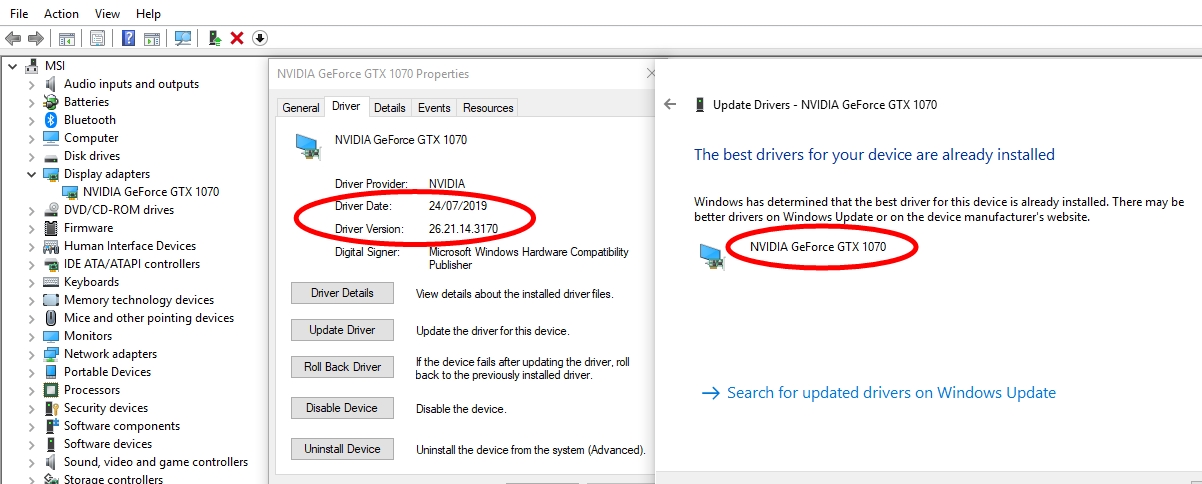
|
|
By TonyDPrime - 7 Years Ago
|
sonic7 (9/11/2019)
I don't know about the more recent updates for my GTX1070 (laptop); - when checking, it shows I still have the most "up to date" driver ..... (The STUDIO version 431.70-notebook - which I installled on 1st September - and it seems to be functioning fine - complete with 30bit color). 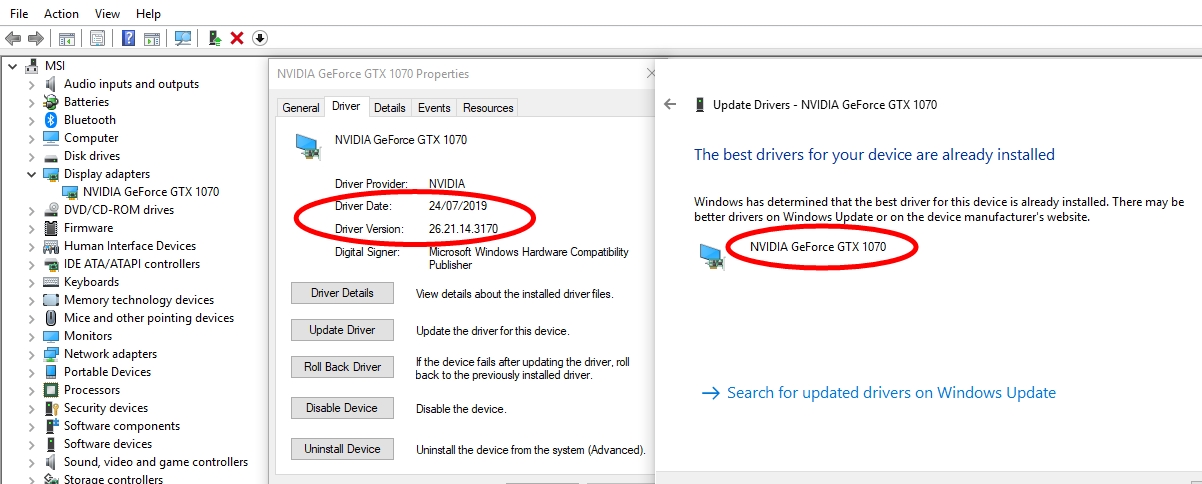
I think that is only Windows looking at what drivers you historically have on your system, maybe?
As in, it is not checking online, just checking internally what it could use.
I think the GeForce Experience app is what actually looks online to see if it can update to a newer driver, kind of like the RL Hub.
|
|
By sonic7 - 7 Years Ago
|
Thanks Tony - you're right. (I'd incorrectly assumed it was checking 'online'). Also, regarding the *Geforce Experience App* - I recently had it on my system, but it wasn't functioning correctly (so I uninstalled it). The last driver install I did was *manually* from the nVidia website, using the .exe file for my card (I chose the 'STUDIO' version) and during installation chose not to (re)-install "GF Experience" when presented with the option. Anyway, I just now checked nVidia's site again, and found:
● 431.86 STUDIO driver, (4th September)
● 436.30 Game Ready driver. (10th September) *Reportedly still has issues
I'd only found out about the 'STUDIO' version recently, (didn't know it existed before) - but nVidia claim the 'STUDIO' versions undergo 'extensive testing' and are 'optimized' for creative apps. The question that now comes to mind is "which is the best one to use ? STUDIO or GAME READY"?
|
|
By lollosone - 7 Years Ago
|
|
sonic7 (9/11/2019)
I don't know about the more recent updates for my GTX1070 (laptop); - when checking, it shows I still have the most "up to date" driver ..... (The STUDIO version 431.70-notebook - which I installled on 1st September - and it seems to be functioning fine - complete with 30bit color).
You need to check on Nvidia website, or install geforce experience; otherwise you won't see newer drivers. Windows is not updating immediately the drivers in their system; so before that windows update pick up the new version of the drivers, usually it takes few days
|
|
By sonic7 - 7 Years Ago
|
@lollosone - Thank you for the heads up :)
|
|
By animagic - 7 Years Ago
|
It is even better NOT to have Windows update any drivers but remain in control yourself. This will save you a lot of trouble.
Also, be careful with GeForce Experience and check which driver it wants to install. If it is the latest, be careful (as we have seen).
|
|
By joao.henriques - 7 Years Ago
|
+1... both Iclone and character creator stopped opening...
Update: finally after some resets got the 431.60 installed and CC 3.1 is working again... hope that new versions are bug free...
|
|
By lollosone - 7 Years Ago
|
In case you are wondering, the issue is still there with the latest gaming drivers released on the 10th of September. So stick with the Studio driver
|
|
By vrsquare - 7 Years Ago
|
|
Tried to open CC3.04 with different compatibility settings. Didn't work! Also tried to roll back the graphic driver. Doesn't allow to roll back. We are in the middle of a project deliver and need to have it up again immediately.
|
|
By Alasandro - 7 Years Ago
|
Switch to Studio drivers and it will work.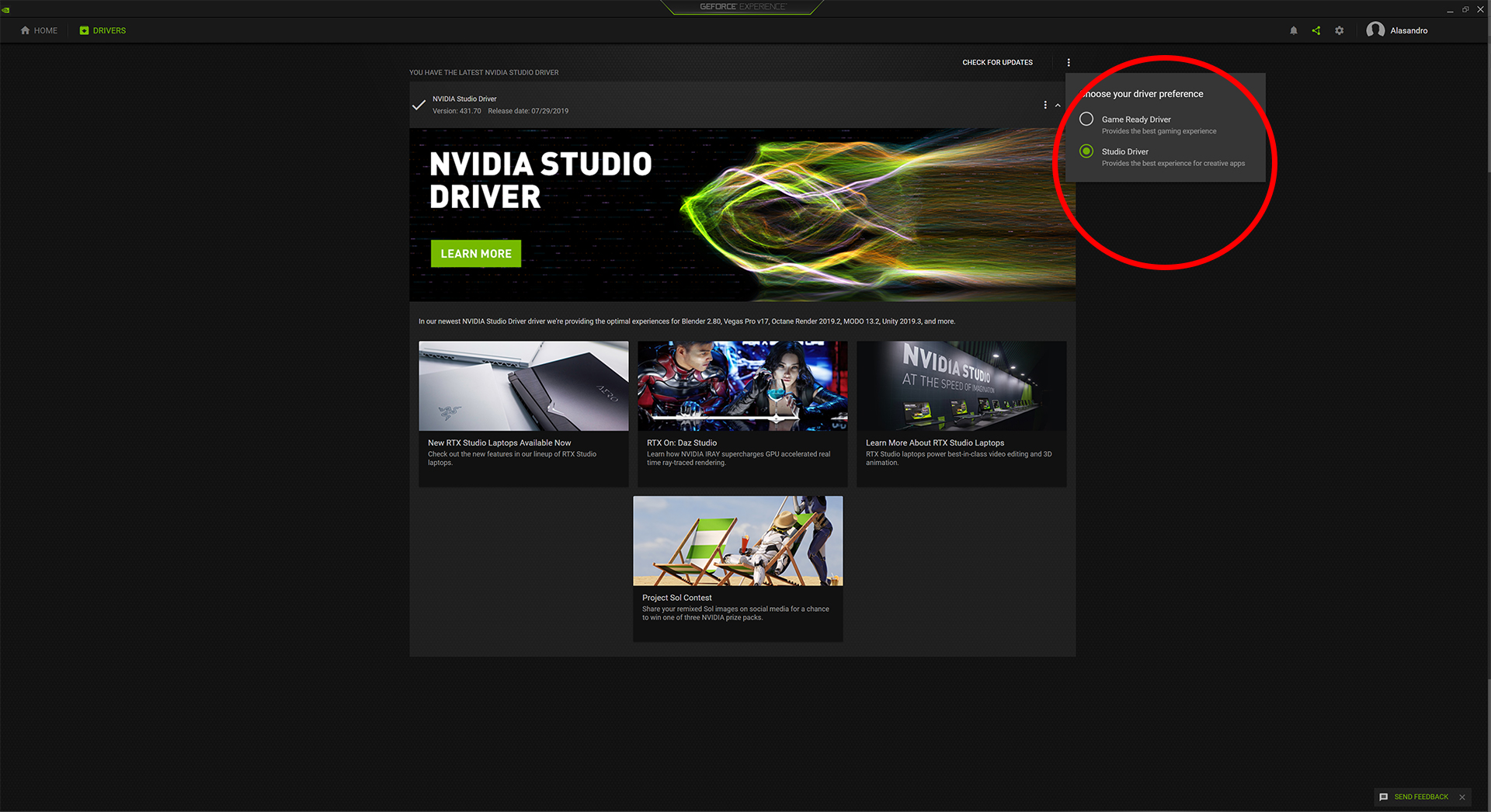
|
|
By Peter (RL) - 7 Years Ago
|
|
vrsquare (9/18/2019)
Tried to open CC3.04 with different compatibility settings. Didn't work! Also tried to roll back the graphic driver. Doesn't allow to roll back. We are in the middle of a project deliver and need to have it up again immediately.
All you should need to do is visit the page below, input your graphic card details, search and then download and install the 431.60 game ready driver or the Studio drivers.
https://www.geforce.com/drivers
|
|
By Dragonskunk - 7 Years Ago
|
I updated my windows 10 to v1901, but windows felt the need to update my GPU while it was at it to the latest game driver, making iClone not even start.
I am now downloading the latest studio driver: 431.86
If this driver is good and all works, this reply will not be edited.
|
|
By mikaelworks - 7 Years Ago
|
Greetings,
Unrelated issue. In Cartoon Animator 4 after creating an initial pose I wanted to animate the body with Face Tracker 3d. But when I hit preview the pose goes to T-pose. How do I keep my modified pose and animate only the body movement using Face Tracked 3D? Thank you.
|
|
By animagic - 7 Years Ago
|
|
Dragonskunk (9/24/2019)
I updated my windows 10 to v1901, but windows felt the need to update my GPU while it was at it to the latest game driver, making iClone not even start.
I am now downloading the latest studio driver: 431.86
If this driver is good and all works, this reply will not be edited.
There is a setting in Windows to prevent automatic driver updates. It is accessed via the Control Panel:

|
|
By Dragonskunk - 7 Years Ago
|
animagic (9/24/2019)
Dragonskunk (9/24/2019)
I updated my windows 10 to v1901, but windows felt the need to update my GPU while it was at it to the latest game driver, making iClone not even start.
I am now downloading the latest studio driver: 431.86
If this driver is good and all works, this reply will not be edited.There is a setting in Windows to prevent automatic driver updates. It is accessed via the Control Panel: 
I will use that setting when I will let Window 10 connect to the internet again.
Thanks for the tip.
|
|
By Peter (RL) - 7 Years Ago
|
UPDATE:
We have now heard from Nvidia who have found the problem and plan to release a driver update to fix the issue. Sadly this won't be until late October but at least we know a fix is coming.
|
|
By justaviking - 7 Years Ago
|
Thanks for the news update, Peter.
So it was an Nvidia problem after all. Verrrry interesting, It could have gone either way, but I always thought it was interesting how several people were adamant (based on assumptions) that it was "obviously" a deficiency in iClone. :Whistling:
Regardless, it's good to know a proper fix is on its way.
|
|
By jamesknine - 7 Years Ago
|
Thanks Peter, I built a threadripper system this spring so I wouldn't have to go into the endless cycle of reformatting (old system would forget drives), was about to clear everything and start fresh.
Instead, downloading studio drivers to see if they work.
Best,
Jim
|
|
By daichimax - 7 Years Ago
|
WOOO! Thanks a LOT!
After re-installing 2 times all my iClone 5, 6, 7 stuff on WIN 10 Pro, just anything lunch.
Thanks again for this big advice!
|
|
By wendyluvscatz - 7 Years Ago
|
DAZ studio iray however won't render animations on the GPU past the first frame with 431.60
I had to choose my driver
iClone won out, I stayed rolled back
am rather annoyed at Nvidia though as it seems they want to force me to replace my perfectly good 980ti
no studio driver for that
|
|
By animagic - 7 Years Ago
|
|
Peter (RL), is there any update on this issue?
|
|
By Zeronimo - 7 Years Ago
|
|
animagic (9/30/2019)
Peter (RL), is there any update on this issue?
Peter (RL) (9/25/2019)
UPDATE:
We have now heard from Nvidia who have found the problem and plan to release a driver update to fix the issue. Sadly this won't be until late October but at least we know a fix is coming.
|
|
By animagic - 7 Years Ago
|
|
Thanks, zeronimo, I missed that... :blush:
|
|
By Zeronimo - 7 Years Ago
|
|
animagic (9/30/2019)
Thanks, zeronimo, I missed that... :blush:
that's what I thought, you're welcome :)
|
|
By bloodzseekerz - 7 Years Ago
|
|
daichimax (9/30/2019)
WOOO! Thanks a LOT!
After re-installing 2 times all my iClone 5, 6, 7 stuff on WIN 10 Pro, just anything lunch.
Thanks again for this big advice!
which advice? I tried almost everything here and doesnt work
I didnt even update the drivers just updated CC3 to the newest version and cant open it
|
|
By Peter (RL) - 7 Years Ago
|
bloodzseekerz (9/30/2019)
which advice? I tried almost everything here and doesnt work
I didnt even update the drivers just updated CC3 to the newest version and cant open it
Do you have the 431.60 drivers installed? If not just visit the page below, input your graphic card information, and then download and install the 431.60 drivers and you should be fine. |
|
By bloodzseekerz - 7 Years Ago
|
I finally fixed it by switching to studio driver and then reinstalling everything, it didnt work without reinstall
|
|
By vrsquare - 7 Years Ago
|
|
Had the same problem. Instead of waiting, I changed from Geforce RTX to a Radeon 580 card and it worked again.
|
|
By lkelemen - 7 Years Ago
|
|
Installed 436.48 game ready driver, release date 1. Oct 2019. Iclone7, CC don't start. Only splash screen then nothing
|
|
By animagic - 7 Years Ago
|
|
lkelemen (10/2/2019)
Installed 436.48 game ready driver, release date 1. Oct 2019. Iclone7, CC don't start. Only splash screen then nothing
Read back and you will find the solution...
|
|
By Rogue Anime - 7 Years Ago
|
Thank you for this, Peter! - My Reallusion programs are once again in service. I was down for like 6 weeks before I found this part of the thread - special thanks to KEMAL TOPAL for directing me here.
~V~
|
|
By Snarp Farkle - 7 Years Ago
|
I can confirm that the latest NVIDIA driver Version 436.48 - Release Date Tue Oct 01, 2019 will cripple iClone and CC3.
The problem I'm having is that the 431.60 driver is causing problems with other "newly updated" programs and is slowing them down and crashes them now so I gave the newest driver a go, this improved the performance of Paint.Net, DAZ, video playback (No more flickering), etc., and Firefox but wouldn't allow IC7 or CC3 to open.
So back I went to 431.60 which I have saved, along with most versions back to v397.64! Hope this gets resolved soon.
|
|
By Capemedia - 7 Years Ago
|
|
Snarp Farkle (10/5/2019)
I can confirm that the latest NVIDIA driver Version 436.48 - Release Date Tue Oct 01, 2019 will cripple iClone and CC3.
The problem I'm having is that the 431.60 driver is causing problems with other "newly updated" programs and is slowing them down and crashes them now so I gave the newest driver a go, this improved the performance of Paint.Net, DAZ, video playback (No more flickering), etc., and Firefox but wouldn't allow IC7 or CC3 to open.
So back I went to 431.60 which I have saved, along with most versions back to v397.64! Hope this gets resolved soon.
I can confirm this is the case!
|
|
By Peter (RL) - 7 Years Ago
|
|
Snarp Farkle (10/5/2019)
Hope this gets resolved soon.
The latest we have is that Nvidia plan to release a driver update in late October which should resolve the problems with iClone and CC.
|
|
By spaehling - 7 Years Ago
|
Peter (RL) (10/7/2019)
Snarp Farkle (10/5/2019)
Hope this gets resolved soon.
The latest we have is that Nvidia plan to release a driver update in late October which should resolve the problems with iClone and CC.
fingers crossed :)
|
|
By dgoldeng - 7 Years Ago
|
|
Thanks for the heads up. I didn't roll back the driver. I uninstalled it and installed the Studio version instead and it worked perfectly. You were right, it was definitely the driver incompatibility.
|
|
By lollosone - 7 Years Ago
|
In case you wonder; latest Gaming drivers 436.48 from October 1st are still crashing the app. Do not update.
I have 3d software that require gaming drivers and not the Studio drivers; I am not sure when I will be able to use CC3 without have to roll back the drivers every time I need to use the app. This has been going on for almost 2 months now?
|
|
By Peter (RL) - 7 Years Ago
|
|
lollosone (10/12/2019)
In case you wonder; latest Gaming drivers 436.48 from October 1st are still crashing the app. Do not update.
I have 3d software that require gaming drivers and not the Studio drivers; I am not sure when I will be able to use CC3 without have to roll back the drivers every time I need to use the app. This has been going on for almost 2 months now?
Unfortunately we are waiting for Nvidia to release an update to fix the issue. It should be late October so not too much longer to wait.
|
|
By Peter (RL) - 7 Years Ago
|
UPDATE:
Nvidia have now released a new driver update which should now resolve the launch issues for iClone and Character Creator. The new driver update is numbered 440.97 and can be downloaded using the link below. Of course the game ready drivers released between 431.60 and 440.97 will still not work so only the latest 440.97 game ready drivers should be installed if you wish to update from 431.60.
https://www.geforce.com/drivers
|
|
By thedirector1974 - 7 Years Ago
|
It works now ... great.
|
|
By ShadyKillas69 - 7 Years Ago
|
|
Yep 440.97 game drivers fixed the problem
|
|
By TonyDPrime - 7 Years Ago
|
RIP Forbidden Drivers
436.02 - 436.48
|
|
By Dan@3DIM - 7 Years Ago
|
|
Is it safe to update it?
|
|
By wires - 7 Years Ago
|
|
Dan@3DIM (10/31/2019)
Is it safe to update it?
In this post Peter(RL) stated that the 440.97 driver works.
|
|
By animagic - 7 Years Ago
|
wires (10/31/2019)
Dan@3DIM (10/31/2019)
Is it safe to update it?In this post Peter(RL) stated that the 440.97 driver works.
I updated and can confirm that with the 440.97 driver iClone and CC open without issue..
|
|
By Zeronimo - 7 Years Ago
|
but does the new 441.08 driver work?
Has anyone tried it?
EDIT : I have just installed the Nvidia 441.08 driver. All Reallusion products work without any problems
|
|
By animagic - 7 Years Ago
|
|
I wish Nvidia would just publish a working driver and stick with it for a while. This is kind of ridiculous.
|
|
By Stefos - 7 Years Ago
|
|
Wow, I was going to update and noticed yet another update 441.08 , this is ridicules, I hope this will work and they stop updating so much, a few days in between updates is just plain stupid! nvidia is obviously not putting their drivers through any sort of testing before releasing!
|
|
By Rockoloco666 - 7 Years Ago
|
Just becaause there is a new driver it doesnt mean you need it
Just upgrade the drivers twice a year and everything will be fine
|