|
By NaturalGlitch - 6 Years Ago
|
I'm trying to animate a silly story (well, a video of a bunch of guys poking fun of a poorly written horror story) of two kids lost in the woods, and one of them has a flashlight. For the life of me, I can't figure out how to get a beam of light (or something similar) to "pop out."
Any suggestions?
|
|
By 4u2ges - 6 Years Ago
|
There are few threads. Here is one of them with some samples and explanation how to create one: https://forum.reallusion.com/FindPost402787.aspx
|
|
By NaturalGlitch - 6 Years Ago
|
Thanks!
I should've specified I was animating this in Cartoon Animator 4 and not the 3D animators here. I still will check those videos out; I enjoy expanding my view.
Sorry for not being specific!
|
|
By 4u2ges - 6 Years Ago
|
Oops, sorry, I should have look at the forum posted :)
Hopefully someone would figure it for CA...
|
|
By kylelee - 6 Years Ago
|
You can try to use Image Layer to do this.
But the Image Layer would be fit the capture view, you could create as a prop from PSD, and adjust the opacity to do this.
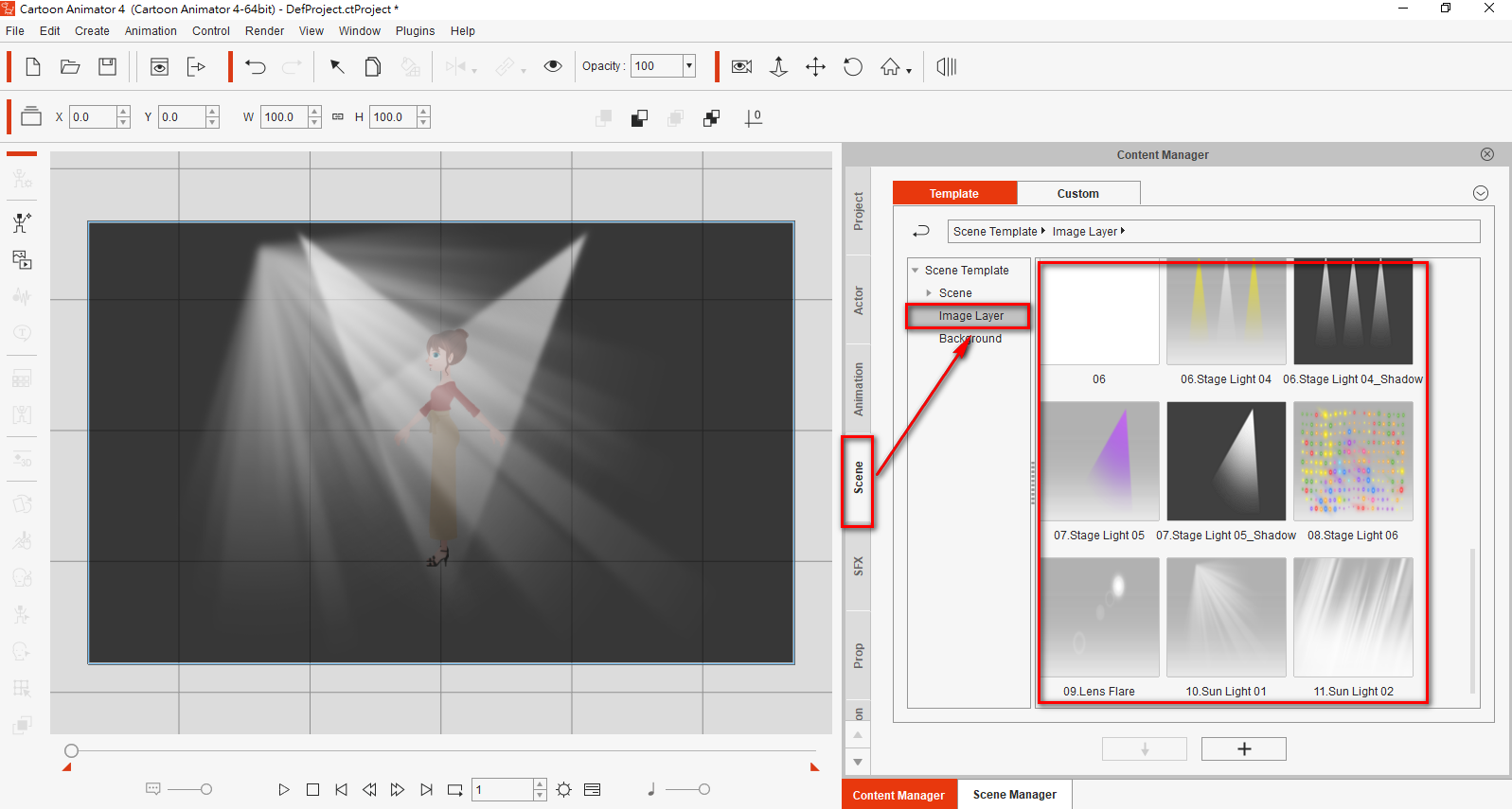
|
|
By NaturalGlitch - 6 Years Ago
|
That is a good idea!
I have tried to use Image Layer before, and it almost worked, but I couldn't rotate the "light." I haven't tried your prop idea, though.
|
|
By art225 - 6 Years Ago
|
Keep it simple. I just use a triangle which you can resize for the bean. Then just change opacity and it will look like beam
|
|
By NaturalGlitch - 6 Years Ago
|
I found some transparent PNGs of light beams and imported those as props. They don't give off any actual light, but they work.
But I'll try your idea in the next scene of the animation; it sounds cool! (Once I figure out how.)
|