|
By brent_114049 - 8 Years Ago
|
I have a character I created with CC3 Pipeline and everything looks good in CC. When I export as FBX and then import into Unity I get these weird rectangular patches (see picture). It almost looks like little rectangles of skin have "flipped" over 180 degrees. Is this somehow related to normals? Any ideas?
I followed the same process I used for other characters and had no problems. For this character I did use morphs on the legs if that might be of interest.
Thanks for any insights you might have.
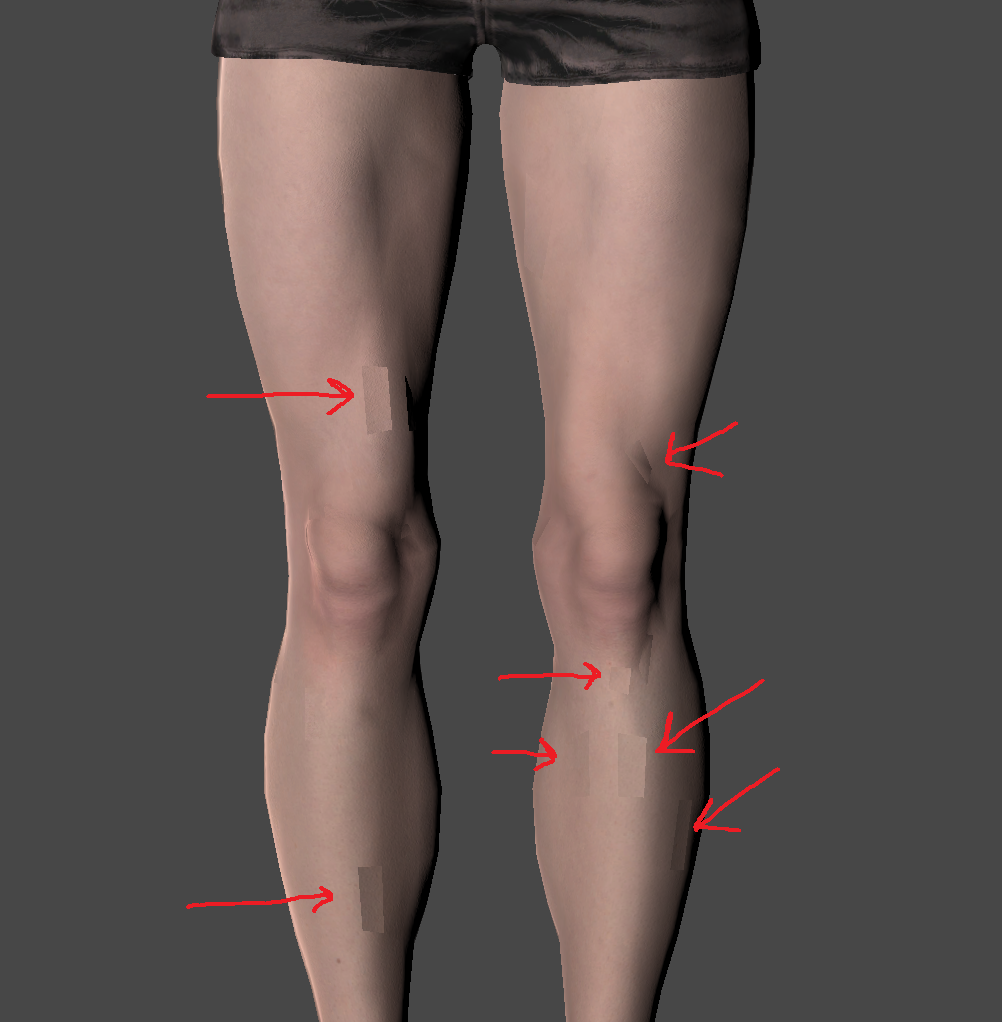
|
|
By brent_114049 - 8 Years Ago
|
Well, good news and bad news... I tried removing all the morphs and that didn't help. Then, in order to isolate it as a potential CC3 problem, I sent the character to iClone and then to 3DXchange Pipeline and exported to FBX from there. The problem is gone. So, seems like this might be a bug with CC3 (or with my understanding of how to properly use CC3). If I have to go through iClone and 3DXchange every time it is going to frustrate me that I bought CC3 Pipeline... Any thoughts?
|
|
By brent_114049 - 8 Years Ago
|
More bad news. The weird rectangles are back! I had to re-export from 3DXchange after a small modification to the character and now even when exporting via 3DXchange the problem is there. So, more likely I'm doing something slightly different or there is some issue I don't understand with how to export or import.
Anyone have any idea what could be causing this weird issue? Thanks!
|
|
By brent_114049 - 8 Years Ago
|
Well, I don't know why it was happening but I have a solution. I just noticed Reallusion have finally come out with a solid tutorial on exporting characters from CC3 for use in Unity.
Character Creator 3 Tutorial - Exporting CC3 Base Characters to Unity
https://www.youtube.com/watch?v=jUtC7sgh5s0
It references a script they provide to set up a bunch of stuff auto-magically for you and when I follow this tutorial the problem is gone, even when exporting directly from CC3.
|
|
By Peter (RL) - 8 Years Ago
|
|
Thanks for letting us know the issue is resolved when using the new script and tutorial. :)
|