|
By dogged2003 - 6 Years Ago
|
|
Hello! I make a CC avatar with big eyes. I rotate the avatar around the Z axis, and in certain positions I get the madman's eyes. How to fix it? If I change the parameters on the Cornea material, the avatar's eyes become lifeless.

|
|
By sonic7 - 6 Years Ago
|
@dogged
Did you mean this part of the sequence?

|
|
By dogged2003 - 6 Years Ago
|
Yes:
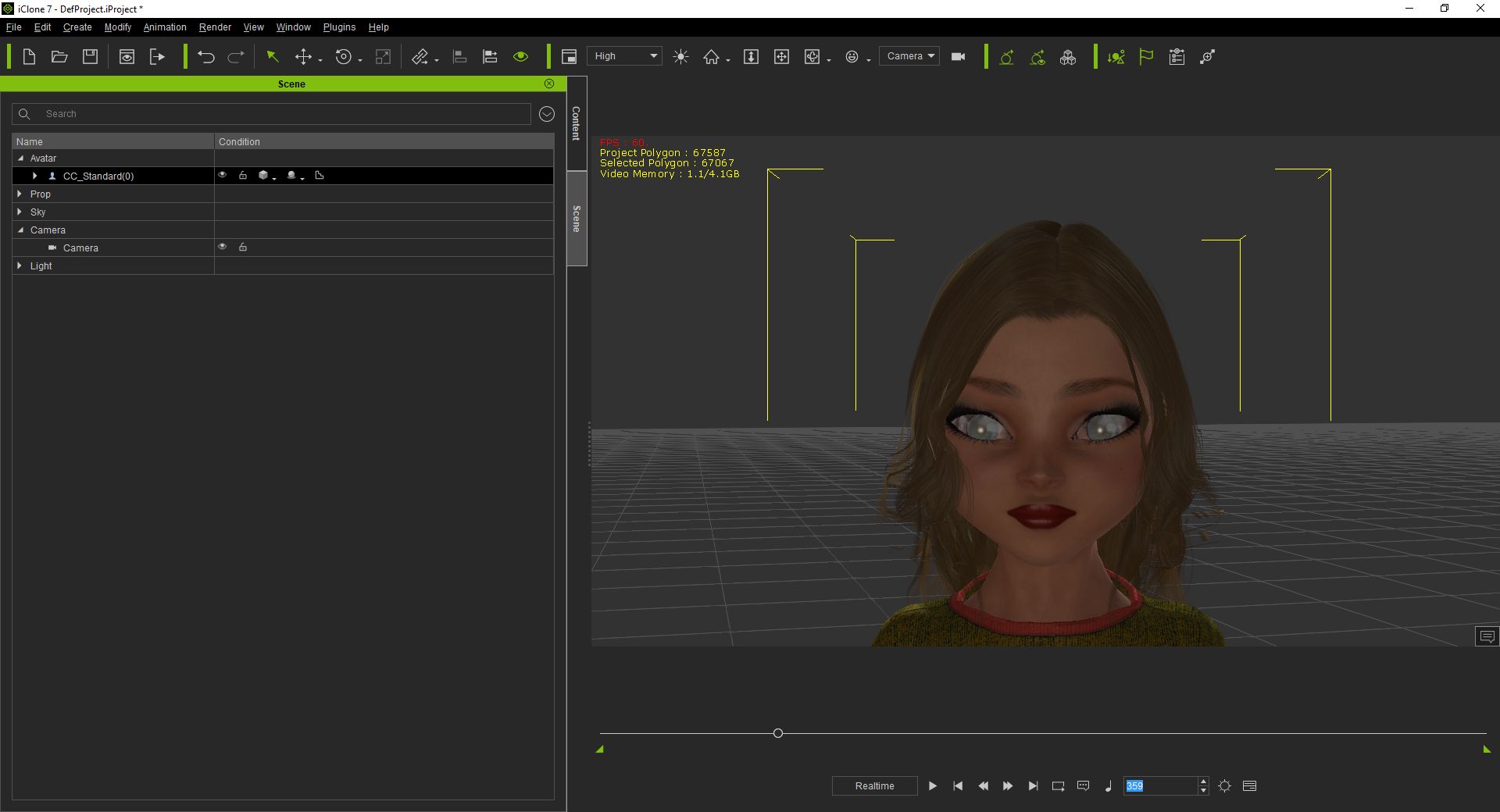
The real girl eye:

|
|
By sonic7 - 6 Years Ago
|
@dogged ....
I'm too new and inexperienced with the technicalities of iClone to help with this.
But what I can say, is that this 'undesirable' look on this frame (and a few adjacent frames), is due to your main light source striking your avatar from directly behind. From that angle, there's no key light striking the front of the 'eye' so the 'usual' reflections are not taking place.
Can you not avoid such an extreme lighting angle? Or alternatively add an extra light source (more 'front-on'), to evoke more 'natural' reflections .....
Not sure if this makes sense ... just trying to help in my limited way ..... :)
Steve
|
|
By raxel_67 - 6 Years Ago
|
|
Are your characters eyes pbr or traditional? If you are using traditional shaders for the eyes in conjunction with gi you will get eyes like that, reflections maps have weird effects when used with gi, use pbr instead
|
|
By dogged2003 - 6 Years Ago
|
Traditional without GI looks also ugly:
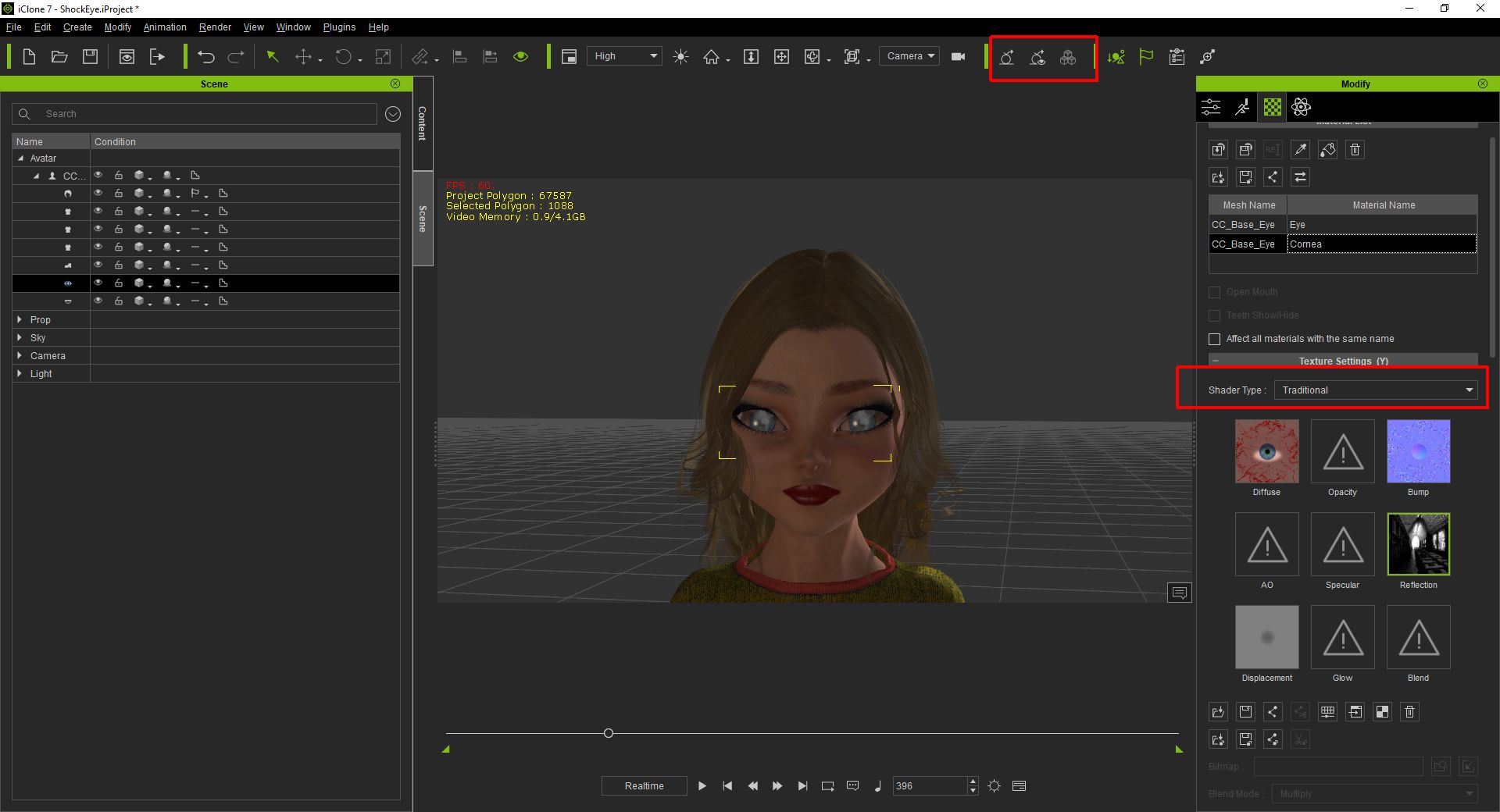
PBR looks flat and lifeless:
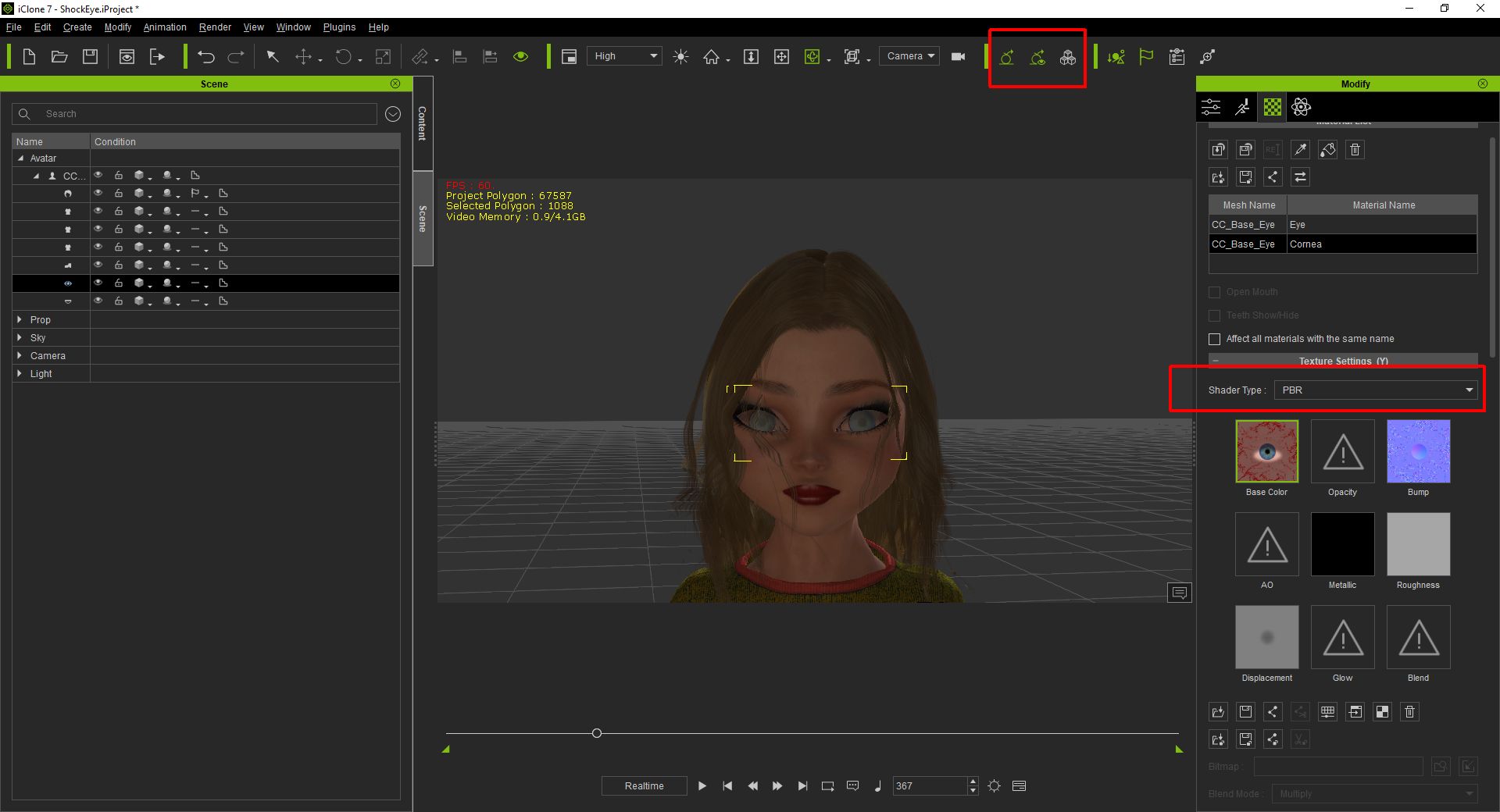
|
|
By Kelleytoons - 6 Years Ago
|
|
You definitely should use PBR for the eyes, and you can adjust the settings so they won't look flat (there's a whole thread about that somewhere around here -- try searching and seeing what you come up with and if I find it first I'll post it -- it has to do with changing the eye parameters that folks use).
|
|
By Kelleytoons - 6 Years Ago
|
Here's the whole thread -- note that I tend to want to use traditional materials, and others argue for PBR, but there should be enough in here for you to figure out what you will like and what will work for you.
However -- my own feeling is that you can never *quite* get the eyes to work the way they should (the way eye highlights can be done in movies with key lights and such) and that whatever you end up will be, at best, a compromise.
https://forum.reallusion.com/355407/How-to-bring-sparkle-to-a-characters-eyes?PageIndex=1
|
|
By SpaceCore - 5 Years Ago
|
|
To get rid of the "over gloss" on the eyes, I went into the materials section and left the gloss and spectacularity on the cornea, but took it completely off of the eyeball itself. This gave me eyes that still had a nice eye light, but did not have the over reflection. You may find that you will need to delete the reflection map as well, but if you just take the shone off the eye and leave it on the cornea, you should get the result you are looking for.
|