|
By Grace (RL) - 8 Years Ago
|
|
iClone 7 - 2018 Roadmap
In 2018, other than the best video tracking and fine-render plugins, iClone 7 will also see the world's first plug-and-play, full-body capture platform for live performances, with Python API for animation control and device connection.
* The final release dates and prices will be made in upcoming announcements.
Unified Mocap Platform The Unified Mocap Platform provides an integrated user interface for easily managing facial, body and gesture capture projects which include: multiple virtual characters and multiple mocap devices.
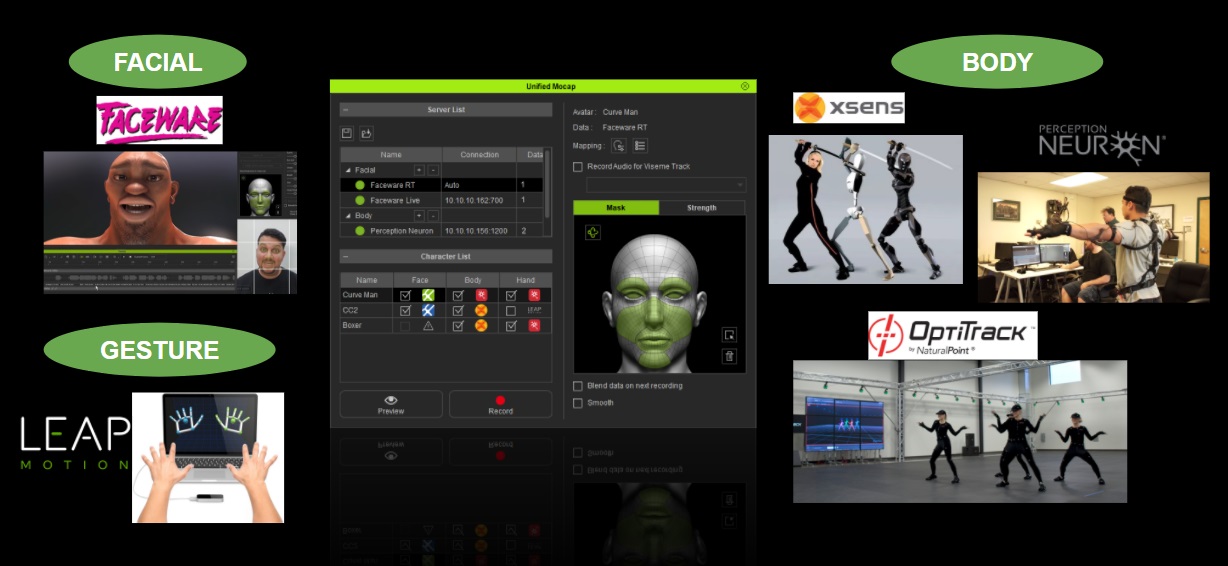
It will allow users to: - Experience synchronous preview and record multiple characters' motions, driven by multiple input devices
- Use same device to control multiple characters
- Control one character’s body, face and hands through different devices, eg. body capture from OptiTrack, face capture from Faceware, and hand capture from Perception Neuron or Leap Motion
- Employ Python APIs to easily add new motion capture devices (just a few hours)
Using single Perception Neuron mocap data to control multiple characters
Adding Leap Motion hand gestures to OptiTrack body mocap
Synchronous motion capture with Faceware, Xsens and Leap Motion
iClone Python APIs
The adding of Python Scripting to iClone will bring extensive design power for those who seek to create custom controlers and unique feature enhancements. The first stage we will open the animation API for iClone such as: RTS for props, cameras and devices for animation or mocap control.  3D Camera Matchmoving - MochaAfter integrating iClone 7 with the PopcornFX particle engine, 3D Camera Tracking has become the most critical feature to finish turning iClone into a full, 3D Video Compositing platform. To make iClone even more capable for VFX design and Pre-visualization, we are glad to announce that Boris FX Mocha, the Academy Award-winning Planar Tracker and 3D Camera Solver, will soon be another plugin for the iClone family.    With Mocha, it will be possible for video producers to use iClone for:- Seamless Video Compositing with Virtual Characters and 3D Scenes
- Add accessories, scars or masks to video actors
- Add Particle Effects to video backgrounds such as thunder, explosions, smoke.
- Blend CG elements to video with Color Toning, IBL, Shadow Matt and HDR Blooming effects.
3D camera movements are calculated from the planar tracking, over a hand-held camera recorded video.
An iClone test render combining animated 3D character, particle VFX, color toning and blooming effects.
Photorealistic Render - Iray
Other than many great Iray features which you can explore from the NVIDIA Iray page, Reallusion has made good progress to ensure PBR/MDL material compatibility, perfect camera alignment, and memory-friendly animation rendering. Some features you might expect to have in iClone and Character Creator: - Extremely fast AI Accelerated GPU rendering for interactivity and image output
- Support native Iray MDL (Material Definition Language) for high quality material rendering
- Sub-surface Scattering (SSS) and Caustics
- Light Path and Multi-pass Rendering for compositing pipeline
- DOF, IES Light Profile
- Custom shader design like Toon Rendering
In the below one-to-one iClone PBR to Iray MDL material render comparison, we are quite happy with the same material look after the auto conversion.
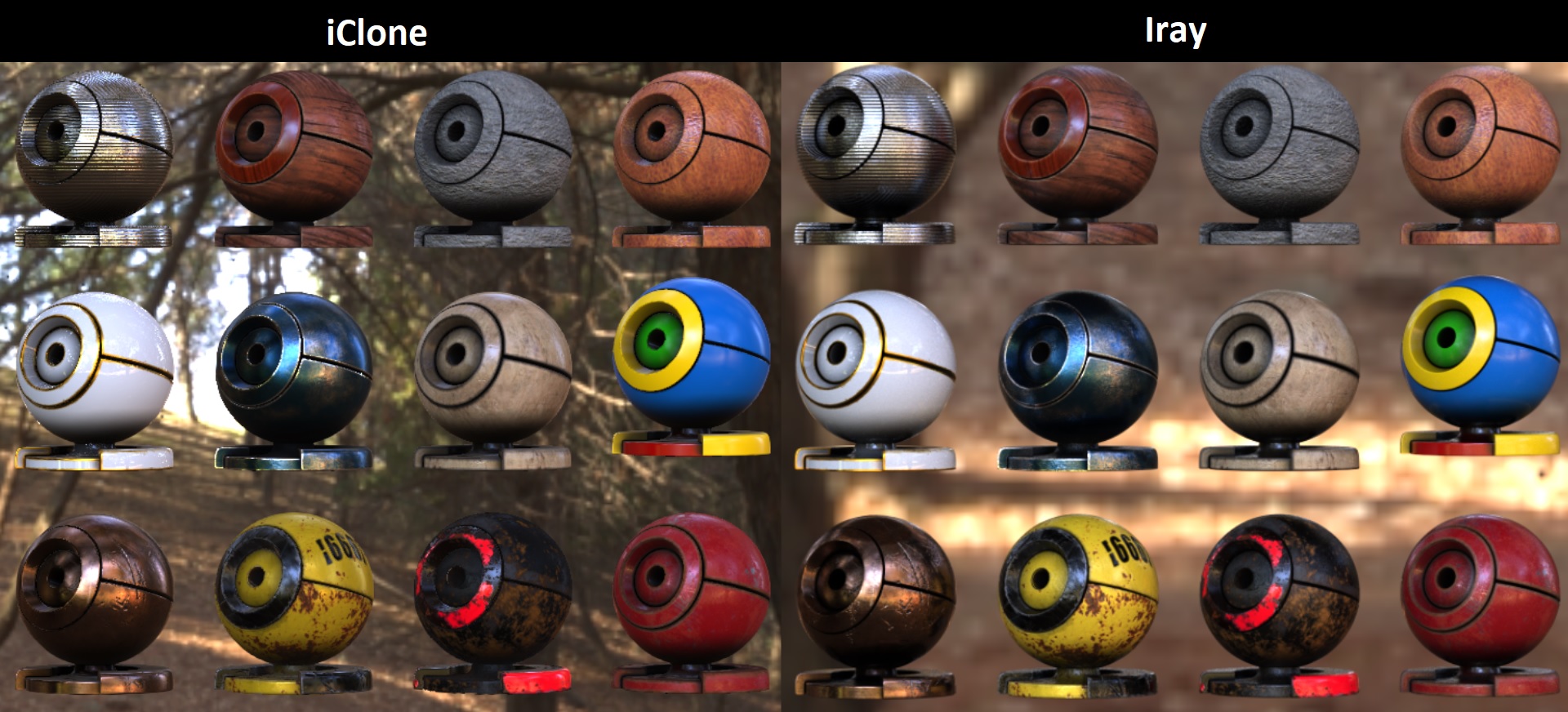
You can tell the Iray render speed and realism from this engineering prototype.
Test Iray render for iClone Interior Scene
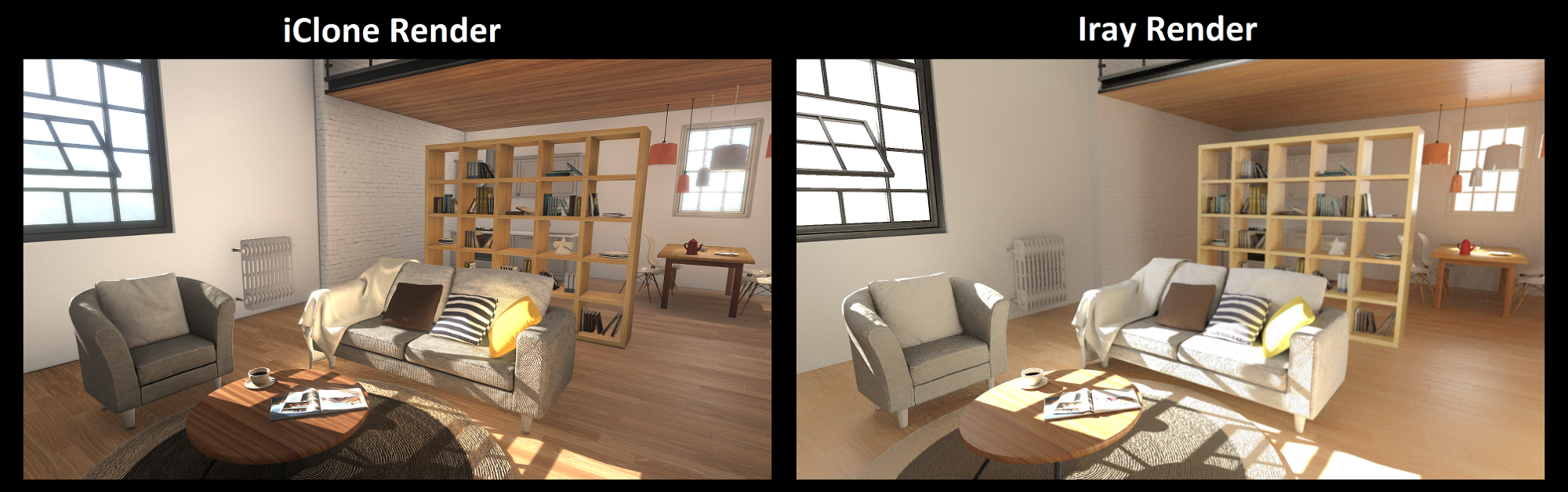
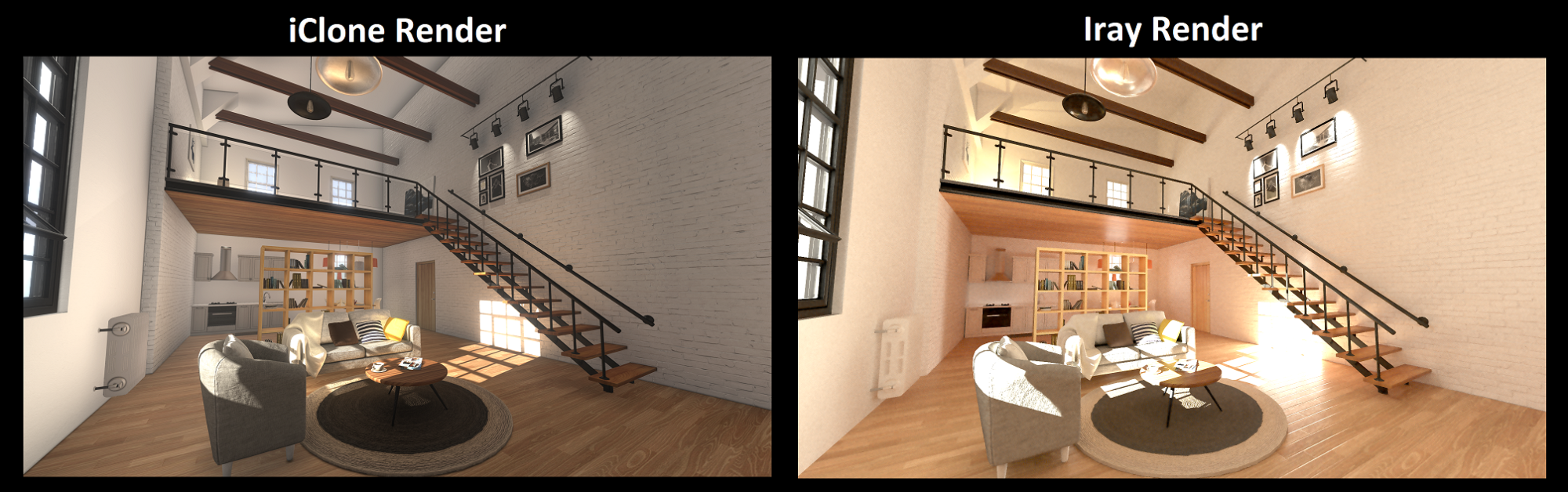
Iray render applied with MDL Top Coat Material
PopcornFX
We thank the community for actively helping each other out, reporting bugs and providing valuable suggestions ever since the last product launch. Reallusion continues to work hard for feature enhancements and major bug fixes to provide you with a better product each and every time. - v1.01: Rendering related bug fixes, improved operation and user interfaces. Know More
- v1.1: Future PopcornFX enhancements for Physics Related functions, Soft Animation Blending, Particle Sound, Path in Emitter, Curve Attribute, PopcornFX Material Type Switch. Know More
Curve Editor
v1.1: Curve Editing for Path
- Edit Path Curve in Curve Editor
- Show Frame Indicator on the Path
- Edit Path Offset directly from Path
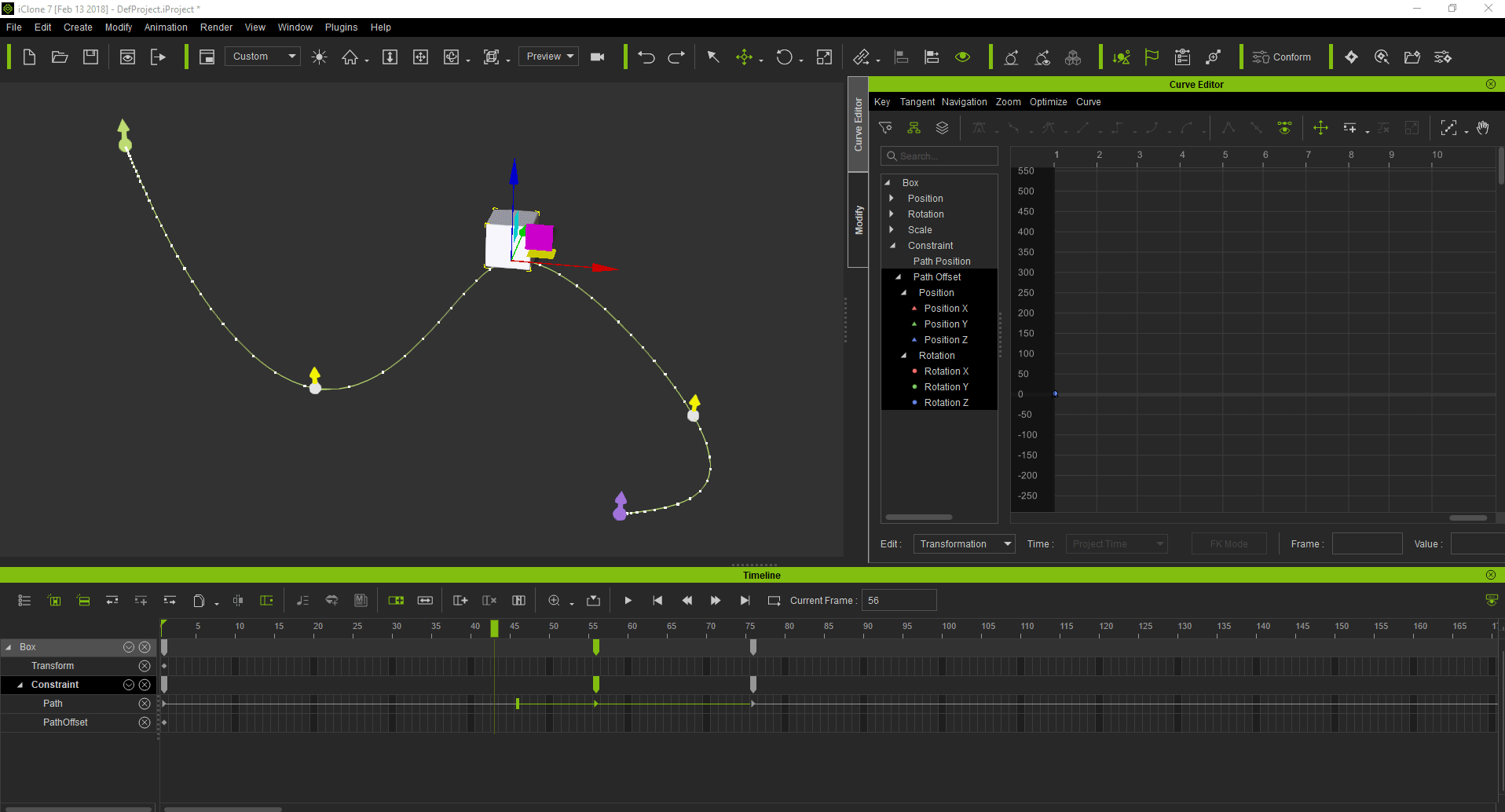
By adding offset to the path constraint, you can easily make drifting animation like this video.
v1.2: Curve Editing for Morph
Best Regards,
Reallusion iClone Team
|
|
By BuckyBlaster - 8 Years Ago
|
Thanks for the heads up, Looking forward to what you have been working on.
|
|
By Dr. Nemesis - 8 Years Ago
|
|
Interesting. Was really looking forward to python scripting but it’s the Iray integration that’s turned my head now.
|
|
By justaviking - 8 Years Ago
|
THANK YOU for the Roadmap update. :)
Posted 2 days ago?
I can't imagine how I missed it. I use the "Latest" list for forum posts. Oh well.
Great to see Python is still on the list, and that Iray integration will be in iClone as well as Character Creator (regardless of the value, at least it's in both).
About Iray... a) It should be free, so no need to buy a "license" like we had to for Indigo, and b) Iray is an Nvidia application, and is GPU-accelerated on Nvidia graphics cards, but will also run on the CPU, so AMD users will still be able to use Iray, but more slowly, and c) My first thought regarding the side-by-side image of all the sample orbs was how great the iClone PBR rendering was, since there is very little difference in those images, in that image it sort of shows why you don't need Iray, and d) So Iray will be great when you need SSS, refraction, and caustics, but maybe not for much else, and e) Having said all that, I'm definitely not opposed to it, and I hope it's a zero-cost feature since Iray itself is free.
|
|
By Spyros_F - 8 Years Ago
|
I really like the road you are taking with iClone and CC! I am really looking forward to all the new feature and additions, my top favorite being Iray and Mocha 3D camera tracking. Well done. :)
|
|
By gordryd - 8 Years Ago
|
|
As long as we're throwing everything in there, how about an option for Motion Blur during final render?
|
|
By Kelleytoons - 8 Years Ago
|
I like in the email it shows that *most* of this (the only stuff I'm interested in, since I don't care about iRay) is scheduled for the end of the third quarter. Which means we *might* see it before the end of this year (but more realistically the start of 2019). That's decent -- I may well live long enough to use this stuff.
However, it's very disappointing the Python stuff looks to be extremely limited. The things I want Python for may well elude my own life (sigh).
|
|
By justaviking - 8 Years Ago
|
|
gordryd (2/14/2018)
As long as we're throwing everything in there, how about an option for Motion Blur during final render?
Here is on "official" request in Feedback Tracker:
https://www.reallusion.com/FeedBackTracker/Issue/Motion-blur-the-real-stuff/1/blur
Does Reallusion ignore all the not-implemented items from the previous version?
It you look, there are many still-open iClone 6 entries in Feedback Tracker.
I asked once, and got a vague answer from Reallusion staff.
Best, but stupid, solution is to re-create your favorite iC6 issues get them reported against iC7 (include a link to the original issue for good measure).
|
|
By Peter (RL) - 8 Years Ago
|
|
justaviking (2/14/2018)
Posted 2 days ago?
I can't imagine how I missed it. I use the "Latest" list for forum posts. Oh well.
Many official posts are prepared in advance but hidden until announcement time. You didn't miss it. ;)
|
|
By RobertoColombo - 8 Years Ago
|
Great news and "PRO" updates!!!!
Cant' wait for them!
|
|
By ckalan1 - 8 Years Ago
|
What about 3dxchange?
It says the issue is closed now but nothing was fixed. Is it being repaired?
I got this response to my original question about fixing 3dxchange.
1/11/2018 7:00 PM
Dear Craig,
Thank you for contacting Reallusion.
It is being looked into. The Feedback Tracker entry shows "assigned". Expect a fix in a point update. :)
https://www.reallusion.com/FeedBackTracker/Issue/Eyes-no-longer-get-mapped-automatically
Please feel free to let us know if you have any further questions.
Best Regards
Rampa
Technical Support
Reallusion Inc.
|
|
By ckalan1 - 8 Years Ago
|
What about 3dxchange?
It says the issue is closed now but nothing was fixed. Is it being repaired?
I got this response to my original question about fixing 3dxchange.
1/11/2018 7:00 PM
Dear Craig,
Thank you for contacting Reallusion.
It is being looked into. The Feedback Tracker entry shows "assigned". Expect a fix in a point update. :)
https://www.reallusion.com/FeedBackTracker/Issue/Eyes-no-longer-get-mapped-automatically
Please feel free to let us know if you have any further questions.
Best Regards
Rampa
Technical Support
Reallusion Inc.
|
|
By animagic - 8 Years Ago
|
This thread is about the iClone 7 road map, so not about 3DXchange. However, if I check the entry, it still says "Assigned". Rampa already explained what that means.
|
|
By TonyDPrime - 8 Years Ago
|
Okay, I know the Iray part is still under development and is not yet released, but I already see a bug that needs to be fixed.
The reason why I noticed is (1) I love rendering comparisons, and (2) the issue was also present in Indigo and was never fixed (was reported in Feedback Tracker.) Indigo users will recognize...
Take a look at the IBL rotation on the PBR viewport image, and then compare on the corresponding Iray rendered image.
They are not the same, I think like with the Indigo plugin, iClone 7 is not transposing pano IBL images properly into the Iray plugin:
(1) PBR viewport - avatar in front of tree, IRAY - avatar off to side-front of tree

(2) PBR viewport - sunlight over avatar's left shoulder, IRAY - sunlight back side of avatar's left shoulder (almost off-screen)

(3) PBR viewport - Truck rear left tire next to white pipe, IRAY - pipe is now off screen

In each image the Iray rendered version has the IBL image shifted right, compared to its location on the PBR viewport version.
This would undoubtedly mess up fine lighting elements on materials for a scene, thus disrupting a true matched "auto-conversion."
So.....RL.....
You know...
Like...I wouldn't mind giving this thing a whirl as an early version tester...
I have multi-GPU and will put it through a thorough real world analysis...
Please?
Because, I mean...it only would help it out, you know?....
Pretty Please?
PLEEEEEEEEASE....!
|
|
By KLS_PROD - 8 Years Ago
|
Seems very exciting. I'm looking forward to python scripting and of course IRAY. If the scripting eventually becomes fully integrated to control all aspects similar to other 3D programs then that would be just great. Hopefully the Iray integration will be more effective and efficient than Indigo, especially for animations. Nothing beats a true renderer when you want realism as the example images clearly show, despite a few flaws.
|
|
By Pixtim - 8 Years Ago
|
"Light Path and Multi-pass Rendering for pipeline compositing"
Yahaaaaaa it's Christmas !!!!!
What is expected for which version of Iclone? 7.21 or 7.3?
|
|
By Waterlane Studios - 8 Years Ago
|
'just wanted to say, that whatever the features may or may not be, it's great to see a roadmap.
Cheers. :-)
|
|
By gerdich - 8 Years Ago
|
The unified mocap platform should also include a modernized version of the mocap plugin for kinect.
|
|
By RobertoColombo - 8 Years Ago
|
|
gerdich (2/15/2018)
The unified mocap platform should also include a modernized version of the mocap plugin for kinect.
Kinect has been discontinued, Microsoft has stopped this project, so I hardly believe RL will invest resources on a dead product.
Rather, the question, which I already asked some time ago in the Forum, is whether RL will enable some mid-range (in terms of price) mocap systems too, because what the enabled systems today range from 1K+ USD till the huge price of the OptiTrack.
Cheers
Roberto
|
|
By Ascensi - 8 Years Ago
|
We need some sort of advanced caching/proxy needs to happen so scenes can look as complex as they need. Indigo Render 4 for example now has a view dependent subdivision which only tessellates what's on the screen. A good Occlusion and or polygonal culling system would help as well (geometry not seen by the camera is not rendered/loaded) Perhaps when geometry is out of scene view invisible placeholders swap out geometry.
I think we need to get into packed textures (merge to packed feature) since every channel of textures are not all needed and the remaining channels that are just get routed to the render system.
Game performance techniques always have to be implemented otherwise it can't look/function as good as it can. iClone also needs this so heavy scenes are made light and can look as complex as needed.
I'd like to be able to Popcornfx to Render with Indigo Renderer - I bought Popcornfx thinking it would just work the same as it does with iClone's particles and now i don't have much use for it.
I fear buying more from you at this point would inhibit some creative aspect, while the features you propose look interesting may in fact break something else or only be half useful then another pitch of half functional tools get marketed -at our expense.
iClone it seems wants to become an AAA animation, character creation and rendering solution but it needs more performance optimizations to make photo realistic environments with more content.
What might be useful is a full procedural texture system (no nodes/graph system) generate noise, patterns etc -not just on the character.
I'd like to see a Road map page for existing plugins features -if/when they will be upgraded. For 3Dxchange I'd like a "make all and remove all sub-props feature and inclusion for importing up to at least 8k textures.
With CC I think it should be included free for pipeline users because it is part of the pipeline and was added as incentive to buy it but would be good for others to make it a stand alone purchase so they wouldn't need to buy the pipeline.
If you can add VR support so we can see 1:1 of the world we create grab and place objects that would be awesome (I know Iray AI has VR support). With VR also should allow the HMD to be used as a camera inside iClone for realistic FAST virtual filming whereby playing with the curve editor can be negated -just add HMD head only tracking to a Camera or model and record the mocap. This should work/cross reference with other objects not just characters -just drag the HMD icon to an object and that object becomes controlled with the HMD. Leap motion hand icon for example could just be dragged onto an object.. or it's fingers to objects or fingers to temporary bones of some creature.
Ready made VR compatible characters would be nice as well -re-targeting should be automatic unless you need to customize. These VR ready characters should be exportable to Unity or other.
In VR I'd also like to be able to animate a character or an object - just grab the arm or object and re-position and work with the time line inside the VR environment.
My iClone hack - inspired by Johnny Lee
Lastly I'd like the whole world space to be attached to the head with mirroring (for Arcade and other facility attractions) and controlled with Camera or Kinect Mocap. I've had to do this with the Faceware plugin because the Kinect plugin wouldn't show in iClone and it works barely-limited motion of course and doesn't have mirroring but the Kinect would work.
The reason: Anyone walking by the screen can see into the screen as if realistically looking into another room/dimension. I saw Johnny Lee's Wii remote hack
and thought this kind of technique could be applied to iClone and I've tested it and it is possible with non-invasive Mocap (camera or kinect) Scenes would have to be light enough to make it work -there is a significant frame rate drop on the room (LUT Showcase) demo in iClone 7.
Thumbs up if you like this post.
|
|
By GOETZIWOOD STUDIOS - 8 Years Ago
|
|
KLS_PROD (2/15/2018)
../..Nothing beats a true renderer when you want realism as the example images clearly show, despite a few flaws../..
You don't need a "true renderer" when you want realism, check the Unreal engine or Unity for instance.
Lots of new iCloners do not understand that what iClone has been made for at first is to create animated movie with near realtime render times, in the machinima spirit.
If we want what other DCC tools offer then we use other DCC tools, there are already plenty of DCC tools with "true renderers" on the market to bother using iClone with lot of features missing compared to those DCC tools.
What makes iClone unique is its relative simplicity and speed and we would like to keep that even for final rendering, but with a quality on par with current (near)-"realtime" renderers.
The more iClone will tend to become like the other standard DCC tools (even with its unique features) the less movies will be made with it. This will be the death of the "iDirectors" and "iMovies". We wiil then have to wait for another product or initiative, or let it go and try again in another life.
|
|
By nkkiiru - 8 Years Ago
|
|
On Mocap, does this means that Kinetic for Xbox one may not be a necessity in the future.? Was just planning to look for one but they are unavailable since they have been discontinued
|
|
By rogyru - 8 Years Ago
|
Look forward to the updates , keep up the good work
|
|
By KLS_PROD - 8 Years Ago
|
grabiller (2/15/2018)
KLS_PROD (2/15/2018)
../..Nothing beats a true renderer when you want realism as the example images clearly show, despite a few flaws../..You don't need a "true renderer" when you want realism, check the Unreal engine or Unity for instance. Lots of new iCloners do not understand that what iClone has been made for at first is to create animated movie with near realtime render times, in the machinima spirit. If we want what other DCC tools offer then we use other DCC tools, there are already plenty of DCC tools with "true renderers" on the market to bother using iClone with lot of features missing compared to those DCC tools. What makes iClone unique is its relative simplicity and speed and we would like to keep that even for final rendering, but with a quality on par with current (near)-"realtime" renderers. The more iClone will tend to become like the other standard DCC tools (even with its unique features) the less movies will be made with it. This will be the death of the "iDirectors" and "iMovies". We wiil then have to wait for another product or initiative, or let it go and try again in another life.
I understand where you are coming from. Realism and near realism is certainly subjective though. Having a true renderer, ray traced and better integrated with IClone would not take away from the ease and simplicity of IClone for those who just want to use the real time renderer imo. It's not like they are planning to get rid of their real time rendering currently in use. It's another option and it is a smart option that opens up another avenue for IClone if it's integrated well. For my definition of realism, it is not achieved with IClone's own rendering. The real time rendering is nice, has a definite purpose, and certainly has come a long way from the old days, but I and many others want better with IClone and it looks like we're on the path to be getting what we want thankfully.
I use other tools that have all the scripting I want and choice of renderers I need. However, I'd personally be willing to sacrifice the real time rendering to have the realism I desire in IClone as long as the other features could remain similar to how they are now. But I understand one of the main selling features for IClone is how nicely it renders in real time. Looking at the sample images side by side though is night and day from my perspective, so a well integrated true renderer is much welcomed.
|
|
By GOETZIWOOD STUDIOS - 8 Years Ago
|
KLS_PROD (2/16/2018)
grabiller (2/15/2018)
KLS_PROD (2/15/2018)
../..Nothing beats a true renderer when you want realism as the example images clearly show, despite a few flaws../..You don't need a "true renderer" when you want realism, check the Unreal engine or Unity for instance. Lots of new iCloners do not understand that what iClone has been made for at first is to create animated movie with near realtime render times, in the machinima spirit. If we want what other DCC tools offer then we use other DCC tools, there are already plenty of DCC tools with "true renderers" on the market to bother using iClone with lot of features missing compared to those DCC tools. What makes iClone unique is its relative simplicity and speed and we would like to keep that even for final rendering, but with a quality on par with current (near)-"realtime" renderers. The more iClone will tend to become like the other standard DCC tools (even with its unique features) the less movies will be made with it. This will be the death of the "iDirectors" and "iMovies". We wiil then have to wait for another product or initiative, or let it go and try again in another life. I understand where you are coming from. Realism and near realism is certainly subjective though. Having a true renderer, ray traced and better integrated with IClone would not take away from the ease and simplicity of IClone for those who just want to use the real time renderer imo. It's not like they are planning to get rid of their real time rendering currently in use. It's another option and it is a smart option that opens up another avenue for IClone if it's integrated well. For my definition of realism, it is not achieved with IClone's own rendering. The real time rendering is nice, has a definite purpose, and certainly has come a long way from the old days, but I and many others want better with IClone and it looks like we're on the path to be getting what we want thankfully. I use other tools that have all the scripting I want and choice of renderers I need. However, I'd personally be willing to sacrifice the real time rendering to have the realism I desire in IClone as long as the other features could remain similar to how they are now. But I understand one of the main selling features for IClone is how nicely it renders in real time. Looking at the sample images side by side though is night and day from my perspective, so a well integrated true renderer is much welcomed.
Of course it is much welcome but you didn't get my point. What's needed is Reallusion to "upgrade" their realtime renderer to align its rendering qualities and features with nowadays state of the art realtime or near-realtime renderers, Doing "iMovies" has the advantage of not needing to render at 60fps, so if, for instance, you take the Unreal engine as a reference, imagine the advantage, features and quality a near-realtime (2s per frame max) renderer would have over Unreal. This is where iClone should be today.
If this was already the case then having a "true* renderer would be irrelevant because we wouldn't need one.
But you will experiment that when you will start to make movies with iClone. "True" movies I mean, 2h long without a renderfarm, 172 800 images at 24fps. 2sec max render time means 96h of rendering, 4 days. If you use "true" renderer, it means at least 20s to 2h (sometimes even more) rendering time per frame. 40 days to 40 years of rendering time in all. Perhaps that's not your goal to make "true movies" of that length one day as lot of new iCloners who prefer to create stills, or are in the game business. But there is still a group of peoples here who are after that and that's why they bought and supported iClone and Reallusion in the first place. And without this group of peoples, not sure Reallusion would still be alive today.
|
|
By KLS_PROD - 8 Years Ago
|
I really don't disagree with your assertions about where the real time renderer could/should be, but it's not there yet as you state, hence the need for a well integrated ray trace renderer in my opinion. Perhaps they'll eventually be able to improve the real time renderer where a ray trace or similar type renderer is not needed or wanted by some people as you allude to. It obviously is not an easy thing to develop for them.
I don't think it is necessary that they only focus on improving the real time rendering at the cost of having a true renderer unless they were certain they'd be able to improve the real time renderer to a point where a true renderer was not needed, which has not been the case. I want it and others do too based on how the real time renderer is and how it has progressed. Some of us like to use IClone and have the resources where we don't have to render on a single desktop. We all know how long rendering can take on a single machine (although I've had some decent results with Red Shift in the past in Maya on a single machine with several gpus). So if a renderer can be well integrated, perhaps that will satisfy some of their customers while they improve the real time renderer to come closer to that near realism the masses of users will find acceptable. I'd love to see the real time renderer improved too.
Thanks for your perspective.
|
|
By wildstar - 8 Years Ago
|
|
I saw this roadmap with sadness, reallusion really is not able to fit the iclone in the professional market and this leaves me worried, more and more studies run to realtime rendering solutions for animations and I see the iclone going the other way, IRAY? Are you playing with me? iclone is a fully PBR environment with IBL light as well as, Eevee, Unity, unreal, Marmoset Toolbag, and I after 1 year testing the iclone and comparing with unity and marmoset tool bag I can not understand why I can not get the results I get with unity or with the marmoset toolbag using iclone render. and more and more I think the reallusion does not know too. Blender and Cinema 4d are starting for realtime solutions similar to iclone in their viewports, cinema 4d with the new implementations in the viewport in version r19 and blender with eevee, and the wonderful of these two softwares is just the workflow PBR where you have IBL + PBR in real time, and the high quality finishing with the PRO render in c4d and blender with the cycles. without need of conversion because they are two renders engines similar to IRAY but different from IRAY, cause are totally compatible with the PBR workflow. and reallusion is working on a way to convert PBR materials to be used in a RENDER LIKE IRAY THAT IS NOT PBR? I really can not understand,and Amd pro render is free to implement in any software. Good luck Reallusion with the future of iclone I love iclone and really want success for it.
|
|
By GOETZIWOOD STUDIOS - 8 Years Ago
|
|
wildstar (2/17/2018)
../..and reallusion is working on a way to convert PBR materials to be used in a RENDER LIKE IRAY THAT IS NOT PBR?../..
Obviously, iRay is capable of PBR rendering.
|
|
By GOETZIWOOD STUDIOS - 8 Years Ago
|
@KLS_PROD
With all the resources you have, why are you using iClone, actually ?
|
|
By wildstar - 8 Years Ago
|
grabiller (2/17/2018)
wildstar (2/17/2018)
../..and reallusion is working on a way to convert PBR materials to be used in a RENDER LIKE IRAY THAT IS NOT PBR?../..Obviously, iRay is capable of PBR rendering.
No its not
|
|
By wildstar - 8 Years Ago
|
|
grabiller (2/17/2018)
@KLS_PROD
With all the resources you have, why are you using iClone, actually ?
Iclone actualy is the most intuitive ,fast, way to animate characters, and character creator using with external tools is powerfull to create too,
undestanding and knowing about other softwares, mean i have It?
|
|
By GOETZIWOOD STUDIOS - 8 Years Ago
|
wildstar (2/17/2018)
grabiller (2/17/2018)
wildstar (2/17/2018)
../..and reallusion is working on a way to convert PBR materials to be used in a RENDER LIKE IRAY THAT IS NOT PBR?../..Obviously, iRay is capable of PBR rendering. No its not
Yes it is. What makes you think it is not ?
|
|
By GOETZIWOOD STUDIOS - 8 Years Ago
|
wildstar (2/17/2018)
grabiller (2/17/2018)
@KLS_PROD
With all the resources you have, why are you using iClone, actually ?Iclone actualy is the most intuitive ,fast, way to animate characters, and character creator using with external tools is powerfull to create too, undestanding and knowing about other softwares, mean i have It?
That question was not meant for you but for @KLS_PROD specifically.
|
|
By wildstar - 8 Years Ago
|
Iray shader system: https://www.nvidia.com/en-us/design-visualization/technologies/material-definition-language/
and not its not pbr , what i can see use same concepts but its a "exclusive" technology .
and i believe you undestand what means "working on material conversion from iclone to iray"
and i believe you undestand what PBR is.
|
|
By GOETZIWOOD STUDIOS - 8 Years Ago
|
I believe you should get some sleep ;)
From the link you gave me, first sentence:
"THE NVIDIA MATERIAL DEFINITION LANGUAGE (MDL) gives you the freedom to share physically based materials and lights between supporting applications../.."
Second paragraph:
"../..Different renderers and tools interpret the light behavior and create the best possible image, whether it's an OpenGL-based application or physically based renderer like Iray../.."
I believe you understand that PBR means "Physically Based Renderer".
Regarding converting shaders, not all PRB capable renderers use the same PBR shader parameters, one can use the Disney Principled Shader but there are other types of PBR shaders, yet there are at least two major PBR workflows: Metal/Roughness and Specular/Glossiness which imply different shader parameters. So shaders conversion does not mean one is PRB and the other one is not.
|
|
By wildstar - 8 Years Ago
|
grabiller (2/17/2018)
I believe you should get some sleep ;) From the link you gave me, first sentence: " THE NVIDIA MATERIAL DEFINITION LANGUAGE (MDL) gives you the freedom to share physically based materials and lights between supporting applications../.." Second paragraph: " ../..Different renderers and tools interpret the light behavior and create the best possible image, whether it's an OpenGL-based application or physically based renderer like Iray../.." I believe you understand that PBR means "Physically Based Renderer". Regarding converting shaders, not all PRB renderer use the same PBR shaders parameters, one can use the Disney Principled Shader but there are other types of PBR shaders, yet there are at least two major PBR workflow: Metal/Roughness or Specular/Glossiness which imply different shader parameters. So shader conversion does not mean one is PRB and the other one is not.
Computer programs, do not understand "principles" or "concepts" as I said material definition language seems to use the same PBR concepts but, it is not PBR, so the reason for the need for conversion. why work on a "conversion" when there are "true" renders like you friend say, ready to work with the PBR that Iclone uses? Cycles and Pro render use the same PBR shaders from substance. I've been very hopeful with iclone 7, and now 7.2 is totally bug free, in my opinion it would be time for the reallusion to try to understand because iclone 7 does not achieve the same results as the marmoset toolbag or unity, and I'm not talking about the work of others. I'm talking about my work, I've been using iclone since version 5.5, and I started using unity / marmoset toolbag a year ago, and I just can not seem to get the same quality I need for my movie rendering using iclone 7.2
|
|
By wildstar - 8 Years Ago
|
for good, AMD pro render is FREE ! to implement in any software, and reallusion preffer pay to put iray
inside iclone? https://pro.radeon.com/en/software/prorender/
|
|
By wildstar - 8 Years Ago
|
|
for me seeing this roadmap, it is very clear that: or reallusion thinks that its PBR / VXGI system is ready for professional use, like unreal or unity. or Reallusion gave up trying to make its native render better and decided to incorporate an external render to "cover" that deficiency. I already made my decision. (but I can change it because I would like to do everything inside the iclone) I will only use iclone to do what it does best, create and animate characters. as I did in 5.5. PS. Reallusion thank you for not putting a Alembic importer on the Roadmap. :(
|
|
By GOETZIWOOD STUDIOS - 8 Years Ago
|
wildstar (2/17/2018)
grabiller (2/17/2018)
I believe you should get some sleep ;) From the link you gave me, first sentence: " THE NVIDIA MATERIAL DEFINITION LANGUAGE (MDL) gives you the freedom to share physically based materials and lights between supporting applications../.." Second paragraph: " ../..Different renderers and tools interpret the light behavior and create the best possible image, whether it's an OpenGL-based application or physically based renderer like Iray../.." I believe you understand that PBR means "Physically Based Renderer". Regarding converting shaders, not all PRB renderer use the same PBR shaders parameters, one can use the Disney Principled Shader but there are other types of PBR shaders, yet there are at least two major PBR workflow: Metal/Roughness or Specular/Glossiness which imply different shader parameters. So shader conversion does not mean one is PRB and the other one is not. Computer programs, do not understand "principles" or "concepts" as I said material definition language seems to use the same PBR concepts but, it is not PBR, so the reason for the need for conversion. why work on a "conversion" when there are "true" renders like you friend say, ready to work with the PBR that Iclone uses? Cycles and Pro render use the same PBR shaders from substance. I've been very hopeful with iclone 7, and now 7.2 is totally bug free, in my opinion it would be time for the reallusion to try to understand because iclone 7 does not achieve the same results as the marmoset toolbag or unity, and I'm not talking about the work of others. I'm talking about my work, I've been using iclone since version 5.5, and I started using unity / marmoset toolbag a year ago, and I just can not seem to get the same quality I need for my movie rendering using iclone 7.2
Really, you are stubborn and clearly don't know what you are talking about, I'm sorry. I've just explained to you why the need of conversion between PBR shaders from different applications.
It is not because you don't get the same quality using iClone than using Toolbag that one is PBR and the other is not PBR. Clearly you don't understand what PBR means and what PBR implies in terns of shader coding.
Yet, PBR does not define all the aspects of your final rendering.
So please, stop spreading false information. Iray is PBR, period.
|
|
By wildstar - 8 Years Ago
|
PBR is not a render lol , its a shader concept and shader standard :O
https://en.wikipedia.org/wiki/Physically_based_rendering
|
|
By wildstar - 8 Years Ago
|
grabiller (2/17/2018)
wildstar (2/17/2018)
grabiller (2/17/2018)
I believe you should get some sleep ;) From the link you gave me, first sentence: " THE NVIDIA MATERIAL DEFINITION LANGUAGE (MDL) gives you the freedom to share physically based materials and lights between supporting applications../.." Second paragraph: " ../..Different renderers and tools interpret the light behavior and create the best possible image, whether it's an OpenGL-based application or physically based renderer like Iray../.." I believe you understand that PBR means "Physically Based Renderer". Regarding converting shaders, not all PRB renderer use the same PBR shaders parameters, one can use the Disney Principled Shader but there are other types of PBR shaders, yet there are at least two major PBR workflow: Metal/Roughness or Specular/Glossiness which imply different shader parameters. So shader conversion does not mean one is PRB and the other one is not. Computer programs, do not understand "principles" or "concepts" as I said material definition language seems to use the same PBR concepts but, it is not PBR, so the reason for the need for conversion. why work on a "conversion" when there are "true" renders like you friend say, ready to work with the PBR that Iclone uses? Cycles and Pro render use the same PBR shaders from substance. I've been very hopeful with iclone 7, and now 7.2 is totally bug free, in my opinion it would be time for the reallusion to try to understand because iclone 7 does not achieve the same results as the marmoset toolbag or unity, and I'm not talking about the work of others. I'm talking about my work, I've been using iclone since version 5.5, and I started using unity / marmoset toolbag a year ago, and I just can not seem to get the same quality I need for my movie rendering using iclone 7.2 Really, you are stubborn and clearly don't know what you are talking about, I'm sorry. I've just explained to you why the need of conversion between PBR shaders from different applications. It is not because you don't get the same quality using iClone than using Toolbag that one is PBR and the other is not PBR. Clearly you don't understand what PBR means and what PBR implies in terns of shader coding. Yet, PBR does not define all the aspects of your final rendering. So please, stop spreading false information. Iray is PBR, period.
I'm not blaming "PBR" for not getting the same results on the iclone I get. in other software,
|
|
By GOETZIWOOD STUDIOS - 8 Years Ago
|
|
wildstar (2/17/2018)
PBR is not a render lol , its a shader concept and shader standard :O
Yeah try to play with words now. Yourself said iRay is not PBR so stop playing idiotic. You forgot lighting actually.
PBR implies shading system, lighting AND a renderer capable of giving the needed information to the shading and lighting system.
But we can play all days like this.
You are trying to spread false information about iRay, on purpose or not I don't know.
You claim iRay is not PBR and you give me a link as an argument to support your sayings where NVIDIA themselves write black on white "../.. or physically based renderer like Iray ../..". Do you realize how stupid you look then ?
So please, stop this. Thanks.
|
|
By wildstar - 8 Years Ago
|
|
ok sorry :) bye
|
|
By SeanMac - 8 Years Ago
|
Thanks for the roadmap good idea to let us see a little further than just tomorrow.
But I would like to ask a question?
iClone Python APIs "The adding of Python Scripting to iClone will bring extensive design power for those who seek to create custom controlers and unique feature enhancements. The first stage we will open the animation API for iClone such as: RTS for props, cameras and devices for animation or mocap control. "
RTS to me means Real Time Strategy.I guess that is not it, here. So tell me, what does RTS stand forwhen you are talking about props and the rest?
|
|
By GOETZIWOOD STUDIOS - 8 Years Ago
|
SeanMac (2/17/2018)
Thanks for the roadmap good idea to let us see a little further than just tomorrow. But I would like to ask a question? iClone Python APIs "The adding of Python Scripting to iClone will bring extensive design power for those who seek to create custom controlers and unique feature enhancements. The first stage we will open the animation API for iClone such as: RTS for props, cameras and devices for animation or mocap control. "
RTS to me means Real Time Strategy.I guess that is not it, here. So tell me, what does RTS stand forwhen you are talking about props and the rest?
I believe it means Rotation/Translation/Scaling.
What's worries me is there are no mention of data management, like creating, deleting items, settings their parameters, parenting, etc..
|
|
By SeanMac - 8 Years Ago
|
@grabiller
Thanks for that. I did consider Rotation Transform Scale but we can already do all that.
|
|
By GOETZIWOOD STUDIOS - 8 Years Ago
|
|
SeanMac (2/17/2018)
@grabiller
Thanks for that. I did consider Rotation Transform Scale but we can already do all that.
Yes, but not through scripting, that's the point.
|
|
By SeanMac - 8 Years Ago
|
Ok I guess that might be useful for interaction, More useful IMHO for game engines.
|
|
By Kelleytoons - 8 Years Ago
|
No, it's *real* useful, but only a very tiny part of what we need Python for.
As to what it can do -- you could program a traffic system (so moving vehicles around intelligently), or even just such simple things as when you move a prop the wheels rotate automatically correctly. I can think of several hundred fairly neat programming things that would make animation better but that leaves a TON of stuff on the table -- light controls (how about scripts to flicker lights on/off or in sequence, or when something approaches? Or material consolidation? Or changing materials when things happen -- how about a sensor that turns a beam on when someone approaches? Or... there are a zillion things we OUGHT to be able to do, and them exposing ONLY the RTS stuff is just ridiculous. So silly I won't even test it.)
|
|
By justaviking - 8 Years Ago
|
My understanding has been that "Iray" is free, although people charge for for various products build around it, such as plug-ins to connect to it. So the AMD Pro Render shouldn't have any advantage in that regard. I'm double-checking this. I'm not immediately finding anything that supports my claim, but on the other hand, I also do not see any where you can "buy Iray - with prices" so I'm going to look some more.
Interesting quote in this article: https://www.engineering.com/Hardware/ArticleID/13177/What-Is-Iray-Anyway.aspx
"Iray is a physically based render engine..."
Regarding Python and RTS...
I had hoped for more, naturally, but always assumed the first release of "Python support" would be limited. But I didn't know it would be limited to only RTS.
Way back in the first "WIP" teaser videos, they showed a series of objects (like piano keys arranged in a circle) that animated as you moved sliders and stuff. Who knows, maybe you can write a script that will help the avatar play a piano.
In spite of the limitations, I definitely welcome this first step. Those of us who are interested can start learning what the Python environment in iClone will be like. Hopefully the reach of Python in iClone grows with each release that follows.
|
|
By GOETZIWOOD STUDIOS - 8 Years Ago
|
|
SeanMac (2/17/2018)
Ok I guess that might be useful for interaction, More useful IMHO for game engines.
Let's say, for some reason, you have 50 chairs into a set and you want to place a light above each chair. Doing this manually main be cumbersome, so using a small script in such case would be very useful.
|
|
By GOETZIWOOD STUDIOS - 8 Years Ago
|
|
Kelleytoons (2/17/2018)
../.. As to what it can do -- you could program a traffic system (so moving vehicles around intelligently), or even just such simple things as when you move a prop the wheels rotate automatically correctly. I can think of several hundred fairly neat programming things that would make animation better but that leaves a TON of stuff on the table -- light controls (how about scripts to flicker lights on/off or in sequence, or when something approaches? Or material consolidation? Or changing materials when things happen -- how about a sensor that turns a beam on when someone approaches?../..
You are pointing out a very important aspect of the scripting engine that is not described in the roadmap:
In which context(s) we will have scripting ?
- One shot scripts (tools): scripts you launch once, data management, etc..
- Scripts that can react to certain stimuli (events)
- Scripts that update constantly the state of one or several items (operators/modifiers)
|
|
By Dr. Nemesis - 8 Years Ago
|
|
Right now I’m thinking about a script to automatically offset camera animations and make them look handheld. I was hoping I could kiss all my material woes goodbye, or maybe make a render queue script, but it seems that’s for another time. Will be interesting to see if anyone makes some puppetry devices and use Python to control characters or cameras.
|
|
By SeanMac - 8 Years Ago
|
Guys. Guys! This is all on the rebuttable presumption that grabiller's deduction that the RTS on the Python announcement meant Rotation/ Transform/ Scale.
Let's hear from RL.
Maybe we should all join hands and get in touch with reality?
Peter, Where are you?
|
|
By GOETZIWOOD STUDIOS - 8 Years Ago
|
|
SeanMac (2/17/2018)
../..Rotation/ Transform/ Scale../..
Rotation/Translation/Scaling :)
"Transform" is the combination of the three above.
|
|
By RobertoColombo - 8 Years Ago
|
|
justaviking (2/17/2018)
Regarding Python and RTS...
I had hoped for more, naturally, but always assumed the first release of "Python support" would be limited. But I didn't know it would be limited to only RTS.
Hi Dennis,
RL wrote that this will be the 1st step to introduce the Python API
"The first stage we will open the animation API for iClone such as: RTS for props, cameras and devices for animation or mocap control. "
To me this sounds like an evolution and enhancement vs. additional features.
I can understand RL: offering a way to change everything could create a lot of issues and bugs, so a controlled "start" is more than reasonable.
Anyway, there will be so much to learn that even just the RTS is enough: it is not just a matter of moving an asset with a script... the "intelligence" is in the algorithms and the way to control them... and here I am still not clear whether RL will let use create ad-hoc GUI... i.e. whether the API will enable run-time control or will be just scripts that will "statically" set up scenes & animations.
Cheers
Roberto
|
|
By JIX - 8 Years Ago
|
Great news here. What a pity I do not have the time for iClone right now, but hopefully in future ...
Thanks for the roadmap!
|
|
By TonyDPrime - 8 Years Ago
|
Interesting working with Unreal Engine and comparing to iClone.
In Unreal the UI is very zippy and fast, no matter how many objects are in there, whereas iClone slows very steadily as you increase.
In Unreal no matter how much you zoom in and out ion an object, there is no pixelation, or virtually none, like Realtime Smoothing is always applied.
iClone gets pixelated when zooming around on different objects. Unreal seems to handle Bloom and DOF very smoothly in all lighting environments, whereas iClone's brings in pixelation and artifacts.
There are so many parameters to tweak, and then each of these many parameters can themselves be tweaked into oblivion.
So, the graphics and flow of the UI as far as speed and performance are superior to iClone. This gives me a different perspective on those who have for long been asking for the foundational nuts and bolts of iClone to be updated, as opposed to bringing in new feature sets, workflows, and tools. You really ask yourself, is iClone at its best potential, and for whatever reason, the answer has to be "no", because you can see a ton of things that if it had, OMG, would be insane. There are a ton of enhancements that iClone could have in its real-time PBR engine for GI.
BUTTTT...
OMG...Learning curve....Node Editor City.
You are deal with things that in iClone would take 2 seconds, and in Unreal takes 2 minutes. Changing a material around has like 5 steps, whereas in iClone you just adjust a slider. The thing is, in Unreal you ultimately do just adjust a slider, but, it is buried inside a node system that is complex as hell. If it wasn't for that I dealt with Octane Render and know its node system very well, I'd be completely lost. But even knowing it you still feel lost because the UI is in fact very different. The options, compared to iClone, can feel overwhelming too, because there are so many. So, there is a time element with this thing, which is ironic that its UI is so powerful and fast. When you see videos about Unreal, notice how they plod through the cumbersome UI. You can mess around with all the sample projects you want, it still is complex.
This is where Iray becomes very attractive, auto-conversion. Now, per my Daz experience, Iray is slow.
However, net equation - If properly functioning, very feasible that by bypassing the planning, thought, and organizing needed to re-do the scene in Unreal, you could ultimately time-wise, by rendering in Iray, beat out moving a scene to Unreal Engine.
Which is weird, because it simultaneously makes you feel like, yes, iClone's inner structure needs to be optimized, but, at the same time, Iray will be a terrific and nifty asset in the equation.
(I'm talking about average user of the software)
So, Iray is the fix for an un-optimized PBR.
But I still want it!!!!:w00t:
NOW!!!!
|
|
By SeanMac - 8 Years Ago
|
Hi Tony
Thanks for that.
Useful and interesting.
Can we persuade those who work with Unity to give a similar appreciation vs iClone?
|
|
By GOETZIWOOD STUDIOS - 8 Years Ago
|
|
TonyDPrime (2/21/2018)
Interesting working with Unreal Engine and comparing to iClone.
../.. You really ask yourself, is iClone at its best potential, and for whatever reason, the answer has to be "no", because you can see a ton of things that if it had, OMG, would be insane. There are a ton of enhancements that iClone could have in its real-time PBR engine for GI.
We have discovered that 10 years ago at least. And we are still waiting for iClone to be on par with the level of quality of game engine renderers despite the recent important improvements. I'm glad you figured out though ;)
TonyDPrime (2/21/2018)
../..BUTTTT...
OMG...Learning curve....Node Editor City.
You are deal with things that in iClone would take 2 seconds, and in Unreal takes 2 minutes. Changing a material around has like 5 steps, whereas in iClone you just adjust a slider. The thing is, in Unreal you ultimately do just adjust a slider, but, it is buried inside a node system that is complex as hell. If it wasn't for that I dealt with Octane Render and know its node system very well, I'd be completely lost. But even knowing it you still feel lost because the UI is in fact very different.The options, compared to iClone, can feel overwhelming too, because there are so many. So, there is a time element with this thing, which is ironic that its UI is so powerful and fast. When you see videos about Unreal, notice how they plod through the cumbersome UI. You can mess around with all the sample projects you want, it still is complex.
You are overreacting here, I dont't see the Unreal UI complex, on the contrary, they made a lot of progresses recently. Using iClone Substance materials can be more complex than that with all the options. If you want something really complex try Houdini. But Unreal ? I mean if you stick to materials ? Are you kidding ? You said you know Octane nodal system very well. I don't see where Unreal would be more complex than that. Perhaps you are confused between the actual interfaces, and the number and actual purpose of each node but that something different. What's complex then is the rendering domain, not the Unreal UI or it's material system, but the knowledge it takes to master the proper usage of each node, which is completely different.
TonyDPrime (2/21/2018)
../..This is where Iray becomes very attractive, auto-conversion. Now, per my Daz experience, Iray is slow.
However, net equation - If properly functioning, very feasible that by bypassing the planning, thought, and organizing needed to re-do the scene in Unreal, you could ultimately time-wise, by rendering in Iray, beat out moving a scene to Unreal Engine../..
We could have auto-conversion with pretty much any renderer on the planet. Not an argument in favor of Iray itself.
TonyDPrime (2/21/2018)
../..Which is weird, because it simultaneously makes you feel like, yes, iClone's inner structure needs to be optimized, but, at the same time, Iray will be a terrific and nifty asset in the equation../..
For still imagery yes, of course. For animations, we will see..
|
|
By TonyDPrime - 8 Years Ago
|
Wonder how it would be if iClone compiled shaders like Unreal.
If I were to find out that Unreal was going to have an Iray plugin, I would be completely uninterested. The Octane one coming later for Unreal, I wonder what that will look like.
But Iray coming for iClone, really interested to see this. I wonder how many of iClone's own in-house effects will be integrated in it (ie Post FX.), if at all, Indigo was completely separate from iClone once the render left iClone.
|
|
By alemar - 8 Years Ago
|
|
I´m very excited with 2018 release. I´ll incorporate the mocap sistems in my aresnal and move forward with my projects always with IClone... CC is growing beautiful too and I really love this programs and create my art with that.Thank you RL!
|
|
By zeek1 - 8 Years Ago
|
As both a dedicated iclone and daz3d user this just made my life. I'm very curious about
the iray plugin when it comes to video rendering. Will that be possible? Will it be similar to indigo rendering or the norm? I know Kai said a lot of integrations between iclone and daz3d is coming in these next few months. I'm wondering if I'll get if not the same but similar results for my animated characters I rendered in Daz3d below. I have videos of them in iclone but I see and major difference with iray vs pbr. I know you guys are still testing, just curious.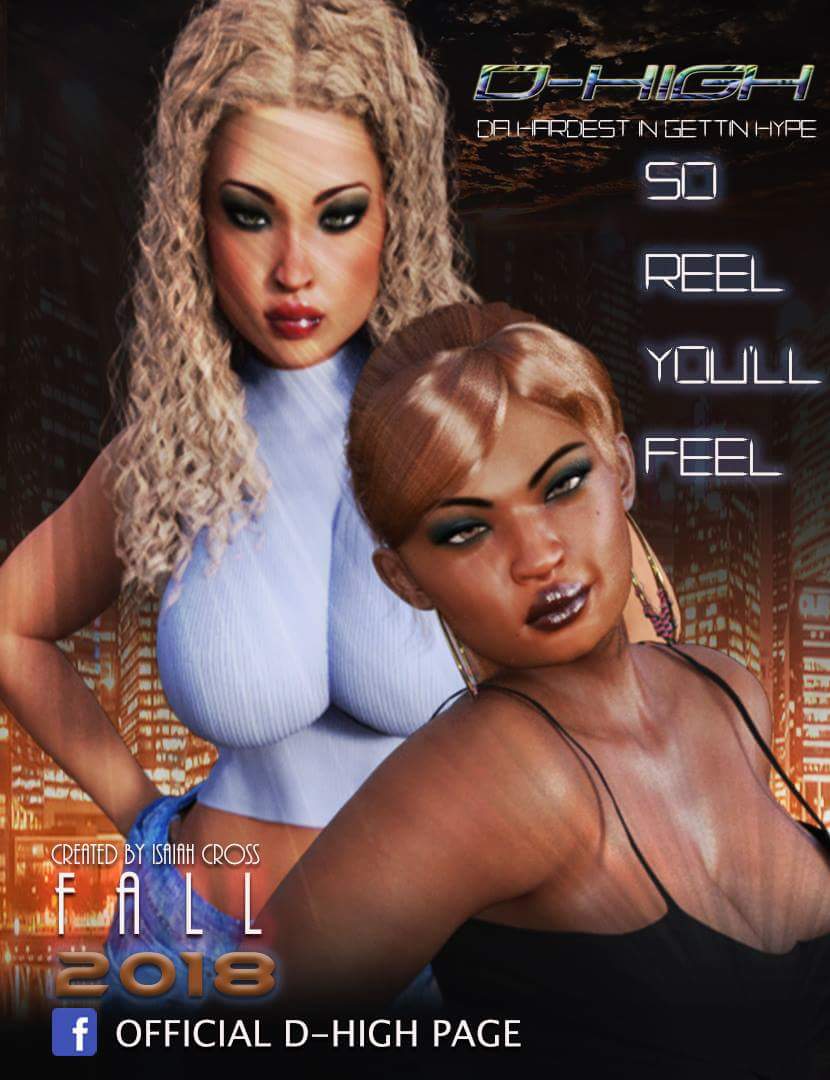
|
|
By TonyDPrime - 8 Years Ago
|
I really hope that RL considers adding in a fix for the real life distractions that pull us away from iClone. I don't know how many times I myself have had to do other things besides iClone, and it is truly frustrating. If RL could get focused on fixing this in the next few releaes, this would be great.
Please Please fix.
Thanks.
|
|
By 3d guy1 - 8 Years Ago
|
These are interesting developments. I haven't spent much time with
Iray in Daz. However, I have Octane.
Has anyone though of submitting Iclone to the Octane forum for
a plugin? There are some motivated software creators over there.
I know Blender, Houdini.....most packages have an Octane plugin
now. { they're not free however}
Of interest is the upcoming real-time Octane called Brigade.
|
|
By GOETZIWOOD STUDIOS - 8 Years Ago
|
We now know the price of one new plugin: Unified Mocap Platform $199
Appeared on the Faceware product page: https://mocap.reallusion.com/iClone-faceware-mocap/
("Buy now and get the upcoming Unified Mocap Platform ($199) for free!")
-- EDIT --
This is valid too for the Neuron Mocap plugin:
https://mocap.reallusion.com/iClone-neuron-mocap/default.html#buy-now-area
|
|
By Peter Blood - 8 Years Ago
|
I do a lot of stills and, to be honest, I don't see that the iray is necessarily any better than the base IC7 lighting as pictured.
It's brighter, I'll give you that, but a lot of the detail is washed away in the light reflection and general brightness ( ie: the ceiling
in the living room loses it's wood-grain in the iray version.) Looks like it also washes out the shadows as well, making the iray
versions look flatter. Maybe it's that the pics aren't showing iray at it's best but I'd say, at the moment, I'm not inspired.
Don't hate on me, I just expected more out of it.
:cool: pete
|
|
By justaviking - 8 Years Ago
|
@PeterBlood - No hating on you. There many times people showed Indigo-vs-iClone and I actually liked the iClone render better.
What Iray (and Indigo) can give you is accurate reflections, refraction, sub-surface scattering, and caustics. But it costs you rendering time, of course.
|
|
By GOETZIWOOD STUDIOS - 8 Years Ago
|
|
justaviking (3/19/2018)
@PeterBlood - No hating on you. There many times people showed Indigo-vs-iClone and I actually liked the iClone render better.
What Iray (and Indigo) can give you is accurate reflections, refraction, sub-surface scattering, and caustics. But it costs you rendering time, of course.
.. and it does not teach how to surface, to light and to render properly.
|
|
By TonyDPrime - 8 Years Ago
|
RL - can you make so we can scale-resize CC avatars in iClone engine.
THX
|
|
By wires - 8 Years Ago
|
|
TonyDPrime (3/21/2018)
RL - can you make so we can scale-resize CC avatars in iClone engine.
THX
It's available in the Modify Tab.
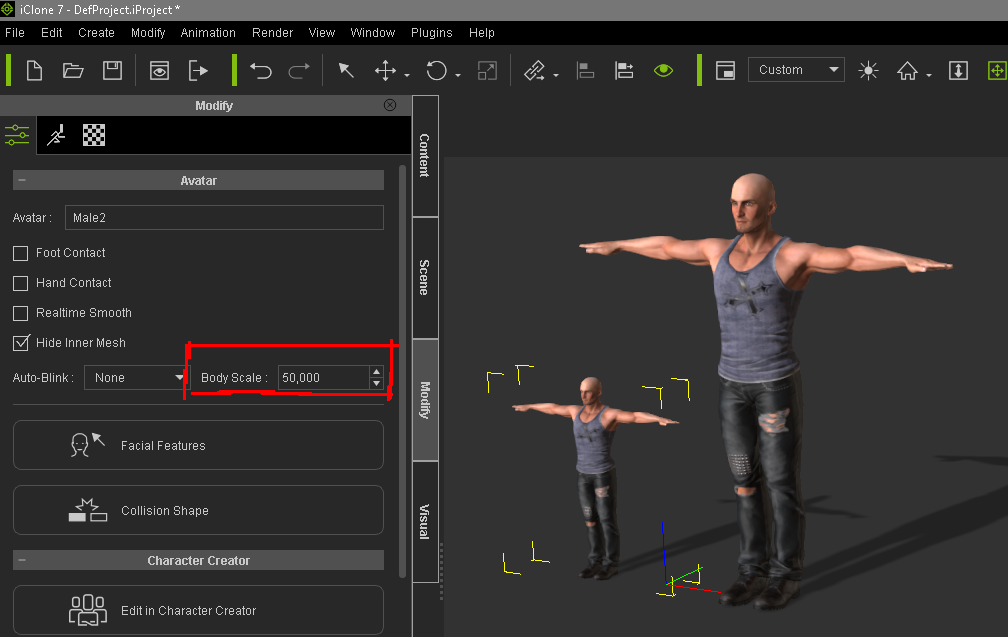
|
|
By TonyDPrime - 8 Years Ago
|
wires (3/21/2018)
TonyDPrime (3/21/2018)
RL - can you make so we can scale-resize CC avatars in iClone engine.
THXIt's available in the Modify Tab. 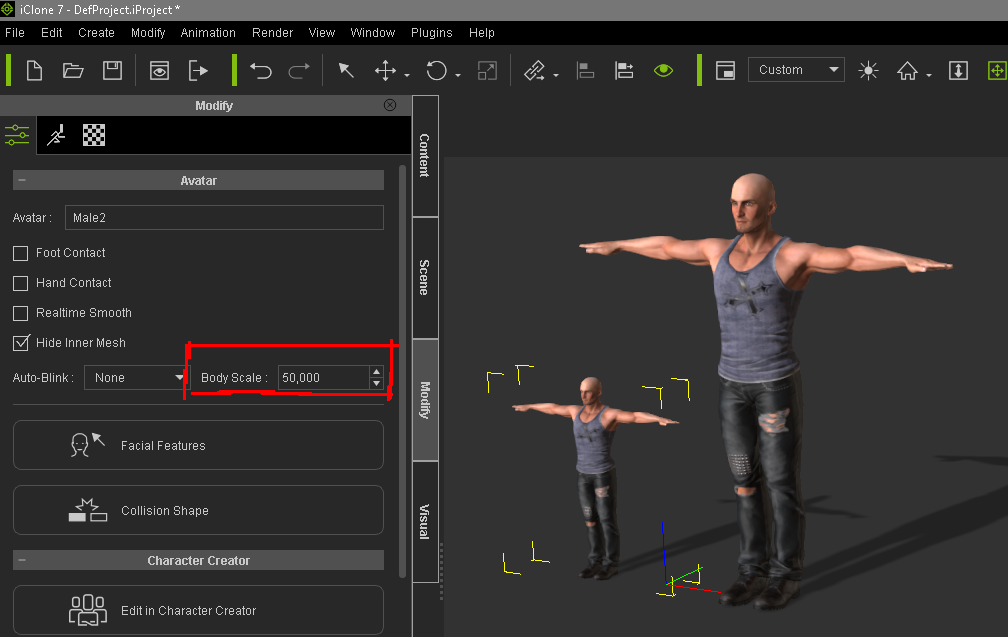
Thanks Wires.
Ah...Whoops, need to re-word that!
RL - can you make so we can resize/scale CC avatars on the timeline, ie - make the same avatar, in a scene, grow or shrink on the timeline.
THX!!!
|
|
By TonyDPrime - 8 Years Ago
|
Looking at the RTX stuff with the Voltas, is there reason iClone couldn't have this too?
Or, is that what we are looking at for iC8...
Unreal and Unity had PBR before iClone, and then iClone gets PBR later.
So, are we then to 'expect' this:
Unreal and Unity have RTX before iClone, and then iClone gets RTX later....
That's iC8, right?!...RTX?!
Which makes me wonder, what is then iRay doing in the mix....just a hold-me-over, sloppy seconds, dumpster-diving sort of thing?
I mean, I want it, but then when I see RTX, I'm like Holy-cutting-edge-awesomeness!....I REALLY want that...I'll buy a Volta for that!
Also thinking Daz will be next with RTX too...
in Daz 5 probably..
Anyways, chop-chop on the iRay, don't be like Octane V4 and come out too late...
Octane V4...9 months away @40%...Sheesh!
|
|
By TonyDPrime - 8 Years Ago
|
I have a ***THOUGHT***-
Because some are wondering what an Iray plugin would cost, and it was not put forth whether it would be included with an update, or actually cost something as a plugin.
Well!
How about this, RL....one version, to consider...
Include it as a free component of the update, like Daz did.
And then, list on your content store a whole new slew of MDL Iray assets for rendering through Iray (like Daz did....)
Iray materials, lights, textures, everything. YOU get a whole new item list of vendable content...more sales, cash, bonuses, paychecks...
And then, have developers like Tokomotion, Granny-J, 4u2ges, etc...offer their products, but with Iray materials too!
Sell the same content again and again...More commissions...
You will be enticing the whole community to keep going to your content store, for a whole new class of Iray content.
BUT then, the BEST part!
As all will have the Iray component as part of their iClone....
You can then say to EVERYONE:
"Do you have any Iraysh in you?....
Would you like some?!...."
|
|
By Warped Reality VFX - 8 Years Ago
|
Hey what do you guys think about this, maybe they will add this I think this would be better than iray for keeping iclone speed and better visuals.
NVIDIA RTX Technology: Making Real-Time Ray Tracing A Reality For Games
|
|
By wildstar - 8 Years Ago
|
guys Rtx and Dxr are not the same thing. the correct is iclone get DXR implemented so we can run it without the need to buy a volta card, we dont need Dxr running at 60 fps! , we need use it as render, to mantain the limit of something like 1 fps to render our works/animations
|
|
By wildstar - 8 Years Ago
|
and one more thing. AMD announced the Pro render based in Vulcan with the same features as Dxr . and its free for developers , i realy think its time
to give a look into this render for iclone. forget iray lol
|
|
By wildstar - 8 Years Ago
|
i believe the developers already see that but i will post for ppl dont know yet
https://gpuopen.com/
|
|
By TonyDPrime - 8 Years Ago
|
wildstar (3/27/2018)
i believe the developers already see that but i will post for ppl dont know yet https://gpuopen.com/
Do we know if non-Volta or non-Vulkan cards can 'speak to'/'work with' Microsoft's Direct-X 12's DXR?
Or, does an application (ie iClone) itself serve as a bridge to speak to it, such that any GPU that interfaces then with that application could do the work?
|
|
By Rockoloco666 - 8 Years Ago
|
|
It is Worth remembering that iclone runs on dx11 not 12, so i don't see this being implemented any time soon
|
|
By TonyDPrime - 8 Years Ago
|
RTX and DXR....
Wait...Do you really want to be confused? Try to figure out Octane V4 and Brigade....
Because as it looks, V4 is a slower version of V3's engine (and V3 was in raw rendering speed was slower than V2's engine), optimized with an AI Denoiser, AI Scene Loading, and AI Lighting.
That's it.
But...BUT....what of the super duper mysterious Brigade piece?
-Brigade is a graphics API that was supposed to be able to replace Microsoft Direct X and OpenGL.
-It was announced March 2014 and was supposed to be released in 2nd half 2014.
Q: Is it finished yet, Yes or No....A: No
-It is cloud based, so it has the power of the cloud.
WHAAAAAAAAAAAAAAAAAAAAAAAAAAAAAAAAAAAAAAAAAAAAATTTT the F*&*&&&&&&&&&&&&&&&&&&&&&&&&&& ...........
So, basically, a name given to an imaginary realtime path tracer that lives in fairy land.
This is the first time I am looking at Octane as slipping behind.
|
|
By wildstar - 8 Years Ago
|
TonyDPrime (3/27/2018)
wildstar (3/27/2018)
i believe the developers already see that but i will post for ppl dont know yet https://gpuopen.com/ Do we know if non-Volta or non-Vulkan cards can 'speak to'/'work with' Microsoft's Direct-X 12's DXR? Or, does an application (ie iClone) itself serve as a bridge to speak to it, such that any GPU that interfaces then with that application could do the work?
Nvidia cards can run vulcan and open cl, its nothing new on this.
Dxr is a direct x 12 feature AMD implemented inside vulcan and hellping developers use it in your applications
so its not important if you run vulcan or non vulcan cards. any card can run this tech or nvidias on directx or radeons on vulcan .
|
|
By wildstar - 8 Years Ago
|
|
raxel_67 (3/27/2018)
It is Worth remembering that iclone runs on dx11 not 12, so i don't see this being implemented any time soon
i think different , if iclone was based in open gl , for sure not we dont see this on iclone soon. but iclone uses direct x 11. direct x 12 is a normal evolution .
no one (developers) upgrade for that cause direct x 11 and 12 dont have much diferences , since now. with the new DXR
|
|
By wildstar - 8 Years Ago
|
|
TonyDPrime (3/28/2018)
RTX and DXR....
Wait...Do you really want to be confused? Try to figure out Octane V4 and Brigade....
Because as it looks, V4 is a slower version of V3's engine (and V3 was in raw rendering speed was slower than V2's engine), optimized with an AI Denoiser, AI Scene Loading, and AI Lighting.
That's it.
But...BUT....what of the super duper mysterious Brigade piece?
-Brigade is a graphics API that was supposed to be able to replace Microsoft Direct X and OpenGL.
-It was announced March 2014 and was supposed to be released in 2nd half 2014.
Q: Is it finished yet, Yes or No....A: No
-It is cloud based, so it has the power of the cloud.
WHAAAAAAAAAAAAAAAAAAAAAAAAAAAAAAAAAAAAAAAAAAAAATTTT the F*&*&&&&&&&&&&&&&&&&&&&&&&&&&& ...........
So, basically, a name given to an imaginary realtime path tracer that lives in fairy land.
This is the first time I am looking at Octane as slipping behind.
i use octane render since 2014 in the V2 version. v2 are more slow than v1 this is true. but v3 is not more slower than v2 its a mistake say that. i testing both and i can say v3 is much more fast than v2 .
now about brigade. Nvidia DXR exposed a thing Otoy was hidding from us since 2015 i believe. its no more exclusive from octane:realtime raytrace powered by ai denoiser, actualy in v3 i get complex render scenarios at 10 samples per second , 60 samples = 6 secs to render. but 60 samples its not usable cause noise. without AI denoiser the images start be usable for animations from 1000 samples so. its more than a 1 minute per frame. but i seeing tests ppl are doing with v4 and i see lots of images usable for animations at 50 60 samples. thx to new AI denoiser. so 5 secs per frame at cinematic raytracing quality and this using actual tecnology . point for otoy. Nvidia Rtx needs the new volta cards to make it happens. i really dont undestand why
reallusion preffer Iray in place to use the most hyped, cool, fast, artist friendly render on market. OCTANE RENDER!
|
|
By TonyDPrime - 8 Years Ago
|
|
wildstar (3/28/2018)
[quote]
Nvidia Rtx needs the new volta cards to make it happens. i really dont undestand why
reallusion preffer Iray in place to use the most hyped, cool, fast, artist friendly render on market. OCTANE RENDER!
Ha! You understand why!
They don't need it to be that way, they want it to be that way....
So they can sell more!!!
I love Octane, and I love Iray.
If I put them head to head as far as speed, Octane. But as far as auto-conversion possibilities, with PBR materials and Substance Designer integration, Iray.
And, if Nvidia somehow works its RTX magic into its Iray....what then!!!????....
Likewise if Octane has some magical Brigade epiphany....what then?!!!...But they had how many years now to do?
But, we will see.
In the meantime, strictly Indigo.
|
|
By TonyDPrime - 8 Years Ago
|
Okay, so NOW we are in Q2.
Looking at the original timeline image:
-we might see iClone 7.21 and PcFX 1.01 any day now!
-slated Q2 releases - iClone 7.3, PythonAVI, Unified Mocap, PcFX 1.1
-slated Q2/Q3 releases - Iray, Curve Editor 1.1, and Mocha Matchmoving....these could be Q2, or may roll out in Q3
-Curve Editor v 1.2 is Q3
Curious about Leap Motion, the VR gaming crowd seems to have already used it and tested it, apparently it is finicky and glitchy. LOL...What else is new....
|
|
By Kelleytoons - 8 Years Ago
|
I have and have used Leap for quite some time now -- it works fine, as long as the software is good (Brekel's Leap software is great at capturing hands). I don't expect any serious issues with it and iClone, not like we had with the Kinect and RL's software.
It's the thing I most look forward to, being able to capture hands at the same time as face (because, sitting down, it seems a natural to do).
|
|
By justaviking - 8 Years Ago
|
Q2 ends June 30.
Reviewing the timeline in the original post for this thread, it looks like 7.21 could be due around the end of April, but based on history.... yeah, don't hold your breath yet.
As always, I'm sure the consusnsus of the community is quality over schedule. Still, it's good to have some idea of what we have to look forward to.
|
|
By R Ham - 8 Years Ago
|
|
TonyDPrime (3/28/2018)And, if Nvidia somehow works its RTX magic into its Iray....what then!!!????....
There are quite a few expensive 10-series boards in place now. Replacing them so as to have RTX support might not happen quickly. RTX also seems to need DX12 (W10 only). It will be interesting to see this play out.
|
|
By hattori kun - 8 Years Ago
|
Good stuff!
Except for the Iray part. Strange that this is in. Iray isn't really a good gpu renderer from all the available gpu renderers out there.
And many companies are moving to realtime like Eevee, unreal, etc.
I would have preferred if RL would add a Mograph module to add to the Particle module. There are already many people doing mograph and rendering in Unreal. :D
|
|
By R Ham - 8 Years Ago
|
|
hattori kun (4/15/2018)
Good stuff!
Except for the Iray part. Strange that this is in. Iray isn't really a good gpu renderer from all the available gpu renderers out there.
And many companies are moving to realtime like Eevee, unreal, etc.
I would have preferred if RL would add a Mograph module to add to the Particle module. There are already many people doing mograph and rendering in Unreal. :D
Iray has opened a lot of eyes as to what is needed and possible with lighting. I was browsing TMU today. A lot of otherwise very engaging work has been done with mediocre lighting. I expect that will change now. But I expect it to be a long time before Nvidia makes any traction in animation. Me, I'm pretty pleased with what IC7 has done with materials and lighting, while holding on to realtime rendering. CC is going in the right direction too. Finding face wrinkles in the CC Appearance Editor was a nice surprise, as was finding out what was possible with eyebrows. Me, I'm trying to get my arms around PBR right now, while importing a load of DAZ sets and props. I hope to do something worthwhile in the near future.
|
|
By yoyomaster - 8 Years Ago
|
|
Thanks for the roadmap, plenty of interesting stuff ahead!
But, and like many peoples here it seems, I am disgruntled by the Iray thing, I get it that RL wants to attract DAZ users, but has anyone here tried to render a full DAZ animated scene with decors, props, and several characters with Iray?
I have, and it takes forever, I mean several hours a frame if you want noise-free renders, even on a powerful system, Iray is good for still images, it is way too slow for animation, at least for the average user it is.
The reason I got interested in iClone was because I wanted to produce high-quality movies fast, and to produce high Quality movies fast what I need are 3 things…
* Tools to create high quality characters…
* Tools to create fast, high-quality character animation…
* Fast renders times…
iClone render engine came a long way in V7, but it is a far cry from any modern game engine like Unreal or Cryengine, even Blender’s Eevee, which is not even in the alpha stage yet, looks better than iClone real-time engine.
Seems to me that RL is taking the easy way out with Iray, if RL only made the current iClone real-time PBR engine a bit better, they would not need to integrate Iray IMHO!
|
|
By Kelleytoons - 8 Years Ago
|
Iray is as big or bigger misstep than the whole Indigo thing (and where, exactly, is THAT nowadays? Right). It's a way for them to say "hey, we addressed all our issues with the renders" without doing so. It makes iClone a great program... for rendering stills.
Hopefully it will go the way Indigo went, forgotten and never talked about seriously again on these forums or in the halls of RL. And then, perhaps, they will concentrate on making a much better animation render engine (or integrating with those that are).
|
|
By illusionLAB - 8 Years Ago
|
|
I think RL should divert their iRay development and concentrate on giving iClone users access to other renderers. In particular, Octane 4 - which, upon release will be 100% free to run with 2 GPUs in your workstation. It also sounds as if they'll be making many of the "plugins" required "in suite" to run Octane free as well. Blender 3D being one of them. Blender's real time "eevee" PBR realtime renderer is on the horizon too (and looks fantastic!) - so a Reallusion plugin to export an entire scene (lights, particles and all!) to Blender would save them the trouble of trying to improve the iClone renderer... which is good enough for most. The Blender export option for those of us with time to wait for non biased renders - and for those of us who think iClone should concentrate on improving their character animation and creation, as they are the "stand out" features of the system. In this day of actual professional software (DaVinci Resolve, Fusion, Blender, Octane 4 etc.) available for free... the only way to survive is to specialize and set yourself apart - much bigger companies with longer histories have tried to be the "all in one" production tool... and failed. I say, be the best at what you do well! ;)
|
|
By yoyomaster - 8 Years Ago
|
|
illusionLAB (4/20/2018)
I think RL should divert their iRay development and concentrate on giving iClone users access to other renderers. In particular, Octane 4 - which, upon release will be 100% free to run with 2 GPUs in your workstation. It also sounds as if they'll be making many of the "plugins" required "in suite" to run Octane free as well. Blender 3D being one of them. Blender's real time "eevee" PBR realtime renderer is on the horizon too (and looks fantastic!) - so a Reallusion plugin to export an entire scene (lights, particles and all!) to Blender would save them the trouble of trying to improve the iClone renderer... which is good enough for most. The Blender export option for those of us with time to wait for non biased renders - and for those of us who think iClone should concentrate on improving their character animation and creation, as they are the "stand out" features of the system. In this day of actual professional software (DaVinci Resolve, Fusion, Blender, Octane 4 etc.) available for free... the only way to survive is to specialize and set yourself apart - much bigger companies with longer histories have tried to be the "all in one" production tool... and failed. I say, be the best at what you do well! ;)
The great thing about Eevee is that the shader setup is backward compatible with Cycles, so you can switch between both, this said, no plugin would be as well integrated than a native renderer, exporting popcornFx for example might pose a challenge, and exporting to Eevee adds another layer of learning, so I think, IMHO, that RL should concentrate on their real-time renderer instead!
|
|
By TonyDPrime - 8 Years Ago
|
I love the heck out of Octane, and I have to say I agree that current Iray, as exists in Daz, is way slower for animating vs Octane.
But....
(1) I just have this feeling that Iray is going to see a speed improvement soon, with all the RTX news stuff. Yes, this is 'what if' kind of thinking, but it is after all Nvidia's engine...what if!....
(2) The one thing that did impress me about Iray was the auto-conversion. Very close looking. I think that Octane would have a tougher time auto-translating because of its current material channel setup
(3) Daz association - perhaps the rendering tools of Daz, or Daz's MDL materials, could make their way into iClone's Iray iteration. This would be awesome. Another "what if"....
20 seconds a frame is a long time though...But I am very excited for the whole prospective package.
I also want to see the PBR get upgraded as well.
|
|
By yoyomaster - 8 Years Ago
|
Here is an iClone character rendered in Blender Cycles, imported from an untouched FBX, so my bet is that render time should be a bit faster with a few tweaks, render time around 40 seconds per frame on a 2GB GTX960, now try something similar in Iray and see for yourself!
|
|
By yoyomaster - 8 Years Ago
|
|
TonyDPrime (4/20/2018)
(1) I just have this feeling that Iray is going to see a speed improvement soon, with all the RTX news stuff. Yes, this is 'what if' kind of thinking, but it is after all Nvidia's engine...what if!....
RTX is interesting, but its for Volta only, no cards out yet, and I think it is safe to say that these cards will be expensive! :Whistling:
|
|
By justaviking - 8 Years Ago
|
|
TonyDPrime (4/20/2018)
(1) I just have this feeling that Iray is going to see a speed improvement soon, with all the RTX news stuff. Yes, this is 'what if' kind of thinking, but it is after all Nvidia's engine...what if!....
Putting a damper on that enthusiasm... When I got my shiny GTX 1080 (shortly after release), I was so excited to run Iray (with Substance Designer & Painter) and see how fast it was compared to what I had before. But no. The Nvidia renderer was not supported on the new Nvidia hardware. It took MONTHS(!!) before their own renderer was supported on their own hardware. Nvidia acknowledged the long delay was unacceptable and promised to do better. BUT... Substance Painter (and probably Designer, too) reveals a flaw in how Iray handles some "normals" and it results in some artifacts in the resulting render. It is purely an Iray issue, and Nvidia has to fix it. That has been known for a few months.
So... I am a bit of an Nvidia fan, but not a rabid fanboy. I really wish we could leverage the Nvidia "fur" package and stuff like that. But it's difficult to be blindly enthusiastic about Iray as a renderer for iClone.
|
|
By yoyomaster - 8 Years Ago
|
Rendering a full PBR + SSS version of that walk scene in Blender Cycles, SSS makes it look ton better, 1M 25S per frames, maybe RL should integrate Cycles/Eevee instead of Iray! :P
I will post the rendered animation when finished!

|
|
By TonyDPrime - 8 Years Ago
|
You know, with iClone's FBX export there is nothing stopping any of us from using Octane, Blender Cycles, Evee, Unreal, Indigo, Vray, Arnold, C4D RealTime Renderer (soon also U-Render)...
In fact, Iray is the one renderer we really can't use. So on that level alone, I am happy to see it coming to iClone!
|
|
By Kelleytoons - 8 Years Ago
|
As I always mention in these sorts of discussions, it's what your own expectations are and what you can live with. For me, I could not live with 25 seconds per frame (2 seconds per frame is pushing it -- ideally I'd accept about .5 seconds per frame with my machine). Probably is we can't just throw a render farm at this process, the way I could in the past, and there's no way I would want to tie up a machine for half a day just to render 30 seconds of animation.
And that's not iClone. No point in RL developing any sort of process that takes that long, when there are already all sorts of alternatives to doing that. If they are going to spend even one more hour of development time on their end, I want it to be on making their own lighting fast native renderer do a bit more (but not at the expense of any speed). But that's me (although I doubt I'm alone, or even in the minority).
|
|
By TonyDPrime - 8 Years Ago
|
|
Kelleytoons (4/21/2018)
If they are going to spend even one more hour of development time on their end, I want it to be on making their own lighting fast native renderer do a bit more (but not at the expense of any speed). But that's me (although I doubt I'm alone, or even in the minority).
+1
:D
|
|
By yoyomaster - 8 Years Ago
|
|
TonyDPrime (4/21/2018)
You know, with iClone's FBX export there is nothing stopping any of us from using Octane, Blender Cycles, Evee, Unreal, Indigo, Vray, Arnold, C4D RealTime Renderer (soon also U-Render)...
In fact, Iray is the one renderer we really can't use. So on that level alone, I am happy to see it coming to iClone!
Just import the FBX in DAZ Studio, then render in Iray, its even free! :)
Having to use an external application to render iClone animation is counter productive, apparently this is something RL doesn't understand, if they did, they would make their real-time engine better!
|
|
By yoyomaster - 8 Years Ago
|
Same walk cycle as before but with proper PBR shaders and SSS, rendered in Blender Cycles, average time around 1M 15S per frame on a GTX 960, which is not bad, it also looks good in Eevee, but transparency is broken, so I did not bother to render the scene with it, SSS makes a huge difference in quality!
|
|
By sonic7 - 8 Years Ago
|
@yoyomaster
Just import the FBX in DAZ Studio, then render in Iray, its even free!
.... now that's an interesting idea!
|
|
By yoyomaster - 8 Years Ago
|
|
Kelleytoons (4/21/2018)
If they are going to spend even one more hour of development time on their end, I want it to be on making their own lighting fast native renderer do a bit more (but not at the expense of any speed). But that's me (although I doubt I'm alone, or even in the minority).
+1 here as well!
Mike, do you still make your awesome cartoons, cant find them on the web anymore?
|
|
By Kelleytoons - 8 Years Ago
|
If you mean my 2D cartoons no, I stopped 2D when I started getting serious with iClone. My old stuff is still there, on my YouTube channel, but I just don't have any desire to do it anymore (I get asked a lot by our fans but my heart just isn't in it).
Eventually (perhaps even soon) I'll be making 3D stuff that has a point other than the few tests I've been doing. But anything I do is always on my channel:
https://www.youtube.com/user/MikeDKelley
|
|
By animagic - 8 Years Ago
|
|
TonyDPrime (4/21/2018)
You know, with iClone's FBX export there is nothing stopping any of us from using Octane, Blender Cycles, Evee, Unreal, Indigo, Vray, Arnold, C4D RealTime Renderer (soon also U-Render)...
In fact, Iray is the one renderer we really can't use. So on that level alone, I am happy to see it coming to iClone!
Except that you will need export licenses for any content with DRM, which is what is holding me back. I just want the options in iClone and be done with it.
|
|
By yoyomaster - 8 Years Ago
|
Kelleytoons (4/21/2018)
If you mean my 2D cartoons no, I stopped 2D when I started getting serious with iClone. My old stuff is still there, on my YouTube channel, but I just don't have any desire to do it anymore (I get asked a lot by our fans but my heart just isn't in it). Eventually (perhaps even soon) I'll be making 3D stuff that has a point other than the few tests I've been doing. But anything I do is always on my channel: https://www.youtube.com/user/MikeDKelley
Cool, looking forward to anything you will produce with iClone, I myself haven't touched Moho in quite a bit, but my YT channel is still up and I still get lots of requests for tutorials, but same here, the interest isn't there anymore!
https://www.youtube.com/user/gcharb2d
|
|
By illusionLAB - 8 Years Ago
|
|
You know, with iClone's FBX export there is nothing stopping any of us from using Octane, Blender Cycles, Evee, Unreal, Indigo, Vray, Arnold, C4D RealTime Renderer (soon also U-Render)...
If only that were true! They still haven't got FBX exports working properly since they broke it (v7.0). Characters export with relative success... (in C4D character hands are distorted) even props if you don't animate them or resize them. Cameras exports seem fine... but why oh why can we still not export lights? - it's part of even the oldest FBX versions. Clearly the average iClone user is trying to do everything "in house"... but I guarantee it's only because most don't understand how much further you can take your productions. I used to render my scene in iClone and then export it via FBX and Alembic to Fusion... the renderer can generate World Space, Z-depth and a whole bunch of other incredibly useful compositing passes. I use it to create perfect DOF, Volume fog and masking, relighting, mattes and object IDs... and let's not forget the incredibly powerful 3D particle system! It's far easier to get your head around then Blender and a thousand times better than HitFilm. If I have time I should probably make some demos - maybe a few more out their will start to appreciate the value of robust FBX export (and make some noise since we paid for this feature, and it just does not work... even RL's own 3Dxchange does not work with iClone 7.2 exports)
|
|
By yoyomaster - 8 Years Ago
|
Here are some Blender Eevee demos, they look awesome, if for some reasons RL doesn't want to improve their real-time renderer, they should integrate Eevee, would make more sense than Iray IMHO!
Eevee already supports SSS, DOF, and volumetrics!
You can find more Eevee demos at this address http://www.creativeshrimp.com/30-blender-eevee-demos.html
|
|
By justaviking - 8 Years Ago
|
Eevee isn't even released yet, so it will be difficult to build it into iClone, and there are all sorts of licensing restrictions about putting "free" Blender technology into a commercial product.
I do agree that I would rather see more focus on iClone's own renderer. They are close. So close. But they always lag behind other currently-available products in terms of rendering. Often we struggle with the features we have, too. How long (how many years?) do we suffer with poorly-working fog, DOF, opacity, and so on?
The solution is not to invoke a 90%-compatible, 100x slower external renderer where some features (particles, some lights, video planes, and even material textures) don't transfer well (or at all) to that other renderer.
Hello, Reallusion, we use iClone to make movies (not only animation sequences for games), so rendering is important to your user base.
|
|
By Kelleytoons - 8 Years Ago
|
Leaving aside for a moment the fact that Dennis is a friend, I cannot say how strongly enough I agree with what he just wrote. This is spot on, and the only reason I'm adding anything to it is because it cannot be overstated.
iClone is for making movies -- yes, you can do a lot of other things with it, just like you can make animations with Photoshop (you can, but you'd have to be at least a bit crazy to do so, just like using iClone for stills is a bit insane). And the native renderer is what 95-99% of people using iClone will be using. So both exporting to another renderer as well as trying to build iRay support are just stupid, stupid things for RL to concentrate on. I don't mind if they are available as just part of the ongoing development process (which is to say, as byproducts of doing other things) but to spend any significant amount of time on either one is just plain foolish.
Those who choose not to learn from Indigo are doomed to repeat the failure.
|
|
By sonic7 - 8 Years Ago
|
I'm getting way too ahead of myself worrying about rendering anything out (at least 6-8 months before that), but I could see myself rendering in another application if there was an appreciable quality gain.
I can see I'll need to start keeping a comprehensive list of what 'does' and what 'doesn't' work regarding iClone and associated programs (import/export wise).
Otherwise I'll end up a whole lot more confused than I already am :w00t:
Of course I really, *really* would prefer to work and render totally from within iClone and not have to bother with anything else .......
Steve ...
|
|
By yoyomaster - 8 Years Ago
|
Eevee is quite mature actually, as seen on these demos, its Blender 2.8 that is in early development, and Eevee I believe has the same license as Cycles, and Cycles is being ported to more and more commercial applications, SmithMicro fully integrated it in Poser, there is a 3DS Max and a Rhino plugin for it, and so on!
BTW, on may 18, the Blender Institute will transit their current movie project to Blender 2.8, meaning that the current 2.8 development effort is well on its way to produce a workable version of Blender 2.8.
Also, my point is that if one person, Clement Foucreault, can develop Eevee on his own, I see no reason that a commercial 3D animation company cant at least develop something similar, the render engine is the heart of a 3D animation suite, because no matter how great the animation tools are, if the render quality is sub-par, your product will not make it as a serious animation tool!
RL should be making the current tools work the way they should before playing the new features game, an incomplete product can only push old, and new customers away IMHO!
|
|
By yoyomaster - 8 Years Ago
|
|
Kelleytoons (4/22/2018)
Leaving aside for a moment the fact that Dennis is a friend, I cannot say how strongly enough I agree with what he just wrote. This is spot on, and the only reason I'm adding anything to it is because it cannot be overstated.
iClone is for making movies -- yes, you can do a lot of other things with it, just like you can make animations with Photoshop (you can, but you'd have to be at least a bit crazy to do so, just like using iClone for stills is a bit insane). And the native renderer is what 95-99% of people using iClone will be using. So both exporting to another renderer as well as trying to build iRay support are just stupid, stupid things for RL to concentrate on. I don't mind if they are available as just part of the ongoing development process (which is to say, as byproducts of doing other things) but to spend any significant amount of time on either one is just plain foolish.
Those who choose not to learn from Indigo are doomed to repeat the failure.
I agree 100% with you, RL is spreading its wings to try and attract new customers, it seems they are aiming more and more at game developers, but at the same time they are implementing a raytracer, doesn't make sense to me, especially since the industry is more and more aiming at realtime, or near realtime rendering, especially for previz, which is what iClone seemed to be aiming at at some point!
|
|
By Peter Blood - 8 Years Ago
|
Kelleytoons: :)
"...just like using Iclone for stills is a bit insane."
What a ridiculous thing to say. I am definitely NOT insane and I reject your hypothesis while backing my claim with my
entire portfolio of Iclone created 'stills', as you call them. Considering I have never seen any attempt by you in the field
of illustration, I have to assume you are stating your point from a position of ignorance on the subject.
You have many valid opinions, and I concur with you on many of them, however you should remain quiet on this particular one
as you are very far out of your depth.
:cool: pete
|
|
By yoyomaster - 8 Years Ago
|
|
Peter Blood (4/22/2018)
Kelleytoons: :)
"...just like using Iclone for stills is a bit insane."
What a ridiculous thing to say. I am definitely NOT insane and I reject your hypothesis while backing my claim with my
entire portfolio of Iclone created 'stills', as you call them. Considering I have never seen any attempt by you in the field
of illustration, I have to assume you are stating your point from a position of ignorance on the subject.
You have many valid opinions, and I concur with you on many of them, however you should remain quiet on this particular one
as you are very far out of your depth.
:cool: pete
I think that what Mike said is that iClone is an animation tool, I agree with him that if someone is aiming only at producing stills, it might not be the best choice, that's what DAZ and Poser are good at, DAZ is free even, so yes, you have to be a bit insane, just a tad, to get into a more complex piece of software that aims at creating animation, pay hundreds of dollars for it, when a free software that is less complicated does a better job at it, at least IMHO!
|
|
By Peter Blood - 8 Years Ago
|
I, respectfully disagree. Iclone is, in many ways, better than Daz.
I can create huge and detailed landscapes that would be impossible with Daz. I have access to an
enormous prop collection, many of which are free, and of quality equal to Daz. I'll give you a bit on the avatars,
but in reality, Iclone is catching up fast with CC.
In Daz you can buy poses, but I can do that in Iclone and I have access to millions of other poses through the animation
library I've collected. Do I want an avatar to crouch? Be in the middle of standing up from a crouch? Shoot from a crouch?
All of these poses, and literally, millions more, are available to me free merely by stopping an animation where I choose.
I can create my own heroes and villains, I created a dual tailed snake man by pushing an avatar into a posable vine prop.
Impossible to do that kind of thing in Daz.
Using Iclone for illustrations isn't insane, on the contrary, it is an immensely practical solution to the needs of an illustrator.
And, no offense to Mike, he's obviously a very smart man and knows the technical side of animation better than I, however,
I have repeatedly and often offered both my illustrations and animations for scrutiny by the forum members as well as the
general public on youtube and TMU. I have yet to see any indication that he can transfer his expertise into reality by producing
a video or an illustration. I sincerely look forward to it as I'm sure it will be well worth waiting for.
I only paid $100 for IC7. It had with it way more than $100 worth of props, avatars, accessories, landscapes, etc. etc. etc. Not
to mention the technical freebies on Iclone as opposed to having to pay for them in Daz. In lighting effects alone, Iclone will save you
a ton of money over Daz. It was a totally reasonable investment and considering how much 'free' stuff I have access to, much cheaper than Daz.
And...I get the greatest amateur animation software on the planet.
:cool: pete
|
|
By Kelleytoons - 8 Years Ago
|
LOL -- sorry, Pete, but it IS a bit insane.
There's nothing wrong with being a little crazy, so you shouldn't take such great offense at it. There are some VERY talented and wonderful folks using Photoshop to produce full length animations. They, too, are a bit off their rocker. Hell, there's no question in my mind that Georges Seurat had more than a touch of madness in him -- painting with dots, indeed. So consider yourself in great and good company.
(But iClone is first and foremost an animation tool -- using it for something other than its intended purpose isn't quite "normal" :>).
|
|
By Peter Blood - 8 Years Ago
|
In your humble opinion.
I see it more as insight. Insight into a tool that you have placed in a box of your own design. There is nothing insane in any of my work and,
if Iclone didn't provide what is needed, I'd move on. I believe it is your inability to perceive Iclone as any thing other than an animation tool
that makes you blind to the reality that it is more than that. That is your insanity and not mine.
Artists are always deemed a little crazy by those unable to 'see'. That is fine as some artists actually are, and it gives the rest of us a strange
aura of charismatic appeal, but never mistake unfettered creativity for it. I will admit that "not normal" is a tag I'm proud to wear, I would find it
extremely difficult to be 'normal' as I've never given it a try.
:cool: pete
|
|
By TonyDPrime - 8 Years Ago
|
RL -
It is referenced in Page 1 that the version of Iray that is coming to iClone is "AI Accelerated", can you advise us if this means it will have "AI Accelerated Denoising"?
Thx!
(Note - I did not come upon this myself, reference to AI was pointed out to me by Wildstar)
|
|
By wildstar - 8 Years Ago
|
|
we want know. if will be the new IRAY with AI denoiser . to make some decisions , me for example if it not. i will think about buy the new iray for 3dmax. if it yes i will wait to buy the new plug in for iclone, i want to recognize i was so wrong about iray vs octane. actual iray is more fast than octane render and totally noise free thx to AI denoiser.
|
|
By wildstar - 8 Years Ago
|
|
correcting, "buy" i hope only mocha come as plug in and , iray come as standalone for iclone
|
|
By TonyDPrime - 8 Years Ago
|
GASP!....Iray Denoiser.....faster than Octane????!!!!
OOOOOOOOOHHHHHH!!!!!!!!
:)
|
|
By TonyDPrime - 8 Years Ago
|
RL - also, if you can remember how many GPUs were used in that render. Some of us have multi-GPU, and if the sample demos were only using 1 mobo GPU, and it will have the denoising....
!!!!!!
|
|
By wildstar - 8 Years Ago
|
|
TonyDPrime (4/22/2018)
RL - also, if you can remember how many GPUs were used in that render. Some of us have multi-GPU, and if the sample demos were only using 1 mobo GPU, and it will have the denoising....
!!!!!!
i make my tests on my setup , 2x gpu gtx 1070/titan x maxwell. same scene same conditions, octane render. 3.07 10 secs 200 samples, noise image ( usable but noise ) iray 1.7 8 secs 15 samples noise free with AI denoise.
|
|
By wildstar - 8 Years Ago
|
|
one more thing , Iray deal better with HDRI light. on octane render HDRI must be used with lots of carefull, cause its cause a lot of noise. using HDRI light on iray its just like useing IBL on iclone just put it and rotate to get the result yo want :)
|
|
By yoyomaster - 8 Years Ago
|
Peter, DAZ can use animation as well, very easily too, and you can make poses from these animations no problems, you can also make your own in seconds, and the DAZ library is way bigger then the iClone library, no competition there, and you can make huge scenes in DAZ, I have made some in the past, I also imported full Bryce scenes in it with no problems, and Iray is 100% integrated in DAZ, and it is 100% free, I doubt it will be the case with RL plugin!
So again, and I mean no disrespect here, DAZ is better suited for stills than iClone, and it has a huge community, why do you think RL is working so hard to integrate DAZ into iClone?
|
|
By TonyDPrime - 8 Years Ago
|
You guys won't care about who is what and why where is better, if the iClone Iray is anything like it is in Max with a Denoising option for your preferred iteration count. I downloaded the demo and it is FAST.
These 2 images were 1080p and went like 1-2-3-Denoise-DONE, took like 6 seconds each.
Now, there was a geometry set up time before each render, much like Indigo. It will be important to find out whether or not the geometry has to be loaded before each and every frame (as was the case in Indigo):
-If YES, it will, I am anticipating, take 20 seconds between each frame, if complex, at 1080p.
-If NO, and the Geo stays in Iray and just has to be shifted as the frames progress, it will render frames VERY quickly. The render part + Denoise is quite snappy. The below are 8 iterations + denoising. I was seeing 3 seconds (render + denoise) on this character with hair.
I tried another one without hair, up close, and it went in like 1-2 seconds at 1080p for 100 iterations, with Denoise (total 2 seconds render time!), after a 4 second material and geo build.
And I am not F&*%ing joking....this is Octane-ish speed. @1080p!!!....I used 3 Titan X Pascal (not XP).
As far as material set up goes, it translated weird, it was an FBX from iClone to Max. Eyes are all weird, I couldn't get any gloss to show....But this is Max.
And to be honest, if I was going to do a scene in Max, I would rather use Octane, as the material set is more familiar to me, and it would take a longer time to do everything conversion-wise with Iray as I do not know it really yet.
BUT, with iClone, having the auto-conversion, doing it for us...Holy SH&%, this is going to be great, if it moves fast, frame-after-frame, without having to reload the geo and textures every frame, and canbe tweaked to denoise at any iteration count. BTW - 1-7 iterations still yielded noise with Denoising active, >8, no noise.
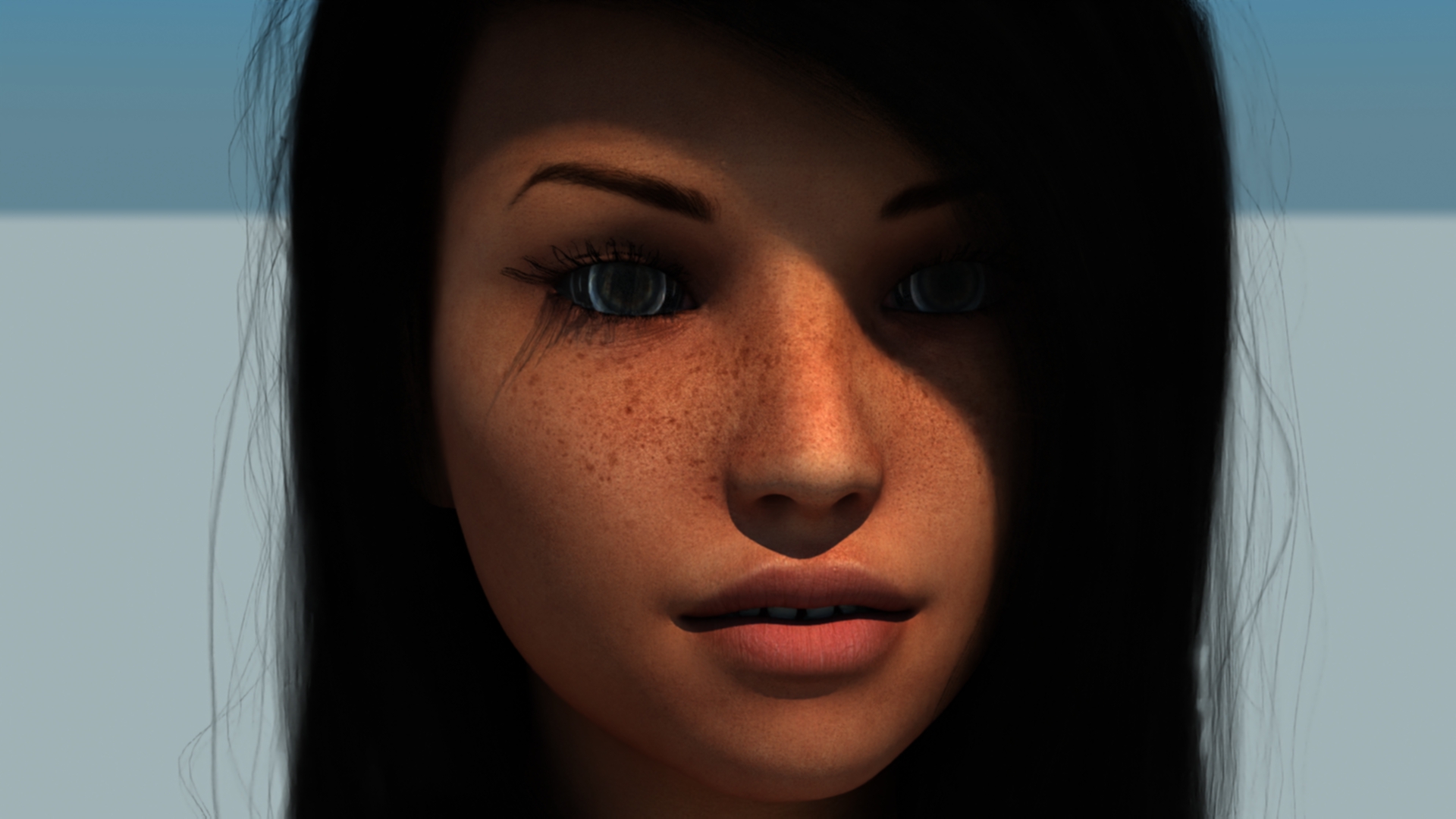
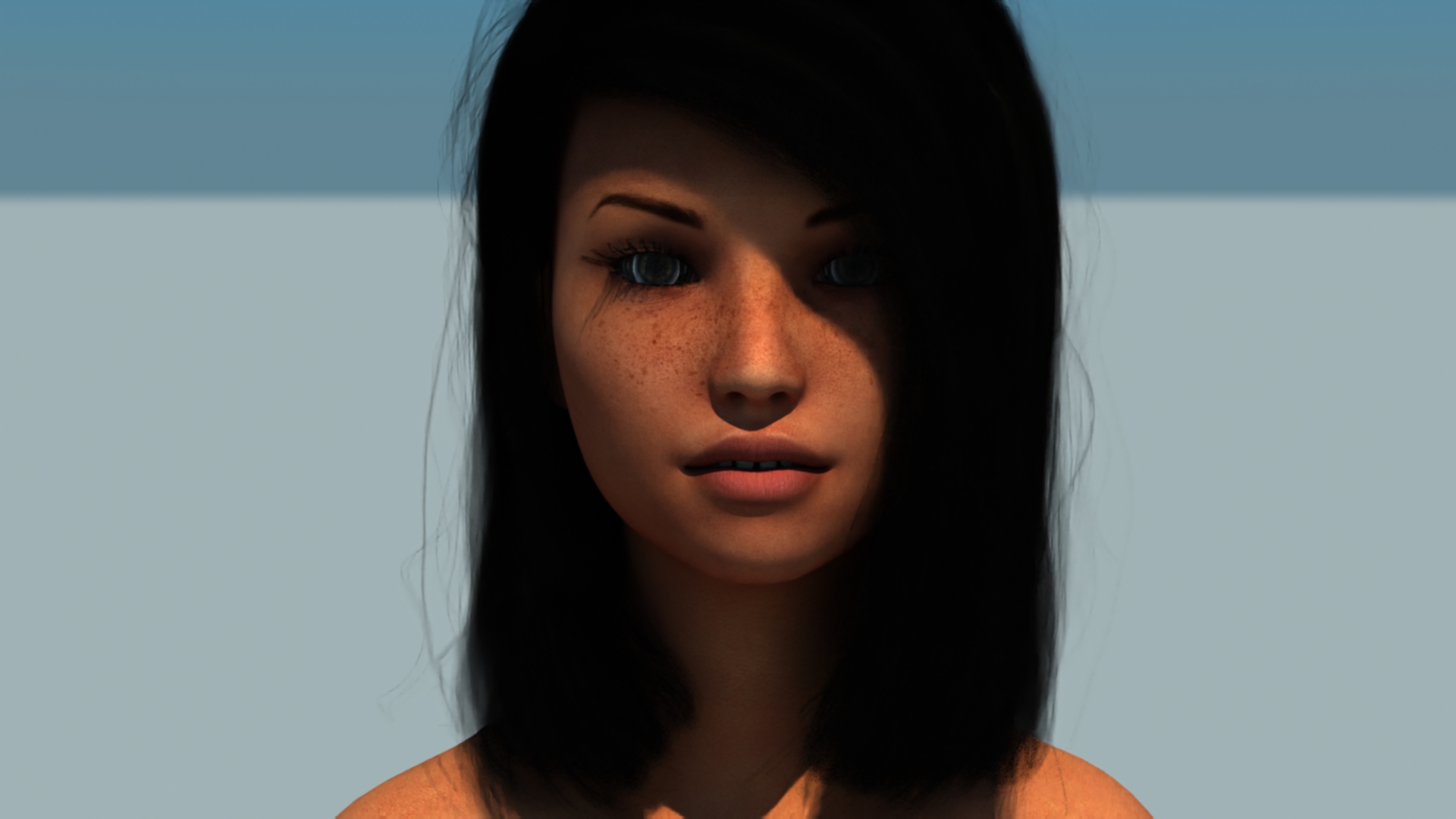
|
|
By Peter Blood - 8 Years Ago
|
Yoyomaster: :)
Whatever you choose to believe is what you will choose to believe, what I believe is the product of my experience.
Well, enough of this, talk is cheap, it's time to go get insane once again. I have work to produce.
:cool: pete
|
|
By Kelleytoons - 8 Years Ago
|
Tony,
As you say, it remains to be seen what has to be preloaded or not, but 6 seconds per frame is still stupidly slow.
It it approaches 1-2 seconds per frame it will be reasonable for the kinds of stuff most folks (and I emphasize the "most" -- there are users to whom the render times aren't nearly as important as getting amazing reflections, let's say) do. Then we are talking between 2 and 4 hours or so for two minutes of render. But as it goes up it becomes untenable for most (again, "for most"). Remember you're not talking, necessarily, final renders. While iClone does a pretty good pre-viz job, nearly all folks will be re-rendering their sequences at least once or twice. And it's made even more frustrating that we do not have (and will continue not to have) a render farm. Hell, you can't even queue up animations, which means at best you can do ONE as you go to sleep at night (or for those of you poor souls, go to work :>). While you render your machine becomes unusable for anything else in iClone, so it's just an "end of day" process" (and no even "put the machine to sleep when finished" function. Sigh. So many things I wish RL would listen to me about).
So I remain skeptical that iRay will be anything more than another Indigo. Particularly when the demo so far shows nothing like that. I would NOT in ANY WAY assume that what you see in Max will be what we get in iClone.
|
|
By SeanMac - 8 Years Ago
|
Yeah I agree with that.
On the six second render I think it will take 24 hours to render a 10 minute animation at HD level and 24 fps.
There is a reason for real time rendering being favoured. And without knocking any artists out there, no matter how well their own colour monitor is calibrated the animation will be seen on a huge range of monitors and TV not to mention being stared at by people whose own colour sense may not be as effective as others.
I notice that many of the most popular animated series in the world are crudely drawn in a small range of colours but they get the top voice actors to do the voices, I'm thinking The Simpsons, South Park.
|
|
By yoyomaster - 8 Years Ago
|
|
The thing that strikes me with the demos posted is their size, much smaller than the iClone renders, which makes me believe that they took quite a bit of time to render, again, I get it that they want to attract the huge DAZ user community, but they could have chosen another renderer than Iray, or they could have just made the realtime render engine work better, I am pretty sure that the DAZ users wouldn't mind having a render engine that is faster then Iray and that is not bound to Nvidia cards!
|
|
By yoyomaster - 8 Years Ago
|
|
Tony, RL did a poor job with the Indigo plugin, their realtime internal engine is a far cry from anything on the market these days and I see no indication that they will make it any better, so I doubt that things will be any different with the Iray integration, it is clear to me that RL is much more interested in adding new toys to attract new customers, than to make iClone work the way it is advertise, I have been in the business of CG long enough to know that this is not a god way of doing things in the long run, as it alienates the users who usually get fed-up and jump on the next product hoping things will be better!
|
|
By justaviking - 8 Years Ago
|
About render farms... I wish Reallusion would make a low-cost "render" license available. That way people with multiple computers could legally edit on one computer while rendering on another. Basically all they'd need is to turn off everything except the ability to preview (so you can make sure you're picking the right range) and the Render panel. Everything else is turned off.
About attracting new customers... I've said this many times for many products - What would you put on your product packaging? "Now with fewer bugs" or "It finally works" or "Now with 5 new groundbreaking features and stunning visual brilliance!" Yeah, that third one will attract new customers, and unless there is a mass-exedous of existing users or such a universally known bad reputation that keeps new people away, that is, sadly, the winning strategy from a marking perspective.
|
|
By TonyDPrime - 8 Years Ago
|
As a renderer I am impressed that Max Iray zips, it doesn't plow like Daz's does. If I can get 6 seconds @1080p, Raytrace, I am going to love that. On Octane I can get like 2 or 3 seconds a frame with no Denoise, takes like 10 currently with Denoise for the same scene. But as a cumulative package, I would be happy to have my lighting and materials in iClone auto-converted to Raytrace. Sometimes managing material conversion manually itself for a complete scene takes an hour or so. For a smaller scene it may net to be faster with auto conversion....but you are right , we shall see!
I was already excited by the auto-conversion, but now seeing what the speed may be, I am doubly excited!!!
I bet a big portion of the posters in the Banner Forum will be using it for their still shot submissions. You know, that forum group is insanely good at making great art! :hehe:
Having used in Octane and now with Max Iray, the things about a Denoiser that are most valuable is the following:
1) Have a mode/setting that lets you set sample amount when denoiser kicks in (that way if you put that sample amount > sample/iteration-target-amount, it will result in a 'denoise at completion' effect, which is fastest processing-wise)
2) Have a blend mode that lets you merge 2 render passes (noise and denoised). Octane's has this, Iray's doesn't seem to. But what it does its it lets you 'fake' some sharp detail back in, pretty nice!
But anyway, Regards!
-Tony D. Noise
|
|
By justaviking - 8 Years Ago
|
For the Iray plug-in... I really hope that everything works seemlessly... Textures (PBR and traditional), lighting, camera, PopcornFX, SpeedTree, PopVideo, DOF... fog... etc...
There is a chaance the rendering speeds will be "acceptable" (at least to some people) assuming it incorporates the AI Denoiser (and I think it will), but if parts of your scene don't transfer correctly into Iray, then the speed becomes irrelevant.
As stated previously, I'd prefer to have more resourced put into the iClone native renderer, but since we are going to get an Iray plug-in, I sure do hope it is fully-featured and works correctly.
|
|
By yoyomaster - 8 Years Ago
|
Tested a character in Blender Eevee with SSS on my GTX 960, I did a full render as well, I also highlight some of the features already available in Eevee, like DOF, bloom, etc.
|
|
By rollasoc - 8 Years Ago
|
|
justaviking (4/23/2018)
I've said this many times for many products - What would you put on your product packaging? "Now with fewer bugs" or "It finally works"......
Which is what Ubisoft did essentially did with Rainbow Six. They had a season of just fixes and optimisations, very little new content. Announced it upfront, with a roadmap of what was going to happen.
|
|
By justaviking - 8 Years Ago
|
rollasoc (4/25/2018)
justaviking (4/23/2018)
I've said this many times for many products - What would you put on your product packaging? "Now with fewer bugs" or "It finally works"......Which is what Ubisoft did essentially did with Rainbow Six. They had a season of just fixes and optimisations, very little new content. Announced it upfront, with a roadmap of what was going to happen.
Wow. I find that to be an exceedingly rare marketing strategy. Refreshing (at least for one release), but rare.
|
|
By yoyomaster - 8 Years Ago
|
justaviking (4/25/2018)
rollasoc (4/25/2018)
justaviking (4/23/2018)
I've said this many times for many products - What would you put on your product packaging? "Now with fewer bugs" or "It finally works"......Which is what Ubisoft did essentially did with Rainbow Six. They had a season of just fixes and optimisations, very little new content. Announced it upfront, with a roadmap of what was going to happen. Wow. I find that to be an exceedingly rare marketing strategy. Refreshing (at least for one release), but rare.
Blender did pretty much the same with 2.79 a and b, bug fixes and making it work, I think it is a good strategy, otherwise you have users complaining all over the place about a dysfunctional software!
|
|
By wildstar - 8 Years Ago
|
i dont believe put iray inside iclone can bring daz users to iclone. just put a good render inside iclone to bring this ppl. if you guys make a research
on daz comunity will see how octane is popular on daz comunity too. who love daz ( its not my case ) dont come to iclone dont care what render you put
just put the actual best and more fast render on market
|
|
By animagic - 8 Years Ago
|
I'm too lazy to quote but if a workable Iray rendering solution will be included in iClone I'm all for it. The problem with Indigo was two-fold, it was slow and the interfacing was horrid. I will take 6 seconds per frame any day (if that was a correct figure for Iray).
It's just a matter of workflow. You can initially use iClone's renderer to set everything up and then use a final renderer for quality. If that final renderer can be accessed within iClone, so much the better. That I'm not going external is in part because I'm not willing to pay for export licences and because FBX is a flaky proprietary interface with too many different versions. In that sense the 3D world is slightly ridiculous in that no reliable standard 3D interface between applications exist. Working with sound like I used too was so much easier.
So I have to accept iClone's limitations and, like Peter Blood, move on.
|
|
By yoyomaster - 8 Years Ago
|
|
wildstar (4/25/2018)
just put the actual best and more fast render on market
Redshift? :)
|
|
By yoyomaster - 8 Years Ago
|
Any words about an Alembic import for iClone in 2018?
With Blender new fracture and Mantaflow integration this would rock to an unprecedented level if RL would add Alembic import!
|
|
By hattori kun - 8 Years Ago
|
|
justaviking (4/23/2018)
About render farms... I wish Reallusion would make a low-cost "render" license available. That way people with multiple computers could legally edit on one computer while rendering on another. Basically all they'd need is to turn off everything except the ability to preview (so you can make sure you're picking the right range) and the Render panel. Everything else is turned off.
I did that by buying a IC6 standard license just to render on another computer.
Again, I think Iray is a mistake. AI denoiser is the new buzzword this year. If you frequent the Redshift forums they're questioning any AI denoiser tech. Its not really AI.
What would be really useful than Iray is a render que manager for Iclone 6(which I still use) and 7 so I can load files for rendering so that in the morning all 100 scene files are finished.
|
|
By pka4916 - 8 Years Ago
|
I love to see the option to use Iray Render.
This could result in more awesomeness screens.
|
|
By TonyDPrime - 8 Years Ago
|
Looking at the render video I see there are 2 visible buttons:
"Iray Preview" and
"Iray Render Action" - Thinking maybe has to do with exporting the scene out to actual Iray app, or some external-to-iClone mechanism?
Anyway, excited seeing the comparison shots, can't wait to see more.
But really, cant wait to make them myself!
One of the biggest pics RL showed was the material conversion showing iClone and Iray side by side. (!!!!!!!)
And, I'm not saying that iClone has to be Daz as far as all the MDL channels for iRay go, but if iClone itself later introduces more complexity to its PBR materials with extra channels (ie Sheen, Metallic Flakes, Dual Lobe Specularity)...!!!!!!!...
I guess this would be okay, I would not be opposed to that. I'll make the sacrifice...
Also, if we could straight up bring our Daz material settings into iClone's Iray Renderer to override/bypass the iClone materials for a Daz-origined object....!!!!!!!....
Then fine, I would not be opposed to that. I will take one for the team if that is what has to happen.
:w00t::w00t::w00t::w00t::w00t:!!!!
|
|
By hattori kun - 8 Years Ago
|
|
TonyDPrime (5/5/2018)
"Iray Preview" and
"Iray Render Action" - Thinking maybe has to do with exporting the scene out to actual Iray app, or some external-to-iClone mechanism?
If its anything like the Indigo iclone renderer plugin, this Iray feature is going to suck!
|
|
By benhairston - 8 Years Ago
|
|
I'm curious if we'd be able to create project exporters with the upcoming Python integration. I've got a copy of Machstudio Pro that I'd love to use with Iclone...
|
|
By Kelleytoons - 8 Years Ago
|
|
At least according to what we've been told the initial Python availability (whenever it comes) will be *very* rudimentary, with only some basic object manipulations possible. So, no, nothing even approaching project export for a LONG time (I'd guess we won't see very sophisticated exposure of the API for at least another year, if then).
|
|
By benhairston - 8 Years Ago
|
Thanks for the heads up KT,
I will put those thoughts on the back burner for awhile...
|
|
By weremiah - 8 Years Ago
|
|
So, we already know the roadmap of iClone 7, but what I am interested in is what features will iClone 8 have? :) Will it be still iClone 8 or maybe 2019? I wonder :D
|
|
By wires - 8 Years Ago
|
|
weremiah (5/23/2018)
So, we already know the roadmap of iClone 7, but what I am interested in is what features will iClone 8 have? :) Will it be still iClone 8 or maybe 2019? I wonder :D
iClone 8 will have all the features of iClone 7 plus some new ones. :)
|
|
By TonyDPrime - 8 Years Ago
|
|
Per the CC3 WIP, Iray is coming 5/2018. That leaves just one week, so likely at this time next week, we will be Iraynians!
|
|
By animagic - 8 Years Ago
|
|
weremiah (5/23/2018)
So, we already know the roadmap of iClone 7, but what I am interested in is what features will iClone 8 have? :) Will it be still iClone 8 or maybe 2019? I wonder :D
People are so impatient...:unsure:
|
|
By Postfrosch - 8 Years Ago
|
|
Per the CC3 WIP, Iray is coming 5/2018. That leaves just one week, so likely at this time next week, we will be Iraynians!
RL has no release date for the iray plugin yet
as little as the price of the plug-in.
If you refer to this date in CC 3 advertising:
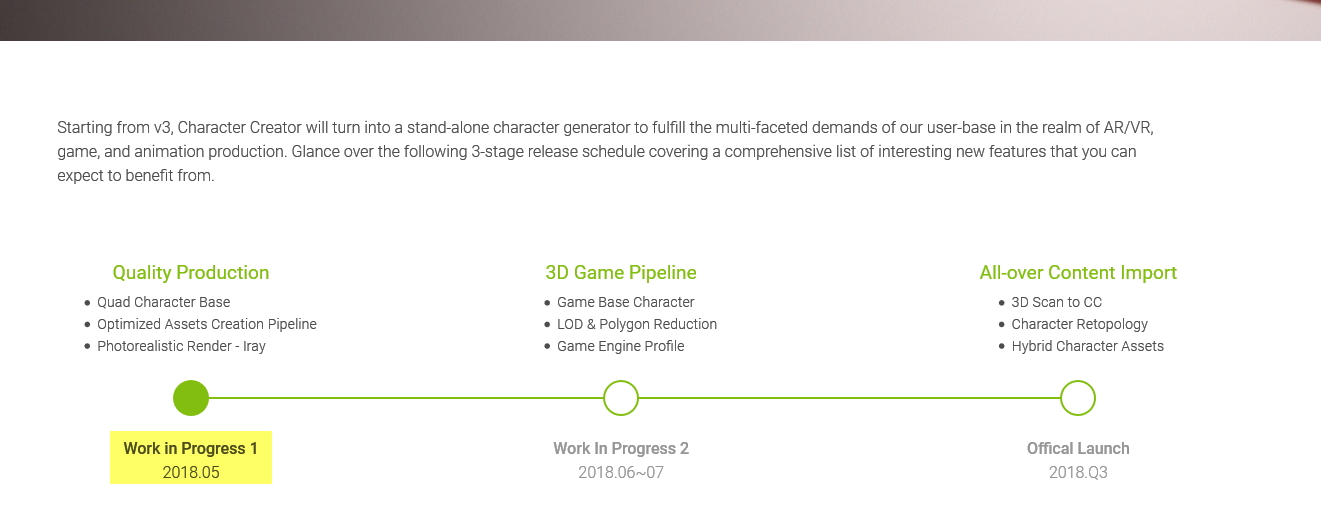
This does not mean anything other than that WIP 1 will be released for CC 3 2018/5 (or has already been published); WIP 2 2018 / 6-7, etc. It is not a show date for iray
Also the hope that iray in CC 3 could have limited functions compared to Iclone will probably not be true.
RL clearly stated that the iray plug-in is a stand-alone plug-in that can be used with CC 3 for Iclone, CC 3 pipeline Edition and IClone.
There is nowhere that there will be different plugins with different functions..
Greets from Germany
Postfrosch
|
|
By TonyDPrime - 8 Years Ago
|
Ah...I see...
So looking at the RoadMap for 2018 it shows Iray end of Q2, beginning Q3. Okay, so by June 14 then.
With the plugin itself, the hope is it will not be limited to a 5 slider tone mapper for visual editing. Where, Daz has 10 or so sliders for its tone mapper.
iClone has, with AO, HDR-Bloom, ToneMapper, IBL, and GI panel, some 20+ sliders to mod visuals. Then you add in LUTs.
Cc2 has IBL.
So, if we can use iClone's 20+, then on top of that use Iray's 5, then by this logic CC2 would be relegated to just Iray's 5.
So if this is the case in a situation with CC3, fine.
But if it merely exports out the flat mesh, lighting, and materials without these other visual augmentative possibilities included, then just 5 sliders is too little.
As someone who will be proud of my iClonian-Iraynian citizenship, 5 is too low. Need more visual augmentative sliders, like Daz!
|
|
By TonyDPrime - 8 Years Ago
|
animagic (5/25/2018)
weremiah (5/23/2018)
So, we already know the roadmap of iClone 7, but what I am interested in is what features will iClone 8 have? :) Will it be still iClone 8 or maybe 2019? I wonder :DPeople are so impatient...:unsure:
Add me to the list of people that are very very VERY VERY impatient. And add it NOW.
I'll say this about RL, vs Daz. RL is WAY more innovative, forward thinking, and explorative. And they should be very proud of that innovation!
One thing that could happen in iC8 is Pro-Production output, to mirror that of the higher-grade 3D tools out there.
In the tablet world, iPad, iPhones, and DESTROYED and ELIMINATED so many 'high-grade' protocols that used to exist.
I think iClone could run away and take down the whole slew of the 3D World if they unleash iC8 with super features.
Already can imagine
1) Pro-Production output,
2) Next Level PBR,
3) Scene Building tools (like a Mix-Moves, but for the whole entire scene...),
4) more advanced Audio features,
5) destructible physic environments,
and....
6) Volumetric Simulations
All in iC8...which should be released NOW.
CHOP-CHOP!
NOW!
MOVE!
HURRY UP!
LET'S GO ALREADY!....
|
|
By Postfrosch - 8 Years Ago
|
|
All in iC8...which should be released NOW.
CHOP-CHOP!
NOW!
MOVE!
HURRY UP!
LET'S GO ALREADY!....
RL will do it
So end of 2019 until mid-2020:w00t::rolleyes:
That's enough.
There are enough IC 7 and have nothing to do with it.
what should the first me IC 8. Let those first time to get used to IC 7;)
Greets from Germany
Postfrosch
PS:
Oh yes,
and something very important was forgotten when listing the wishes and imagination for IC 8:
The big red button that you can press to make everything automatically :):P:hehe::rolleyes::Wow::blush::sick:
|
|
By TonyDPrime - 8 Years Ago
|
|
Postfrosch (5/25/2018)
[quote]
PS:
Oh yes,
and something very important was forgotten when listing the wishes and imagination for IC 8:
The big red button that you can press to make everything automatically :):P:hehe::rolleyes::Wow::blush::sick:
That is awesome!
YES, I like this a lot.
RL - If we configure a scene to where we like all of its settings, give us a Master Scene 'Big Red Button' that can then be used to save scene's settings, as a template. Then, to apply it other scenes, you could allow us to edit a file (say, text or .XLS, in a scene file.) Like, a Scene-Mapper! Could even be node driven, maybe.
That way we do not have to (1) load in a scene and then (2) replace all the parts. Give us the 'Big Red Button' to save a scene profile and then let us edit that file so we can load in new components, automatically!
Great idea, Postfrosch!
IC8!
|
|
By R.Man - 8 Years Ago
|
RL I don't know if you have something planned for Iclone and Unity or Unreal integration. May be an Iclone bridge with those tools could be a game changer.
The new unified mocap and facial pipeline is interesting , making all those contents easily bridge-able to other softs will help everyone a lot. For example as Unity asset package.
Here is a thread for my iclone+unity R&D pipeline. May help us to get some ideas later.
https://forum.reallusion.com/369824/ILema-RManohiray-3D-realtime-rendering-RD-IC-CC2-UNITY
Thank you :)
|
|
By Rockoloco666 - 8 Years Ago
|
|
I must say that i'm extremely opposed to the idea of iclone having more audio Tools, it would be a waste of time and resources that rl could otherwise allocate towards bug fixing and flicker fixing, especially since audacity and ardour are fully featured and free. Not to mention the fact that audio is DONE IN POSTPRODUCTION and there are many practical and technical reasons for it
|
|
By animagic - 8 Years Ago
|
|
raxel_67 (5/29/2018)
I must say that i'm extremely opposed to the idea of iclone having more audio Tools, it would be a waste of time and resources that rl could otherwise allocate towards bug fixing and flicker fixing, especially since audacity and ardour are fully featured and free. Not to mention the fact that audio is DONE IN POSTPRODUCTION and there are many practical and technical reasons for it
I wholeheartedly agree. One reason I keep using Vegas (which has its quirks) is the excellent audio tools, including the ability to change the length of an audio clip without changing the frequency. Very useful to make your footsteps just fit for example. Sound is not just something you slap onto a production; it requires as much consideration as the visuals.
|
|
By hattori kun - 8 Years Ago
|
|
Would really like to have a render que manager please. So we can load multiple Iclone files and que them for rendering overnight. That's more useful tbh.
|
|
By Kelleytoons - 8 Years Ago
|
|
hattori kun (6/1/2018)
Would really like to have a render que manager please. So we can load multiple Iclone files and que them for rendering overnight. That's more useful tbh.
+1 +1 +1 +infinity
|
|
By justaviking - 8 Years Ago
|
animagic (5/30/2018)
raxel_67 (5/29/2018)
I must say that i'm extremely opposed to the idea of iclone having more audio Tools, it would be a waste of time and resources that rl could otherwise allocate towards bug fixing and flicker fixing, especially since audacity and ardour are fully featured and free. Not to mention the fact that audio is DONE IN POSTPRODUCTION and there are many practical and technical reasons for itI wholeheartedly agree. One reason I keep using Vegas (which has its quirks) is the excellent audio tools, including the ability to change the length of an audio clip without changing the frequency. Very useful to make your footsteps just fit for example. Sound is not just something you slap onto a production; it requires as much consideration as the visuals.
+1
Kelleytoons (6/1/2018)
hattori kun (6/1/2018)
Would really like to have a render que manager please. So we can load multiple Iclone files and que them for rendering overnight. That's more useful tbh. +1 +1 +1 +infinity
+1
I will also repeat my request for a lower-priced "render license" that allows us to legally RENDER on a 2nd computer while still editing on your primary. Just need a crippled version that can open files and access the "Render" panel.
UPDATE: I formally entered my request in Feedback Tracker.
https://www.reallusion.com/FeedBackTracker/Issue/Offer-a-low-cost-Render-only-license-for-use-on-additional-computers
|
|
By wires - 8 Years Ago
|
Background rendering would be an alternative. My NLE has background rendering, meaning that I can continue to work on editing while other stuff is being rendered. A render queue like in Squeeze would also be an large improvement.
So +1 from me also. :)
|
|
By TonyDPrime - 8 Years Ago
|
More advanced audio tools covers quite a large gamut of stuff, but was thinking of the basic EQ and panning, for in-mic direct-recorded audio.
This wouldn't conflict with anything guys, it's not like visual enhancements are going to be delayed because of added sound features. Also, this needn't conflict with bug fixes, not at all.
That they would be is not an assumption I agree with.
Also, not everyone has Sony Vegas, or Audacity....
Wait....everyone has Audacity....or at least should have it.
Anyway, RL - include an Audacity plugin to iClone, and if it holds up future PBR realtime rendering enhancements and process improvements, blame everyone else but me, because it was their idea to use Audacity, not mine.
THX!
|
|
By SeanMac - 8 Years Ago
|
@RL
I tried to make a suggestion on Feedback Tracker but could not get past the anti-robot fence.
May I draw to your attention to the fact that American English, British English and numerous other Englishes for all I know are different in small but significant ways.
So for instance 'Penny Lane' is a Street Sign, but a 'Halt' symbol on a pole is a Traffic Sign in Britain.
The little Traffic Lights strung on an overhead wire across some streets in America are not easily noticed in other countries and cultures, especially when they seem to have no working light.
And all I wanted to suggest as a possible future addition to RL income streams is a Render Farm, accessible for uploads at a reasonable cost and speedy turn around, for iCloners who own the RL software.
|
|
By Kelleytoons - 8 Years Ago
|
Dennis,
I've used one of my precious votes :>) to upvote your suggestion, but added the refinement that it be a separate program and one that we get (1) license for when we buy iClone. So even to render on your main machine you invoke the render queue, which should/could operate just like Adobe (which uses a separate queue for programs like After Effects and Premiere). In those programs you can render inside the program or send your output to the queue, Adobe's render manager (or whatever the heck it's called).
It's a good compromise for a render farm (which, as you point out, can be achieved by rendering to PNGs and splitting the sequences -- not as elegant or efficient but workable). And if it's networkable then we could feed the renders from whatever number of iClone programs we have a legitimate license for (so they don't need to offer another "render" license, but just let us buy however many iClones we want). But... whatever.
This will all be CRITICAL if we really want to use the iRay plugin for animation (I still don't see it as a viable animation path, but for younger folks with more time left in their lives I'm sure it will be great :>).
|
|
By justaviking - 8 Years Ago
|
@KT - Thanks. :)
Good enhancements to my request.
I thought about making some "network" comments, but decided to keep it simple. It should honor "network drives," and it would be good to not need to manually shuffle large files from one computer to another. In the case of Substance Designer, they don't really support "network drives" but if you mount the drive so it looks local, then it works. That would be fine for me.
|
|
By pka4916 - 8 Years Ago
|
I hope they built some kind of database or whatever to SPEED UP the search in props and other tabs. etc
it takes forever to do a search. between 1-3 minutes. which is ridiculous..
|
|
By TonyDPrime - 8 Years Ago
|
|
pka4916 (6/1/2018)
I hope they built some kind of database or whatever to SPEED UP the search in props and other tabs. etc
it takes forever to do a search. between 1-3 minutes. which is ridiculous..
This is a workaround just in case you weren't thinking along these lines, but you can just search through the windows folders (for example if in Windows 7, 10, etc), and then just drag and drop the file into your scene.
I've discovered, much like Daz, the searches within the programs' content search functionality is temperamental to the point where they actually crash the program, let alone the fact that they take along time, like you describe.
But yes you are correct, a better search mechanism is needed, and any workaround does not in itself replace the need to have better search functionality.
|
|
By TonyDPrime - 8 Years Ago
|
|
Kelleytoons (6/1/2018)
Dennis,
I've used one of my precious votes :>) to upvote your suggestion, but added the refinement that it be a separate program and one that we get (1) license for when we buy iClone. So even to render on your main machine you invoke the render queue, which should/could operate just like Adobe (which uses a separate queue for programs like After Effects and Premiere). In those programs you can render inside the program or send your output to the queue, Adobe's render manager (or whatever the heck it's called).
It's a good compromise for a render farm (which, as you point out, can be achieved by rendering to PNGs and splitting the sequences -- not as elegant or efficient but workable). And if it's networkable then we could feed the renders from whatever number of iClone programs we have a legitimate license for (so they don't need to offer another "render" license, but just let us buy however many iClones we want). But... whatever.
This will all be CRITICAL if we really want to use the iRay plugin for animation (I still don't see it as a viable animation path, but for younger folks with more time left in their lives I'm sure it will be great :>).
In the Octane world, you buy a second license for any networked PC, and that enables you to have it as a networked PC. But in effect, you can use it in its own right as its own second renderer instance.
Like, couldn't you just buy a separate iClone 7 minimal license for the $119 and run it on the other PC, so that your main PC is not tied up?
Like what is the deal with needing a special program, etc. I mean, it's one thing if you will, yes, use Iray, but then it's being spoken about as if you wouldn't want to use it (?). So you would want a networking arrangement for the native renderer use as well?
I'm not saying what your suggesting doesn't sound good, it just seems like the solution is not really to create this more complex arrangement. Like, couldn't you save the project file, then upload it to the next PC and just render from there? Is there a problem with embedding the content to a project (I never dealt with this, so I don't know...)
|
|
By justaviking - 8 Years Ago
|
@Tony,
Good feedback.
Here's my perspective on it:
1) Software company wants to ensure you aren't sharing a low-cost but functional "authoring" version of the software with other people.
2) Question: Will "bare-bones" version of iClone still work (no watermaks) with SpeedTree, ParticleFX, and any other add-ons? I assume not.
3) I assume it would not be difficult to "disable" (gray-out, hide, or remove) all but the "File-->Open" and "Render" menus.
4) The render-only version would be of such little use to someone without a full "authoring" version of iClone, that there would be not a tjreat tp normal iClone sales.
|
|
By Kelleytoons - 8 Years Ago
|
I want the renderer separate because as I said even on the main PC I don't want to tie up the machine while it's rendering, but be able to run iClone and do other things.
If you've never used this (if you don't have the Adobe suite I can understand) you don't understand how very powerful it is to have a background render go on while you are still productive. That's all I really want (the idea of having a separate render license for another machine doesn't interest me all that much, although once you've written a separate render queue program you can send jobs to it from anywhere, so using it across the network isn't any problem.
|
|
By TonyDPrime - 8 Years Ago
|
Okay, Hmm...
I guess what you are thinking of us a low-cost render-only piece that just renders and nothing else, okay, I gotcha. I guess in my mind I would actually rather spend $ on another license rather than a network piece. But okay I do see what you guys are saying about content linked to the license. Yeah, it would be stupid if the license isn't linked then somehow.
Also, in the Octane experience, I render and continue to use my PC and all it's applications, all in the same PC. Since Octane is GPU intensive, and the compiling process is very light on CPU, it actually runs quite nicely in the background. Do the active GPUs get hot, yes, but then again I use external GPUs on my rig, and not the main mobo GPU. So that GPU is free to do other things.
I think what you are asking for then is something that is for a specific use scenario, not necessarily anything that would be required in a majority of cases, and not necessarily by even someone using a multi-GPU rig.
Anyway, I hope they give it to you!!!
|
|
By animagic - 8 Years Ago
|
|
TonyDPrime (6/1/2018)
Anyway, RL - include an Audacity plugin to iClone, and if it holds up future PBR realtime rendering enhancements and process improvements, blame everyone else but me, because it was their idea to use Audacity, not mine.
THX!
It's not my idea to use Audacity. The reason to oppose audio tools within iClone is that it would open another can of worms and reasons for complaints. If you don't use an NLE (which could be free as well), you probably don't need audio tools.
|
|
By Rogue Anime - 8 Years Ago
|
|
Outside of adding voices to your characters, additional audio tools in iClone would really be a waste of precious program resources. I'd like to think our fellow creators here who have enough juice in their machines to use this software most surely should have an NLE. It's not like we're doing this work on our PHONES and really need additional audio tools. I use Adobe suite, but there are countless others. PLEASE - Don't give RL any ideas!! lol:laugh: ~V~
|
|
By TonyDPrime - 8 Years Ago
|
animagic (6/5/2018)
TonyDPrime (6/1/2018)
Anyway, RL - include an Audacity plugin to iClone, and if it holds up future PBR realtime rendering enhancements and process improvements, blame everyone else but me, because it was their idea to use Audacity, not mine.
THX!It's not my idea to use Audacity. The reason to oppose audio tools within iClone is that it would open another can of worms and reasons for complaints. If you don't use an NLE (which could be free as well), you probably don't need audio tools.
It's your idea to use Vegas, then? So everyone should pay a premium, for that?
My idea is that iClone has simple tools such as expanded use of different file types beyond .WAV, and even simple audio tools like panning, basic EQ.
A more advanced version could be a plugin that is integrated to a multi-track audio tool for more direct incorporation into iClone, without the need for a premium soft like Vegas!
|
|
By TonyDPrime - 8 Years Ago
|
|
Rogue Anime (6/5/2018)
Outside of adding voices to your characters, additional audio tools in iClone would really be a waste of precious program resources. I'd like to think our fellow creators here who have enough juice in their machines to use this software most surely should have an NLE. It's not like we're doing this work on our PHONES and really need additional audio tools. I use Adobe suite, but there are countless others. PLEASE - Don't give RL any ideas!! lol:laugh: ~V~
Great...so now we have to purchase Adobe Suite?!....Uggh....!
|
|
By justaviking - 8 Years Ago
|
I find Audacity to be more-than adequate for my audio needs. And "free" is a great bonus.
For most iClone projects, the NLE needs are quite basic:
- Add clips (scenes)
- Trim some footage
- Almost all transition are simple cuts, followed by some fades. "Fancy" transitions are rarely used.
- The ability to add and control some audio clips (fancy stuff like echo, noise reduction, equalizer work can all be done in Audacity)
- Scrolling titles
I use Pinnacle Studio for my NLE needs, mostly because that is the one I started with over 10 years ago. It's very reasonably priced, and I only use about 2% of its capability.
|
|
By animagic - 8 Years Ago
|
TonyDPrime (6/6/2018)
animagic (6/5/2018)
TonyDPrime (6/1/2018)
Anyway, RL - include an Audacity plugin to iClone, and if it holds up future PBR realtime rendering enhancements and process improvements, blame everyone else but me, because it was their idea to use Audacity, not mine.
THX!It's not my idea to use Audacity. The reason to oppose audio tools within iClone is that it would open another can of worms and reasons for complaints. If you don't use an NLE (which could be free as well), you probably don't need audio tools. It's your idea to use Vegas, then? So everyone should pay a premium, for that? My idea is that iClone has simple tools such as expanded use of different file types beyond .WAV, and even simple audio tools like panning, basic EQ. A more advanced version could be a plugin that is integrated to a multi-track audio tool for more direct incorporation into iClone, without the need for a premium soft like Vegas!
My suggestion is to use an NLE; not necessarily Vegas. There are free ones available.
If the primary functionality of iClone was perfect, it might warrant consideration, but there is still enough to do in that area. I rather have RL focus on iClone's visual quality so that there isn't a need to use all kinds of external rendering solutions, which is far more of a hassle (and costly too with the need for export licenses) than doing audio externally.
|
|
By wires - 8 Years Ago
|
TonyDPrime (6/6/2018)
Rogue Anime (6/5/2018)
Outside of adding voices to your characters, additional audio tools in iClone would really be a waste of precious program resources. I'd like to think our fellow creators here who have enough juice in their machines to use this software most surely should have an NLE. It's not like we're doing this work on our PHONES and really need additional audio tools. I use Adobe suite, but there are countless others. PLEASE - Don't give RL any ideas!! lol:laugh: ~V~Great...so now we have to purchase Adobe Suite?!....Uggh....!
Just download and use Blackmagic DaVinci Resolve 15 - NLE, DAW, full grading and a Compositor all in one package - and to suit your requirements it's FREE. :cool::smooooth::)
|
|
By TonyDPrime - 8 Years Ago
|
|
TonyDPrime (5/25/2018)
....
Already can imagine
1) Pro-Production output,
2) Next Level PBR,
3) Scene Building tools (like a Mix-Moves, but for the whole entire scene...),
4) more advanced Audio features,
5) destructible physic environments,
and....
6) Volumetric Simulations
.....
The whole audio thing came from the above list where I was thinking of possible iC8 enhancements.
Okay, so plugin to DaVinci Resolve could be a part of #4, along with the simple panning and EQ enhancement I was thinking of. LOL...I wasn't even thinking NLE, but you guys keep mentioning it!
That just leaves 1, 2, 3, 5, and 6!
#1 would be higher-bit rendering and export processing. (I know Octane does EXR for that higher level)
#2 add in channels for SSS, further blending modes, shader-types, and Post Processing features
#3 some way to organize and arrange content so that scene building moves faster, maybe a node-based map-out of the scene
#5 some easier ability to set props as destructible
#6 do stuff like Unity and Unreal did to have PBR volume features/effects
|
|
By Kelleytoons - 8 Years Ago
|
|
animagic (6/6/2018)
If the primary functionality of iClone was perfect, it might warrant consideration, but there is still enough to do in that area. I rather have RL focus on iClone's visual quality so that there isn't a need to use all kinds of external rendering solutions, which is far more of a hassle (and costly too with the need for export licenses) than doing audio externally.
Plus about a million for Ani's take!
(So +++++++++++++++million).
|
|
By TonyDPrime - 8 Years Ago
|
Kelleytoons (6/6/2018)
animagic (6/6/2018)
If the primary functionality of iClone was perfect, it might warrant consideration, but there is still enough to do in that area. I rather have RL focus on iClone's visual quality so that there isn't a need to use all kinds of external rendering solutions, which is far more of a hassle (and costly too with the need for export licenses) than doing audio externally.Plus about a million for Ani's take! (So +++++++++++++++million).
Well, by this logic then your, and JAV's, idea of a network renderer, is equally not as important as bettering the visual quality.
|
|
By Warped Reality VFX - 8 Years Ago
|
I would love for them to bring back some form of, Director Mode and the ability to create customized heads for cc characters inside of iclone or cc.
Also, voxels would be nice for many effects.
Best Regard.
Kevin L
|
|
By Kelleytoons - 8 Years Ago
|
|
Absolutely, Tony -- there isn't anything I want more than iClone to have better rendering (but I support Dennis and his idea about a separate renderer -- it's just not as important).
|
|
By TonyDPrime - 8 Years Ago
|
Grace (RL) (2/13/2018)
iClone 7 - 2018 Roadmap
In 2018, other than the best video tracking and fine-render plugins, iClone 7 will also see the world's first plug-and-play, full-body capture platform for live performances, with Python API for animation control and device connection.
* The final release dates and prices will be made in upcoming announcements.
Here are some more of the appetizers coming, before the main entrees (Iray and CC3).
Hope we get them to the table soon, I'm hungry!
Python API
Mocha Matchmoving
PopcornFX 1.1
iClone 7.3
|
|
By TonyDPrime - 8 Years Ago
|
:exclamationmark: RL - provide an export format for 16-bit PNG in 7.3.
Users have come to learn that 8-bit rendered media may not meet minimum requirements set by professional media companies, and 8-bit rendered media may not be accepted even when submitted only for review.
Thanks.
|
|
By Jfrog - 8 Years Ago
|
|
Really? 16 bit Png export is coming? This is awesome! Thanks Reallusion.
|
|
By illusionLAB - 8 Years Ago
|
"Really? 16 bit Png export is coming? This is awesome! Thanks Reallusion"
Joke right? :P
I've just confirmed my theory that iClone uses the GPU to render... that is, it's effectively a screen capture of what the GPU is displaying - which means all PBR renders will be limited to 8 bit. iRay, or other 3rd Party renderers should , theoretically, be able to provide higher bit depths of 16 and 32.
|
|
By Jfrog - 8 Years Ago
|
|
Joke right?
No, I really thought that Tonyprime was announcing that Iclone 7.3 would have 16 bit render export. I didn't think he was asking for it? :hehe:
I've just confirmed my theory that iClone uses the GPU to render..
Thanks for the info, I just read that. Time to start looking for a 3rd party renderer! :doze:
|
|
By TonyDPrime - 8 Years Ago
|
Jfrog (6/14/2018)
Joke right? No, I really thought that Tonyprime was announcing that Iclone 7.3 would have 16 bit render export. I didn't think he was asking for it? :hehe: I've just confirmed my theory that iClone uses the GPU to render..
Thanks for the info, I just read that. Time to start looking for a 3rd party renderer! :doze:
YES...Beautifully articulated...I am not asking RL to do it. I am telling RL to do it - establish a mechanism by which 16-bit renders can be output.
Somebody has to, otherwise iClone will only allow us to render beneath an industry standard.
|
|
By yoyomaster - 8 Years Ago
|
Any chances to get Alembic import in the future?
Alembic is the main thing that prevents me from using iclone for render, I need basic fluids, among other things, only Alembic import would allow users to have those in their scenes, but sometimes I thinks that RL wont implement it because they know iclone could not deal with large datasets!
|
|
By wildstar - 8 Years Ago
|
i believe i was one of the guys started this discussion after i have access of netflix partner program for content creators,
unity have 32 bit color depth render, and the process of render is "capture" the package for do that call "recorder" i see on some place in unity foruns
how unity generate frames getting from g buffer you guys can see a full documentation how it works on unity forums.
yes unity can fullfill all requirements of a "pro" post production enviroment
and i will quote
1 - multipass render - beauty pass, depth pass, occlusion pass, etc etc etc.
2 - 32 bits open exr output.
3 - full TAA support for render frames .
4 ultrafast "render"cause just cap frames so if you Hard drive can deal with that. you can render at 120 frames per second.
i having some problems with post processing stack v2, and alpha channels in some particular situations but avoidable.
|
|
By wildstar - 8 Years Ago
|
about iclone render..
the unique thing make me dont use iclone render is the actual shadowsystem and poor antialias solutions. now i know the quality of unity render ( seeing in my studio 4k monitors ) i really believe iclone will get much time to aproach unity render, one more year i believe ( i talking about finish not render features. )
|
|
By yoyomaster - 8 Years Ago
|
Just a thought, if RL doesn't plan on improving their real-time render engine, maybe they could incorporate another engine, like Blender Eevee, just like Blender Cycles was incorporated in other software, like Smith Micro did for Poser?
|
|
By mtakerkart - 8 Years Ago
|
|
Yep ! Eevee render with the Iclone UI and worflow would be the Graal...
|
|
By wildstar - 8 Years Ago
|
|
yoyomaster (7/14/2018)
Just a thought, if RL doesn't plan on improving their real-time render engine, maybe they could incorporate another engine, like Blender Eevee, just like Blender Cycles was incorporated in other software, like Smith Micro did for Poser?
Eevee dont have GI, iclone have it. The iclone AO is better than eeve ao too, iclone is full feature realtime engine, just need correct the actual shadow system and put TAA to work with render frames and a nice screen space reflection
|
|
By yoyomaster - 8 Years Ago
|
Eevee has irradiance cache GI, which is real-time GI, it also has TAA, it has bloom, it has amazing SSS, it has screen space reflections, it has volumetrics, and so on, and its only alpha at the moment, beta is coming in August, iClone is far from being full feature, way far from it!
|
|
By justaviking - 8 Years Ago
|
Grace (RL) (2/13/2018)
iClone 7 - 2018 Roadmap
* The final release dates and prices will be made in upcoming announcements.
I'm not going to complain about the dates, but (unless I missed something) an UPDATE would really be nice.
Another WIP video or two would also be appreciated.
|
|
By wildstar - 8 Years Ago
|
|
yoyomaster (7/16/2018)
Eevee has irradiance cache GI, which is real-time GI, it also has TAA, it has bloom, it has amazing SSS, it has screen space reflections, it has volumetrics, and so on, and its only alpha at the moment, beta is coming in August, iClone is far from being full feature, way far from it!
irradiance cache gi with light probes , i use it in unity and its good, but not better than VXGI, TAA for render frames and screenspace reflections are amazing features. iclone dont need gi with light probes, vxgi is better. like i said , iclone need better antialiass solutions. if iclone TAA works for render frames will be amazing.
|
|
By wildstar - 8 Years Ago
|
actualy toolbag 3.04 , is amazing. the multires textures "supersampling for textures" is a monster feature. actual shadow system and light system too.
why i dont use toolbag 3 anymore ?
serious problems with SSAO+VXGI( AO tottaly dissapear ) in complex scenes. just that. all the rest works perfect.is actual realtime engine
with better aproximation to pro renders like octane cycles etc.
|
|
By yoyomaster - 8 Years Ago
|
It doesn't need to be better, it needs to do the job, and it does, and as I said, iClone render engine is far from being full featured, it misses many essentials, like SSS, volumetrics, and so on, all features that are part of Eevee, you can render voulmetric smoke and fire in Eevee, and the list goes on!
Now, if iClone render engine does the job for you, cool, but anyone wanting to do more than previz will want much more, which is why I suggested that they integrate Eevee, they could also integrate Cycles, which is much faster than iray and looks really good!
|
|
By animagic - 8 Years Ago
|
|
One can do more than previz with iClone and it's actually being done, but to each his/her own. Render improvements are always welcome obviously, although it doesn't guarantee better movies.
|
|
By SeanMac - 8 Years Ago
|
"One can do more than previz with iClone and it's actually being done, but to each his/her own. Render improvements are always welcome obviously, although it doesn't guarantee better movies. "
I agree with animagic: there seems to be no limit to the precision pixel-tweaking in the render wars.
But when you ask someone to look at what you have done, you are talking about a movie that tells a story. No matter how crude the rendition; if the movie works then the story works.
|
|
By yoyomaster - 8 Years Ago
|
Name one professional studio that uses iClone internal real-time render engine for movies, only one, because I know of none, it is very amateurish to believe that render quality is not important, it is, even the cheapest 3D TV shows have volumetric explosions and other visual goodies, real-time rendering is the future, RL needs to get on the bandwagon or they will be left with only games studios, or maybe this is what they want?
In the mean time I will still use iClone for character animation, but do everything else in another package!
|
|
By animagic - 8 Years Ago
|
I never said that render quality is not important.
Also, to me individual creators can be professionals (it doesn't have to be a studio).
|
|
By TheOldBuffer - 8 Years Ago
|
It's looking very much like Reallusion are attempting to create a "Clarisse" type app. Nothing wrong with that, anything that gives us more options has to be a good thing. I just wonder how long, after the update release, will it take to fix all the known and "new" bugs. To be fair, apart from the black ibl bakes, the latest version is stable and I've not had a crash for months, touch wood.
|
|
By toystorylab - 8 Years Ago
|
|
TheOldBuffer (7/20/2018)
the latest version is stable and I've not had a crash for months
Yo, same here... (i did not update to 7.22, cause i don't use "motion live" yet)
In the past i always had moments coming in the studio at morning just to see my render crashed at night.
Did not happen for a long time now...
|
|
By rcm - 8 Years Ago
|
Hi, I would like to know if the mocha add-on is the right one to animate characters in a real environment recorded with a 4k camera and if there is an approximate idea of date of availability and price. Thank you
|
|
By Peter (RL) - 8 Years Ago
|
rcm (8/10/2018)
Hi, I would like to know if the mocha add-on is the right one to animate characters in a real environment recorded with a 4k camera and if there is an approximate idea of date of availability and price. Thank you
Unfortunately due to technical issues found during development we don't currently have a release time frame for this plug-in.
|
|
By toystorylab - 8 Years Ago
|
|
Peter (RL) (8/10/2018)
Unfortunately due to technical issues found during development we don't currently have a release time frame for this plug-in.
Oops, i was looking forward to 3D Camera Matchmoving - Mocha :pinch:
|
|
By rcm - 8 Years Ago
|
|
Gracias Peter
|
|
By akuei2 - 8 Years Ago
|
September coming, massive upgrade soon ... I guess
|
|
By wildstar - 8 Years Ago
|
So iray plug in , is out, before mocha... dont works with popcorn fx, dont works with speed trees but, is out..
we need to know a ETA for Mocha, if Mocha will works without Iray. VXGI is not good for complet scenes in my opnion but, for composition will be a stunning combo( vxgi+hbao+ + mocha ), to render 3d scenes to compose with real actors or vice versa , i have some projects for that.
|
|
By Peter (RL) - 8 Years Ago
|
|
wildstar (10/14/2018)
So iray plug in , is out, before mocha... dont works with popcorn fx, dont works with speed trees but, is out..
we need to know a ETA for Mocha, if Mocha will works without Iray. VXGI is not good for complet scenes in my opnion but, for composition will be a stunning combo( vxgi+hbao+ + mocha ), to render 3d scenes to compose with real actors or vice versa , i have some projects for that.
Unfortunately the release of the Mocha plug-in has been cancelled (for now at least) due to serious technical issues that were found during development.
|
|
By Artman009 - 8 Years Ago
|
|
Darn, that's unfortunate.
|
|
By Ascensi - 8 Years Ago
|
|
Hi Peter is there some kind of status/insight you may be able to give us in terms of the possibility it might be released this year or maybe next year or if development was dropped altogether, the development issues have been resolved etc.
|
|
By Peter (RL) - 8 Years Ago
|
|
Ascensi (11/18/2018)
Hi Peter is there some kind of status/insight you may be able to give us in terms of the possibility it might be released this year or maybe next year or if development was dropped altogether, the development issues have been resolved etc.
Certainly we will look again if workarounds can be found for the technical issues, but for now releasing a Mocha plug-in is not a viable option sadly.
|
|
By justaviking - 8 Years Ago
|
I would love to see an updated roadmap. Even now would be a good time to post a 2019 Roadmap.
The 2018 Roadmap was great appreciated.
|
|
By wildstar - 8 Years Ago
|
Peter (RL) (11/19/2018)
Ascensi (11/18/2018)
Hi Peter is there some kind of status/insight you may be able to give us in terms of the possibility it might be released this year or maybe next year or if development was dropped altogether, the development issues have been resolved etc. Certainly we will look again if workarounds can be found for the technical issues, but for now releasing a Mocha plug-in is not a viable option sadly.
and about iray for iclone ?
|
|
By justaviking - 8 Years Ago
|
|
wildstar (11/21/2018)
and about iray for iclone ?
Still due in "December 2018." (Barring any unforeseen complications that would cause a delay, of course.)
|
|
By rightdecis - 8 Years Ago
|
|
I just checked the Iray product page and discovered Iray for IClone 7 is now being released Q1 2019. Does this mean in January? And is there still no official release date yet?
|
|
By SeanMac - 8 Years Ago
|
FYI Q1 mean Quarter One - First three months of 2019.
So sometime on or before March 31st 2019.
|
|
By 3d guy1 - 8 Years Ago
|
This is ridiculous!
1. Couldn't they figure out Mocha wouldn't work? { one of the only reasons I upgraded}
2. Iray DELAYED !!! What?? We could have
OCTANE 4 installed, and working, before then!!!
|
|
By animagic - 8 Years Ago
|
|
Iray has not been delayed. It was made clear that Iray would be in CC first and then later in iClone.
|
|
By Postfrosch - 8 Years Ago
|
Hi Animagic
Iray has not been delayed. It was made clear that Iray would be in CC first and then later in iClone.
IRay for IClone 7 (or IClone 7 with the IRay function) should be in the 4 quarter 2018 (second half of December 2018).
Now on the sales page in the RL store on the IRay page the iRay support for Iclone 7 for Q1 2019 announced. (see picture)
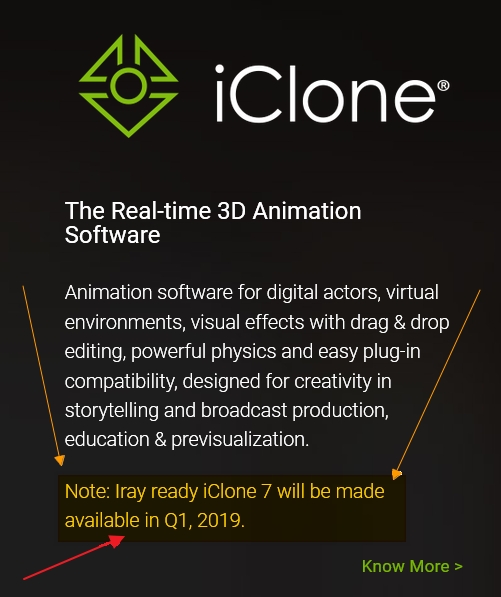
That means an appointment between 01.01.2019 to 03.31.2019
I do not think that will please the IRay freaks
Greets from Germany
Postfrosch
|
|
By Peter (RL) - 8 Years Ago
|
|
Unfortunately we have had to delay Iray for iClone 7 as we need a little more time to fine tune everything and optimise performance. We do apologise for the delay.
|
|
By Rottadamic - 7 Years Ago
|
re going to be / come a 2019 roadmap?
|
|
By ian_11 - 7 Years Ago
|
|
2019 roadmap guys?
|
|
By Peter (RL) - 7 Years Ago
|
|
ian_11 (1/16/2019)
2019 roadmap guys?
We are still discussing a 2019 Roadmap. While we want to let you guys know what we have planned, sadly the reaction of some when proposed dates are not met makes this a difficult decision. :ermm:
|
|
By justaviking - 7 Years Ago
|
Peter (RL) (1/16/2019)
ian_11 (1/16/2019)
2019 roadmap guys?We are still discussing a 2019 Roadmap. While we want to let you guys know what we have planned, sadly the reaction of some when proposed dates are not met makes this a difficult decision. :ermm:
What you say is true, but overall I think the reaction to the 2018 roadmap, including slippages and changes, was more "mature and civilized" than in the past, so please don't give up on us.
|
|
By mtakerkart - 7 Years Ago
|
|
The only thing that has struck me of the 2018 Roadmap is KAI's answer that the particles will not be sold on the store du to a probable customers confusion of particles that need the plugin and others do not... (in a personal mail 2 weeks ago) Persistance Studio is not really a proactive company and the editor is not for an Iclone customers like me. There has been no Popcorn update since its release and the particles are as if not more important than the rendering engine itself. Unity and Unreal put the emphasis in 2019 on particles with their new particles system. I'm in a dead-end today so any roadmap is welcome whatever the date. you're at the verge to become a major tools for Indie productions. In the meantime, I try with great difficulty to learn UDK and use Iclone only for animation to be exported. |
|
By dogged2003 - 7 Years Ago
|
|
Mirror. Place the mirror on the roadmap. And stretching part of the project (with motion, particles, with everything in the chosen segment) !!! :)
|
|
By hattori kun - 7 Years Ago
|
Peter (RL) (1/16/2019)
ian_11 (1/16/2019)
2019 roadmap guys?We are still discussing a 2019 Roadmap. While we want to let you guys know what we have planned, sadly the reaction of some when proposed dates are not met makes this a difficult decision. :ermm:
Any roadmap is subject to changes. Understandable some people might be upset but just ignore them RL and continue bringing news and hints.
For 2019 I hope we get render que manager and render nodes for cheaper price.
:D
|
|
By SeanMac - 7 Years Ago
|
On the render question it would surely be a useful income stream for RL if they middlemanned access to a render farm for iCloners.
|
|
By ian_11 - 7 Years Ago
|
Hi Peter,
I would rather have a 2019 roadmap to see where you are taking us than nothhing. People need to understand somthimes diversions are needed from time to time :) I love seeing what you have planned for iClone dont let a few neative people stop you guys giving us the 2019 roadmap.
|
|
By Rottadamic - 7 Years Ago
|
Please give your customers something to look forward to
|
|
By SeanMac - 7 Years Ago
|
With all due respect - pleading for fantasy roadmaps is not to the point.
Tell RL what you cannot do right now and plead for some helpful functions.
Or even make suggestions as to the road map you desire.
Home Built in Coolermaster ATX case with GigabyteGA-Z170X-GAMING 7 MoBo, i7-6700 @ 3.4 Ghz, Asus GeForce GTX 1080 Ti GraphicsCard, 32Gb DDR4 RAM, an Acer CB241HQK & a Samsung S24D300 monitor, Huion H610Pro Graphics Tablet, Kinect v2, Logitech C920 Webcam, Win 10 64 Bit OS
|
|
By Peter (RL) - 7 Years Ago
|
|
Thanks for the feedback. After discussion, we do plan to release a 2019 roadmap. There are still a few things still to finalise but we hope to have it ready in a week or two. :)
|
|
By mtakerkart - 7 Years Ago
|
|
After discussion, we do plan to release a 2019 roadmap
+1 +1 +1 +1 :w00t:
|
|
By justaviking - 7 Years Ago
|
mtakerkart (1/28/2019)
After discussion, we do plan to release a 2019 roadmap
+1 +1 +1 +1 :w00t:
+1 from me, too. :)
P.S.
It sure would be nice to see "64-bit 3DXchange" on the roadmap for 2019.
|
|
By Miranda (RL) - 7 Years Ago
|
Hi everyone!!
Here you go :)
https://forum.reallusion.com/403268/iClone-7-2019-Roadmap
Reallusion Team
|
|
By Ascensi - 7 Years Ago
|
I assume iClone functions on opengl or direct x 11.. please add support for Vulkan/directx12 so iclone gets full multi gpu/graphics card support that can bypass the bottlenecks of GTX/Cross fire SLI and also supports multi-core gpu and cpu.
Also If Moca is completely not possible maybe Element 3D will work. I wish I knew what the technical problem of getting Mocha to work in iClone is because someone else or myself might be able to post a solution.
|