|
By wildstar - 8 Years Ago
|
|
Now we know that the size of the viewport influences the quality of the render output of iclone 7, I come with this tip for everyone to have the best quality possible for their renders
without the cost of increasing the render time (I hope reallusion does not spoil it when Correct the bug or correct it and allow it to have that quality and render output without the need to put a high supersampling. Go to the nvidia control panel and select the option DSR FACTORS and choose 4 Then go in resolution (in the panel of nvidia not windows) and choose Dynamic super resolution and put 4k Now you can put a 4k display on your 1080p monitor. and your render time without supersampling still amazing fast , Reallusion rethink your supersampling algoritm its totally wrong now i get amazing quality at super speed fast renders :) 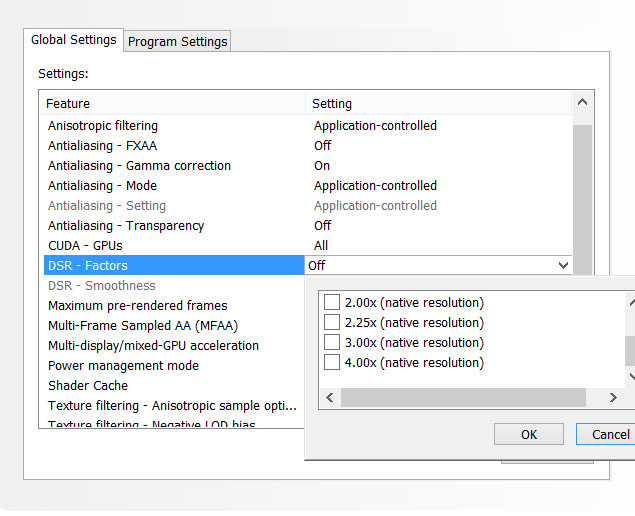 |
|
By paulg625 - 8 Years Ago
|
But this is only good on Monitors with DSR on and enabled. It doesn't actually increase the resolution of the rendered video itself right? jut up-res to the current monitor. So if your putting it out onto the web or other computers the video is still only what you rendered it at correct? Or at least this is how I understand it.
Ok so I read your other post on resolution and your testing. So does this setting and setup effect the final output. It seems from your other post on screen setup it does. Great information by the way.
|
|
By TonyDPrime - 8 Years Ago
|
OMG!!!!
You just Hacked the Hack!
Hacking amazing...
So in Preview mode (as opposed to Final Render), instead of messing with the viewport size to affect blur along with DOF settings, you mess with Resolution along with DOF settings!
And you are right, mega speed!....WTF!!!!
NICE
|
|
By Kelleytoons - 8 Years Ago
|
Paul,
You may be coming a bit late to this party -- Tony Prime found out that for some weird reason the workarea displayed on the monitors directly affects how the render works, regardless of the resolution you have set, at least in terms of DOF (and most likely other artifact issues). Apparently they do a calculation that depends on the work area size, so if you make it full screen (um, alt-7? I dunno, something like that) it will be different than if you have a lot of window tabs open (like the timeline) and it's much smaller, regardless of how big you render the final image.
Wildstar is taking that one step further and apparently finding a setting in the nVidia drivers that will "fool" the RL routine into thinking you are running a bigger viewport than you are, giving you a better render. I'll have to test it myself (and everyone should, to see how the results match what you expect) but it's certainly worth a try if you are not happy with the DOF or renders you are getting otherwise (and you might want to look at that other thread Wildstar started about DOF).
|
|
By Kelleytoons - 8 Years Ago
|
|
It's too bad RL is gearing up for Siggraph right now, because I'd LOVE to hear some feedback from them on all this. This is a HUGE discovery (both Wildstar's and Tony's -- with a contribution from Rampa). I suspect their programmers can use this info and really fix things up in 7.1.
|
|
By Rampa - 8 Years Ago
|
This may be the "fixing-up". Sometimes we come across works-in-progress. ;)
It may be in the midst of developing into a much better camera lens system.
|
|
By justaviking - 8 Years Ago
|
|
We had another window-size observation quite a while ago too. I believe the rendering times were significantly affected by the size of your viewport window (smaller preview windows resulted in faster render speeds). Sure, it displays to your screen while rendering so you can see the progress, but the impact seemed way bigger than you would expect. And if you shrunk the viewport too far, render times started to climb back up again.
|
|
By TonyDPrime - 8 Years Ago
|
The one thing that is lacking from this hack is the ability to see on screen what the resulting DOF will be. You have to "trial and error" it to get it how you want...
But the fact is is that you CAN get it how you want, and it renders blazing fast!
Agreed, the existing algorithm is not optimized compared to this. But I don't care! I just won't use it!
Wildstar, what features do you think are sacrificed by having it be in 'Preview' Mode? Any?
I rendered a vid at 3500x1969 res, took 16 minutes for 1,000 frames, right about a frame per second (.96).
BUT, with DOF, and a good one! On the Final Rendering Super Sampling modes it could take 5-10 seconds a frame!
WOW!
|
|
By TonyDPrime - 8 Years Ago
|
The one thing that is lacking from this hack is the ability to see on screen what the resulting DOF will be. You have to "trial and error" it to get it how you want...
But the fact is is that you CAN get it how you want, and it renders blazing fast!
Agreed, the existing algorithm is not optimized compared to this. But I don't care! I just won't use it!
Wildstar, what features do you think are sacrificed by having it be in 'Preview' Mode? Any?
I rendered a vid at 3500x1969 res, took 16 minutes for 1,000 frames, right about a frame per second (.96).
BUT, with DOF, and a good one! On the Final Rendering Super Sampling modes it could take 5-10 seconds a frame!
WOW!
|
|
By wildstar - 8 Years Ago
|
|
Kelleytoons (7/25/2017)
It's too bad RL is gearing up for Siggraph right now, because I'd LOVE to hear some feedback from them on all this. This is a HUGE discovery (both Wildstar's and Tony's -- with a contribution from Rampa). I suspect their programmers can use this info and really fix things up in 7.1.
i fellling the same kelleytoons they want to correct this before go to sysgraphh, in my opnion reallusion need rethink all your output render system .
|
|
By paulg625 - 8 Years Ago
|
Kelleytoon,
Yes I read this post first then found the other post with the detail. waiting to get to experiment with theses findings. Still working on catching up and experimenting with this. It seem a really incredible find.
|
|
By illusionLAB - 8 Years Ago
|
|
The bottom line, like Wildstar says, is the rendering process needs improving. I may be late to the party, but I just installed the Toolbag 3 demo to see what Marmoset are getting out of the same PBR engine - frankly, it's considerably better than this first implementation by Reallusion (which, is very impressive all things considered). Toolbag 3 has ridiculous levels of oversampling available, not to mention SSS. I love how you can drop lights onto your IBL image so that you can cast shadows from the hot spots... very clever!
|
|
By paulg625 - 8 Years Ago
|
|
Am i seeing it correctly? Because what it seems like is instead of the engine working out the image then showing us the results. It seems like the video card churns out the information then the image is captured. Which would explain why how your setting the display resolution has such an effect on the final results.
|
|
By TonyDPrime - 8 Years Ago
|
Wildstar, in the Preview mode you will lose out on some added Ambient Occlusion, added AntiAliasing, and Toon Shading.
I ran an render of a video where I wanted the added AntiAliasing, and I do not get it w/o the SuperSampling x2, or x3.
So, limits are there. So far the 4xDSR Preview advantage is with DOF.
|
|
By wildstar - 8 Years Ago
|
The SSS of the marmoset toolbag is a hack using PBR glow tools that can be easily
implemented in iclone 7, the problem of reallusion is that they do not observe
the competitors. I had been pointing the faults with dof and supersampling
since the closed beta And they launched the iclone 7
with all these problems now will have to correct
this in front of everyone who paid for software
with such intense flaws. I observed enough marmoset as option
in place of iclone 7, but his deficiencies with the timeline
and Manipulation of cameras move me away from it,
I do not know now with the possibility of exporting the cameras of iclone 7,
but the timeline of marmoset is very bad for dealing with complex animations
|
|
By wildstar - 8 Years Ago
|
|
TonyDPrime (7/25/2017)
Wildstar, in the Preview mode you will lose out on some added Ambient Occlusion, added AntiAliasing, and Toon Shading.
I ran an render of a video where I wanted the added AntiAliasing, and I do not get it w/o the SuperSampling x2, or x3.
So, limits are there. So far the 4xDSR Preview advantage is with DOF.
put 4x DSR and final quality without supersampling and be happy :)
|
|
By wildstar - 8 Years Ago
|
I follow a blog of a stymgray developer of autodesk and he talks about these
the algorithm that is currently used by unreal engine TAA (temporal anti alias)
is not for rendered images. only, for realtime (the game itself)
And that autodesk is studying a way to implement a decent rendering for
within stymgray. which makes me impressed and see that the reallusion
does not observe the competitors. I speak of two exceptional cases of game engines builded for render images
that have overcome these problems and are very old By the way
the elemen t3d and the lumion.
|
|
By Rampa - 8 Years Ago
|
|
wildstar (7/25/2017)
I follow a blog of a stymgray developer of autodesk and he talks about these
the algorithm that is currently used by unreal engine TAA (temporal anti alias)
is not for rendered images. only, for realtime (the game itself)
And that autodesk is studying a way to implement a decent rendering for
within stymgray. which makes me impressed and see that the reallusion
does not observe the competitors. I speak of two exceptional cases of game engines builded for render images
that have overcome these problems and are very old By the way
the elemen t3d and the lumion.
You may recall that beta 2 did indeed have an experimental TAA for render export. But it is correct that TAA is generally for realtime only.
|
|
By Kelleytoons - 8 Years Ago
|
|
paulg625 (7/25/2017)
Am i seeing it correctly? Because what it seems like is instead of the engine working out the image then showing us the results. It seems like the video card churns out the information then the image is captured. Which would explain why how your setting the display resolution has such an effect on the final results.
Isn't what's happening that we are truly doing GPU rendering (RL is taking advantage of that for its speed, but also then the baggage that is coming along is that it is REALLY important how the viewport is setup)?
If so, there's no programmable way around it, except that perhaps when doing final renders the viewport could be embiggened to the full screen size (whatever that might be, so to preserve Wildstar's DSR hack) regardless of how it's sized *before* the render is begun.
And to ask questions of everyone here (I'm a simple old man to whom "renders" were done in DOS without even "graphics cards") what are we saying is best practice? Are we saying that for the best DOF and overall good quality we DO want to run in 4K mode, however we get there (those with those displays can just do it, the rest of us can use Wildstar's hack)? Is that always the best way, or do we want to sometimes do what Rampa did and make the viewport even smaller? I get that you get shallower depth of field with that approach, but don't you lose other quality? (Or does the blur override whatever's lost?).
The other thing this screws up (for me only) is that I have multiple monitors so I can't just use the Control-7 to enlarge the screen (because -- and I think it's a bug -- iClone won't preserve the windows you drag out to your other monitor this way, even if you save your setup. It just reverts back to a single monitor situation and I have to go through setting them all up again, which is a huge PITA). The upside is I can apply the 4K thingee to only the rendering monitor, so there's that (and a good thing, because once I do this old man can't even see the screen, or much on it, and luckily has the other side of the screen to both control the render as well as reset it back when done).
|
|
By illusionLAB - 8 Years Ago
|
|
I vote for "no hacks". I just rendered the same sequence three times in three different ways all with the same result - as it happens I have a high end Quadro card in this computer... which doesn't use DSR. I have a pretty good gaming card in my other computer which I also use with iClone - so presumably the results are always going to be different depending on your graphics card and how big you have your viewer displayed? Sheer lunacy - we need a real solution.
|
|
By wildstar - 8 Years Ago
|
|
illusionLAB (7/25/2017)
I vote for "no hacks". I just rendered the same sequence three times in three different ways all with the same result - as it happens I have a high end Quadro card in this computer... which doesn't use DSR. I have a pretty good gaming card in my other computer which I also use with iClone - so presumably the results are always going to be different depending on your graphics card and how big you have your viewer displayed? Sheer lunacy - we need a real solution.
1- use your game card
2 - use the dsr hack for ultra hd resolution on 1080p monitor
3 - before start your render put final quality (without supersampling ) and put full screeen or the most big viewport you can in a 4k resolution monitor.
4 - render.
i will upload in few minutes the presentation on my last post with DSR hack using 4k resolution ( desktop ) and results are amazing
|
|
By animagic - 8 Years Ago
|
|
One thing I noticed when testing the hack is that DOF is less effective compared to regular rendering. I could not really get the background blurry enough to put the emphasis on a character in close up. Still, it's an interesting discovery and it's amazing that it actually works.
|
|
By wildstar - 8 Years Ago
|
|
animagic (7/25/2017)
One thing I noticed when testing the hack is that DOF is less effective compared to regular rendering. I could not really get the background blurry enough to put the emphasis on a character in close up. Still, it's an interesting discovery and it's amazing that it actually works.
use the hack with "final quality" without supersampling
|
|
By TonyDPrime - 8 Years Ago
|
I actually found that, for one specific scene, that kept getting flickering on hair, that no matter what setting or res via DSR x4, it did not give me the proper anti-aliasing that I could get at SS-High (3x3).
This was likely one unique instance I since ran into, just means I found a situation where the Super Sampling was the feature I wanted.
(FYI - Not the scene I linked to below)
But when it comes to DOF, I have since found that if you can get all you want from 'Preview', then go with that because it will zip through the frames seemingly no matter what res you are throwing at it. And it will in fact render at that resolution.
Here was my first test render where I got a good gradient from blur to sharp without jaggies. See chairs in back.
It was 1000 frames, each frame took .96 Seconds to render (!!!), for a total render time of 16 minutes @3500 x 1969, w/DOF. (Down-rezd to 1080p for the upload here)
|
|
By wildstar - 8 Years Ago
|
TonyDPrime (7/25/2017)
I actually found that, for one specific scene, that kept getting flickering on hair, that no matter what setting or res via DSR x4, it did not give me the proper anti-aliasing that I could get at SS-High (3x3). This was likely one unique instance I since ran into, just means I found a situation where the Super Sampling was the feature I wanted. (FYI - Not the scene I linked to below) But when it comes to DOF, I have since found that if you can get all you want from 'Preview', then go with that because it will zip through the frames seemingly no matter what res you are throwing at it. And it will in fact render at that resolution. Here was my first test render where I got a good gradient from blur to sharp without jaggies. See chairs in back. It rendered 1000 frames at .96 FPS, for a total render time of 16 minutes @1080p, w/DOF.
for objects or characters with opacity maps or any material with transparency the only way its using the fog tip, iclone cant deal with DOF and opacity or transparency maps at same time so if you have a scene with transparency maps and you want dof in this scene the only way is using the FOG trick
|
|
By Kelleytoons - 8 Years Ago
|
|
Didn't that glass table of yours in the final scene use transparency, Wildstar? Or are you just saying it's *maps* that cause the problem, not opaciy settings?
|
|
By wildstar - 8 Years Ago
|
|
Kelleytoons (7/26/2017)
Didn't that glass table of yours in the final scene use transparency, Wildstar? Or are you just saying it's *maps* that cause the problem, not opaciy settings?
Anything that has opacity or is transparent is ignored by DOF. Either an opacity map or simply placing transparency on the material
|
|
By rogyru - 8 Years Ago
|
Lmao Wildstar and TonyDPrime must be trolling some of the BS they come out is mind blowing
|
|
By TonyDPrime - 8 Years Ago
|
|
rogyrue (7/26/2017)
Lmao Wildstar and TonyDPrime must be trolling some of the BS they come out is mind blowing
I agree, Mind is Blown wide open now!
YEAAAAAH BABY!!!!!
WOOOOOOOOOOHOOOOOOOOOO!!!!!
|
|
By Peter (RL) - 8 Years Ago
|
|
Thank you all for sharing your findings. Please be assured this will all be reviewed and tested by the iClone team to see how we can improve the rendering process.
|
|
By TonyDPrime - 8 Years Ago
|
|
Peter (RL) (7/26/2017)
Thank you all for sharing your findings. Please be assured this will all be reviewed and tested by the iClone team to see how we can improve the rendering process.
Hi Peter!
Thanks very much again for taking into consideration findings by Wildtsar, I agree he offers an excellent vision of ideas for what is possible with iClone 7's rendering process. I have found the information provided by him very valuable, and am excited to see iClone 7's amazing potential continuing to evolve!
-Tony D.
|
|
By rogyru - 8 Years Ago
|
So i tested this out and it turns out wildstar is correct there is a hugh difference in render times i shall eat humble pie . I took a still frame from 4 different renders of a animation.Used a complex ship and stuck a bright light on it to show the edges and lines clear.Used standard 1080p and set SS to 3 and took a long time to render the animation. Second render set render DSR to x4 in Nvidia panel and export setting in Iclone to Ultra HD no SS and i got a very quick render with almost the same image quality as the 1080p with SS set to 3.
As wildstar says looks like Nvidea process uses the GPU alot more effectively than Iclone SS setting does . So suppose its best to set up you animation on 1080p standard then for render go to Nvidia set DSR to x4 and screen res to 3840x2160 in Nvidea panel and launch ilcone and render out your scence at Ultra HD with no SS.
Made a mistake in wording on pictures should say DSR not DSE :)
  
|
|
By TonyDPrime - 8 Years Ago
|
rogyrue (7/26/2017)
So i tested this out and it turns out wildstar is correct there is a hugh difference in render times i shall eat humble pie . I took a still frame from 4 different renders of a animation.Used a complex ship and stuck a bright light on it to show the edges and lines clear.Used standard 1080p and set SS to 3 and took a long time to render the animation. Second render set render DSR to x4 in Nvidia panel and export setting in Iclone to Ultra HD no SS and i got a very quick render with almost the same image quality as the 1080p with SS set to 3. As wildstar says looks like Nvidea process uses the GPU alot more effectively than Iclone SS setting does . So suppose its best to set up you animation on 1080p standard then for render go to Nvidia set DSR to x4 and screen res to 3840x2160 in Nvidea panel and launch ilcone and render out your scence at Ultra HD with no SS. Made a mistake in wording on pictures should say DSR not DSE :)   
Love the images! Great work on the brightness/contrast in the blue glow areas. The size is perceptible and definitely gives it a very dramatic feel
-Tony D..
|
|
By Rampa - 8 Years Ago
|
If all these images are ending up at 1080P, are we just fooling ourselves here?
If you rendered a 4K image, or video, and then re-sized it 1K, your going to have a smoother image because of the re-sampling of the image. Correct?
Test it by not setting the DSR, and rendering/resizing from 4K to 1K.
|
|
By Ascensi - 7 Years Ago
|
|
Does this hack only work for iClone? has anyone tried this with Indigo Renderer? I may have a go at this and see if there is any improvement.
|
|
By Rockoloco666 - 7 Years Ago
|
|
The dsr hack will not work for indigo, indigo works differently from iclone
|
|
By Alasandro - 6 Years Ago
|
Can anyone tell me if this hack is still valid. Does it still have the same affect for the most recent Iclone Version 7.4?
|
|
By wildstar - 6 Years Ago
|
|
Alasandro (1/3/2019)
Can anyone tell me if this hack is still valid. Does it still have the same affect for the most recent Iclone Version 7.4?
this bug was corrected. i want to ask to admins to delete this post .
|
|
By 4u2ges - 6 Years Ago
|
wildstar (1/4/2019)
Alasandro (1/3/2019)
Can anyone tell me if this hack is still valid. Does it still have the same affect for the most recent Iclone Version 7.4?
this bug was corrected. i want to ask to admins to delete this post .
I am not sure why you are insisting that it was fixed, when it was not. Not sure about DOF, but I still get whole lot better render quality while rendering under UHD monitor resolution.
But most importantly (and I showed that many times already), the GI flickering, which comes from small emissive objects is totally suppressed with DSR hack.
I just do not want to post that video 101st time. But if anyone is interested I will post it again.
|