|
By Peter (RL) - 9 Years Ago
|
|
v8.11 (8.11.3028.1) released on July 3rd, 2017
Bug fixes.
Know More
Fixed: Audio would turn off after selecting some eyes or teeth templates for 2D characters. Fixed: The export RLHead function would not send the RLHead file to Character Creator 2 or above. If you need help updating, please visit our FAQ page HERE. |
|
By duchess110 - 9 Years Ago
|
Peter (RL) (7/3/2017)
v8.11 (8.11.3028.1) released on July 3rd, 2017
Bug fixes.
Fixed: The export RLHead function would not sent RLHead file to Character Creator 2 or above. If you need help updating, please visit our FAQ page HERE.
Peter I get this message when trying to send the head to CCreator2 even if I have CC2 open I still get this.
I can export and save to a separate location as I could before the update.
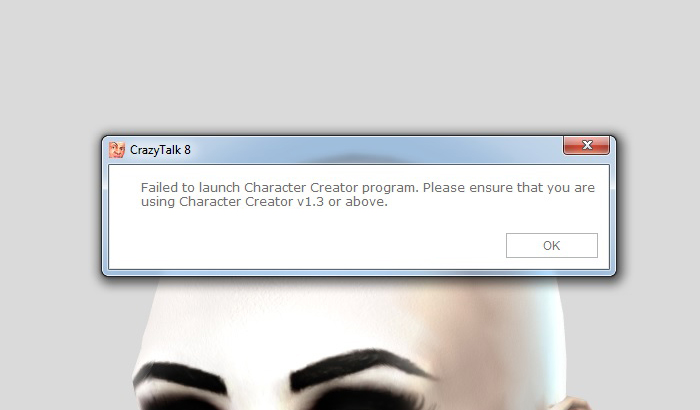
|
|
By Peter (RL) - 9 Years Ago
|
Hi Duchess,
I have just tried with my own installation and the CrazyTalk 8.11 head was successfully transferred to CC 2.1. Are you using version 2.1 of Character Creator?
|
|
By duchess110 - 9 Years Ago
|
|
It is showing version 2.1.1814.1 and said it is up to date
|
|
By Alien Maniac - 9 Years Ago
|
Nice BUT when can we get the image and video background option?
|
|
By vidi - 9 Years Ago
|
|
The export RLHead function would not send the RLHead file to Character Creator 2 or above.
No sucess
I get this message when trying to send the head to CCreator2
I get the same Message
|
|
By Postfrosch - 9 Years Ago
|
Also with me the head export of CT 8.11 to CC 2.1 flawlessly
But unfortunately no export now goes to CC 1.51.
If you do not want to use CC 2 (or can, because it can not use IC 7)
For which Ct 8.11 is quite useless for the headset for the CC now
greeting
Postfrosch
|
|
By duchess110 - 9 Years Ago
|
Peter
I think there is a path issue going on here.
The reason I am thinking this is
1- Crazy Talk 8 Pipeline cannot export Head to CC2
2- In iC7 If I try send character to Edit in CC2 - Failed to Load
3- In CC2 try send Character to iC7 - Failed to Load.
I can see the temp avatars created in my Temp Folder created on my D drive. Named iC7 CC2 Temp
Inside this folder there is a folder for iC7 with the necessary bits in
Also there is a Folder for CC2 again with the necessary bits in but they are just not talking to each other.
Operating System Windows 7 sp1
|
|
By lesdodds - 9 Years Ago
|
Just updated Crazytalk to 8.11 and now it will not export to cc 1.52.
THANKS:cool::exclamation:
|
|
By Peter (RL) - 9 Years Ago
|
|
duchess110 (7/4/2017)
Peter
I think there is a path issue going on here.
The reason I am thinking this is
1- Crazy Talk 8 Pipeline cannot export Head to CC2
2- In iC7 If I try send character to Edit in CC2 - Failed to Load
3- In CC2 try send Character to iC7 - Failed to Load.
I can see the temp avatars created in my Temp Folder created on my D drive. Named iC7 CC2 Temp
Inside this folder there is a folder for iC7 with the necessary bits in
Also there is a Folder for CC2 again with the necessary bits in but they are just not talking to each other.
Operating System Windows 7 sp1
Hi Duchess,
Did you by any chance install the full version of iClone 7 while still having either of the iClone 7 or 3DXchange 7 Pre-release versions installed?
We are seeing a number of different problems caused when the full versions have been installed while Pre-release versions are still present.
The correct procedure was to uninstall BOTH iClone 7 + 3DXchange 7 Pre-release versions first. Then install iClone 7 followed by 3DXchange 7.
Sadly in this situation you may need to uninstall everything and start again installing iClone 7 first, Character Creator 2.1 and then 3DXchange 7. Doing this should reinstate the link between all the products. Although this may seem a daunting task you shouldn't have to reinstall any content as this will not be removed.
|
|
By Peter (RL) - 9 Years Ago
|
@Postfrosch, @lesdodds
You can still export from CrazyTalk 8.11 as an RLHead which can be applied to a Character Creator 1.52 head.
|
|
By Peter (RL) - 9 Years Ago
|
|
Bray42 (7/4/2017)
Nice BUT when can we get the image and video background option?
Adding a custom background image is already available. Just add your image in Create > Atmosphere Settings.
Sadly video backgrounds are not coming to CrazyTalk 8.
|
|
By Peter (RL) - 9 Years Ago
|
vidi (7/4/2017)
The export RLHead function would not send the RLHead file to Character Creator 2 or above.
No sucess
I get this message when trying to send the head to CCreator2
I get the same Message
Hi Vidi,
Please see my reply to Duchess, the same issue may apply to you also.
|
|
By duchess110 - 9 Years Ago
|
Peter (RL) (7/4/2017)
duchess110 (7/4/2017)
Peter
I think there is a path issue going on here.
The reason I am thinking this is
1- Crazy Talk 8 Pipeline cannot export Head to CC2
2- In iC7 If I try send character to Edit in CC2 - Failed to Load
3- In CC2 try send Character to iC7 - Failed to Load.
I can see the temp avatars created in my Temp Folder created on my D drive. Named iC7 CC2 Temp
Inside this folder there is a folder for iC7 with the necessary bits in
Also there is a Folder for CC2 again with the necessary bits in but they are just not talking to each other.
Operating System Windows 7 sp1
Hi Duchess, Did you by any chance install the full version of iClone 7 while still having either of the iClone 7 or 3DXchange 7 Pre-release versions installed? We are seeing a number of different problems caused when the full versions have been installed while Pre-release versions are still present. The correct procedure was to uninstall BOTH iClone 7 + 3DXchange 7 Pre-release versions first. Then install iClone 7 followed by 3DXchange 7. Sadly in this situation you may need to uninstall everything and start again installing iClone 7 first, Character Creator 2.1 and then 3DXchange 7. Doing this should reinstate the link between all the products. Although this may seem a daunting task you shouldn't have to reinstall any content as this will not be removed.
Hi Peter I did make sure that before installing the full release that all previous EA Pre Release etc had been removed.
But again I did do an uninstall of 3dxchange7 then cc2 then ic7 shut down pc.
Then did a restart and reinstalled.
1 - iC7
2 - CC2
3 - 3Dxchange
Same problems again as my list above also now I have lost the desktop image on the icons for iC7 and 3Dxchange
I have not put anything yet on the feedback tracker as not sure which of the software if not all is causing me this problem.
EDIT
What I will do now is uninstall again and switch off for the night and try again tomorrow.
|
|
By duchess110 - 9 Years Ago
|
Peter I see someone else also cannot export from CC to iClone so perhaps it is more of a software bug rather than my pc.
https://forum.reallusion.com/332705/Export-to-Iclone-stopped-working
|
|
By Peter (RL) - 9 Years Ago
|
|
duchess110 (7/4/2017)
Hi Peter I did make sure that before installing the full release that all previous EA Pre Release etc had been removed.
But again I did do an uninstall of 3dxchange7 then cc2 then ic7 shut down pc.
Then did a restart and reinstalled.
1 - iC7
2 - CC2
3 - 3Dxchange
Same problems again as my list above also now I have lost the desktop image on the icons for iC7 and 3Dxchange
I have not put anything yet on the feedback tracker as not sure which of the software if not all is causing me this problem.
EDIT
What I will do now is uninstall again and switch off for the night and try again tomorrow.
Hi Duchess,
I'm sorry to hear you are still having these problems. We are looking into this strange issue. As soon as I have more news I will update again.
|
|
By Peter (RL) - 9 Years Ago
|
Hi Duchess,
We believe we have found the cause of this issue. Please see the thread below for more information and a temporary solution.
https://forum.reallusion.com/333023/Trouble-Sending-Characters-To-And-From-Character-Creator
|
|
By duchess110 - 9 Years Ago
|
HI Peter
Please see my reply
https://forum.reallusion.com/FindPost333032.aspx
|