|
Fionn (RL)
|
Fionn (RL)
Posted 3 Years Ago
|
|
Group: Administrators
Last Active: 3 Years Ago
Posts: 87,
Visits: 614
|
Reallusion has expended significant efforts to create the most accurate CC-to-MetaHuman conversion pipeline, aiming to provide the best of both worlds for MetaHuman and Character Creator. Nevertheless, differences may still persist due to variations in structure and the mechanics of animation between the two systems.
MetaHumans have limited support for body shapes, resulting in differences in neck thickness, body size, or height when converting CC characters to MetaHumans. Wearing CC Smart Hair on MetaHumans is not possible at this time, as the highest LOD of MetaHumans are limited to Groom Hair. Currently, MetaHumans have their own outfit system and cannot wear conformable CC outfits. The CC head is optimized for real-time performance at 4,000 polygons in an effort to support subdivision levels for the Unreal Engine. The native highest LOD for the MetaHuman head has 80,000 polygons, allowing for improved mesh-level definition in certain facial expressions, particularly around the eyes. This may result in noticeable differences in some cases. After the MetaHuman conversion, facial expressions are controlled by MetaHumans' facial control curves, potentially resulting in subtle differences in expression nuances.
This feature is supported byAuto Setup for Unreal Engine version 1.3.5022.1 and later. Please update using the Reallusion Hub. >> How to update or Free Download the latest version here.
Check below for detailed explanations for issues and how to fix them. 1) MetaHumans can not adopt CC textures Once you have imported a head into Unreal using CC's Export Head feature and before using Auto Setup to apply the CC textures, make sure to Save All, otherwise the deployment will fail with an error message.  2) Failure to LiveLink facial expressions from iClone to MetaHumans
For standard procedure, please make sure you have watched the‘iClone MetaHuman LiveLink Update for UE5 | Unreal Live Link Plug-in Tutorial’.
This usually happens when you are creating a new Unreal project, or migrating an existing project from Unreal 5 to Unreal 5.1 (old to new version).
Please follow the steps of the tutorial in proper order: First add a MetaHuman to the Unreal project. Copy the corresponding files to the UE project.
This is because the Face Anim blueprint used by Live Link MetaHuman must come from the iClone MetaHuman kit in order to successfully establish a link. Otherwise, if the MetaHuman Face Anim blueprint was added after the iClone MetaHuman kit was duplicated, then the blueprint will be replaced.   3) Important alerts for the iClone MetaHuman Live Link kit 1. Mapping Rules The mapping rules of the expression morphs for this version have been updated. However, the data that drive facial animation are different between the two systems, causing performances to vary with results that won’t be identical (just like the prior version). Note: Some expressions are not mapped to MetaHuman because the corresponding morphs do not exist (see the image below). Face Key > Nose_Tip_L(R)  Face Key > MouthMove > Mouth_CloseFace Key > MouthMove > Mouth_ContractFace Key > Jaw > Jaw_Down Face Key > Head > Head_L Face Key > Head > Head_R Face Key > Head > Forward Face Key > Head > Backward Face Key > Tongue > Tongue_ExtendJust like in iClone 7, any facial expression morph slider that exceeds 100 or has a negative number will be ignored when transferred to an Unreal MetaHuman. Make sure to keep the sliders at 100 for the ones you want to maximize (see thevideo).
2. Different Appearances Some wrinkle patterns will look different between a CC avatar and MetaHuman.  When "Brow Raise" and "Brow Drop" are both activated, CC will use another wrinkle pattern. That is, instead of stacking the wrinkle patterns like it is done in MetaHuman, CC will use "Wrinkle Set 3" instead.
 3. The exclusive features of Character Creator and iClone There are some unique features only available for iClone and Character Creator which are lacking for Metahumans. - MetaHumans do not support Flow Maps. Seesitefor details.
- MetaHumans do not respond to the Wrinkle Constraint System. Seesitefor details.
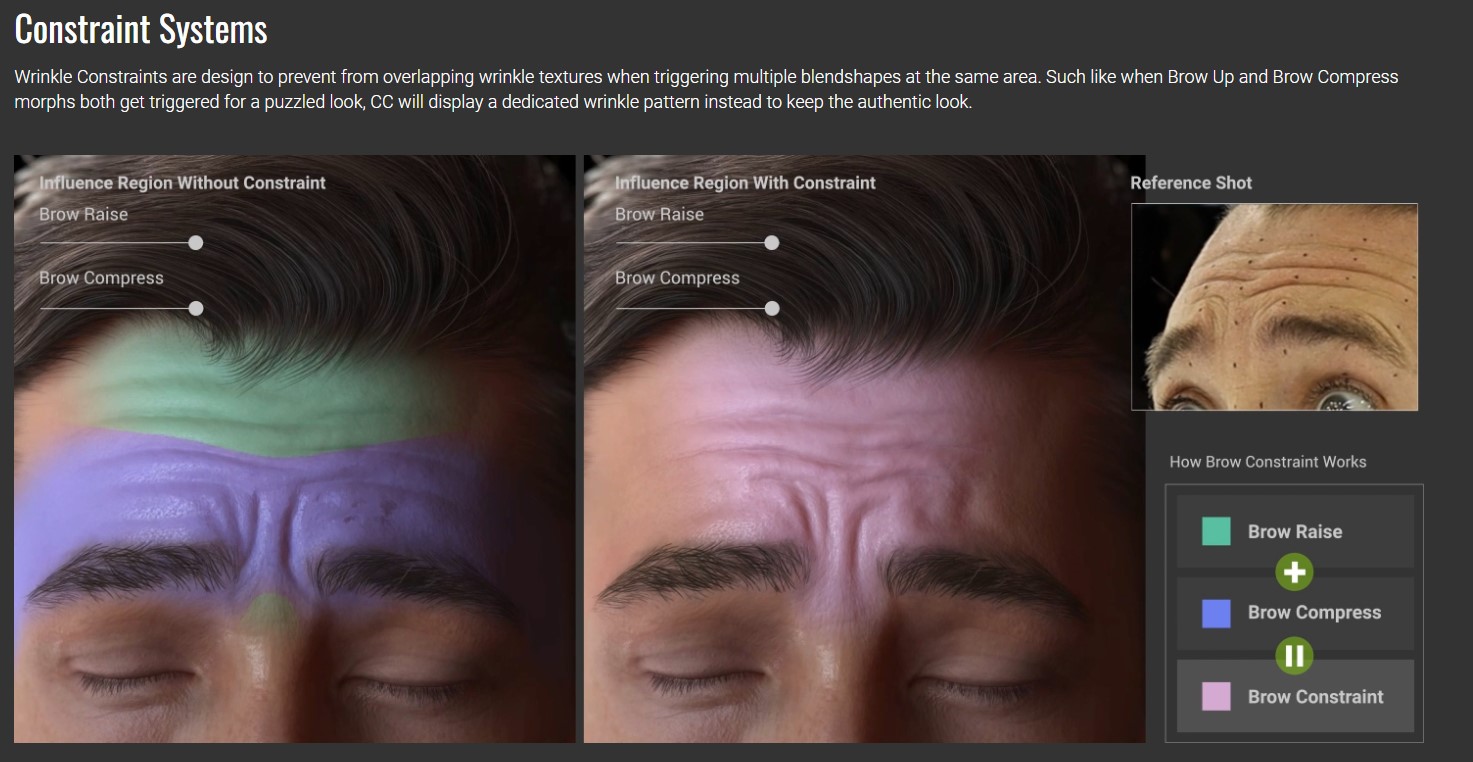 - MetaHumans won’t respond to Rate of Appearance. Seesitefor details.
|
|
fiona_819222
|
fiona_819222
Posted 3 Years Ago
|
|
Group: Forum Members
Last Active: Last Year
Posts: 2,
Visits: 106
|
Hello, The ability to compliment metahumans with CC4 elements is great. I have been using SkinGen to create makeup etc. and apply this to metahumans to good effect. It is a good workflow. The problem is that I use UE5 for film making and need to take advantage of all it can give me with every release in terms of rendering / fidelity e.g. nanite, path tracing and now metahuman animator. I use iClone for the body animation and metahuman animator for the face / speaking. As much as acculips is good, metahuman animator is currently one of the best tools available. I need to be using UE5.3 for animation. It is clear that you are having issues with livelink (Metahumans are very complex and Epic's release cycle is hard to keep up with), but could you at least rerlase a version of autoseup that runs in UE5.3 so that I can transfer my skin textures. The skin / makeup is a layer of complexity that is really making life very painful. I look forward to the relase of of the new livelink for 5.3 as well (ASAP please - 5.4 is also on the horizen...) Thanks
|