|
Author
|
Message
|
|
Bridgette (RL)
|
Bridgette (RL)
Posted 2 Years Ago
|
|
Group: Administrators
Last Active: Yesterday
Posts: 75,
Visits: 648
|
Dear Users, Good news to share with you right before Reallusion’s 22nd birthday!
We have just released a powerful application on ActorCore - AccuRIG automatic character rigging tool.  AccuRIG is FREE software designed for fast and easy character rigging, aiming to reduce production effort for character artists to focus on the model design with its automation and simplicity. Achieve accurate and superior rigging results in 5 simple steps for models in A/T/scan poses, or with low/high/multiple meshes. Direct export to major 3D tools, or upload to ActorCore and try tons of production-ready animations designed for game, film, archviz, digital twins and more. Visit the ActorCore website and download the free tool today. If you are a 3D user: Take advantage of hundreds of free unrigged models in the online stores like Sketchfab. Easily turn them into 3D animated characters for your productions. If you are a model artist: Quickly change your digital sculptures made with ZBrush or Blender to professionally rigged 3D characters. 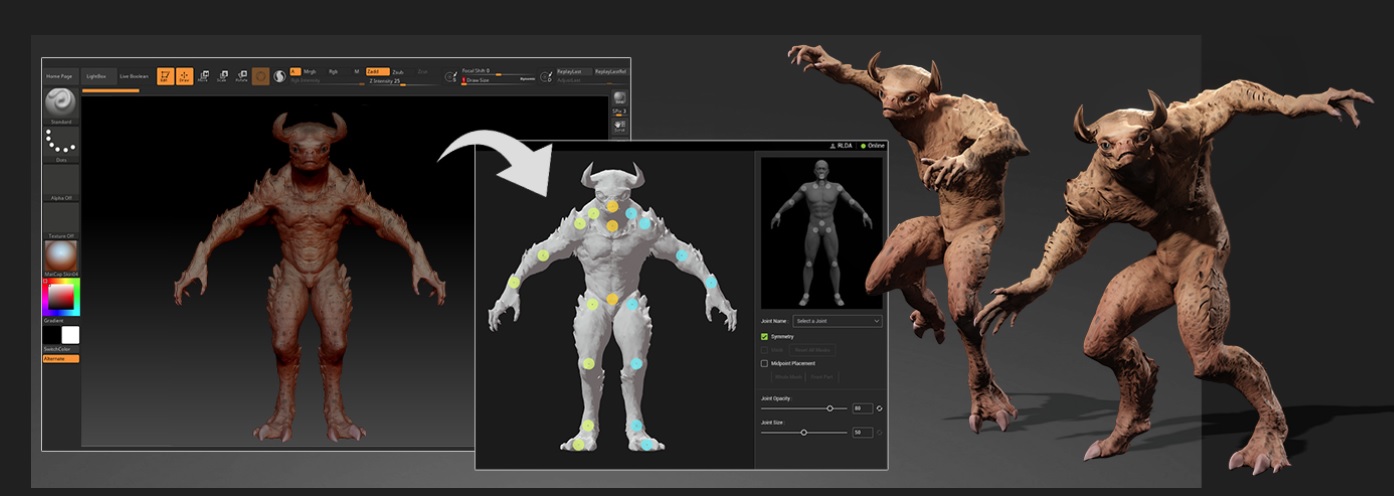
If you work in a scan studio: No more manual rigging for 3D scan people and save tons of time! 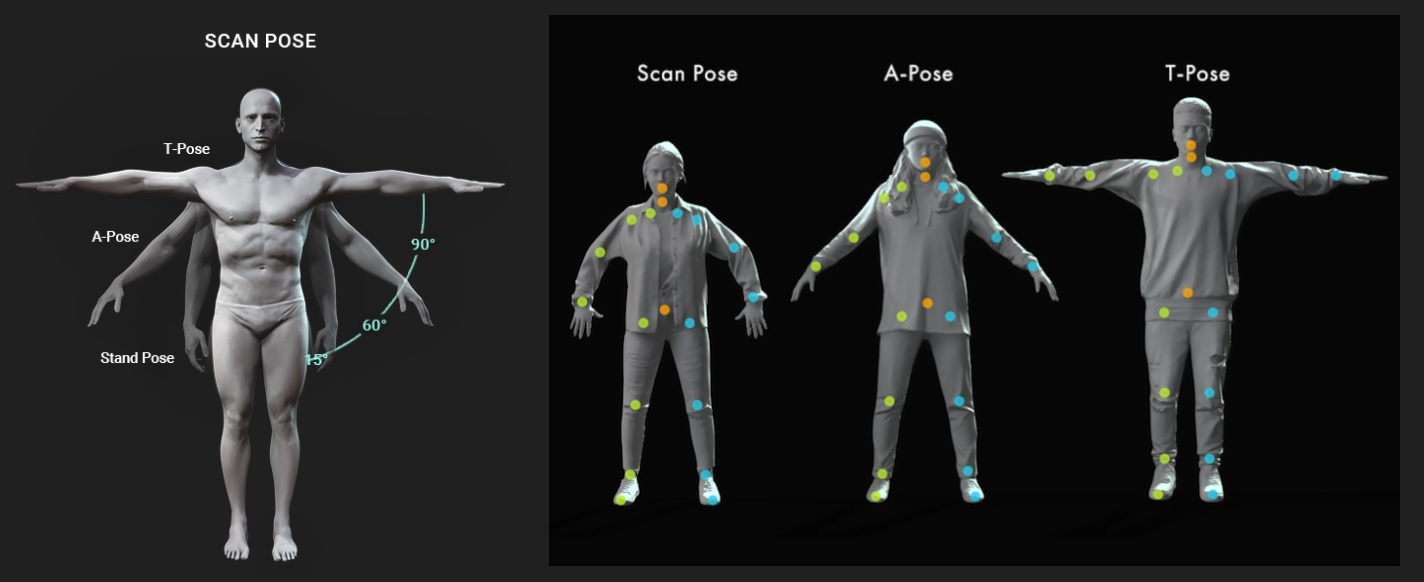
Manual Rigging with Flexible Refinement
AccuRIG also provides you with handy functions to manually fine-tune body and hand rigging results. You can refine joints of neck, shoulders, spine, waist, arms, hands, legs, and feet. 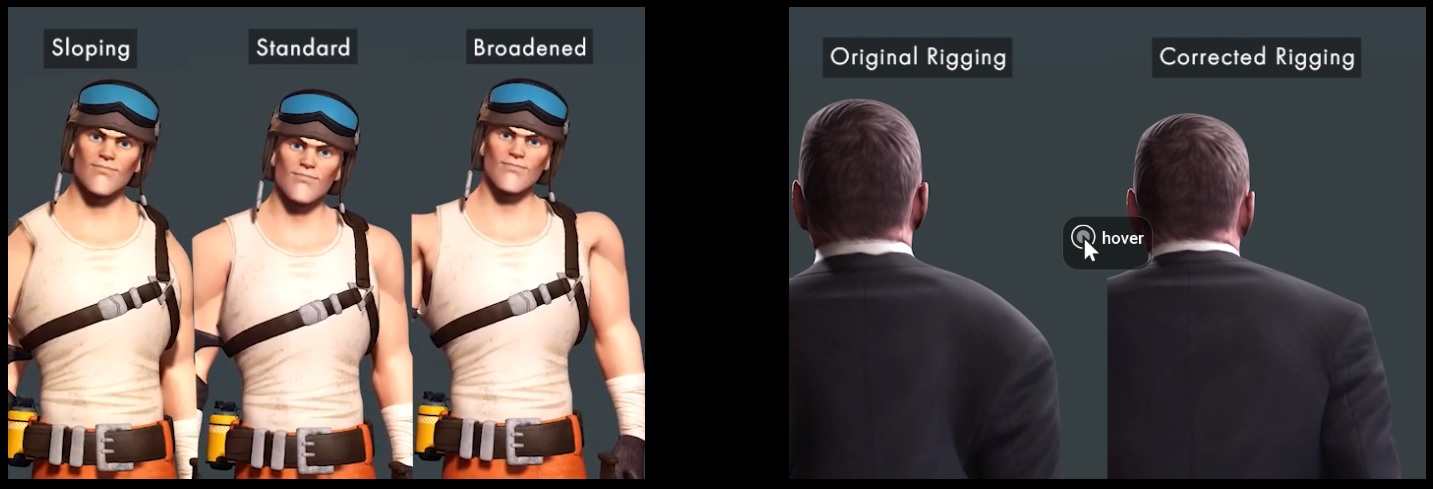
And do the pose offset for arm position, posture correction and stylized posing.  Use Thousands of 3D Motions on ActorCore In addition to direct export, you can also upload your rigged character to ActorCore from AccuRIG. Try over 1,700 well-themed mocap animations in the real-time interactive viewport. Download and retarget animations for your rigged character from ActorCore for use with all major 3D platforms, including Unreal Engine, Unity, Blender, iClone, Omniverse, Maya, 3ds max, MotionBuilder, and Cinema 4D.
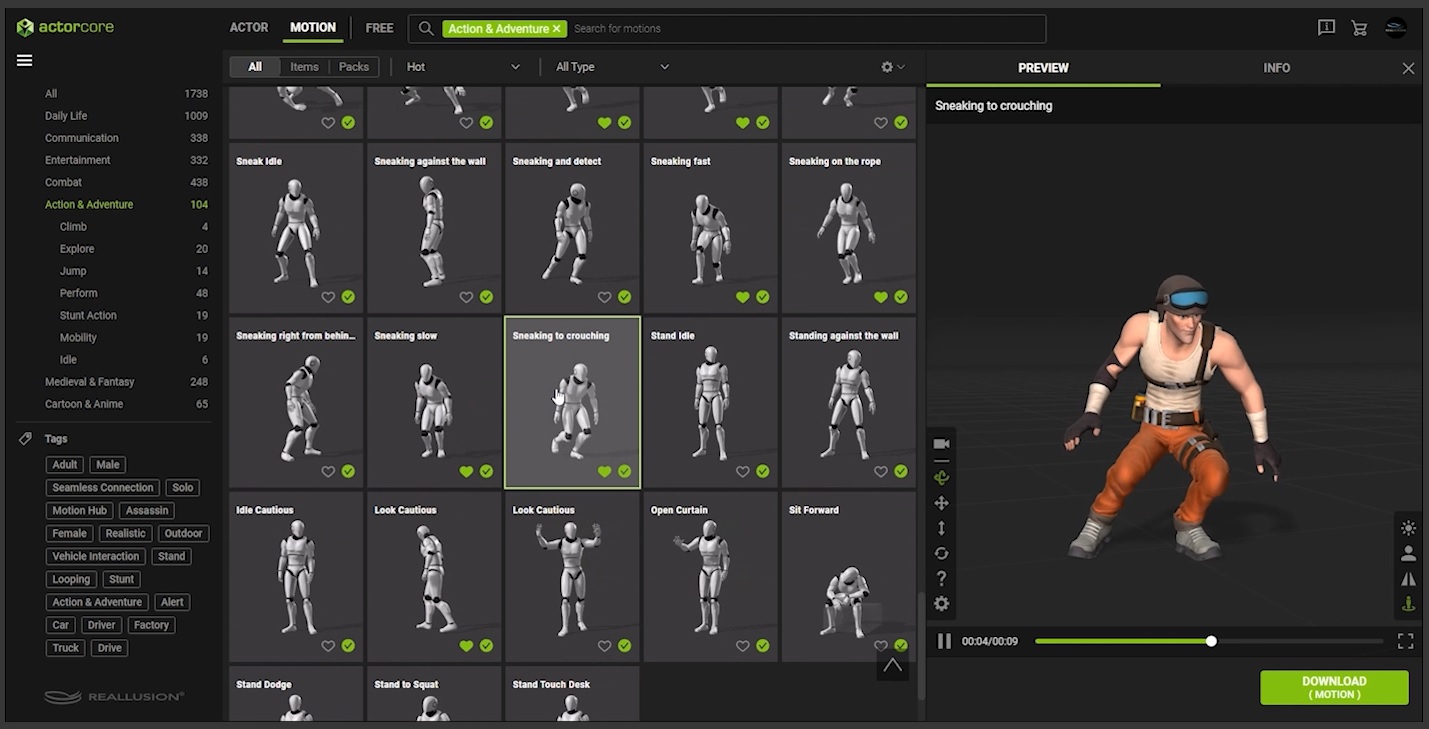 Useful Resource for Your Reference:
Tutorial: We have got the Getting Started video to show you all the important features you must know about this amazing tool. More learning videos and materials are coming soon. Stay tuned!
Online Manual: Here you can get a quick reference to your question when you use the tool. Online ManualEnjoy AccuRIG for 3D productions!
From the ActorCore Team
|
|
|
|
|
debthestar
|
debthestar
Posted 2 Years Ago
|
|
Group: Forum Members
Last Active: 2 Years Ago
Posts: 1,
Visits: 1
|
i import a fbx ch...and Rig on it but whenever its finalisation step come it crashed and close...any tips?
|
|
|
|
|
Tim(RL)
|
Tim(RL)
Posted 2 Years Ago
|
|
Group: Forum Members
Last Active: Yesterday
Posts: 42,
Visits: 249
|
debthestar (9/1/2022)
i import a fbx ch...and Rig on it but whenever its finalisation step come it crashed and close...any tips?
Hi debthestar, Thank you for using our brand new application, we appreciate it a lot. Can you provide your model and your AccuRIG data to us? We would like to fix this serious issue. You can provide the model and AccuRIG data in the following website: https://www.reallusion.com/member/#/support-ticket
Thank you Best Regards, Tim
Edited
2 Years Ago by
Tim(RL)
|
|
|
|
|
Uncle_Kemal
|
Uncle_Kemal
Posted 2 Years Ago
|
|
Group: Forum Members
Last Active: 2 Years Ago
Posts: 1,
Visits: 7
|
Hi  Blender user here... FBX model, when imported, looks like this: Many bones doubled, Way too many of them, Bones out of proportion, some very small, some huge. Yes, I selected Blender as a target on import... Please help  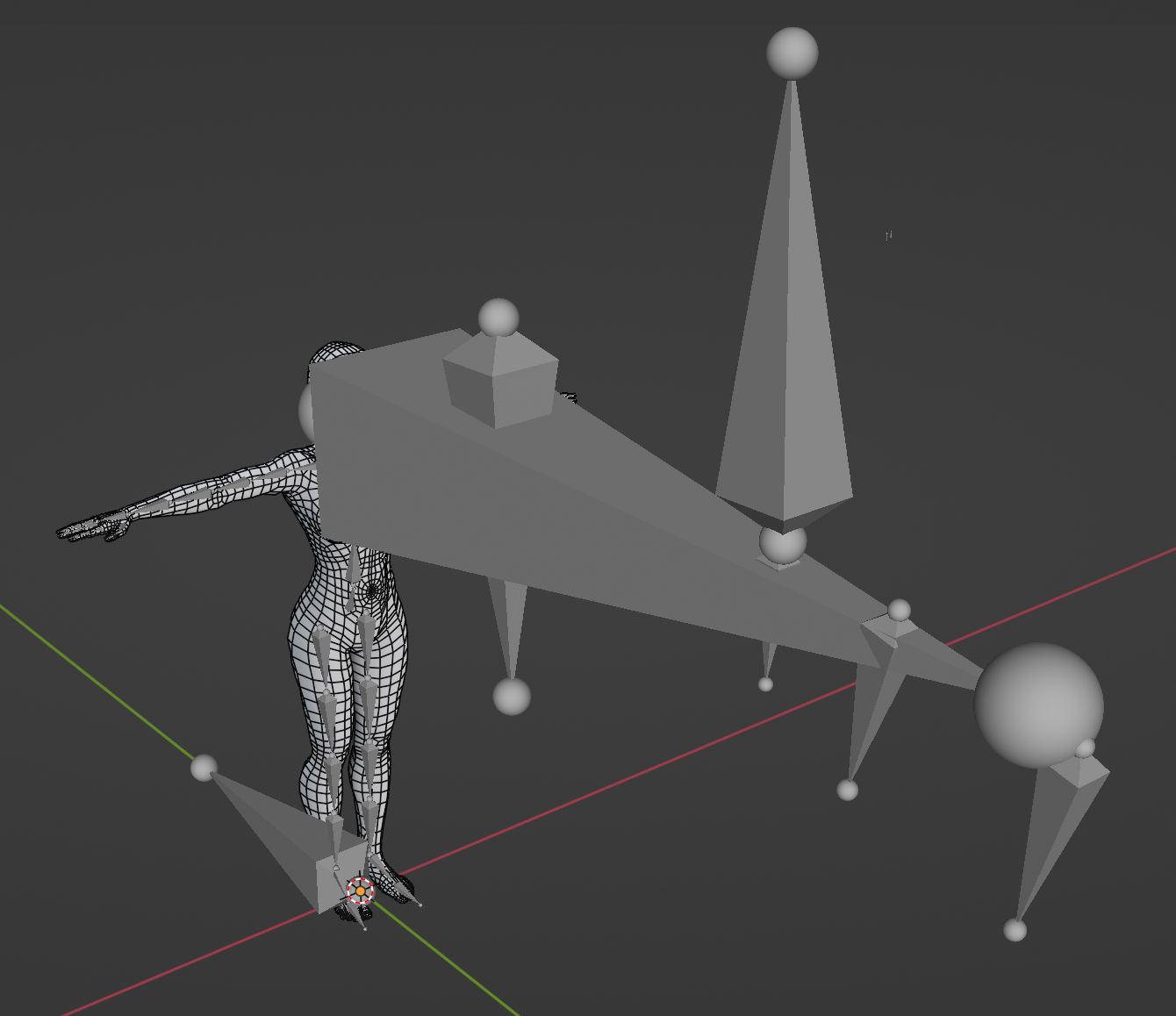
|
|
|
|
|
Tim(RL)
|
Tim(RL)
Posted 2 Years Ago
|
|
Group: Forum Members
Last Active: Yesterday
Posts: 42,
Visits: 249
|
Uncle_Kemal (9/11/2022)
Hi  Blender user here... FBX model, when imported, looks like this: Many bones doubled, Way too many of them, Bones out of proportion, some very small, some huge. Yes, I selected Blender as a target on import... Please help  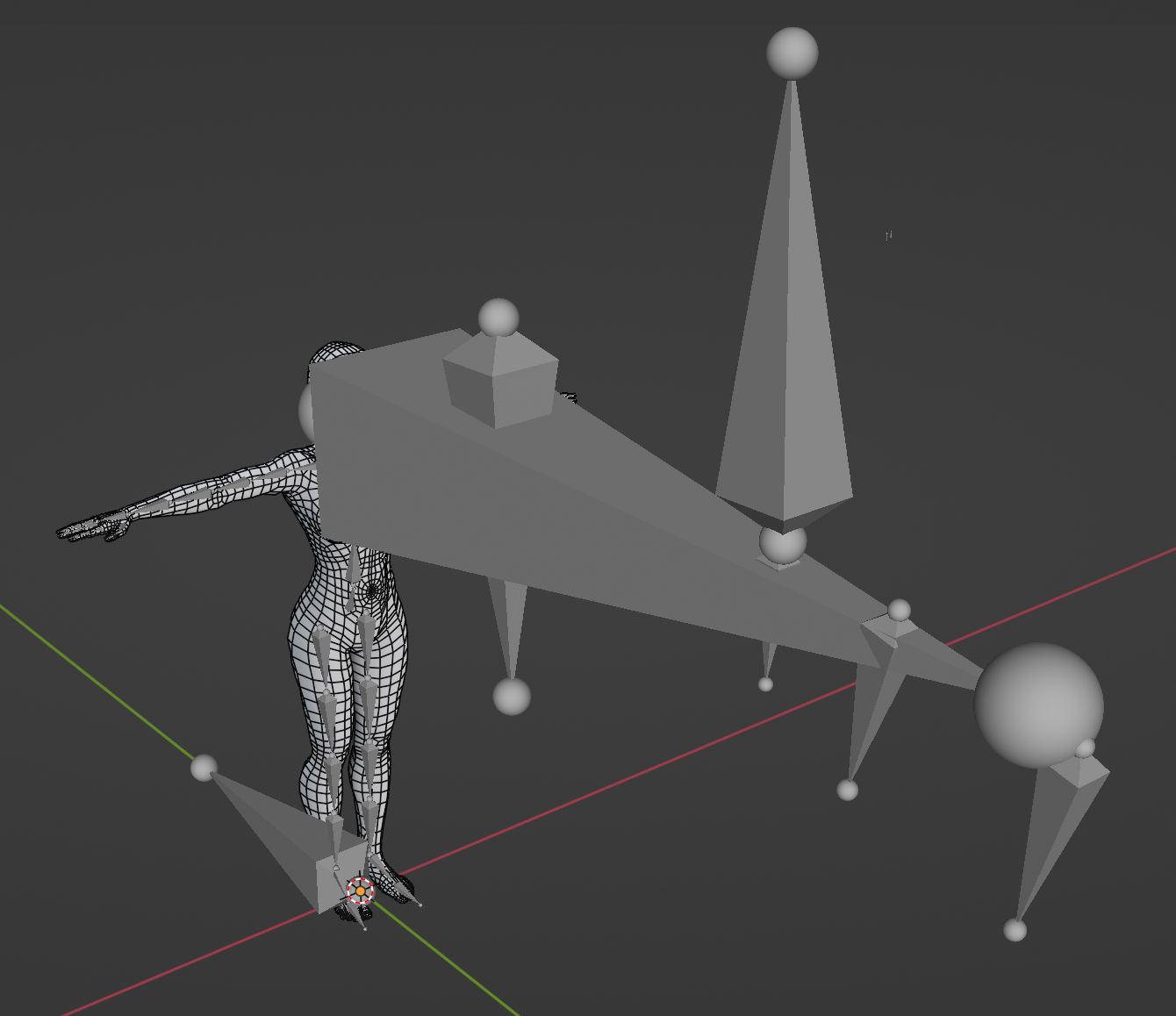 Hi Uncle_Kemal, Thank you for using our new application, we appreciate it a lot. We have recieved this issue and will fix this issue in further version. Thank you Best Regards, Tim
|
|
|
|
|
cosmicjoe
|
cosmicjoe
Posted 2 Years Ago
|
|
Group: Forum Members
Last Active: Last Year
Posts: 7,
Visits: 53
|
Great rigging tool indeed. Am wondering if the finished rig is only exportable to iClone 8 or higher? I have some static models I've created over the years in Lightwave 3d. Saved out in OBJ and FBX format dropped into AccuRIG, rigged and then exported to iClone, But my version iClone 7.92 doesn't recognize the model and will not import. Am I missing a step??
|
|
|
|
|
animagic
|
animagic
Posted 2 Years Ago
|
|
Group: Forum Members
Last Active: Yesterday
Posts: 15.8K,
Visits: 31.2K
|
AccuRIG is only compatible with iClone 8.
|
|
|
|
|
4u2ges
|
4u2ges
Posted 2 Years Ago
|
|
Group: Forum Members
Last Active: Yesterday
Posts: 5.2K,
Visits: 16.4K
|
cosmicjoe (9/28/2022)
Great rigging tool indeed. Am wondering if the finished rig is only exportable to iClone 8 or higher? I have some static models I've created over the years in Lightwave 3d. Saved out in OBJ and FBX format dropped into AccuRIG, rigged and then exported to iClone, But my version iClone 7.92 doesn't recognize the model and will not import. Am I missing a step??Suppose you do not have 3DXchange. But in case you do, export to FBX from AccuRig with Maya profile. Then import it to 3DXchange, but do NOT select CC profile which would be detected automatically. Instead, convert to non-standard manually by assigning bones. When finished you may save that profile and apply it to the rest of the figured you are importing to iClone7 from AccuRig through 3DX.
Edited
2 Years Ago by
4u2ges
|
|
|
|
|
cosmicjoe
|
cosmicjoe
Posted 2 Years Ago
|
|
Group: Forum Members
Last Active: Last Year
Posts: 7,
Visits: 53
|
Will be upgrading to v.8 and v.4 soon but in the meantime, thanks for your feedback Author. I do have 3dXchange and will apply your suggestion.
|
|
|
|
|
wires
|
|
|
Group: Forum Members
Last Active: Last Month
Posts: 5.7K,
Visits: 26.5K
|
Has CC 4.1 made this obsolete?
Gerry
System: Win 10 Pro (21H2), Asus X99-E WS, CPU i7-5930K -3,5 GHz, 32 GB DDR4 2666-16 RAM, NVidia GTX 1080 Ti GPU - 11 GB VRAM(Driver Studio-536.99), Samsung 850 Pro 512 GB SSD, 6 TB HD storage.
|
|
|
|