|
jamesshock
|
jamesshock
Posted 3 Years Ago
|
|
Group: Forum Members
Last Active: 3 Years Ago
Posts: 6,
Visits: 63
|
In 3DXchange I would add my character then convert non-standard then adjust the blend shapes and send to iClone 7 but now I'm not too sure about the process can anyone help me out?
|
|
Peter (RL)
|
Peter (RL)
Posted 3 Years Ago
|
|
Group: Administrators
Last Active: Last Year
Posts: 23.1K,
Visits: 36.6K
|
In CC4 just select Create > Create Character from the Menu Bar and select your FBX. Then choose the Humanoid (Non-Standard) option. CC4 supports a large number of character types so your character will likely be auto-detected and be all setup upon import. However, if you are using a character that doesn't have a pre-set profile in CC4, just follow the tutorial below to set it up. https://youtu.be/oqZJyGSf1zM
Peter
Forum Administrator www.reallusion.com
|
|
jamesshock
|
jamesshock
Posted 3 Years Ago
|
|
Group: Forum Members
Last Active: 3 Years Ago
Posts: 6,
Visits: 63
|
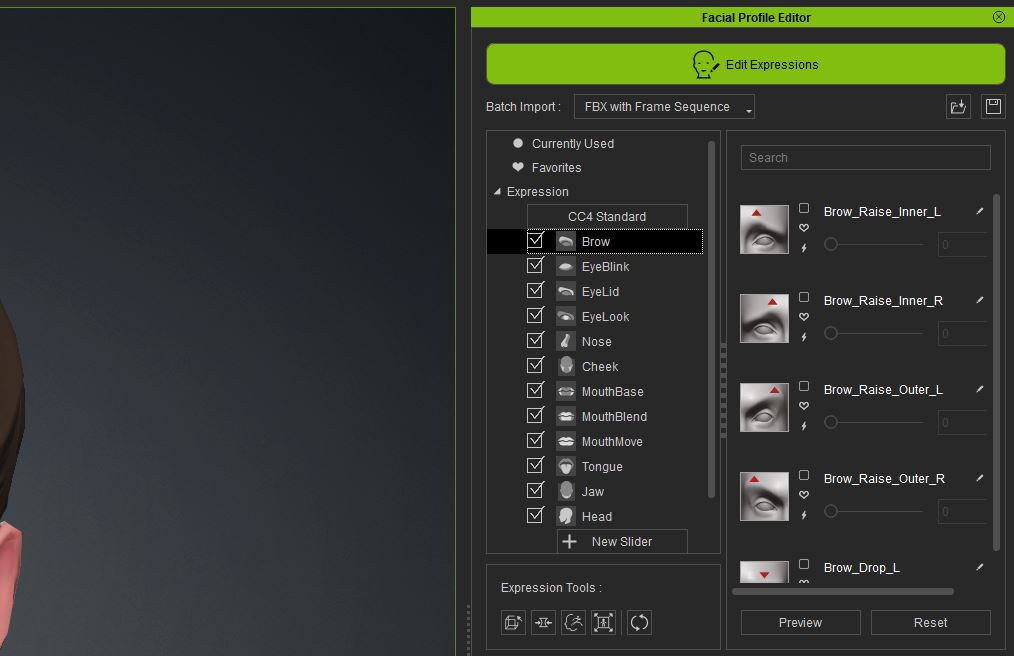 Sorry, I meant facial expressions, I open my character and the bones are correct but the facial expressions are all greyed out. HOWEVER, I've just imported a 3DXChange .clone avatar file and received some of the blendshapes, so I've got it partly working but I need still need 3DXChange so I'm no further.
|
|
Rocketlazor
|
Rocketlazor
Posted 3 Years Ago
|
|
Group: Forum Members
Last Active: 4 Months Ago
Posts: 10,
Visits: 541
|
I have the same problem when importing DAZ Genesis 8 characters. I still go through 3dxchange7 and export as Iclone8 avatar (it shows Iclone8 in the dropdown actually). Then I can open that file in Iclone8/CC4 and it works like expected with all facial expressions. However when I try to import that same Genesis 8 character that works through 3dxchange7 directly into CC4 with the new easier import feature, I never get working facial animations because the blend shapes in the .fbx are just ignored by CC4.
EDIT: Actually, I spoke too soon, I was trying around wondering why the Jaw did not seem to work correctly, and it turns out that the Jaw movement shape keys are not imported. This seems to be a problem in general, I have a working character with facial animation in Iclone7, but when I open it in Iclone8, the Jaw movement shape keys are gone.
|
|
jamesshock
|
jamesshock
Posted 3 Years Ago
|
|
Group: Forum Members
Last Active: 3 Years Ago
Posts: 6,
Visits: 63
|
Thanks for the reply. I have the same problem going from 3DXChange to iClone 8 and the jaw movement does not work it seems to be a general issue with the software.
|
|
Rocketlazor
|
Rocketlazor
Posted 3 Years Ago
|
|
Group: Forum Members
Last Active: 4 Months Ago
Posts: 10,
Visits: 541
|
|
|
4u2ges
|
4u2ges
Posted 3 Years Ago
|
|
Group: Forum Members
Last Active: Last Month
Posts: 5.3K,
Visits: 16.8K
|
Luckily the Jaw is the only problem with older DAZ non-standards. It can be fairly easily rectified in CC4. This is how: https://manual.reallusion.com/Character-Creator-4/Content/ENU/4.0/06-Facial-Profile-Editor/Setting-Jaw-Movement-Data.htmWhen you get to that page, expand Bone-Based section in the middle of the page. For Genesis 8 this is the bone you need to manipulate to create Jaw morphs: 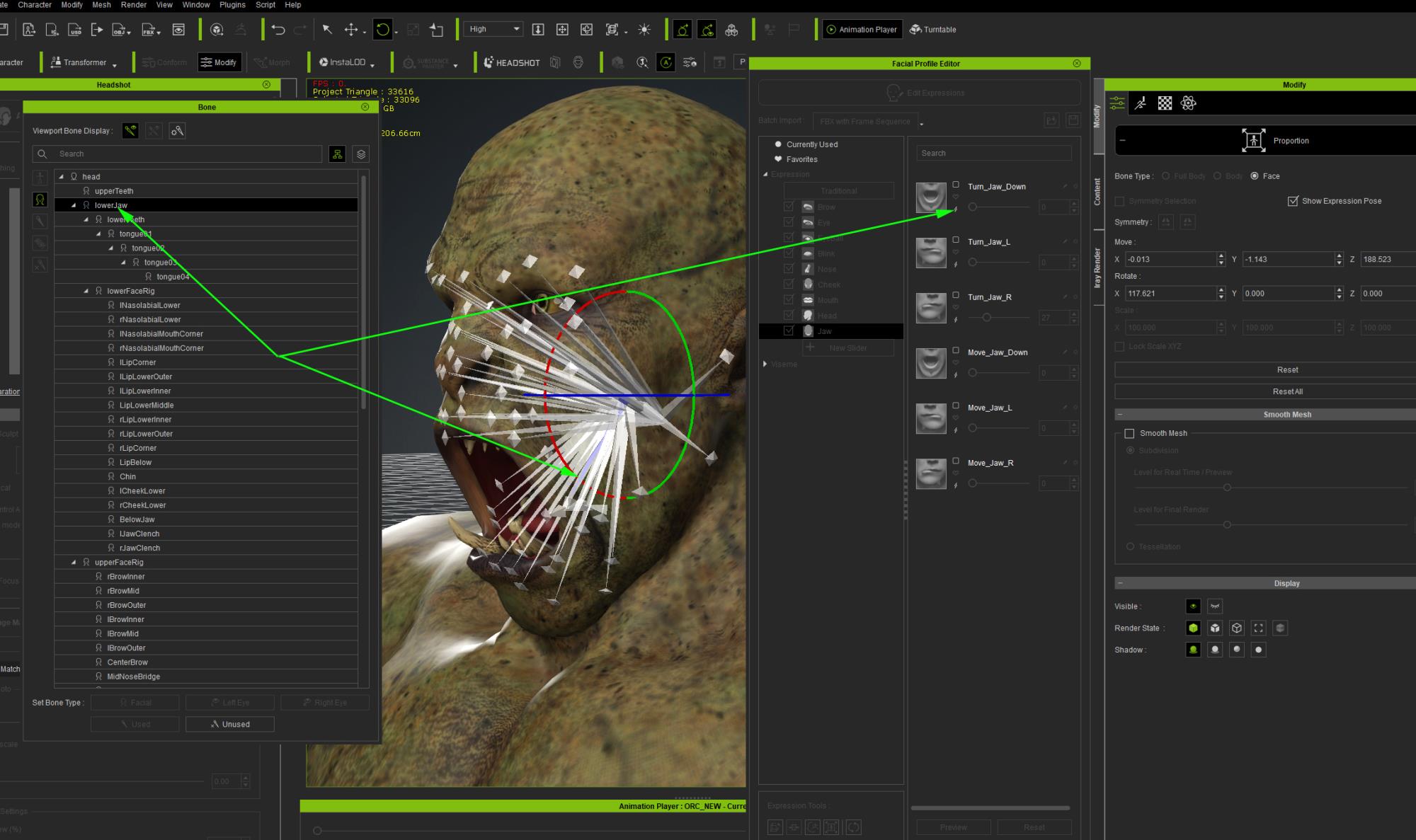
|
|
Rocketlazor
|
Rocketlazor
Posted 3 Years Ago
|
|
Group: Forum Members
Last Active: 4 Months Ago
Posts: 10,
Visits: 541
|
Thanks for your help, that was useful to know about, I did get the Jaw working that way, but the animation looked... off. Like as if some additional movement, what DAZ calls JCMs, was missing. It does look a lot better in 3dxchange.
But there was an update today, and while it did nothing to fix the problem with importing characters, it fixed something related to importing facial animation from an .fbx inside CC4 after creating a character. And that actually helped me solve my problem. Basicly I can do the same thing you suggested, but instead of moving the bones myself, I import all shape keys from the same .fbx that I used to create the character, put them into a new group, then just move the slider for the Jaw Open shape key and assign it to the Jaw Open in the Jaw group, and then do it for the rest of the missing shape keys.
Btw. the "lip tuck" shape key also fails to import for me, but I can now fix it just the same with this method.
|
|
4u2ges
|
4u2ges
Posted 3 Years Ago
|
|
Group: Forum Members
Last Active: Last Month
Posts: 5.3K,
Visits: 16.8K
|
Yes, they seem to fix the FBX blendshapes import and correcting Jaw for original 3DX transfers is possible with sliders. But for new CC4 imports we should not import anything. If should come and be mapped automatically for traditional profile as it used to in 3DX.
|