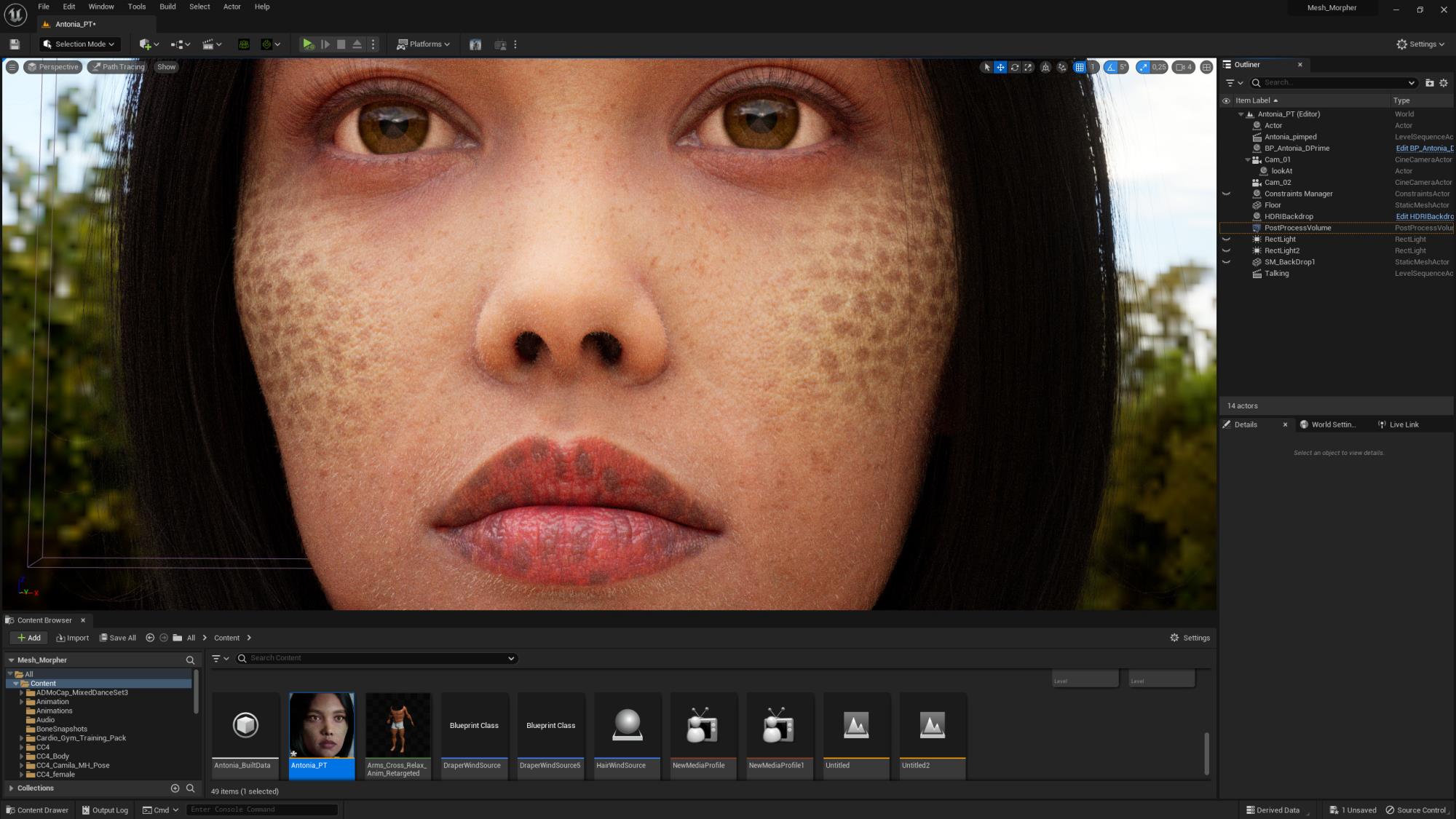Mr Dee (11/30/2022)
Allready did all those ‘hacks’ :)
But none of them seem to have effect. So weird!
When I dissable the shadow casting of the keylight. The black border turns white. Same happens when disabling shadowcasting in the head mesh.
I’m almost sure it must be the shadow casted by the headmesh on the cornea and eyball. Will have another look tomorrow.
Cheers!
Now I know what I did, I had a custom CC Character with the same black edges in the eyes like you.
The problem was that the eyeballs had a little gap in depth and PT sees everything (like TonyDPrime 😁) and so PT adds shadows into the gap cos of light bouncing.
So you have to align the eyeballs in CC4 to get rid of the black edges and make sure your lids work correct in CC4 after aligning with the modifier "correct eyeblink".
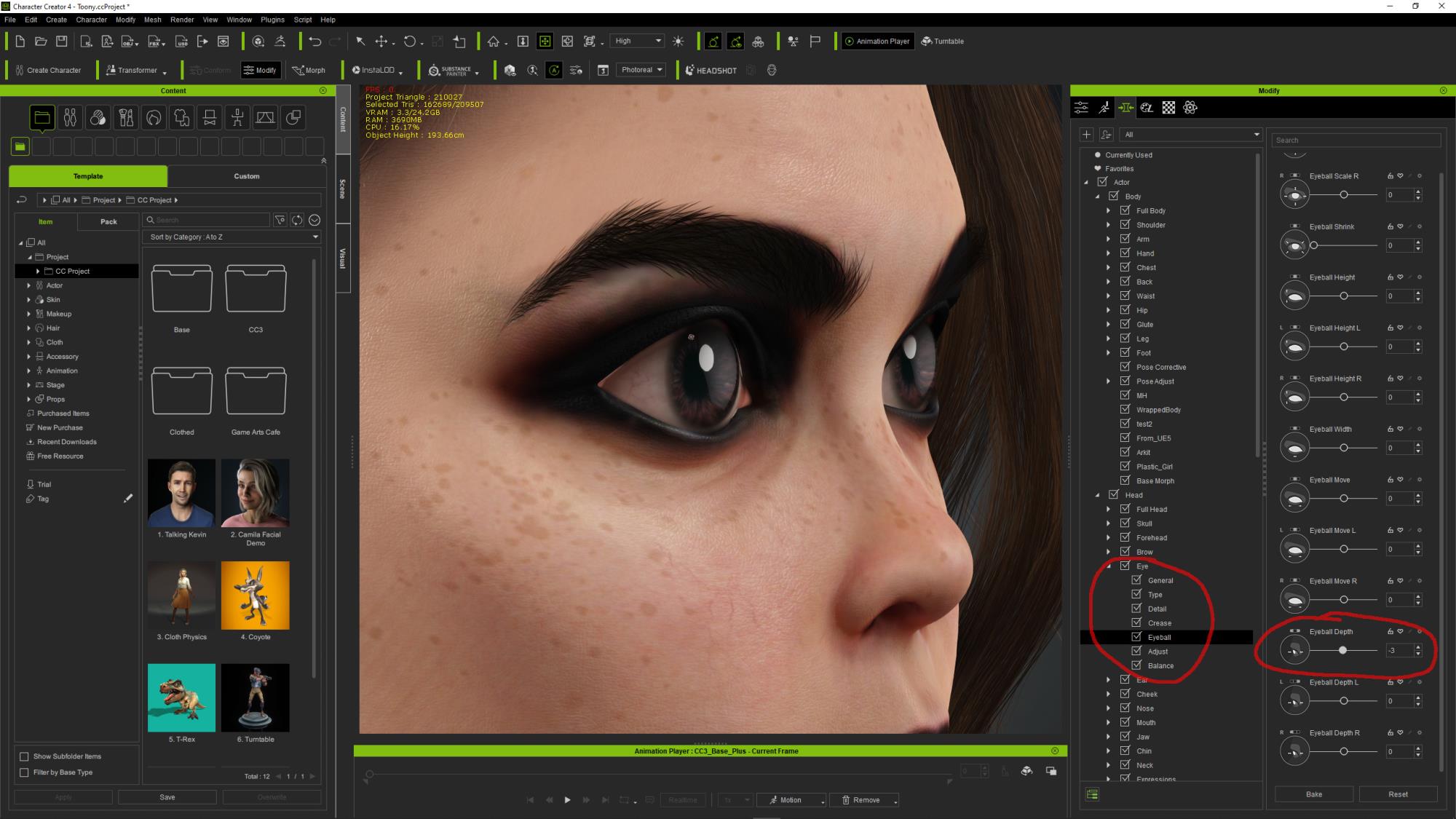
And of course you have to deactivate "eye occlusion and tearline" in UE5 ... here they are activated for the left eye and deactivated for the right eye :
You can use the MH Eye and Occlusion shaders for CC4 Characters too , sometimes they look better.
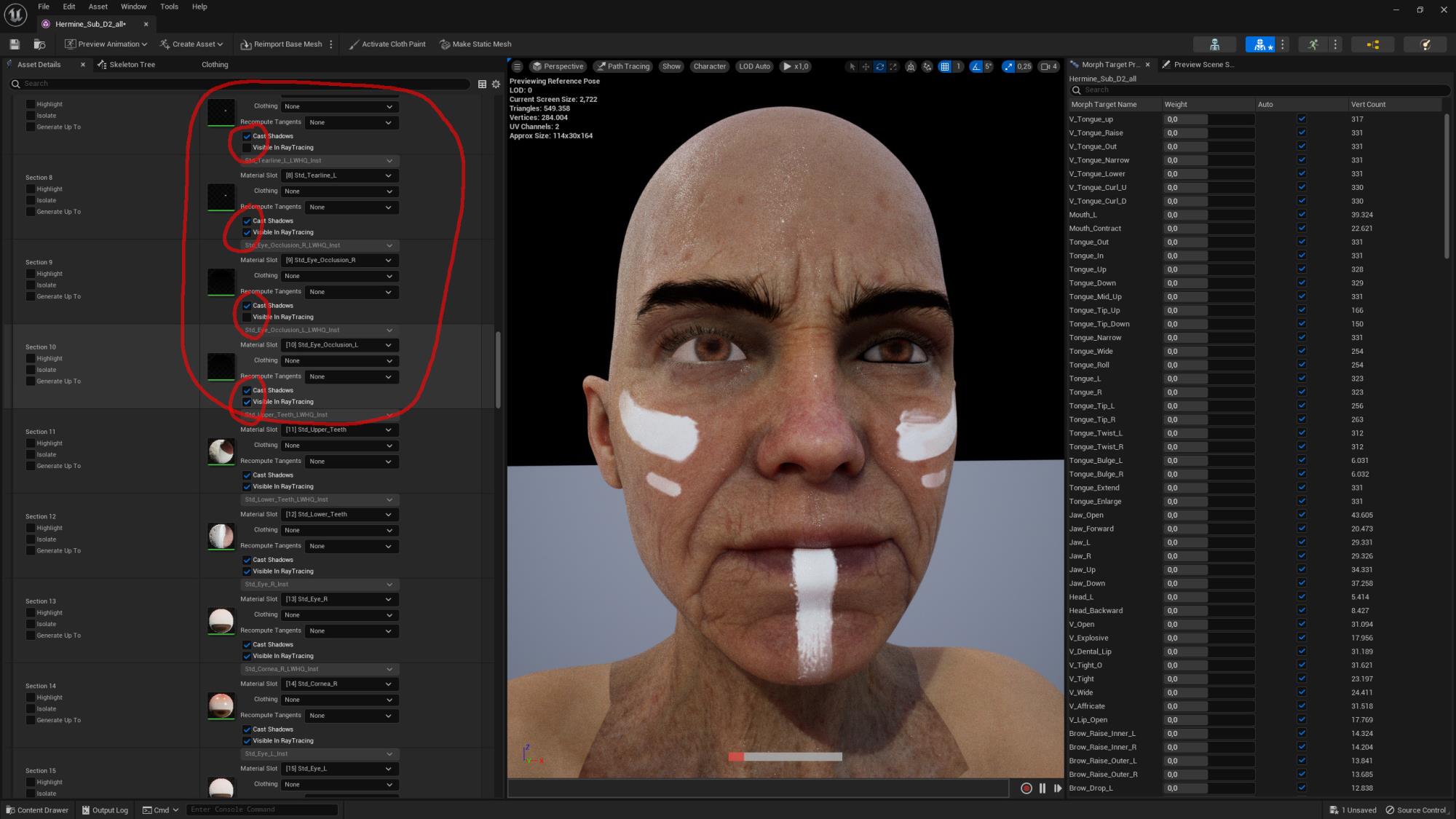
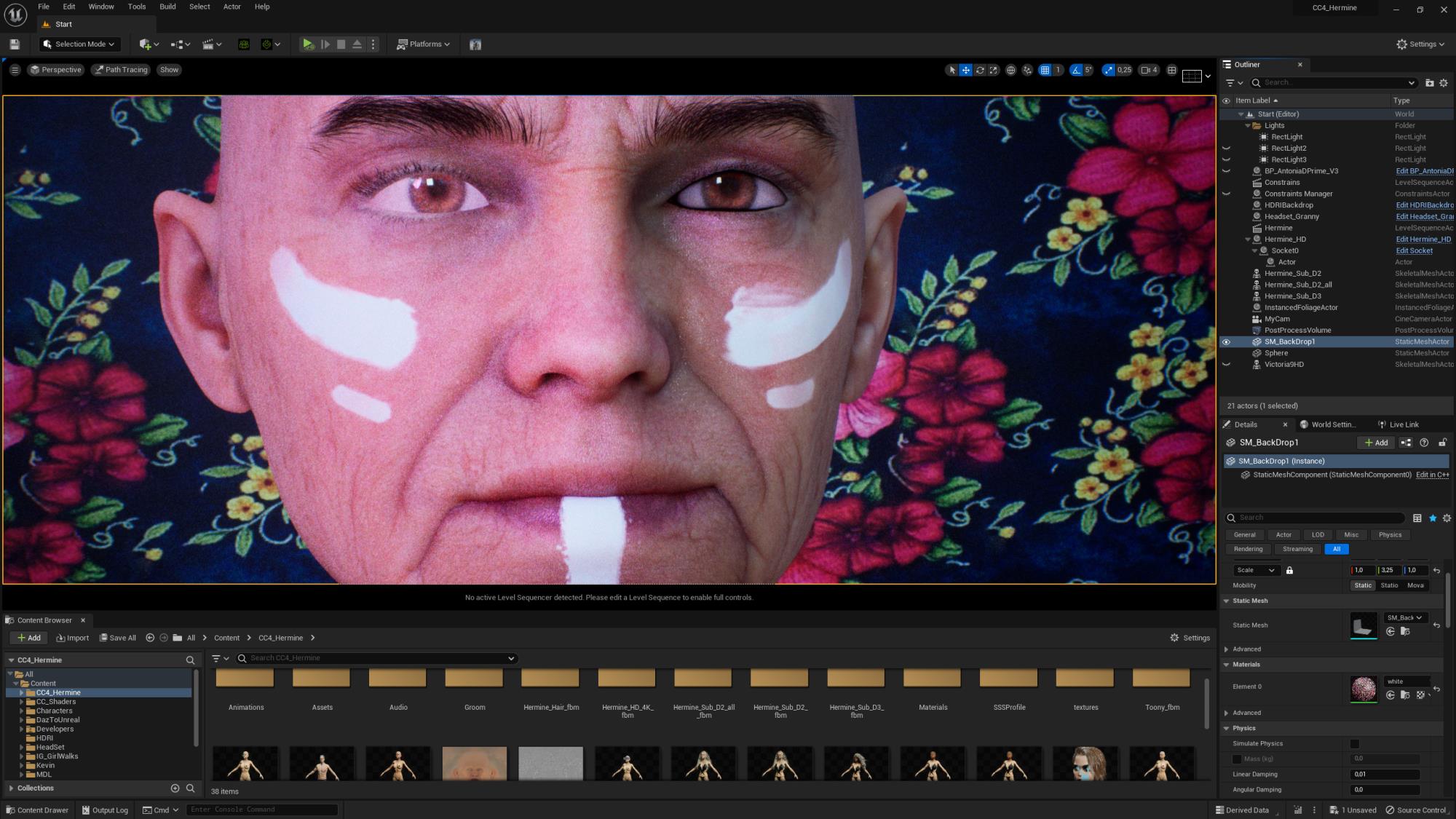
MH with PT :