|
mtakerkart
|
mtakerkart
Posted 7 Years Ago
|
|
Group: Forum Members
Last Active: 3 Months Ago
Posts: 3.2K,
Visits: 29.2K
|
You can't create subfolder as well in the scene window. You can create a dummy then attache all your props in this dummy. It create a sort of subfolder structure. 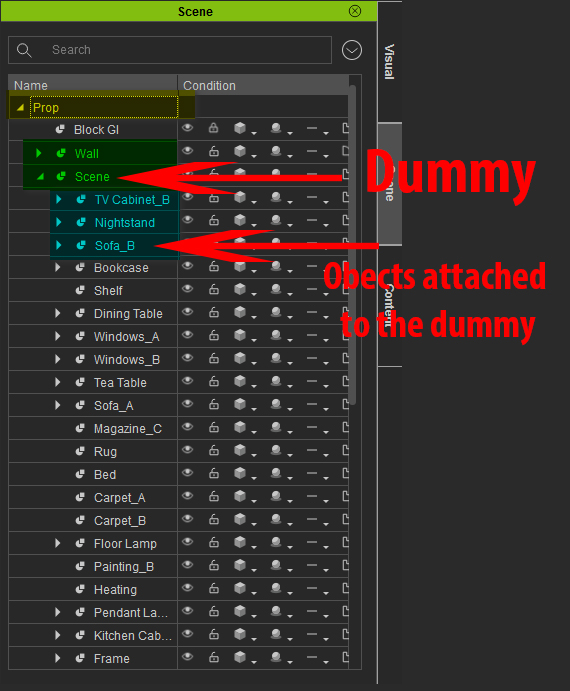
|
|
dd30300
|
dd30300
Posted 7 Years Ago
|
|
Group: Forum Members
Last Active: 7 Years Ago
Posts: 26,
Visits: 94
|
Many thanks for your answer. It s not realy what i want. As you can see on pic below, I want to orgenized my menu Scene in submenus Prop Wall (i can found inside all the element relative to all my wall conception) I hope it s clera lol Best regards 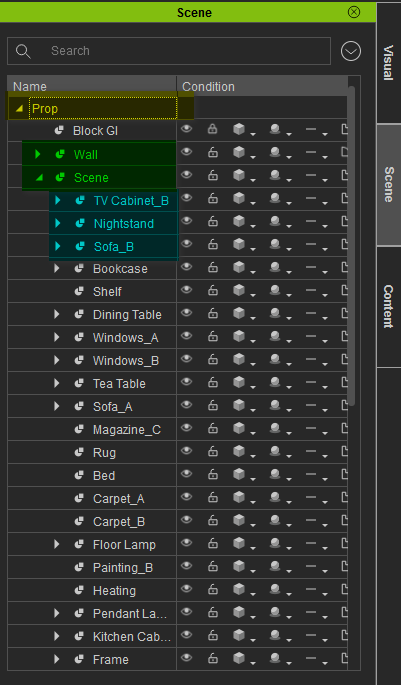
|
|
Snarp Farkle
|
Snarp Farkle
Posted 7 Years Ago
|
|
Group: Forum Members
Last Active: Last Year
Posts: 770,
Visits: 3.6K
|
If you're looking to be able to select each part of a prop with many segments then take a look at this older video from 3DX4, it's still the same principal in 3DX7.
Then export it into iClone and you'll be able to select each part separately. Take a look at this page also.
Acer Aspire V Nitro Laptop, 2.5GHz Intel Core i5-7300HQ processor with 6MB cache, 256GB solid state drive, 16GB Ram, 4 GB NVIDIA GeForce GTX 1050 Ti graphics.
|
|
dd30300
|
dd30300
Posted 7 Years Ago
|
|
Group: Forum Members
Last Active: 7 Years Ago
Posts: 26,
Visits: 94
|
Hy communuty,
Some one knwo how divide the scene menus to found esayly prop in the scene.
One submenus for wall
4 Submenus for wall front / wall back / wal rigth / wall left
I hope with my bad english i can explain what I m looking to do.
Best regards
|