|
Author
|
Message
|
|
illusionLAB
|
illusionLAB
Posted 7 Years Ago
|
|
Group: Forum Members
Last Active: 2 Years Ago
Posts: 393,
Visits: 4.8K
|
Since a picture is worth a thousand words... here are two! iC7's realtime renders look great, better than average for PreViz - but there's no getting around needing a Raytrace renderer to get professional results. This image was rendered with the current iClone/Indigo setup... we all know it's almost useless for animations, but I've used Indigo RT4 with Cinema 4D and it's amazing! I'm hoping that this version of iClone will support 3rd party renderers... far more useful than having to export everything as FBX and Alembic to another software - surely with Python scripting, this should be a relatively easy task (?) Both images rendered from the same scene - single GI light source - no IBL (except for iC7 "reflection").  
Edited
7 Years Ago by
illusionLAB
|
|
|
|
|
4u2ges
|
4u2ges
Posted 7 Years Ago
|
|
Group: Forum Members
Last Active: 2 days ago
Posts: 5.3K,
Visits: 16.4K
|
I have already been bragging for a full RT4.0 support in IC7  https://forum.reallusion.com/FindPost329996.aspx https://forum.reallusion.com/FindPost329996.aspxIt might not be totally useless for animations though. Simple, short animations are still possible as a demo or presentation of some sort. Here is 15 sec animation I made recently in IC6 with RT4.0 (Heidi's "Twirl Hair"): took only 3.5h to build frames and render.
Edited
7 Years Ago by
4u2ges
|
|
|
|
|
3DPiXL
|
3DPiXL
Posted 7 Years Ago
|
|
Group: Forum Members
Last Active: Last Month
Posts: 281,
Visits: 2.8K
|
Totally agree, we need better support for indigo, i love the PBR while designing but for my final I need realistic and thats where i always render out of Indigo. Has anyone tried the Full Beta v4.048 yet out of IC7? What are the comparisons to Indigo 3 RT that iClone uses?
Reallusion Tutorials and Tips: https://www.youtube.com/@3DPixl
|
|
|
|
|
planetstardragon
|
planetstardragon
Posted 7 Years Ago
|
|
Group: Forum Members
Last Active: 7 days ago
Posts: 11.5K,
Visits: 46.0K
|
it's on 4.0.55 , I'm using .47 now ..about to update it .... better quality and speed than version 3, they ironed out the gpu render and it's fast, BUT the way it renders makes you wait anyway....example, in regular cpu rendering, the order it paints the picture, makes it so it doesn't look incomplete and looks more like a film effect which you can fix fast in your photoeditor, but when you do gpu, it does it in a different pattern that's obviously an incomplete render if you stop it before a full render. and that can take forever with big models that have lots of details. So it's faster, but in a way that makes you wait anyway lol I'm really happy with it, and have fun using it for science experiments since it calculates photon physics in real time! each still render is actually a mini movie of how indigo is splashing the light in that one render, it literally paints your render in real time based on how lights would splash on it. I discovered this with some science experiments The camera's need to be re-aligned in IC7 to match indigo 4 though, the z axis is off. this is a test I took, to study how indigo calculates it's photon physics - each one was saved at various times, to show the evolution of the render, and it in fact shows light being calculated in real time....look at the scattered light particles in first 2 images - those areas are black in the 3rd image as the image got more refined. - so if i saved 1 image per second of this render, I'd have a movie of light splashing! - anyways, I was fascinated by this discovery lol 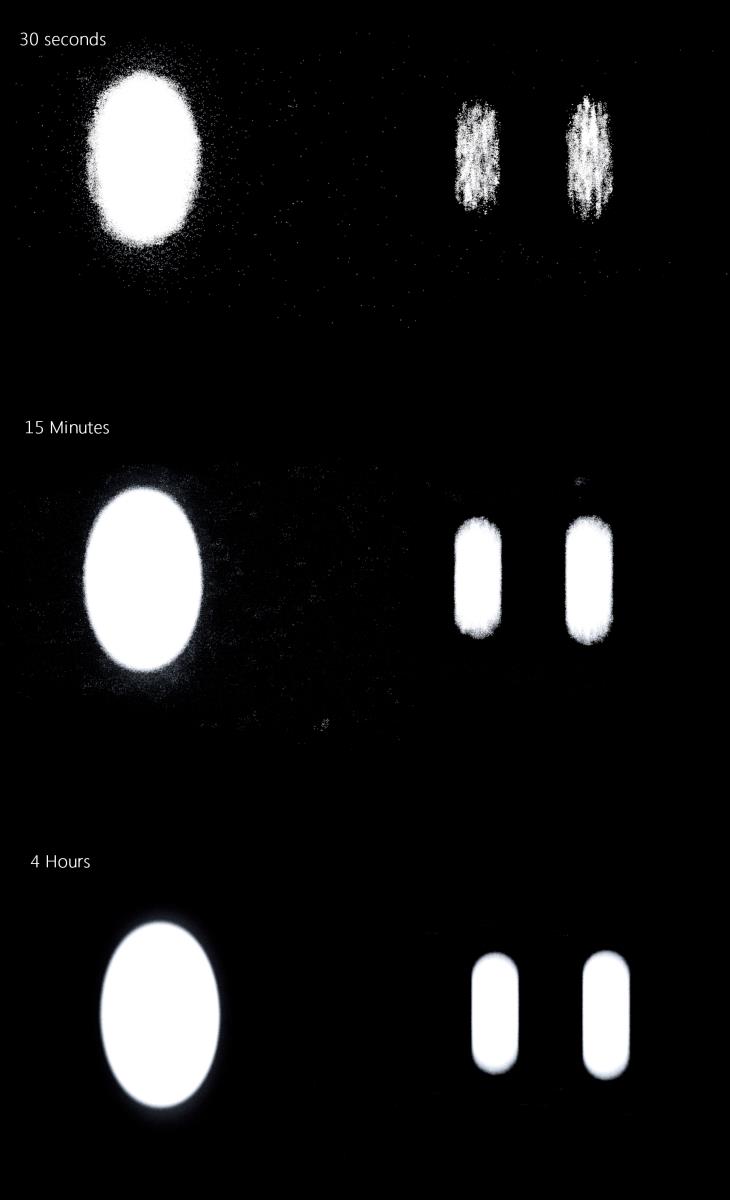
☯🐉 "To define Tao is to defile it" - Lao Tzu
|
|
|
|
|
wildstar
|
wildstar
Posted 7 Years Ago
|
|
Group: Forum Members
Last Active: 4 days ago
Posts: 1.2K,
Visits: 5.1K
|
knowing better the iclone 7 limitations and features you can reach same results of the indigo render. ( less the mirror of course )
Edited
7 Years Ago by
wildstar
|
|
|
|
|
animagic
|
animagic
Posted 7 Years Ago
|
|
Group: Forum Members
Last Active: 2 hours ago
Posts: 15.8K,
Visits: 31.3K
|
I have to comment on the "need" of Indigo. We don't need it. People are stuck on stills unfortunately. The art of filmmaking is something completely different, where less is more, and only the essential should be emphasized. Otherwise you are just making a series of pretty images, not a movie. EDIT: We know reflection and mirrors are currently a problem, but there are better ways to tackle that than wasting the rest of your live away on rendering.
Edited
7 Years Ago by
animagic
|
|
|
|
|
dr.zap
|
dr.zap
Posted 7 Years Ago
|
|
Group: Forum Members
Last Active: 6 Years Ago
Posts: 164,
Visits: 824
|
animagic (7/15/2017)
I have to comment on the "need" of Indigo. We don't need it. People are stuck on stills unfortunately. The art of filmmaking is something completely different, where less is more, and only the essential should be emphasized. Otherwise you are just making a series of pretty images, not a movie.
Why do you iClone people keep saying this? iClone is a good tool that suits its purpose. There is no need to blindly defend it. It does what it sets out to do. But to state that iClone's reat-time renderer is more a filmmaking tool than Indigo is just blind. Filmmaking is a visual medium. Pretty images are implicit in the process. Directors decide the "look" of their film and this decides the best tools for the job. This creative process is highly variable. Some filmmakers may go for the minimalist approach, while others want a rich and detailed environment for their characters to interact. You say, "only the essential should be emphasized". Well, what is essential? This is for the director to decide. Cars 2, an animated film took 11 hours per frame to render. The creators decided that a highly detailed world was necessary to tell their story. The Simpsons, an animated cartoon, I'm sure took a fraction of that time to render (in their 3d episodes). Their look is much more simple and they have strict deadlines, being a weekly TV series. Each story has its different emphasis and requires its own tools to accomplish their goal. There is no one tool than can do everything. It's up to the filmmaker to select the tool that will give them the best result. Try not to get so butthurt when someone says that iClone's realtime engine is not suitable for the task they want to accomplish. In the end, it's not about the tool, it's about the art.
Edited
7 Years Ago by
dr.zap
|
|
|
|
|
Rogue Anime
|
Rogue Anime
Posted 7 Years Ago
|
|
Group: Forum Members
Last Active: Last Year
Posts: 548,
Visits: 3.4K
|
IllusionLAB - I have rendered scenes in Indigo directly from iClone 6, quite easily (If you have a really fast video card, it still takes a bit of time for even a short scene, but, WOW!) by putting the stills into Adobe Premier, & the results are STUNNING. I am at a loss to explain WHY this plug in is no longer usable through iClone 7. It's a cryin' shame! I hope those folks in Taiwan are listening, I'm hoping they'll update the program soon with the option for Indigo built in. We wait...I did this a year ago with Indigo just for show:
Val RogueAnanda
|
|
|
|
|
Kelleytoons
|
Kelleytoons
Posted 7 Years Ago
|
|
Group: Forum Members
Last Active: Last Month
Posts: 9.2K,
Visits: 22.1K
|
Um, no offense, Rogue, but you surely don't mean that short clip you did is "stunning", right? I mean, it looks pretty awful (I can get that exact same effect in RL in real time, and then dumping it into Premiere and fooling around with some levels). I'm with Ani -- trying to say we should aim for "Cars" is just ridiculous. We should tell stories with what we have, and OF COURSE we want the tools to get better, but if you decide to wait until they reach what you want you will be chasing your tail (because everything keeps getting better -- if you want to talk Pixar, look at their early shorts -- we can do that now. Suppose THEY had waited and said "Ya know, we need photo-realism so let's not make anything until we can do that"). I understand Dr. Zap is evaluating and that's fine -- I don't even consider him here. I mean all of us iClone users who want to tell our stories TODAY, they should get off their butts and start doing it. That's what I'm doing and it's amazing how much fun you can provide others even if your tools aren't the most amazing in the world.
Alienware Aurora R16, Win 11, i9-149000KF, 3.20GHz CPU, 64GB RAM, RTX 4090 (24GB), Samsung 870 Pro 8TB, Gen3 MVNe M-2 SSD, 4TBx2, 39" Alienware Widescreen Monitor
Mike "ex-genius" Kelley
|
|
|
|
|
Rogue Anime
|
Rogue Anime
Posted 7 Years Ago
|
|
Group: Forum Members
Last Active: Last Year
Posts: 548,
Visits: 3.4K
|
That IS the look I was going for there - could not have done it in iClone alone. I started out w/a painting for that one. Actually, no - not 'stunning' but It's pretty damn cool - I can't find the other 2 that came out really outstanding, (lost a drive) but it's possible to do gr8 stuff with iClone rendering in Indigo - and I for one kinda miss having it available in iClone. Nice to have the option of playing with it. Hope you have a 'Stunning' Day! lol ~V~
Val RogueAnanda
|
|
|
|